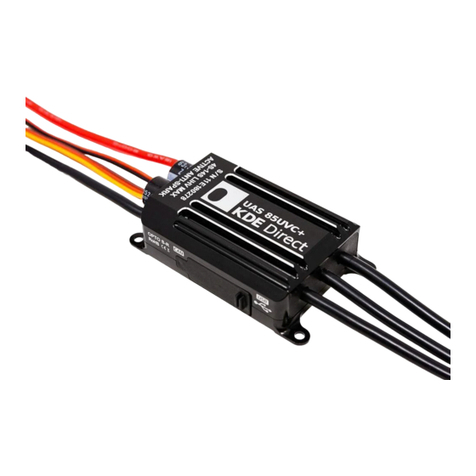REV 1.1.1 (Last Modified May 25, 2023)
2 | 29 R E V 1.1 . 1
means or in any manner; (d) attempt to decompile, disassemble, reverse engineer, or otherwise attempt to derive the source code
for the Software; (e) distribute, encumber, sell, rent, lease, sublicense, or otherwise transfer, publish or disclose the Software to any
third party; (f) remove or alter any trademark, logo, copyright or other proprietary notices, legends, symbols or labels in or on the
Software or used in connection with the Software; or (g) use the Software in any manner to aid in the violation of any third party
intellectual property rights, including but not limited to another's copyrights, trade secrets, and patents.
4. Third Party Products and Disclaimer. The KDECAN Protocol Software may enable, display, include or make available content, data,
information, applications, hardware or materials from third parties (“Third Party Products”) or make references to certain Third Party
Products, including but not limited to the PixHawk Flight Controller. By using the KDECAN Protocol Software, you acknowledge and
agree that KDE Direct is not responsible for examining, supporting or evaluating the functionality, content, accuracy, completeness,
timeliness, validity, quality, legality, or any other aspect of Third Party Products or associated goods or services. Further, KDE Direct,
its officers, affiliates and subsidiaries do not warrant or endorse and do not assume and will not have any liability or responsibility to
you or any other person for any Third Party Products, or for any other materials, products, or services of third parties. References to
Third Party Products is provided solely as a convenience to you.
5. Disclaimer of Warranties. YOU EXPRESSLY ACKNOWLEDGE AND AGREE THAT, TO THE EXTENT PERMITTED BY APPLICABLE LAW,
USE OF THE KDECAN PROTOCOL SOFTWARE AND ANY FUNCTIONALITY ENABLED BY THE KDECAN PROTOCOL SOFTWARE IS AT YOUR
SOLE RISK AND THAT THE ENTIRE RISK AS TO SATISFACTORY QUALITY, PERFORMANCE, ACCURACY AND EFFORT IS WITH YOU. TO THE
MAXIMUM EXTENT PERMITTED BY APPLICABLE LAW, THE KDECAN PROTOCOL SOFTWARE IS PROVIDED “AS IS” AND “AS AVAILABLE,”
WITH ALL FAULTS AND WITHOUT WARRANTY OF ANY KIND, AND KDE DIRECT HEREBY DISCLAIMS ALL WARRANTIES AND CONDITIONS
WITH RESPECT TO THE KDECAN PROTOCOL SOFTWARE, EITHER EXPRESS, IMPLIED OR STATUTORY, INCLUDING BUT NOT LIMITED TO,
THE IMPLIED WARRANTIES AND/OR CONDITIONS OF MERCHANTABILITY, OF SATISFACTORY QUALITY, OF FITNESS FOR A PARTICULAR
PURPOSE, OF ACCURACY, OF QUIET ENJOYMENT, AND NON-INFRINGEMENT OF THIRD PARTY RIGHTS. KDE DIRECT DOES NOT
WARRANT AGAINST INTERFERENCE WITH YOUR ENJOYMENT OF THE KDECAN PROTOCOL SOFTWARE, THAT THE FUNCTIONS
CONTAINED IN, OR SERVICES PERFORMED BY OR PROVIDED BY, THE KDECAN PROTOCOL SOFTWARE WILL MEET YOUR
REQUIREMENTS, THAT THE OPERATION OF THE KDECAN PROTOCOL SOFTWARE WILL BE UNINTERRUPTED OR ERROR-FREE, THAT ANY
PERFORMANCE OF THE KDECAN PROTOCOL SOFTWARE WILL CONTINUE TO BE MADE AVAILABLE, THE KDECAN PROTOCOL SOFTWARE
WILL BE COMPATIBLE OR WORK WITH ANY THIRD PARTY PRODUCTS, SOFTWARE, APPLICATIONS OR THIRD PARTY SERVICES, OR THAT
DEFECTS IN THE KDECAN PROTOCOL SOFTWARE WILL BE CORRECTED. INSTALLATION OF THIS SOFTWARE MAY AFFECT THE USABILITY
OF THIRD PARTY PRODUCTS, SOFTWARE, APPLICATIONS OR THIRD PARTY SERVICES. YOU ALSO ACKNOWLEDGE THAT USE OF KDE
UVC SERIES ESC AND/OR FLIGHT CONTROLLERS REQUIRES ADVANCED WIRING KNOWLEDGE AND YOU ASSUME ALL RESPONSIBILITY
ASSOCIATED WITH PROPER WIRING OF THE KDE UVC SERIES ESC AND/OR FLIGHT CONTROLLERS. YOU FURTHER ACKNOWLEDGE THAT
THE KDECAN PROTOCOL SOFTWARE IS NOT INTENDED OR SUITABLE FOR USE IN SITUATIONS OR ENVIRONMENTS WHERE THE FAILURE
OR TIME DELAYS OF, OR ERRORS OR INACCURACIES IN THE CONTENT, DATA OR INFORMATION PROVIDED BY, THE KDECAN PROTOCOL
SOFTWARE COULD LEAD TO DEATH, PERSONAL INJURY OR SEVERE PHYSICAL OR ENVIRONMENTAL DAMAGE. NO ORAL OR WRITTEN
INFORMATION OR ADVICE GIVEN BY KDE DIRECT OR AN AUTHORIZED REPRESENTATIVE SHALL CREATE A WARRANTY. SHOULD THE
KDE DIRECT PROTOCOL SOFTWARE PROVE DEFECTIVE, YOU ASSUME THE ENTIRE COST OF ALL NECESSARY SUPPORT, SERVICING,
REPAIR OR CORRECTION. SOME JURISDICTIONS DO NOT ALLOW THE EXCLUSION OF IMPLIED WARRANTIES OR LIMITATION ON
APPLICABLE STATUTORY RIGHTS OF A CUSTOMER, SO THE ABOVE DESCRIPTION MAY NOT APPLY TO YOU.
6. Limitation of Liability. AS KDE DIRECT HAS NO CONTROL OVER USE, SETUP, FINAL ASSEMBLY, MODIFICATION, OR MISUSE, NO
LIABILITY SHALL BE ASSUMED NOR ACCEPTED FOR ANY RESULTING DAMAGE OR INJURY. BY THE ACT OF USE OF THE KDECAN
PROTOCOL SOFTWARE, THE USER ACCEPTS ALL RESULTING LIABILITY. TO THE EXTENT NOT PROHIBITED BY APPLICABLE LAW, IN NO
EVENT SHALL KDE DIRECT BE LIABLE FOR PERSONAL INJURY, OR ANY INCIDENTAL, SPECIAL, INDIRECT OR CONSEQUENTIAL DAMAGES
WHATSOEVER, INCLUDING, WITHOUT LIMITATION, DAMAGES FOR LOSS OF PROFITS, BUSINESS INTERRUPTION OR ANY OTHER
COMMERCIAL DAMAGES OR LOSSES, ARISING OUT OF OR RELATED TO YOUR USE OR INABILITY TO USE THE KDECAN PROTOCOL
SOFTWARE OR THIRD PARTY PRODUCTS USED IN CONJUNCTION WITH THE KDECAN PROTOCOL SOFTWARE, REGARDLESS OF THE
THEORY OF LIABILITY (CONTRACT, TORT OR OTHERWISE) AND EVEN IF KDE DIRECT HAS BEEN ADVISED OF THE POSSIBILITY OF SUCH