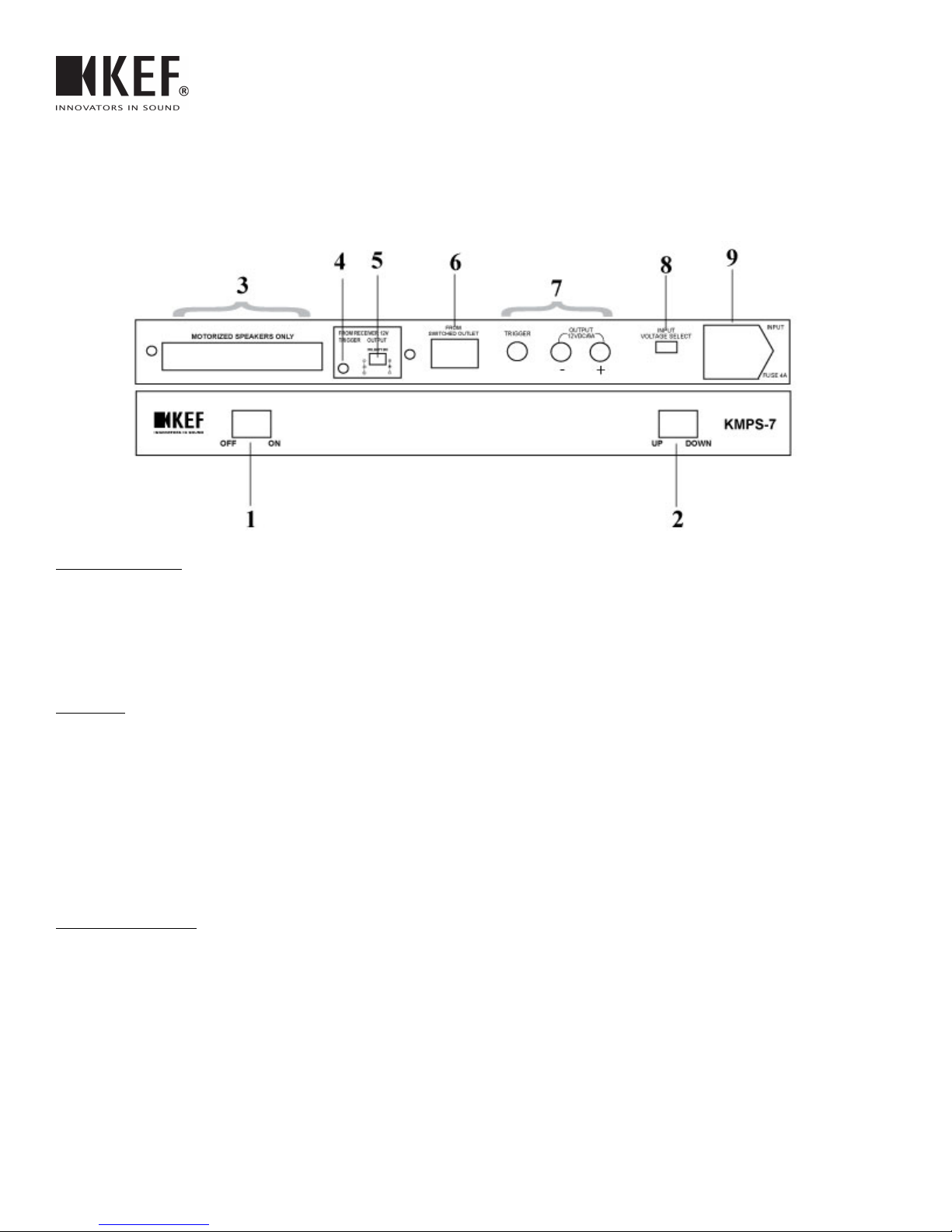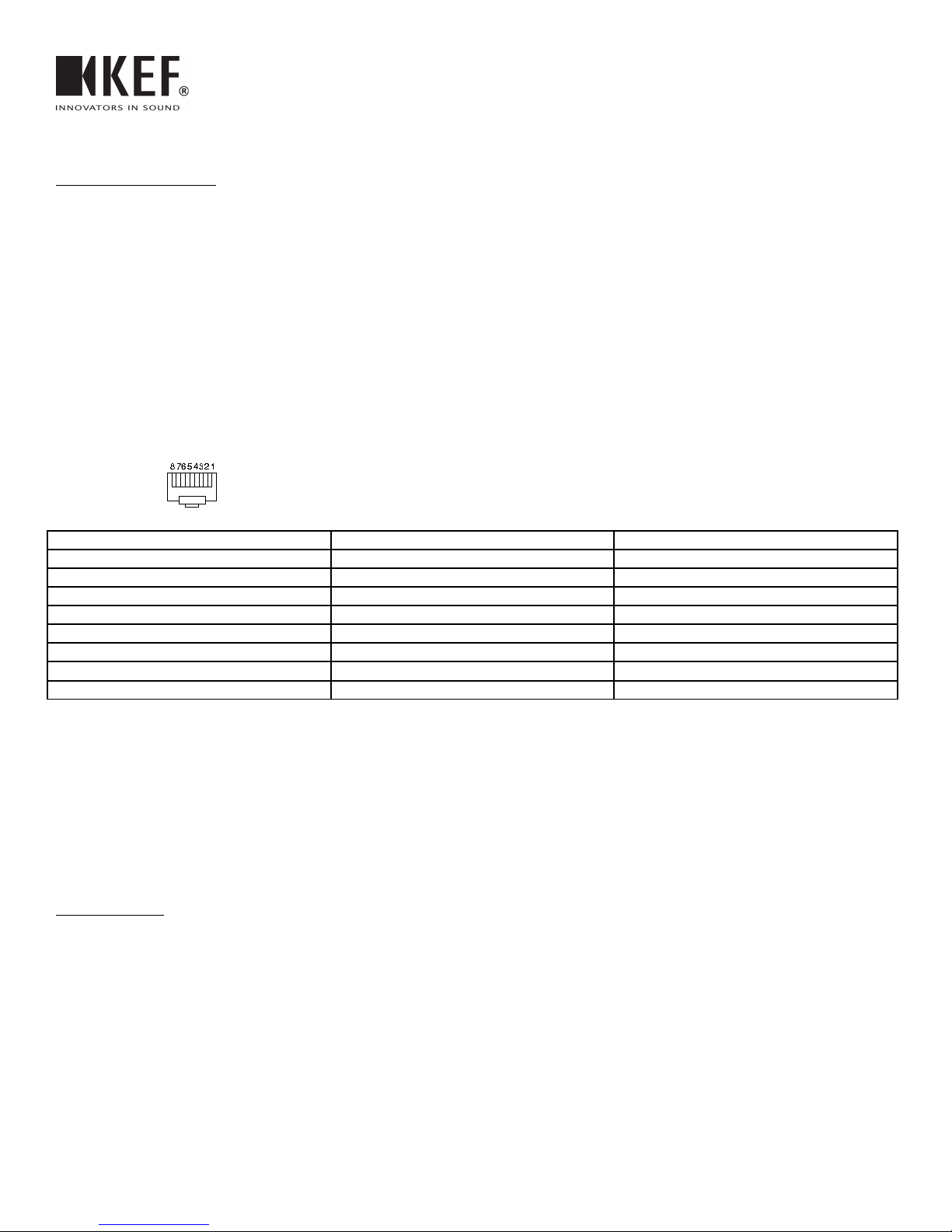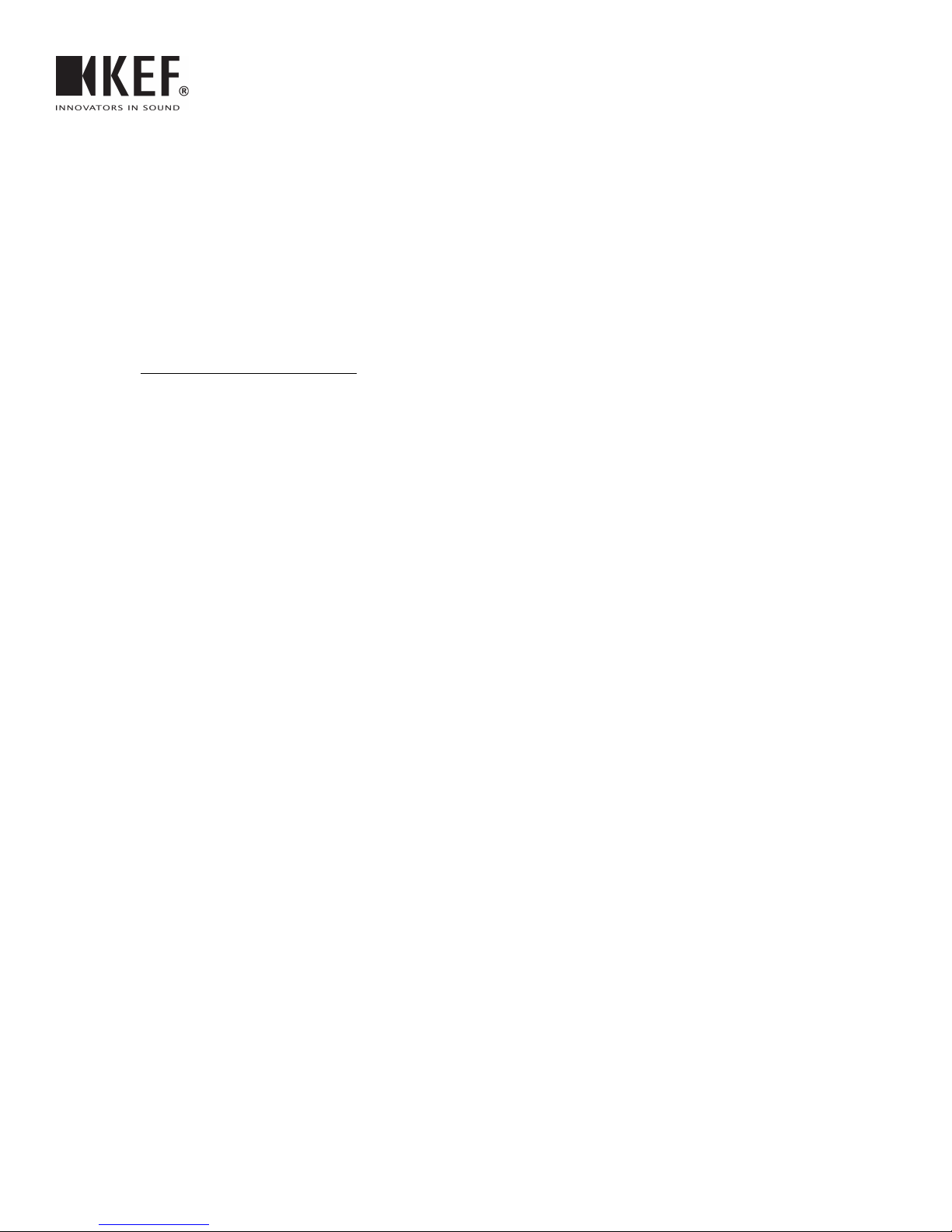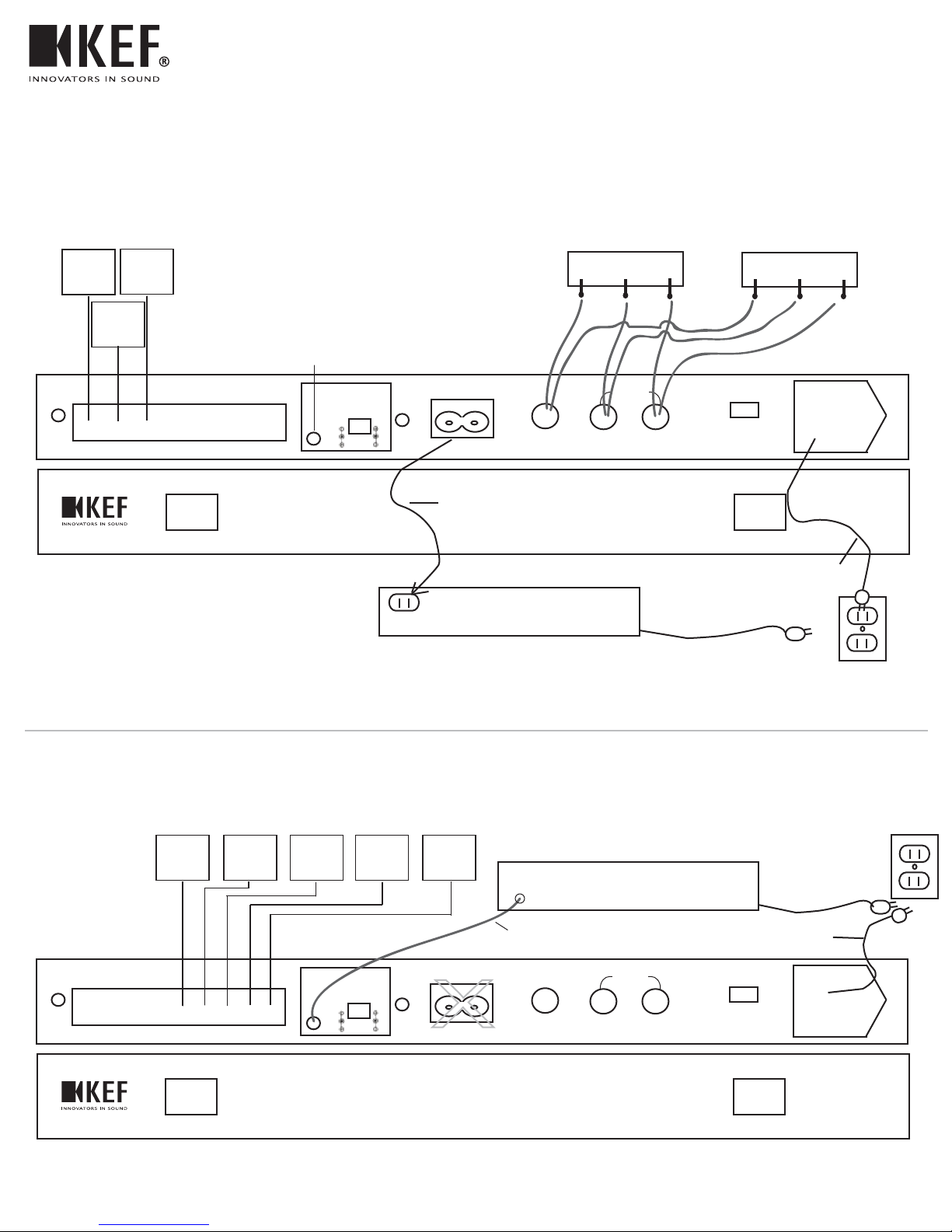KMPS-7 Owners Manual
If a proper “Trigger” jack can not be located on the home theater receiver, use the second trigger option which uses the
“Switched Outlet” that exists on virtually all receivers. The Switched Outlets on such receivers are energi ed when the receiver
itself is switched ON and de-energi ed when the receiver is switched OFF. This method of triggering will cause the KEF
motori ed speakers to activate when the receiver is turned ON and return to their up position when the receiver is turned OFF.
See the connections below for further details.
Important Note: Please make only one connection to the trigger option jacks or , but not both. Only one trigger
method can be used at a time. If you’re not sure of whether you ha e a proper “Trigger” jack on your recei er, please
use the Switched Outlet trigger only.
& Recei er 12VDC Trigger Option
When you have selected the Receiver 12VDC Trigger option, connect one end of the 1/8” (3mm) male-to-male mono cable to
the jack on the rear panel of the KMPS-7. Connect the other end to the jack on the home theater receiver labeled “Trigger” or
“12VDC Trigger”. When this method is used, DO NOT connect anything to the “From Switched Outlet” trigger jack on the
rear panel of the KMPS-7. The switch next to the “From 12V Trigger Output” jack is used to allow connection to
receivers that use an unconventional polarity of the trigger output voltage the receiver supplies. Most receivers will use a
positive (+) tip and negative (-) ring polarity which would require the switch to be in the RIGHT most position. This is the
default setting when the KMPS-7 leaves the factory.
Important Note: When using the 12VDC Trigger option, the oltage supplied to all triggers a ailable on the KMPS-7
comes from the recei er “Trigger” jack. This oltage is frequently current limited on most recei ers to 25mA (although
some newer units pro ide up to 50mA). The KEF motorized models require ery little trigger current (less than 3mA on
all current models) which means that e en with 7 speakers connected to all of the jacks on the KMPS-7, the total
current will stay below the maximum of 25mA a ailable on many recei ers. If you wish to use other de ices with the
KMPS-7, please check with the manufacturer of those de ices to be sure that the trigger current requirements don’t
cause the total to exceed that supplied by the recei er. If you’re not sure about these requirements, please use the
Switched Outlet Trigger option which will draw its trigger current from the KMPS-7 itself and is limited only by the
total current capabilities of the KMPS-7 (which is 6Amps).
If the receiver that you’re using uses the unconventional polarity of negative (-) tip and positive (+), please move this switch
to the left most position for negative tip and positive ring.
Important Note: Please use a olt meter or check with the manufacturer of your recei er to determine the polarity of this
trigger connection. Incorrect polarity of this connection will pre ent proper operation of the KMPS-7 and may cause
damage to the recei er or the KMPS-7.
Important Info: Some recei ers allow you to “map” whether the trigger jack on the rear panel of the recei er acti ates
on any gi en input selected on the recei er. One major brand, as a default, only acti ates the trigger jack on the rear
panel when a Video source is selected, such as TV or DVD. Be sure that you ha e a ideo source, like DVD, selected
when testing your installation. If the CD input is chosen, you may belie e that a problem exists with the power supply
when in fact it is simply because the “Trigger” jack is not being acti ated on the recei er. When this feature is a ailable,
it is almost always something that can be changed to work the way you want it to from the menu system of the recei er.
Please check the owner’s manual of the recei er to determine how yours works.