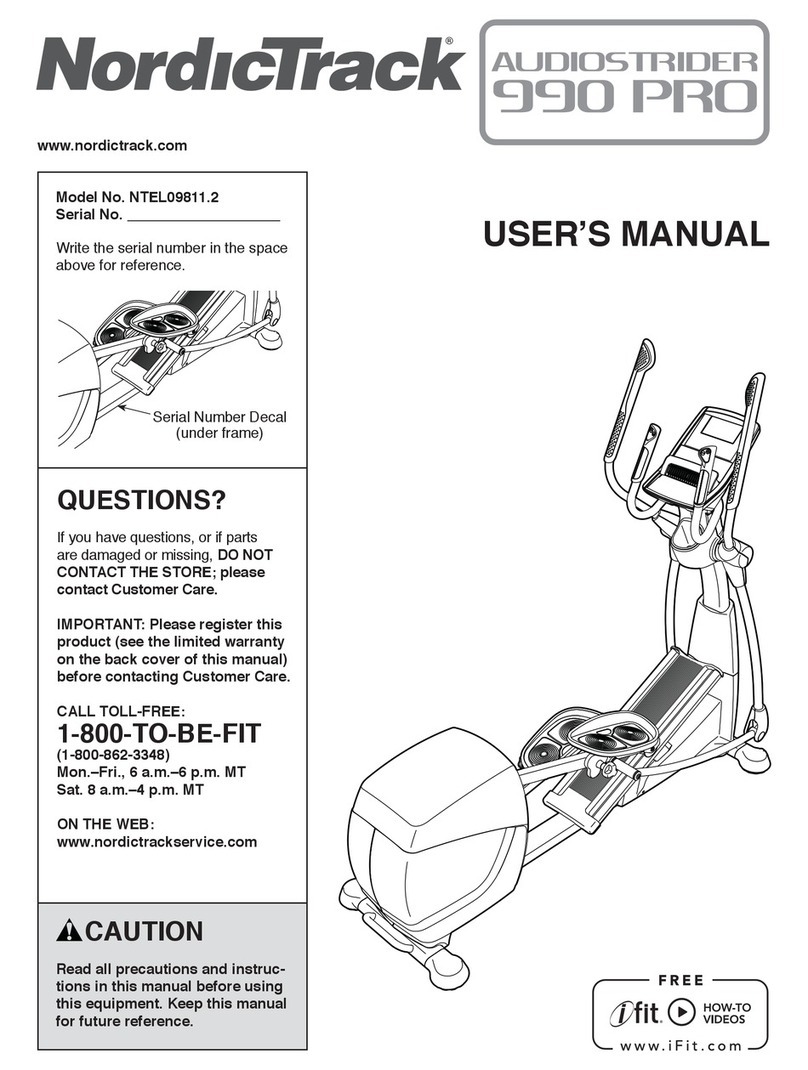M5i |M5 STRIDER ELLIPTICAL 04
It is the sole responsibility of the purchaser of Keiser
Corporation equipment to instruct all individuals, whether
they are the end user or supervising personnel, on proper
usage of the equipment. Keiser Corporation recommends
that all users of its equipment be informed of the following
information prior to use.
1. Read these instructions. Keep these instructions.
2. Heed all warnings. Follow all instructions.
3. Use the Keiser M5i or M5 (herein referred to as “Strider
Elliptical”) for its intended purpose as described in this
manual. Do no use attachments/accessories that have
not been recommended by the manufacturer.
4. User weight limit: 350 lbs (159 kg). User height range:
58–82 inches (1473–2083 mm).
5. Consult your physician before beginning any exercise
program.
6. Heart rate monitoring systems may be inaccurate. Over
exercising may result in serious injury or death. If you
feel faint stop exercising immediately and consult your
physician.
7. The Strider Elliptical is intended for use in training areas
of organizations where access and control is specically
regulated by a person responsible for determining the
suitability of use and maintenance.
8. Wearpropershoes.Dressshoes,sandals,slippers,orbare
feetarenotsuitableforuseontheStrider Elliptical.Quality
athletic shoes are recommended for proper support and
comfort. Do not wear clothing that might catch on any
Strider Elliptical moving parts. Tie long hair back.
9. Distractions, suchaswatchingtelevision,reading, usinga
computer device, or talking on the telephone while using
the Strider Elliptical affect the ability of the user to safely
exercise on the Strider Elliptical. Pay attention to and
focus on your exercise while using the Strider Elliptical.
10. Routinely checkandpayspecialattention tocomponents
most susceptible to wear. Refer to the “Preventative
Maintenance Schedule” (page 21) for further instruction.
11. Immediately replacedamaged,worn,orbroken partsand
do not use the Strider Elliptical until all repairs have been
completed and tested by a Keiser-certied technician.
12. Only use replacement parts recommended by Keiser
Corporation.Attemptingtorepairorreplaceanydamaged,
worn, or broken parts on your own is not recommended.
A Keiser certied technician should be consulted.
13. Proper postureandbody positionisnecessary toachieve
a safe, comfortable, and effective workout. Correct foot
placement and arm reach must always be maintained
during every workout. Refer to the sections under “How
to Exercise on the Strider Elliptical” (page 19) for further
instruction and safety information.
14. The Strider Elliptical is NOT designed with a freewheel,
but a xed gear system. The Handles, Footpads, and
Crank Arms are attached by linked components. These
cannotbedisengaged.WhentheFlywheelisinmotion,the
Footpads—including the Handles—will also be in motion.
Forthisreason,neverremoveyourfeet fromtheFootpads
or your hands from the Handles/Handlebar while the
Flywheel is in motion as serious user injury may occur.
Never take your hands off the Handles or Handlebars
while the Flywheel is in motion.
15. It is recommended that the Strider Elliptical be pedaled
in the forward direction.
16. The Resistance Lever also functions as an Emergency
Brake, allowing you to safely slow or stop the motion of
the Flywheel. Move the Resistance Lever forward to slow
the motion of the Flywheel. Move the Resistance Lever
to the most forward position to engage the Emergency
Brake.
17. Donotmakeadjustmentsduringexercise. UsetheHandles
or the Resistance Lever to slowly bring all motion to a
controlled stop prior to making adjustments.
18. Before dismounting the Strider Elliptical, push the
Resistance Lever to the most forward position to engage
theEmergencyBrake.Waituntilthe FootpadsandHandles
come to a complete stop before dismounting.
19. Pedaling at high speeds or in the reverse direction are
considered advanced techniques, and should only be
performed when the user has reached an advanced level
or under supervision by a person that has reached an
advanced level.
20. The Strider Elliptical is not a toy. Children shall not play
with the Strider Elliptical. Children under 14 years old
should not use the Strider Elliptical. Keep children and
pets clearfromtheStriderElliptical atalltimes,especially
while in use. Cleaning and user maintenance shall not be
performed by children.
21. The Strider Elliptical can be used by children age 14
years and above. Persons with mental disabilities,
reduced physical, mental, or sensory capabilities, or lack
of experience or knowledge should not use the Strider
Elliptical without constant supervision by a spotter/
supervisor.
22. The Strider Elliptical should not be positioned in direct
sunlight,inareasofextremetemperatureandhumidity,or
where theStriderElliptical maybesplashedwith wateror
uids. The Strider Elliptical is intended for indoor use only.
23. The minimum amount of free area around the Strider
Elliptical is 24 inches (610 mm) on all sides. Refer to the
“Training Space” section (page 6) for further placement
direction.
24. The Strider Elliptical is suited for both home and
commercialuse.Toensureyoursafetyand tohelpprevent
damagetotheStriderElliptical, readallinstructionsbefore
operating. Seek professional installation technicians if
you are not able to safely perform the work necessary
to unpack, assemble, and set the Strider Elliptical in a
desired exercise location.
IMPORTANT SAFETY INFORMATION