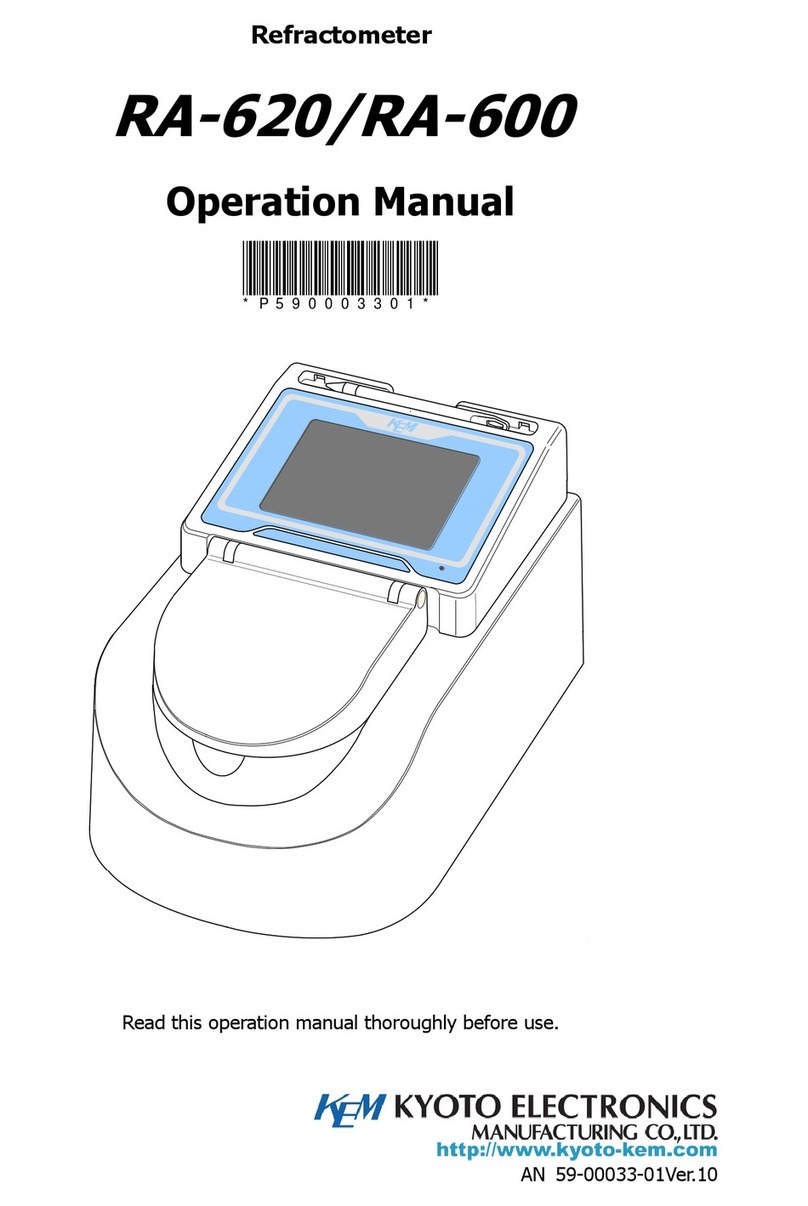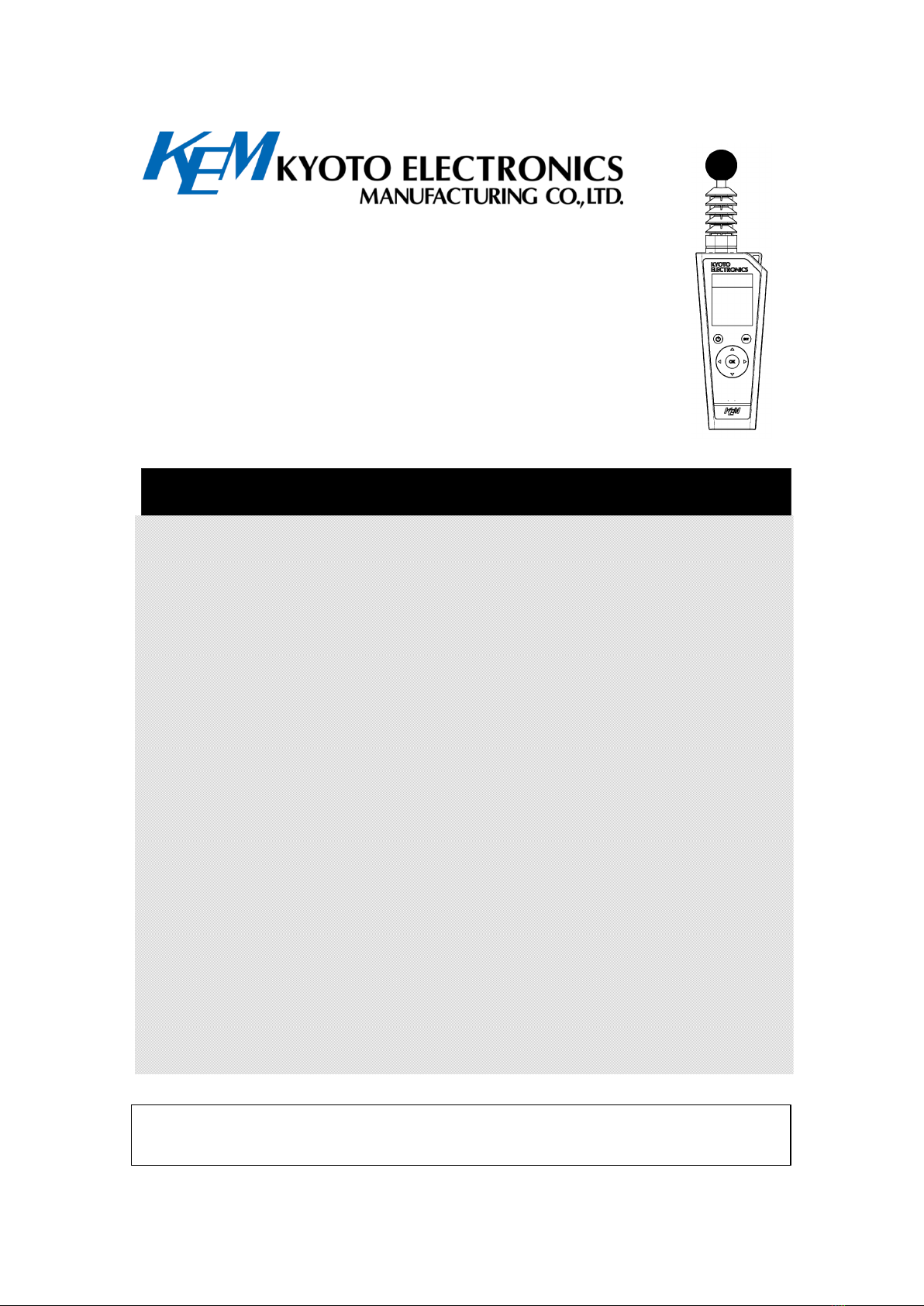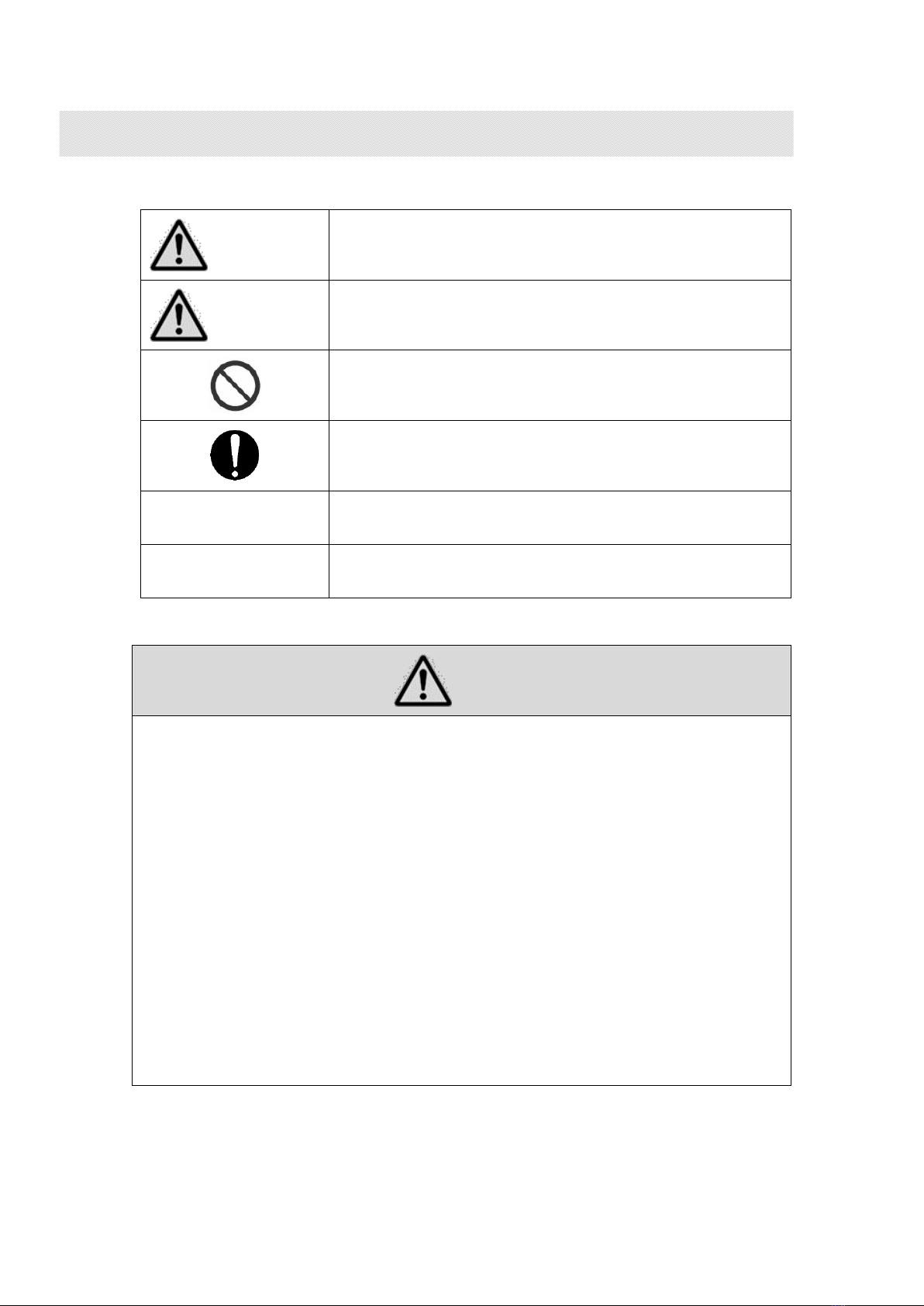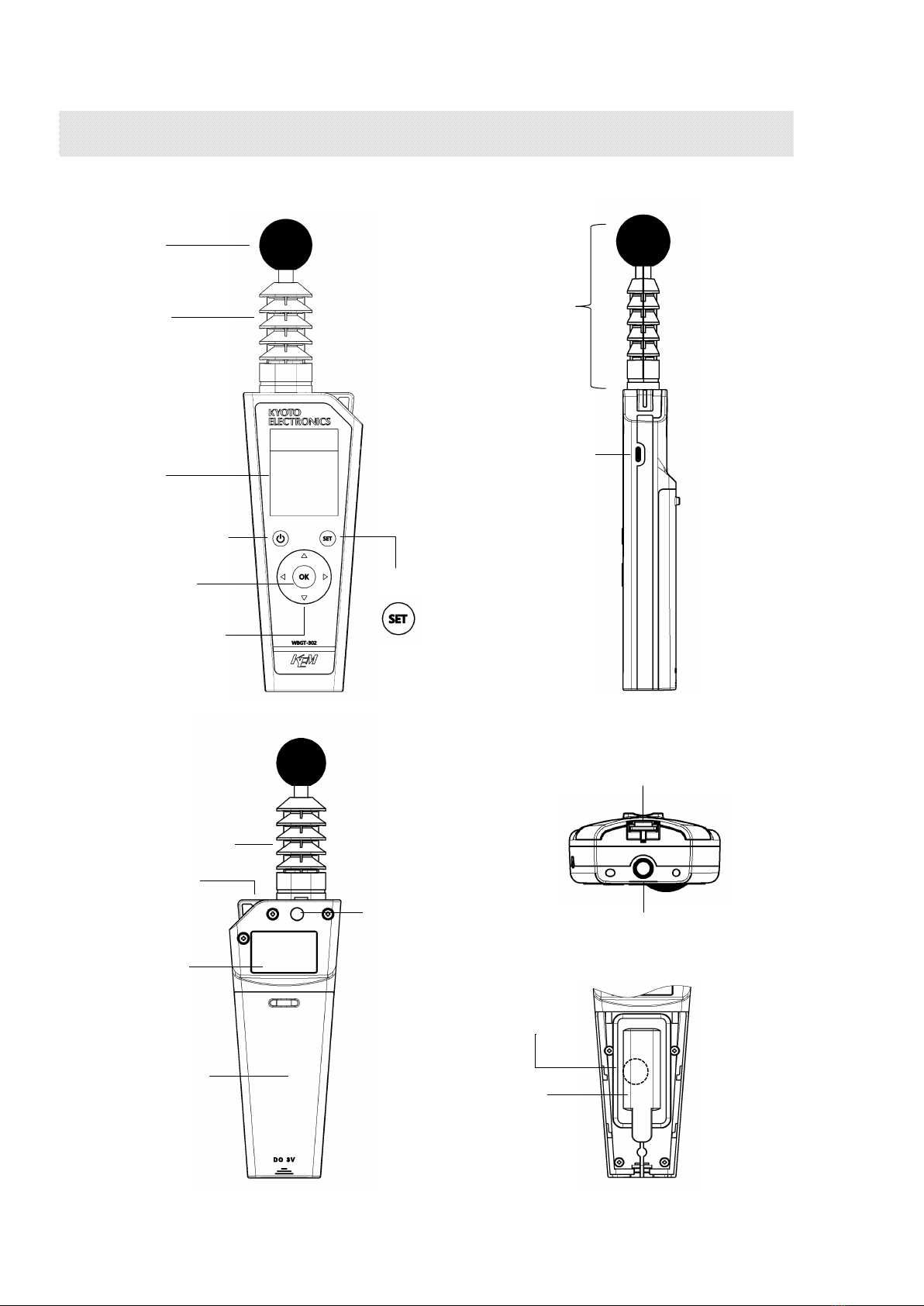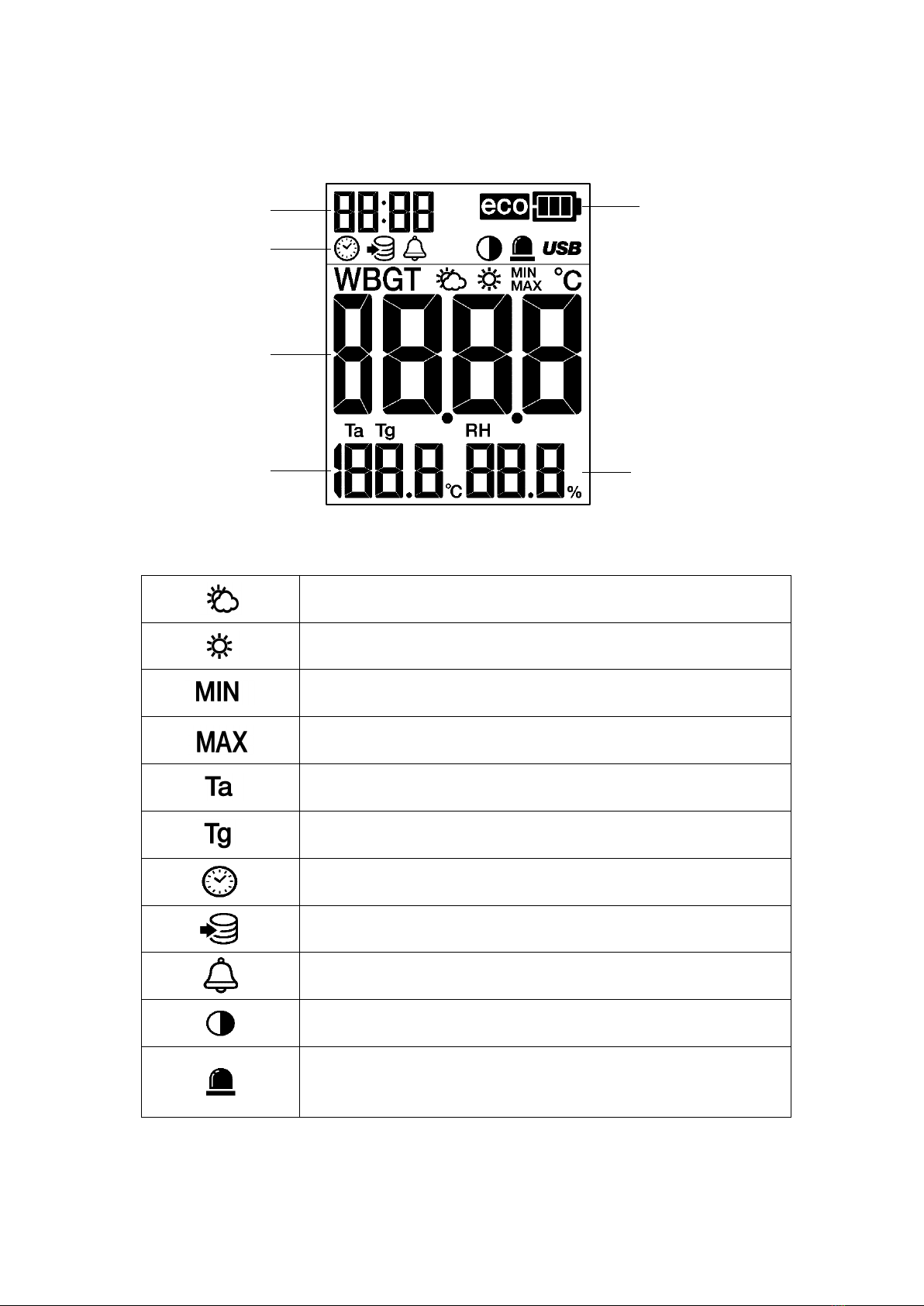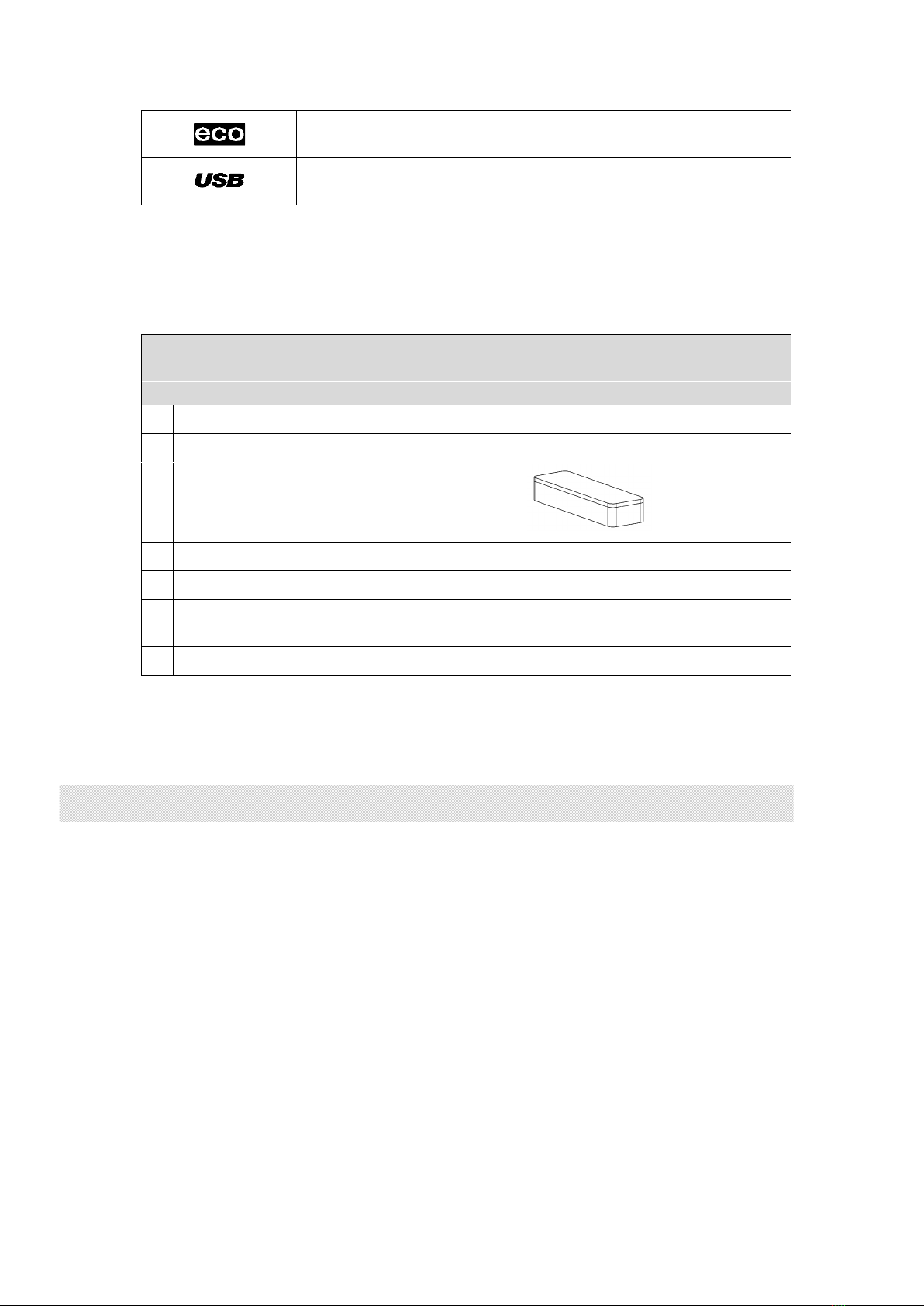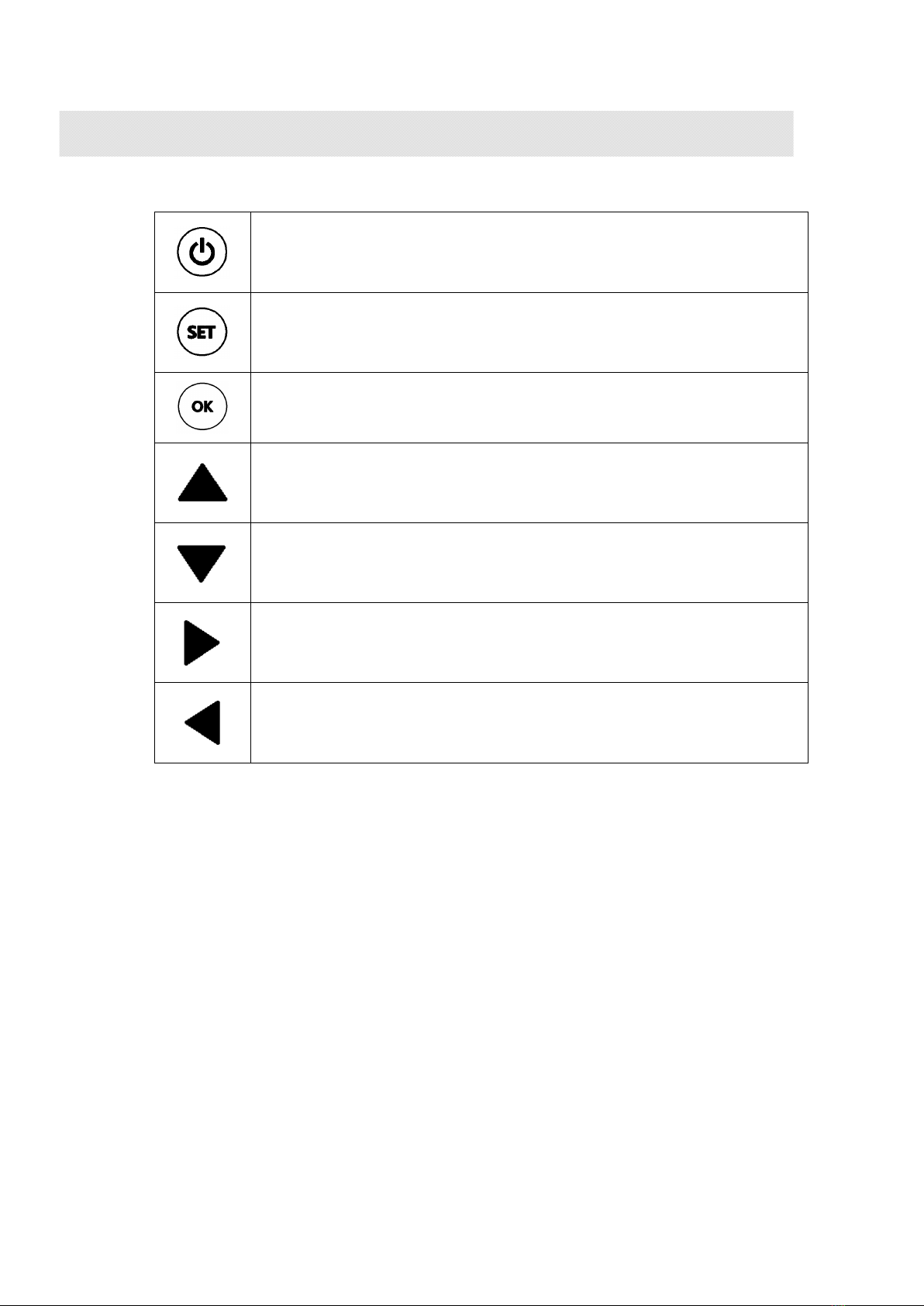3
2. For proper usage
⚫Read the indicated value in about twenty (20) seconds when
turning on the unit which keeps lying under outdoor natural draft
for over five minutes.
⚫Wait 1 to 2 minutes until the reading becomes stable even under
outdoor natural draft when this product has just been taken out from
the case or it has been moved to somewhere else. Once the reading
becomes stable, read the indicated value.
⚫Under nearly calm indoor conditions, read the indicated value on this
product after shaking it some five times and waiting for about 10
seconds. Since heat stays in the temperature/humidity sensor under the
environment of strong radiation heat, shake this product well before
measurement in order to replace the air inside the temperature/humidity
sensor with ambient air.
⚫Do NOT leave this product under the environment of strong radiation
heat at 50°C or over. It may cause a malfunction such as the display
disappearing. Shield all parts other than the sensor unit with aluminum
foil or the like when measuring under a strong radiant heat
environment, and expose only the sensor unit.
⚫This product should be placed in the shade when not in use.
⚫If the temperature/humidity sensor unit gets wet, the correct
measurement and display of temperature and humidity may not be
possible until it dries.
⚫Dew condensation may occur due to a sudden change in
temperature and humidity of the environment especially when
taking out this product suddenly from a well air-conditioning room
to places such as high temperature/humidity outdoors. When dew
condensation occurs, the humidity sensor and the built-in circuit
board may be adversely affected. Therefore, please avoid a sudden
temperature change.
⚫Avoid using this product under organic-solvent or hot air
atmosphere to prevent malfunction.
⚫Do NOT use this product under a strong magnetism such as near
a dynamic loudspeaker or a motor.
⚫The temperature/humidity sensor will be gradually degraded
under the influence of the water vapor in the atmosphere.
Therefore, it is recommended that you have an annual inspection
by KEM representative.
Please contact your KEM representative for inspection.