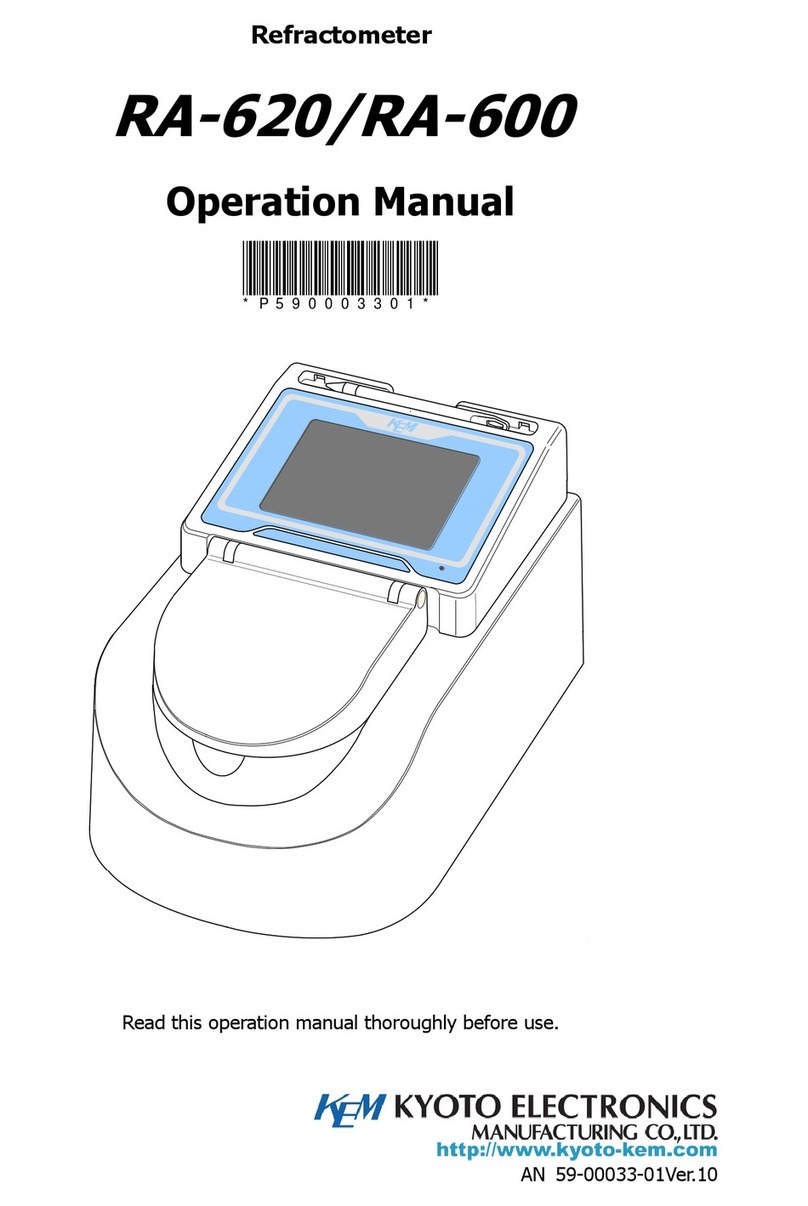Index
4
4.2SETUPGUIDELINES..........................................................................................................................................42
4.2.1MeterMode..............................................................................................................................43
4.2.2OffsetCalibration......................................................................................................................43
4.2.3Flowfilter..................................................................................................................................43
4.2.4Cutoff........................................................................................................................................44
4.2.5Stepresponse............................................................................................................................44
4.2.6Interactionoftheparameters...................................................................................................44
4.3MEASURINGMODE.........................................................................................................................................46
4.3.1Functionofthekeys..................................................................................................................46
4.3.2Displayselection.......................................................................................................................46
4.3.3Resettingthebatchvalue.........................................................................................................46
4.3.4ErrorMenu................................................................................................................................46
4.4OFFSETCALIBRATION.......................................................................................................................................47
4.5CONTROLMODE............................................................................................................................................48
4.5.1Functionofthekeys..................................................................................................................48
4.5.2SubmenusintheMainMenu....................................................................................................48
4.5.3ZEROOFFSETMenu...................................................................................................................49
4.5.4DISPLAYMenu...........................................................................................................................50
4.5.5SETUPMenu..............................................................................................................................56
4.5.6SETUPPARAMETERmenu.........................................................................................................57
4.5.7SETUPIN/OUTPUSmenu...........................................................................................................60
4.5.8SETUPDATACONFIGURATIONmenu........................................................................................65
4.5.9SETUPRESETTOTALmenu........................................................................................................66
4.5.10I/O‐TESTMenu..........................................................................................................................67
4.5.11SERVICEMenu...........................................................................................................................69
5REMOTEOPERATION........................................................................................................................70
5.1RS485.........................................................................................................................................................70
5.1.1ElectricalconnectionofRS‐485.................................................................................................70
5.1.2ExinstallationofRS485.............................................................................................................70
5.1.3RS485InterfaceProtocol...........................................................................................................70
5.2HART..........................................................................................................................................................71
5.2.1ElectricalconnectionforHART..................................................................................................71
5.2.2ExinstallationforHART............................................................................................................71
5.2.3HARTInterfaceProtocol............................................................................................................71
5.3FOUNDATIONFIELDBUS...................................................................................................................................72
5.3.1ElectricalconnectionofFoundationFieldbus............................................................................72
5.3.2ExinstallationofFoundationFieldbus......................................................................................72
5.3.3FFInterfaceProtocol.................................................................................................................72
6SERVICEANDMAINTENANCE............................................................................................................73
6.1MAINTENANCE...............................................................................................................................................73
6.2TROUBLESHOOTING........................................................................................................................................73
6.3CHANGINGTHEFUSES......................................................................................................................................74
6.3.1ChangingthefusewiththeTCE80**‐W‐****andcompactversion........................................74
6.3.2ChangingthefusewiththeTCE80**‐S‐****............................................................................74
6.3.3ChangingthefuseswiththeExversions...................................................................................74
6.4CALIBRATION.................................................................................................................................................75
6.4.1TemperatureCalibration...........................................................................................................76
6.4.2AirDensityCalibration..............................................................................................................76
6.4.3WaterDensityCalibration.........................................................................................................78
6.4.4FlowCalibration........................................................................................................................79
6.5SERVICE........................................................................................................................................................80
6.6RELOADINGFACTORYSETTINGS.........................................................................................................................80
7LISTINGS...........................................................................................................................................82