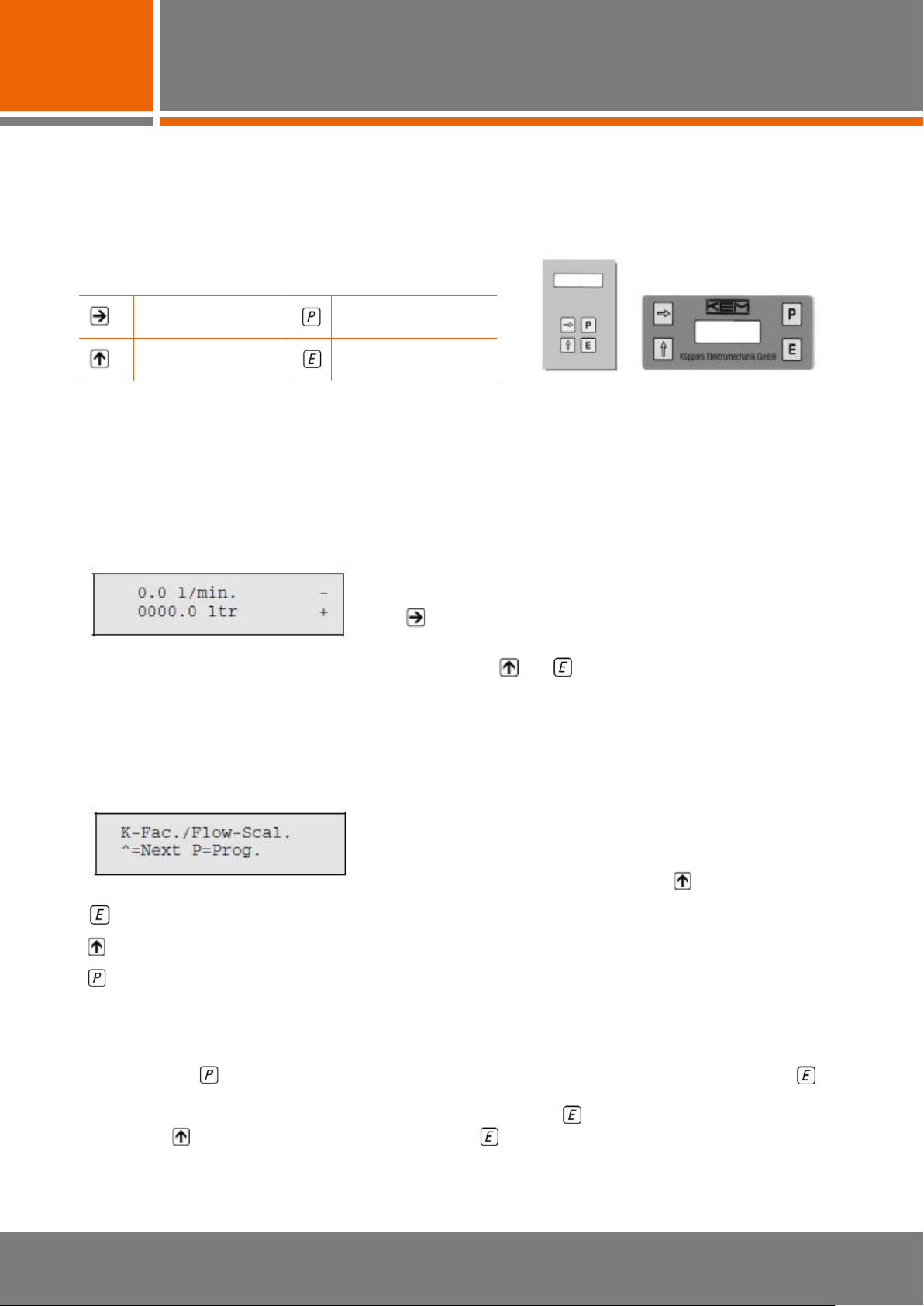3
Version: FAU_M_EN_170308_E004
Index
1. GENERAL ..................................................................................................................................................5
Features ......................................................................................................................................................51.1.
Operating Principle .....................................................................................................................................51.2.
2. OPERATION...............................................................................................................................................6
Measuring Mode .........................................................................................................................................62.1.
Parameter Levels........................................................................................................................................62.2.
Parameters .................................................................................................................................................62.3.
2.3.1. Entering Numerals ......................................................................................................................................7
2.3.2. Chosing from Pre-selections.......................................................................................................................8
3. PROGRAMMING........................................................................................................................................9
Level „K-Factor/Flow-Scaling“ ....................................................................................................................93.1.
3.1.1. K-Factor of the Flow Meter .........................................................................................................................9
3.1.2. Unit for Flow Rates ...................................................................................................................................10
3.1.3. Decimal Point Position for the Flow Rate Display (DP Flow Display) ......................................................10
3.1.4. Density of the Measuring Medium ............................................................................................................11
3.1.5. Gate Memory ............................................................................................................................................12
Parameter Level „Analogue Output Scaling“ ............................................................................................123.2.
3.2.1. Analogue Offset: Minimum Level of the Analogue Output........................................................................13
3.2.2. Scaling the Analogue Output ....................................................................................................................13
3.2.3. Response Time of the Analogue Output...................................................................................................14
Parameter level „Divider Scaling“ .............................................................................................................143.3.
3.3.1. Unit for the Divider ....................................................................................................................................14
3.3.2. Entering the Dividing Factor .....................................................................................................................14
3.3.3. Pulse Time for External Counters.............................................................................................................15
Parameter Level „Limit-Programming“......................................................................................................153.4.
3.4.1. Limit ON/OFF............................................................................................................................................16
3.4.2. Flow-Limit Max..........................................................................................................................................16
3.4.3. Hysteresis for Limit MAX...........................................................................................................................16
3.4.4. Flow-Limit MIN ..........................................................................................................................................17
3.4.5. Hysteresis for Limit MIN............................................................................................................................17
Battery Lifetime .........................................................................................................................................173.5.
4. MEASURING MODE ................................................................................................................................18
Displays in the Measuring Mode...............................................................................................................184.1.
4.1.1. Actual Flow in Unit and Measuring Frequency .........................................................................................18
4.1.2. Actual Flow in Unit and “Calmed” Measuring Frequency .........................................................................18
4.1.3. Actual Flow and Totalizer with Unit...........................................................................................................18
4.1.4. Pulse Counter and Totalizer with Unit ......................................................................................................19
4.1.5. Actual Flow and Indication of the Limit State............................................................................................19
4.1.6. Actual Flow with Unit and Analogue Output Level....................................................................................19
4.1.7. Actual Flow with uUnit and Analogue Output in Percent ..........................................................................20