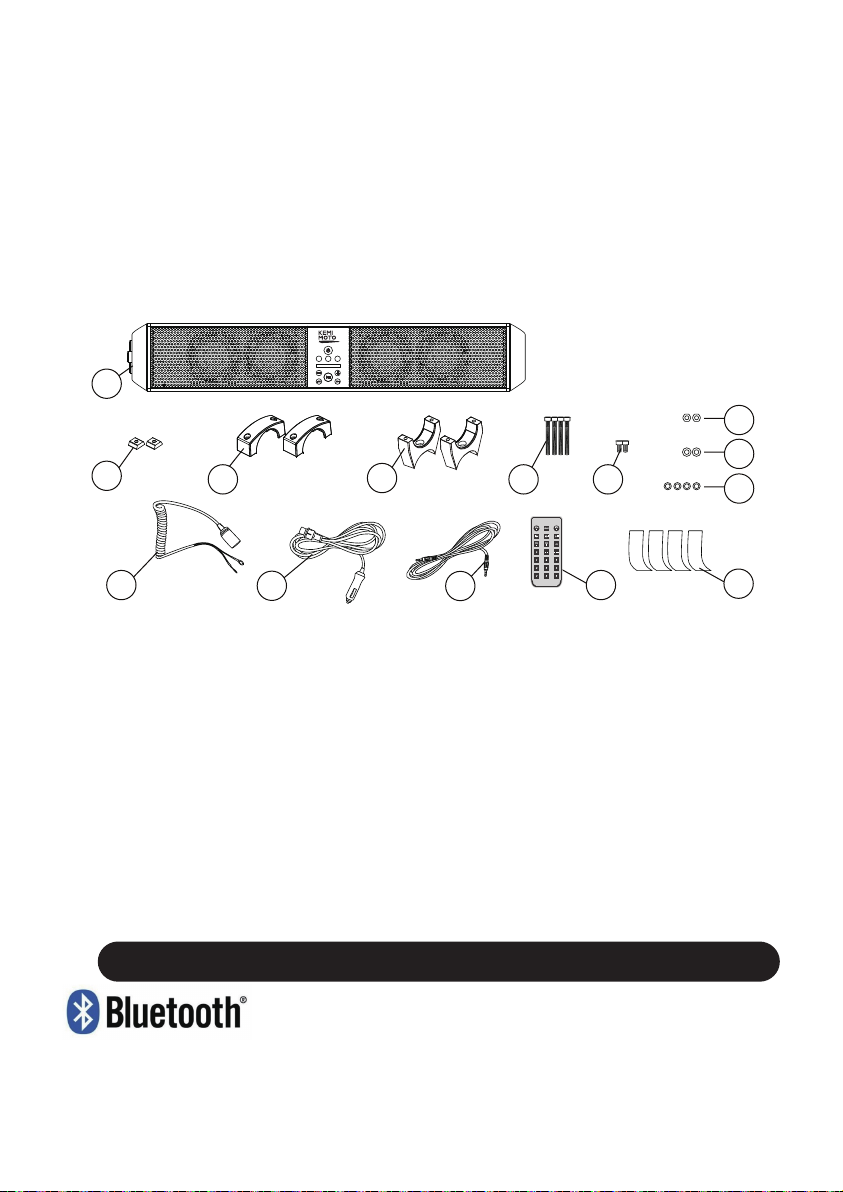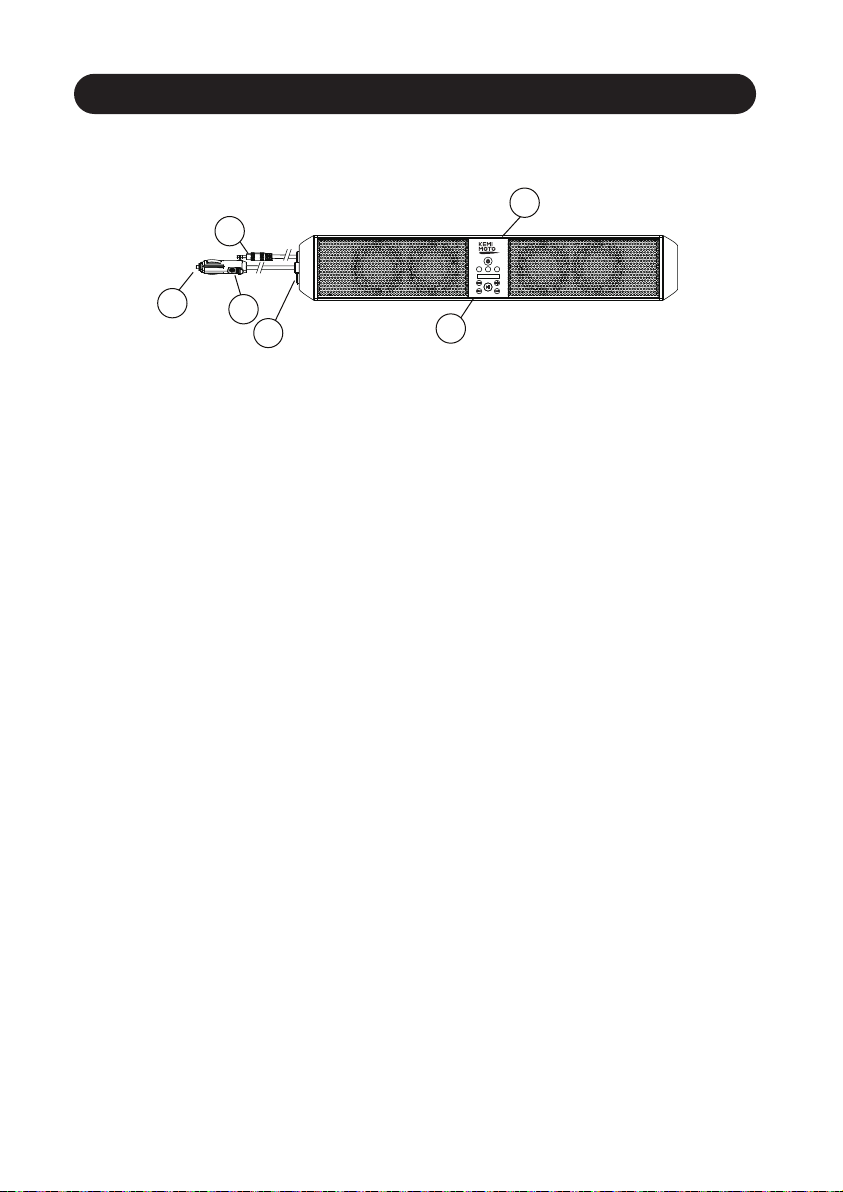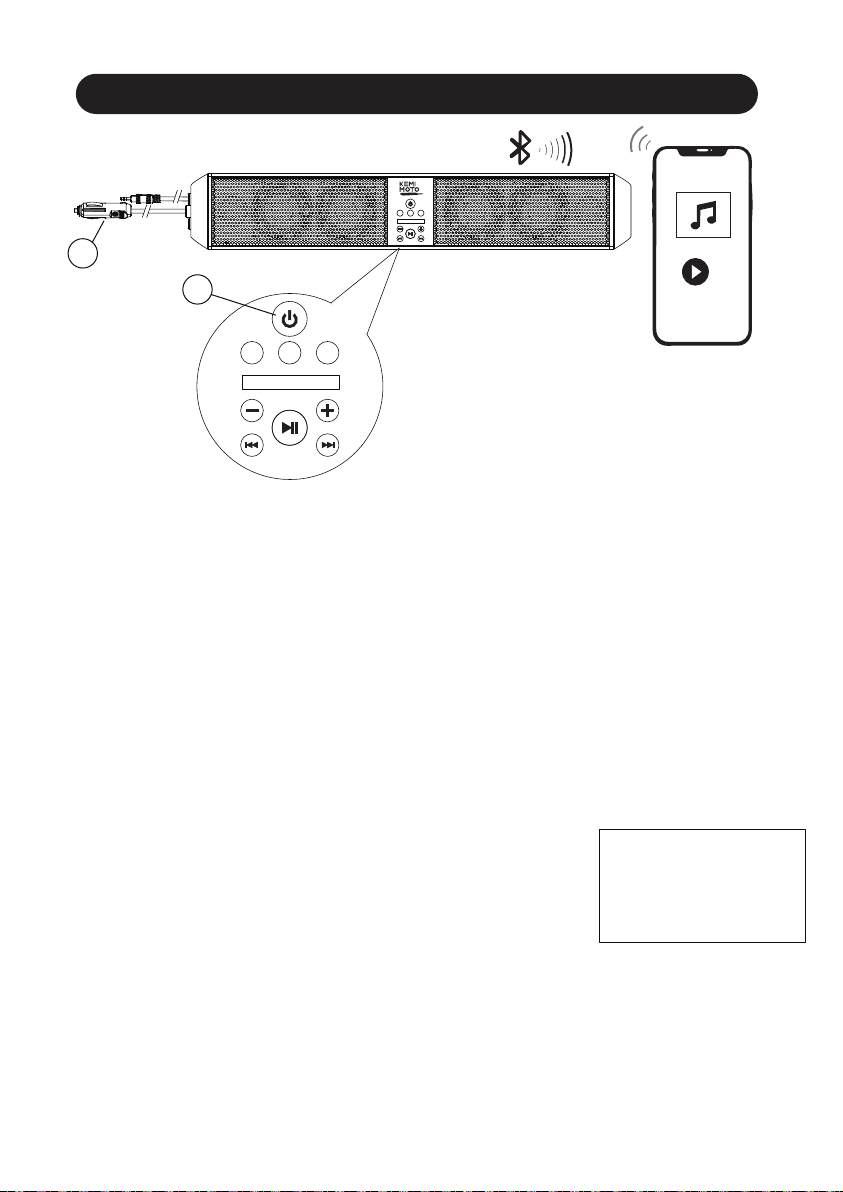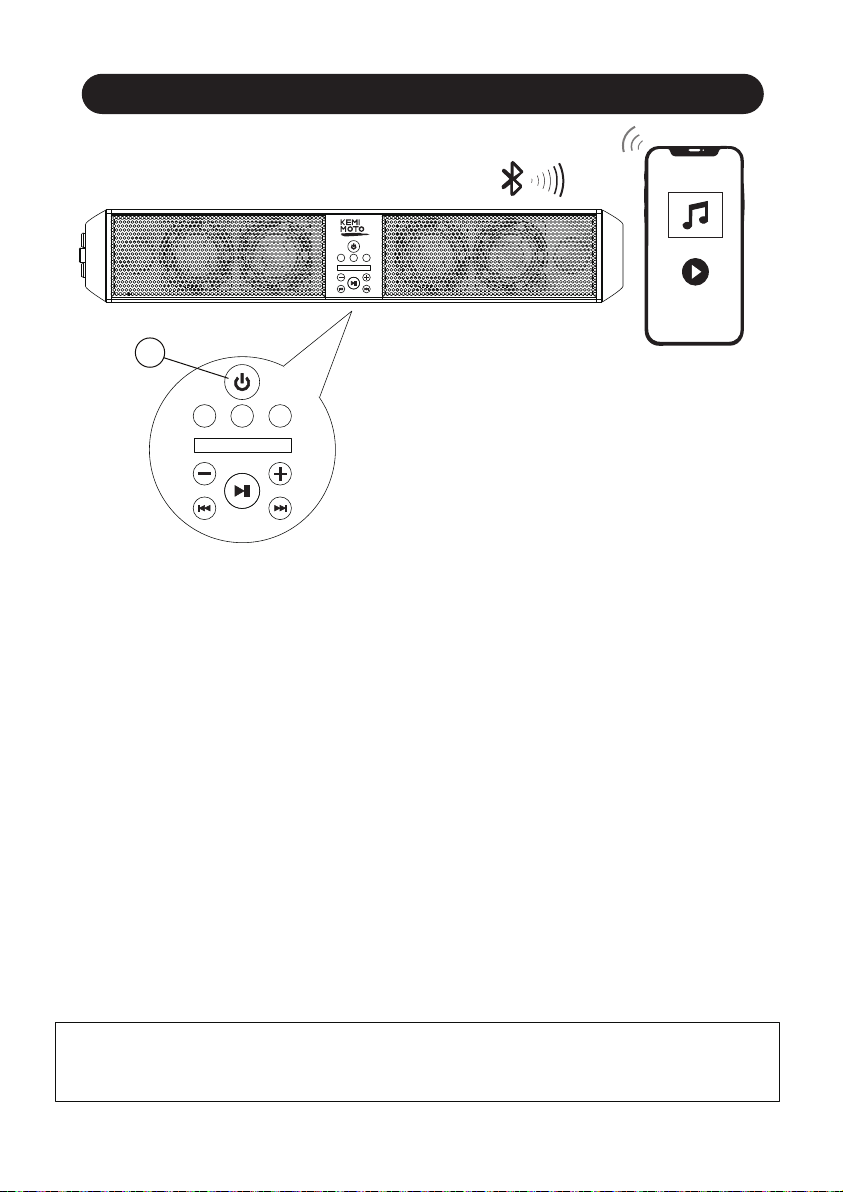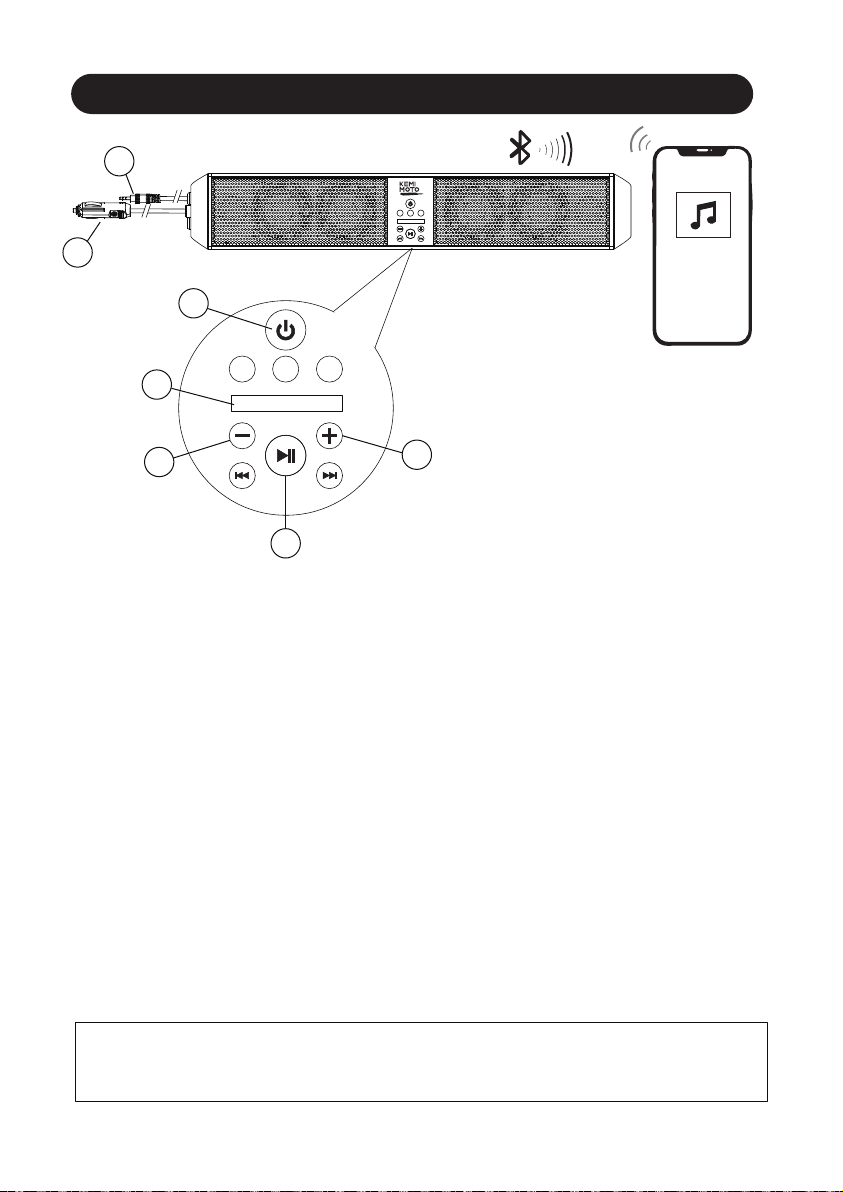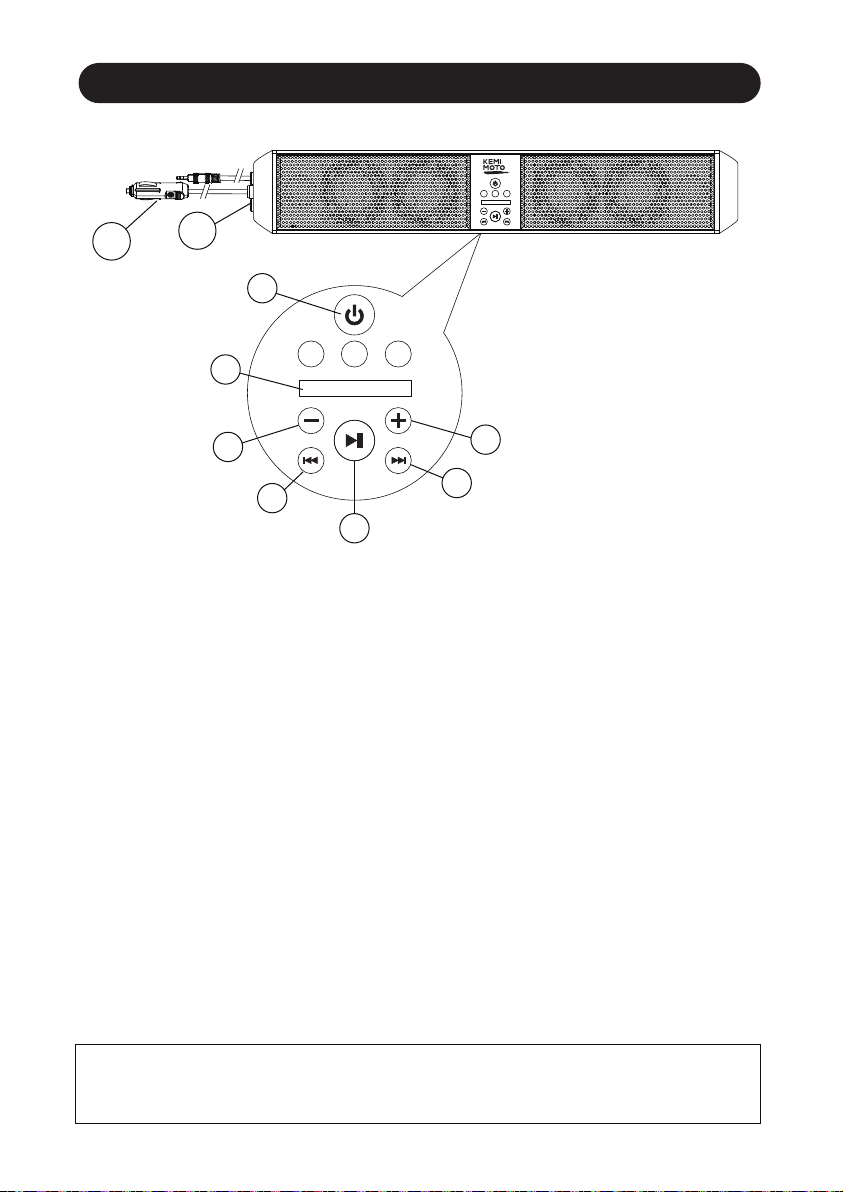1) Power on the B0117-00601BK by plugging in the male cigarette lighter adaptor into
② a female cigarette lighter receptacle.
2) Press the button⑨.The B0117-00601BK will automatically go in to pairing mode:
iOS users:
a. Go into the Settings Menu of your iOS device
b. Enter the Bluetooth Menu
c. TURN ON Bluetooth
d."KEMIMOTO-UTV" will now be displayed
e. If prompted,enter passcode:"0000"
NOTE: You have 2
minutes before you
must restart this
procedure over again.
3) If KEMIMOTO-UTV is not seen,repeat the above steps to refresh the “Device List”
4) When the connection is successful, you are now ready to stream music from your
favorite media player to the B0117-00601BK
PAIRING& DISCOVERING A NEW BLUETOOTH CONNECTION
ANDROID users:
a. Go into the Settings Menu of your device
b. Enter the Bluetooth Menu
c. TURN ON Bluetooth and press SCAN
d."KEMIMOTO-UTV"wil now be displayed under AVAILABLE DEVICES
e. If prompted, enter passcode:"0000"
BEFORE YOU START
BT USB AUX
9
2
3