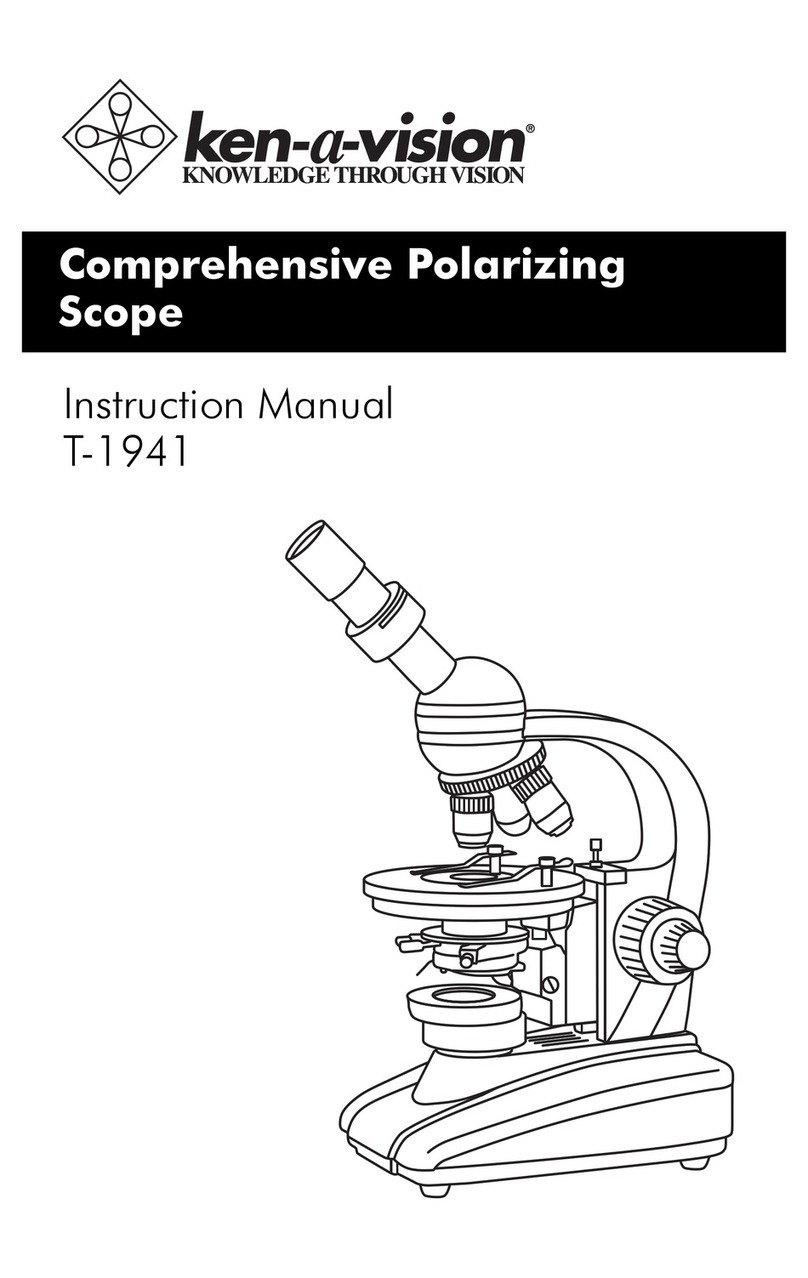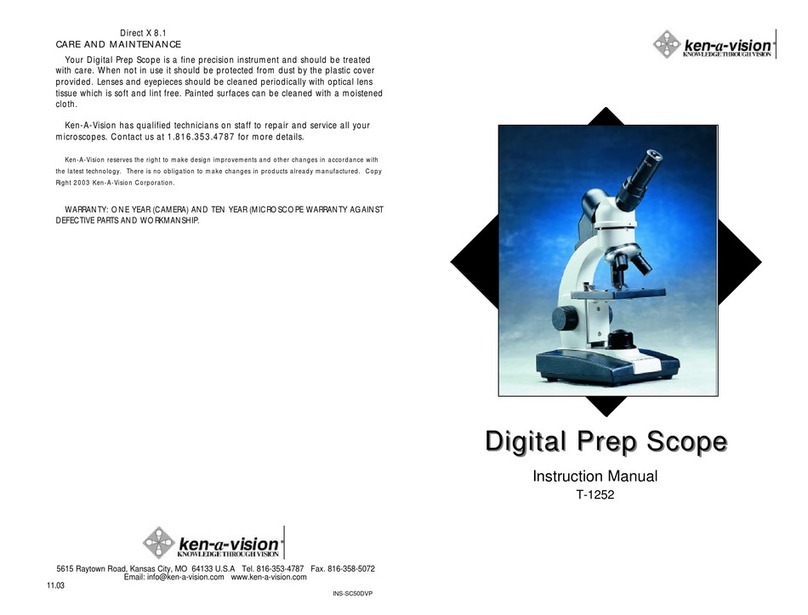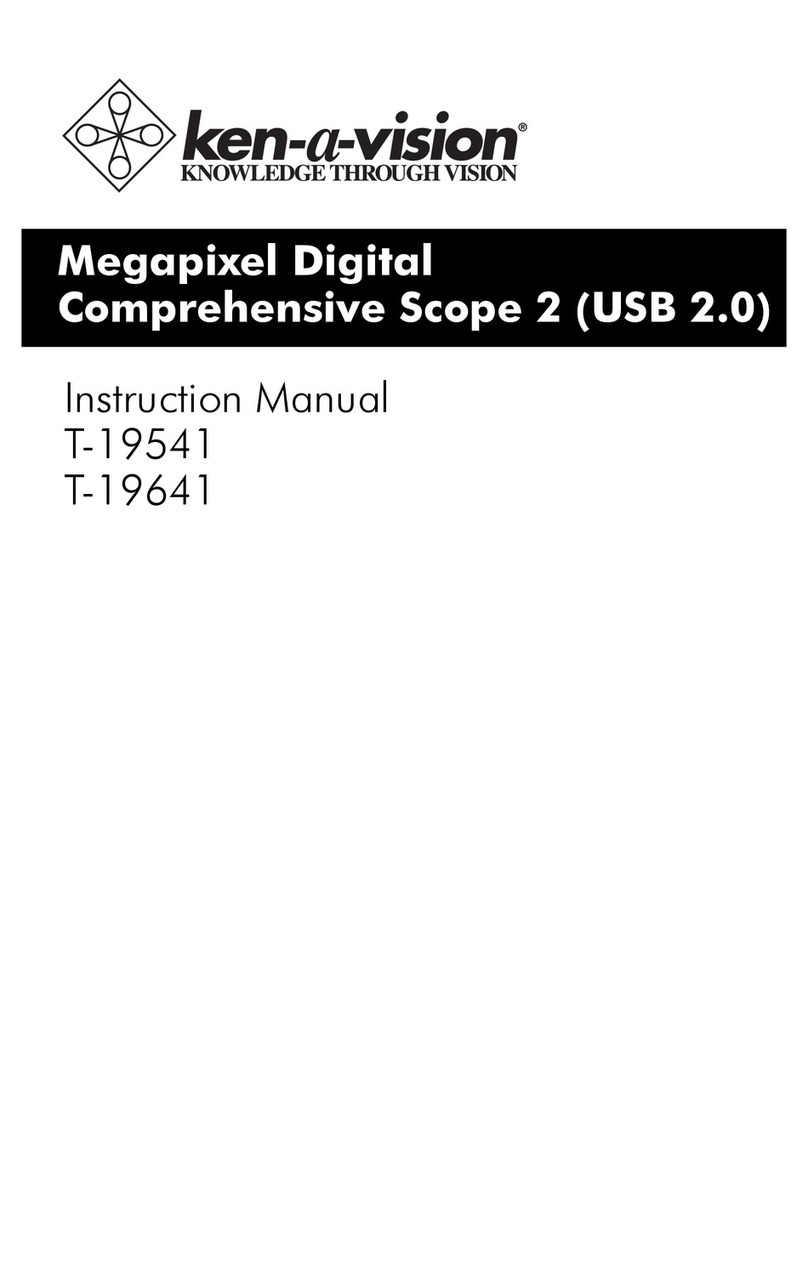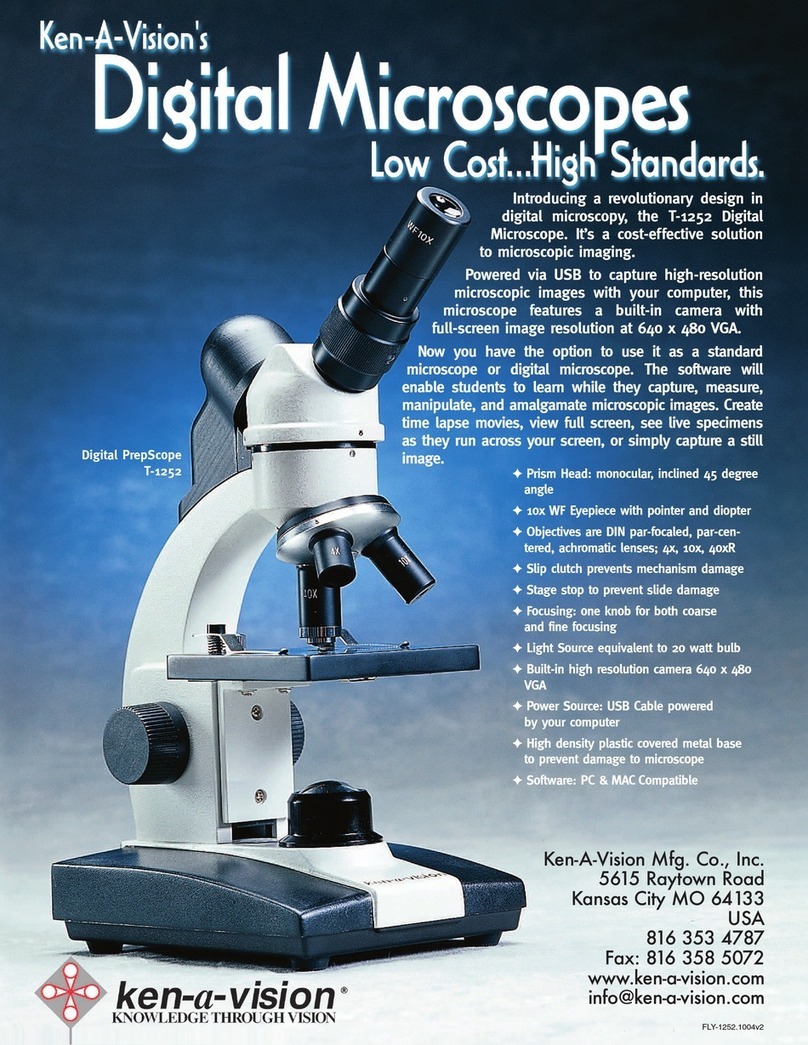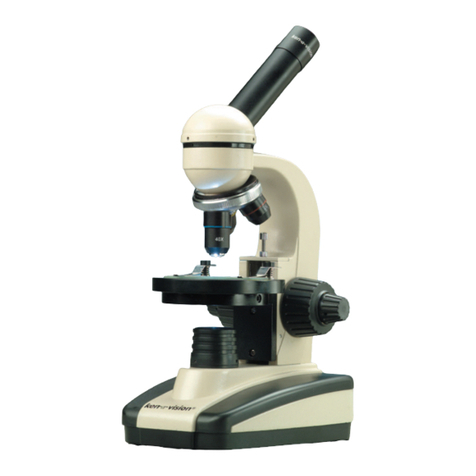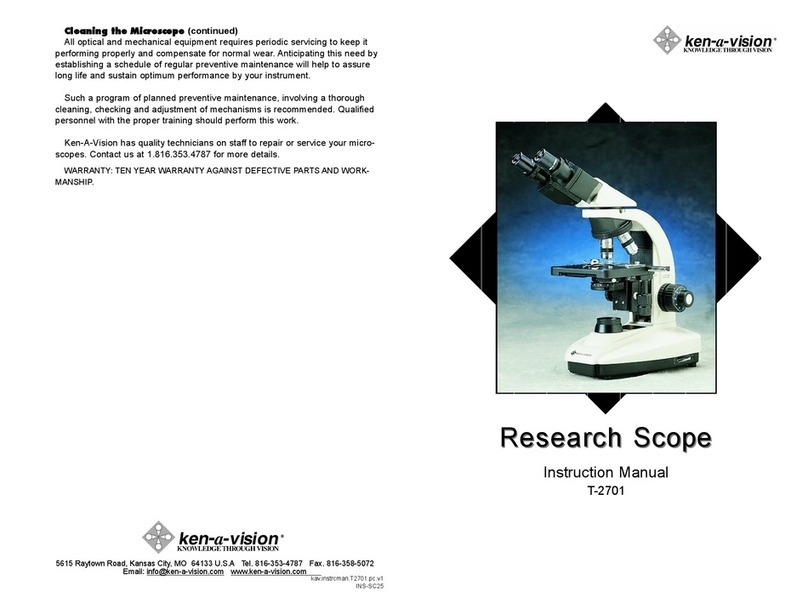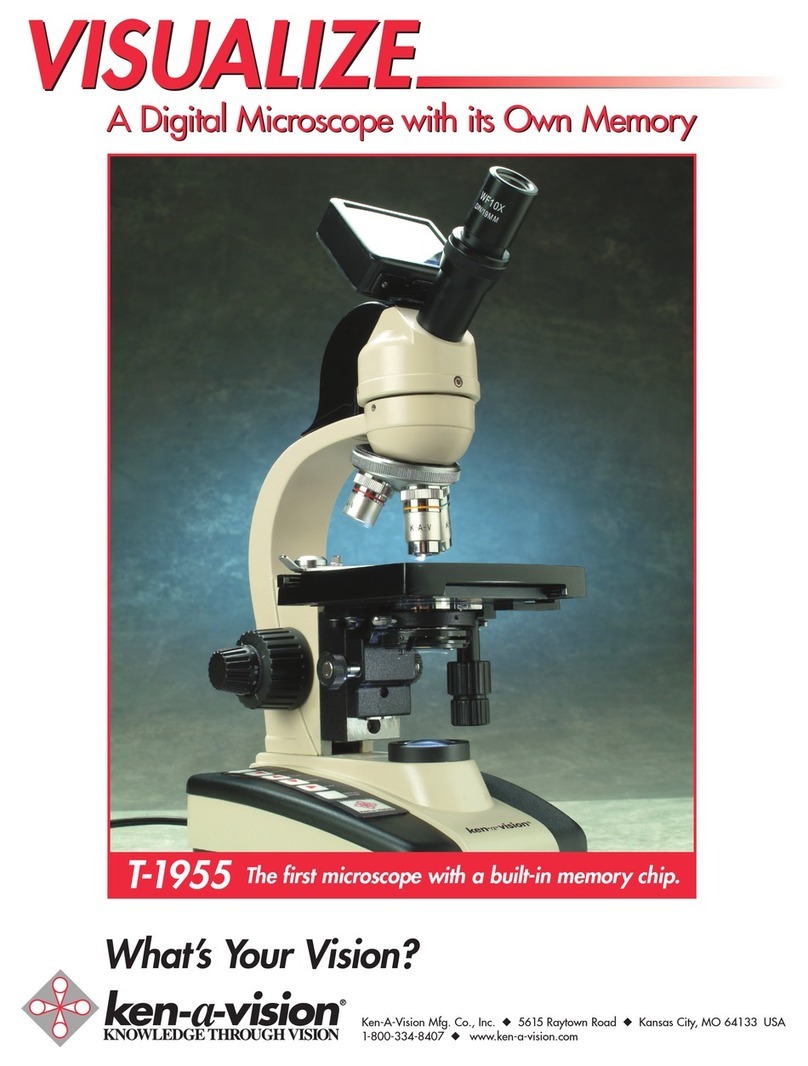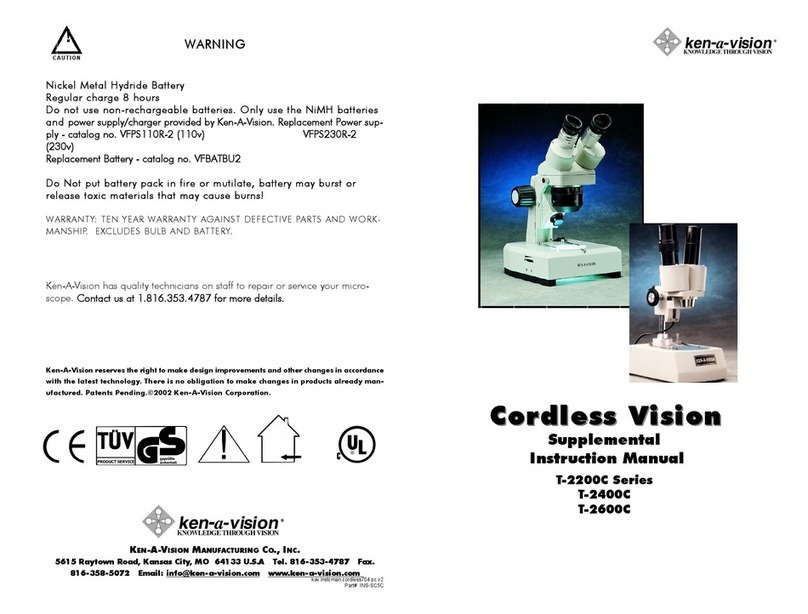Focus
Withthe CordlessDigitalPrep Scope connected totheUSBportplaceapre-
pared slideunder thestage clipsand moveintoposition forviewing.Usethe 4x
objectivefirst. Raisethe stageuntil it will go no higher. Then lowerthe stageto
bring intofocus.(Viewtheimage onthe computer screen orthrough the eye-
piece)Once theimage issharpyou shouldbe abletosimplyturnthenosepiece
tothenext higherobjective lensand dominor adjustmentswiththefocusknob.
Diopter
After obtaining focus of thespecimen the computer, using the microscope
focusadjustments, adjustthe diopter,located on eyepiecetube,forindividual
eye correction when viewing throughthe microscope.
DiskDiaphragm
The rotating disk islocated underthe stage.(2=smallest, and 8=largest)
The differentsizedholes areused tocontrol theamount of light that isprojected
upwardintothe slide.Simplybringoneofthe differentsized holes inline with
the stageopening. Thisisnosetruleregarding whichsetting touse withapar-
ticular lens.
Built-InIlluminator
The lightsource lifeisapproximately100,000 hours. TheDCpower fromthe
USBport inyour computerrecharges theNiMHbatteryfor use as acordless
microscopeoff acomputer.
Eyepiece
The widefieldeyepiece islocked intoplace toavoidloss.Thier shouldbe no
need totighten.Aneyepointerisbuilt-intotheeyepiece.The diopteronthe
eyepiece tube allowsfor focus adjustmentwhileviewingspecimens.
INSTRUCTIONSFORREPLACEMENTOFBATTERY
Removethe connectorcablemarked batteryfromthe lightboard(Part#
SCPCB-2). Nextremove the oldNIMHbattery(Part#VFBATU4)andproperly
discard.
Toreplace theNIMHbatterysimplyplug
inthe cables tothe terminal as indicated
below.Securethe velcrostripstothe bat-
teryand affixtothebottomofyour micro-
scope.
CordlessDigitalPrepScope
APPLICATION
Thankyou for purchasing yourKen-A-Vision CordlessDigitalPrep Scope.
Rechargedbythe USB port inyour computer, thisunit will operateas acord-
less microscope and adigitalmicroscope.Aunique featuredesigned tooffer
youthe bestvalue.
TECHNICALSPECIFICATIONS
*10x Widefieldeyepiecewithpointer
*DINObjective lens:4x, 10x,40xR
*Coarse&Fine Focal Adjustment
*Power Source:RechargeableNiMHBattery
*Light Source:“ProprietaryLightBoard” TechnologyEquivalenttoa20watt
bulb
*“LightBoard”Life100,000 hours
* Cool Operating TemperatureLess than 25DegreesC
*Built-InCMOSCamera(640x480)VGAResolution
CORDLESS DIGITALMICROSCOPEPREPARATION
Checkthe focusadjustment. The oversized knobsaredesigned for bet-
ter gripping.Thefocus knobshouldturneasilytochange thefocus,but the
stage will notdrift or sliponitsown.
Checkthe stagestopsafety feature. Thishas been preset fromthe
factoryand shouldnotneed adjustment. However,when checking be surethe
stage moves upanddownwhenturning the focusingknob.The stage stop isa
thumbscrewwithalocknut found just behind the stage.Tocheckthe stop, first
place aprepared slide inposition forviewing.Withthe 4x objectiveinposition
for viewing, move thefocusknobuntil the stage isashigh as itcan be.Turnthe
40xobjective intoplace.Thisobjectiveshouldbe veryclose tothe slide,but not
touching.
OPERATION
LoadingtheSoftware:
SimplyinsertCD-Romprovided intoyour CD-Romdrive and selectVision
Viewer/Pupil CAMdrivers. Next, selectInstalldrivers. Thenfollowthe prompts.
Formoredetailedinformation, please refertothe softwareinstruction manual.
ConnectingThe USBCable:
Pleasenotethat you must firstinstall the supplied softwarebeforeconnecting
the USBcabletoyour computer.Forthe initial setup tobe complete, before
connectingthe USB cabletoyour computer be surethe softwareCD supplied is
stillinyourCDRom.