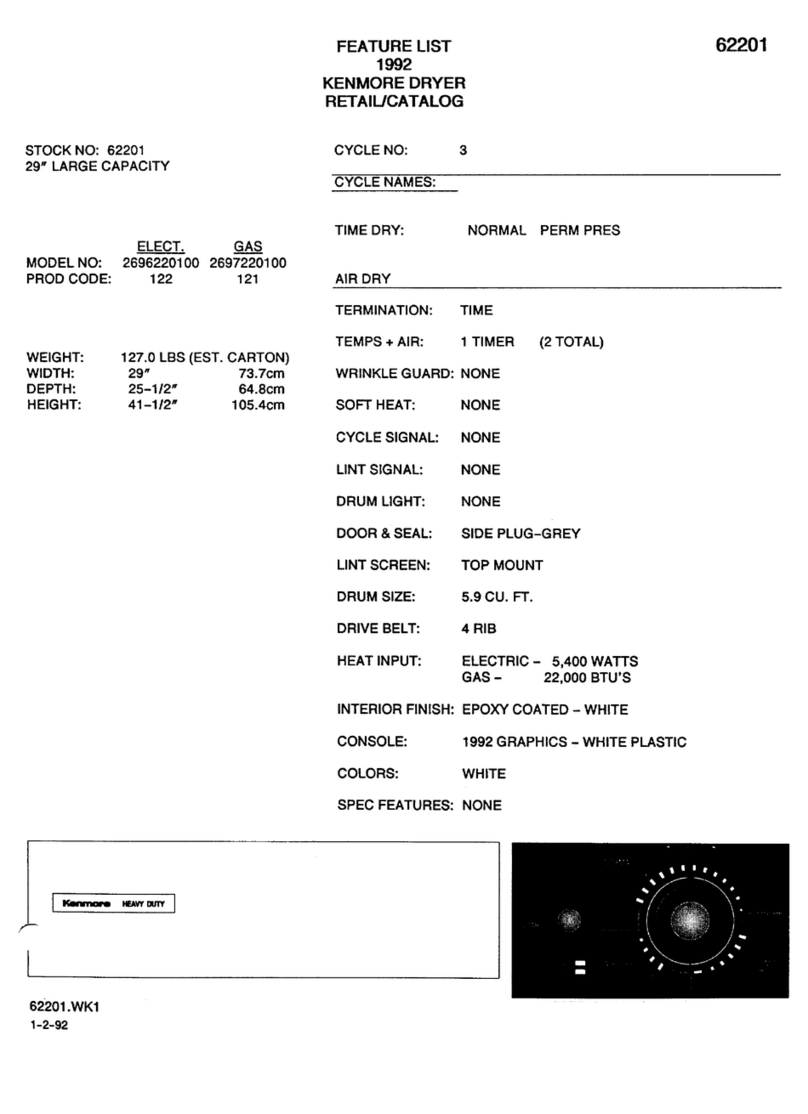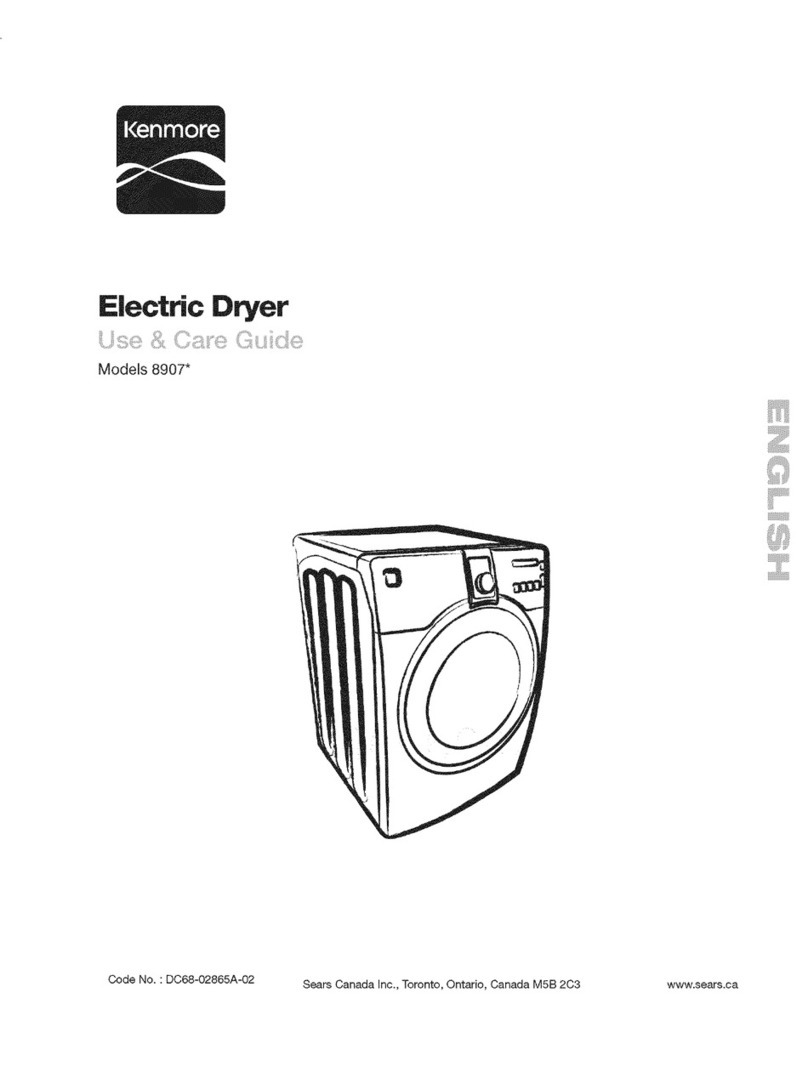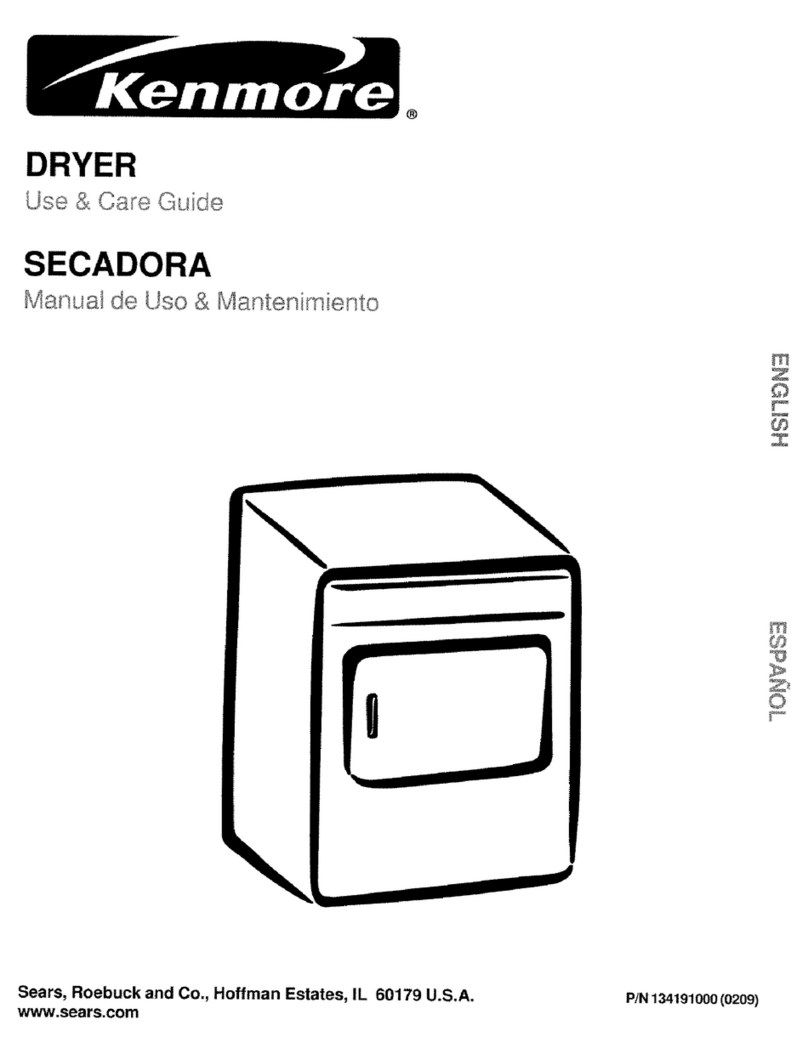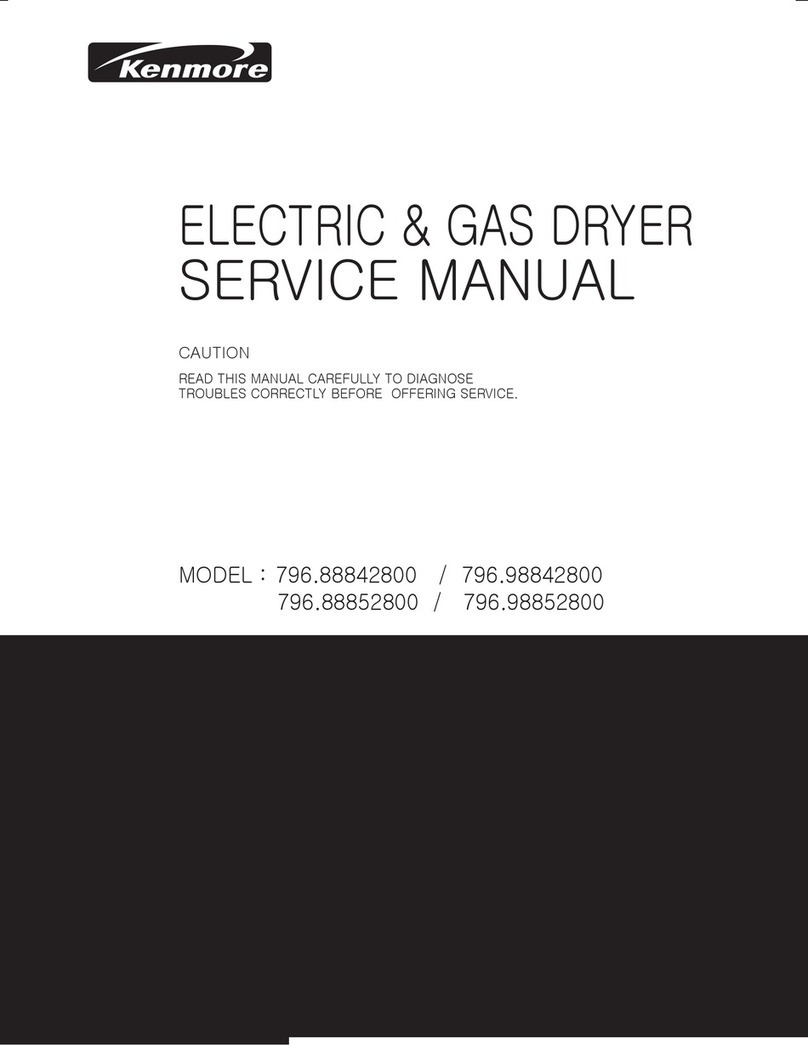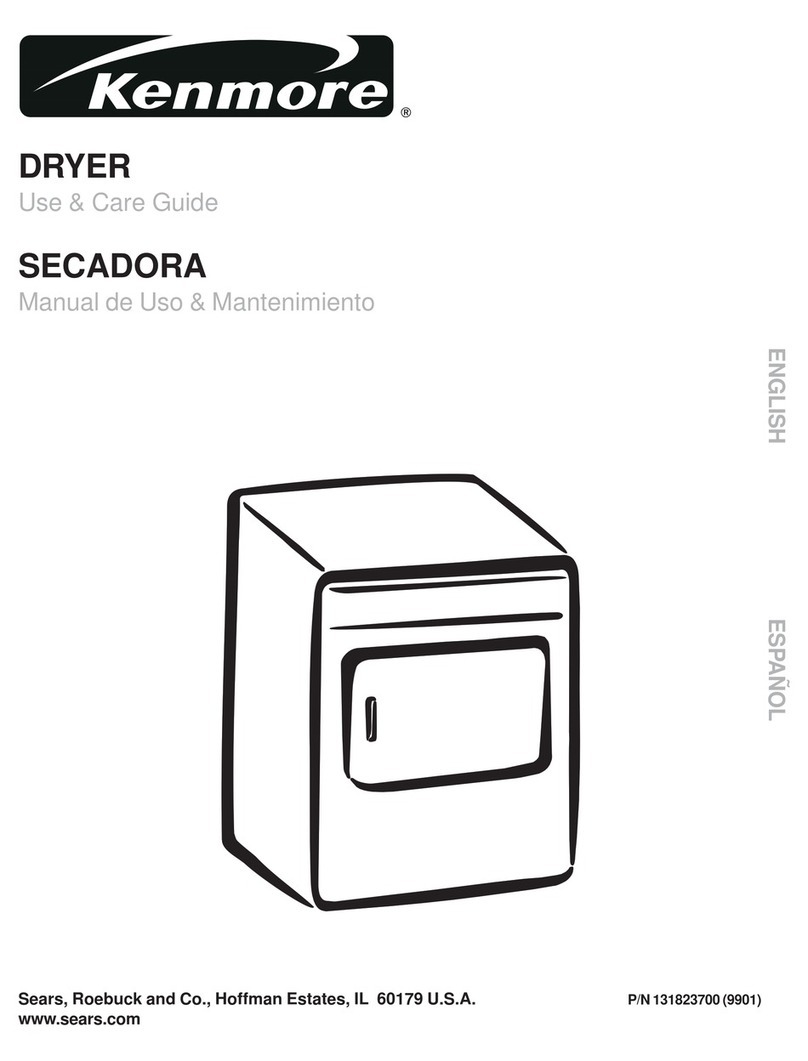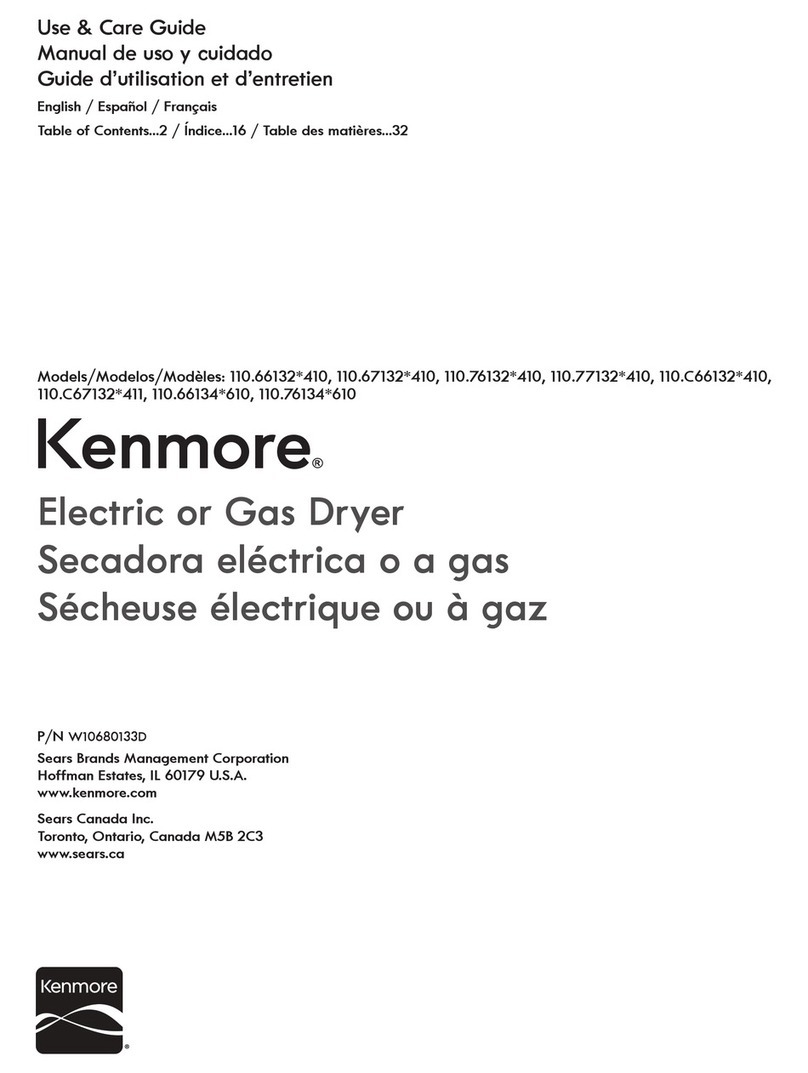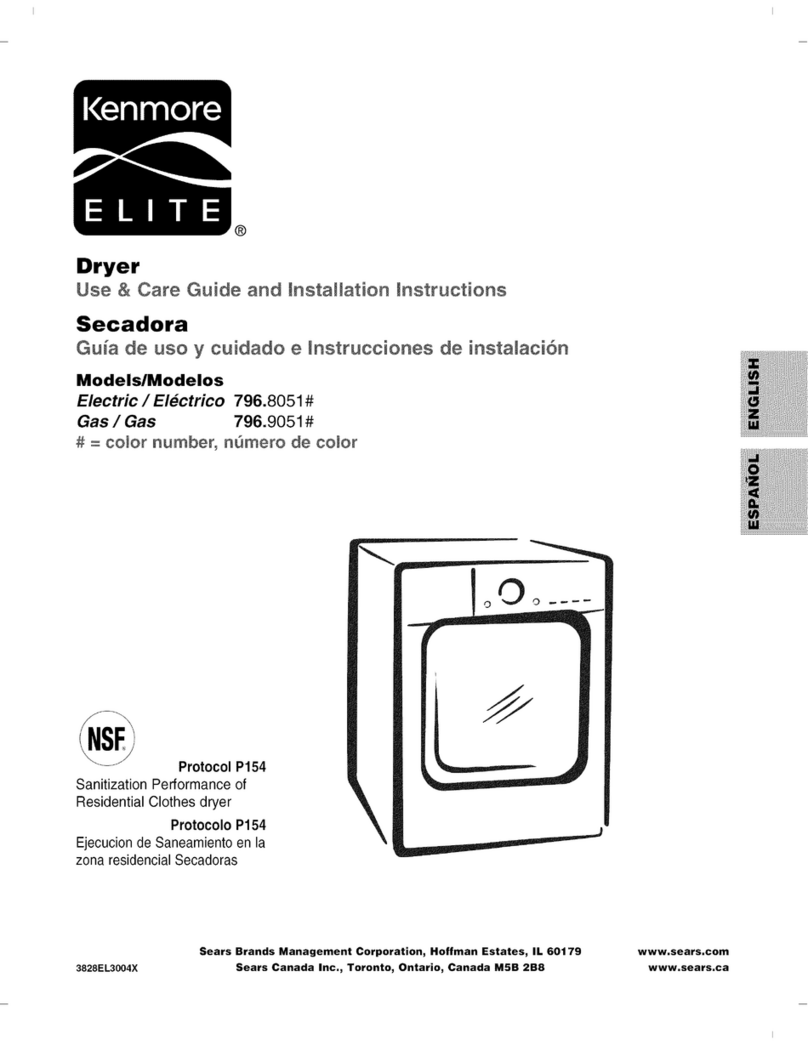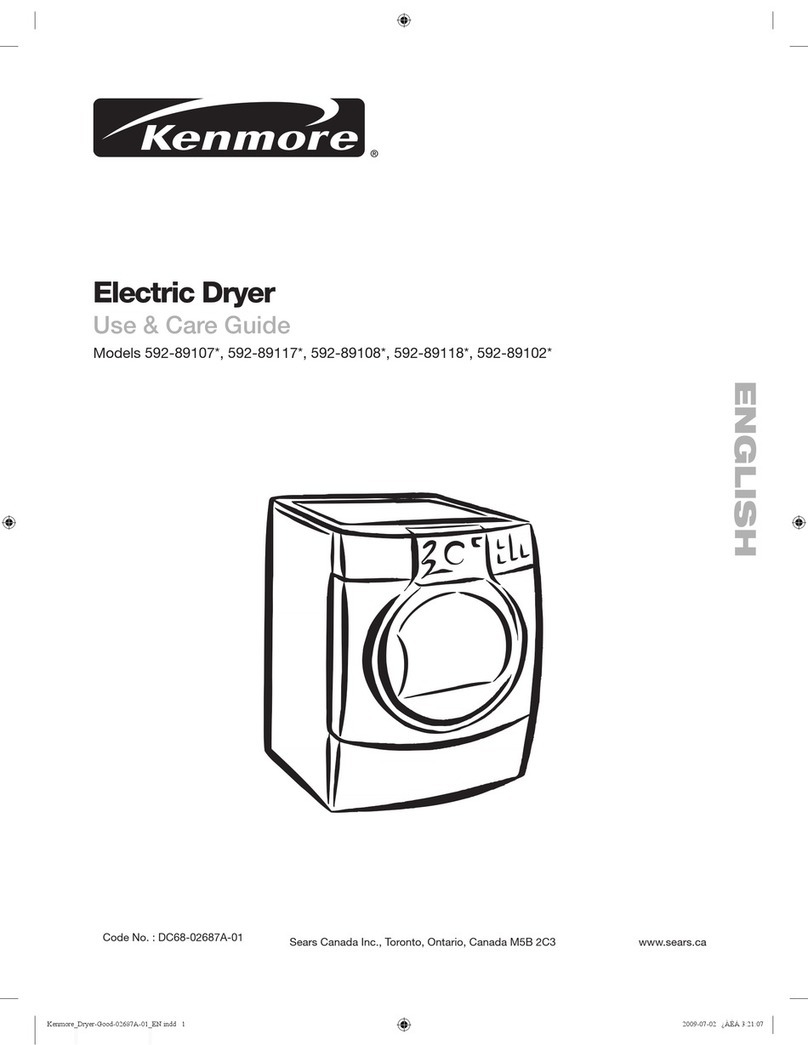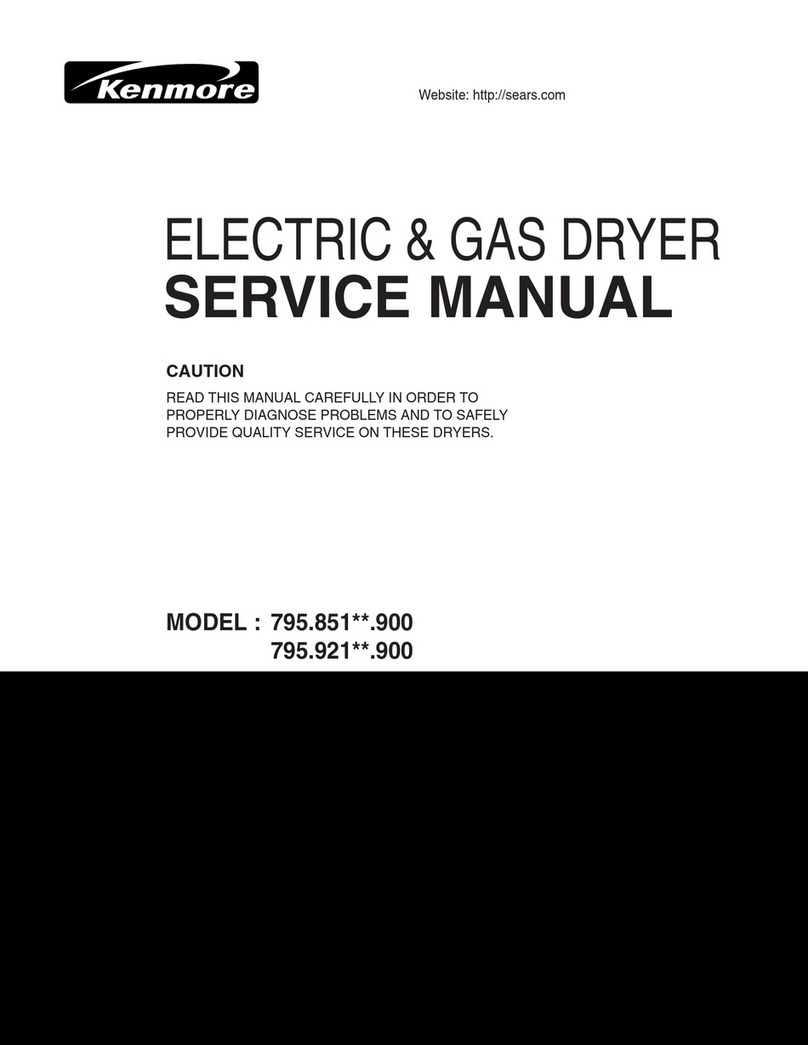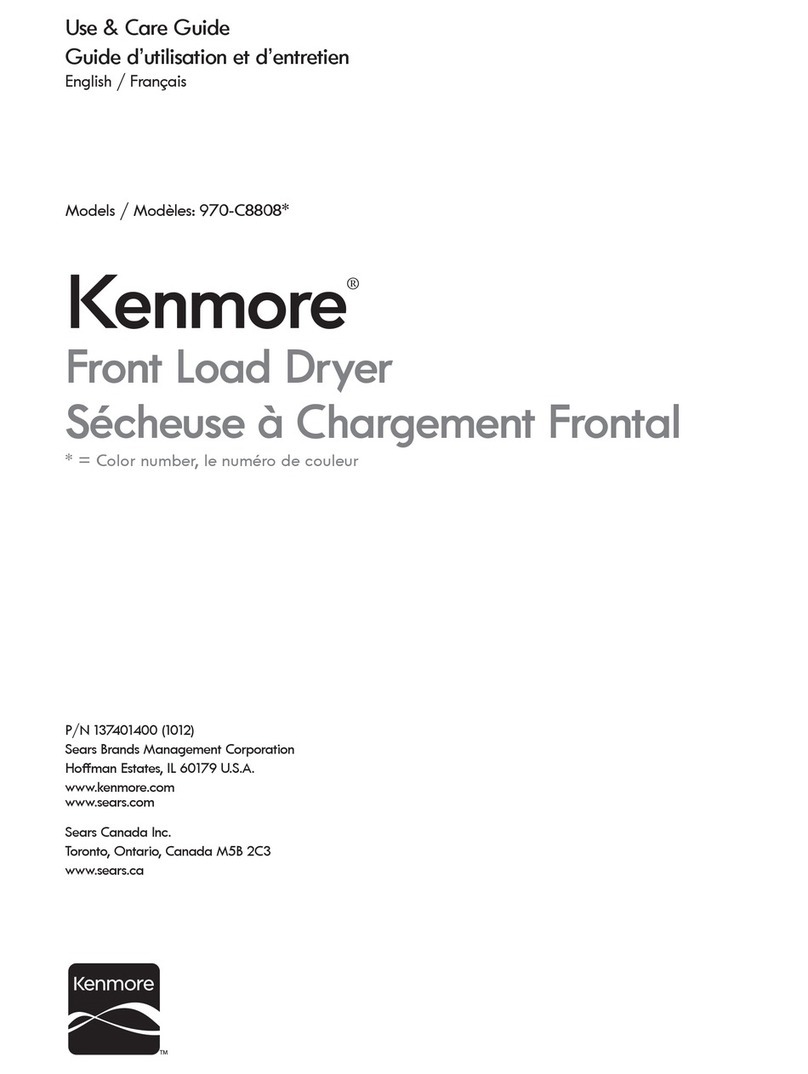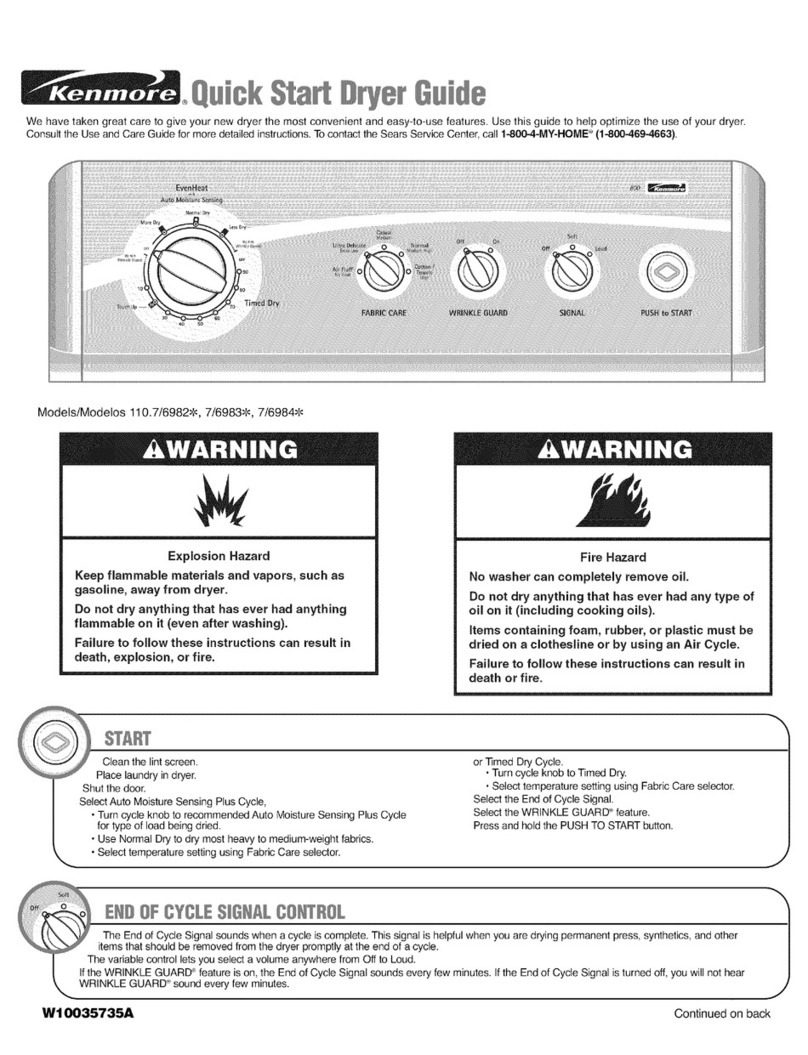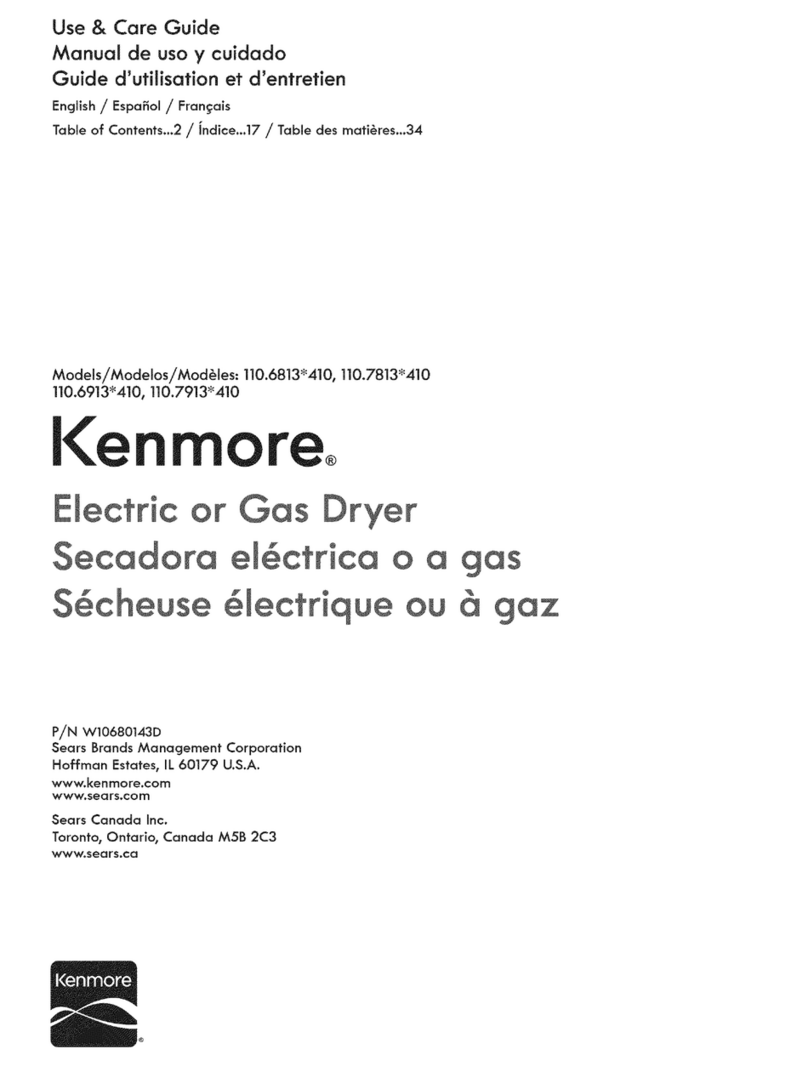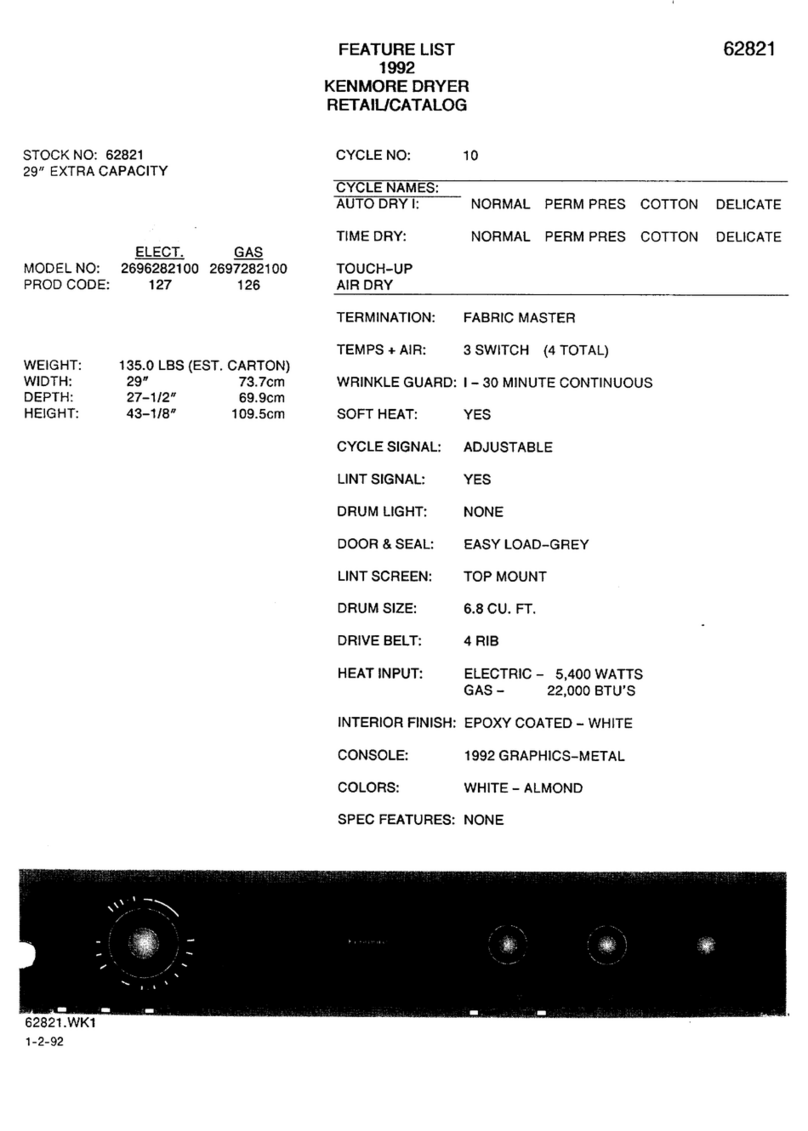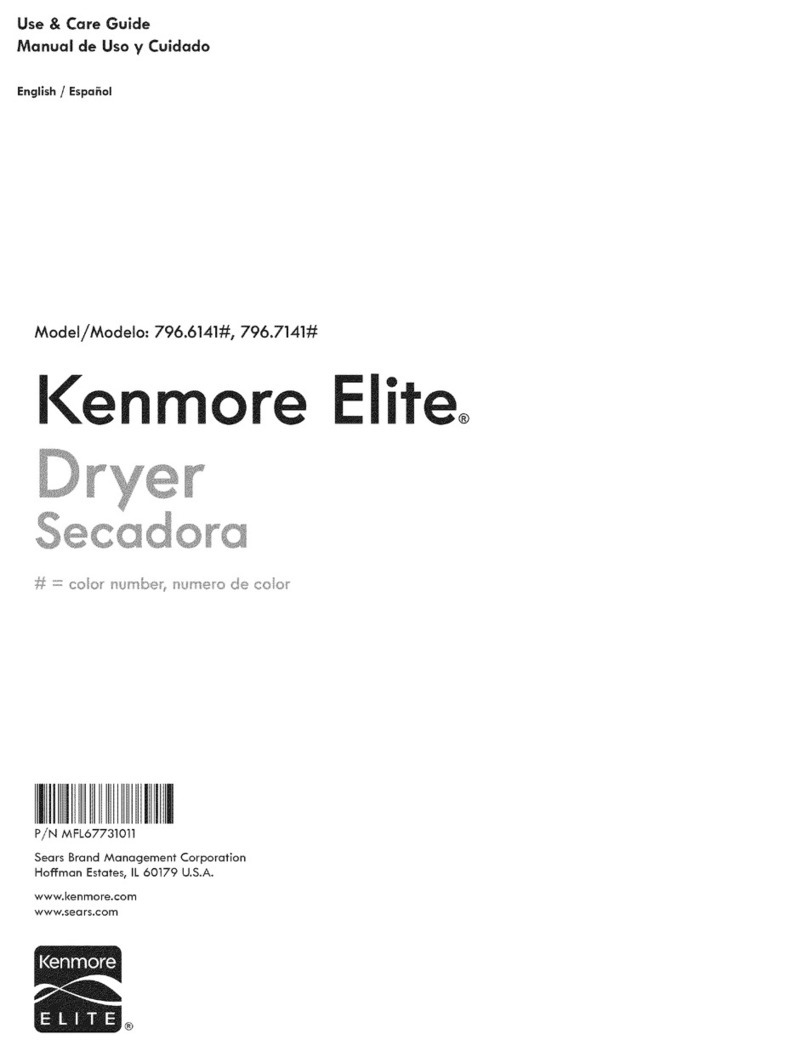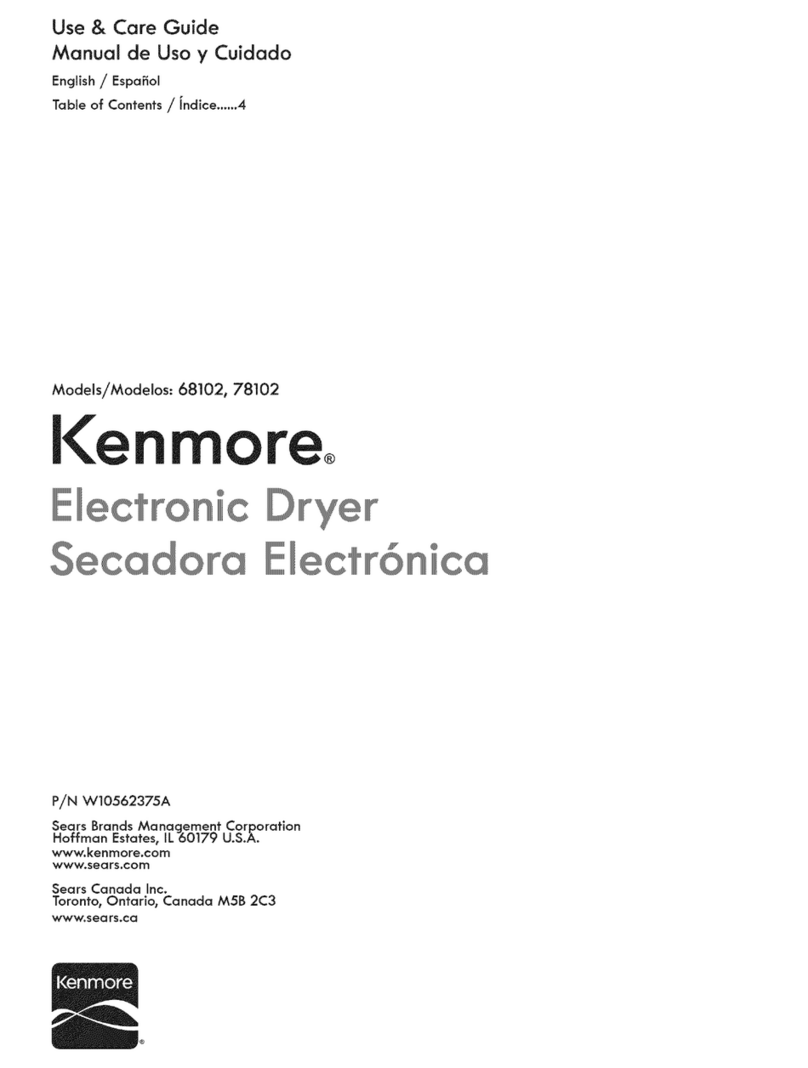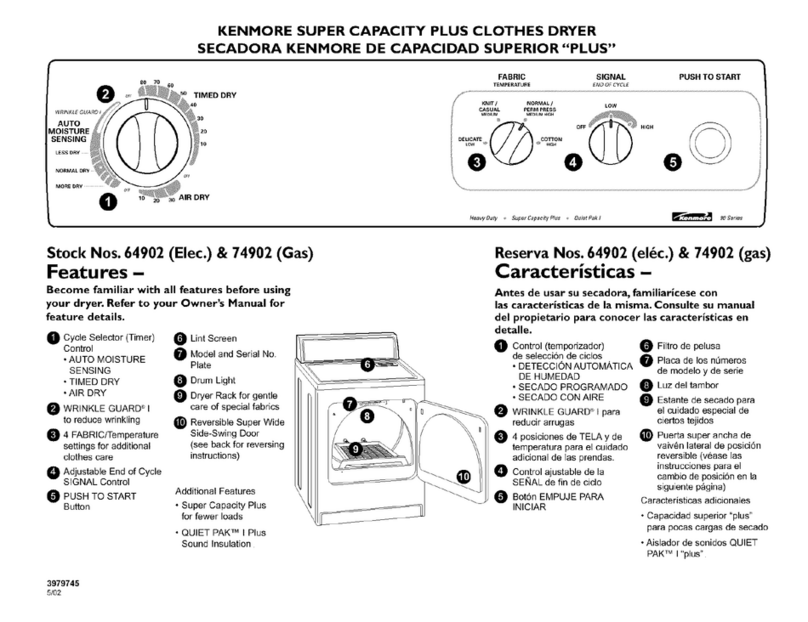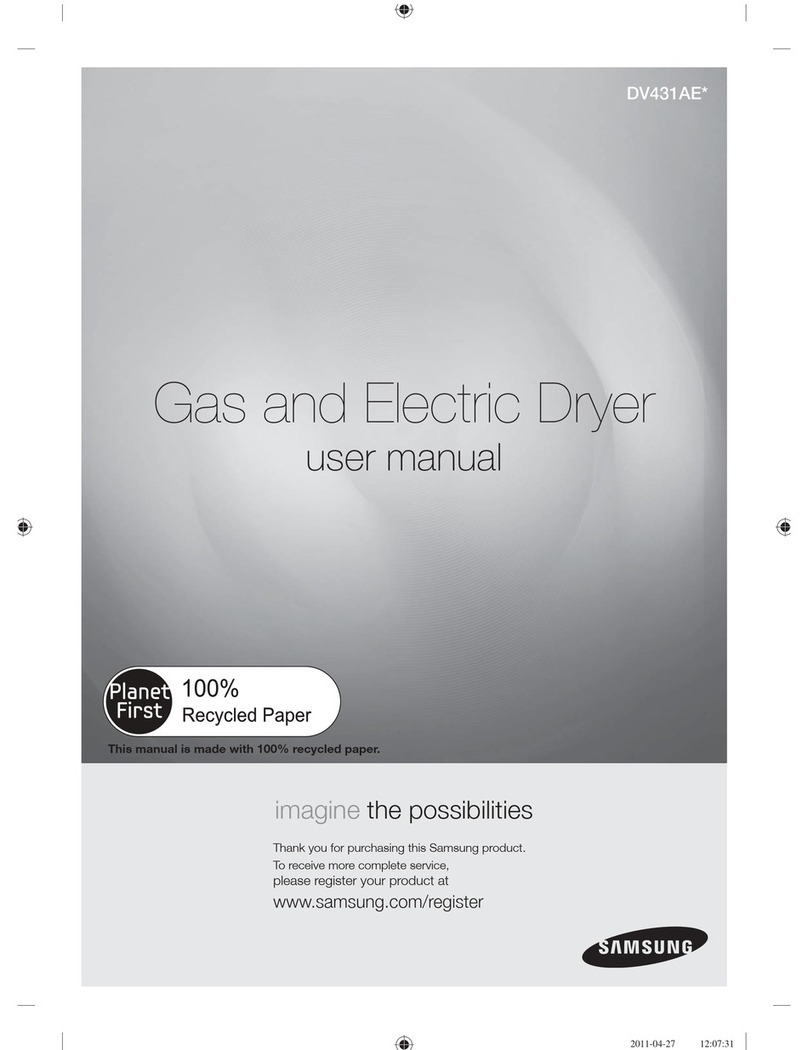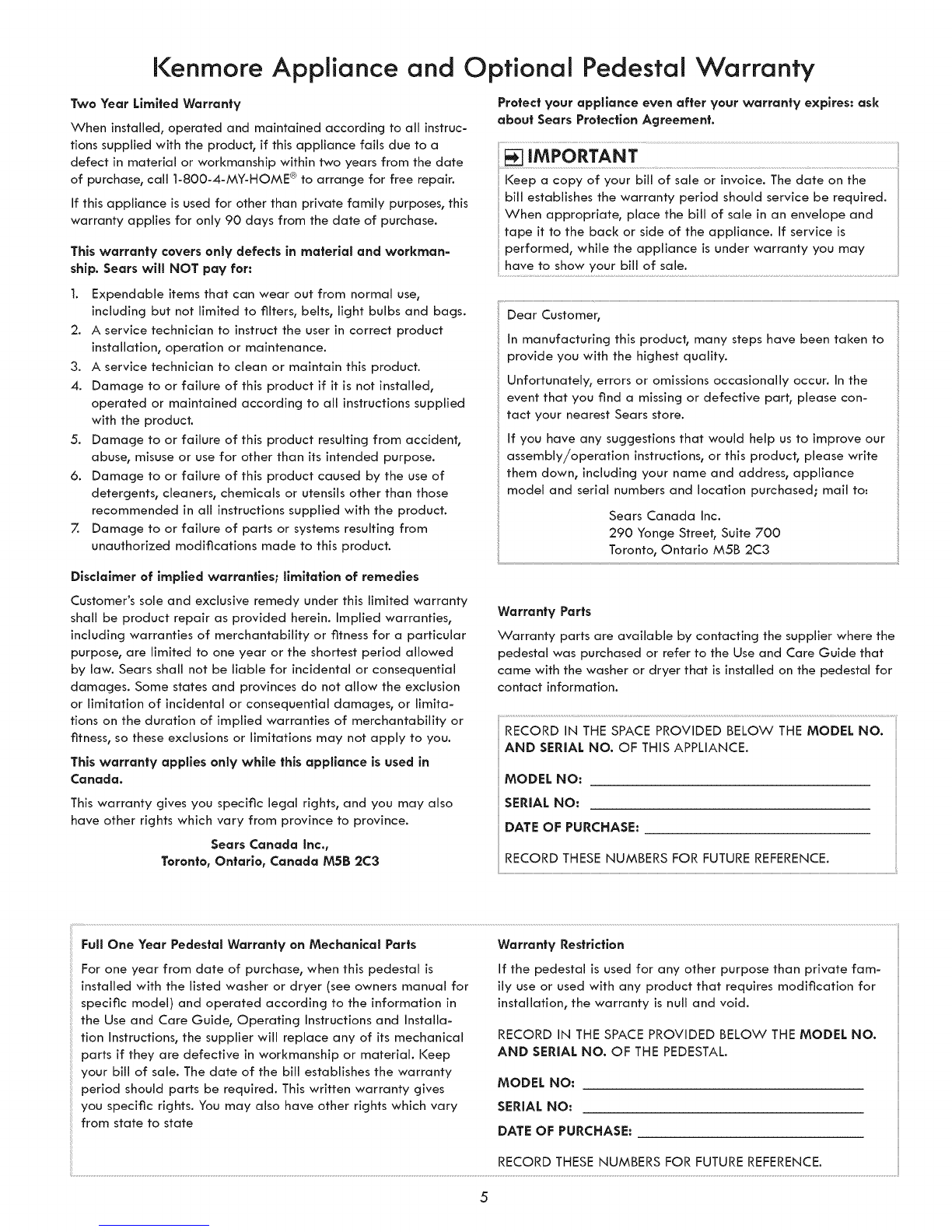Kenmore Appliance and Optional Pedestal Warranty
Two Year Limited Warranty
When installed, operated and maintained according to all instruc-
tions supplied with the product, if this appliance fails due to a
defect in material or workmanship within two years from the date
of purchase, call 1-800-4-MY-HOME ® to arrange for free repair.
If this appliance is used for other than private family purposes, this
warranty applies for only 90 days from the date of purchase.
Thiswarranty covers only defects in material and workman-
ship. Sears will NOT pay for:
Protect your appliance even after your warranty expires: ask
about Sears Protection Agreement.
[] iMPORTANT
Keep a copy of your bill of sale or invoice. The date on the
bill establishes the warranty period should service be required.
Whenappropriate,placethebillofsaleinanenvelopeand
tape it to the back or side of the appliance. If service is
performed, while the appliance is under warranty you may
1. Expendable items that can wear out from normal use,
including but not limited to filters, belts, light bulbs and bags.
2. A service technician to instruct the user in correct product
installation, operation or maintenance.
3. A service technician to clean or maintain this product.
4. Damage to or failure of this product if it is not installed,
operated or maintained according to all instructions supplied
with the product.
5. Damage to or failure of this product resulting from accident,
abuse, misuse or use for other than its intended purpose.
6. Damage to or failure of this product caused by the use of
detergents, cleaners, chemicals or utensils other than those
recommended in all instructions supplied with the product.
Z Damage to or failure of parts or systems resulting from
unauthorized modifications made to this product.
Disclaimer of implied warranties; limitation of remedies
Dear Customer,
In manufacturing this product, many steps have been taken to
provide you with the highest quality.
Unfortunately, errors or omissions occasionally occur. In the
event that you find a missing or defective part, please con-
tact your nearest Sears store.
If you have any suggestions that would help us to improve our
assembly/operation instructions, or this product, please write
them down, including your name and address, appliance
model and serial numbers and location purchased; mail to:
Sears Canada Inc.
290 Yonge Street, Suite 700
Toronto, Ontario M5B 2C3
Customer's sole and exclusive remedy under this limited warranty
shall be product repair as provided herein. Implied warranties,
including warranties of merchantability or fitness for a particular
purpose, are limited to one year or the shortest period allowed
by law. Sears shall not be liable for incidental or consequential
damages. Some states and provinces do not allow the exclusion
or limitation of incidental or consequential damages, or limita-
tions on the duration of implied warranties of merchantability or
fitness, so these exclusions or limitations may not apply to you.
This warranty applies only while this appliance is used in
Canada.
This warranty gives you specific legal rights, and you may also
have other rights which vary from province to province.
Sears Canada Inc.,
Toronto, Ontario, Canada M5B 2C3
Warranty Parts
Warranty parts are available by contacting the supplier where the
pedestal was purchased or refer to the Use and Care Guide that
came with the washer or dryer that is installed on the pedestal for
contact information.
RECORD IN THE SPACE PROVIDED BELOW THE MODEL NO.
AND SERIAL NO. OF THIS APPLIANCE.
MODEL NO:
SERIAL NO:
DATE OF PURCHASE:
RECORD THESENUMBERS FOR FUTUREREFERENCE.
.......................................................................................................................................................................................................................................................................................................................................................................................................................................................................................................................................................................................................................................................................................................................................................
Full One Year Pedestal Warranty on Mechanical Parts Warranty Restriction
For one year from date of purchase, when this pedestal is If the pedestal is used for any other purpose than private faro-
installed with the listed washer or dryer (see owners manual for ily use or used with any product that requires modification for
specific model) and operated according to the information in installation, the warranty is null and void.
the Use and Care Guide, Operating Instructions and Installa-
tion Instructions, the supplier will replace any of its mechanical RECORD IN THE SPACE PROVIDED BELOW THE MODEL NO.
parts if they are defective in workmanship or material. Keep AND SERIAL NO. OF THE PEDESTAL.
your bill of sale. The date of the bill establishes the warranty
period should parts be required. This written warranty gives MODEL NO:
you specific rights. You may also have other rights which vary SERIAL NO:
from state to state DATE OF PURCHASE:
RECORD THESE NUMBERS FOR FUTURE REFERENCE.
5