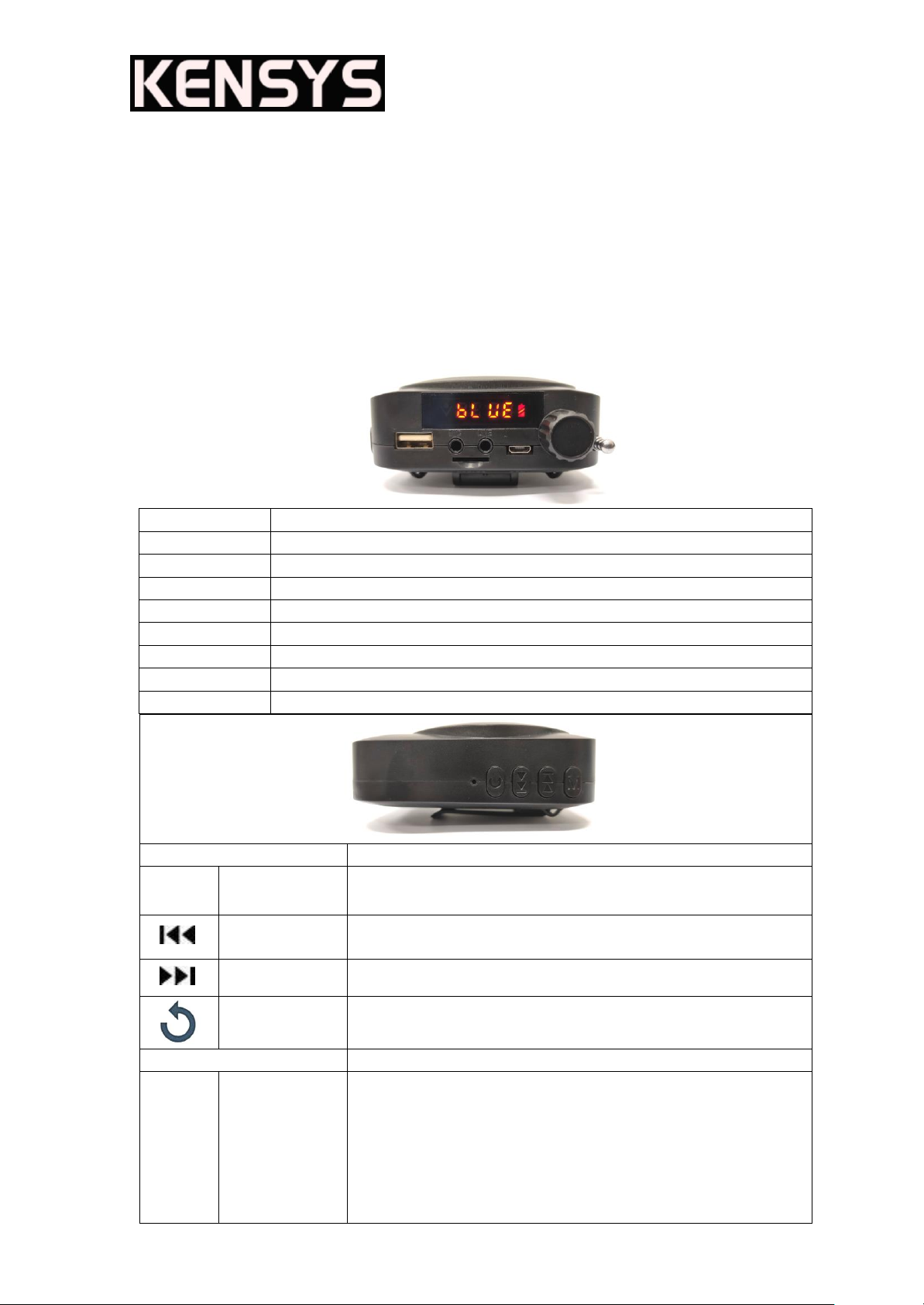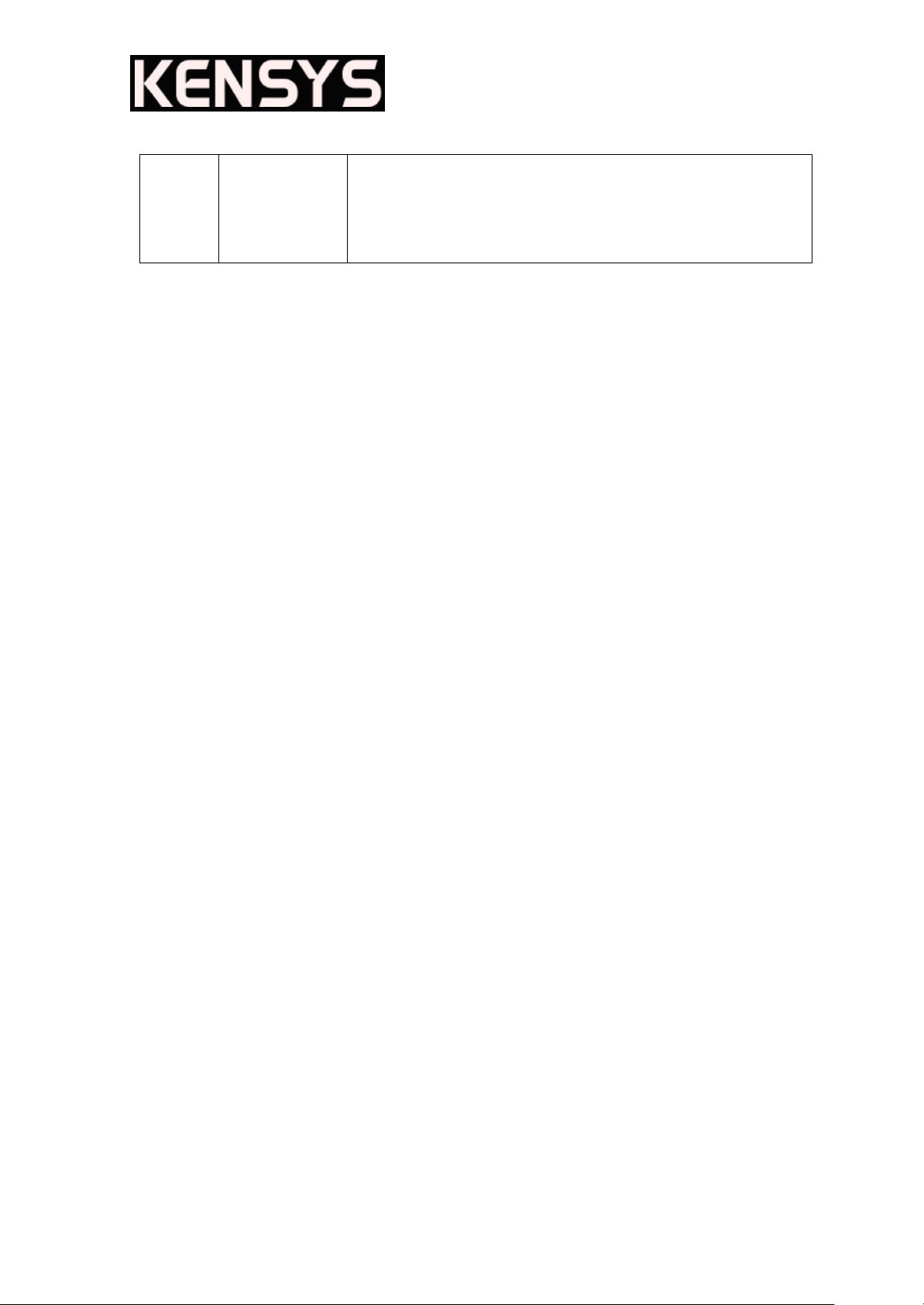LOD (Music Playback) Mode:
1. Insert USB/TF Card, the amplifier by default will switch to Music mode.
2. The display screen will show MP3 file number and playing time of the current song.
3. Playback Keys:
a. Short press Previous/Next key for previous or next songs
b. Press Play/Pause key, amplifier will stop playing. Press again, it will be back to play.
4. This amplifier has power OFF resume function, when power OFF, it capture the last playing position.
And resume from the last position, when playback again.
Line Mode:
To use amplifier as a standalone speaker, connect external audio device with 3.5mm cable to AUX line-in
port. Once powered ON, the Display will show „LINE‟. And it will amplify audio files directly from the
external device. You can connect your mobile phone, computer or any audio devices with a 3.5mm
converting cable.
Bluetooth Mode:
When amplifier is searching, the display “BLUE” logo will be flashing.
Once amplifier is connected to the mobile devices, the Bluetooth logo will stop flashing.
Bluetooth device name: BT-Speaker
Bluetooth Range: 15m
Wireless Connection (Between voice amplifier and wireless headset microphone):
By default, all wireless headset microphones are pre-paired with your voice amplifier.
Just switch on your wireless headset microphone, and then power on your amplifier within 3 seconds it will
be connected and ready to use. Now you can adjust the volume on your amplifier and speak using your
wireless transmitter microphone. The wireless headset microphone comes with volume control. You can
press “+” to increase the volume or “-“ to reduce the volume.
If your system is not paired, please follow the Pairing Procedures below.
Pairing Procedure:
Switch OFF both wireless headset microphone and voice amplifier.
Turn ON the wireless headset microphone first.
Long Press both the “+” and “-“ button at the same time.
Release the buttons upon LED start blinking
Then turn ON the voice amplifier
Now you can press either “+” or “-“ button to activate the connection
If there is interference, please follow the Quick Channel Change Procedures below.
Quick Channel Change Procedure:
Switch ON both wireless headset microphone and voice amplifier.
Place the wireless headset microphone near to the voice amplifier
Then Short Press both the “+” and “-“ button on the microphone at the same time.
And now the system channel is changed to another frequency.
Notes:
- All wireless headset microphones are interchangeable with different voice amplifier.
- Multiple system can be paired separately, just do it around 5 to 10 meters apart.
Battery Charging:
1. Power OFF the amplifier or headset microphone transmitter when charging
2. Connect the amplifier or headset microphone transmitter with the correct power adapter.
3. During charging, the battery indicator light will be lighted ON.