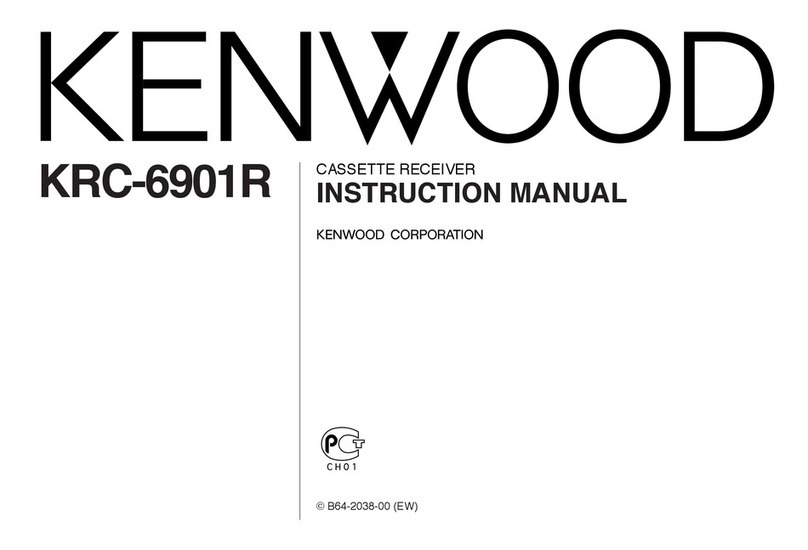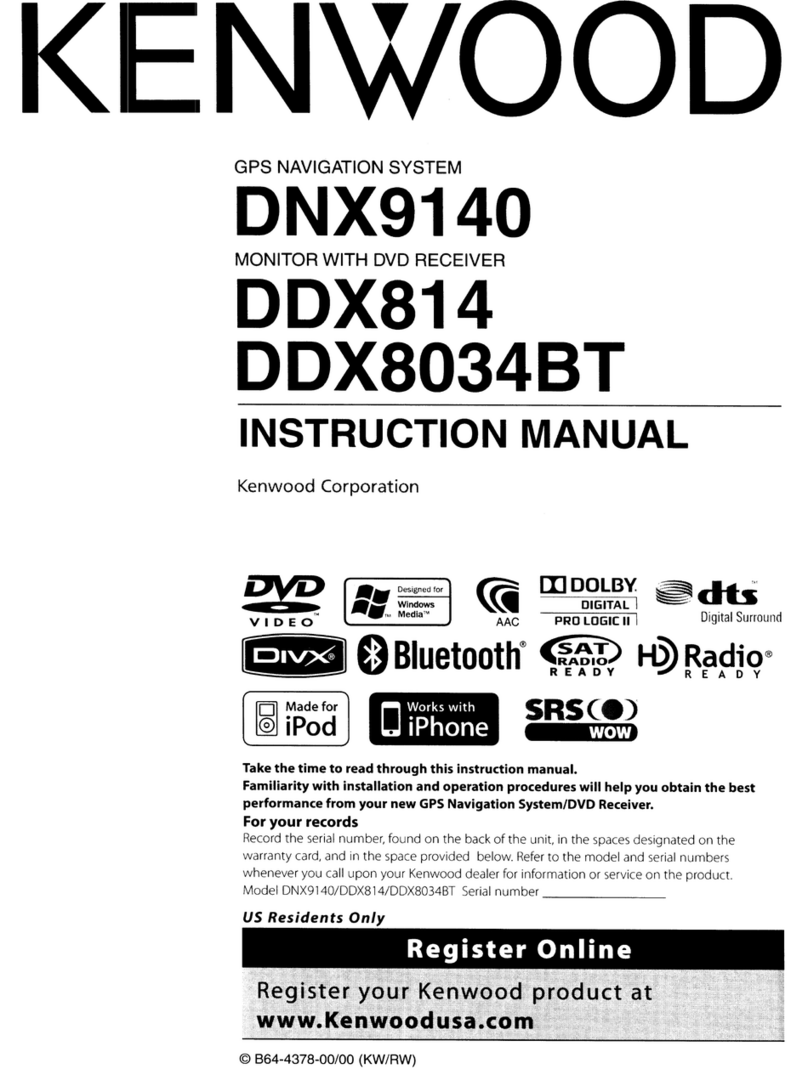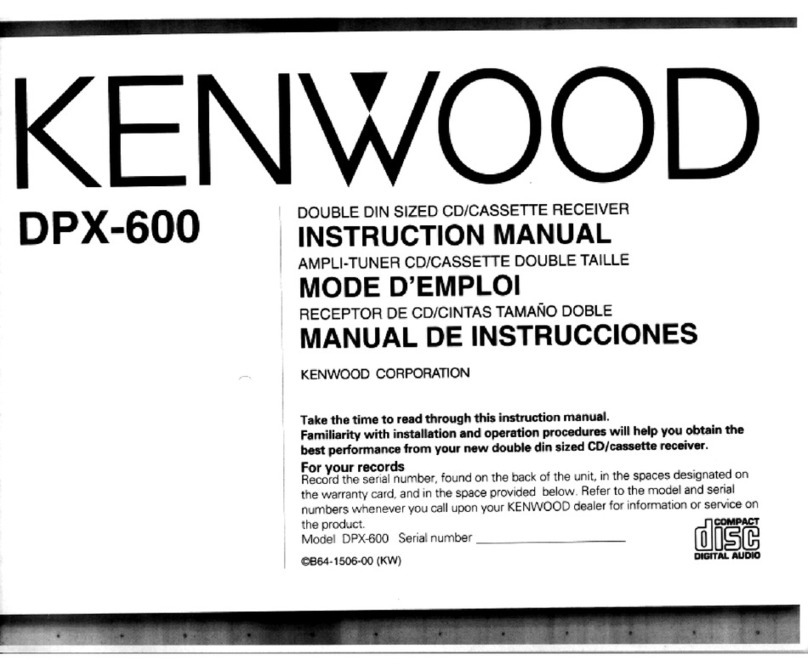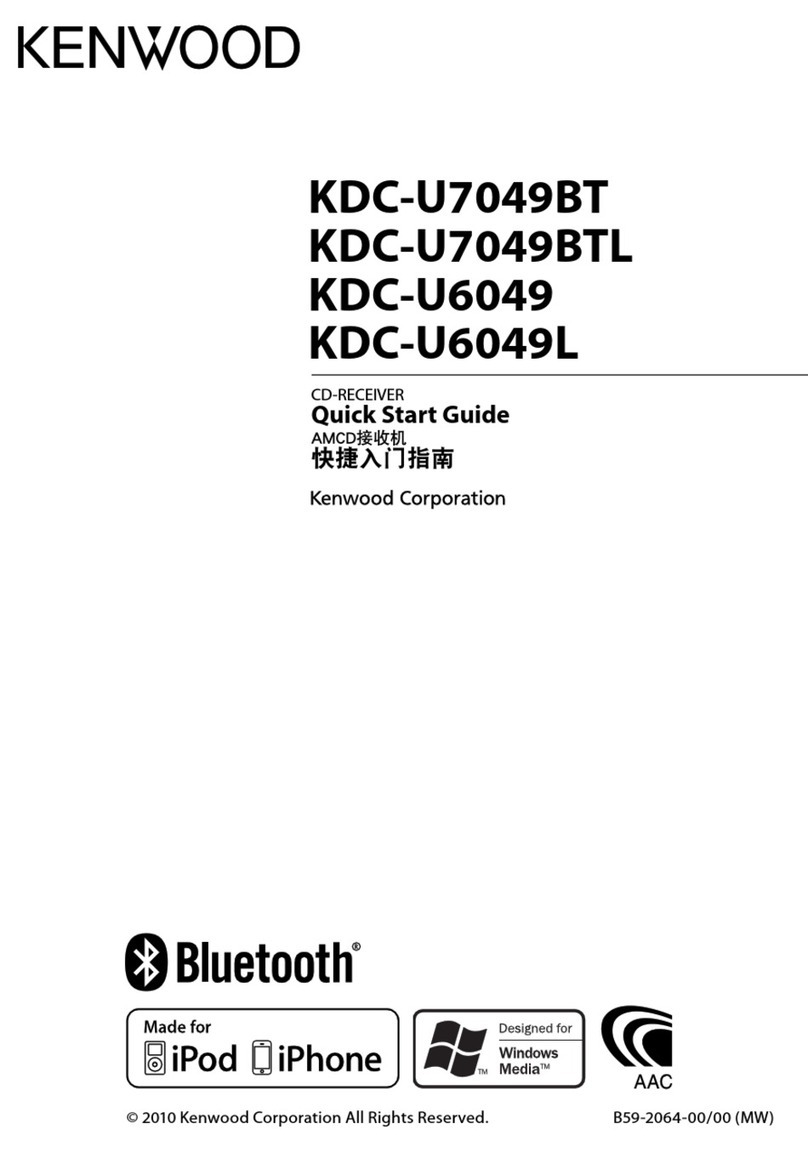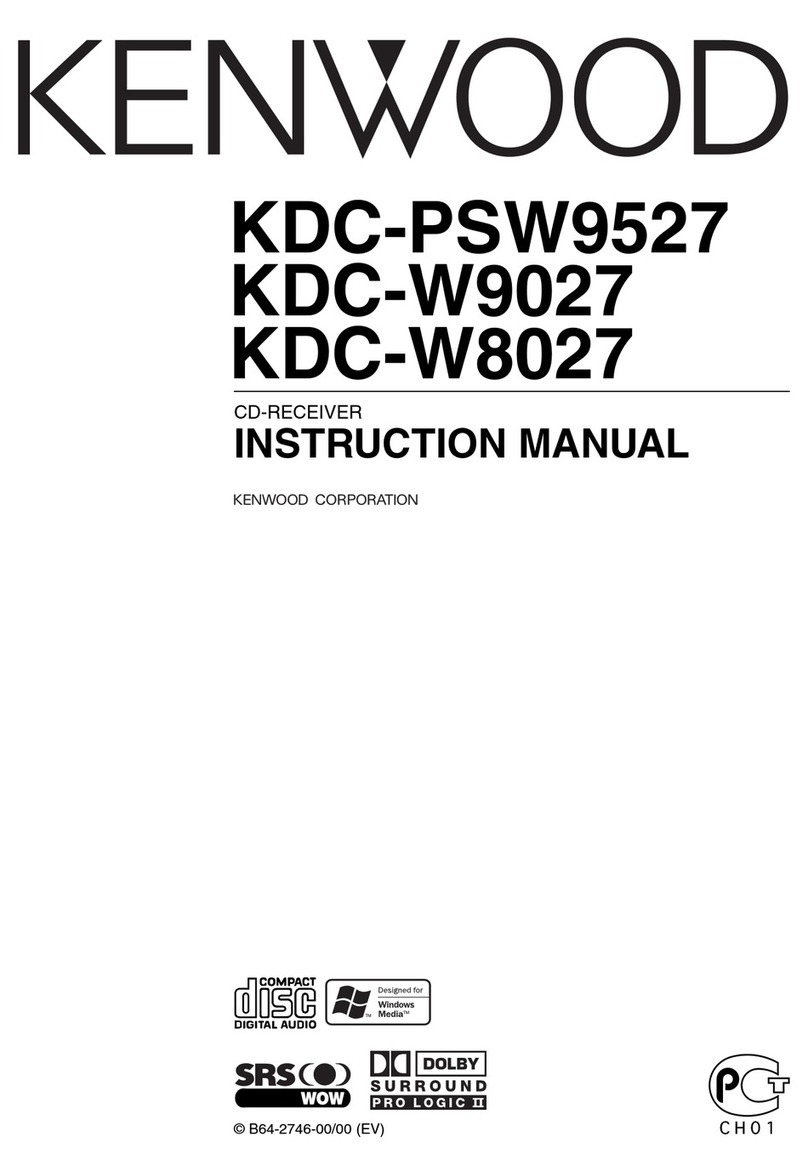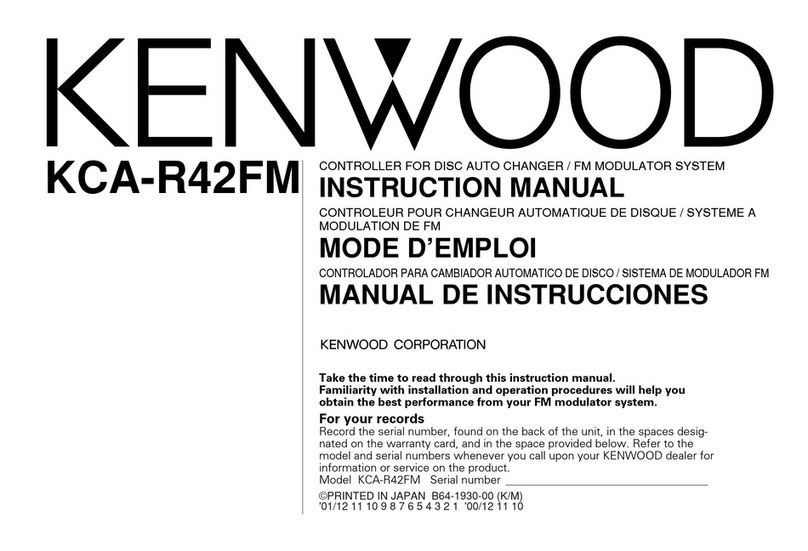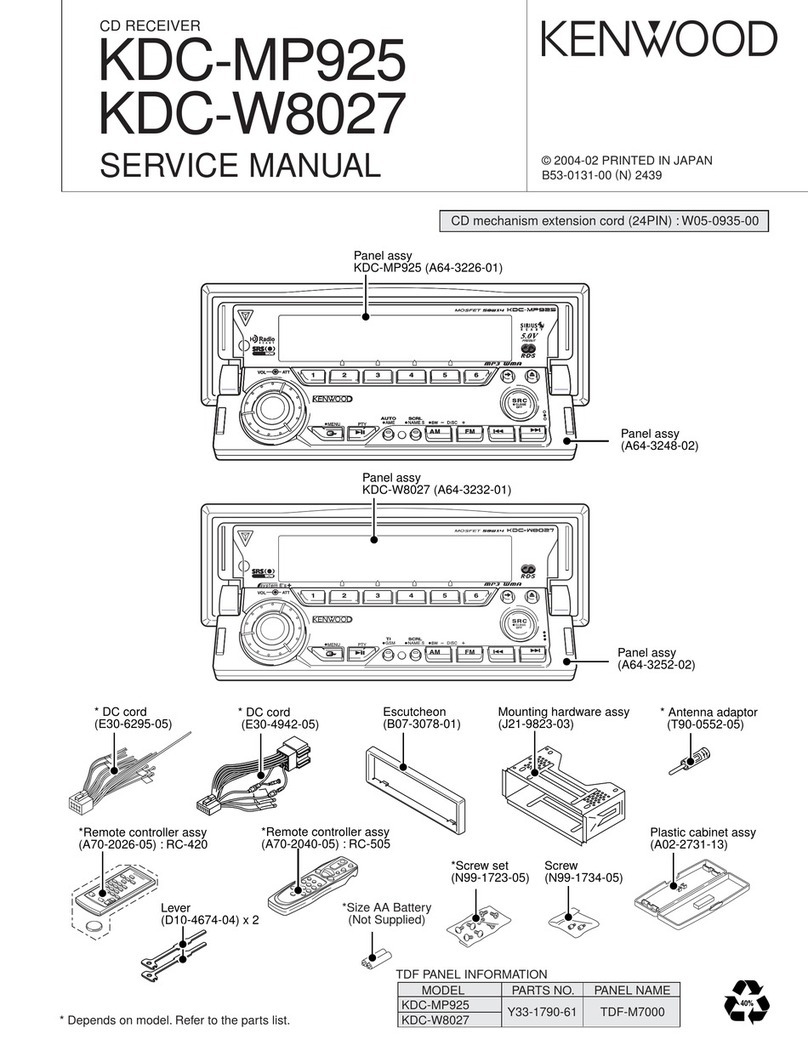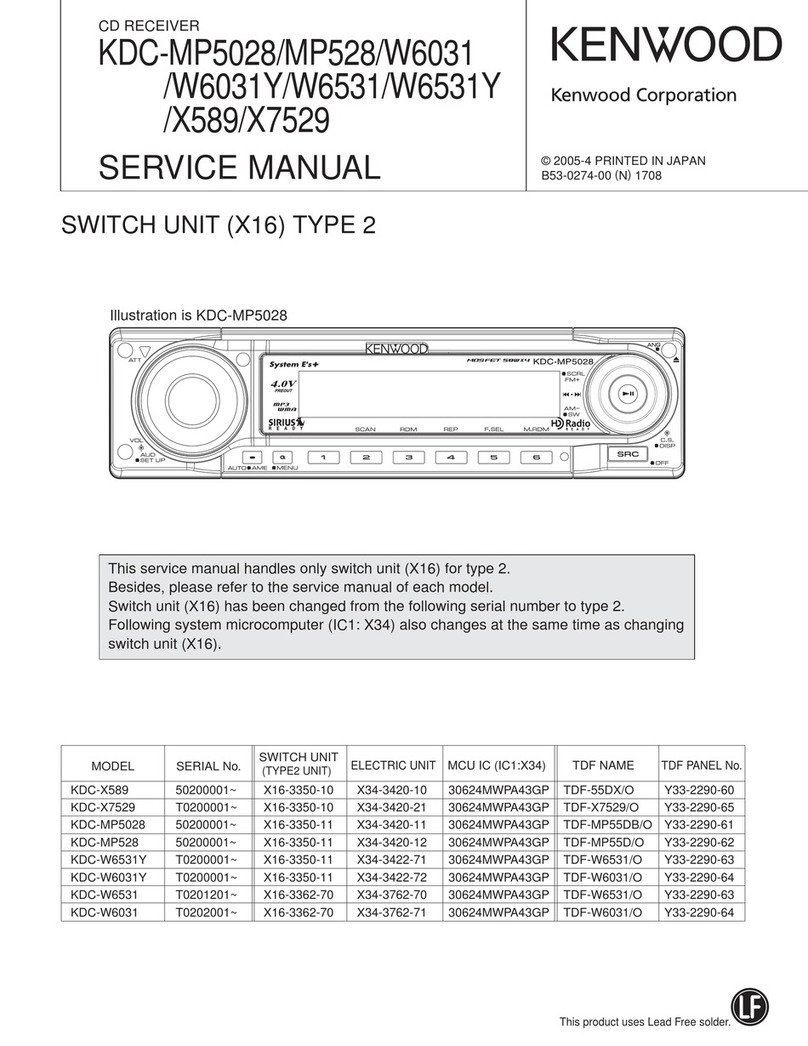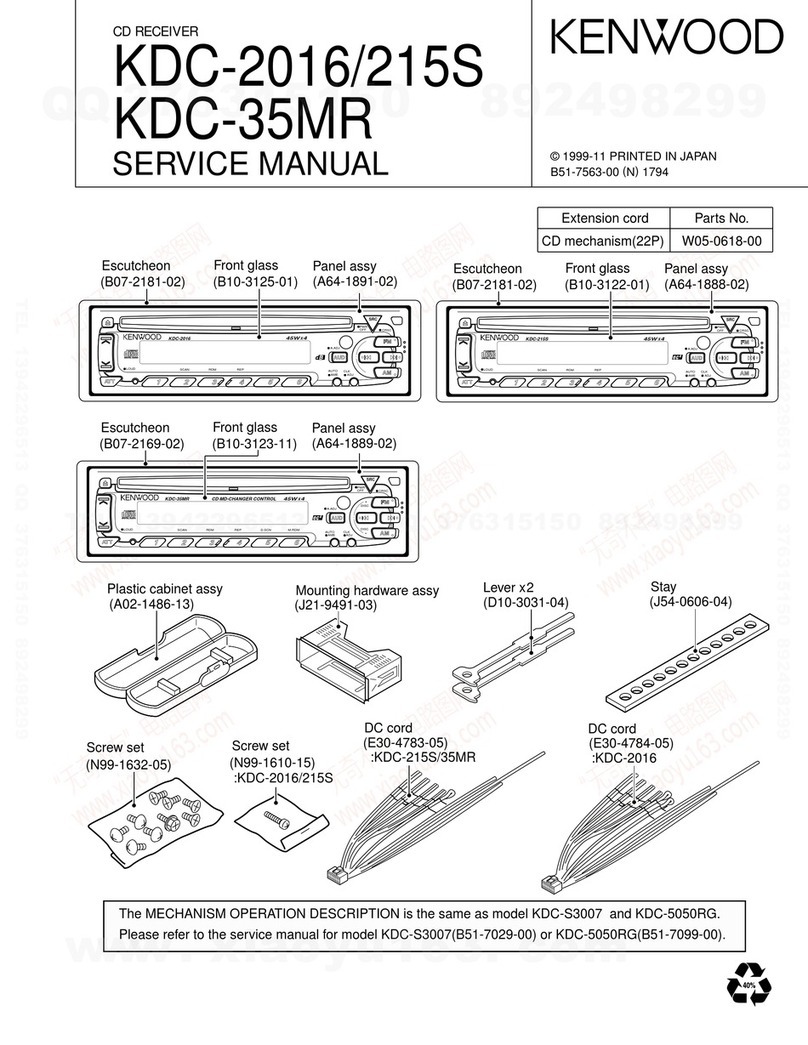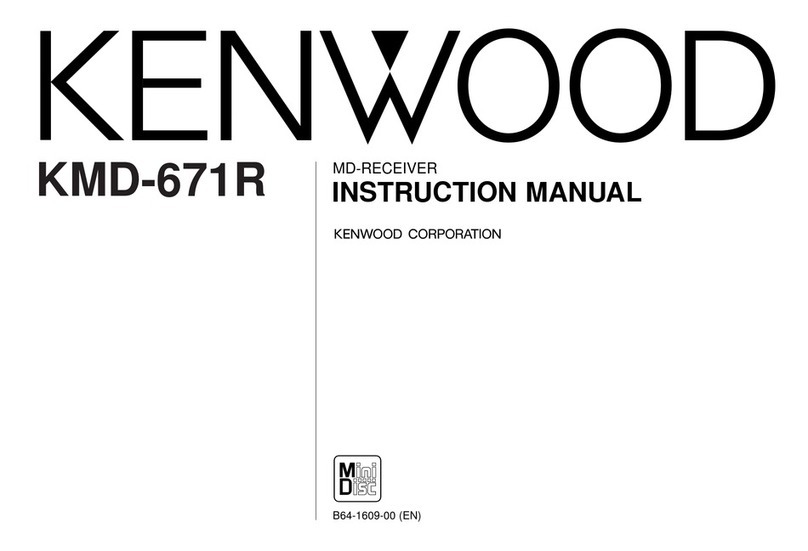10
KDC-MP242U/MP342U/MP443U
KDC-MP5043U/MP543U
■Special displays when all lights are on in STANDBY source
Key Description of display Description
Common
All lights ON. All lights ON.
1
Destination terminal
condition indication TYPE:11 “TYPE” indicates system μ-com (IC1) destination, and shows
real-time condition of the destination terminal.
Development ID condition
indication 801E2–3.00 Development ID – Version (system μ-com: IC1)
Information display
Name of mechanism type
Mechanism version
9B20:
Display of name of mechanism type and mechanism version
(Bolero version)
(Press the key while the display is what is shown in the left
column to change to the servo version display.)
Information display
Mechanism servo version
(USB)
SERV:
Display of mechanism servo table version
(Press the key while the display is what is shown in the left
column to display mechanism boot program version.)
Information display
Mechanism boot program
version (USB)
BOOT:
Display of mechanism boot program version
(Press the key while the display is what is shown in the left
column to return to the normal display.)
2 Serial No. display 00000000 Serial No. is displayed (8 digits)
3
Power ON time display
PON 0HXX 00~50 is displayed for “XX”. When less than 1 hour, displayed
by displayed by increments of 10 minutes.
PONXXXXX 00001~10922 is displayed for “XXXXX”. MAX 10922 (hours)
■3When Power ON time is displayed, press and hold for
2 seconds or longer to clear Power ON time.
4
Disc operation time display
CDT 0HX X 00~50 is displayed for “XX”. When less than 1 hour,
displayed by increments of 10 minutes.
CDTXXXXX 00001~10922 is displayed for “XXXXX”. MAX 10922 (hours)
■4
While the disc operation time is displayed, press and hold for
2 seconds or longer to clear the disc operation time.
(Cleared only for displayed media.)
5
Disc EJECT times display
EJCXXXXX Disc EJECT times display. MAX 65535 (times)
■5While disc EJECT times is displayed, press and hold for
2 seconds or longer to clear disc EJECT times.
6Panel open/close times
display
PC XXXXX PANEL open/close times display. MAX 65535 (times)
■6Press the key for more than 2 seconds while the PANEL open/
close count is displayed and PANEL open/close count is cleared.
FM ROM correction version
display
0123:0123
<System μ-com> <Mechanism μ-com>
XXXX : XXXX
(System μ-com ROM correction version: Mechanism μ-com
ROM correction)
ERR :ERR
<System μ-com> <Mechanism μ-com>
ERR : ERR
(System μ-com ROM correction error: Mechanism μ-com
ROM correction error)
––––:––––
<System μ-com> <Mechanism μ-com>
---- : ----
(System μ-com ROM correction data is not yet written:
Mechanism μ-com ROM correction data is not yet written)
∗∗∗∗
:∗∗∗∗
<System μ-com> <Mechanism μ-com>
**** : ***
(System μ-com ROM correction data is incompatible:
Mechanism μ-com ROM correction data is incompatible)
TEST MODE