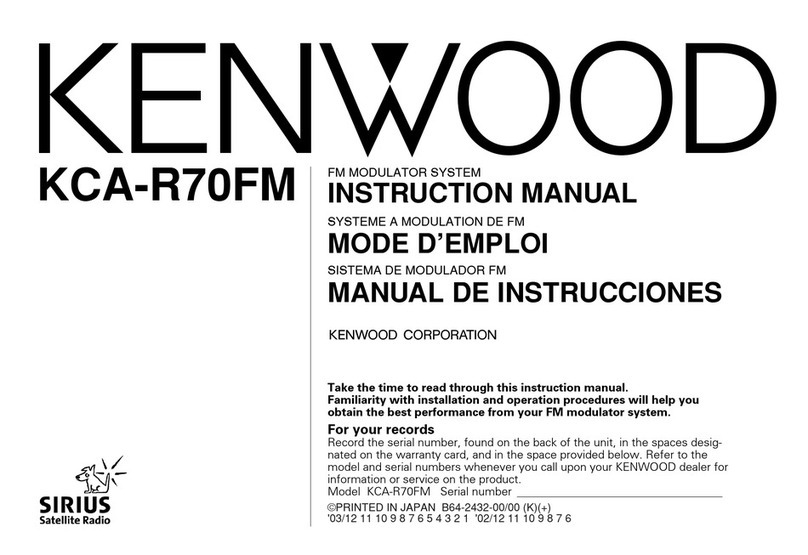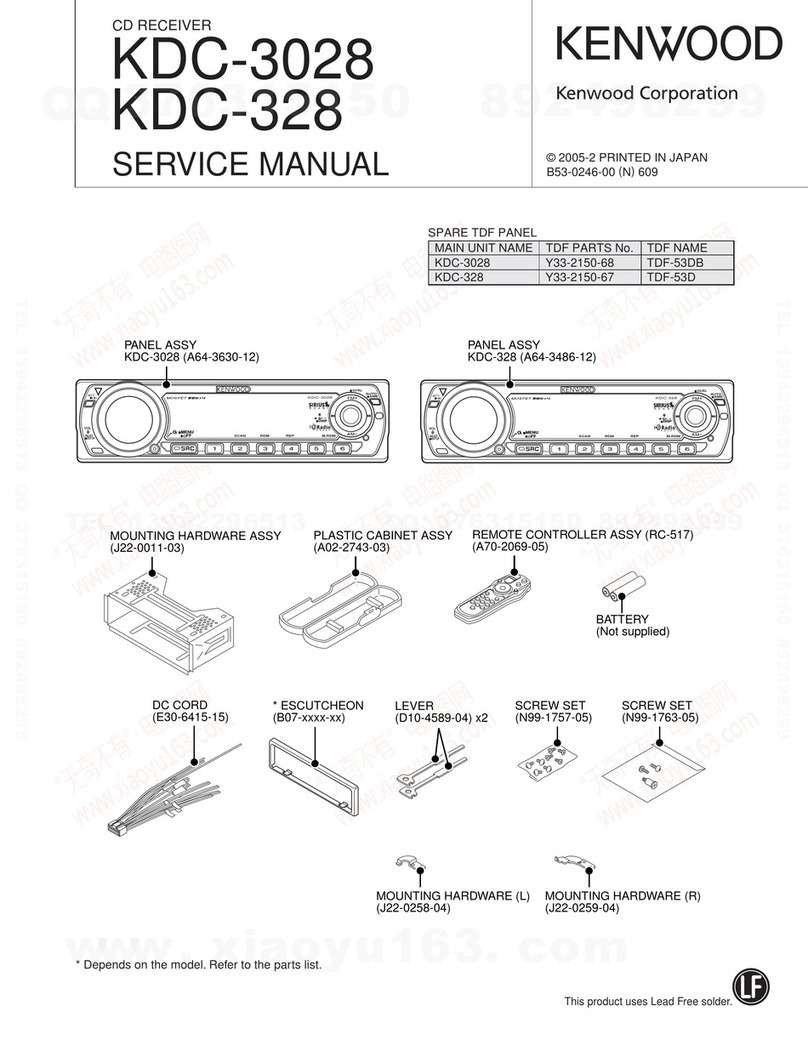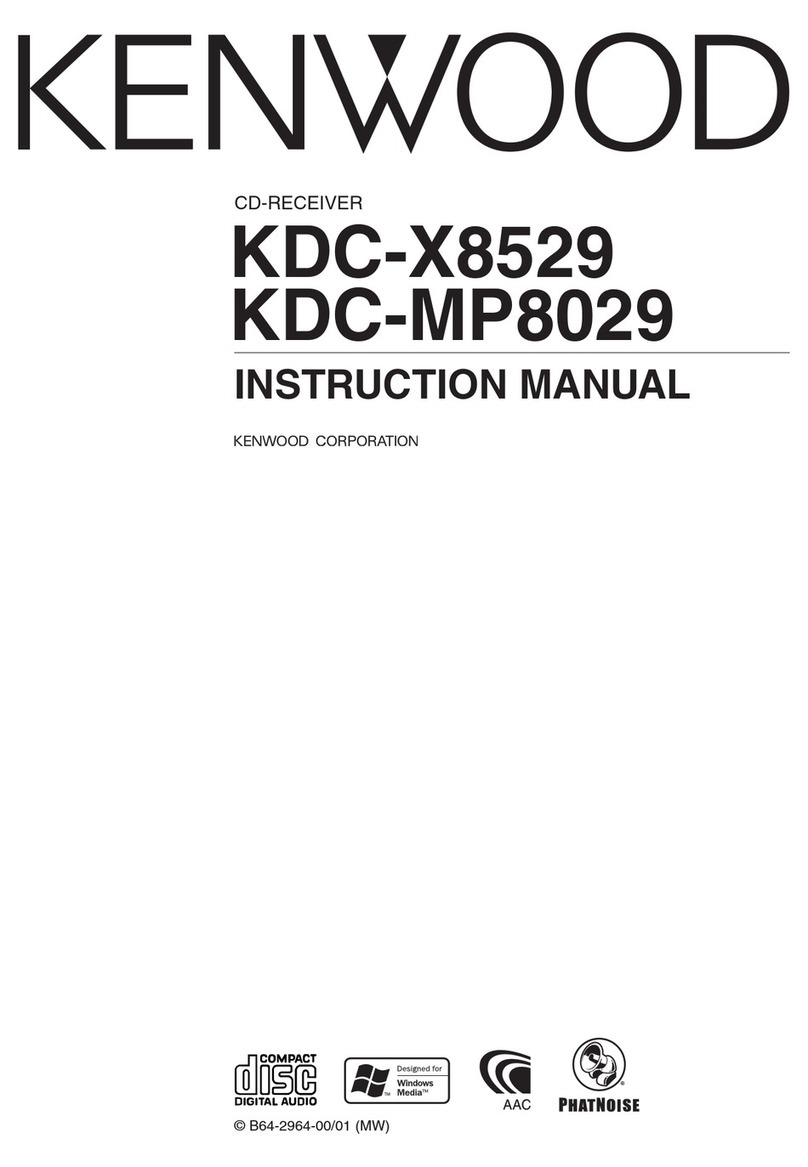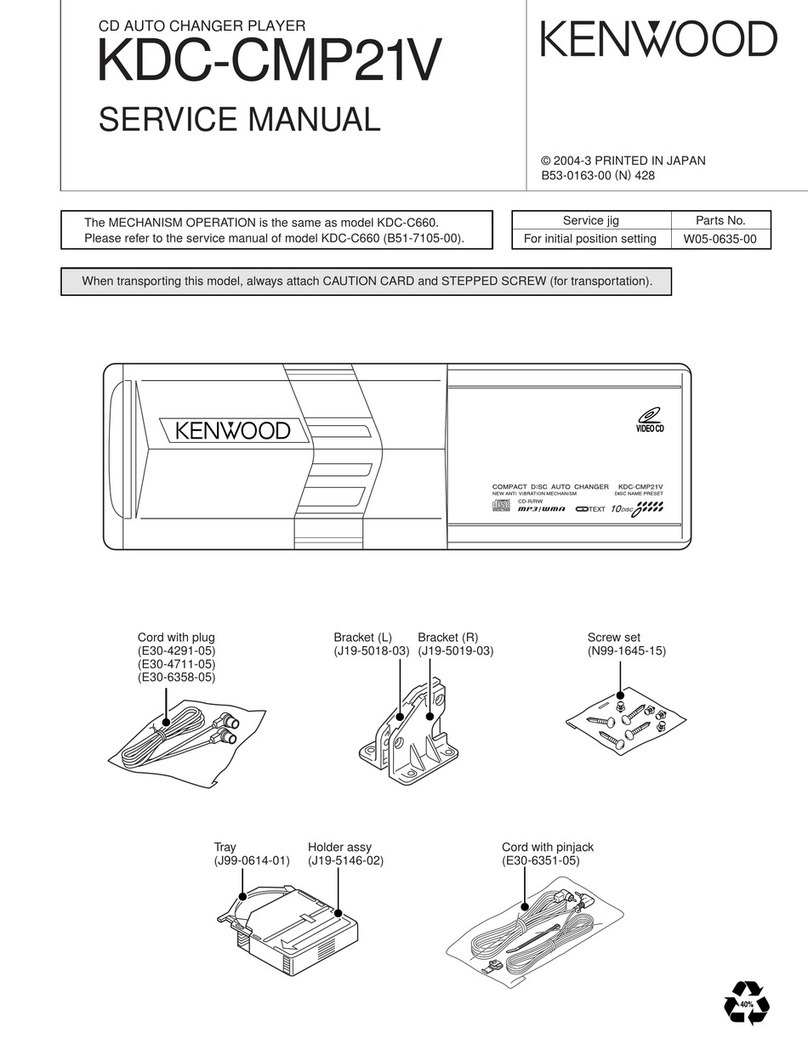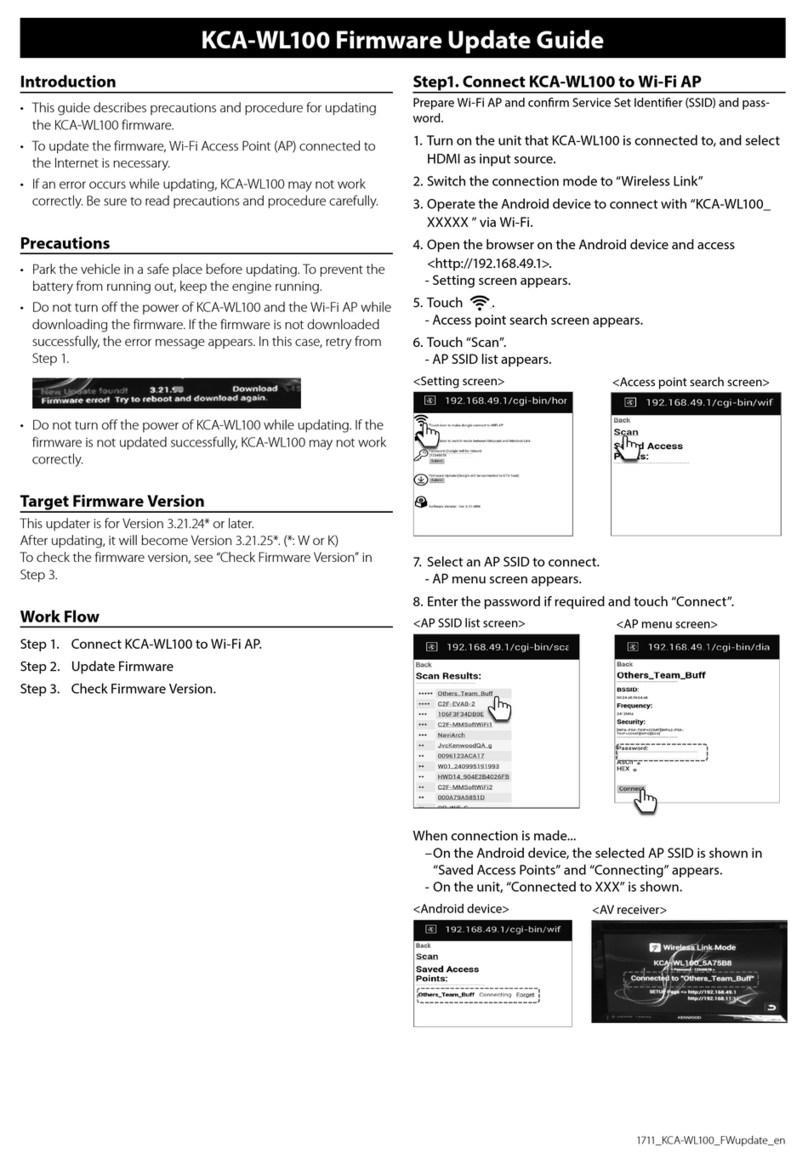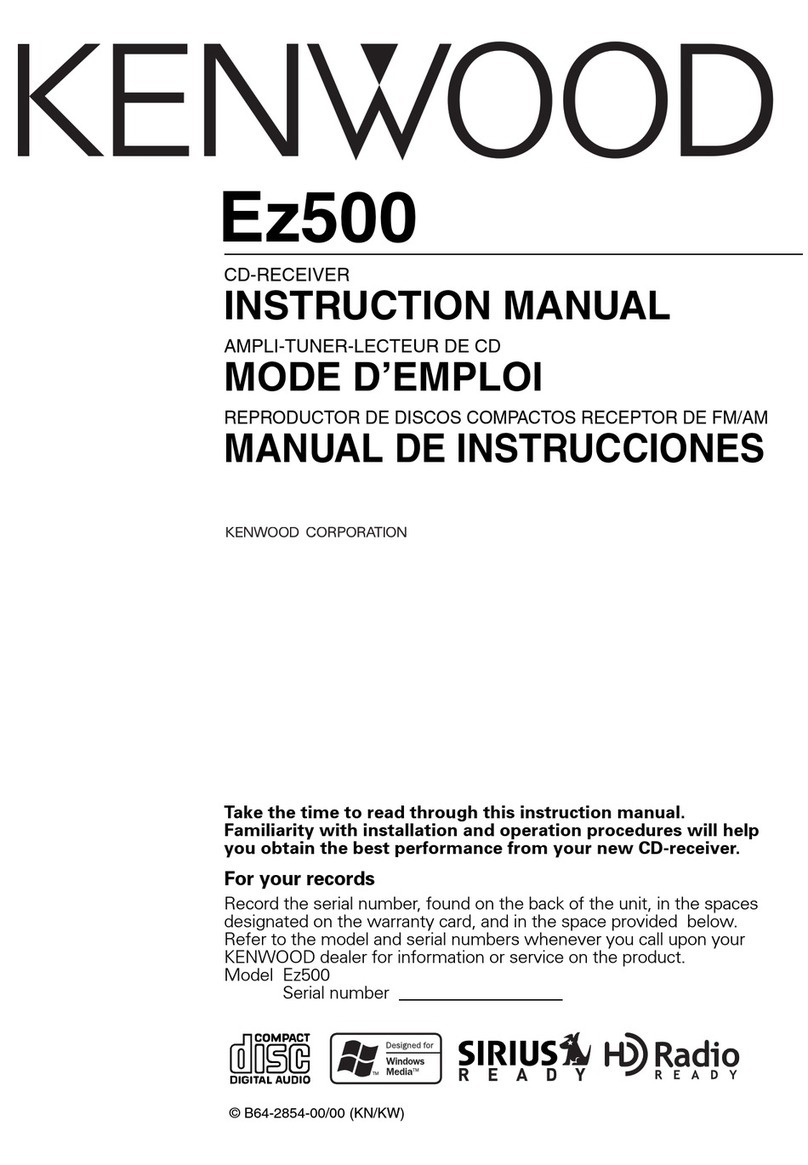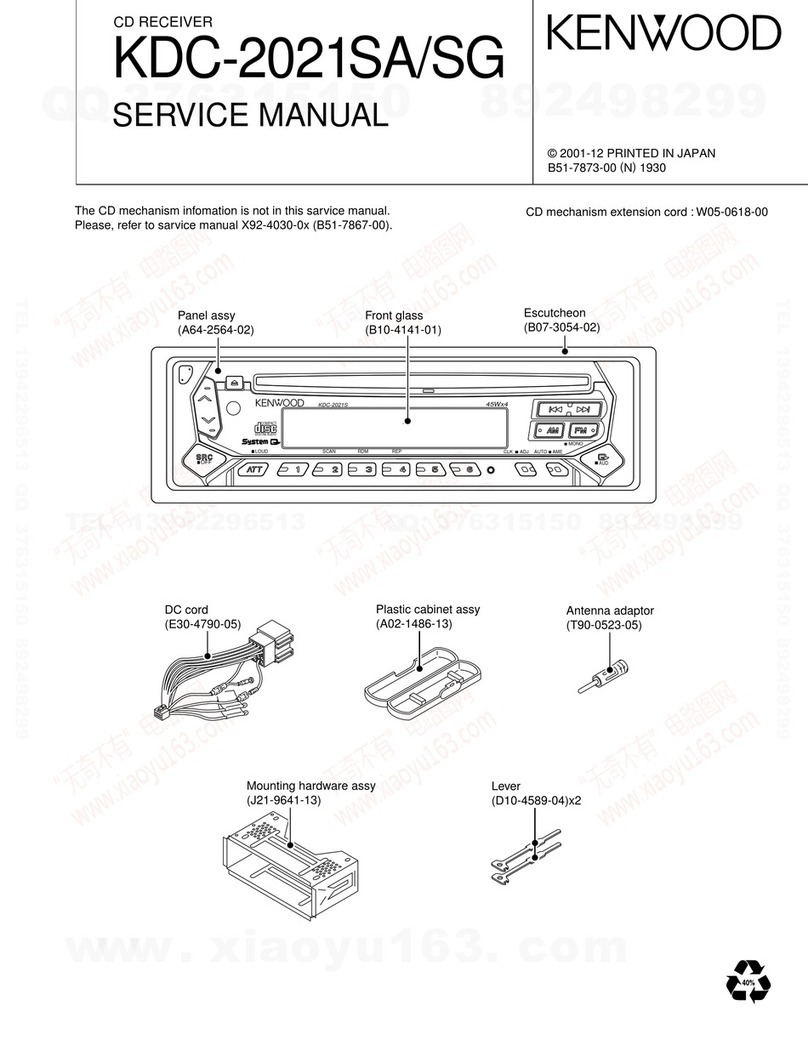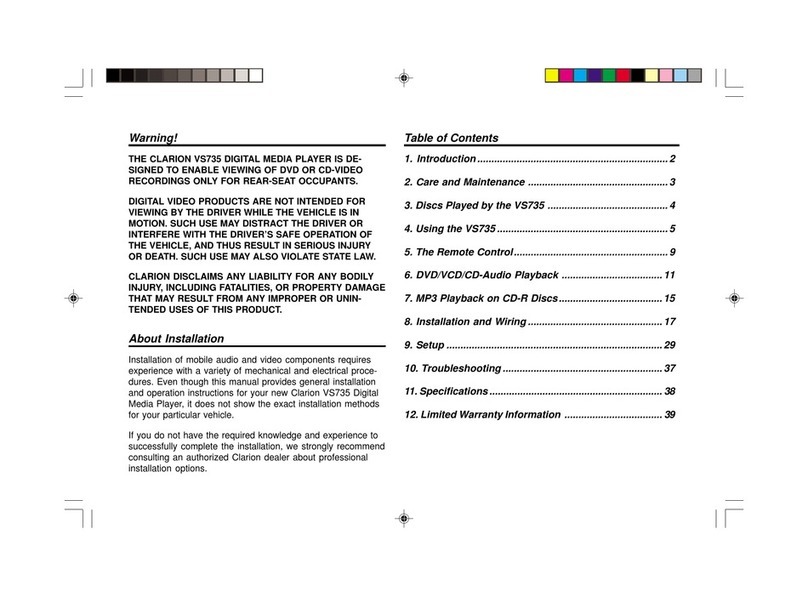English |3
Before use
2WARNING
To prevent injuries or a fire, take
the following precautions:
Topreventashortcircuit,neverputorleave
anymetallicobjects(suchascoinsormetal
tools)insidetheunit.
How to reset your unit
Ifthisunitfailsto
operateproperly,
presstheReset
button.Theunit
returnstofactory
settingswhenthe
Resetbuttonis
pressed.
Cleaning the connector
Theunitmaynotfunctionproperlyifthe
connectorsbetweentheunitandfaceplate
aredirty.Detachthefaceplateandcleanthe
connectorwithacottonswabgently,being
carefulnottodamagetheconnector.
Cleaning the Unit
Ifthefaceplateofthisunitisstained,wipeit
withacleansoftdryclothsuchasasilicon
cloth.
Ifthefaceplateisstainedbadly,wipethe
stainoffwithaclothmoistenedwitha
neutralcleaner,thenwipeitagainwitha
cleansoftdrycloth.
Applyingspraycleanerdirectlytotheunit
mayaffectitsmechanicalparts.Wiping
thefaceplatewithahardclothorusinga
volatileliquidsuchasthinneroralcohol
mayscratchthesurfaceorerasecharacters.
Lens Fogging
Whenyouturnonthecarheaterincold
weather,deworcondensationmayform
onthelensintheCDplayeroftheunit.
Calledlensfogging,thiscondensationon
thelensmaynotallowCDstoplay.Insuch
asituation,removethediscandwaitfor
thecondensationtoevaporate.Iftheunit
stilldoesnotoperatenormallyafterawhile,
consultyourKenwooddealer.
Notes
• Ifyouexperienceproblemsduring
installation,consultyourKenwooddealer.
• Whenyoupurchaseoptionalaccessories,
checkwithyourKenwooddealertomake
surethattheyworkwithyourmodeland
inyourarea.
• CharactersthatconformtoGB2312orISO
8859-1canbedisplayed.Referto“Menu”
>“Chinese:”of<InitialSettings>(page
33).
• CharactersthatconformtoISO8859-1
(“English”),WindowsCP1256(“Arabic”/
“Persian”)andWindowsCP874(“Thai”)
canbedisplayed.Referto“Menu”>“ TA G
Language:”of<InitialSettings>(page
33).
• Inthisdocument,thedescription
indicatorwilllightmeansastatusis
displayed.Referto<BasicOperation>
(page27)(Instructionmanual)forthe
detailsofthestatusdisplay.
• Theillustrationsofthedisplayandthe
panelappearinginthismanualare
examplesusedtoexplainmoreclearly
howthecontrolsareused.Therefore,
whatappearsonthedisplayinthe
illustrationsmaydifferfromwhatappears
onthedisplayontheactualequipment,
andsomeoftheillustrationsonthe
displaymaybeinapplicable.
Reset button
Connector
B59-2091-00_00_FLIPQSG_M_EN.indd 3 11/12/28 12:03