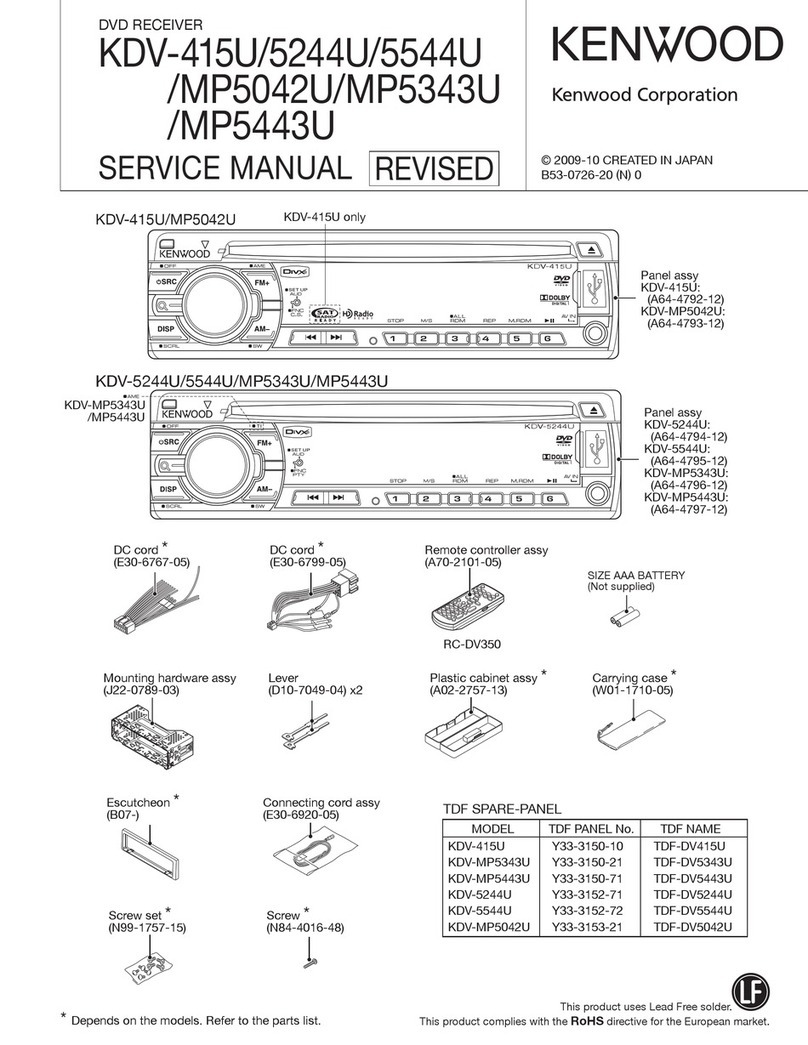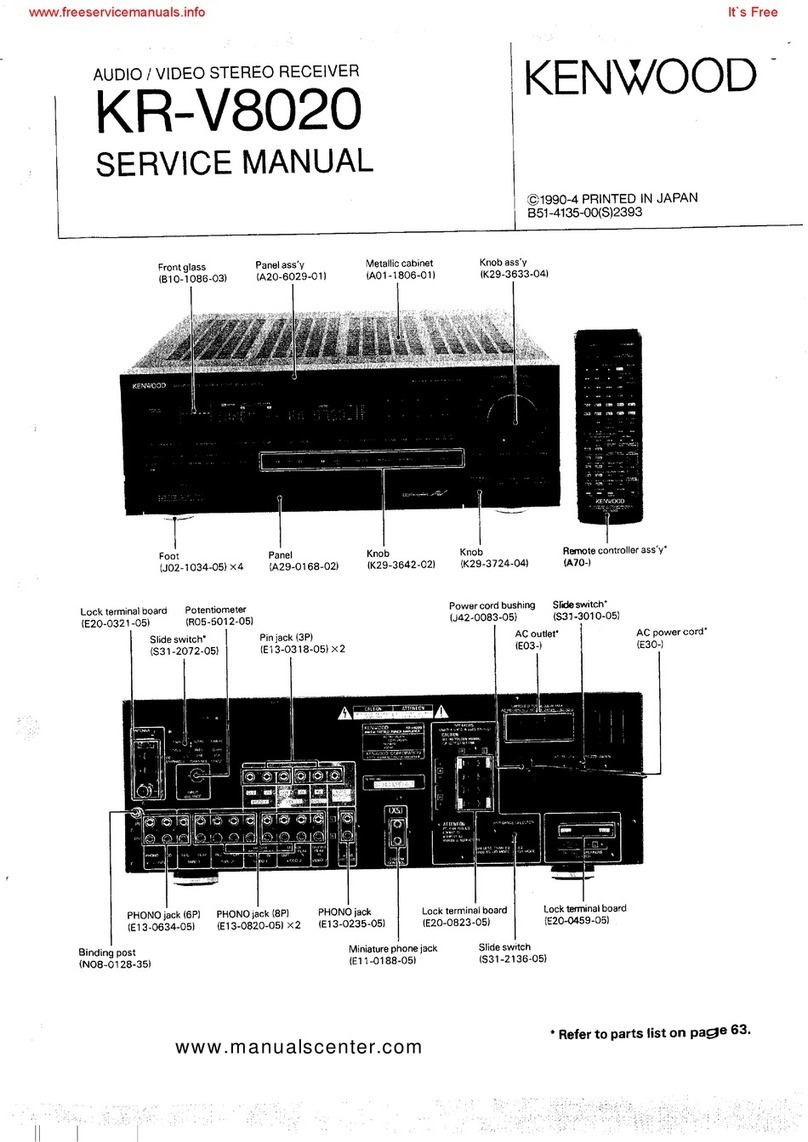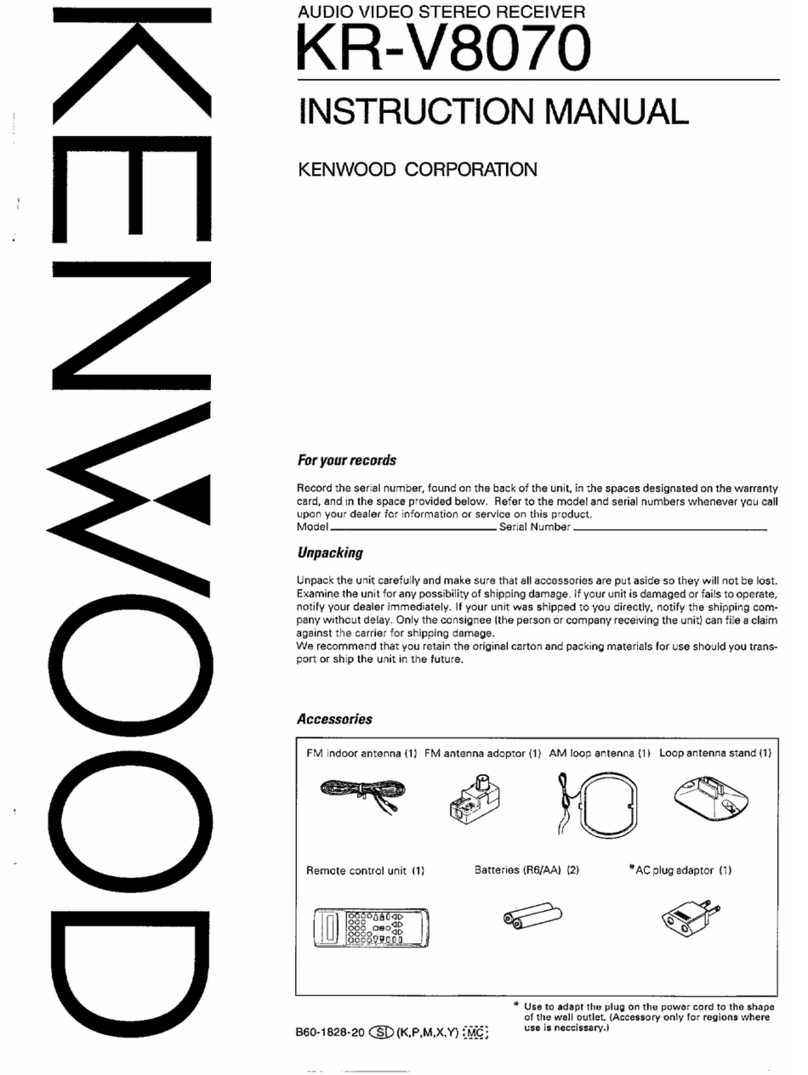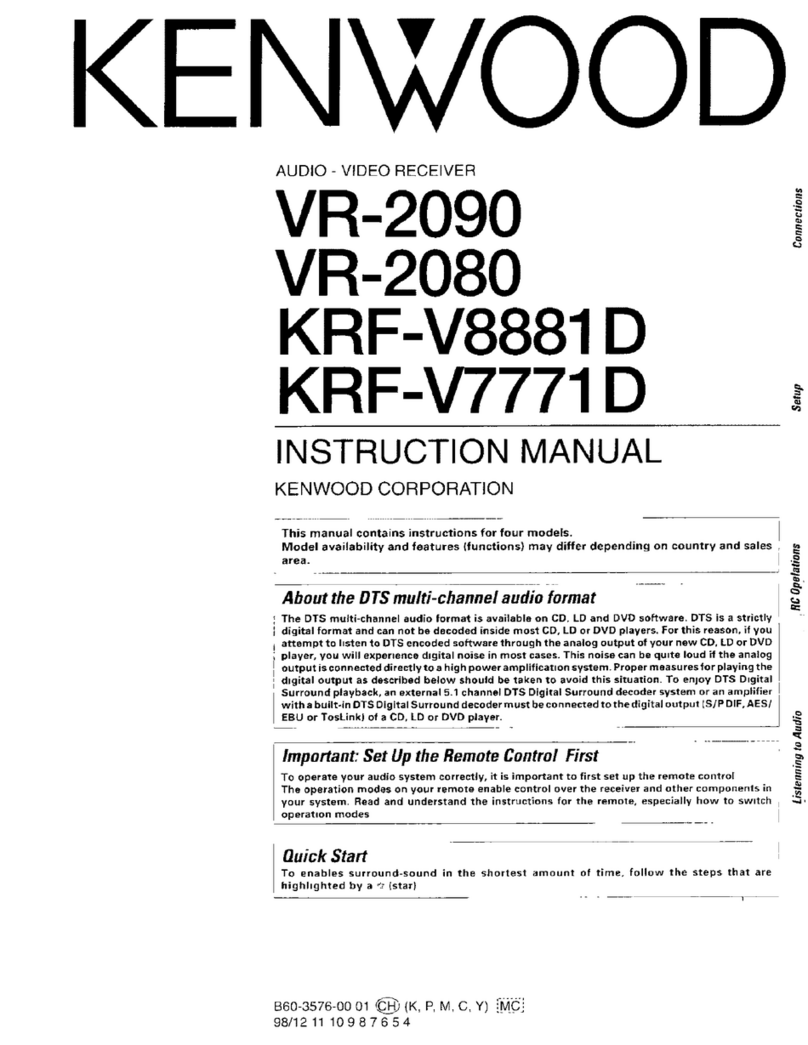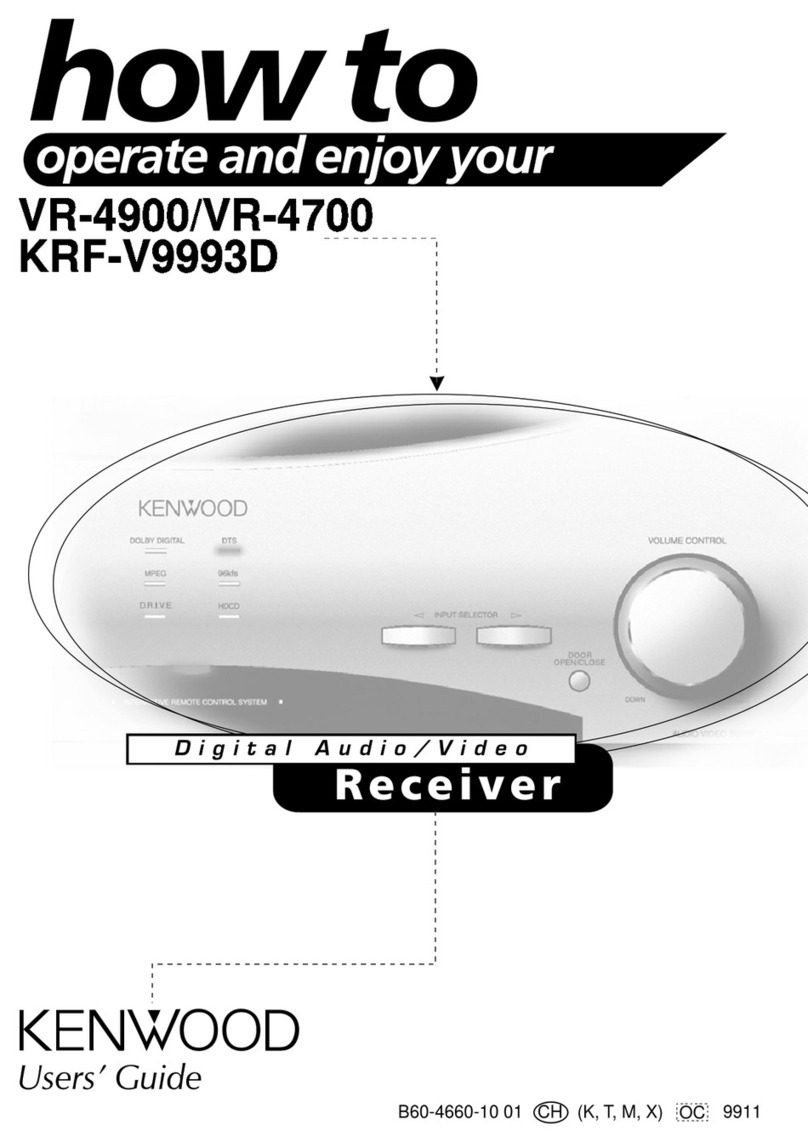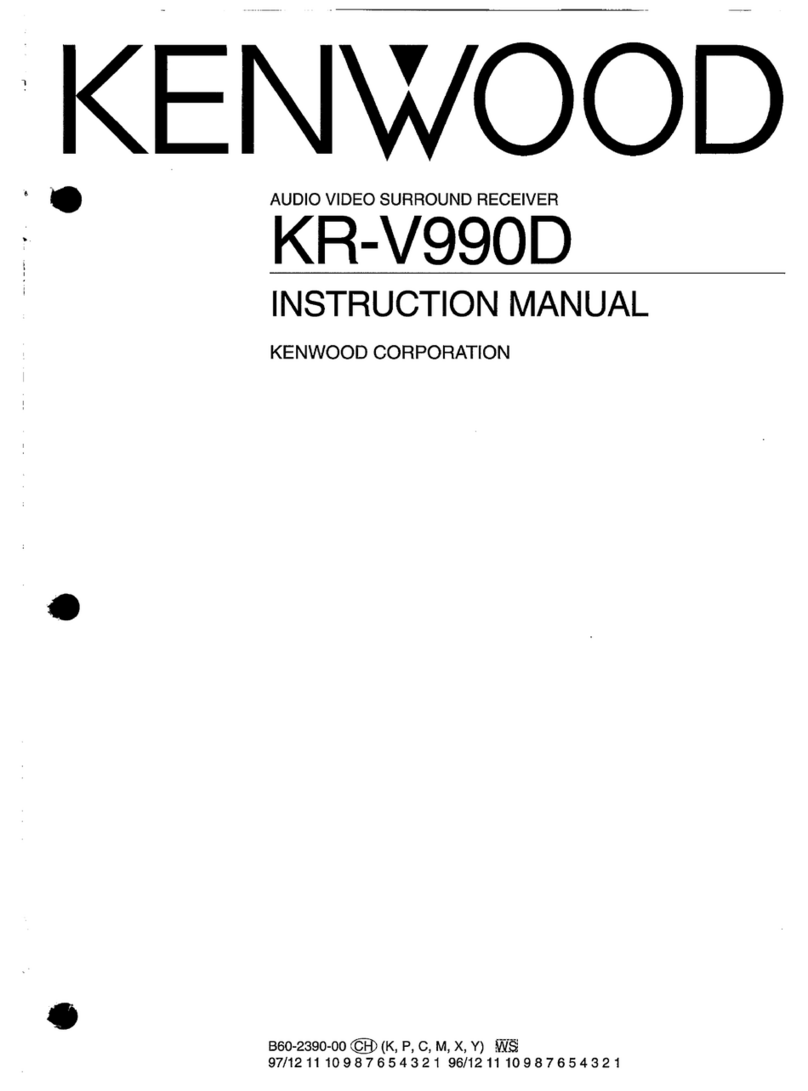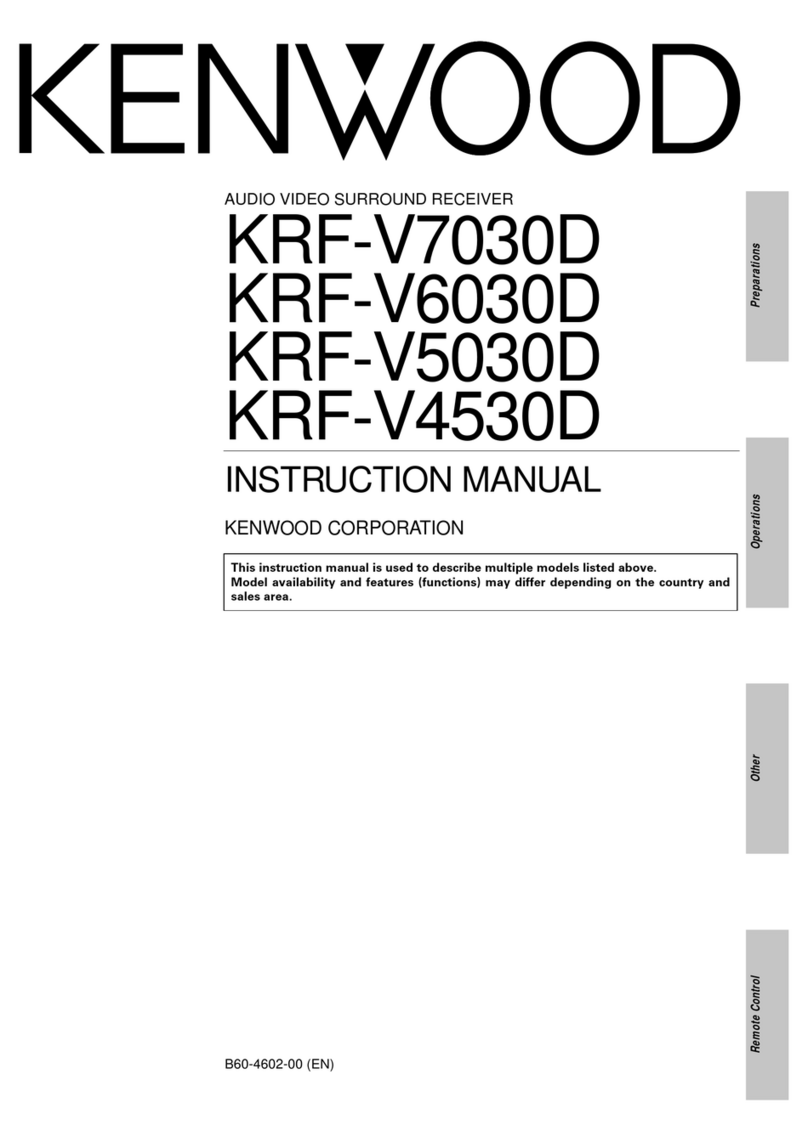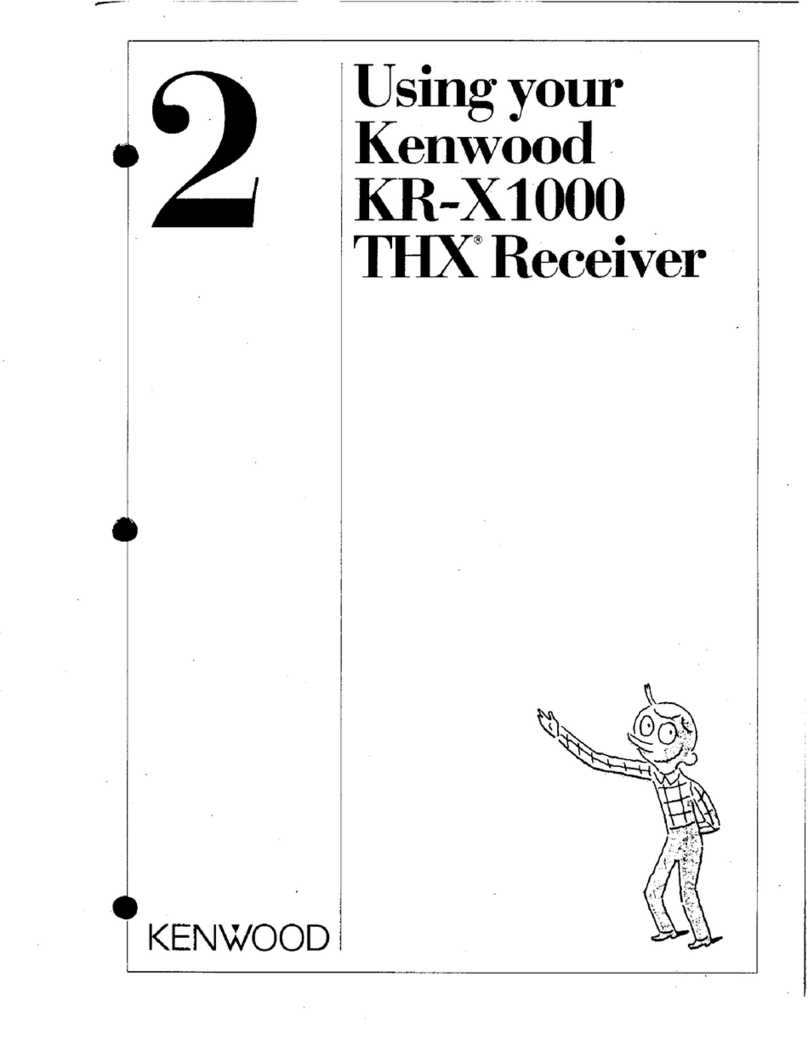CD player/connected to this unit
About disc changer
When you notice something wrong with this unit
If you notice something wrong with this unit,
?Operation” on page 29 to see if there is a
solution. I can't find a solution
the reset button on the product using the tip of a pen, etc.
please.
Kenwood disc changers and CD players sold after
1998 can be connected to this unit. Connectable
disc changer or CD player
Please refer to the catalog for the models of .
●
Kenwood disc changers made before 1997, disc
changers and CD players made by other
companies cannot be connected. Connecting
may cause damage or malfunction.
●reset button
Kenwood disk with "ON switch" ●
When pressing the reset button does not restore normal operation
turn off the unit and return it to the place of purchase or
Please consult a Kenwood service center.
when.
Set the changer to the “N” side.
●
Available functions and displays depend on the connected model.
Information available may vary.
●
Up to two disc changers can be connected by
using the optional CD/MD switching unit "KCA-
S210A". Details such as connection
For more information, see “Connections” (page 38) and the
instruction manual supplied with the KCA-S210A.
Condensation
Do not leave the unit inside the unit, such as immediately after turning on the heater in cold weather.
Dew (water droplets) may form on the Connect this
It is called dew, and MD cannot be read in this state.
becomes.
In such a case, remove the MD and leave it for about an hour.
If you leave it alone, the condensation will be removed.
If it does not work properly after several hours,
Contact the place of purchase or Kenwood Service Center
please.
About cleaning the set
If the front panel of the unit becomes dirty, clean it with silicon cloth.
wipe with a soft cloth or a dry cloth. Dirt
In severe cases, apply a neutral cleaner to the cloth.
Remove the dirt after attaching, then wipe off the detergent
please.
Do not spray a spray-type cleaner directly on the unit.
Doing so may damage the machine's mechanical parts, or
wipe with volatile substances such as thinner, alcohol, etc.
Doing so may scratch or erase characters.
About the playing time display
If the playing time of the MD exceeds 100 minutes, the playing time will be
displayed up to the last two digits.
Precautions when installing auto antenna car
when installed
Locations exposed to direct sunlight, hot air, or exposed to water
where it cannot be securely installed.
Do not install the product in a location subject to frequent vibrations.
Auto antenna that automatically extends the radio antenna
If installed in a car, set to tuner mode
When the traffic information function is turned on, the vehicle antenna
automatically grows.
Turn off the machine when entering a garage with a low ceiling.
or switch to a source other than FM/AM broadcast.
8