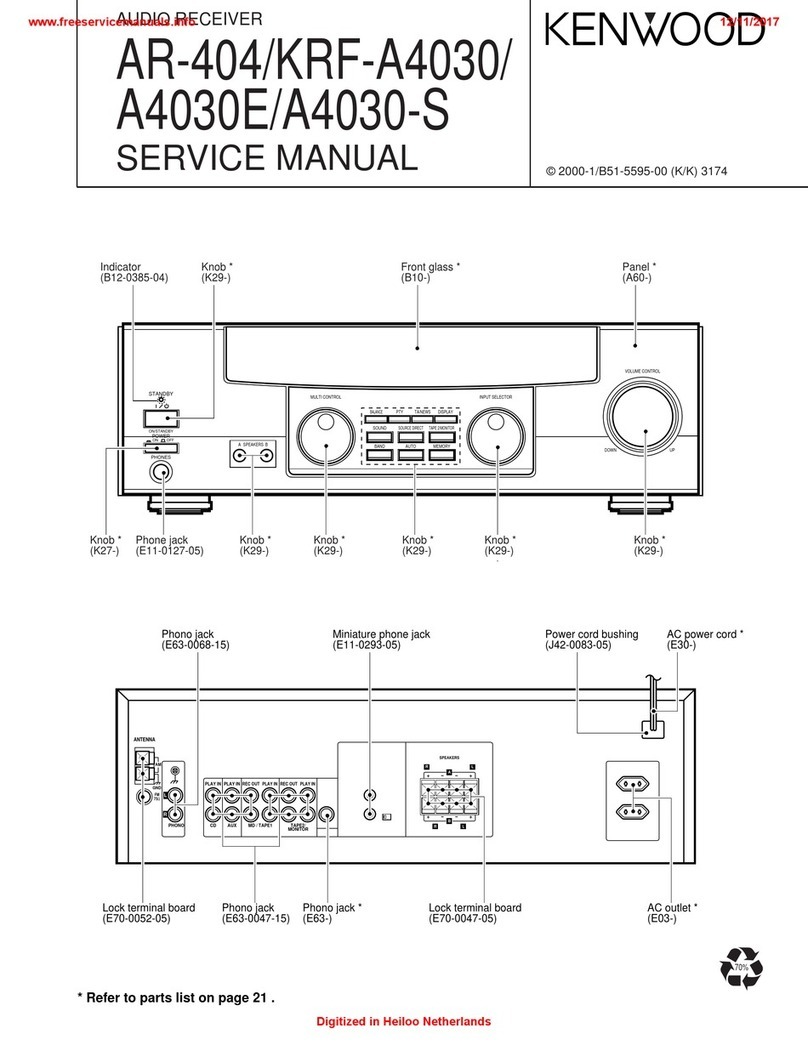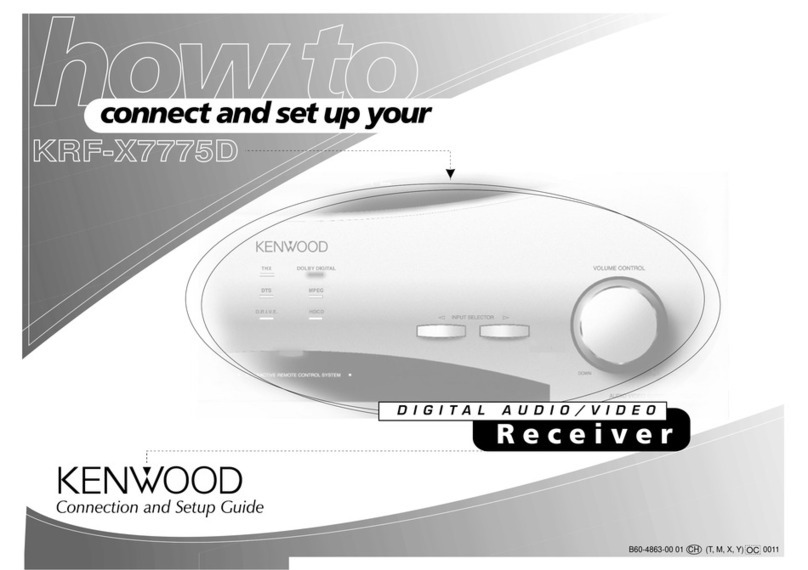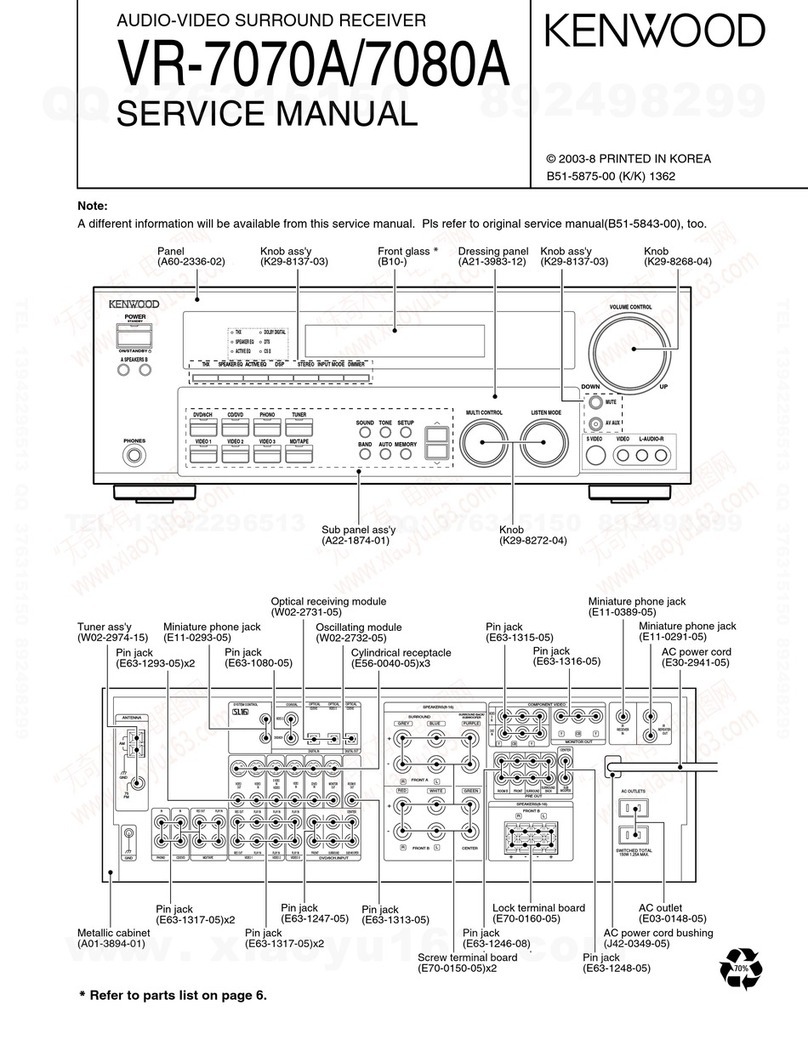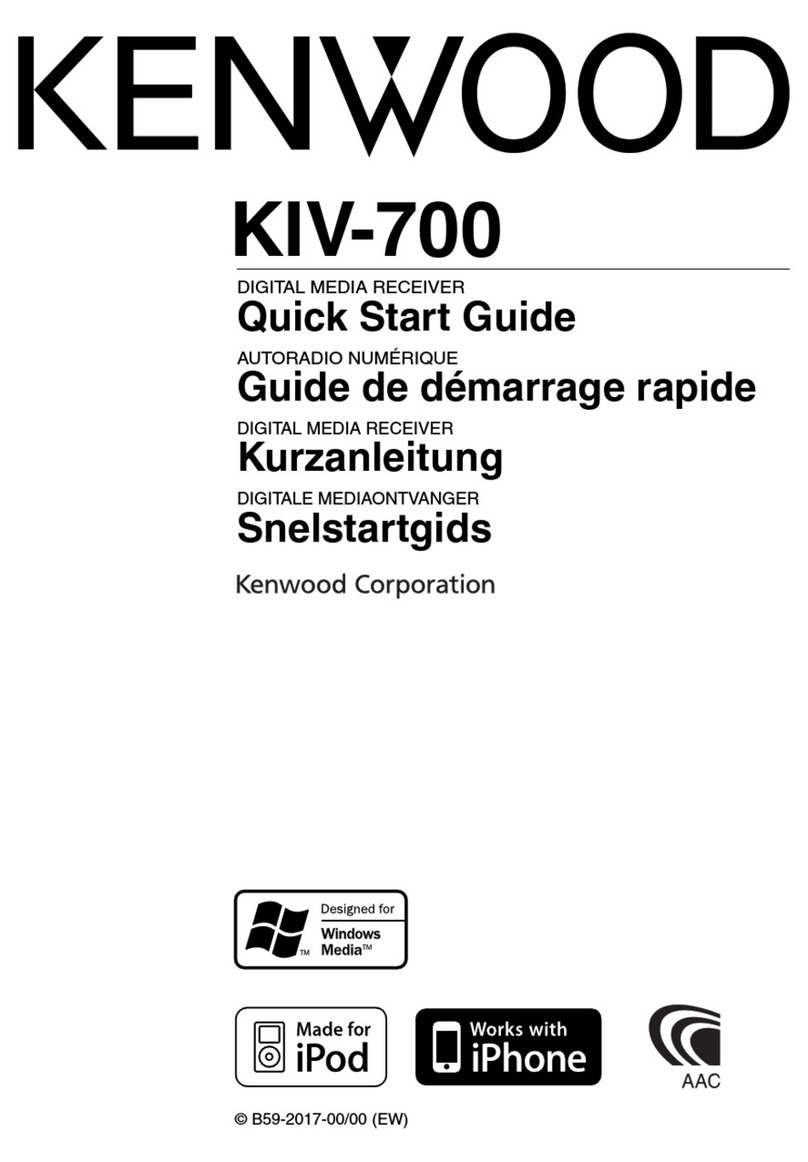Kenwood TH-F6A Quick Reference
List of keys and their operation
Select current receiver transmission output power:
H / L / EL
Display remaining battery capacity
Select current receiver frequency band
Select receiving mode: FM / WFM / AM /
LSB / USB / CW
Select single or dual receiver operation
Recall information channel
Start visual scan of 5 frequencies on either
side of current frequency
Start Information channel scan
Adjust squelch level for current receiver
Adjust volume balance between receivers
Start priority channel scan
Select frequency manually
Copy memory frequency to VFO
Start band or program scan
Turn repeater tone / CTCSS / DCS function on or
off
Select repeater tone / CTCSS / DCS
frequency
(Tone on) Tone / CTCSS / DCS
frequency ID scan
Swap the transmit and receive frequencies
Select repeater transmit frequency offset
direction: + or -
Select display of memory name or frequency
Store name of current memory channel
Recall frequency from memory channel
Store frequency into memory channel
Start all memory channel scan
Adjust VFO frequency MHz digits
Lock out scan of current memory channel
(VFO) Start MHz scan
(MR) Start group scan
Select fine tuning function on B Receiver on
frequencies below 470Mhz (LSB, USB, CW, & AM)
Select fine tuning frequency step: 33 / 100 /
500 / 1000 Hz
(VFO) Enter frequency digits
(MR) Enter channel number (3 digits)
Turn on tone alert for selected frequency
or memory channel
Recall the Call channel for current frequency band
Store current frequency into Call channel
for current frequency band
Start alternating Call channel
and current frequency scan1
Illuminate display for 5 seconds
Illuminate display continuously
Pause scan / Disable squelch function while pressed
Select attenuator on / off for both
receivers
Scroll up (menu, freq., memory)
Scroll down (menu, freq., memory)
Memory Group Link configuration
Programmable VFO frequency range (A receiver only)
Auto Repeater Offset function
Repeater offset frequency
0.00 ~ 59.95 MHZ in steps of 0.05 Mhz
Permit use of the Tuning control when the keys are locked
Select the SP/MIC jack function
Store DTMF numbers in DTMF memories
DTMF tone transmission speed
Hold the transmission for 2 seconds between DTMF key entries
The pause duration while transmitting DTMF tones
100 / 250 / 500 / 750 / 1000 / 1500 / 2000 ms
Disable DTMF transmission with keys
Battery saver receiver shut-off period
OFF / 0.2 / 0.4 / 0.6 / 0.8 / 1.0 / 2.0 / 3.0 / 4.0 / 5.0 sec.
Automatic Power Off function
Allow VOX transmission when the receiver is busy
Set the VOX gain sensitivity
Adjust the VOX delay time
250 / 500 / 750 / 1000 / 1500 / 2000 / 3000 ms
Select a function for the CALL key
Hold the TX status when a 1750 Hz tone is transmitted
Shift the internal CPU clock frequency
Enable the internal bar antenna below 10.1 MHz
Select an external TNC packet speed
NO / VFO RESET / MENU RESET / FULL RESET
1If the Call channel is not available for the current operating frequency, an error beep sounds.