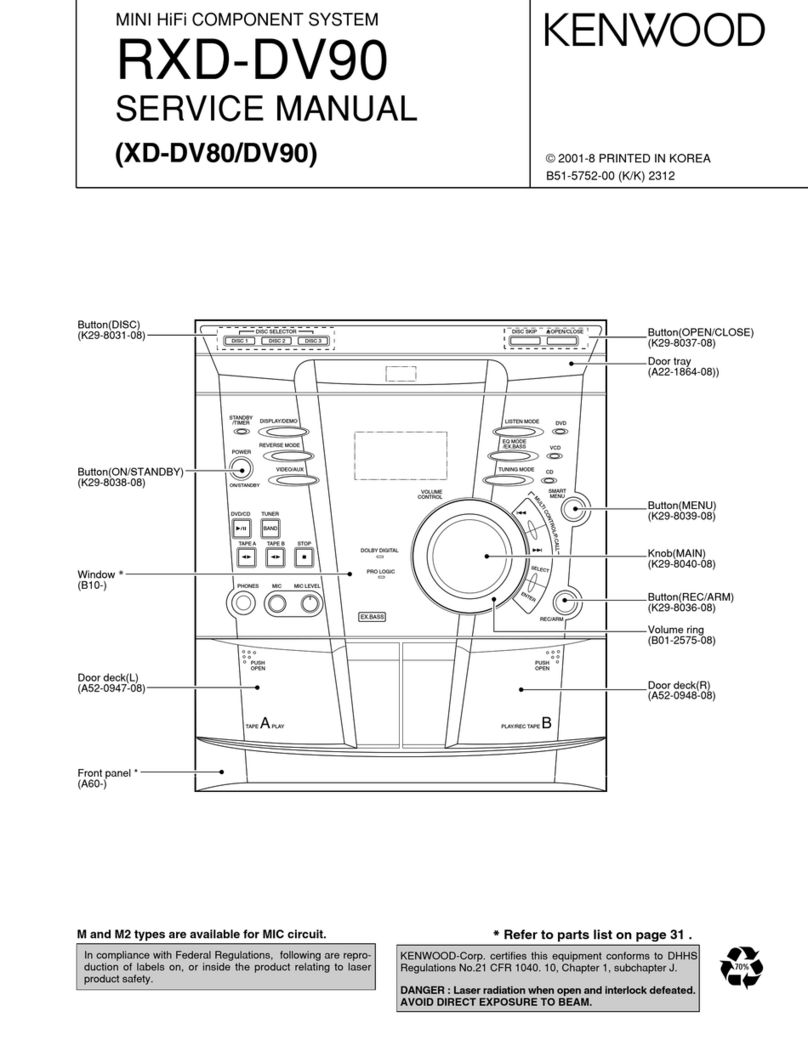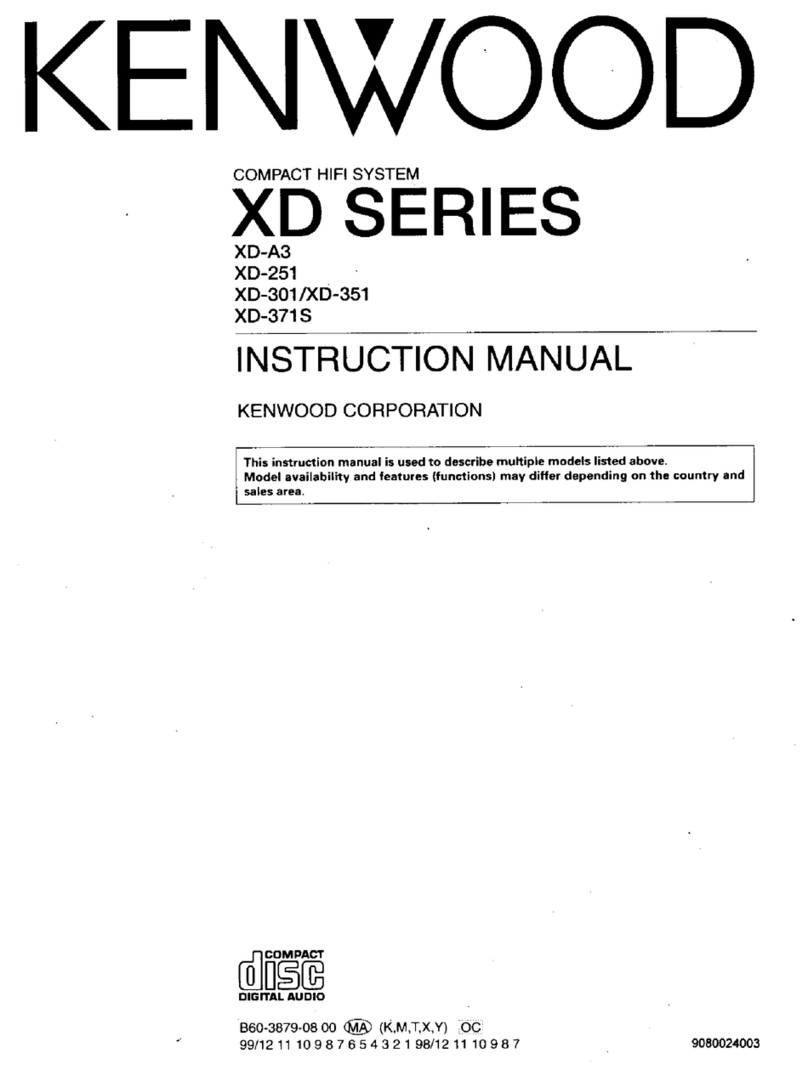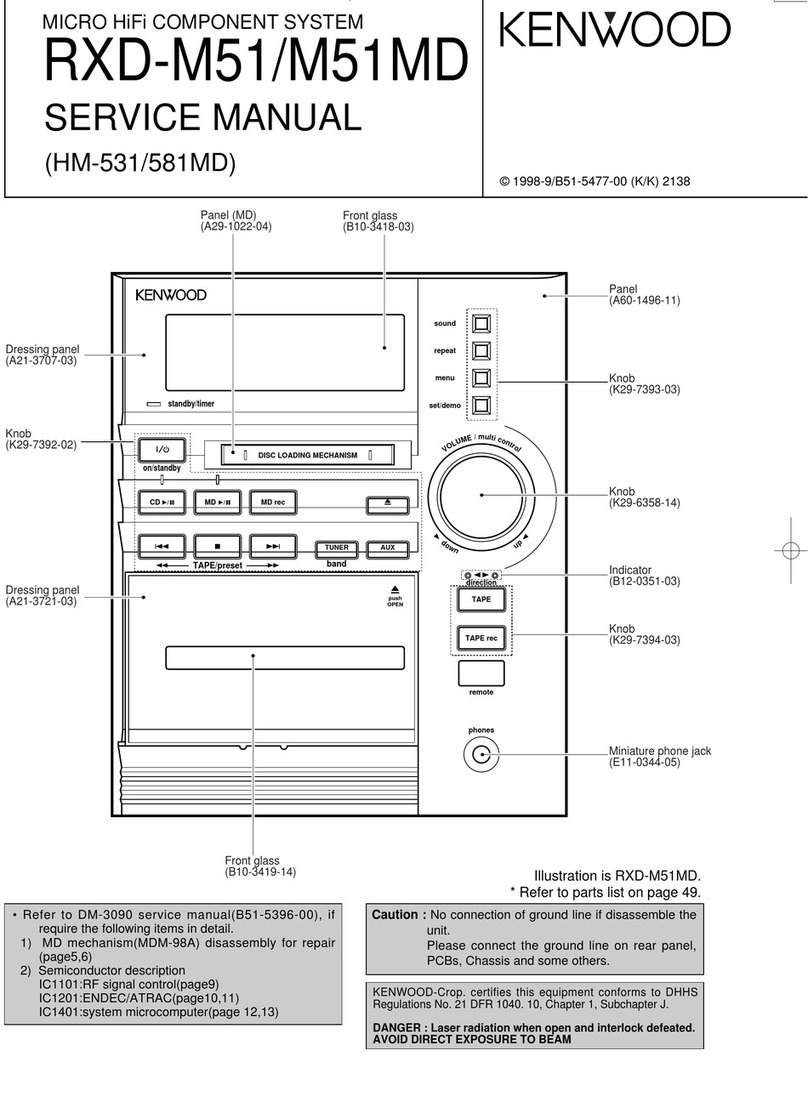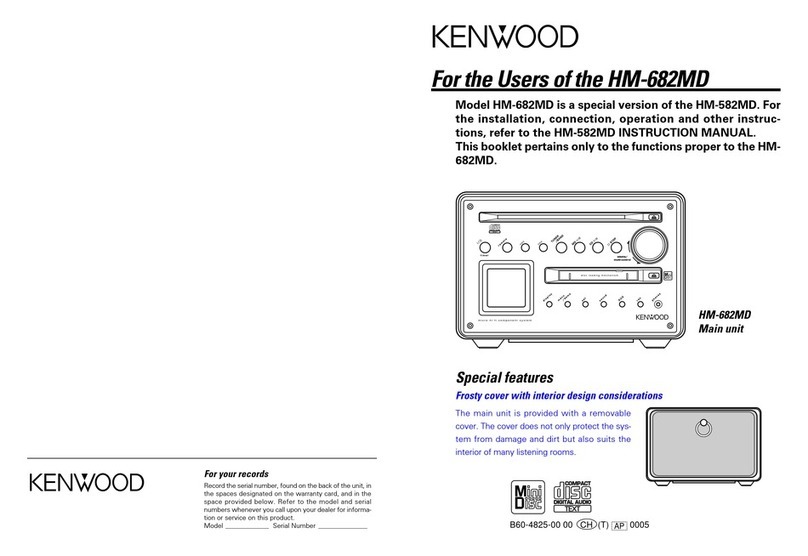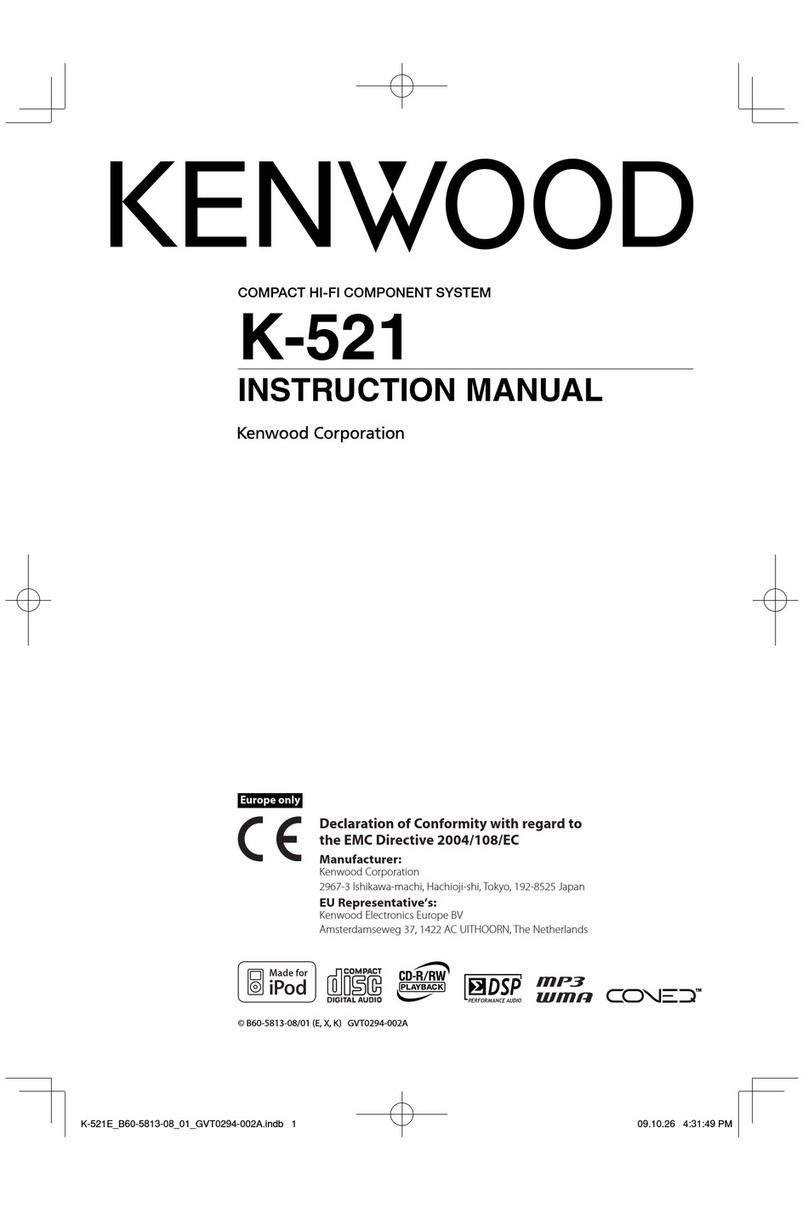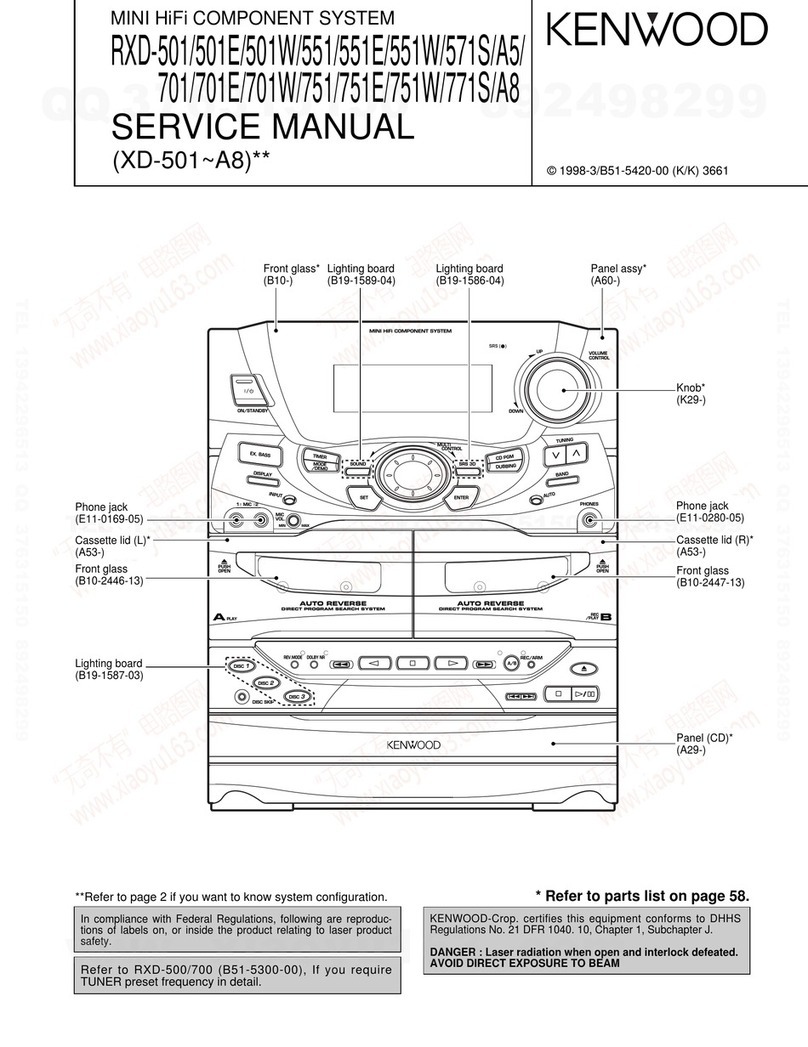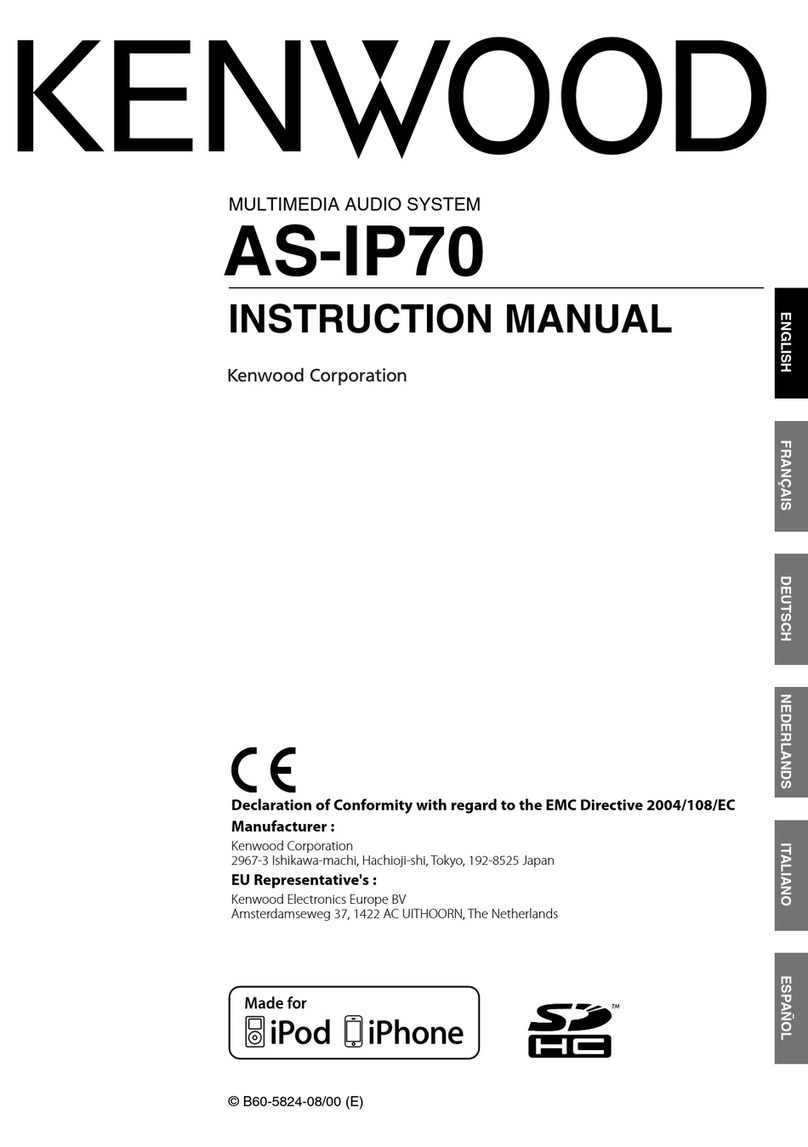RXD-M52
6
CIRCUIT DESCRIPTION
Pin No. Pin Name I/O Description
67 AMUTE O Audio muting control.
68 SPRLY O Speaker relay control.
69 PWRRLY O Power relay control.
70 NC - Disconnected.
71 HPRLY O Relay control terminal for headphones.
72 HPDET I Detection terminal of headphones.
73 EVR CLK O Clock output to sound controller(X29,IC6).
74 EVR DATA O Data output to sound controller(X29,IC6).
75 RDS CLK I RDS clock input(E/T type only).
76 BACK CHK/ DECK SLT CL O Detection port of back up voltage for MD mechanism. (MD version)
Control port of slot closing for deck. (Deck version)
77 BACK ON/ DECK SLT OP O Power on for MD mechanism. (MD version)
Control port of slot opening for deck.(Deck version)
78 MD RST/DECK CLK O Reset of MD mechanism and the clock of expander IC for deck.
79 MD CE/DECK DATA O CE of MD mechanism and the data of expander IC for deck.
80 MSTOP I Detection port of loading end for CD mechanism.
81 LD ON O Control port of laser on.
82 SPEED O Play back output port of hi-speed for CD.
83 DC OFF O Power control of system IC(X29,IC10) for CD.
84 LOAD OUT O Control port of loading out for CD mechanism.
85 LOAD IN O Control port of loading in for CD mechanism.
86 V/H O Control port of vertical and horizontal for CD. V/H version only
87 DINSW I Detection port of disc in for CD.
88 8SW1 I Detection port of 8cm disc for CD.
89 XY SW I Input port of sensor for vertical and horizontal. V/H version only
90 PROT I Detection port of current protection.
91 PROT TEMP I Detection port of temperature compensating for protection.
92 AIN LEVEL I Input port of audio signal.
93 BACKV I Input port of back up voltage for MD.
94 RDS SLEVEL I RDS signal level input(E/T type only).
95 KRO I Key return signal input.
96 AVSS - Connected to ground.
97 KR1 I Key return signal input.
98 AVREF - A/D,D/A reference voltage.
99 AVCC - A/D,D/A power supply.
100 12SW I Detection port of 12cm disc for CD.
Deck version only.
4. CD Test Mode
4-1 Entering the Test Mode
To enter the test mode, press the CD [PLAY/PAUSE] key
and turn the AC on.
4-2 Cancelling the Test Mode
Turn the AC off.
4-3 Keys and Operation in the Test Mode
KEYS LCD OPERATION
CD CD TEST-03 Tracking servo off.
PLAY/PAUSE CD TEST-05 All servo on.
menu/demo – FB operation when servo on.
Sled in when servo off.
CD TEST-22 HI Hi speed (CD servo) when
sound stop mode
CD TEST-22 Normal speed (CD servo) when
stop mode.
set CD TEST-05 FF operation when servo on.
Sled out when servo off.
5. Cassette Deck Test Mode
5-1 Entering the Test Mode
5-1-1 Tape Check Mode
• Turn the AC on with pressing the TAPE[PLAY] key.
5-1-2 Mechanism Check Mode
• Turn the AC on with pressing the TAPE[PLAY] and
[menu] keys simultaneously.
5-2 Cancelling the Test Mode
Turn the AC off
5-3 Keys and Operation in the Test Mode
TEST MODE KEYS OPERATION
DISPLAY Change-over the test mode
indication.
1Mecha.Test menu/demo Loading Test(Load in)
Mode sound Loading Test(Load out)
SLEEP Change-over the vertical and
(remote control) horizontal for LCD.
rec 4seconds recording
2Tape Check set Change-over the dolby on/off.
Mode sound Change-over the beat cancel
on/off.
w
w
w
.
x
i
a
o
y
u
1
6
3
.
c
o
m
Q
Q
3
7
6
3
1
5
1
5
0
9
9
2
8
9
4
2
9
8
T
E
L
1
3
9
4
2
2
9
6
5
1
3
9
9
2
8
9
4
2
9
8
0
5
1
5
1
3
6
7
3
Q
Q
TEL 13942296513 QQ 376315150 892498299
TEL 13942296513 QQ 376315150 892498299