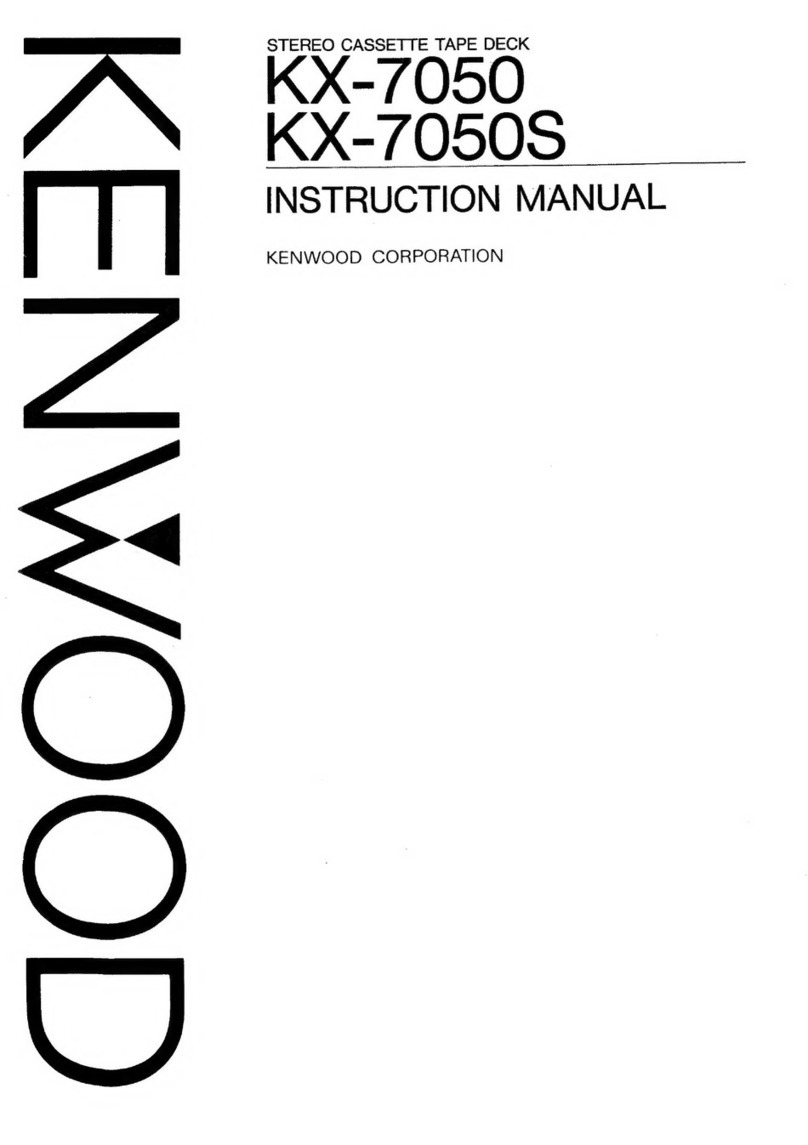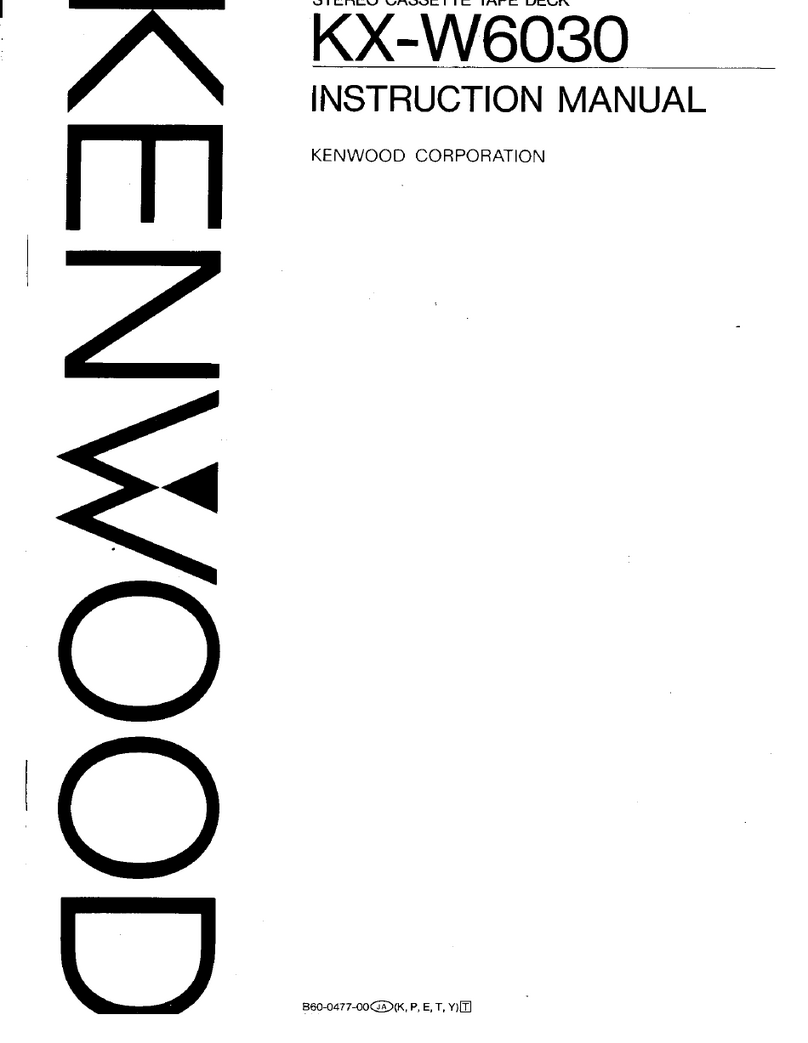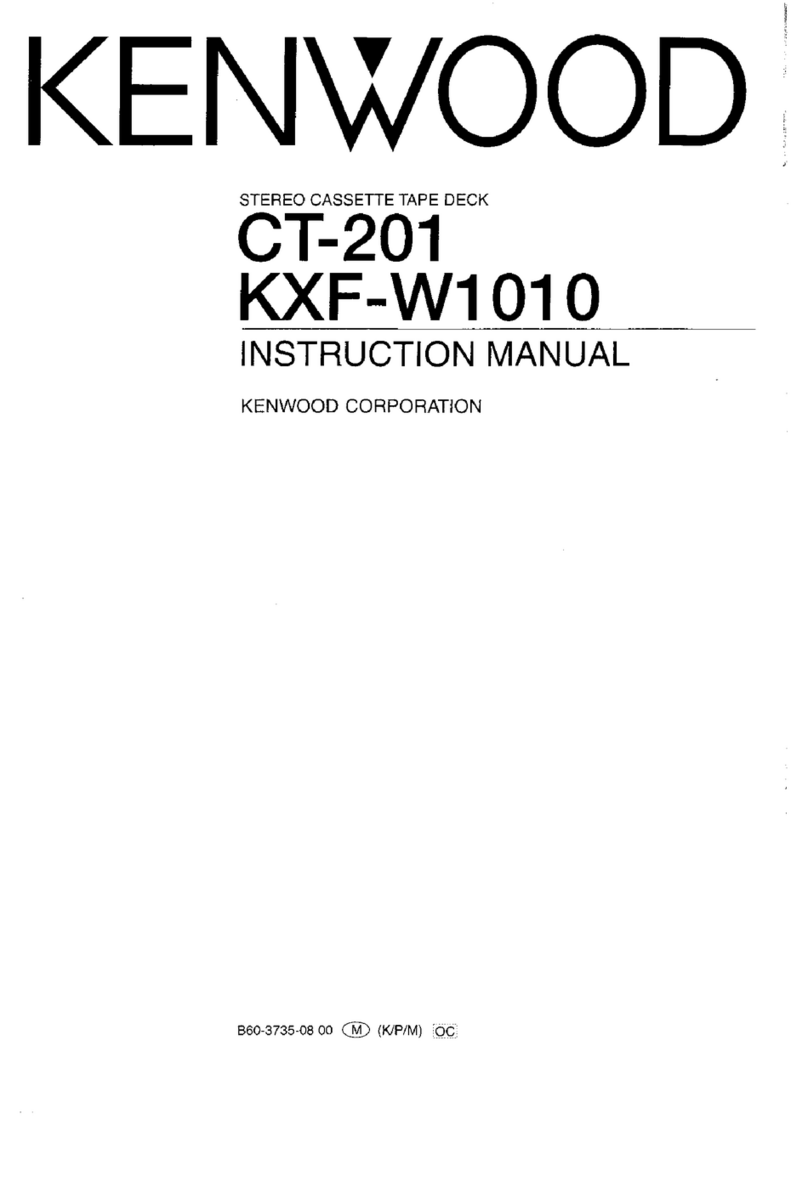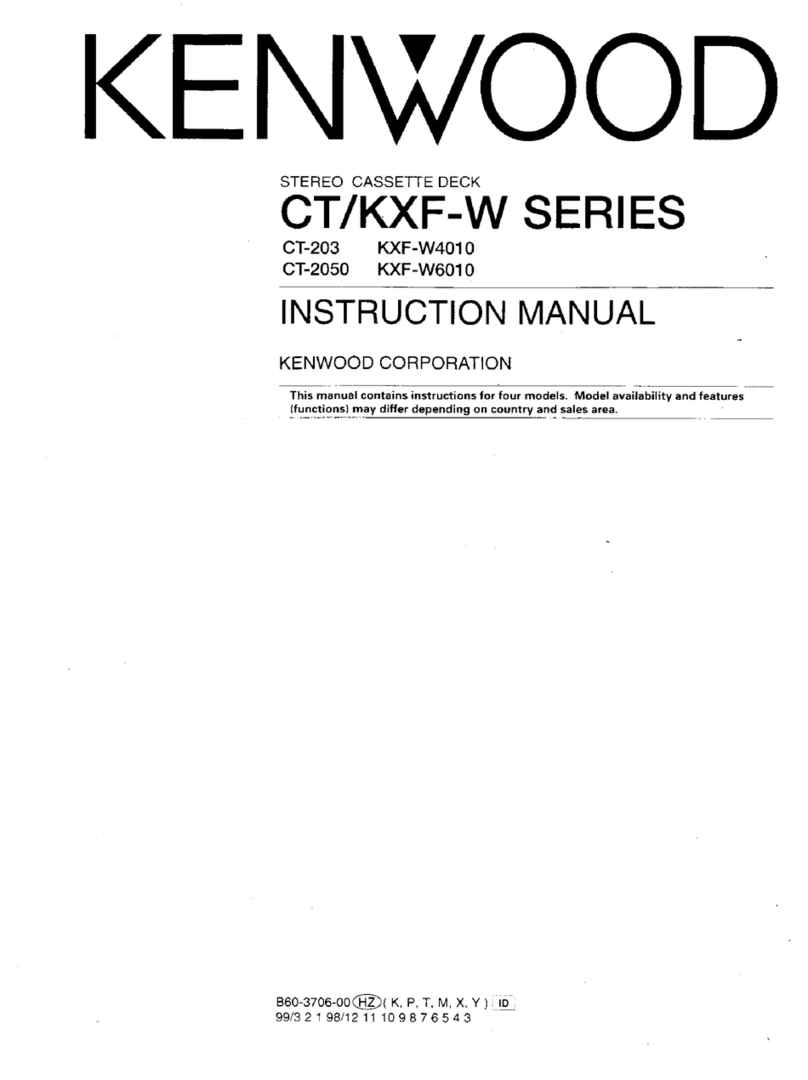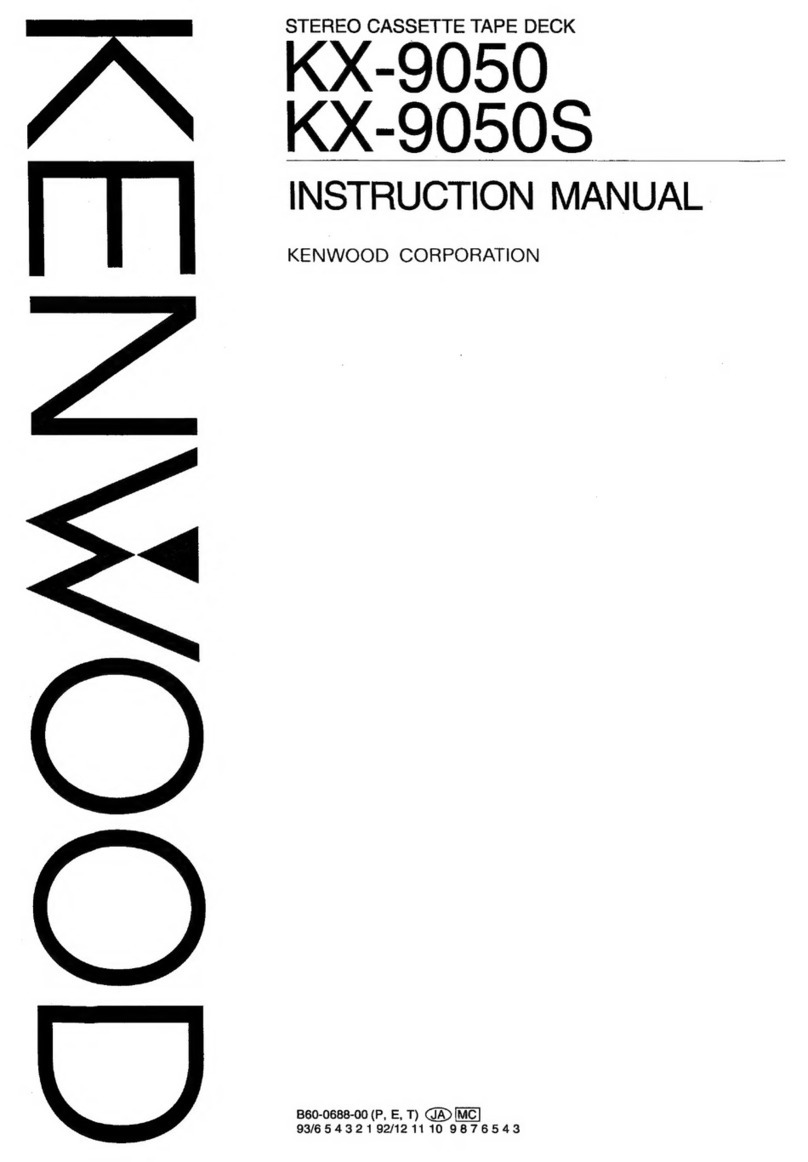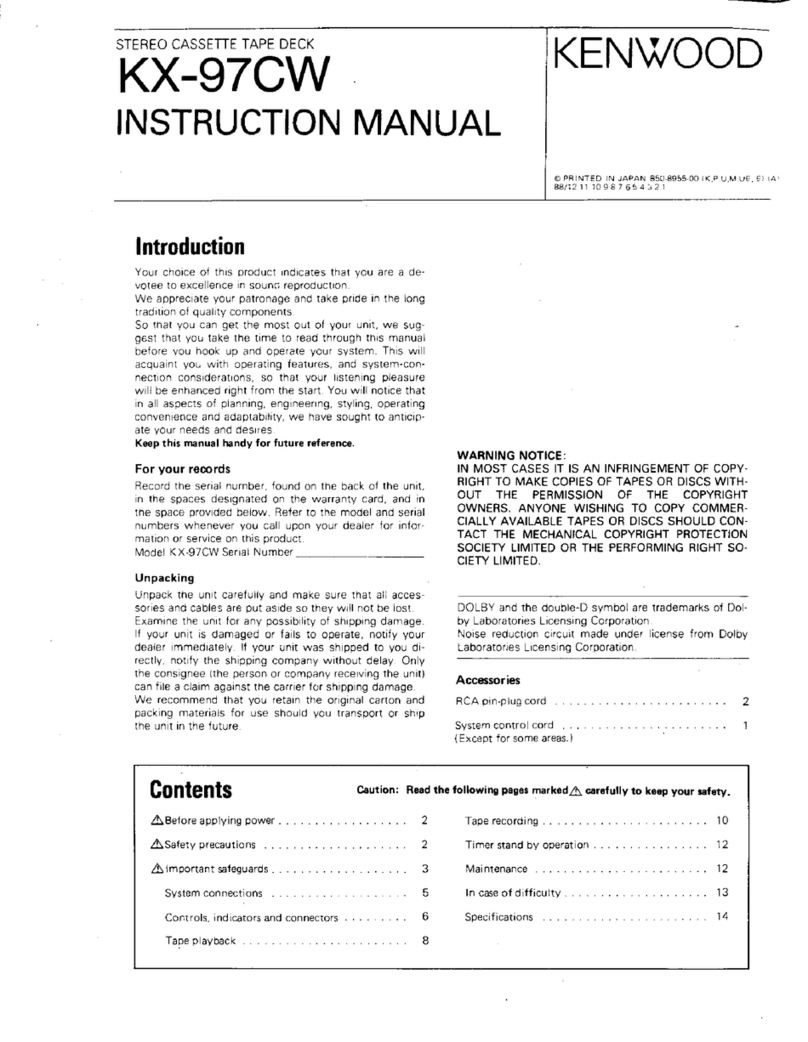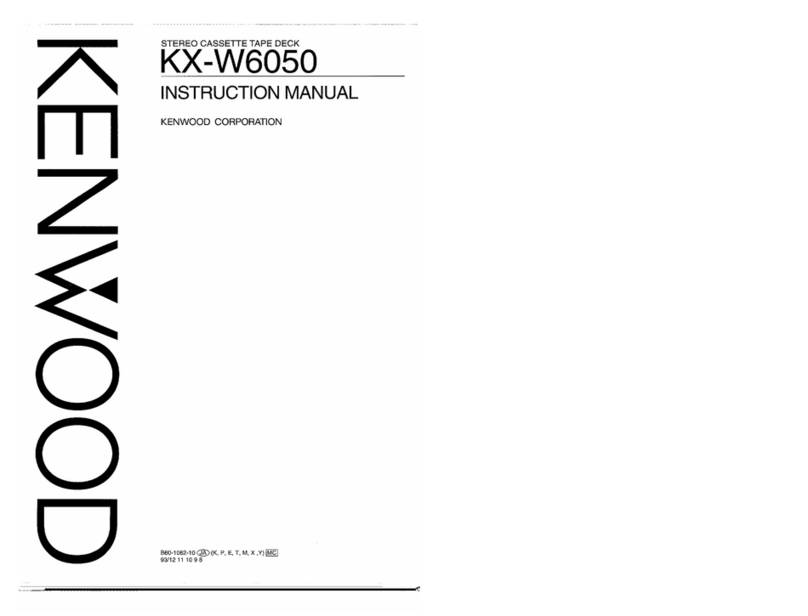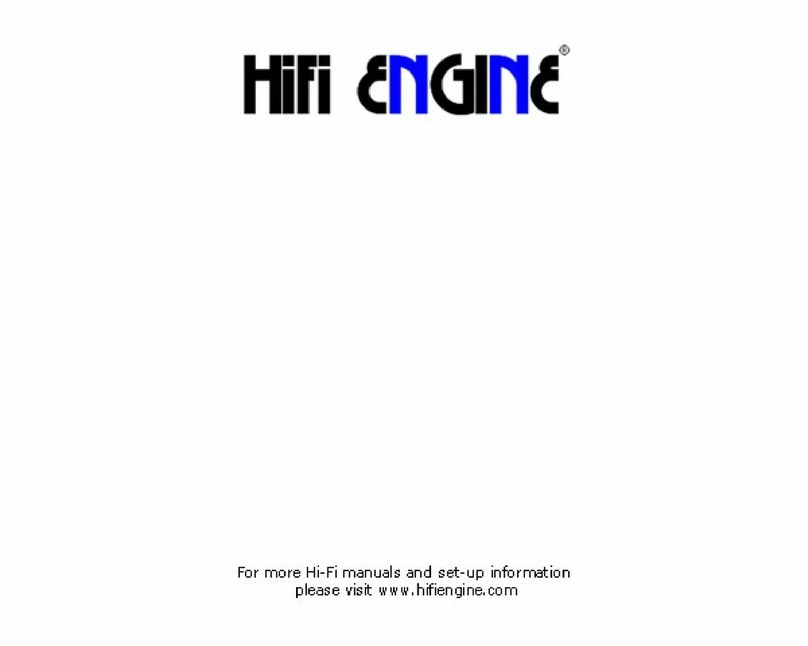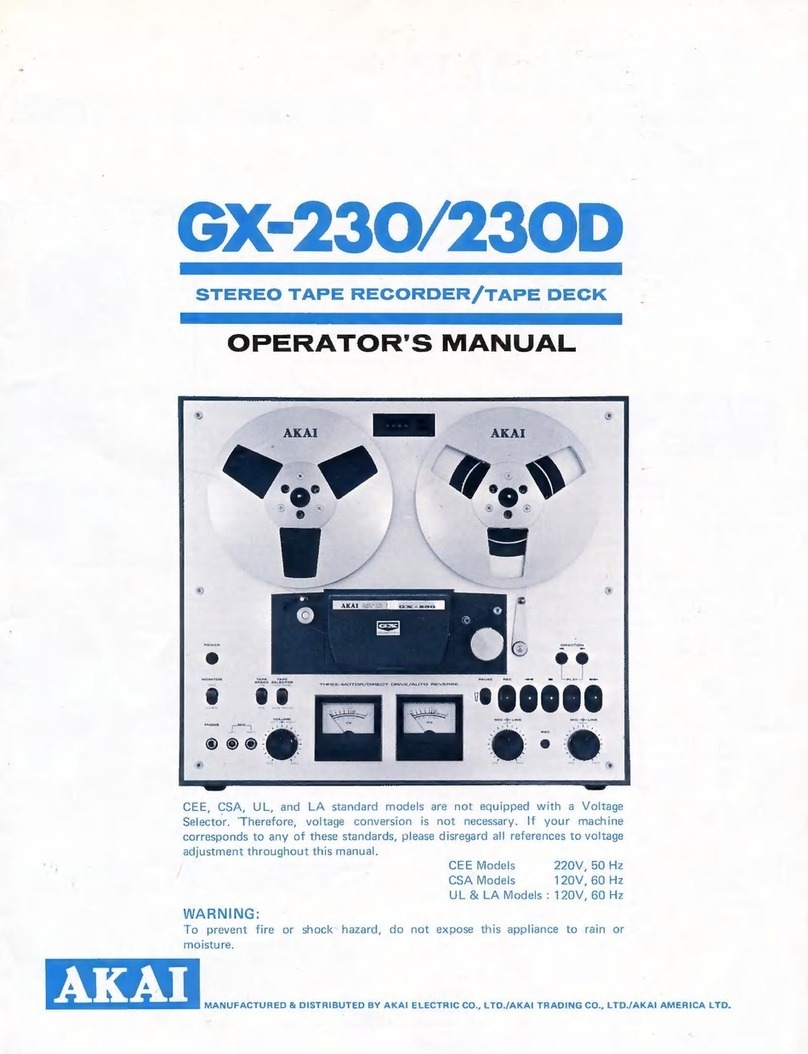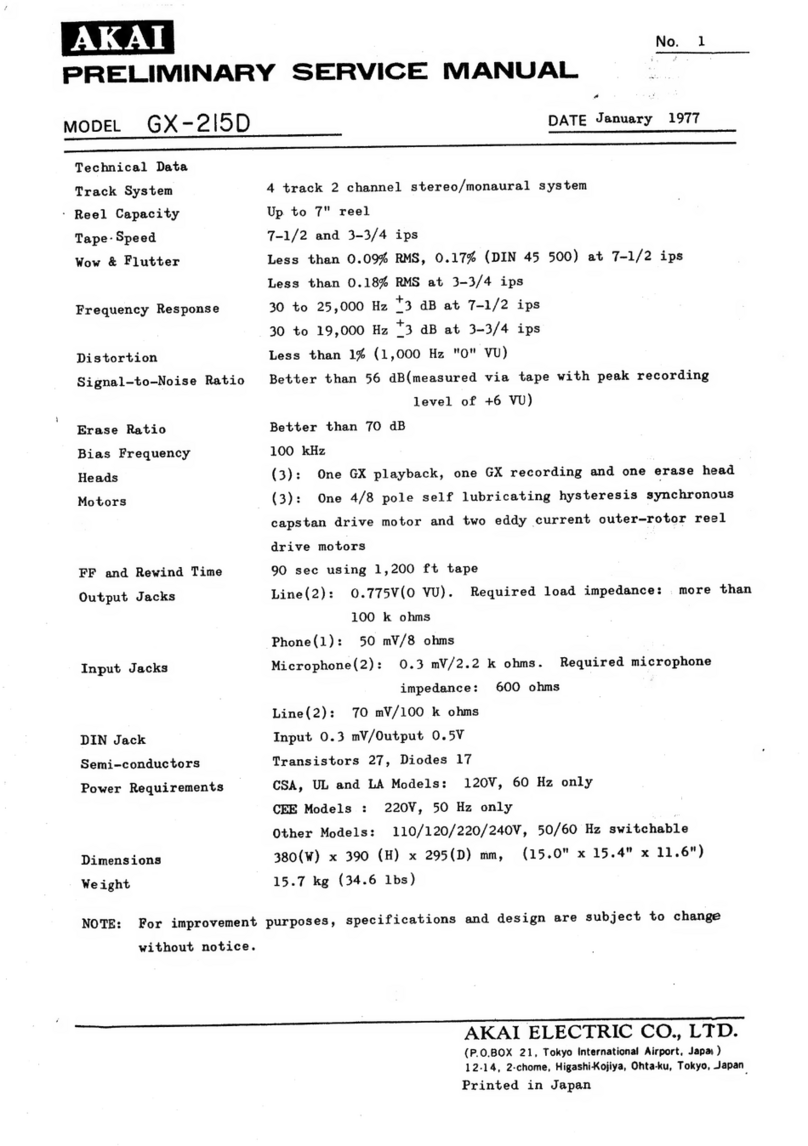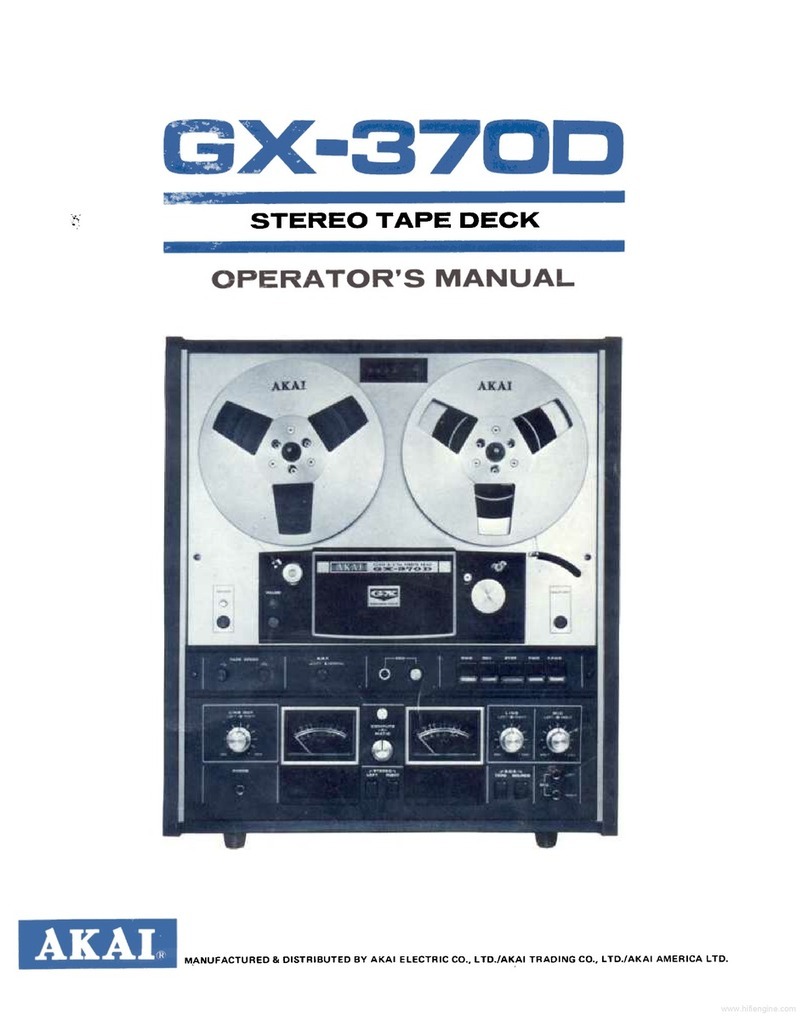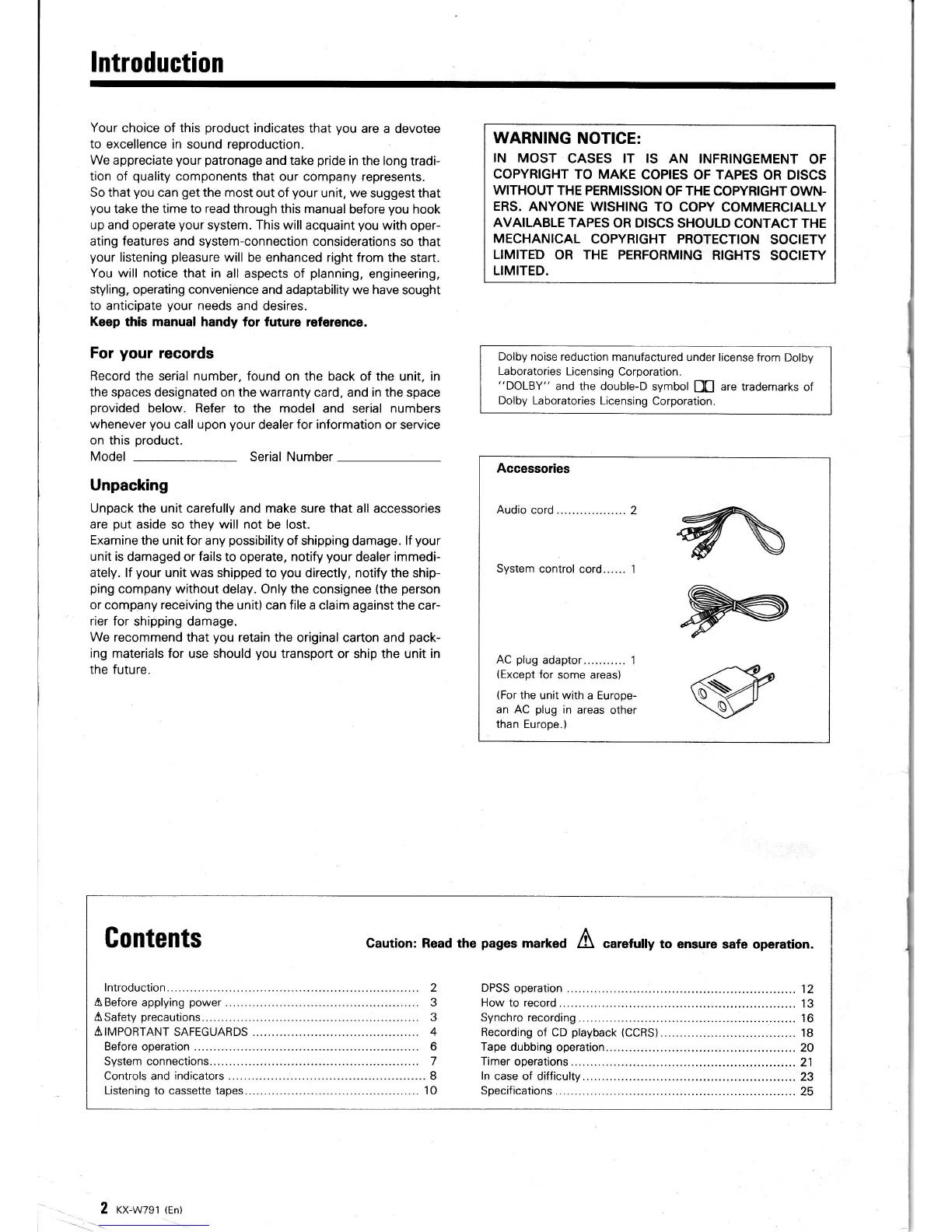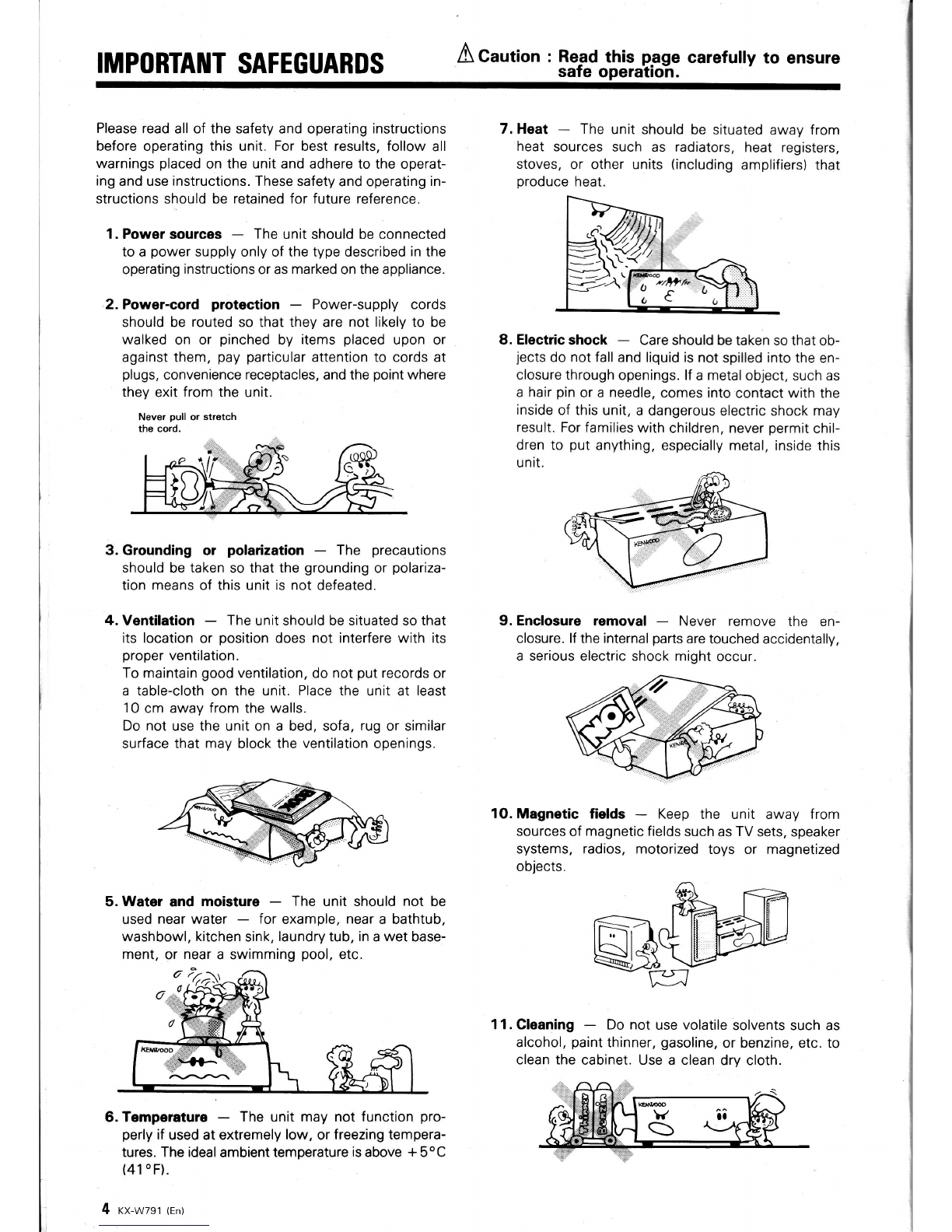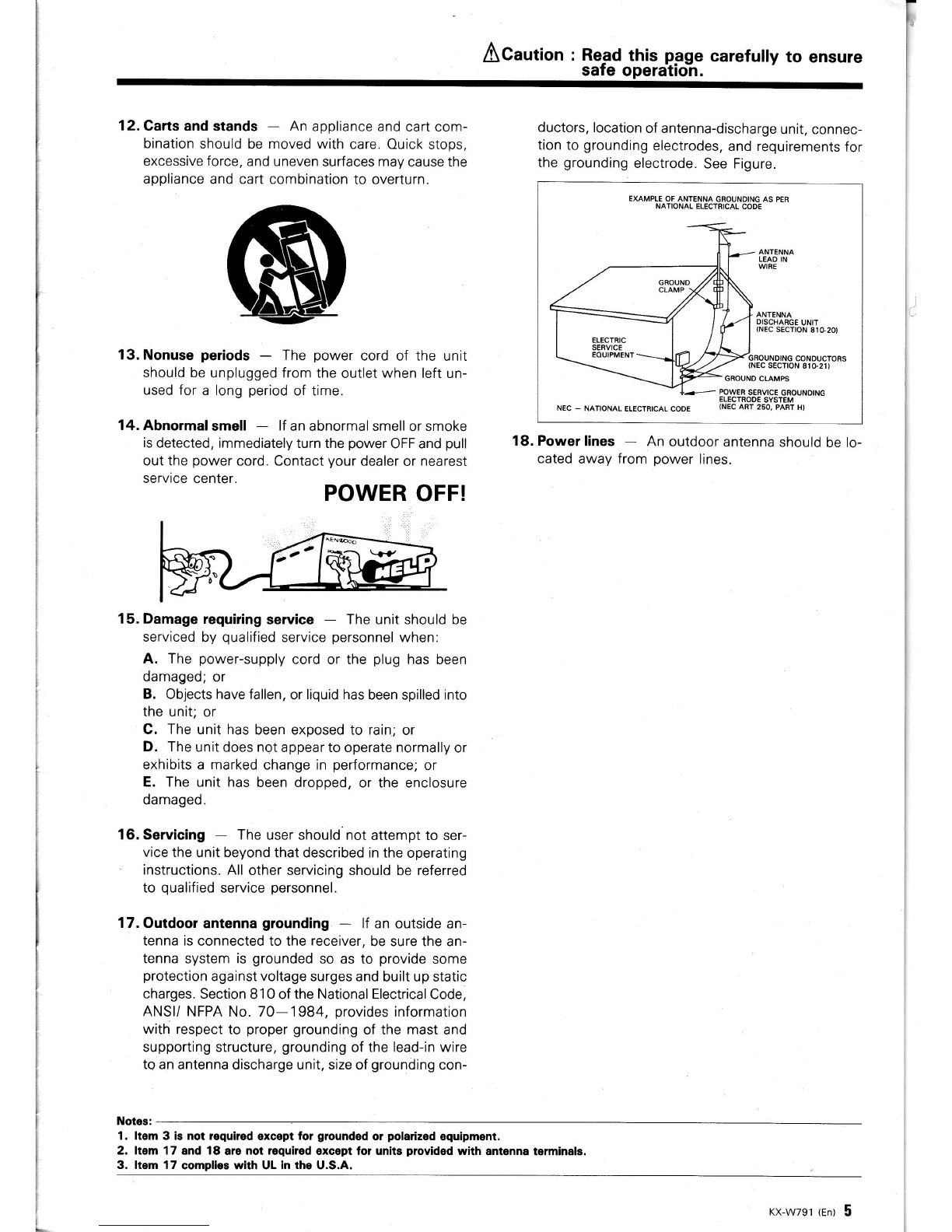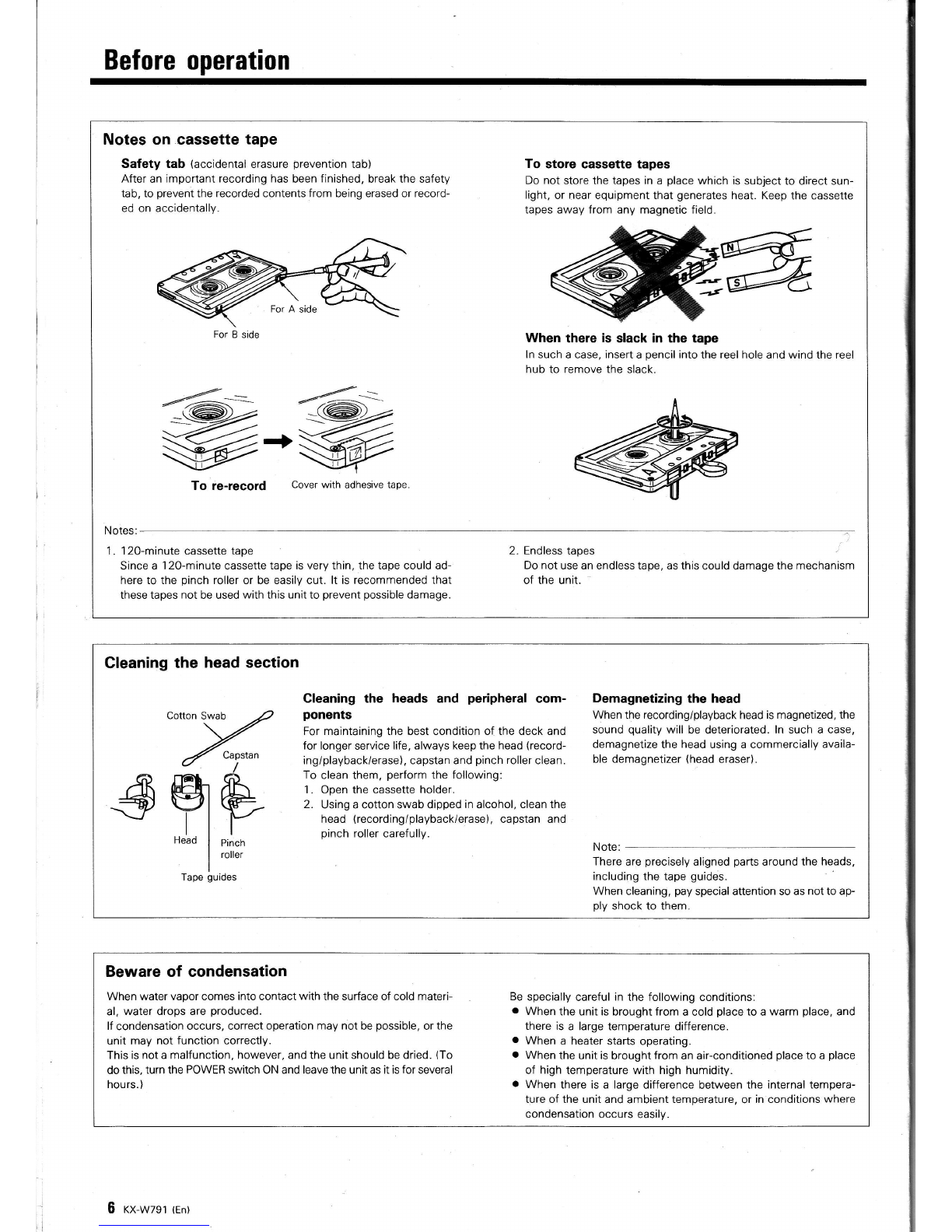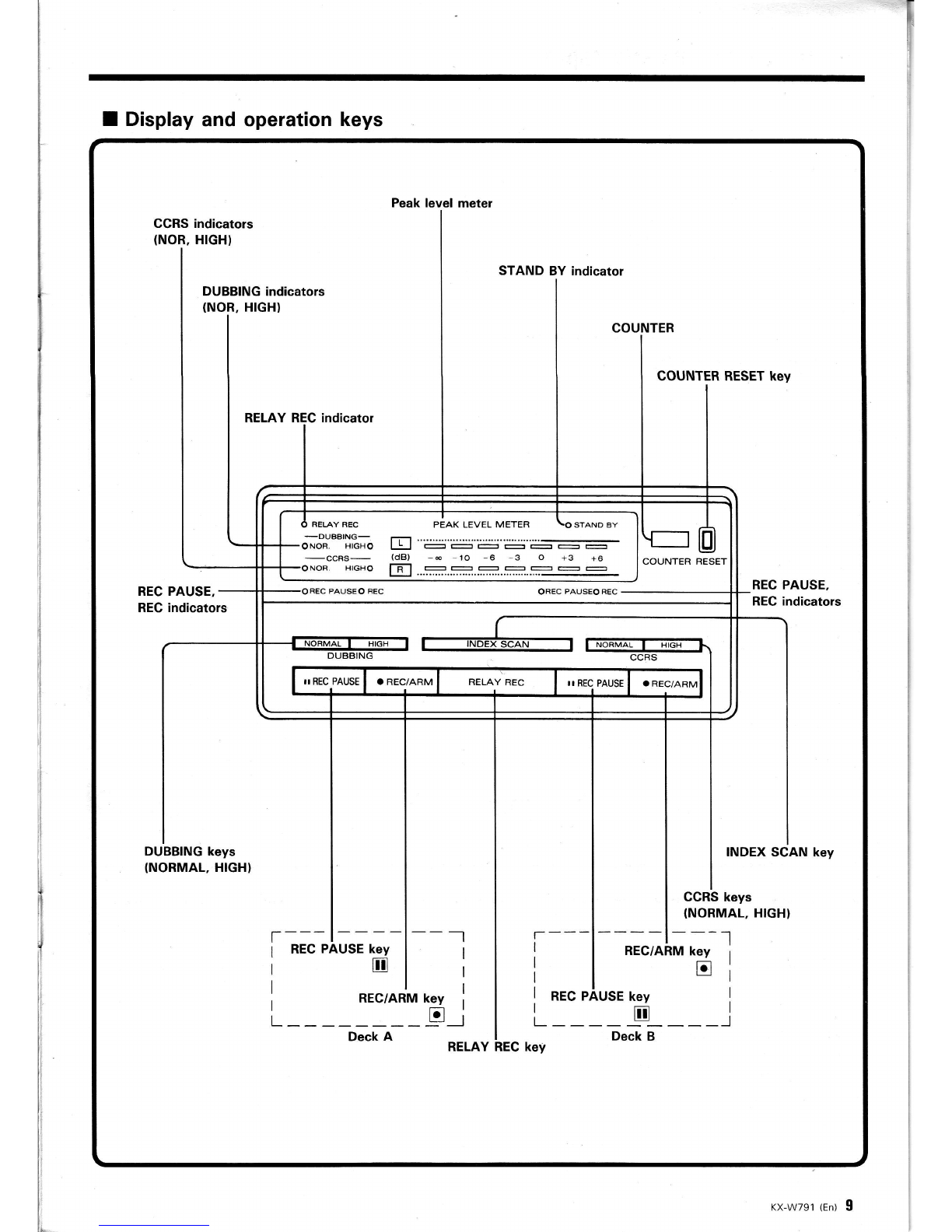A Caution : Read this
IM PORTAIIIT SAFEGUARDS
Please read all of the safety and operating instructions
before operating this unit. For best results, follow all
warnings placed on the unit and adhere to the operat-
ing and use instructions. These safety and operating in-
structions should be retained for future reference.
1. Power sources - The unit should be connected
to a power supply only of the type described in the
operating instructions or as marked on the appliance.
2. Power-cord protaction - Power-supply cords
should be routed so that they are not likely to be
walked on or pinched by items placed upon or
against them, pay particular attention to cords at
plugs, convenience receptacles, and the point where
they exit from the unit.
Never pull or stretch
the cord.
3. Grounding or polarization - The precautions
should be taken so that the grounding or polariza-
tion means of this unit is not defeated.
4. Ventilation - The unit should be situated so that
its location or position does not interfere with its
proper ventilation.
To maintain good ventilation, do not put records or
a table-cloth on the unit. Place the unit at least
10 cm away from the walls.
Do not use the unit on a bed, sofa, rug or similar
surface that may block the ventilation openings.
5. Water and moisture - The unit should not be
used near water - for example, near a bathtub,
washbowl, kitchen sink, laundry tub, in a wet base-
ment, or near a swimming pool, etc.
6. Temperaturo - The unit may not function pro-
perly if used at extremely low, or freezing tempera-
tures. The ideal ambient temperature is above + 5oC
(41'F).
4 rx-wzgt tent
safe carefully to ensure
7. Heat - The unit should be situated away from
heat sources such as radiators, heat registers,
stoves, or other units (including amplifiers) that
produce heat.
8. Electric shock - Care should be taken so that ob-
jects do not fall and liquid is not spilled into the en-
closure through openings. lf a metal object, such as
a hair pin or a needle, comes into contact with the
inside of this unit, a dangerous electric shock may
result. For families with children, never permit chil-
dren to put anything, especially metal, inside this
unit.
9. Enclosure rsmoval - Never remove the en-
closure. lf the internal parts are touched accidentally,
a serious electric shock might occur.
1O. Magnetic fields - Keep the unit away from
sources of magnetic fields such as TV sets, speaker
systems, radios, motorized toys or magnetized
objects.
11. Cleaning - Do not use volatile solvents such as
alcohol, paint thinner, gasoline, or benzine, etc. to
clean the cabinet. Use a clean dry cloth.