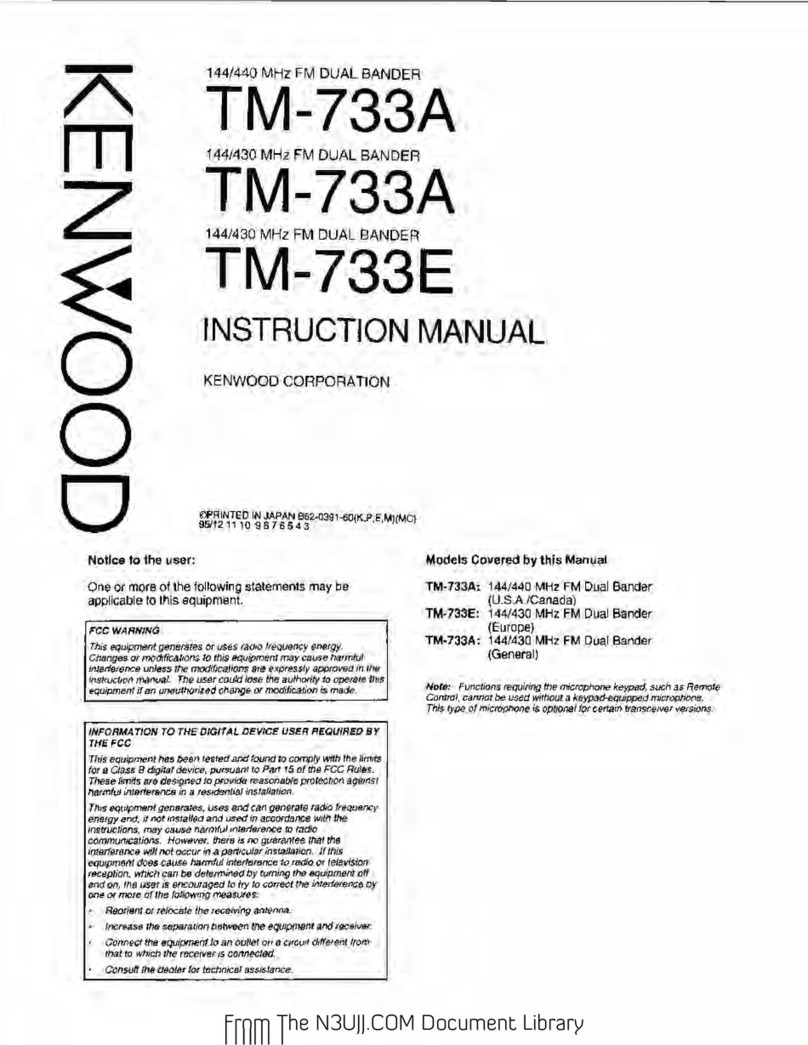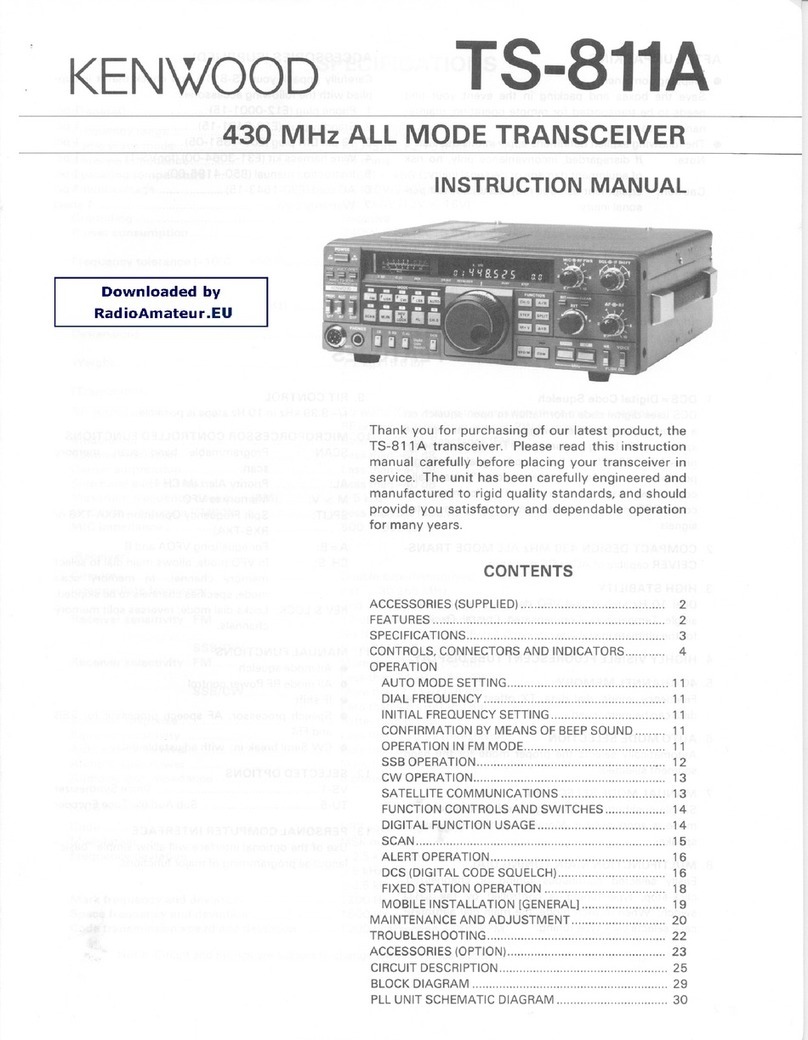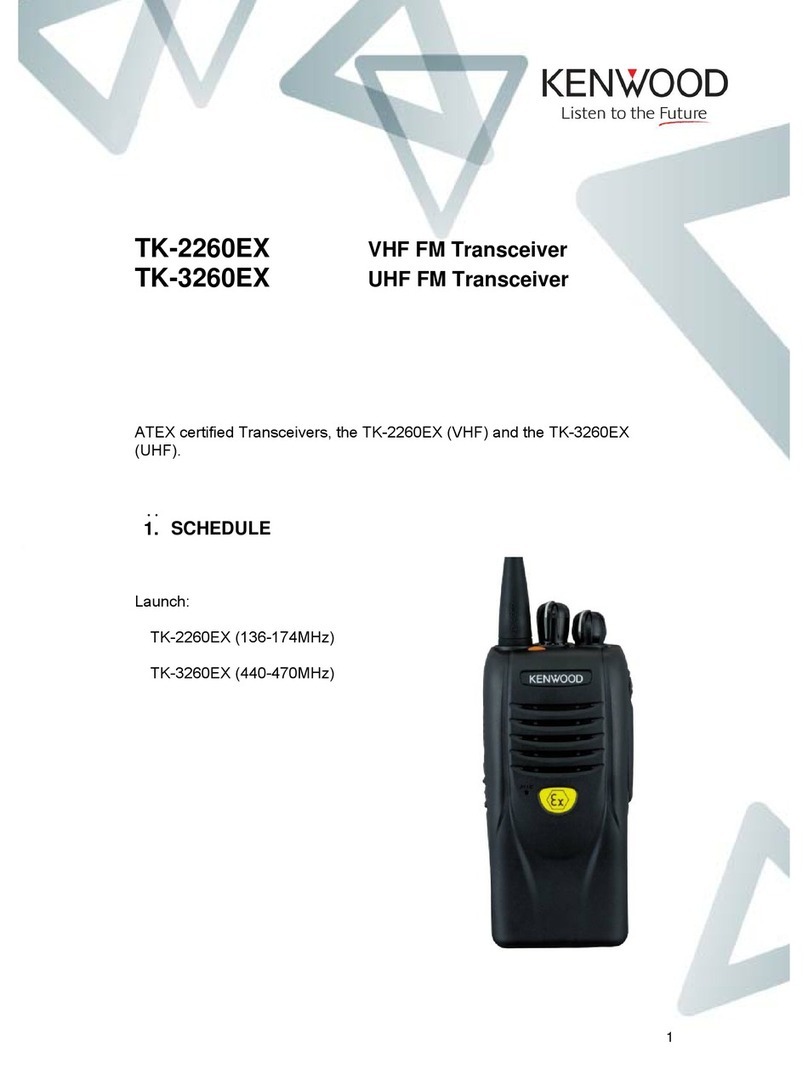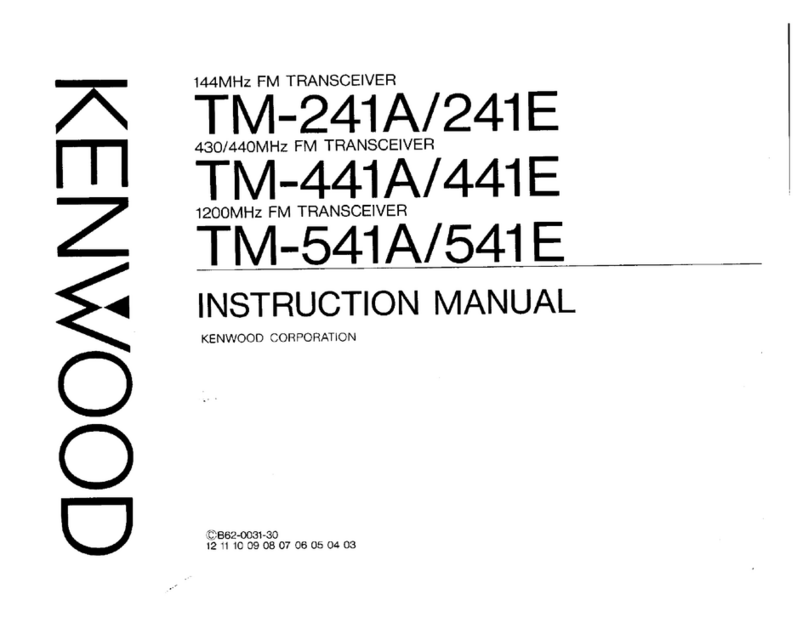3 DMR function
7
Reducing the Influence of the Internal Beat (Beat Shift)
‘■Standard model ■Basic model
Beat Shift can be used to eliminate the influences of heterodyning in the transceiver caused by internal
oscillators.
Due to the transceiver’s circuit configuration, the harmonics of the oscillators may interfere with reception
depending on the receive frequency.
The interference to reception can be avoided by slightly shifting the frequency of the oscillator.
Beat Shift can be configured for each channel.
Operating the transceiver
Beat Shift :Edit > Zone Information > Channel Edit > General
Changing the Zone-channel (Rollover/End Stop)
‘■Standard model ■Basic model
Rollover/End Stop is the method to configure how a zone or channel migrates when changing the zone or
channel using the PF buttons or Selector on the transceiver.
Rollover/End Stop
A Rollover Tone (1 beep) sounds from the transceiver and the transceiver
migrates to the zone or channel having the lowest number when attempting to
increase the zone or channel number while the zone or channel having the
largest number is selected.
The transceiver migrates to the zone or channel having the largest number when
attempting to decrease the zone or channel number while the zone or channel
having the lowest number is selected.
The zone or channel in the range between the highest and lowest numbers can
be selected. The zone or channel number is not looped. AStop Tone (1 beep)
sounds from the transceiver and the transceiver does not migrate to a different
zone or channel when attempting to increase the zone or channel number while
the zone or channel having the largest number is selected.
Also, a Stop Tone (1 beep) sounds from the transceiver and the transceiver does
not migrate to a different zone or channel when attempting to decrease the zone
or channel number while the zone or channel having the lowest number is
selected.
Operating the transceiver
For Basic model, [Selector] cannot be locked by Button Lock.
Rollover/End Stop : Edit > Optional Features > Optional Features 1 > Common 1
Transmit and Receive (Transmit Power)
‘■Standard model ■Basic model
Transmit Power is the transmission power of the transceiver. A user can use the transceiver by switching the
transmission power to high power, medium power or low power.
When High Transmit Power is on, transceiver operates at High Transmit Power (5W).
When Medium Transmit Power is on, transceiver operates at Medium Transmit Power (4W).
When Low Transmit Power is on, transceiver operates at Low Transmit Power (1W).
Operating the transceiver
There is icon ( ) about Low Transmit Power only. In other cases, the transmit power icon is not displayed.
Refer to the user manual for instructions on how to configure the transceiver about PF Button.
Transmit Power : Edit > Zone Information > Channel Edit > General
Transmit and Receive (Channel Spacing)
‘■Standard model ■Basic model
Channel Spacing is the channel spacing used by the transceiver to transmit and receive.
Channel spacing is the spacing of frequencies between adjacent channels.
In a DMR Conventional system, the channel spacing is fixed at 12.5 kHz.
Operating the transceiver
RX Frequency, TX Frequency :
Edit > Zone Information > Channel Edit > General