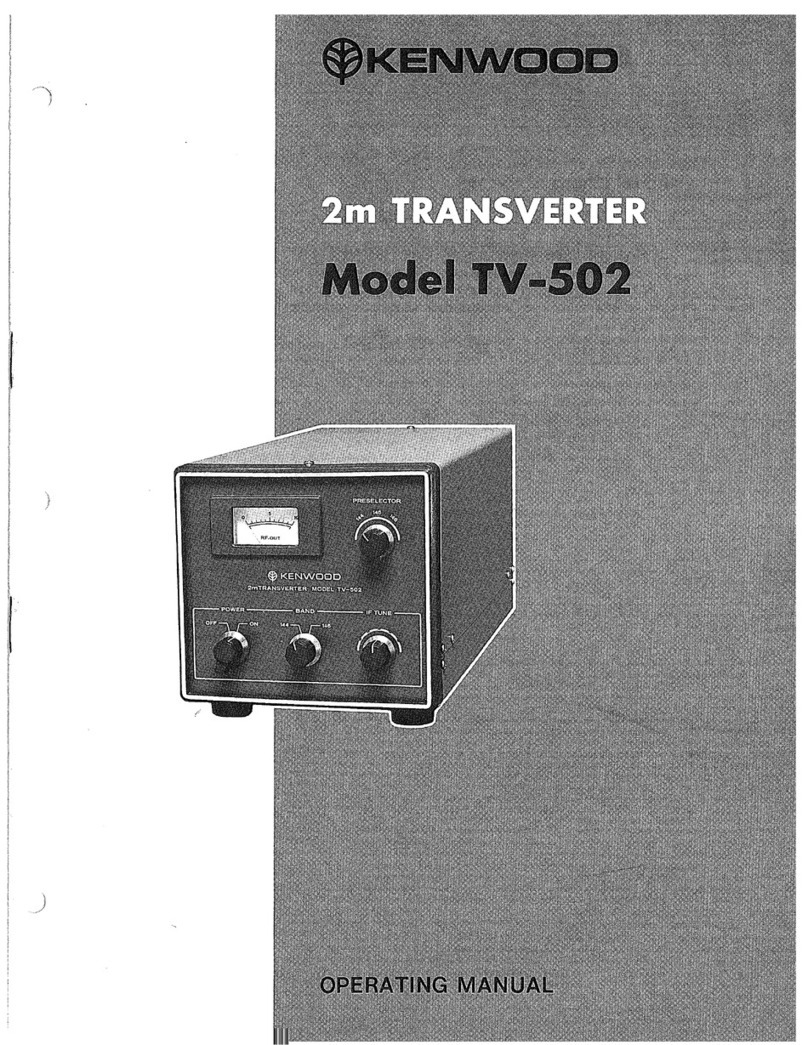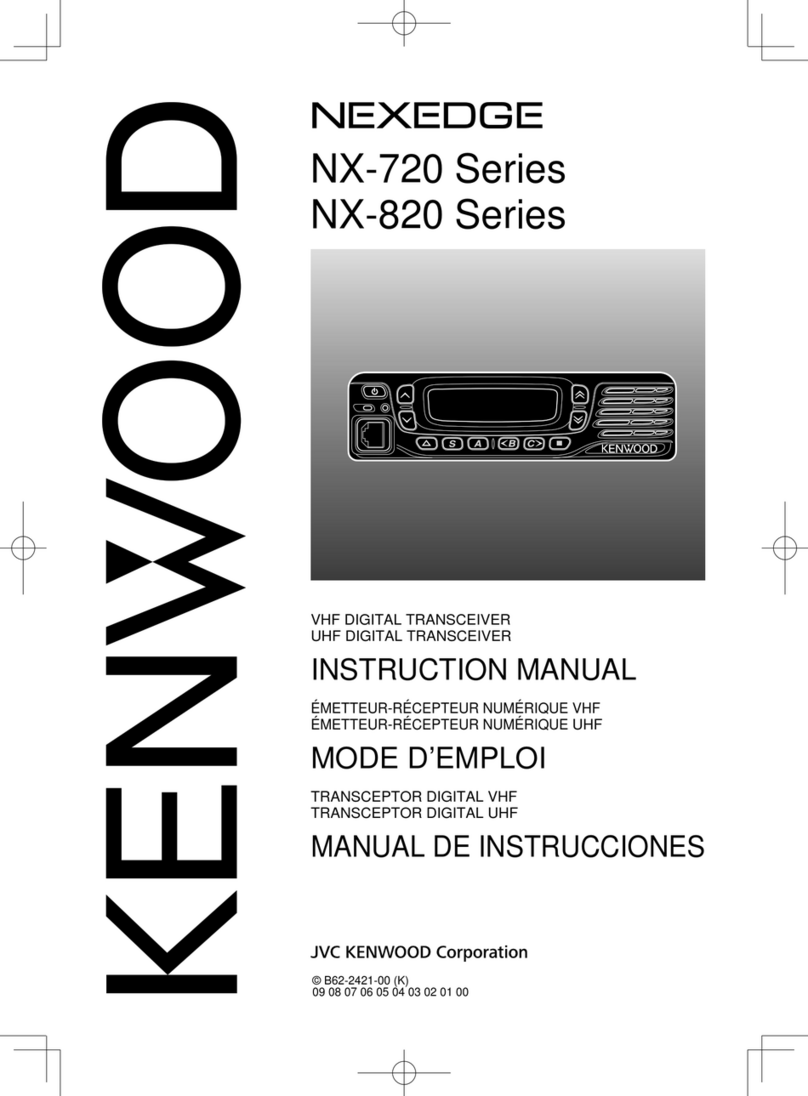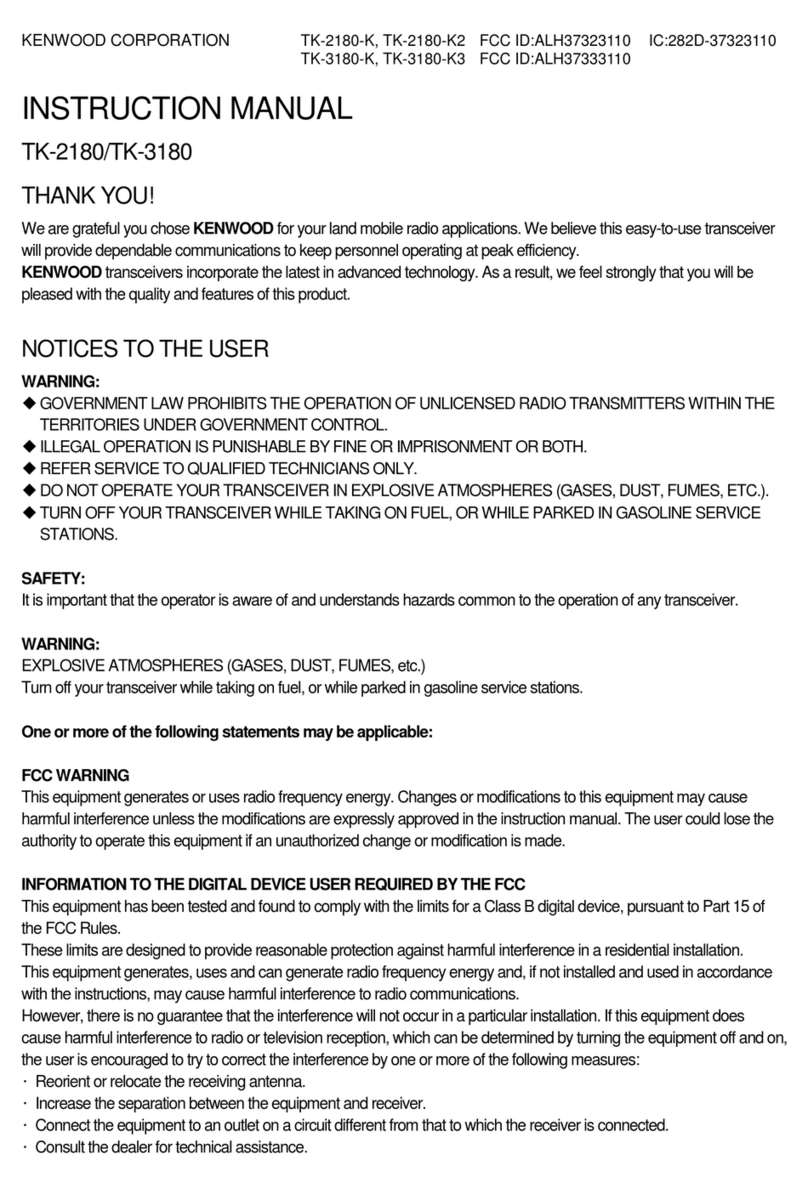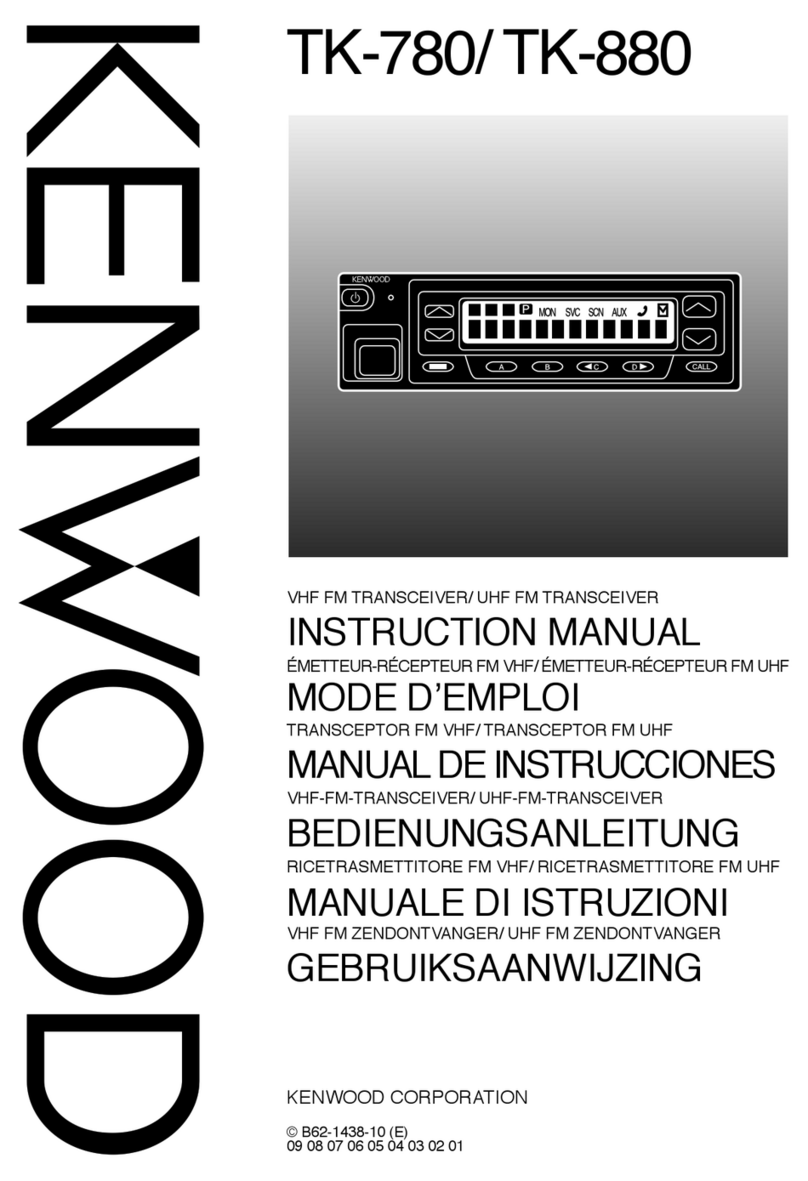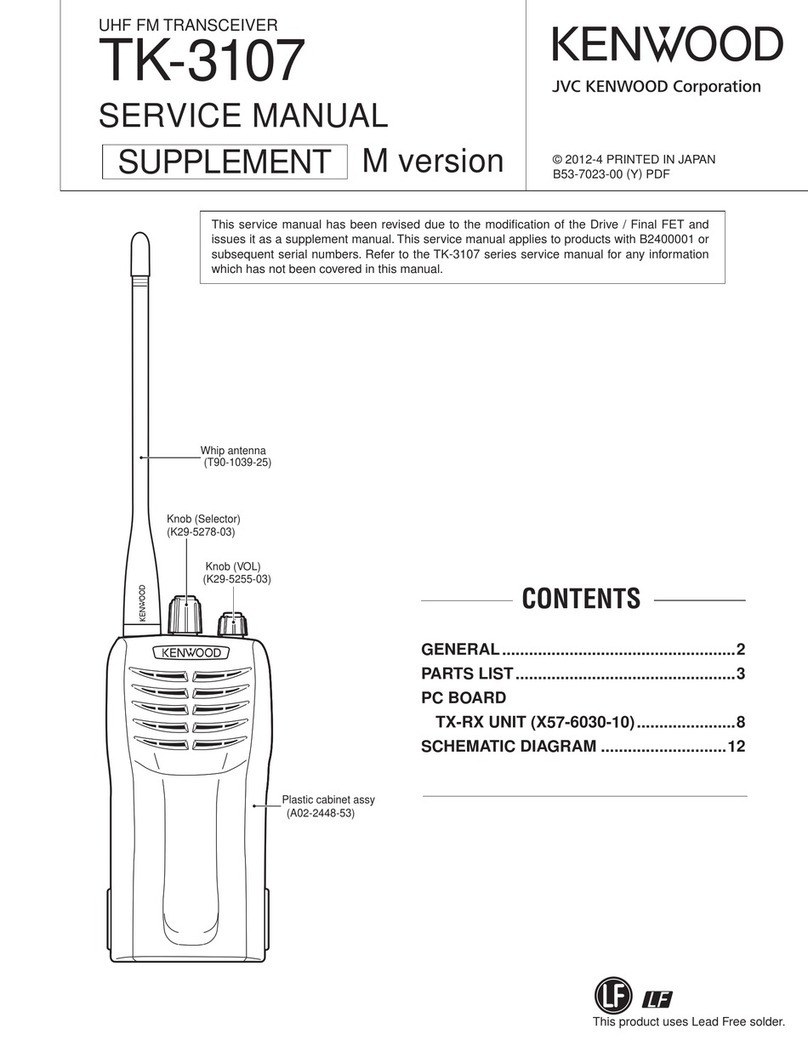Thank you for purchasing this new transceiver.
IMPORTANT:
_________
_
Please read
thi
s
in
struction manual carefully before placing
your transceiver
in
service.
SAVE THIS INSTRUCTION
MANUAL.
This Instruction Manual covers the following model
s:
TH
-
25AT
:
144
MHz FM transceiver
with
DTMF
Pad
.
TH-
25A
:
144
MHz FM transceiver
without
DTMF
Pad
.
TH
-
25E
:
144
MHz
FM transceiver with Tone.
(with Tone
Burst
for U.K. version)
TH-
45AT
:430
/
440
MHz FM transceiver
with
DTMF
Pad
.
TH-
45A
:
430
/
440
MHz FM transceiver
without
DTMF
Pad
.
TH-45E
:
430
MHz FM transceiver with tone.
(with Tone Burst for U.K. version)
TH-
55AT
:
1200
MHz FM transceiver
with
DTMF
Pad
.
TH-55E :
1200
MHz FM transceiver
with
Tone.
(with Tone Burst for U.
K.
vers
ion)
Under normal circumstances, the transceiver will operate
in
accordance with these operating instruction
s.
The
transceiver
has
been adjusted at the factory
and
sh
o
uld
on-
ly
be
readjusted
by
a qualified technician with proper test
equipment.
Attempting service
or
alignment without factory authoriz
a-
tion can void the transceiver's warranty.
CAUTION:
~----------
___
_
Long
transmission or extended operation
in
the HI power
mode might cause the rear of this transceiver to get warm.
Do not place the transceiver where the heat
sink
(rear
panel) might come
in
contact with plastic or vinyl surfaces.
Use
of
an
external antenna for fixed station
is
recommended.
Illustrations
show
the
TH-
25A.
CONTENTS
1. SPECIFICATIONS and ACCESSORIES
....................
. 4
2. BATTERY PACK.....
.................
....
........
....
.........
... 6
3. OPERATION
OPERATING CONTROLS...
........
.
.....
....
..........
....... 8
RE
CEIVER
OPERATION.
...................
.
.........
....
.......
12
TRANSMITTER OPERATION
ME
MORy
....... ....... ........
.............
.....
..........
.........
13
AUTOMATIC MEMORY INITIALIZATION
MEMORY ENTRY
MEMORY SHIFT.
........
.... ....
.........
.....
.........
......
14
MEMORY RECALL
ODD SPLIT
MEMORY CHANNEL LOCKOUT .
........
.......
......
...
15
CLEARING ALL MEMORy ....... ...
.......
.......
.........
16
MEMORY BACK-
UP
BATTERY
SCAN
REPEATER
OPERATION....
........
....... .............. .. .17
TRANSMITTER OFFSETS
REVERSE
FUNCTION
TONE OPERATION
AUTOPATCH ......
..........
....
............
..
..........
.
19
BEEP
TONE
TONE ALERT SYSTEM ....
..........
....
............
.
......
20
BATTERY SAVER
AUTOMATIC
POWER
OFF
BATTERY SAVER and AUTOMATIC POWER
OFF
function CANCEL (TH-
55AT
/55E only)
4.
BLOCK DIAGRAM and
SCHEMATIC DIAGRAM
............
....
.....
...
Another
sheet
5. MAINTENANCE .....
.......
.
.............
....
.........
.
..........
22
IN
CASE
OF
DIFFICULTY
.......
.
...........
...............
23
6. OPTIONAL ACCESSORIES
.........
.
.........
......Back cover
3