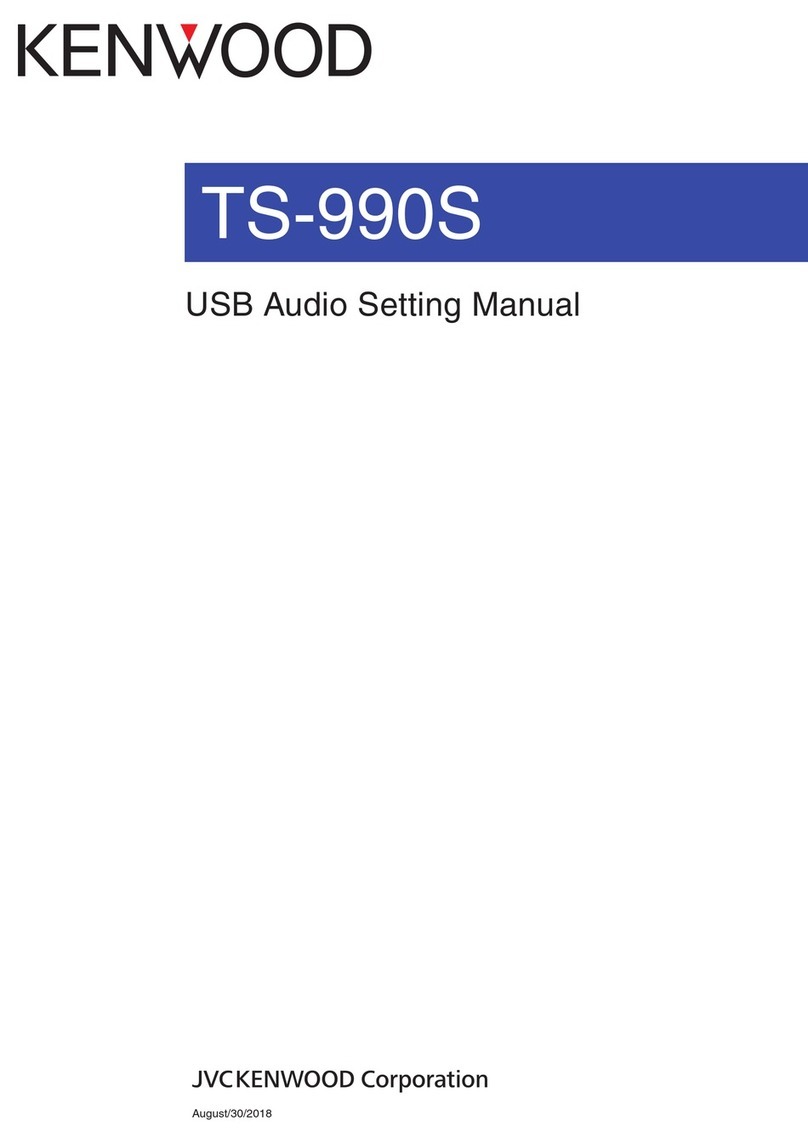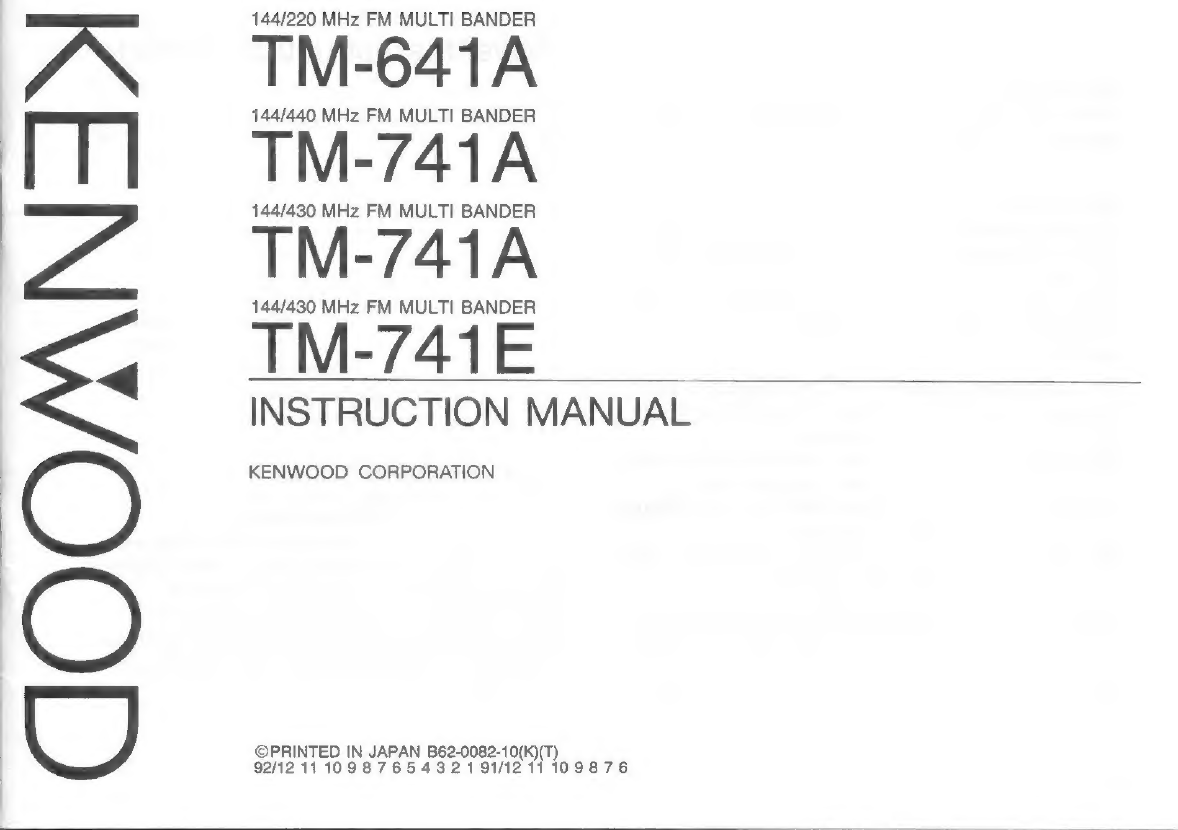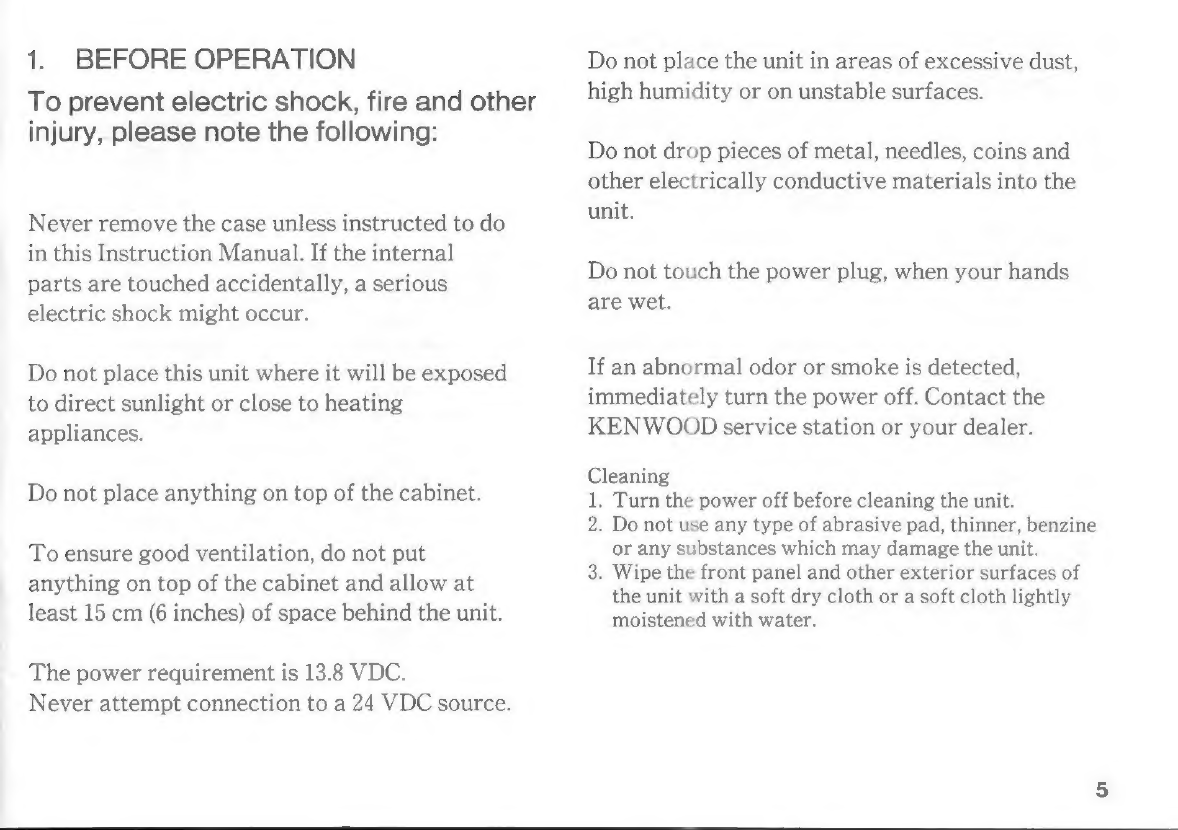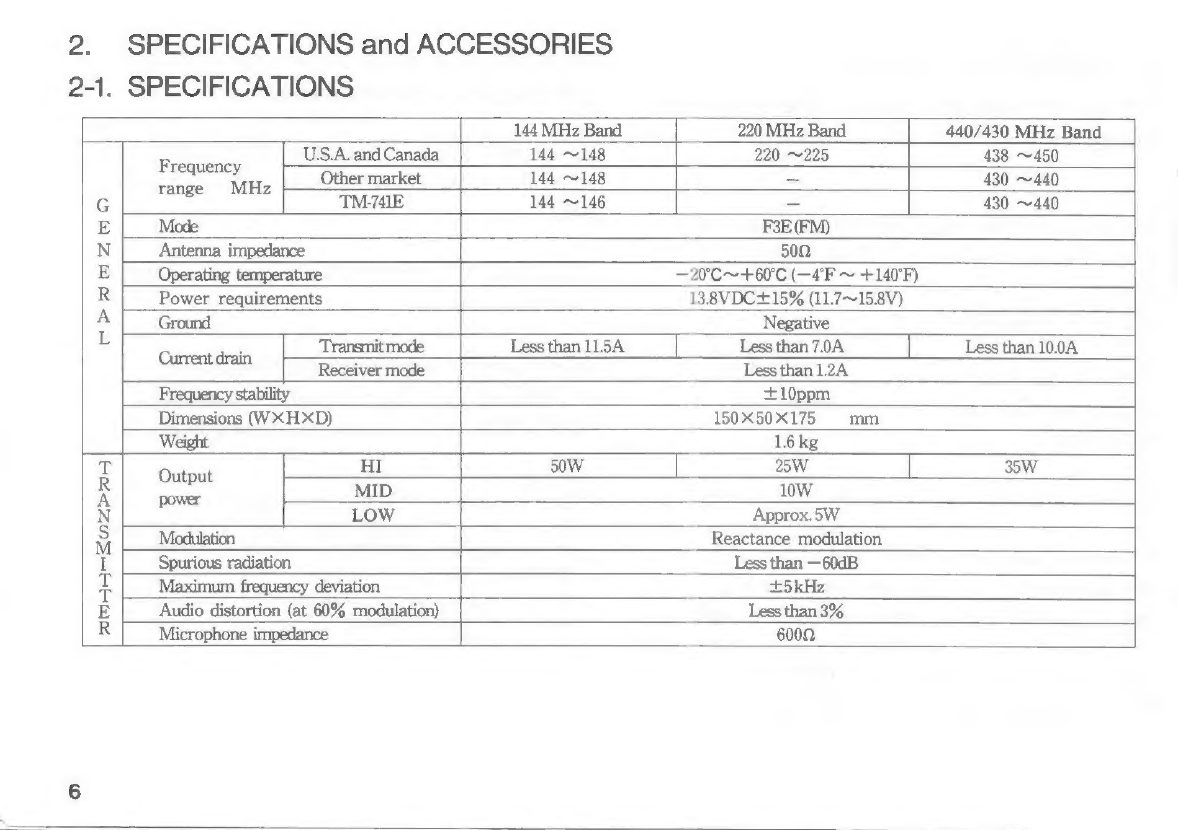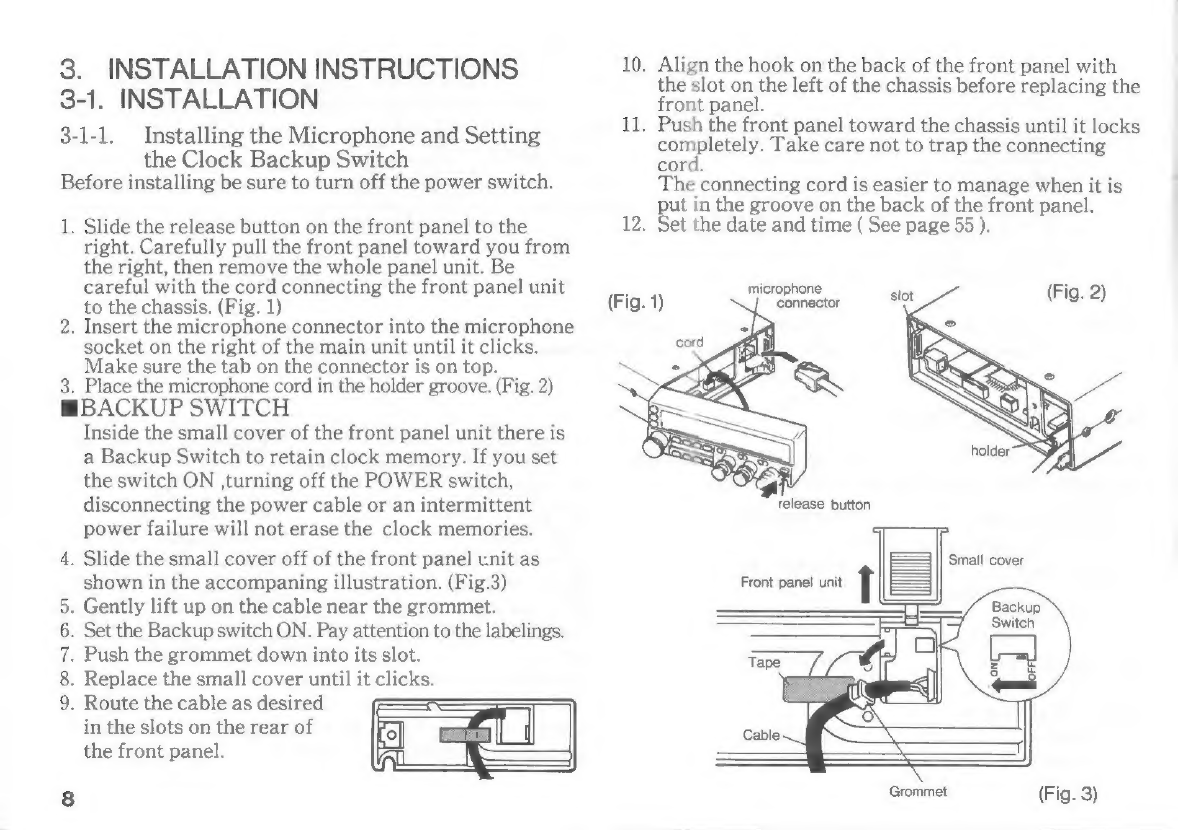Kenwood TM-641A User manual
Other Kenwood Transceiver manuals

Kenwood
Kenwood TK-7160 User manual
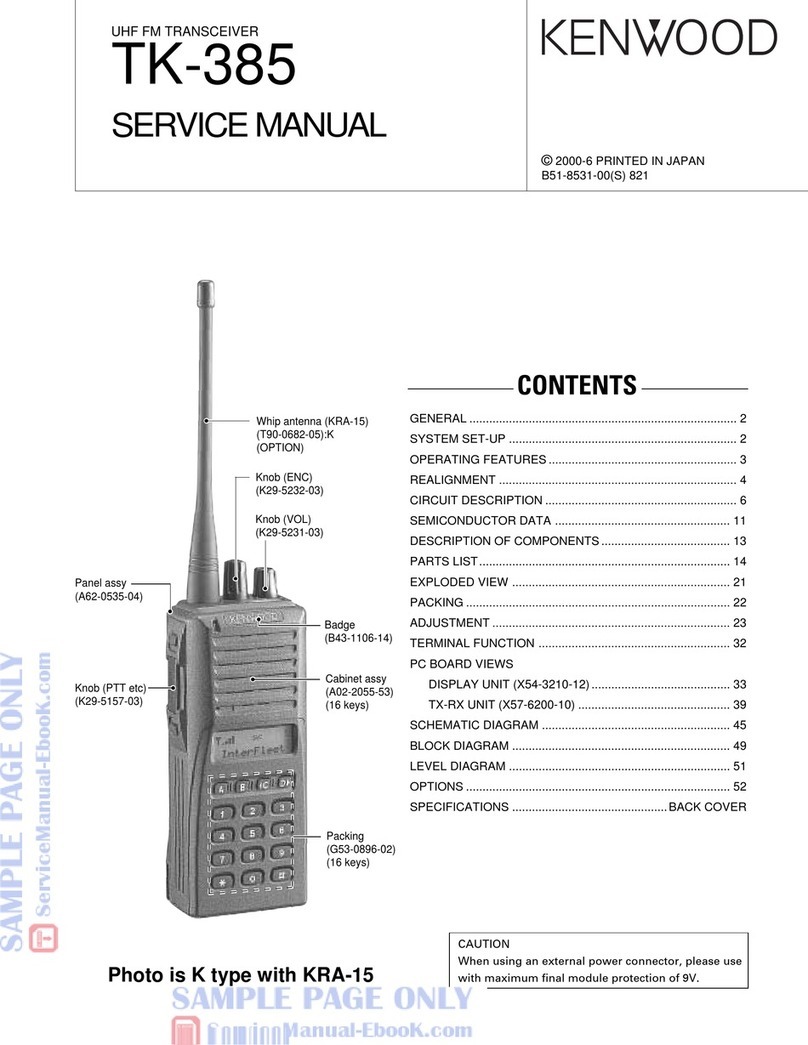
Kenwood
Kenwood TK-385 User manual

Kenwood
Kenwood TK-760G series User manual

Kenwood
Kenwood M) User manual

Kenwood
Kenwood TS-940S User manual

Kenwood
Kenwood TS-450S User manual

Kenwood
Kenwood TK 3200U2P - Protalk UHF - Radio User manual

Kenwood
Kenwood TH-235A User manual

Kenwood
Kenwood TM-642A User manual
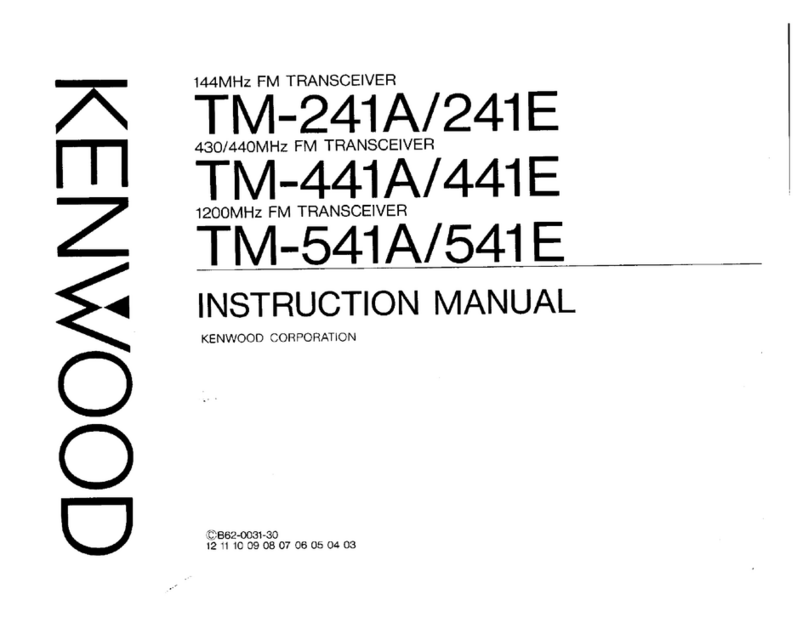
Kenwood
Kenwood TM-241A User manual

Kenwood
Kenwood TH-K20A User manual

Kenwood
Kenwood TK-2302 User manual

Kenwood
Kenwood TK-7108 User manual

Kenwood
Kenwood TK-2170ST User manual

Kenwood
Kenwood TS-60S User manual

Kenwood
Kenwood TS-830S User manual
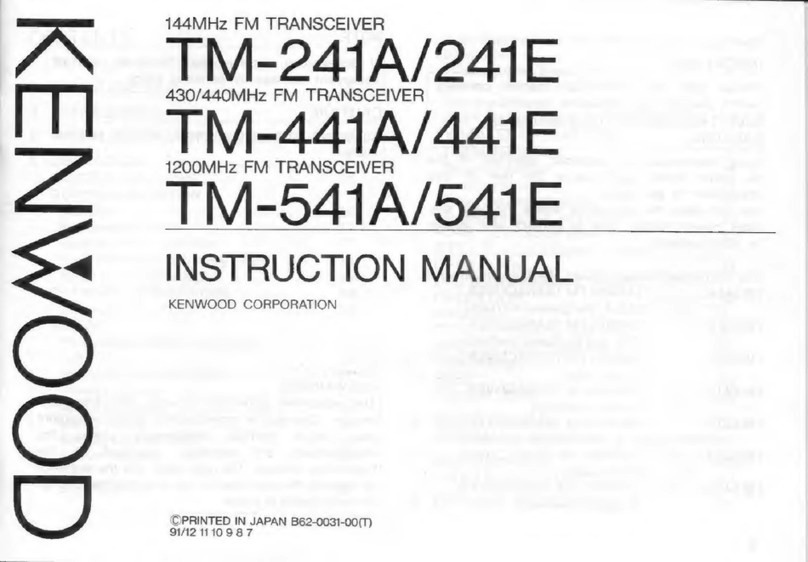
Kenwood
Kenwood TM-241A User manual
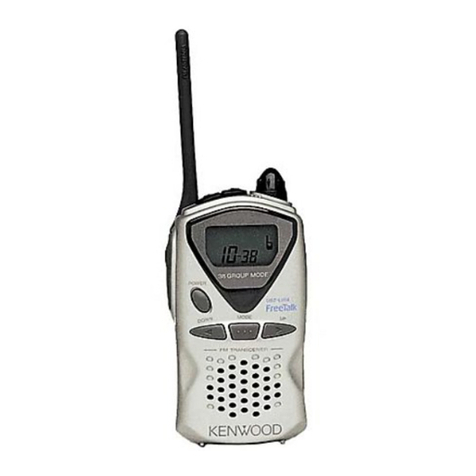
Kenwood
Kenwood UBZ-LH14 User manual

Kenwood
Kenwood TK-7360 User manual

Kenwood
Kenwood TS-50S User manual