Kenwood TR-50 User manual
Other Kenwood Transceiver manuals

Kenwood
Kenwood TS-790A/E User manual
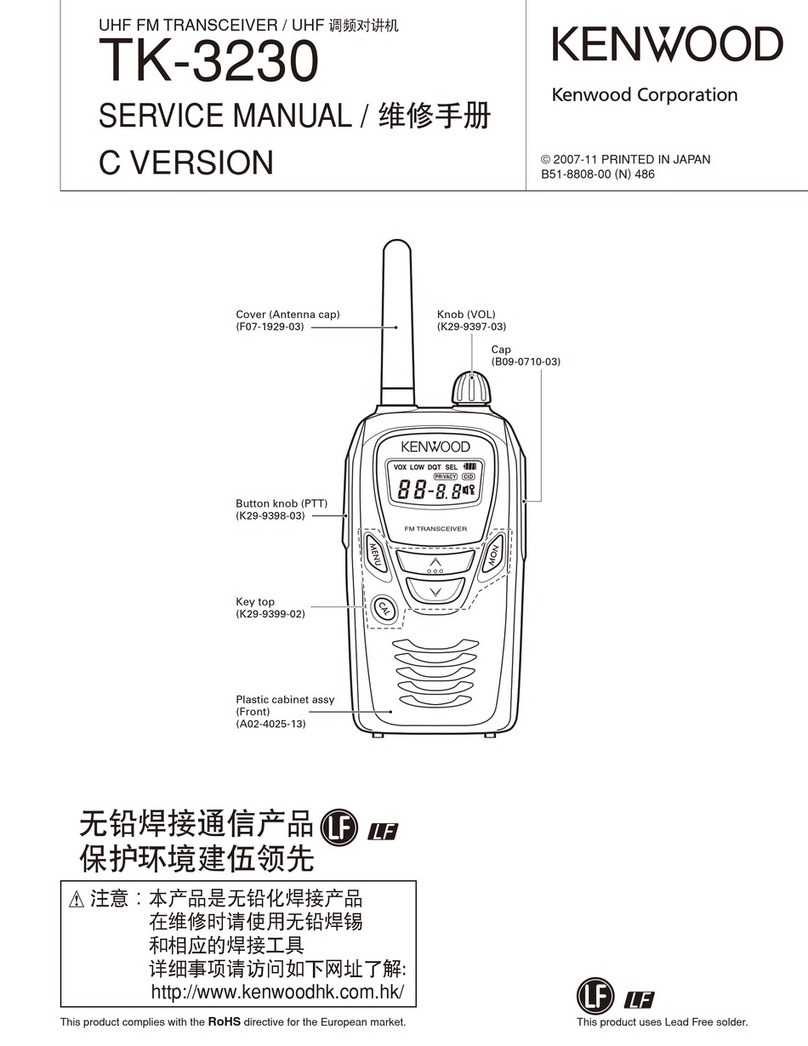
Kenwood
Kenwood TK 3230 - FreeTalk XLS UHF User manual

Kenwood
Kenwood TM-261A User manual
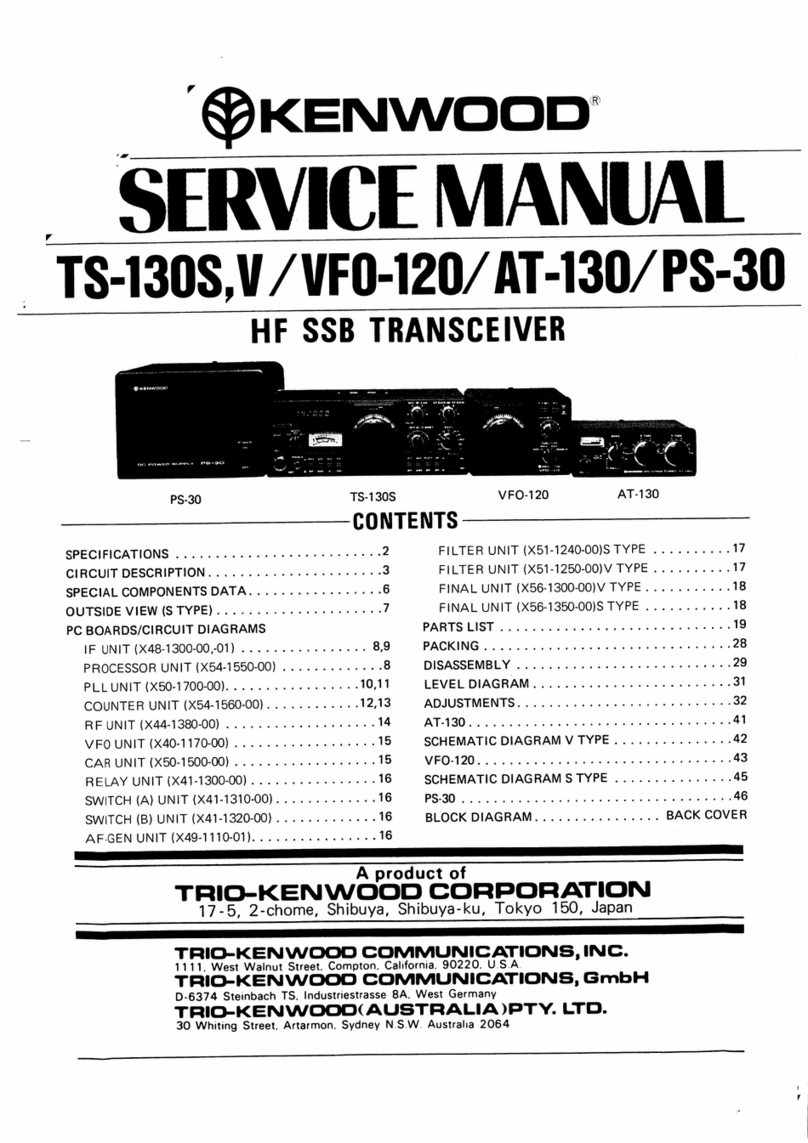
Kenwood
Kenwood TS-130S User manual

Kenwood
Kenwood TW-4100A User manual

Kenwood
Kenwood TS-430S User manual

Kenwood
Kenwood NX-5000 series User manual

Kenwood
Kenwood TK-T300 User manual

Kenwood
Kenwood TM-D710E User manual

Kenwood
Kenwood TM-631A User manual

Kenwood
Kenwood TK-7302 User manual

Kenwood
Kenwood TK-3000 User manual

Kenwood
Kenwood TM-731A User manual
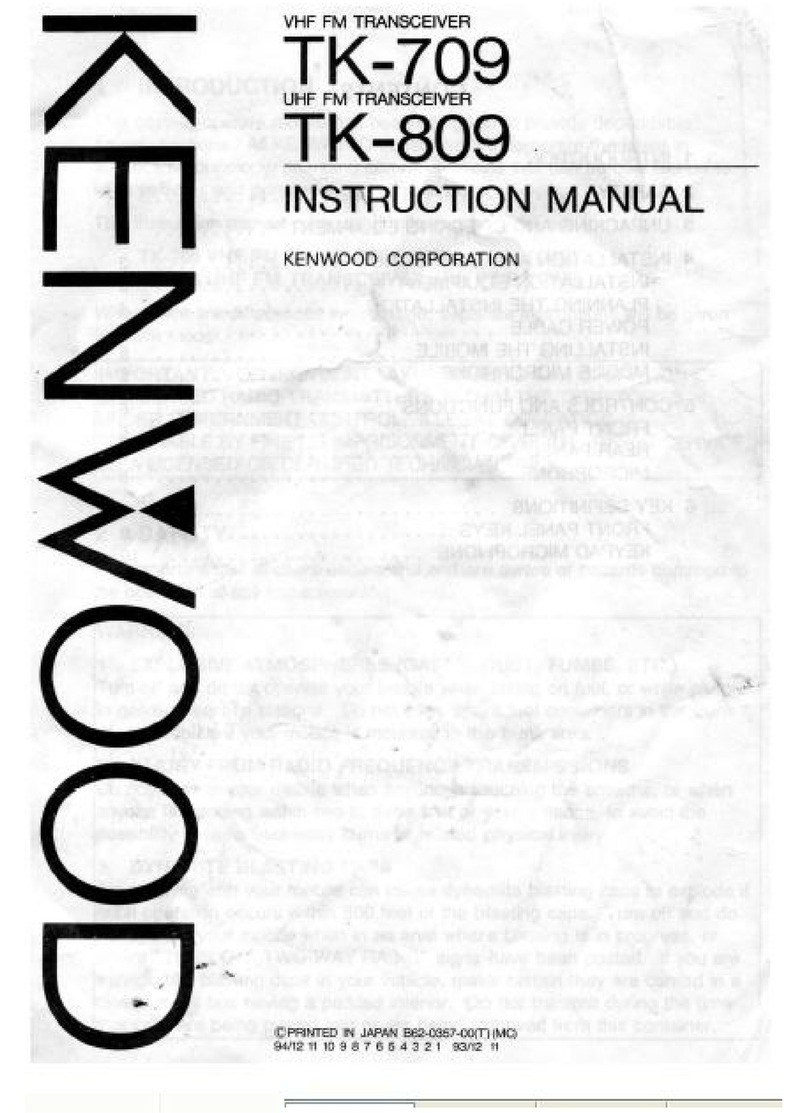
Kenwood
Kenwood TK-809 User manual
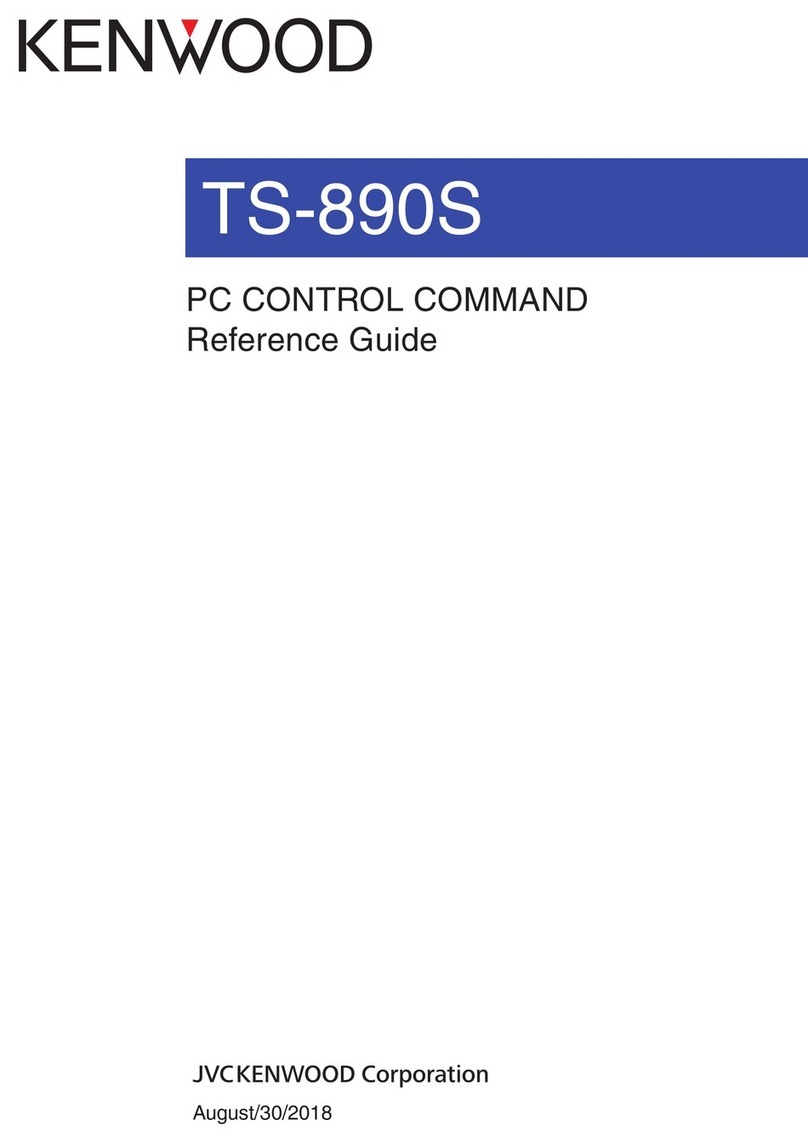
Kenwood
Kenwood TS-890S Operating manual
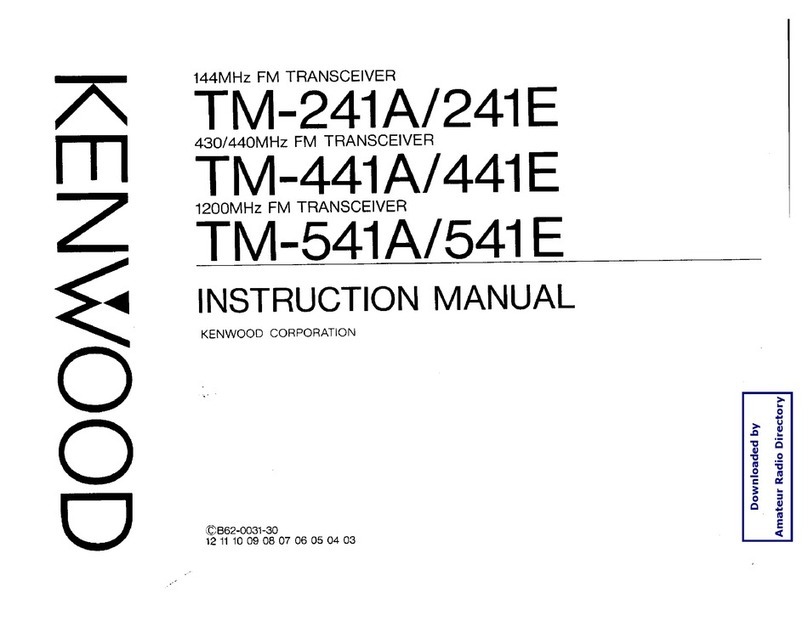
Kenwood
Kenwood TM-541E User manual
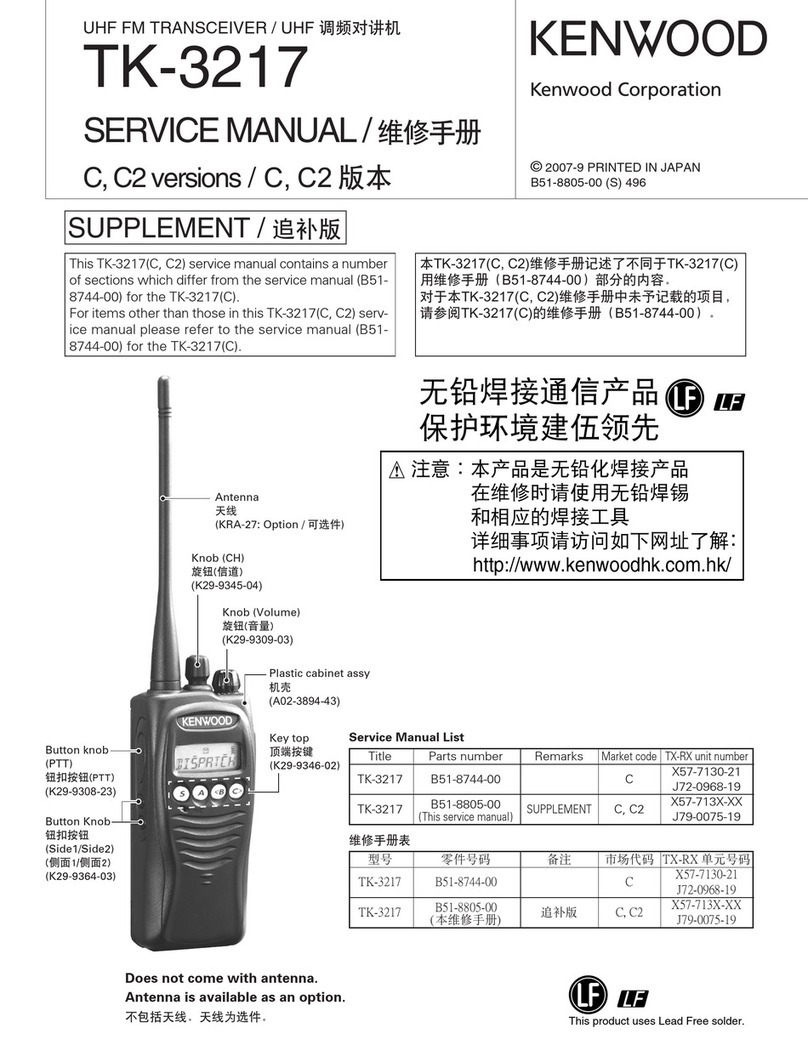
Kenwood
Kenwood TK-3217 User manual

Kenwood
Kenwood TK-7160 User manual
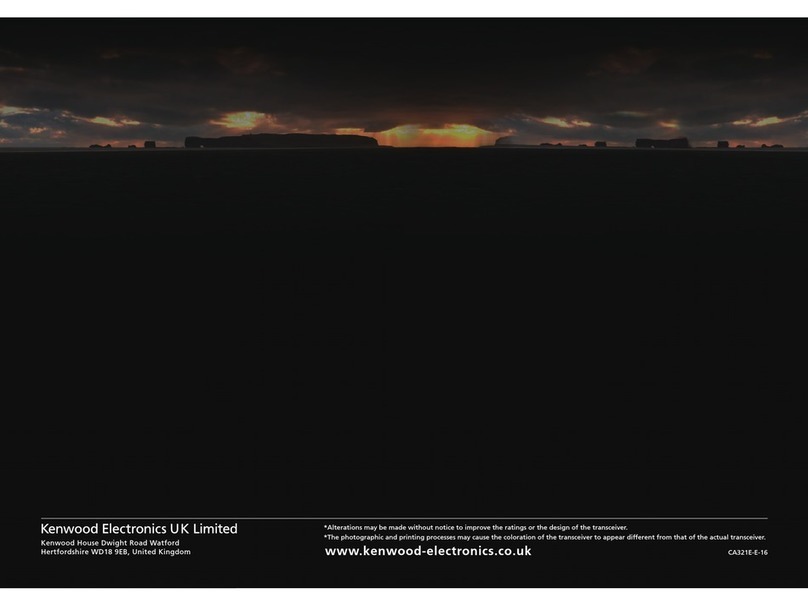
Kenwood
Kenwood TS-990SHF Technical manual

Kenwood
Kenwood TS-440S User manual































