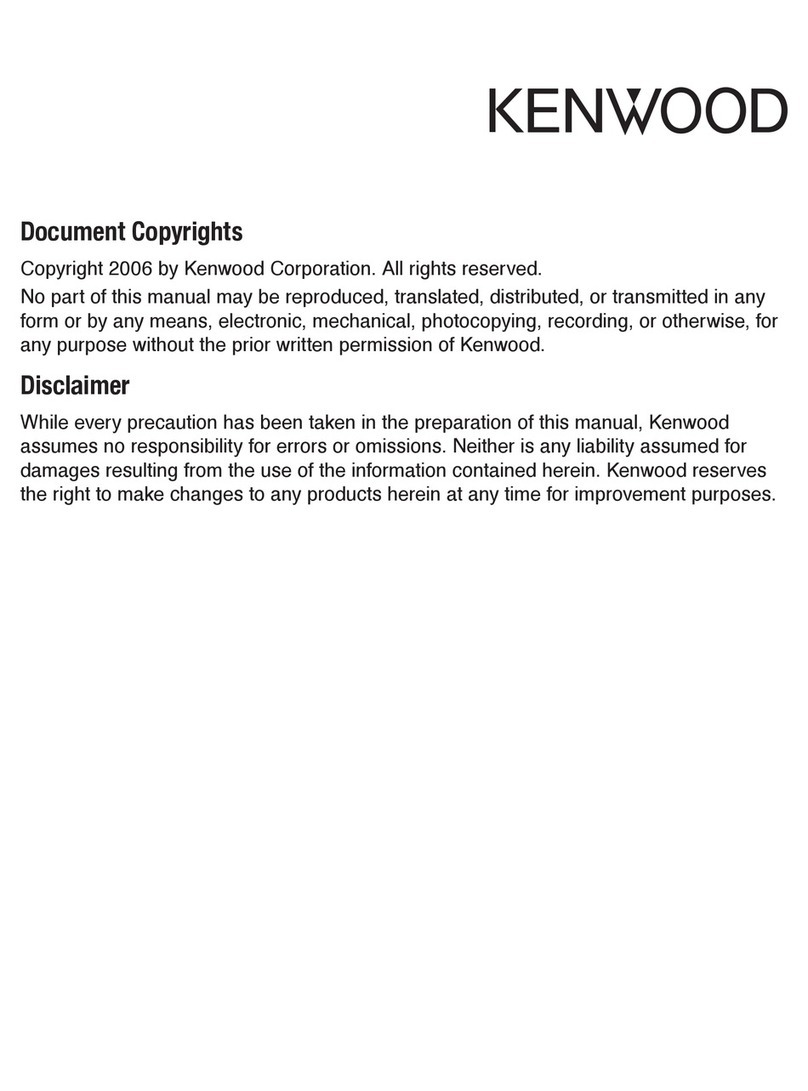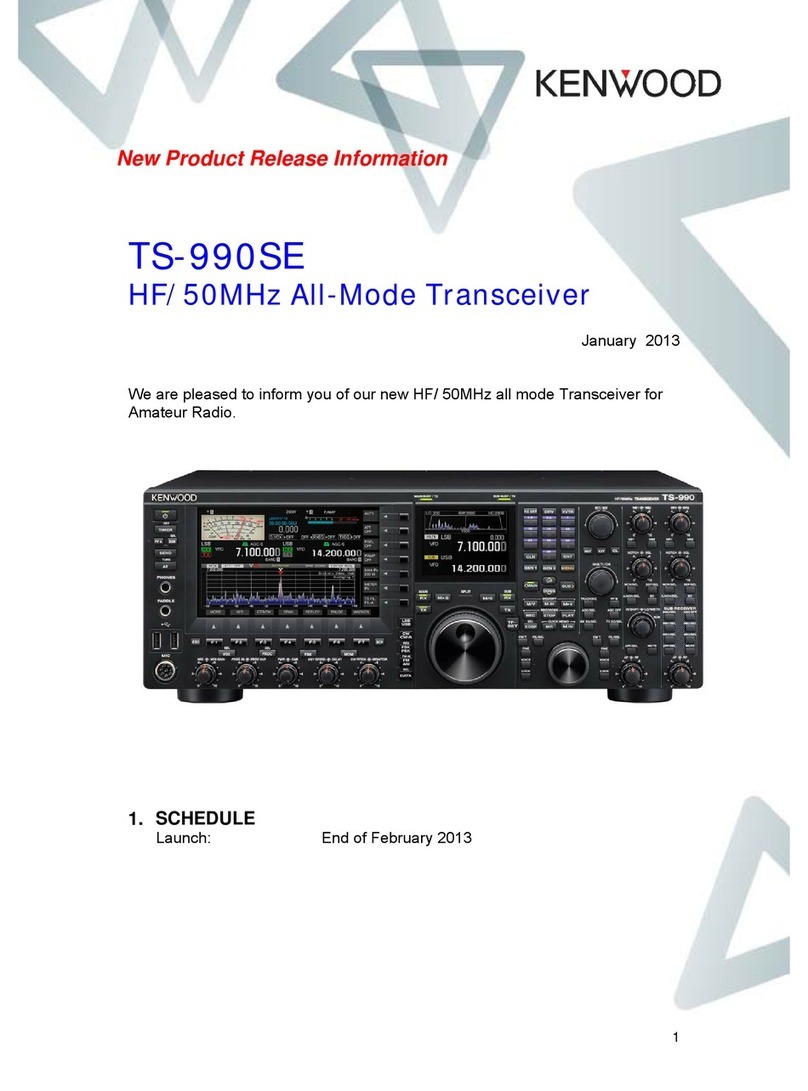System (CTCSS) sub-audible tone to
concur with someone you only wish to
hear, rejecting all others. There’s also
the amplitude modulation (a.m.) mode
available for those who wish to occupy
large parts of the spectrum!
The VGS-1 Voice Guide Unit
The VGS-1 Voice Guide unit unit is
an option (it was supplied fitted on the
review rig), but is invaluable for the
visually impaired. It can be seen in the
picture as the small aluminium box on
the main printed circuit board (p.c.b.) at
the top left corner.
In use the VGS-1 announces the key
function and frequencies each time the
operators presses a key. You can also
record two 30 second long messages in
memory channels one and two and two
15 second long messages in memory
channels three and four. It’s also
possible to store the last 30 seconds
of an incoming signal to the VGS-1 for
later playback.
The VGS-11 also ‘speaks’ an
extensive selection of menu items and
their settings, plus the receiver S-meter
and transmit power levels – which will
be very helpful for visually impaired
operators.
Data Modes
Regular PW readers will know that
I’m a keen RTTY operator and of
course, I was interested in trying the
590’s capabilities. However, reading
the manual it told me that an ‘MCP’
was needed for RTTY operation. I
wasn’t sure what this was, so I had to
search for it and it turned out it means
Multimode Communications Processor.
In practice, I think this could mean any
data interface as long as it’s connected
to the ACC-2 13 pin DIN connector on
the rear of the transceiver.
There’s a pin-out diagram on page
67 of the manual which should help with
the wiring of a connecting lead. Selecting
FSK from the front panel enables high
tones (the standard for FSK) to be used,
namely 2125 and 2295Hz, although
2175 is mentioned in the manual as the
high tone. However, as much as I’d have
liked to, I didn’t get the time to try the
transceiver on data modes.
Other data, audio frequency shift
keying (AFSK) modes are connected to
the same port, using the audio input and
output lines to either a Terminal Node
Controller (TNC) for packet, pactor,
PSK31, SSTV and so on. Bandwidth
settings are controlled and set by the
concentric controls Hi-shift/Lo-width on
the front panel. The roofing filter is set
automatically for mode and bandwidth
and cannot be changed.
Memory Functions
There are the usual features associated
with memory functions in modern
transceivers, 110 channels in total. 100
of these are for normally stored data,
such as skeds, DX monitoring, etc.,
and P0 to P9 are used for programming
tuning ranges and scan ranges. All the
usual functions are there, including
memory recall, transfer from memory to
v.f.o. and vice versa, so a study of the
book is called for to become familiar
with them all.
The operator can assign names
to each memory channel, up to a
maximum of eight alpha-numeric
characters. There’s also a scratch-pad
quick memory similar to that on the
Yaesu FT-1000MP, with a stack of 10,
the bottom one of which eventually falls
off.
Interestingly, there’s an extremely
versatile scanning function, which is
programmable and can cover either
the complete receiver, VFO Scan, a
Program Scan, using the memories in
whatever way you wish. Again, reading
the book is essential here.
Operating On CW
For the c.w. operator, there is a built-in
programmable electronic keyer which
is very nice to use and the paddle just
plugs into the socket on the rear apron.
It has a range of 4 words per minute
(w.p.m.) to 60w.p.m. I tried both and
will leave it to you to guess which one I
found easier! My normal chatting speed
of 25w.p.m. is quite adequate. However,
for those into contesting, an external
contest program would be better as the
built-in-keyer has no incremental serial
number facility.
The individual operator can, however,
program one of the four c.w. memory
channels to interrupt the playback and
insert their own serial number. The
transceiver came with a sidetone of
850Hz (a frequency which I found to
very unpleasant) so I quickly lowered
this to my usual 400Hz and it was fine.
The rise time is selectable in the menu
1,2,4 and 6 and I found 4 to be the most
pleasant. The dot/dash weighting is also
programmable and there’s provision for
either full break-in or semi-break-in.
I dislike full break-in for c.w.
operations and found there was a
distinct thump using that (as there is
on my own transceiver). I much prefer
semi-break-in with a time constant set
to just maintain transmit during a space
and again this is adjustable.
The four memories are also easily
programmed and each one can store
approximately 50 characters. Playback
is simple; just push the same memory
channel and off it goes! These can be
set to repeat if necessary, a ‘CQ TEST’
perhaps on one channel.
Additionally, if you really want to
make life difficult for yourself, you can
even use the Up/Down keys on the
microphone as a paddle! The usual
ability to swap paddle position is also
available, reversing dots and dashes
and there’s also a socket on the rear
apron for a straight key.
One nice thing I found when listening
to the c.w. end of the band in s.s.b.
mode, a menu setting will allow you
to use the keyer instantaneously if
you want. And it doesn’t matter what
sideband you are listening to either –
very useful indeed for busting a pile-up
without having to resort to changing
modes and retuning! Another neat
feature is the auto zero-beat, which is
selectable or not from the front panel.
This ensures that you’ll be zero beat
with the station you’re calling.
Editorial note: David Wilkins G5HY
of Kenwood Communications UK up-
dated us on an important modification to
the TS-590’s internal electronic keyer:
David writes, “We asked Japan to add a
choice of Mode-A or Mode-B keying to
the internal keyer. Earlier models of the
transceiver were fixed in Mode-B, which
some operators took an intense dislike
to – so we regard this new feature as
being very much what the customer
wants!”
Other Features
One thing that’s not built-into the
TS-590S is a separate sub-receiver.
However, it also has split operation
with the two v.f.o.s. To listen on either
frequency would entail swapping,
so there’s no ability to monitor both
frequencies something I do a lot here at
G3LDI and I don’t think I would like to
be without a separate sub-receiver.
The multi-function metering
measures six parameters; signal
strength, power output, automatic level
control (ALC) status, standing wave
ratio (s.w.r.), compression and the i.f.
filter width.
There are several ways to selecting
the operating frequency. You can do it
the ‘old fashioned’ way, i.e. turning the
v.f.o. a few or many times, or you can
enter it directly from the keypad.
The keypad doubles as the band
change buttons. You just have to press
ENT first and ENT again to complete
the selection. You can also the MULTI/
CH control to change frequency in steps
of 1MHz. It’s also possible to select 100,
500kHz or 1MHz from the menu.
A quick QSY (change of frequency)
around the band is again possible with
14