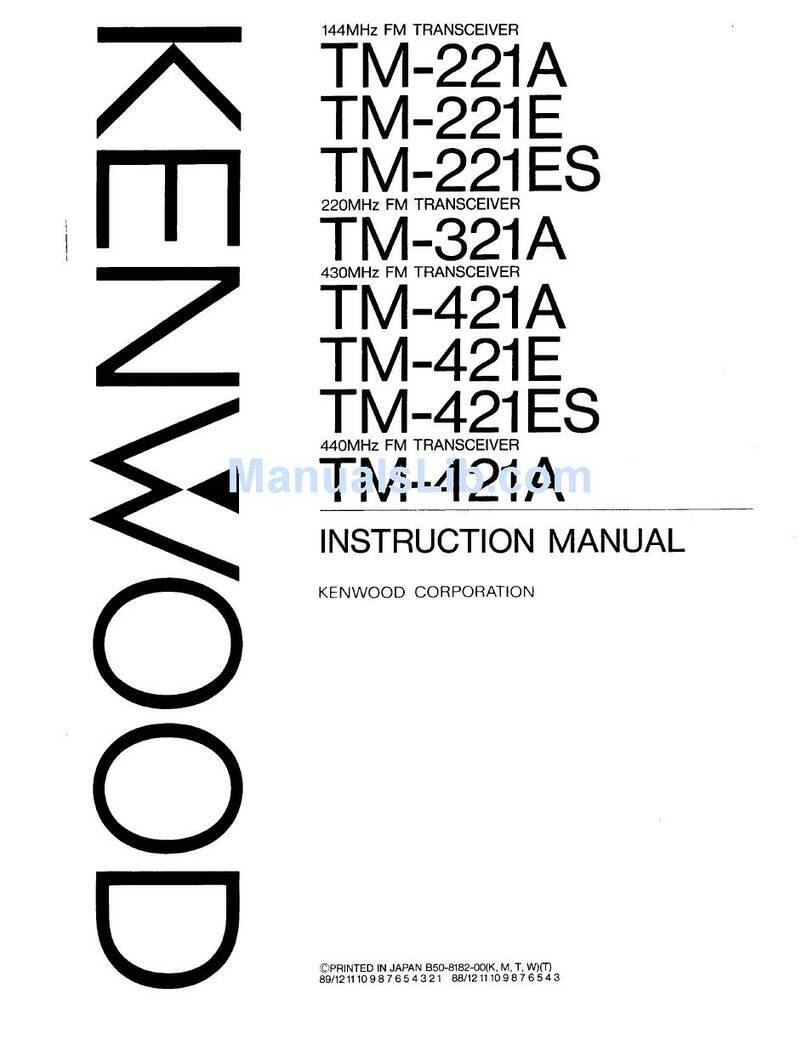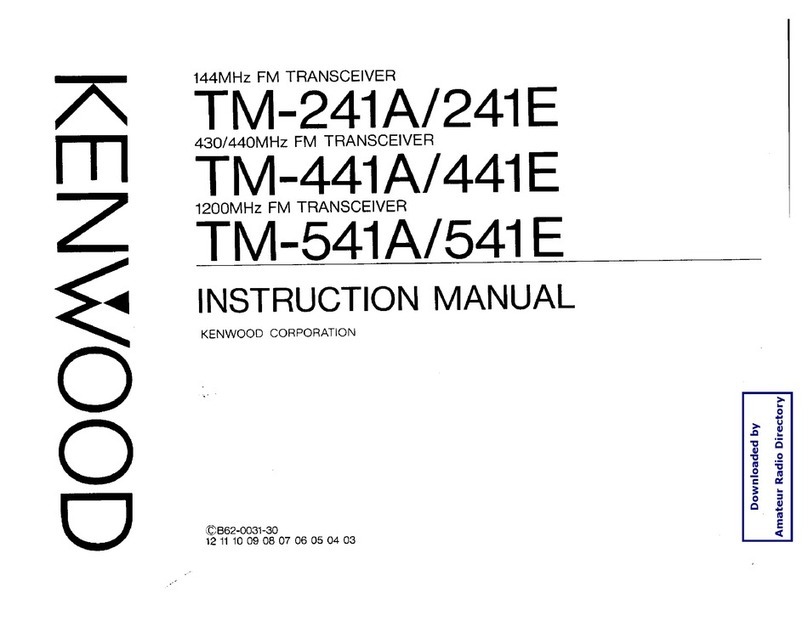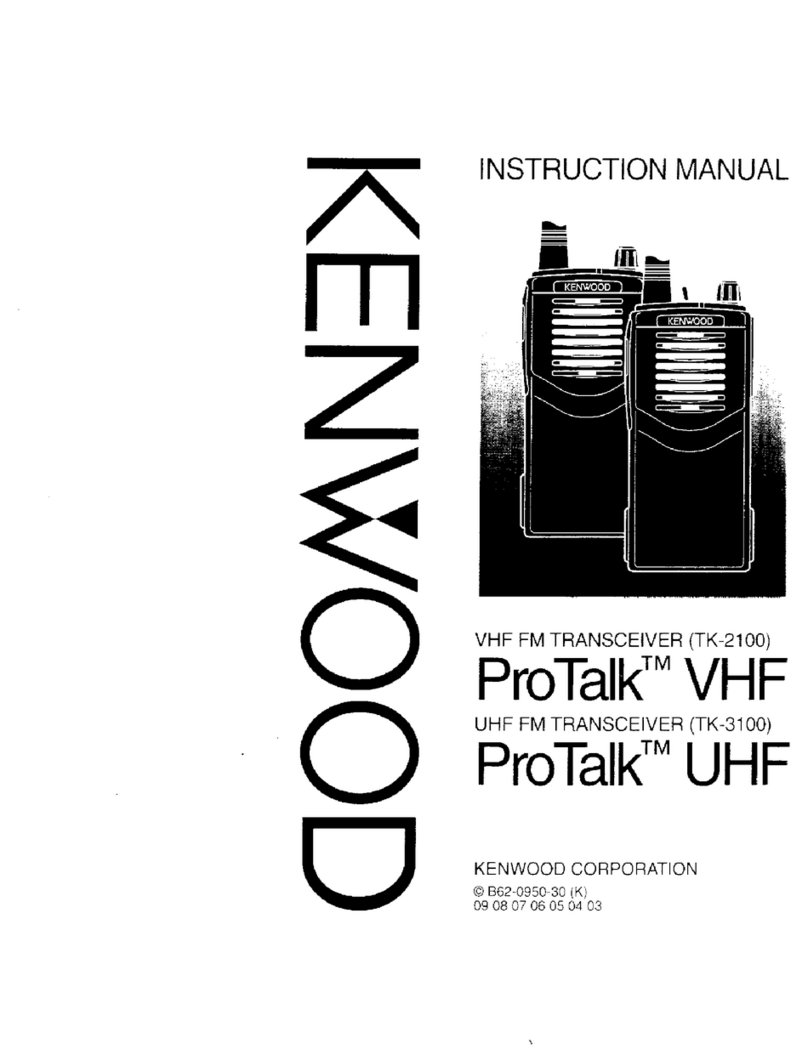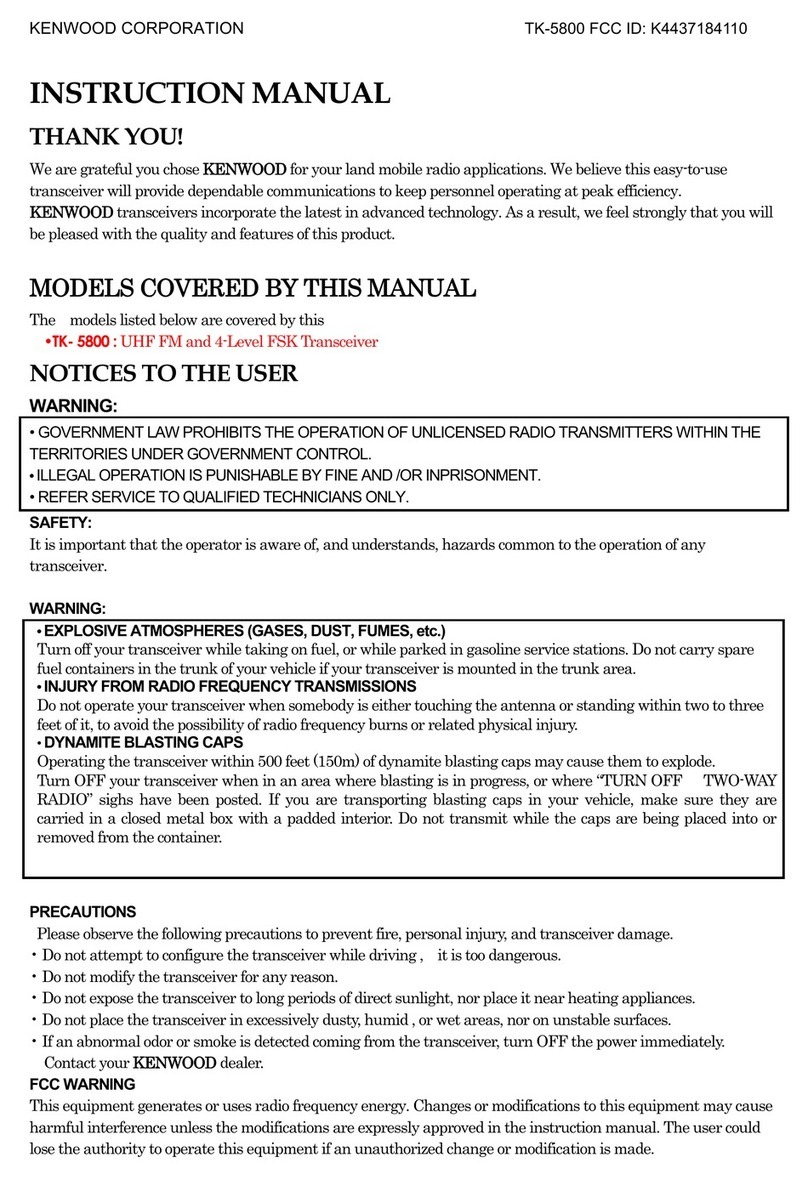Table of Contents
i
GETTING STARTED
Product Planning Objectives.......................................................1
Key Changes from TS-590S to TS-590SG .................................1
Circuit.................................................................................................. 1
Appearance / Mechanism ................................................................... 2
Function / Software ............................................................................. 2
01 RECEPTION
1.1 Type of Conversion................................................................3
1.2 Down Conversion..................................................................5
1.3 Up-Conversion....................................................................10
1.4 RX Auxiliary Circuits ...........................................................10
02 TRANSMISSION
2.1 KENWOOD Traditional Transmitting Circuitry......................13
2.1.1 IF Circuits................................................................................. 13
2.1.2 ALC Circuit............................................................................... 13
2.1.3 FET Final Circuit....................................................................... 13
2.2 High-speed Relay-controlled Antenna Tuner.......................15
2.3 Linear Amplier Control ......................................................15
2.3.1 REMOTE Connector ................................................................ 15
2.3.2 Setting Menu of Linear Amplier Control.................................. 15
2.3.3 ALC Operation when Connected to an External Device ........... 18
2.4 DRV Terminal ......................................................................19
03 LOCAL OSCILLATOR
04 DSP
4.1 Multipurpose 32-bit Floating Point DSP ..............................22
4.2 Advanced AGC Control via IF Digital Processing................23
4.3 Interference Elimination Within AGC Loop ..........................25
4.3.1 Digital IF Filter .......................................................................... 25
4.3.2 Types of Digital IF Filters .......................................................... 26
4.3.3 Manual Notch Filter and Auto Notch Filter................................ 27
4.3.4 Noise Blanker (NB2) ................................................................ 28
4.4 Demodulation .....................................................................29
4.5 Modulation ..........................................................................30
4.6 DSP-based Auxiliary Circuits (for RX).................................31
4.6.1 Beat Cancel (AF Processing)................................................... 31
4.6.2 Noise Blanker NB2 (IF Processing).......................................... 32
4.6.3 Overview of Noise Reduction................................................... 34
4.6.4 NR1 (Spectral Subtraction Method) (AF Processing)............... 34
4.6.5 NR1 (Based on a Line Enhancer) (AF Processing) .................. 35
4.6.6 NR2 (AF Processing) ............................................................... 36
4.7 DSP-based Auxiliary Circuits (for TX) .................................37
4.7.1 Speech Processor (AF Processing) ......................................... 37
4.8 DSP-based Auxiliary Circuits (Common to TX/RX) .............38
4.8.1 TX Equalizer & RX Equalizer (AF Processing).......................... 38
05 SOFTWARE: ENHANCING
OPERATING PLEASURE
5.1 Extended Data-mode Related Functions ............................39
5.2 Drive Out (DRV) ..................................................................40
5.3 Single Button Toggles IF Filters between A and B...............41
5.4 New Split Frequency Setting Method..................................42
5.5 Split Operation Using XIT....................................................42
5.6 Improved FINE Mode ..........................................................42
5.7 Optimizing the Frequency Step (MULTI/CH Knob)..............42
5.8 PF Keys...............................................................................42
5.9 Morse Code Decoder..........................................................44
5.10 Double Function Keys and Hold Time Selection................44
5.11 Mode Selection of Built-in Electronic Keyer.......................44
5.13 Power-on Message ...........................................................45
5.14 Quick Memory Function....................................................45
5.15 Cross Tone Function .........................................................45
5.16 Expansion of Voice Guide Function (Optional VGS-1
Required)............................................................................45
Voice Guide Function.............................................................................46
Voice Message Memory Function .......................................................... 46
5.17 Easy Updating of Firmware ...............................................47
5.18 PC Control ........................................................................47
06 APPEARANCE DESIGN: “DESIGN CONCEPT”
REVEALED BY DESIGNING ENGINEER
07 STRUCTURAL FEATURES
7.1 Cooling ...............................................................................51
7.2 LCD.....................................................................................53
7.3 Main Control Knob ..............................................................54
7.4 Top and Bottom Casing.......................................................54
08 EXPANSIVE APPLICATION SOFTWARE
8.1 Windows Related Software .................................................55
8.2 System Congurations........................................................55
8.2.1 Controlling TS-590SG from a PC using the COM Connector ... 55
8.2.2 Controlling TS-590G from a PC using the USB Connector....... 56
8.2.5 Controlling TS-590SG from a PC on a Remote Site ................. 57
8.3 New ARCP-590G (Amateur Radio Control Program for TS-
590SG) Freeware................................................................57
8.3.1 Basic Specications Inherited from ARCP-590 ........................ 58
8.3.2 HiDPI Compatible .................................................................... 58
8.3.3 User Interfaces......................................................................... 58
8.3.4 KNS (KENWOOD NETWORK COMMAND SYSTEM)............. 60
8.3.5 Visual Scan .............................................................................. 61
8.3.6 Audio Equalizer........................................................................ 61
8.3.7 Tuning the Split Transmit Frequency......................................... 62
8.3.8 Function Key Setting ................................................................ 62
8.3.9 Morse Code Decoder............................................................... 62
8.4 New ARHP-590G (Amateur Radio Control Program for TS-
590SG) Freeware................................................................63
8.4.1 Basic Specications Inherited from ARHP-590 ........................ 63
8.4.2 HiDPI Compatible .................................................................... 63
8.4.3 User Interfaces......................................................................... 63
8.4.4 KNS (KENWOOD NETWORK COMMAND SYSTEM)............. 64
8.4.5 Disabling AF Gain Control from ARCP-590G........................... 64
8.5 ARUA-10 (USB Audio Controller) Freeware........................64
8.5.1 Basic Functions........................................................................ 64
8.5.2 Operation ................................................................................. 64
8.5.3 Setup ....................................................................................... 65
8.5.4 Starting and Stopping ARUA-10............................................... 66
8.5.5 Adjusting Volume...................................................................... 66
8.5.6 Automatic Execution when Windows Starts ............................. 66
8.6 ARVP-10H/ ARVP-10R (Amateur Radio VoIP Program)
Freeware.............................................................................66
8.6.1 Basic Functions........................................................................ 67
8.6.2 Setup of ARVP-10H (Host Station)........................................... 67
8.6.3 Making ARVP-10H (host station) Online or Oine................... 67