Kenwood TR-7730 User manual
Other Kenwood Transceiver manuals

Kenwood
Kenwood UBZ-LF14 User manual
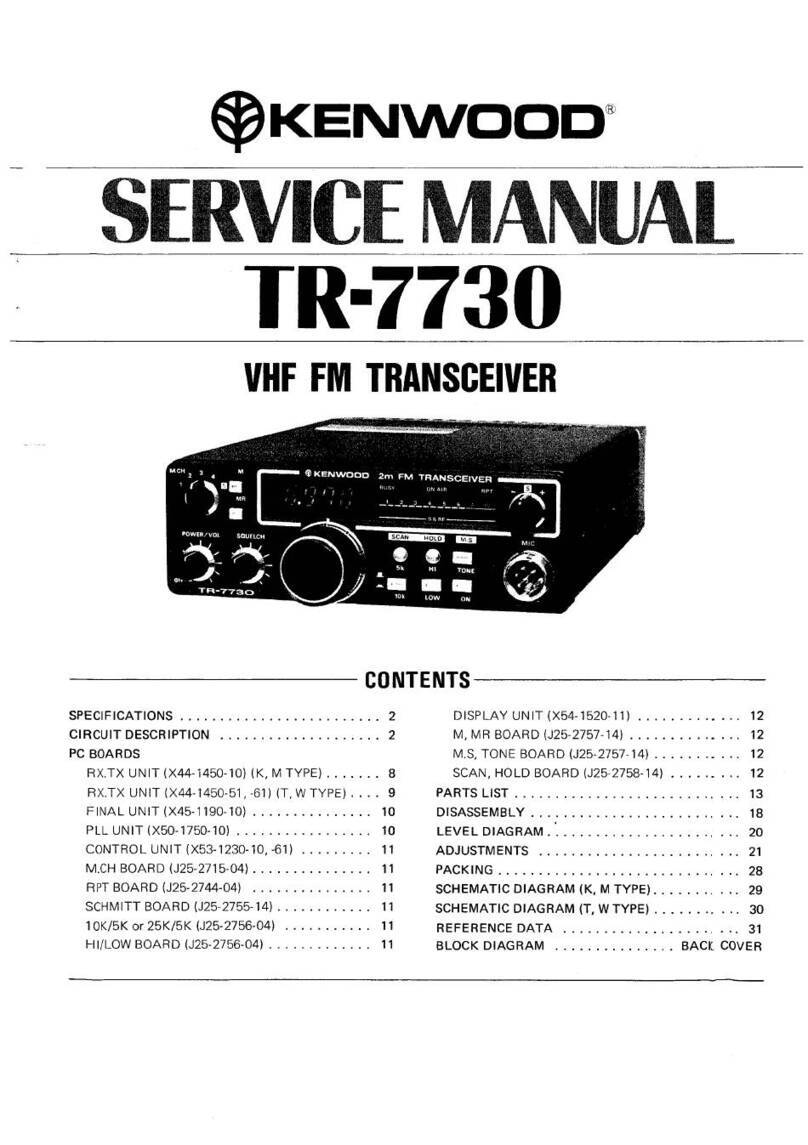
Kenwood
Kenwood TR-7730 User manual
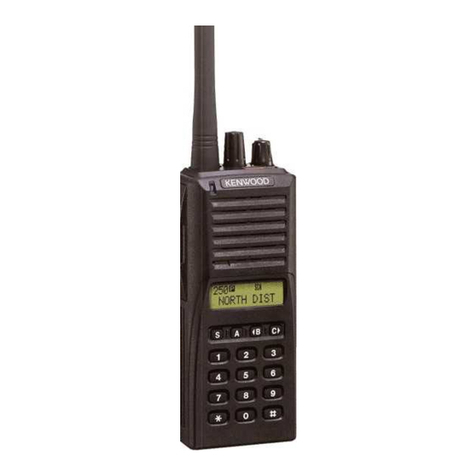
Kenwood
Kenwood TK-380 User manual

Kenwood
Kenwood TS-830S User manual

Kenwood
Kenwood TS-450S User manual
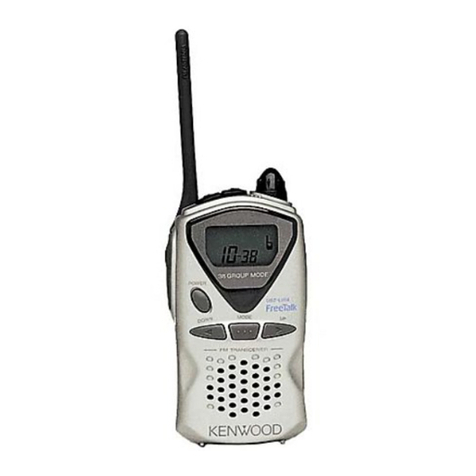
Kenwood
Kenwood UBZ-LH14 User manual

Kenwood
Kenwood TJ-2402 User manual

Kenwood
Kenwood TK-2180 User manual

Kenwood
Kenwood TM-2550A User manual

Kenwood
Kenwood TS-830S User manual

Kenwood
Kenwood TR-7850 User manual
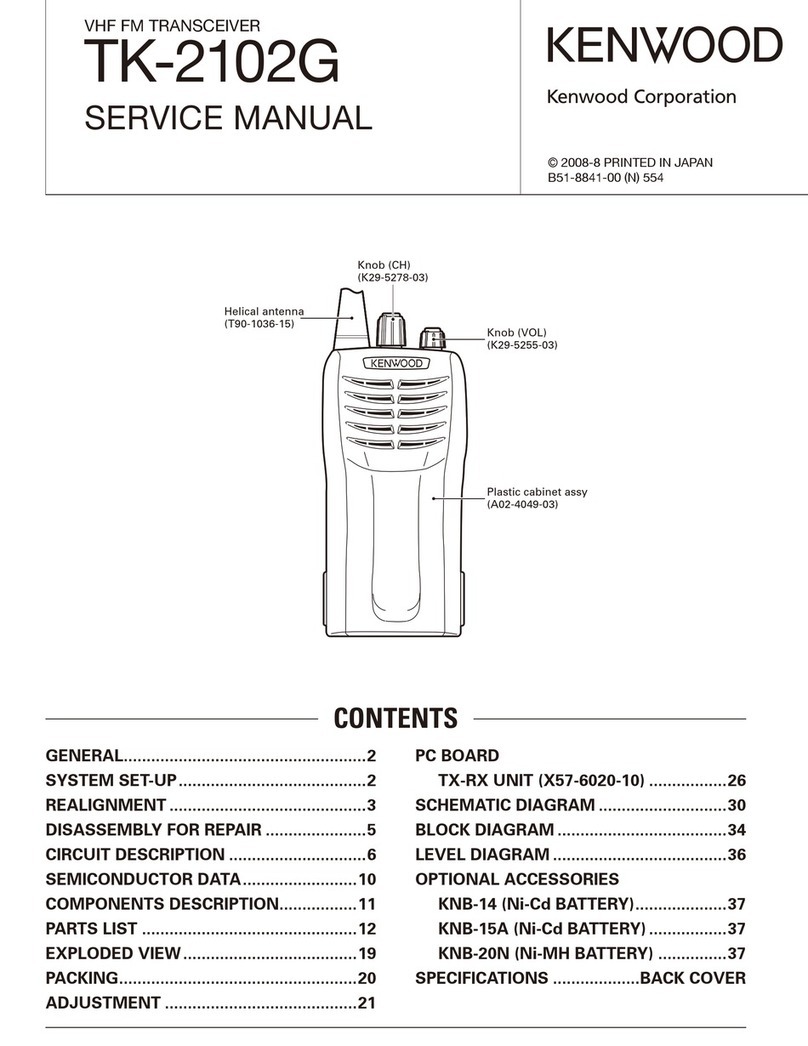
Kenwood
Kenwood TK-2102G User manual

Kenwood
Kenwood TK-7180 Setup guide

Kenwood
Kenwood TK-D240 User manual

Kenwood
Kenwood TR 7800 User manual

Kenwood
Kenwood TS-850S User manual

Kenwood
Kenwood FleetSync TK-690 User manual
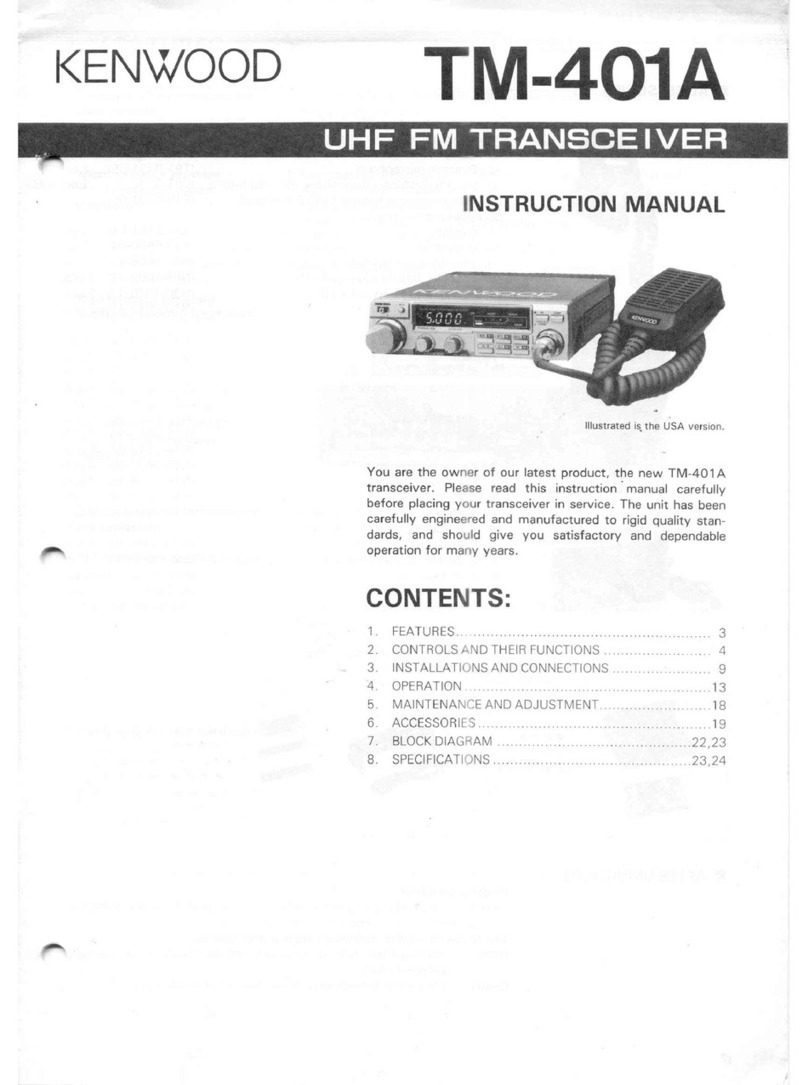
Kenwood
Kenwood TM-401A User manual

Kenwood
Kenwood TK-3170 User manual

Kenwood
Kenwood TS-2000 User manual































