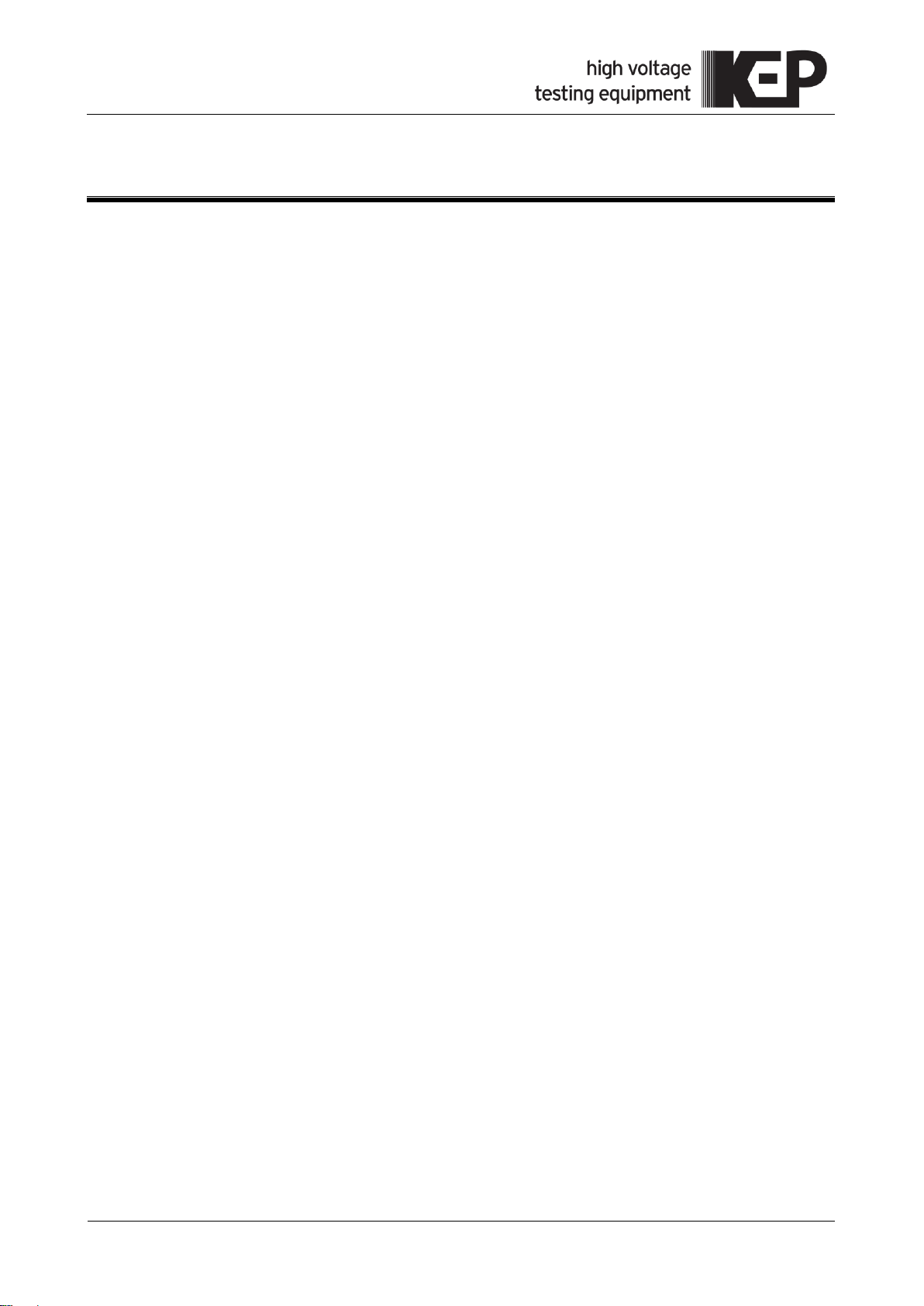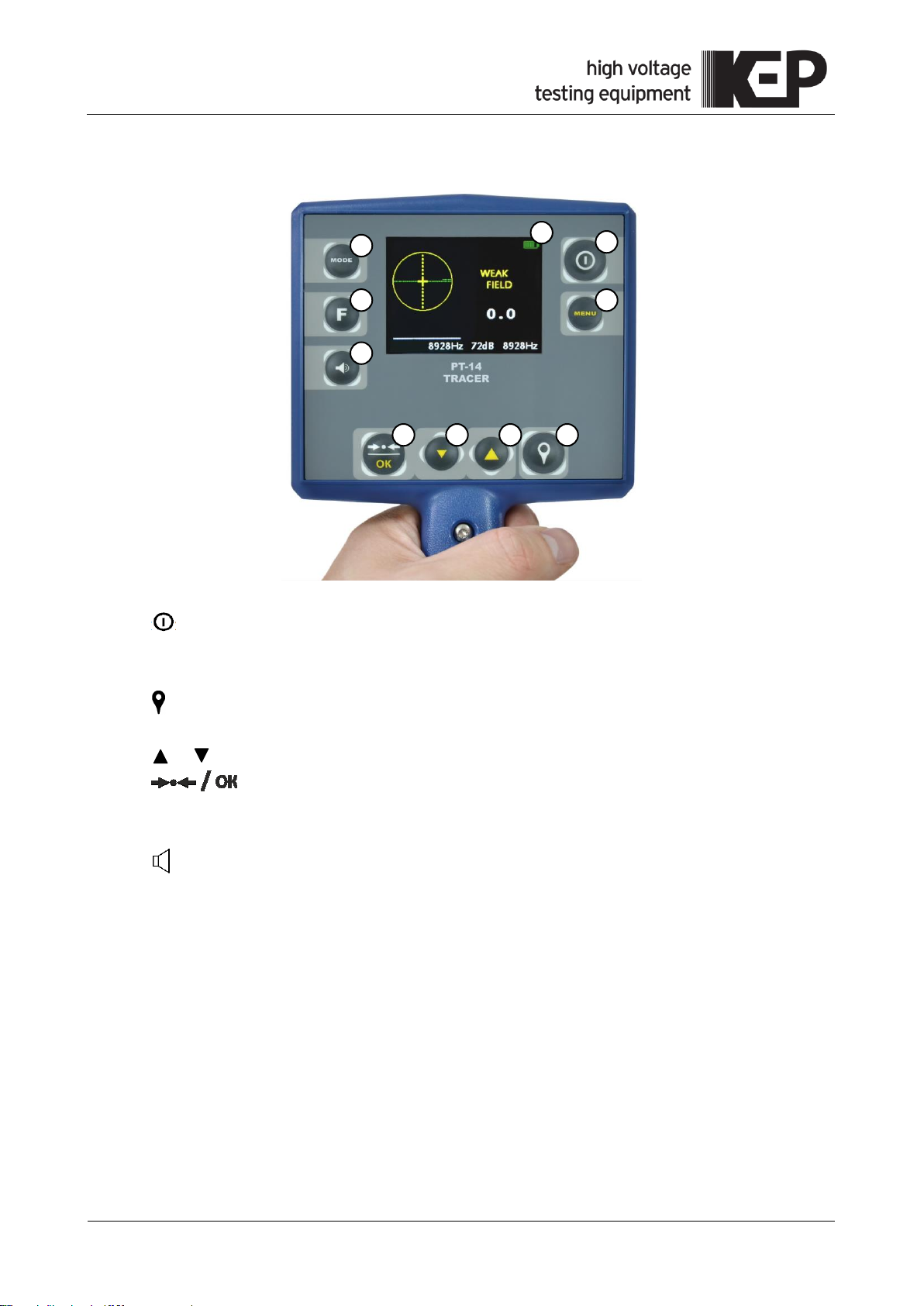KharkovEnergoPribor Ltd. | KEP Ltd.
+380 57 393 1069
www.kep.ua | info@kep.ua
CONTENTS
GENERAL SAFETY SUMMARY .........................................................................................3
SAFETY TERMS AND SYMBOLS ......................................................................................3
1 INTRODUCTION ..............................................................................................................4
1.1 Application.............................................................................................................4
1.2 Description ............................................................................................................4
2 SPECIFICATIONS............................................................................................................5
2.1 Main technical data ...............................................................................................5
2.2 Environmental condition........................................................................................6
3 DESIGN............................................................................................................................7
3.1 Appearance...........................................................................................................7
3.2 Packing..................................................................................................................8
4 OPERATION PROCEDURES ..........................................................................................9
4.1 First use.................................................................................................................9
4.2 Battery charging ....................................................................................................9
4.3 Selection and setting the main parameters via the MENU options......................10
4.4 Operating Modes.................................................................................................12
4.5 Locating Methods................................................................................................14
4.6 Depth and current intensity of the utilities............................................................21
4.7 Testing of ground plots........................................................................................23
5 METHODS OF LOCATING DAMAGED PIPELINES AND UTILITIES............................26
5.1 Method of locating by current..............................................................................26
5.2 Fault finding with insulation control......................................................................26
5.3 Cable breakdown location...................................................................................30
5.4 Picking-up cables and conductors.......................................................................34
5.5 Locating the line-to-ground faults of the overhead lines in the networks of 6 ~ 10
kW with isolated neutral.....................................................................................................35
6 TROUBLESHOOTING AND REMEDIES........................................................................36