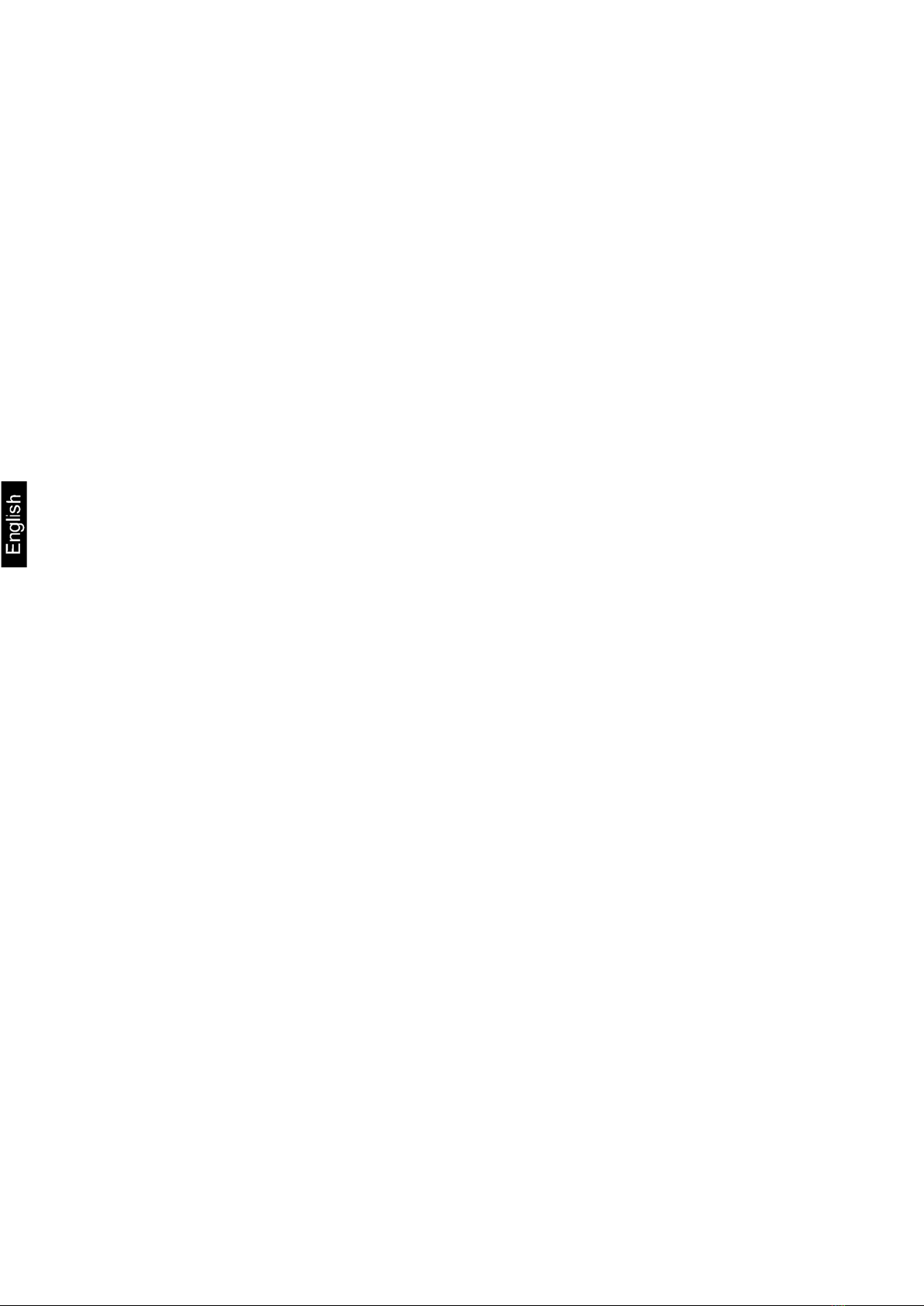KDP-BA_IA-e-2012 2
GB
Version 1.2 2020-10
Operating and installation instructions
Digital weighing platform
Contents
1Technical data ................................................................................................ 3
2Declaration of conformity ............................................................................. 4
3Appliance overview ....................................................................................... 5
4Basic Information (General) .......................................................................... 6
4.1 Proper use .................................................................................................................................. 6
4.2 Improper Use .............................................................................................................................. 6
4.3 Warranty ..................................................................................................................................... 6
4.4 Monitoring of Test Resources .................................................................................................... 7
5Basic Safety Precautions .............................................................................. 7
5.1 Pay attention to the instructions in the Operation Manual.......................................................... 7
5.2 Personnel training ....................................................................................................................... 7
6Transport and storage ................................................................................... 7
6.1 Testing upon acceptance ........................................................................................................... 7
6.2 Packaging / return transport ....................................................................................................... 7
7Unpacking and placing .................................................................................. 8
7.1 Installation Site, Location of Use ................................................................................................ 8
7.2 Unpacking and checking ............................................................................................................ 8
7.3 Assembly and installation ........................................................................................................... 9
8Connection to your system ......................................................................... 10
8.1 USB .......................................................................................................................................... 10
8.2 Bluetooth .................................................................................................................................. 10
8.3 Ethernet .................................................................................................................................... 11
8.3.1 Read-out the IP address........................................................................................................... 11
8.3.2 Connecting the weighing platform to a network ....................................................................... 19
8.4 WLAN ....................................................................................................................................... 21
9Adjustment ................................................................................................... 23
10 Carrying out measurements ....................................................................... 24
10.1 Using your own software .......................................................................................................... 24
10.1.1 Request weight values ......................................................................................................... 24
10.1.2 Zeroing and taring ................................................................................................................ 24
10.2 Using the BalanceConnection software ................................................................................... 24
10.2.1 Functions .............................................................................................................................. 27
11 Downloads .................................................................................................... 27