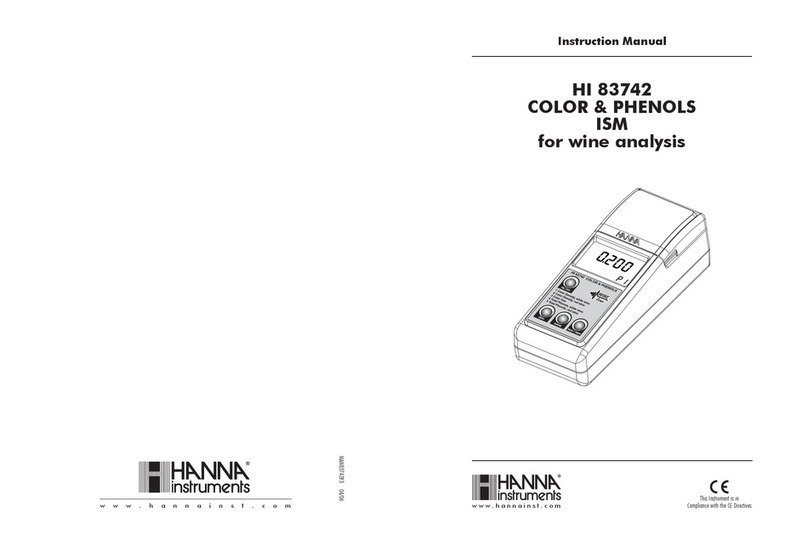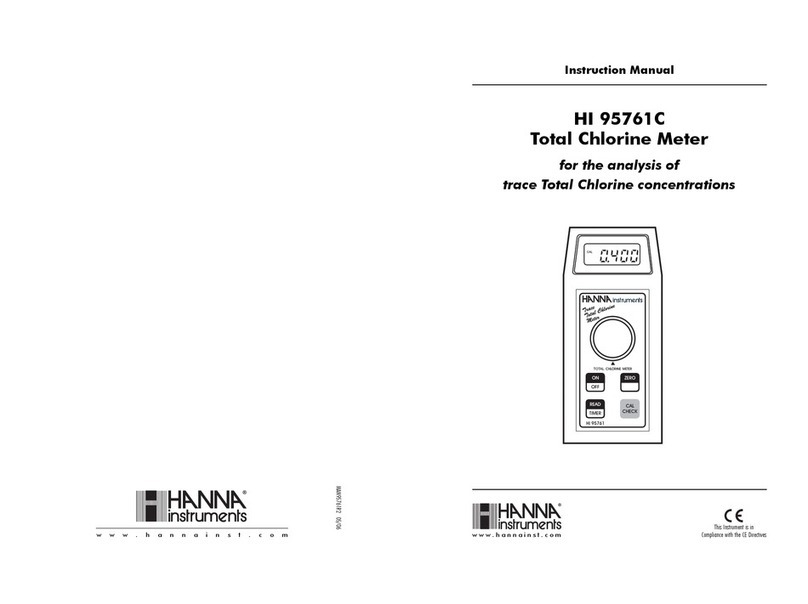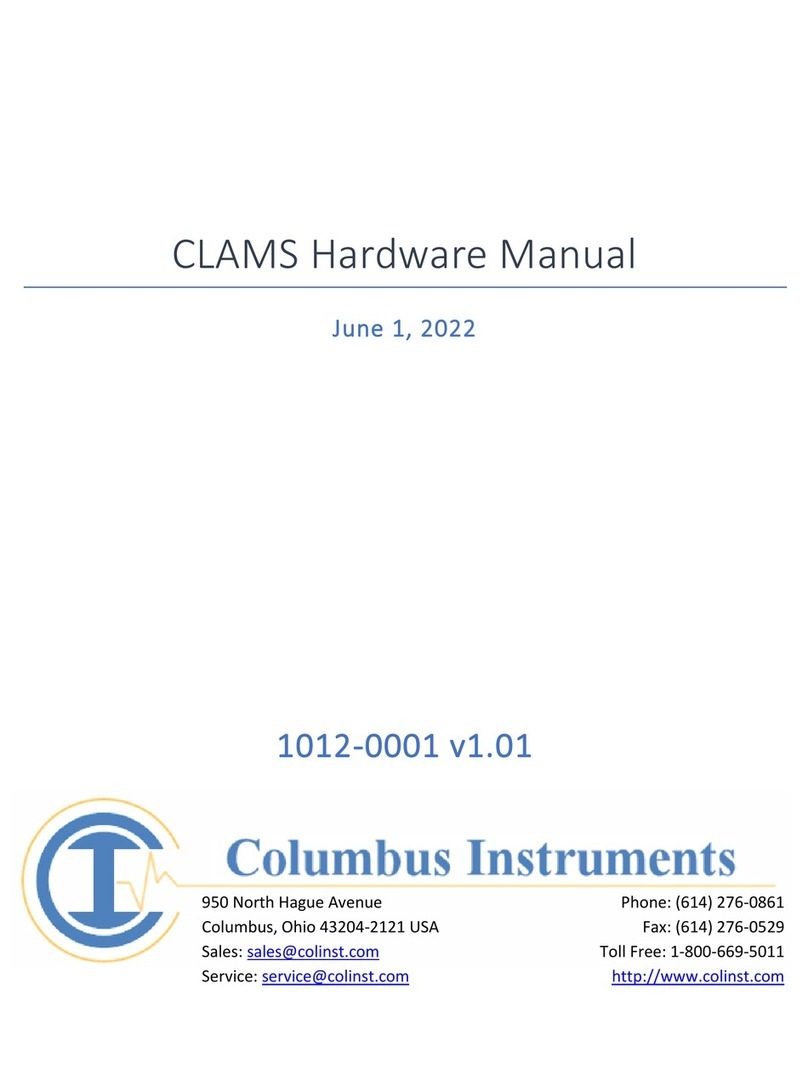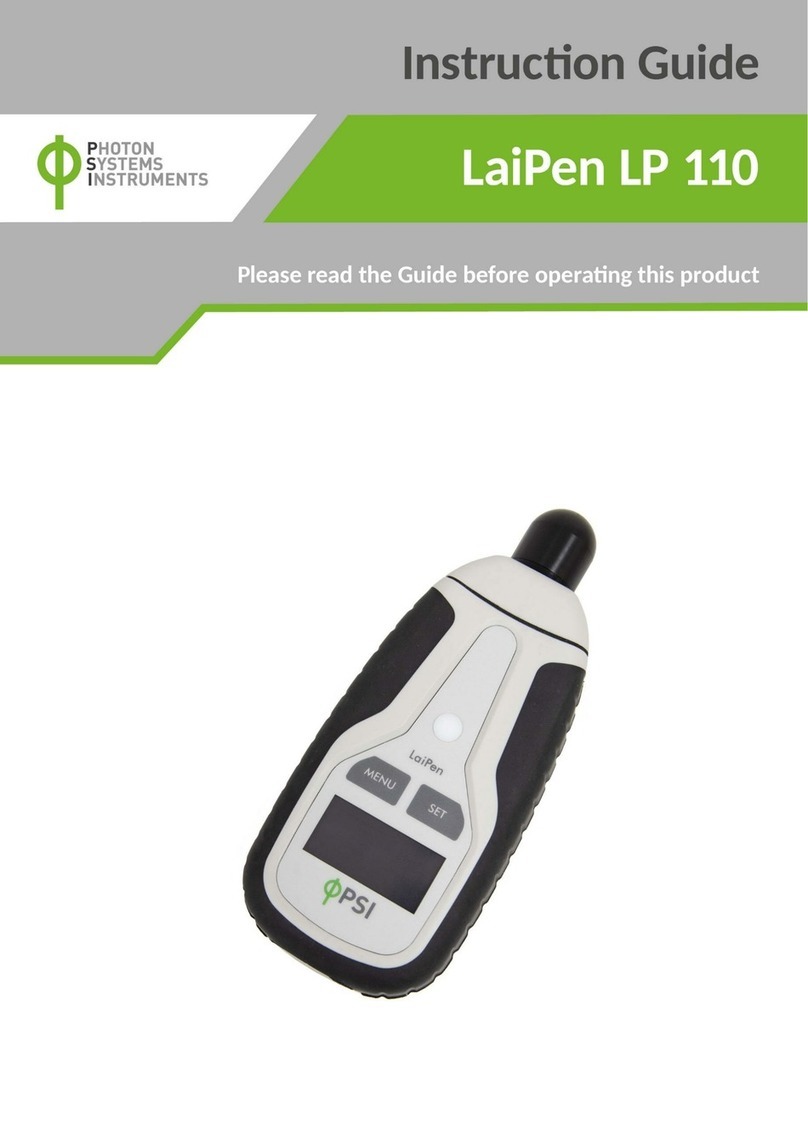Kerotest Shannon Portafuse III User manual



Kerotest Manufacturing –SHANNON & PAF III OPERATORS MANUAL - REV 3
Page 1 of 60
SAFETY
•Please read and understand this instruction manual before using Shannon or Portafuse III Electrofusion
Processors.
•Gas company safety standards and precautions should be followed at all times.
•Do not use or store Shannon or Portafuse III Electrofusion Processors where volatile gas concentrations
may be present.
•Only properly trained and qualified personnel should operate Shannon or Portafuse III Electrofusion
Processors.
•Treat all electrical equipment as a potential source of ignition and follow proper practices for working
in an explosive atmosphere.
•The power source and the electrofusion processor must be located out of the trench.
•For protection against the risk of electric shock, connect Shannon Electrofusion Processors to properly
grounded outlets only.
•When operating a Portafuse III Electrofusion Processor, remember to regularly inspect the battery pack
and charger for damage. The charger does not contain any serviceable components. If the charger gets
damaged it will need to be replaced.
•Only use fusion information supplied by the manufacturer of the fitting.
•Under no circumstances should the enclosure of a Shannon or Portafuse III Electrofusion Processor be
opened. All warranties are void if the factory seal has been broken.
•Before any fusion is performed, it is the responsibility of the operator to always verify that all the
information displayed is correct per the fitting manufacturer’s recommendations for fusing the
attached fitting under the current ambient conditions.

Kerotest Manufacturing –SHANNON & PAF III OPERATORS MANUAL - REV 3
Page 2 of 60
TABLE OF CONTENTS
Safety....................................................................................................................................................................1
Warranty And Limitation Of Liability ....................................................................................................................4
Introduction..........................................................................................................................................................6
Preface.............................................................................................................................................................6
Features...........................................................................................................................................................6
Processor Overview .........................................................................................................................................7
Shannon......................................................................................................................................................7
Portafuse III.................................................................................................................................................7
Specifications...................................................................................................................................................8
Descriptions of Controls...................................................................................................................................9
Carrying Case ..............................................................................................................................................9
Faceplate View: Shannon USB..................................................................................................................10
Faceplate View: Shannon Bluetooth ........................................................................................................11
Faceplate View: Portafuse III....................................................................................................................12
Left Side View ...........................................................................................................................................13
Right Side View .........................................................................................................................................14
Back Side View..........................................................................................................................................14
Output Cable Options ...............................................................................................................................15
Fitting Adapters ........................................................................................................................................15
Scanner Options........................................................................................................................................16
Customer Responsibilities..............................................................................................................................17
Service Recommendations.............................................................................................................................18
Customer Maintenance ............................................................................................................................18
Calibration Recommendations..................................................................................................................18
Service Contact Information .....................................................................................................................19
General Operation ..............................................................................................................................................20
Modes of Operation.......................................................................................................................................20
Primary Fusion Mode................................................................................................................................20
Alternate Fusion Modes............................................................................................................................20
Power Up .......................................................................................................................................................21
Shannon....................................................................................................................................................21
Portafuse III...............................................................................................................................................22
Boot Sequence...............................................................................................................................................23
Barcode Fusions.............................................................................................................................................24
Alternate Fusion Methods .............................................................................................................................26
Manual Barcode Entry ..............................................................................................................................26
Manual Data Entry....................................................................................................................................27
Monitoring a Fusion’s Progress......................................................................................................................29
User Menus ........................................................................................................................................................32
Basic User Menu ............................................................................................................................................32
Setting the Date and Time ........................................................................................................................32
Setting the Temperature Units .................................................................................................................32
Setting the Language ................................................................................................................................33
SMART Scanner™......................................................................................................................................33
Advanced User Menu.....................................................................................................................................33
Short Stab Detect......................................................................................................................................33
Operator ID...............................................................................................................................................34
Profiles......................................................................................................................................................34
Calculated Resistance ...............................................................................................................................34
Features Menu...............................................................................................................................................35
Traceability ...............................................................................................................................................35

Kerotest Manufacturing –SHANNON & PAF III OPERATORS MANUAL - REV 3
Page 3 of 60
Appendix.............................................................................................................................................................36
Scanning Barcodes.........................................................................................................................................36
Barcode Wand ..........................................................................................................................................36
SMART Scanner™......................................................................................................................................36
Using an External Transformer ......................................................................................................................40
Entering Data with the Keypad ......................................................................................................................40
Traceability ....................................................................................................................................................41
Pipe/Fitting ...............................................................................................................................................41
Operator ID...............................................................................................................................................42
Calculated Resistance ....................................................................................................................................42
Downloading Data .........................................................................................................................................45
Data Stored...............................................................................................................................................45
Downloading to a USB Flash Drive (USB models only) ..............................................................................46
Downloading Wirelessly (Bluetooth models only) ....................................................................................47
GPS.................................................................................................................................................................47
Trouble......................................................................................................................................................47
Position Accuracy......................................................................................................................................48
Position Error Indicator.............................................................................................................................48
General Maintenance ....................................................................................................................................49
Changing the Fuse (AC Processors Only)...................................................................................................49
AC Power Sources..........................................................................................................................................49
Utility Power .............................................................................................................................................49
Generators................................................................................................................................................50
Inverters....................................................................................................................................................50
Sizing a Power Supply ...............................................................................................................................50
Battery Care & Maintenance .........................................................................................................................51
Battery Pack..............................................................................................................................................51
Charger/Charging......................................................................................................................................51
Battery Storage.........................................................................................................................................51
Battery Installation and Removal..............................................................................................................51
Extension Cords .............................................................................................................................................52
Temperature Measurements.........................................................................................................................52
Temperature Compensation.....................................................................................................................52
Warning & Error Codes.......................................................................................................................................53
Warning Codes...............................................................................................................................................53
Error Codes ....................................................................................................................................................54

Kerotest Manufacturing –SHANNON & PAF III OPERATORS MANUAL - REV 3
Page 4 of 60
WARRANTY AND LIMITATION OF LIABILITY
1. EF TECHNOLOGIES, INC. warrants Kerotest Electrofusion Processors against defects resulting from
faulty workmanship or materials for a period of one year from the date of the new unit calibration. Any
Processor repaired or replaced pursuant to this warranty within the original warranty period will be
warranted for the remainder of the original warranty period. EF TECHNOLOGIES, INC. also warrants the
calibration and repair services it provides on the Processor against defects resulting from faulty
workmanship for a period of 60 days upon which the calibration or repair services are complete.
2. If EF TECHNOLOGIES, INC. receives notice of such defects during the warranty period, EF
TECHNOLOGIES, INC. will repair or replace, free of charge, including ground shipping charges, any
Processors or Services which are found to be defective in workmanship or material, provided that the
following conditions are met:
a) EF TECHNOLOGIES, INC. is notified in writing of such defect immediately upon discovery of same
and the defective Processor is promptly returned to EF TECHNOLOGIES, INC. (at the location
designated by EF TECHNOLOGIES, INC. for those purposes), freight prepaid. Claimant must
provide documentary evidence of failure, as well as the components that are alleged to have
failed and agree to inspection by EF TECHNOLOGIES, INC. of the circumstances in which the
alleged defective Processor(s) was/were used.
b) The Processor has been maintained, calibrated, serviced and used in full compliance with this
Manual and other technical information or literature provided by EF TECHNOLOGIES, INC. from
time to time.
c) the Processor has not been altered or modified after leaving EF TECHNOLOGIES, INC.’S premises,
shows no evidence of disassembly or tampering, is not and has not been subjected to abnormal
operating conditions, accident, abuse, misuse, unauthorized alteration or repair and the defect is
not due, without limitation, to faulty installation, maintenance, calibration or use, improper site
preparation or maintenance, ordinary wear and tear, corrosion, acts of nature such as
earthquakes, fire, flood or lightning or any other event of force majeure.
d) EF TECHNOLOGIES, INC. does not warrant that the operation of Kerotest Electrofusion Processors
will be uninterrupted or error free.
e) Replacement Processor may be either new or like-new.
3. EF TECHNOLOGIES, INC. disclaims any liability or responsibility:
a) for labor, materials and/or other expenses required to replace the defective Processor or Service
or to repair any damage resulting from the use thereof.
b) for loss or damage resulting from failure to abide by manufacturer’s warnings, safety instructions
or other precautionary guidelines.
4. ANY CLAIM OF LIABILITY ASSERTED AGAINST EF TECHNOLOGIES, INC WHETHER IN CONTRACT OR IN
TORT (INCLUDING NEGLIGENCE) OR OTHERWISE, WITH RESPECT TO OR ARISING OUT OF THE SALE,
DELIVERY, INSTALLATION, REPAIR OR USE OF ANY PROCESSORS OR SERVICES SOLD BY EF
TECHNOLOGIES, INC. SHALL NOT EXCEED THE PURCHASE PRICE OF THE PROCESSORS OR SERVICES
FOUND TO BE DEFECTIVE. It is the responsibility of the owner to obtain and pay for emergency repairs.

Kerotest Manufacturing –SHANNON & PAF III OPERATORS MANUAL - REV 3
Page 5 of 60
5. EF TECHNOLOGIES, INC.’S LIABILITY IN RESPECT TO THE SALE IS STRICTLY LIMITED TO THE
REPLACEMENT OF PROCESSORS OR SERVICES AS HEREINBEFORE SPECIFIED AND EF TECHNOLOGIES,
INC. SHALL NOT, IN ANY EVENT, BE LIABLE FOR ANY DAMAGES WHETHER FOR THE LOSS OF USE OR
BUSINESS INTERRUPTION OR ANY OTHER CLAIM FOR INCIDENTAL, CONSEQUENTIAL, SPECIAL OR
PUNITIVE DAMAGES.
6. THE ABOVE MENTIONED WARRANTIES ARE THE SOLE AND EXCLUSIVE WARRANTIES TO ANY
PURCHASER, CUSTOMER OR USER OF THE PROCESSOR OR SERVICES. THERE IS NO WARRANTY,
CONDITION OR REPRESENTATION OF ANY NATURE WHATSOEVER, EXPRESSED OR IMPLIED, BY STATUTE
OR OTHERWISE, EXCEPT AS HEREIN CONTAINED AND EF TECHNOLOGIES, INC. DISCLAIMS ANY IMPLIED
WARRANTIES OF MERCHANTABILITY AND/OR FITNESS OF ITS PROCESSORS OR SERVICES FOR A SPECIAL
PURPOSE OR OTHER WARRANTY OF QUALITY.

Kerotest Manufacturing –SHANNON & PAF III OPERATORS MANUAL - REV 3
Page 6 of 60
INTRODUCTION
Preface
The information contained herein is the technical data and specifications for the following Kerotest
Electrofusion Processors:
•Shannon USB
•Shannon Bluetooth
•Portafuse III
This publication was written to assist trained personnel in the proper procedures and operating functions of a
Kerotest Electrofusion Processor.
Operation of KEROTEST MANUFACTURING CORP equipment should only be performed by trained and
qualified personnel.
The technical data and advice contained herein is based upon tests and information believed to be reliable.
However, the operator should not rely upon it absolutely for specific applications. All data is given and
accepted at the user’s risk and confirmation of its validity and suitability in particular cases should be obtained
independently. KEROTEST MANUFACTURING CORP makes no guarantee of results and assumes no obligation
or liability in connection with its advice. The integrity of the piping system is the ultimate responsibility of the
installer. This publication is not to be taken as a license to operate under, or recommendation to infringe, any
patents. Features
Kerotest Electrofusion Processors are reliable, easy-to-use, rugged tools designed to withstand conditions
found at typical construction sites throughout the world.
Kerotest Electrofusion Processors are splash proof and highly shock resistant.
Kerotest Electrofusion Processors can fuse all manufacturers’ fittings requiring outputs that are within the
voltage and current values listed in the Specifications Table on page 8.
Kerotest Electrofusion Processors operate most efficiently and reliably in the Barcode Fusion Mode; however,
they can be operated in Alternate Fusion Modes. The Barcode Fusion Method is always preferred and should
be used whenever possible.
Kerotest Electrofusion Processors have an intuitive user interface that is easy to learn.
Kerotest Electrofusion Processors are equipped with internal memory for data storage and can be
downloaded to determine installation conditions and fusion cycle status.
Kerotest Electrofusion Processors are capable of scanning and recording both ASTM F2897-11 and ISO 12176-
4 Traceability barcodes.
Shannon Electrofusion Processors can be operated from any AC power source meeting the input power
requirements listed in the Specifications Table on page 8.
The Portafuse III Electrofusion Processor is powered by a 48 volt 9ah lead acid battery pack and is capable of
fusing all fittings with a current requirement of 35 amps or less.

Kerotest Manufacturing –SHANNON & PAF III OPERATORS MANUAL - REV 3
Page 7 of 60
Processor Overview
Shannon
The Shannon is a full-featured, transformer-based Electrofusion Processor designed to meet all of your
electrofusion needs in one convenient package. The internal transformer ensures access to the full output
capability of the processor every time you take it to a job site.
Portafuse III
The Portafuse III is a full featured, battery-powered Electrofusion Processor designed to meet all of your small
diameter electrofusion needs in one convenient package. When powered by the 48V 9ah SLA battery pack,
the Portafuse III can fuse any fitting with a current requirement of 30 amps or less without the use of an AC
power source. If your job requires more than 30 amps, the Portafuse III can connected to an optional external
transformer to increase the output capability to a level equal to that of the Shannon.

Kerotest Manufacturing –SHANNON & PAF III OPERATORS MANUAL - REV 3
Page 8 of 60
Specifications
Parameters
Shannon AC
Portafuse III Battery
Supply Voltage
97 VAC to 150 VAC
48 Volts DC
97 VAC to 150 VAC with the optional
AC transformer
Supply Frequency
47 Hz to 70 Hz
N/A
47 Hz to 70 Hz with optional
transformer
Supply Waveform
Sine Wave or Square Wave
DC
Sine Wave or Square Wave with
optional AC transformer
Maximum Supply Current
30 Amps
Output Voltage
8 VAC to 48 VAC +/- 1.5%
Output Current
4 AAC to 60 AAC +/- 1.5% (80 AAC @
42 VAC output)
Powered by Battery
30 Amps
With External Transformer Same as
Shannon
Storage Temperature
0°F to 140°F
0°F to 140°F (Processor)
41°F to 104°F (Batteries)
Operating Temperature
Range
0°F to 140°F
Operating Modes
Barcode, Manual Barcode, Manual
Output Cable Length
12 feet
Fitting Adapters
Field replaceable 90 degree (4.7 & 4.0mm)
Input Cable Length
12 feet
N/A
Fusion Information
Storage
1000 Fusions
Downloading
USB Models have a USB A type connector for connecting a USB flash drive to
download fusion data.
Bluetooth Models have an Internal Bluetooth module for downloading fusion
data to the EF Utilities app.
Languages
English
Environmental Protection
IP54 Splash-Proof
Calibration Interval
3 Years
Warranty
1 Year
Scanning
Barcode wand or interchangeable SMART Scanner™
GPS
Optional when using a SMART Scanner™with GPS
IEC Protection Class
Class 1 Grounded
Calibration/Service
Field calibration capable
AutoCal® Compatibility
This device is fully compatible with the AutoCal® field calibration system.

Kerotest Manufacturing –SHANNON & PAF III OPERATORS MANUAL - REV 3
Page 9 of 60
Descriptions of Controls
NOTES
1 References to controls in this section are displayed exactly as they appear throughout the
remainder of this document.
2 The START button may mean START, CONTINUE, OK or SAVE depending upon the context of the
operation being performed at the time.
3 The STOP button may mean STOP, RESET or CANCEL depending upon the context of the operation
being performed at the time.
4 The UP button and DOWN button are used to scroll through the various menus. These buttons
should be used when the processor menu displays +/- selection options. (UP button for “+”; DOWN
button for “-”).
Carrying Case
Shannon
Portafuse III

Kerotest Manufacturing –SHANNON & PAF III OPERATORS MANUAL - REV 3
Page 10 of 60
Faceplate View: Shannon USB
AutoCal® Port
Download Port
Replaceable Display Shield
4X20 LCD Display
START button
STOP button
UP button
DOWN button

Kerotest Manufacturing –SHANNON & PAF III OPERATORS MANUAL - REV 3
Page 11 of 60
Faceplate View: Shannon Bluetooth
4X20 LCD Display
START button
STOP button
DOWN button
Replaceable Display Shield
Bluetooth Antenna
UP button

Kerotest Manufacturing –SHANNON & PAF III OPERATORS MANUAL - REV 3
Page 12 of 60
Faceplate View: Portafuse III
UP button
AutoCal® Port
Download Port
4X20 LCD Display
Replaceable Display Shield
STOP button
START button
DOWN button

Kerotest Manufacturing –SHANNON & PAF III OPERATORS MANUAL - REV 3
Page 13 of 60
Left Side View
Shannon
Portafuse III
Output Cable
Power Switch
Battery Pigtail
Connector
Output Cable
Buzzer

Kerotest Manufacturing –SHANNON & PAF III OPERATORS MANUAL - REV 3
Page 14 of 60
Right Side View
Shannon
Back Side View
Portafuse III
Power Switch
Fuse
Input Cable
External
Transformer
Connector

Kerotest Manufacturing –SHANNON & PAF III OPERATORS MANUAL - REV 3
Page 15 of 60
Output Cable Options
Fitting Adapters
Output Cable
Barcode Wand /
SMART Scanner™
Output Lead Ends
Temperature Sensor
4.0mm 90 degree
4.7mm 90 degree
Adapter Wrench

Kerotest Manufacturing –SHANNON & PAF III OPERATORS MANUAL - REV 3
Page 16 of 60
Scanner Options
SMART Scanner™
Barcode Wand

Kerotest Manufacturing –SHANNON & PAF III OPERATORS MANUAL - REV 3
Page 17 of 60
Customer Responsibilities
Kerotest Electrofusion Processors are reliable, easy-to-use, rugged tools designed to withstand the conditions
found at construction sites around the world. With proper care, your processor will perform for many years.
Here are some general guidelines that should be followed to extend the life of your processor and keep it in
warranty:
Shannon
Portafuse III
Kerotest Electrofusion Processors are splash resistant, NOT WATERPROOF. They should be stored in a
clean, dry environment. DO NOT STORE THE PROCESSORS OUTSIDE. DO NOT WASH THE PROCESSORS
WITH A HOSE.
The enclosures are very durable and shock resistant; however, do not subject the processors to any
unnecessary shocks or stresses including but not limited to:
•Tossing the processor into or out of a vehicle
•Dropping the processor
•Dragging the processor by the cables or leads
N/A
Fully charge the battery pack after each day’s use.
N/A
When not in use, recharge the battery pack at least once per
month. It is recommended that the battery pack be left on
charge when not in use.
N/A
Turn the processor OFF after each use to prevent the batteries
from discharging. It is recommended that the battery pigtail be
disconnected after use to ensure the unit is not accidentally
turned ON. LEAVING THE PROCESSOR ON WHILE IN STORAGE
WILL DESTROY THE BATTERY PACK. THIS IS CONSIDERED
CUSTOMER ABUSE AND IS NOT COVERED UNDER WARRANTY.
Subscribe to the recommended calibration service offered by the manufacturer (see page 18).
Kerotest Electrofusion Processors provide the proper outputs for a complete fusion based on the inputs
received from a scanned barcode (in Barcode Mode) or from the operator (in one of the alternate fusion
modes). Whenever possible, Barcode Mode should be used.
Always scan the fitting manufacturer’s barcode affixed directly to the fitting about to be fused. If this barcode
is missing or damaged to the point it cannot be scanned, use the barcode from an identical fitting made by the
same manufacturer.
UNDER NO CIRCUMSTANCES SHOULD THE BARCODE FROM A SIMILAR FITTING BE USED.

Kerotest Manufacturing –SHANNON & PAF III OPERATORS MANUAL - REV 3
Page 18 of 60
Always verify the voltage and time displayed on the LCD are the same as the values specified by the fitting
manufacturer. In many cases these values are printed on a tag affixed to the fitting, however, this is not
always true. Remember that manual temperature compensation may be required when fusing fittings in
Manual Mode.
When in doubt, always check the fusion information with data supplied from the fitting manufacturer.
FAILURE TO VERIFY THAT THE FUSION INFORMATION IS CORRECT BEFORE S TARTING A FUSION COULD
RESULT IN SIGNIFICANT DAMAGE TO PROPERTY, PERSONAL INJURY, AND/OR DEATH.
Service Recommendations
Customer Maintenance
There are a few simple services that can be performed by the user that will help ensure proper operation:
1. Keep the area around the Temperature Sensor clean and free of obstructions by wiping with a soft
dry towel. This is a critical area to keep clean, as dirt will affect the ambient temperature reading.
The temperature reading is used to compensate fusion times based on the ambient temperature
during a barcode fusion. If this sensor is reading incorrectly, fusion times may be affected, and the
integrity of the fusion may be compromised.
2. Make sure the fitting adapters are clean and properly attached to the Output Lead Ends. Failure to
do so may result in an improper output applied to the fitting.
3. Pull the Output Lead Ends straight off the fitting when disconnecting and avoid side loads.
4. Make sure that power sources are appropriately rated and operating at the manufacturer’s
specified capacity. Refer to page 50 for instructions and guidelines to use when choosing a power
source.
5. Always store the barcode wand or SMART Scanner™ in its sheath when not in use.
Proper care of the processor and output cable will greatly extend the life of your Kerotest Electrofusion
Processor and help reduce service times and costs.
Calibration Recommendations
It is strongly recommended that each processor be calibrated at least once every three (3) years. This will help
ensure that the Kerotest Electrofusion Processor is in proper calibration and should enable any potential
problems to be identified early.
When the calibration period has expired the processor will display the message, “Error 113: Calibration
Required,”informing the operator that the calibration date has passed. This will not prevent the processor
from performing fusions; however, the processor should be calibrated as soon as possible.
THE CORRECT OUTPUT VOLTAGE CANNOT BE ASSURED IF THE PROCESSOR IS NOT CALIBRATED AT LEAST
ONCE EVERY THREE (3) YEARS.
Table of contents