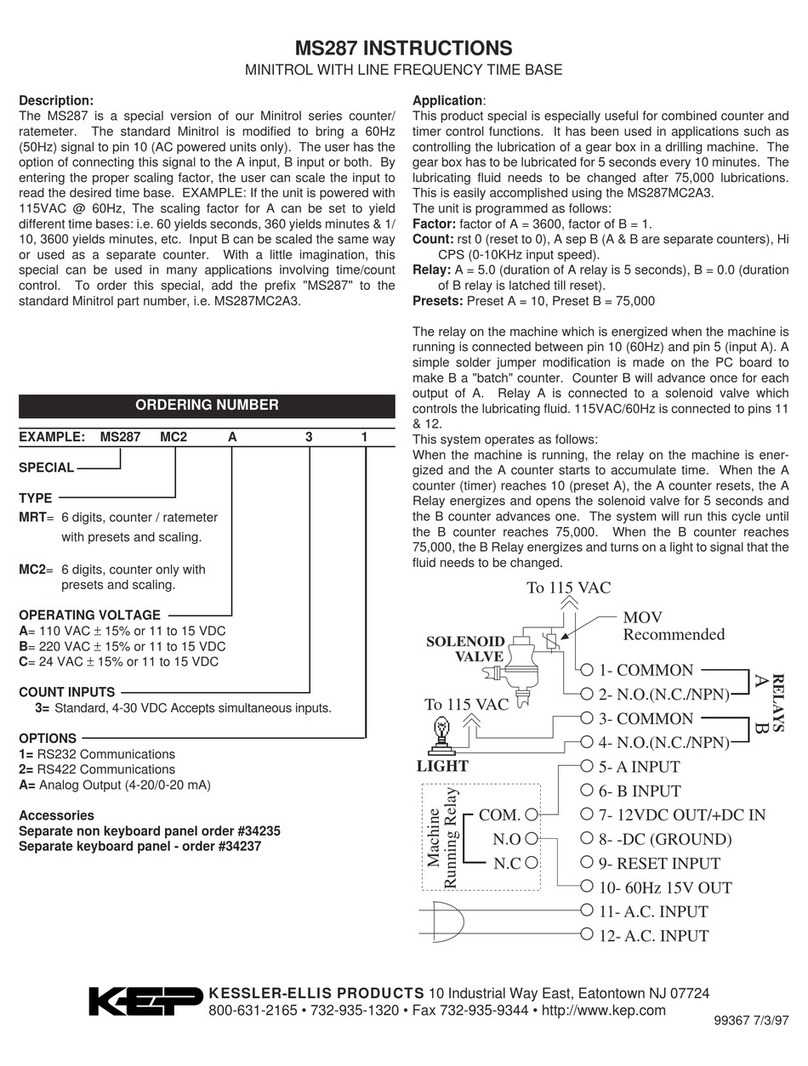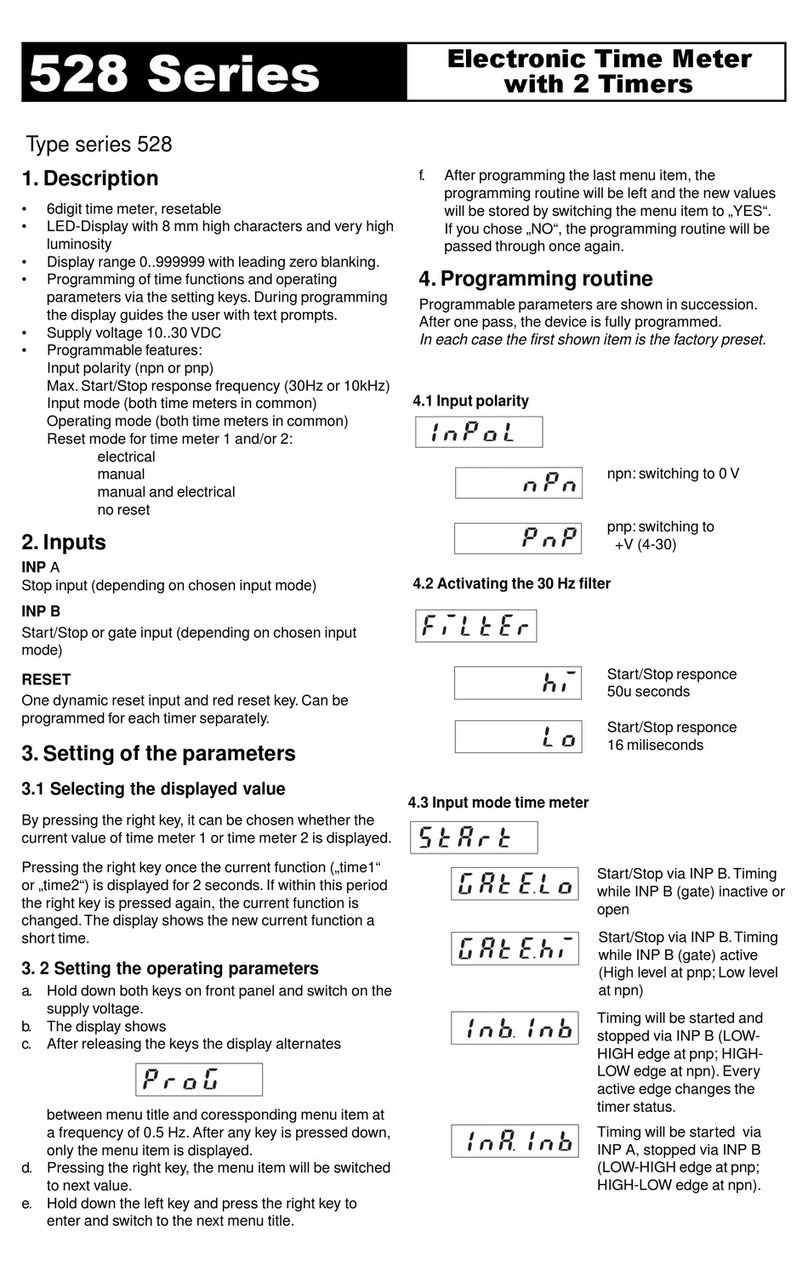2
Intended Use
IntendedUse:TheAPMhasbeenspecicallydesignedfor
engineers requiring an effective way to monitor and display
data. The APM accepts a range of electrical inputs (depend-
ing on the model) and displays the data on its integrated
multi-format display. The APM has been designed for installa-
tion into electrical cabinets or display panels. Output models
includetwoindependentoutputsthatcanbeconguredby
the user to be either digital set-point outputs or 4-20mA moni-
tor outputs.
Dimensions
Sw
Pos Bar Graph Annunciator
te
1234 Input Min 1/2 Max
10000 Custom (Defined in Software Application)
21000Voltage 0 50 100 V %
30100 Voltage 0 50 100 V %
41100Voltage -100 0 100 V %
50010Current 0 50 100I %
61010 Current 0 250500 I °F
70110 Current 0 375750 I °F
81110Current 0 5001000 I °F
90001Current 0 7501500 I °F
10 1001Voltage 0 90 180 RPM
11 0101 Voltage 0 90 180 RPM
12 1101Voltage -180 0 180 RPM
13 0011Current 0 50 100 I °C
14 1011Current 0 75 150 I °C
15 0111 Current 0 100200 I °C
16 1111Current 0 250500 I °C
are on the back of
the unit.
Input Range
0-10Vdc
0-5Vdc
-10 - +10V
4-20mA
4-20mA
4-20mA
4-20mA
0-20mA
0-10Vdc
0-5Vdc
-10 - +10V
4-20mA
4-20mA
4-20mA
4-20mA
Use the DIP switches to set the Process Meter bar graph
range and annunciators to standard values. Use the software
applicationtocongurecustomsettings.Theswitchpositions
are shown in the table where:
0 = OFF and 1 = ON.
VALUE UNIT
INPUT Voltage Current
Range 0 – 10VDC 10 – 50mA
Impedance 100KΩ15Ω
Accuracy
0.1% of input or
5mV whichever
is greater
0.01% of
input or 5uA
whichever is
greater
Max Working
Voltage 11V 1.5V
DIP Switches
57mm (2.24")
53mm (2.09")
72mm (2.84")
53mm (2.09")72mm (2.84")
Panel Cutout: 68 x 68mm (2.68in) +0.7 -0mm
NOTE: 10-50 mA is only available through the setup software