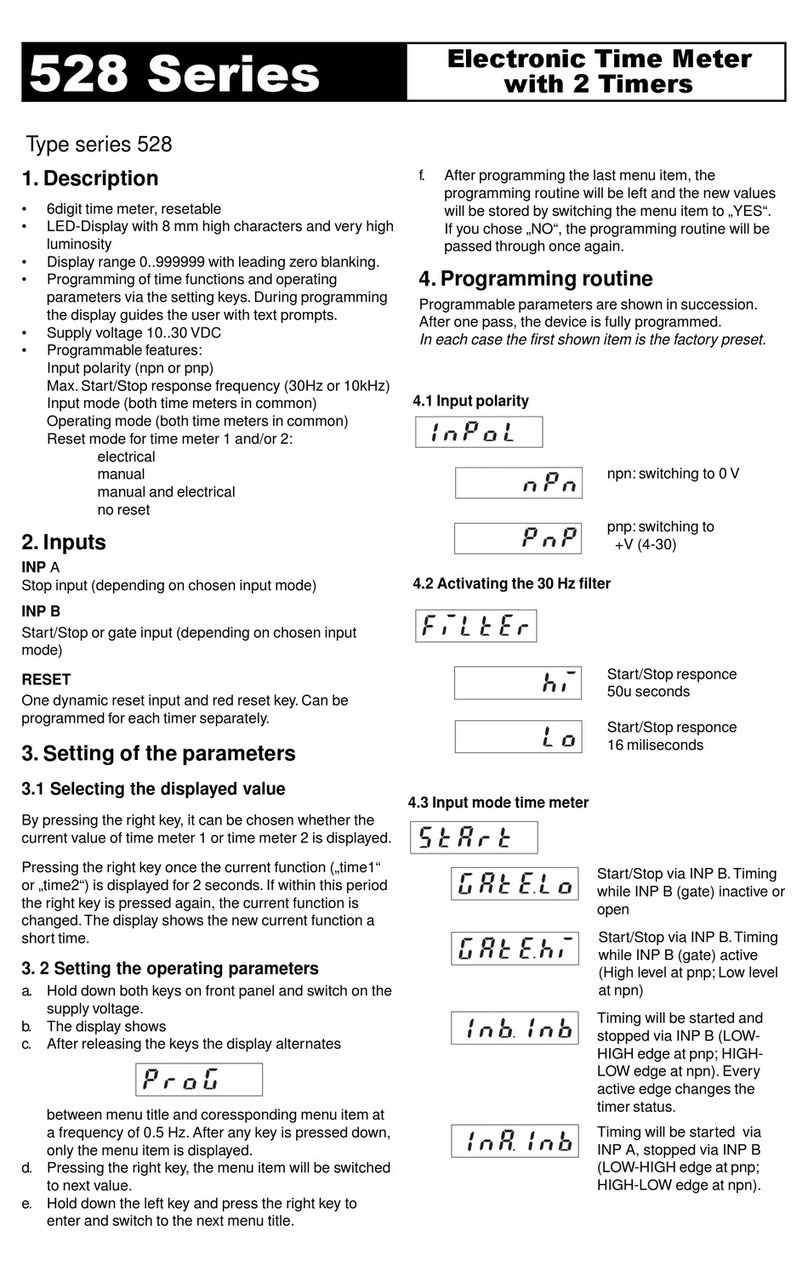DESCRIPTION & SPECIFICATIONS
1
DESCRIPTION:
The MINITROL is a 6 digit totalizer / ratemeter with two level,
5 digit preset alarm control of total or rate. Inputs A & B have
separate scaling K-factors. The totalizer can be programmed
for “A” subtract “B”, “A” add “B” or A & B as separate totalizers,
with display and control of the “net” total and rate of "A". The
MINITROL is also available in 4 other versions. MC2: a two
preset totalizer with scaling, MR2: a high/low alarm ratemeter
with scaling; The “MC”: a totalizing counter only, and the “MR”:
a rate meter display only. If only one input is required, the unit
will display the total and rate from that one channel. The MINI-
TROL can accept up to 10,000 pulses per second. It has a 5
digit oating decimal scale factor allowing total readout in true
engineering units and rate per second, minute or hour.
Input “A” simultaneously drives a ratemeter which can be pro-
grammed to display the basic frequency (rate per second) or
factored to show rate per minute or rate per hour. Simply push
the “VIEW” button to see either total or rate without losing a
count. Two separate 5 A relay contacts can be set to operate
at either rate or total presets in a latch or auto-recycle mode
with output timing from 0.1 to 99.9 seconds.
Two control outputs can be assigned to either the totalizer or
ratemeter and can automatically recycle at the batch or stay
latched until reset.
Up to 99 units can communicate to a host computer on a single
RS232 or RS422 loop.
When two inputs are received (A & B), the unit can either add
or subtract the two inputs or display the two inputs as separate
totalizers.
SPECIFICATIONS:
DISPLAY
6 digit, 0.55" High LED
INPUT POWER:
110 VAC ± 15% or 12 to 15 VDC
220 VAC ± 15% or 12 to 15 VDC
24 VAC ± 15% or 12 to 15 VDC
CURRENT:
250 mA DC max. or 6.5 VA AC
OUTPUT POWER (AC powered units only)
+12 VDC @ 50 mA, unregulated -10 + 50%
TEMPERATURE:
Operating:
+32°F (0°C) to +130 F (+54°C)
Storage:
-40 F (-40°C) to +200°F (93°C)
MEMORY
EEPROM stores data for 10 years if power is lost.
INPUTS:
3: High Impedance DC pulse input 4-30 VDC (high), Open or
0-1 VDC (low),10 KΩ imp. 10 kHz max. speed. Accepts simul-
taneous inputs. May be used with KEP 711 series or 715-1
encoders or PD & D series sensors.
3M: Mag. Input, Input A only, accepts 30mV input (50 V max. P/P)
signals 10 KΩ imp. 5 kHz max. (Input B, 4-30V)
3MB: Mag. Input, Inputs A & B, accepts 30mV input (50 V max. P/P)
signals 10 KΩ imp. 5 kHz max.
5: 4-30 V Count pulses on Input A, 4-30 V Direction Control input
(level) on Input B. May be used with KEP 715-2 Encoder.
5M: 30 mV Count pulses on Input A (50 V max. P/P) 4-30 V Direc-
tion Control input (level) on Input B
9: Quadrature, accepts 4-30 V pulses with 90° phase shift for
direction detection. May be used with KEP 716 encoder.
9MB: Quadrature, accepts 30 mV (50 V max. P/P) pulses with 90°
phase shift for direction detection.
NOTE: The Mag. inputs have ltering as follows: up to 300hz
@30mV, 5KHz @ .25V to 50V max.
RESET:
Front Panel: Resets displayed value and control output
Remote: 4-30 VDC negative edge resets COUNTER "A"
and control output
K FACTOR/SCALING
In the standard unit a xed K-Factor is used to convert the input
pulses to engineering units. The 5 digit K-Factor dividers, with dec-
imal keyed into any position, allow easy direct entry of any K-Factor
from 0.0001 to 99999. Separate factors may be entered for the 2
separate input channels.
CONTROL OUTPUTS:
Relays:
2 each N.O. Relay; 5 Amps120/240 VAC or 28 VDC.
(N.C. relay contacts and NPN transistor output
available with solder jumpers. Transistor output is
internally pulled up to 10 VDC through relay coil, sinks
from 10 VDC to .5 V @ 100 mA)
Analog Output:
An optional 4-20mA (0-20mA) output is available for
the Minitrol series. The output can be programmed
to track rate or total. This feature is available by
adding sufx A to the part number. Connections are
via a 2 terminal pluggable screw connector.
Programming is accomplished by using the front panel
in conjunction with rear dip switches.
Accuracy: 50uA worst case.
Compliance Voltage: 3 to 30 VDC non inductive.