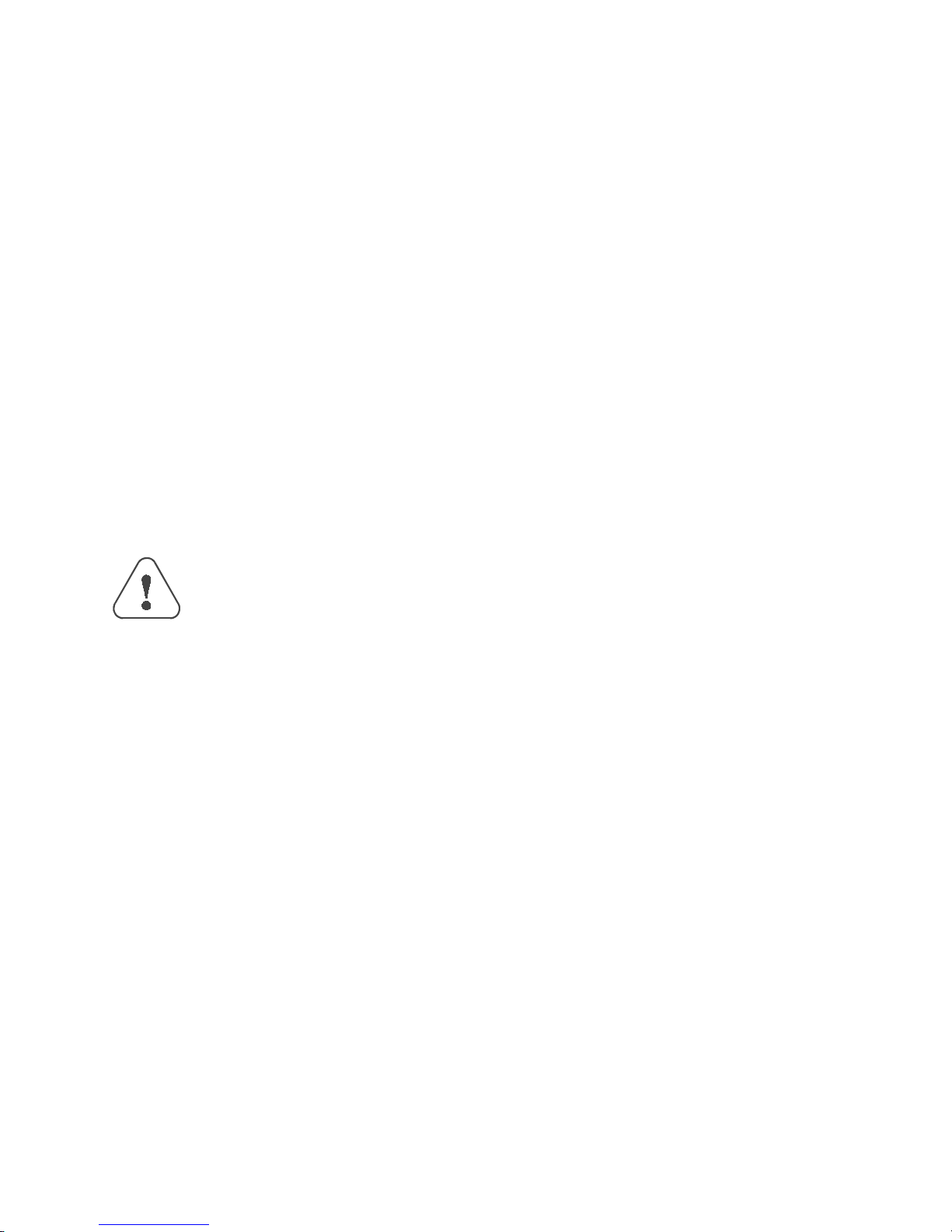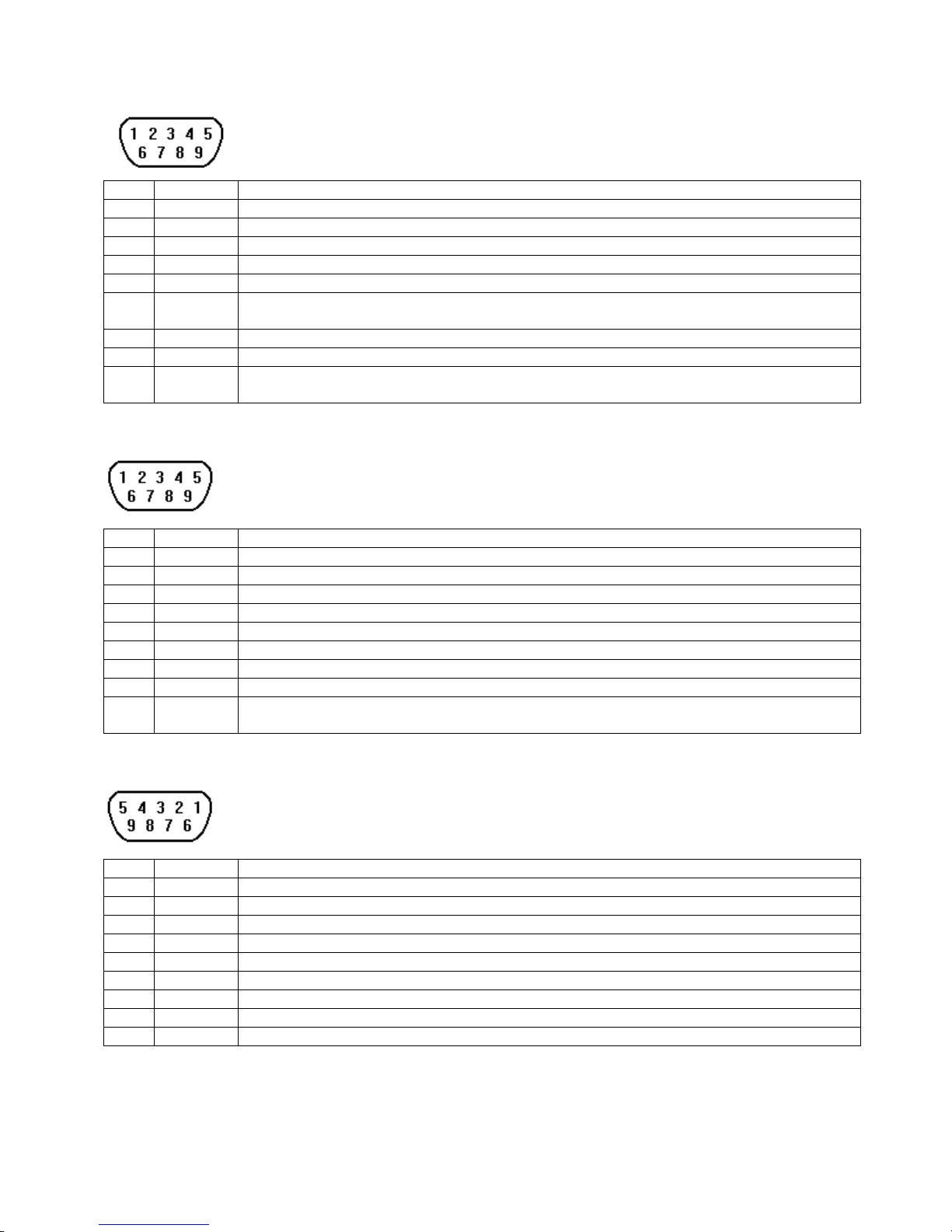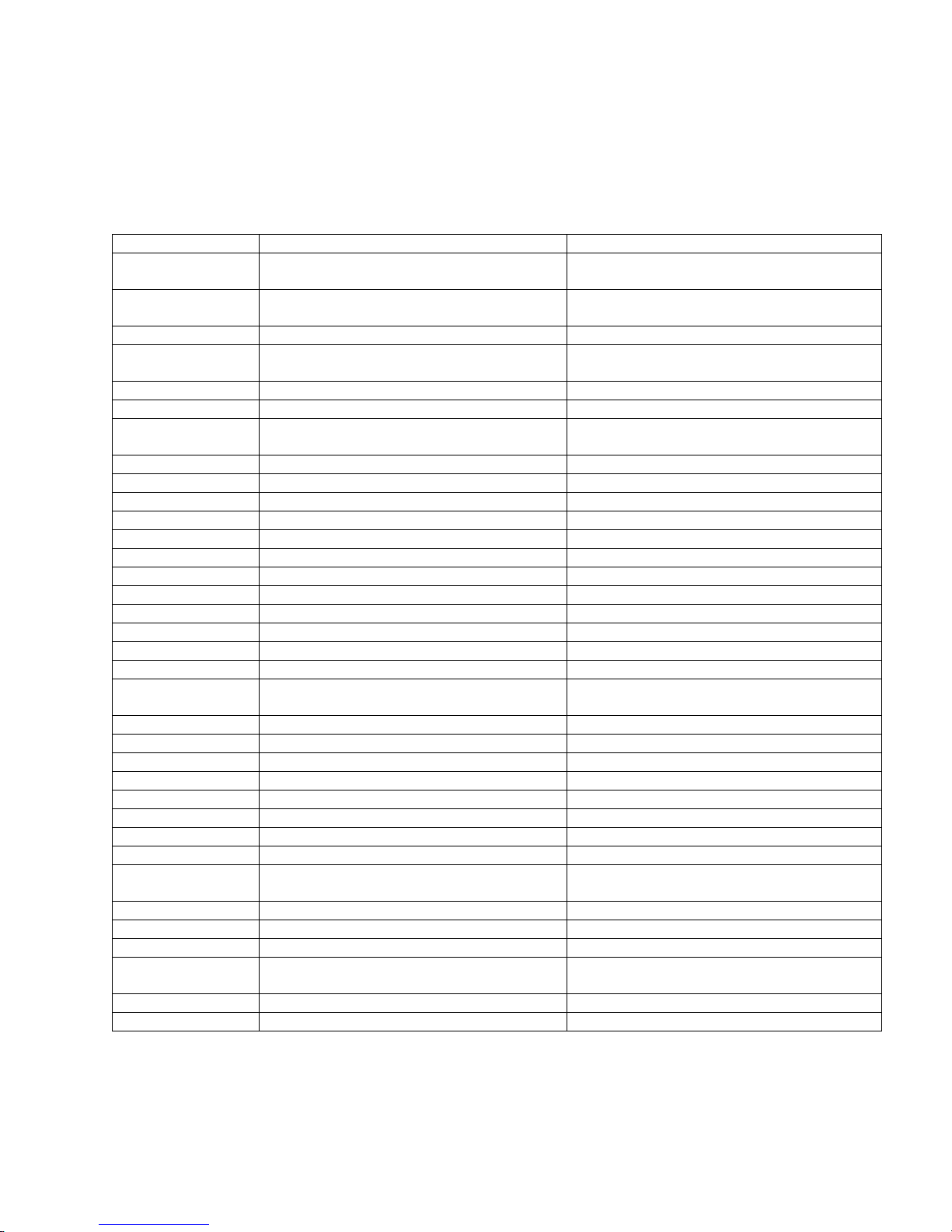4
2.0 Conversion Guide
Often times KEP is asked to give the cable pin out for SMIC cables that have converter boxes in the middle. It
becomes impractical for the user to make the cable electronics but some insist on trying. Usually a
manufacturers programming cable to connect a PC RS232 port to the Controller is the same configuration as
our SMIC cable. The SMIC cable is usually less expensive than the manufacturers in these instances. However
the SMIC cannot be used with a PC. This is because the SMIC draws it power from the ZOID or MMI product
using it. Below is a list of cables with conversion type to use as a reference.
Cable PLC Compatibility Conversion type
SMICAB500
SMICABAIC All Allen Bradley SLC500 types with
DH485 port RS232 !2 wire RS485
SMIC7AB500
SMIC15AB500 All Allen Bradley SLC500 types with
DH485 port 2 wire RS485 No conversion
SMICABMICRO Allen Bradley MicroLogix only RS232 No conversion
SMICABDF1 Allen Bradley SLC5/03, 5/04 with DF1
port RS232 No conversion
SMICFUJI All Fuji Flex Series RS232 !4 wire RS485
SMICGE90 All GE 90 Series SNP Port RS232 !4 wire RS422
SMIC7GE90
SMIC15GE90 All GE 90 Series SNP-X Port 4 wire RS422 No conversion
SMICIDECM1 IDEC Micro 1 Series only RS232 !5V TTL Serial
SMICIDECM3 IDEC Micro 3 Series only RS232 !2 wire RS485
SMICIDECM3C IDEC Micro 3 Series with RS232 port RS232 No conversion
SMICK205 Koyo DL230, 240, 250 RS232 No conversion
SMICK305 Koyo 340, Siemens 335, 337 RS232 No conversion
SMICK405 Koyo 440, Siemens 425, 435 RS232 No conversion
SMICKEY All Keyence KV series RS232 No conversion
SMICMOD Controllers with DB9 MODBUS RTU ports RS232 No conversion
SMICMODMICRO Modicon Micro 984 RS232 No conversion
300_A1S Mitsubishi A Series RS232 !4 wire RS422
500_AnS Mitsubishi A Series RS232 !4 wire RS422
SMICMITFX Mitsubishi FX Series RS232 !4 wire RS485
SMIC7MITFX
SMIC15MITFX Mitsubishi FX Series RS232 !4 wire RS485
SMICMITFXO Mitsubishi FXo and FXn only RS232 !4 wire RS485
SMIC15MITFXO Mitsubishi FXo and FXn only RS232 !4 wire RS485
SMICOMCH9 Omron CH Series RS232 No conversion
SMICOMCK25 Omron C series (Host Link Modules) RS232 No conversion
SMICOMCQM Omron CQM1 Series RS232 No conversion
SMICSIS5 Siemens S5 Series RS232 !Opto-isolated current loop serial
SMIC7S IS7 2 wire RS485 No conversion
SMICSIS7 Siemens S7 200 Series only RS232 !2 wire RS485
SMICTSBEX Toshiba EX and M Series, program port
only RS232 !Current loop serial
SMICTSB485 Toshiba EX and M Series, Link port only RS232 !4 wire RS485
SMICTSBT1 Toshiba T Series T1 only RS232 No conversion
SMICTSBT2 Toshiba T Series T2, T3 RS232 No conversion
SMICTSX07 Telemecanique TSX 07 (nano) and 37
Series RS232 !2 wire RS485
SMICTSX17 Telemecanique TSX 17 Series RS232 !2 wire RS485
SMICTSX47 Telemecanique TSX 47-40, 47-20 RS232 !Opto-isolated current loop serial