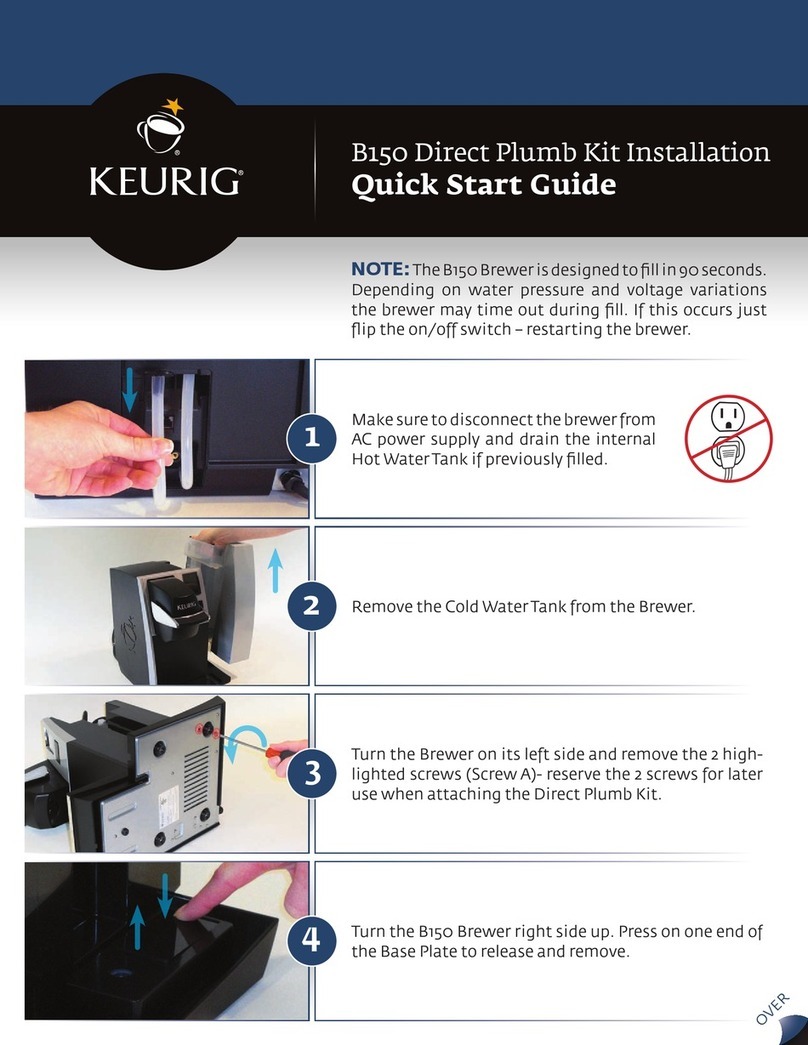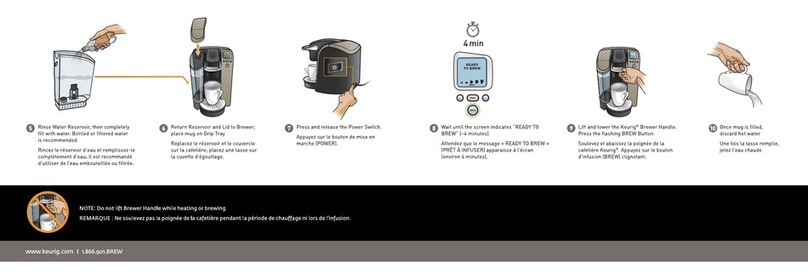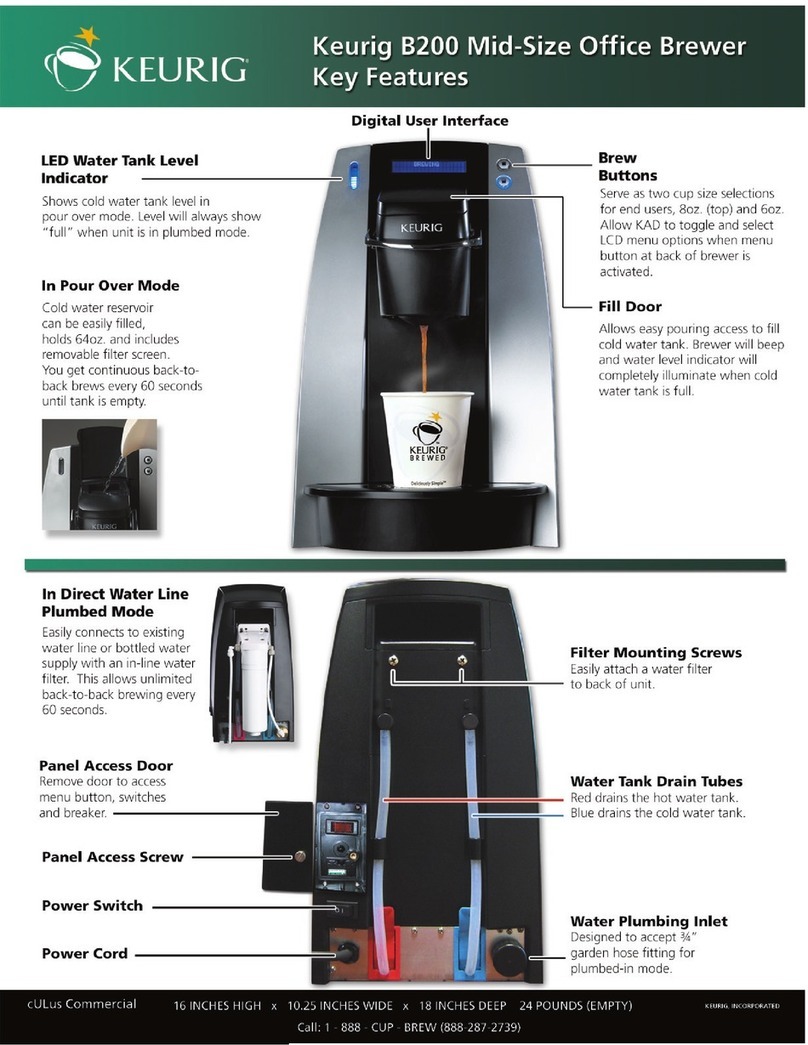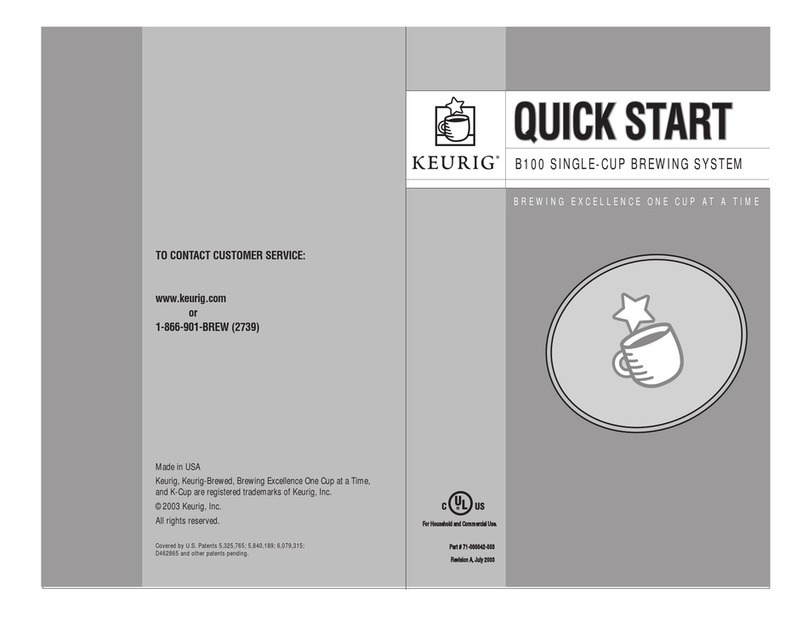Warranty
LIMITED O NE YEAR WARRANTY
Keurig Green Mo untain, Inc . (Keurig) warrant s that your brewer w ill
be free of defec ts in materials or workma nship under no rmal home
use for one year fro m the date of purch ase. It is recom mended
that you regis ter your brewer on Keu rig.com/new so th at your
purchase info rmation will b e stored in our s ystem. Keuri g will, at its
option, repair or replace a defective brewer without charge upon its
receipt of proof of t he date of purcha se. If a replace ment brewer is
necessary to service this warranty, the replacement brewer may be
new or reconditioned. If a replacement brewer is sent, a new limited
one year warranty will be applied to the replacement brewer.
This warrant y only applie s to brewers operat ed in the United Sta tes
and Canada. T his warranty gives you speci fic legal rig hts, and you
may also have o ther rights t hat vary from s tate to state and, in the
case of Canada , from province to prov ince.
Only the use of Ke urig® K-Cup® bran d pods and acce ssories will
guarantee the p roper func tioning and li fetime of your Keuri g®
brewer. Any damage to or ma lfunctio n of your brewer resul ting
from the use of no n-Keurig® p ods and access ories may not b e
covered by this warra nty or may res ult in a serv ice fee if the
damage or mal function i s determined to b e caused by such us e.
OTHER LIMITATIONS
THIS WARRAN TY IS EXCLUSIVE AND IS IN LI EU OF ANY
OTHER EXPRESS WARRANTY,WHE THER WRITTEN OR ORAL.
IN ADDITI ON, KEURIG H EREBY SPECIFIC ALLY DISCLAIM S
ALL OTHER WARR ANTIES WIT H RESPECT TO YOUR K 200
SERIES BRE WER, INCLUD ING ANY IMPL IED WARRANT Y OF
MERCHANTABIL ITY OR FIT NESS FOR ANY PAR TICULA R PURPOSE.
Some states o r provinces do not a llow disclaim ers of such impl ied
warranties or li mitations on h ow long an implie d warranty las ts, so
the above limita tion may not ap ply to you depen ding on the sta te or
the province of purchase.
HOW DO YOU OBTAIN WARRAN TY SERVICE?
Keurig® brewer s are high-qua lity appli ances and, wit h proper care,
are intended to pro vide years of sat isfyin g perform ance. However,
should the ne ed arise for warranty ser vicing, sim ply call Keurig
Customer Se rvice at our to ll free phone nu mber 1.8 66.901. BREW
(2739). Pl ease do not retur n your brewer for ser vicing without firs t
speaking to Keu rig Customer S ervice to ob tain a Return Materi als
Authorizatio n (RMA) number. Keurig ® brewers returne d without a
RMA number will be returned to the sender without servicing.
WHAT IS NOT COVERED BY THE L IMITED WARRANTY ?
THIS WARRANTY DOES NOT COVER CONSEQUENTIAL OR
INCIDENTAL DAMAGES S UCH AS PROPER TY DAMAGE AN D DOES
NOT COVER INCIDEN TAL COSTS AND EXPENS ES RESULTING
FROM ANY BRE ACH OF THIS WARRANTY, EVEN I F FORESEEAB LE.
Some states o r provinces do not a llow the exclusi on or limitatio ns
of incidental or consequential damages, so the above limitation or
exclusion ma y not apply to you de pending on th e state or provin ce
of purchase.
Nor does thi s warranty cover d amages cause d by use of non-Keu rig®
pods or accessories, services performed by anyone other than
Keurig or its au thorized ser vice providers, use of par ts other than
genuine Keuri g® part s, or extern al causes such as a buse, misuse ,
inappropri ate power suppl y, or acts of God.
Helpful Hints
Water quality va ries greatly. If you not ice an undesira ble taste in
your beverage (such a s chlorine or mi neral tastes), we recomm end
using bott led or filtere d water. Do not use disti lled water. You can
also install a Ke urig® Water Filte r to help remove water i mpurities
and improve bever age taste.
Service
Beyond these recommended cleaning and maintenance procedures,
this brewer is not user serviceable. For service, please refer to the
Warranty sec tion of this gui de.
Storage
Empty the water reservoir before storing or transporting and take
care to ensure tha t you store your brewe r in a safe and frost f ree
environment . Please be sure to store your brewe r in its upright
position to av oid water leakag e from the inner ta nk. If you store
the brewer in a col d environment , you run the risk of w ater freezing
inside the bre wer and causing d amage. When yo u prepare to use it
after storage, we recommend rinsing the water reservoir with fresh
water and runni ng three rinsin g brews withou t a K-Cup® pod.
If you plan to move your b rewer to a differe nt location, t urn the
brewer off, unplug i t, and empt y the water reser voir. If your brewer
has been in an e nvironment be low freezing, pl ease be sure to le t it
warm to room tempe rature for at lea st 2 hours befor e using.
Have Questions?
We’re here to help. Vis it support.Keurig.com for step -by-step videos
on cleaning, descaling, and more.
Still Need Help?
Give us a call at
1-866-901-BREW ( 2739)
Click or Call!
Recycling K-Mug® and K-Carafe® Pods
The plast ic cups of K-Mug® an d K-Carafe® pods ca n be recycled w herever #5 plas tic is accepted . #5 plastic
may not be rec yclable in your co mmunity tod ay, so please check l ocally with yo ur municipali ty or waste
hauler, or visit KeurigRe cycling.com for more information. #5 plastic is recyclable everywhere in Canada.
Once separat ed,
discard the lid and the
attached f ilter. Recycle
the plastic cup wherever
#5 plastic is a ccepted.
Once brewing i s
complete and pod is
cool, separate the lid
and filter from the cup.
The filter will adhere
to the lid.
5
your new Keurig® brewer
and receive a special
savings offer
your favorite coffees with
our customized taste quiz and
get personalized recommendations
REGISTERDISCOVER
Fully experience the benefits that come with yournew Keurig® brewer at
KEURIG.COM/NEW
Caring For Your Brewer
Regular clea ning keeps your bre wer running smo othly. Always be sure to turn off and u nplug your brewer b efore cleanin g.
Brewer Exterior
Keep your Keurig ® brewer lookin g its best by cl eaning the
exterior fro m time to time. Ju st clean wit h a damp, soapy,
lint-free, non- abrasive cloth. Never imme rse the brewer i n
water or other li quids.
Pod Holder
Lift the ha ndle. Push up
while grabbin g the sides
of the pod holder assem-
bly. Pull away from brewe r.
Pull out the po d holder
assembly and base. Press
the release b uttons on
both sides of t he pod
holder assembly. Separate
the pod holder from the
housing. Cle an the pod
holder (1), ho using (2),
and base (3) w ith a damp,
soapy, lint-free, non-
abrasive clot h and rinse
thoroughly. Afte r all pieces
are cleaned, reassemble
the pod holder assembly
by inserti ng the pod
holder back i nto the
housing. Pla ce the base,
then the pod holder
assembly into the brew
head. Lower the handle.
CAUTION: Sharp need les. Do not
put finge rs in chamber.
Cleaning the Exit Needle
If a clog arise s in the exit
needle, pus h the lever of
the pod hold er to reveal
the exit nee dle. Use a
paper clip or s imilar tool to
loosen the c log. Rinse
thoroughly with hot water.
After all the p ieces are
cleaned, p lace the base
then the pod holder
assembly into the brew
head. Lower the handle.
CAUTION: Sharp need les. Do not
put finge rs in chamber.
Cleaning Entrance Needles
Lift the brewer handle and locate the top entrance needles on
the undersi de of the lid. To clean b oth holes in the n eedles, h old
the brewer handle in the upward position and with your other
hand, careful ly insert a s traightened p aper clip into th e holes.
Gently move it a round to loosen a ny coffee ground s. Lower the
handle compl etely and run t wo water-only brew cycles . Do not
insert a K-Cup ® pod.
TIP: Refer t o support.Ke urig.com for vi deo instruct ions on cleanin g the
entrance/exitneedles.
NOTE: You can al so use a Brewer Main tenance Access ory tool to clean t he entrance
needles . Reach out to Custo mer Service to g et a Brewer Mainte nance Accessor y.
Dr ip Tr ay
The drip tray ca n hold up to 8 ounces of o verflow and s hould be
emptied and c leaned occas ionally. To remove, slide it towa rd you,
keeping it leve l to avoid spillin g. Rinse and cl ean with a damp,
soapy, lint-free, non-abrasive cloth.
Water Reservoir & Reservoir Lid
The water rese rvoir lid and w ater reserv oir should be p eriodicall y
cleaned wit h a damp, soapy, non- abrasive clot h and rinsed
thoroughly. The wa ter reservo ir lid and water res ervoir sho uld
not be put into th e dishwasher. Do not dr y the inside of the
water reser voir with a clot h as lint may remai n. If needed ,
repeat above proce dures.
CAUTION: Please rins e the water reser voir thorough ly after cleani ng. This will en sure
that no cle aning solutio ns remain in this are a as they may contam inate the water
supply in the brewer.
Descaling Your Brewer
You should descale yo ur brewer ever y 3-6 mont hs. Properl y follow
the descaling procedure.
Depending on the mineral content of your water, calcium deposits
or scale may bu ild up in your brewer. Scale i s non-toxic but if l eft
unattended can hinder brewer performance. Regularly descaling
your brewer ever y 3-6 months helps
maintain the heating element, and other
internal parts that come in contact with
water. Calcium depos its may buil d up faster,
making it nece ssary to de scale more of ten.
You should promptly descale when the
touch screen in dicates “T ime to descale
the brewer!”
Descaling Procedure
Before you beg in, you will nee d a large ceramic mu g, fresh water,
Keurig® Des caling Soluti on, and access t o a sink. Do not us e a paper
cup. Ensure tha t there is no bevera ge pod in the K-Cup ® pod holder.
Please allow a pproximatel y 45 minutes for th e descaling p rocedure.
Empty the wate r from the water res ervoir. If there is a Keu rig®
Water Filter, remove and set a side.
STEP 1: Descaling Solution Rinse
Press and hold t he power butto n to power the brewe r off.
Pour the entire b ottle of Keurig ® Descaling Solution into an e mptied
water reser voir. Then fill the em pty bottl e with water and p our into
the water reser voir. Press and hold t he power but ton to turn the
brewer back on .
Place a large mug o n the drip tray an d run a cleansin g brew by
lifting and lowering the handle, selecting the largest brew size and
pressing the brew button.
STEP 2: Descaling Rinse & Repeat
Repeat the rin sing brew proce ss until the touch s creen indicates
“More Water Ple ase”. Do not use a K-Cup® po d. Let the brewe r
stand for at le ast 30 minutes w hile still on .
After 30 minu tes, discard any re sidual solut ion from the wate r
reservoir and rinse thoroughly.
STEP 3: Fresh Water Rinse
Fill the water res ervoir wit h fresh water to and n ot beyond the
MAX line.
Place a large mug o n the drip tray pl ate and run a rinsi ng brew using
the largest b rew size.
Do not use a K-Cup® p od. Pour the conte nts of the mug int o the sink.
Repeat brew pro cess until you hav e completed at l east 12 rinsin g
brews. You may need to re fill the water re servoir at l east one ti me
during this process.
NOTE: The c leaning acti on of Keurig® Des caling Solutio n may result in a “f oam”
dispensed from the brewer.This is natural, as the solution is reacting with the scale inside.
For a brewer th at is heavily sc aled, the brewer m ay not fill prop erly after the d escaler is
added. If t his occurs, you m ay see only a small o r no output disp ensed, followe d by the
sound of air b lowing out. If t his occurs:
Turn off and unp lug the brewer.
If there is Keu rig® descalin g solution in th e water reservoi r,di scard the content s,
rinse the wa ter reservoir t horoughly and r efill with water.
Plug the bre wer back in, power o n, and repeat th e Step 3 Fresh Water Rins e cycle.
The brewer s hould begin to fu nction norma lly as the soluti on is rinsed out an d the
scale is rem oved. If problem p ersists, a llow brewer to sit unp lugged for at le ast 30
minutes before continuing with the rinse.
NOTE: If “ Time to descale t he brewer!” ale rt is still indi cated on the touch s creen, repeat
the descaling procedure.
•
•
•
Troubleshooting
Brewer Does Not Have Power or Shuts Off
•
•
•
Brewing a Partial Cup
• T he exit needle may be clo gged. Refer to th e Exit Needl e
care instructions.
The water rese rvoir may ha ve been remove d during brewin g.
Replace the water reservoir and perform a rinsing brew
without a K-Cup® pod.
The brewer may n eed to be desca led. If you have re peated
the descale p rocedure on your b rewer two times a nd it is still
only brewing a p artial cup, c ontact Custo mer Serv ice.
•
•
Touch Screen Alerts
• “More Water Pl ease” – If the wate r level is not low, remo ve
the water reservoir and empty the water. Clean the reservoir.
Return the reser voir to the brewer and ensure it i s seated
properly in i ts base.
“Sorry, Brew Interrupted” – Slowly lift the handle, remove the
pod, lower the handle and perform a rinsing brew.
“Sorry, Ther e is a Problem” – Cof fee grounds ma y be stuck in th e
entrance nee dle. Refer to Carin g For Your Brewer for clea ning
instructions.
“Time To Replace th e Keurig® Water Filt er” – Your brewer will
indicate that i t is time to repla ce the water filte r after ever y
1,000 ounce s or two months . Once you’ve replaced the Keur ig®
Water Filter press YES to reset the water filter reminder.
•
•
•
Brewer Will Not Brew
• After placi ng a pod in the po d holder, make sure the han dle
is lowered completely and the touch screen displays the
appropriate brew screen. Follow the brewing instructions.
If the touch scre en indicates “ More Water Pleas e” add water to
the water reser voir or make sure the water rese rvoir is sea ted
properly in i ts base.
If the touch scre en indicates “ More Water Pleas e” even after
refilling, remove the water reservoir and empty the water. Then
thoroughly clean the reservoir. Fill the water reservoir to the
MAX line , return it to the brewe r and ensure it is s eated proper ly
in its base .
The pod hold er may need to b e cleaned or t he brewer may ne ed
to be descale d. Refer to Caring Fo r Your Brewer for instru ctions .
•
•
•
Grounds in Your Coffee
Grounds may have gathered in the exit or entrance needles and can
be cleaned u sing a straight ened paper cl ip or similar too l.
• Clean the ex it needle of t he K-Cup® pod hol der. Refer to the
Exit Need le care instru ctions.
Clean the brewer entrance needles. Refer to the Entrance
Needles care i nstruct ions.
•
Press and hold t he power butto n and ensure the t ouch screen
is illuminated.
Plug brewer into it s own grounded outlet. If th e electri c circuit is
overloaded with other appliances, your brewer may not function
properly. The brewe r should be op erated on its ow n circuit,
separate from other appliances.
If the brewer still doesn’t have power, contact Customer Service.