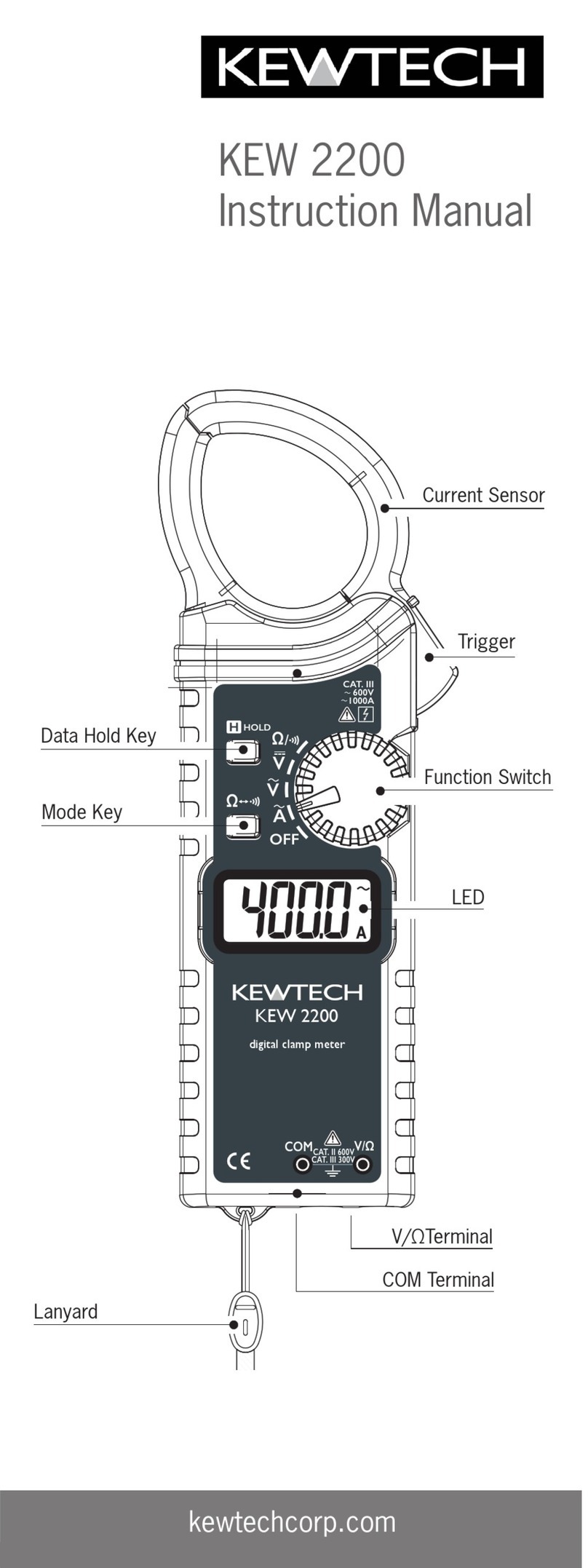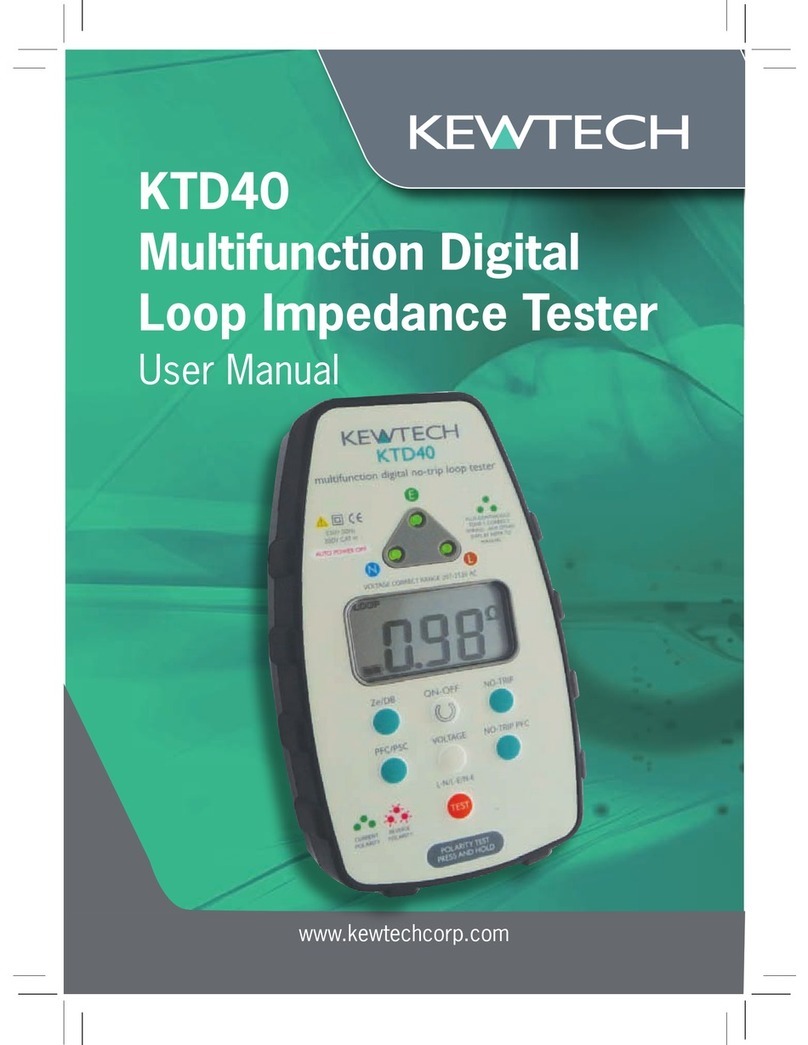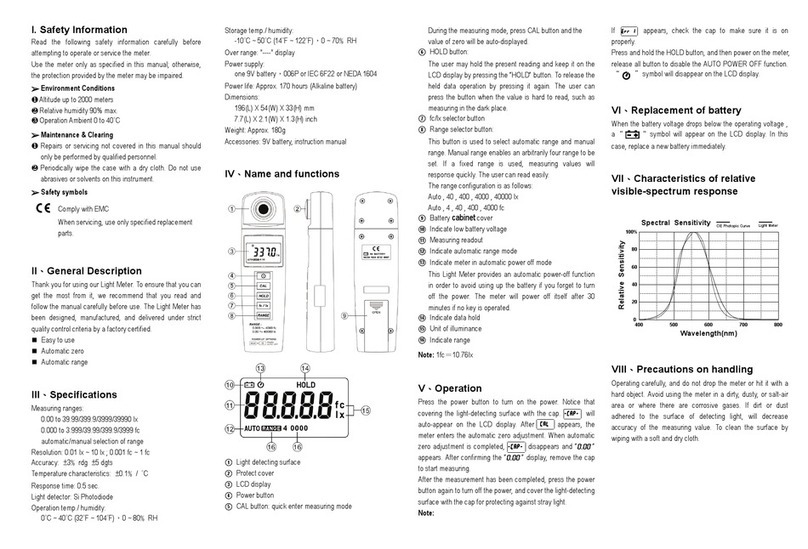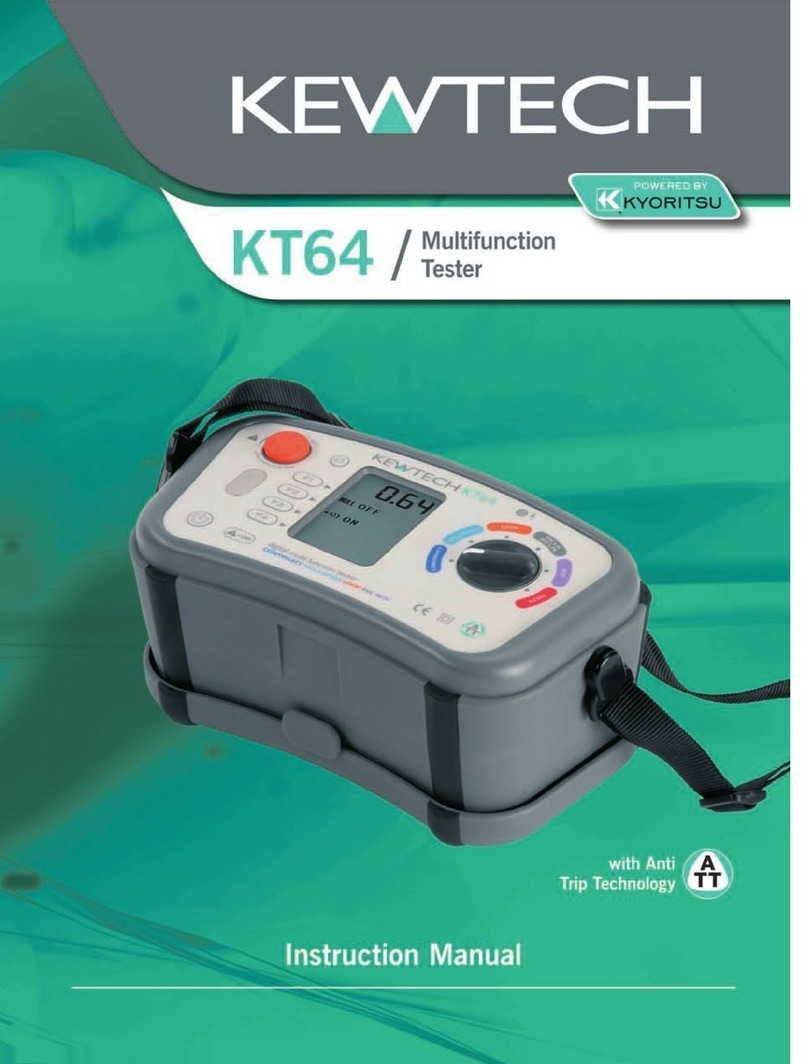This is how the display will look when you first power up the instrument.
3Power ON/OFF – Pressing and releasing this button turns the KTD30 on –
holding down for longer than 2 seconds turns the unit off (plus Auto Power Off is
incorporated).
4This button selects Insulation Testing Mode (your KTD30 defaults to Insulation Test
500V DC on Power On).
5This allows selection of insulation test voltage 250V DC for SELV and PELV circuits
500V DC (default) for circuits up to and including 500V and 1000V for circuits
abouve 500V
(SELV = Separated Extra-Low Voltage. PELV = Protective Extra-Low Voltage).
6Selects Continuity Test Mode.
7Continuity Test Lead NULL – In order to give accurate continuity resistance results
your tester will record the resistance of the test leads – store it and automatically
subtract the stored value from any continuity measurement being made. To NULL
the leads hold the test lead tips together very firmly with one hand and press the
NULL Button – the result will be displayed – continuity testing will then subtract this
stored value whenever Test Button 8 is pressed – the value is reset to zero after
Power OFF (or Auto Power OFF) is selected.
8 The Push To Test Button performs two functions:
A brief push (less than one second) initiates the test and automatically captures the
result (which stays on screen until the next test, Power OFF or Mode change). For
Auto Test the button is held down for longer than 2 seconds at which point is
displayed in the LCD – you now have Hands Free – when the probes are touched
onto any two test points your KTD30 will carry out an automatic test and capture
the result for as long as the probes are held in contact.
A brief push on the Test button unlocks Hands Free mode.
Overview of the Display
AFuse Broken DO NOT PROCEED
B> Greater Than / < Less Than
CBattery Condition = good. = 1/2. Flashing = replace.
DTestMode – CERT – Certification
EMeasuring Mode – INS – Insulation or CONT – Continuity
FInsulation DC Volts Test Voltage – 250 – 500-1000V DC
GMeasuring Units – MΩ – Insulation – Ω – Continuity
HNull Function – (Continuity only) Nulls and stores Ohms value of the test
leads for the testing session you are in (automatically resets to zero on
switch off)
IAutoTest (Hands Free) Selected
1 LIVE CIRCUIT WARNING If this is alight – DO NOT PROCEED you are
connected to a live circuit. This useful indicator will also show if a (capacitive)
circuit under test is fully discharged before disconnecting any test leads.
2 LCD Display. When power up (Power ON/OFF) is selected your Kewtech KTD30
will default to symbols CERT, INS, 500V this means it is ready to perform a 500V
insulation test in Certification mode and it will do this test when you briefly press
button 8.
4
1LIVE CIRC UIT WARNING If this is alight – DO NOT PROCEED you are
connected to a live circuit. This useful indicator will also show if a (capacitive)
circuit under test is fully discharged before disconnecting any test leads.
2LCD Display. When power up (Power ON/OFF) is selected your Socket &
See PDIT 360 will default to symbols CERT, INS, 500V this means it is ready
to perform a 500V insulation test in Certification mode and it will do this test
when you briefly hit button 9.
This is how the display will look when you first power up the instrument.
3Power ON/OFF – Pressing and releasing this button turns the PDIT 360 on –
holding down for longer than 2 seconds turns the unit off (plus Auto Power
Off is incorporated).
4This button selects Insulation Testing Mode (your PDIT 360 defaults to
Insulation Test 500V DC on Power On).
5This allows selection of insulation test voltage 250V DC for SELV and PELV
circuits 500V DC (default) for circuits up to and including 500V with the
exception of the above systems
(SELV = Separated Extra-Low Voltage. PELV = Protective Extra-Low Voltage).
6Selects Continuity Test Mode.
500V
MΩ
CERT INS
6
Overview of the Display
AFuse Broken DO NOT PROCEED
B>Greater Than / <Less Than
CBattery Condition = good. = 1/2. Flashing = replace.
DTestMode – CERT – Certification
EMeasuring Mode – INS – Insulation or CONT – Continuity
FInsulation DC Volts Test Pressure – 250 – 500V DC
GMeasuring Units – M – Insulation – – Continuity
HNul Function – (Continuity only) Nuls and stores Ohms value of the test leads
for the testing session you are in (automatically resets to zero on switch off)
IAutoTest (Hands Free) Selected
500V
250V
MΩ
CERT
NUL
CONT INS
A
B
C
H
D
E
F
G
I
1000V