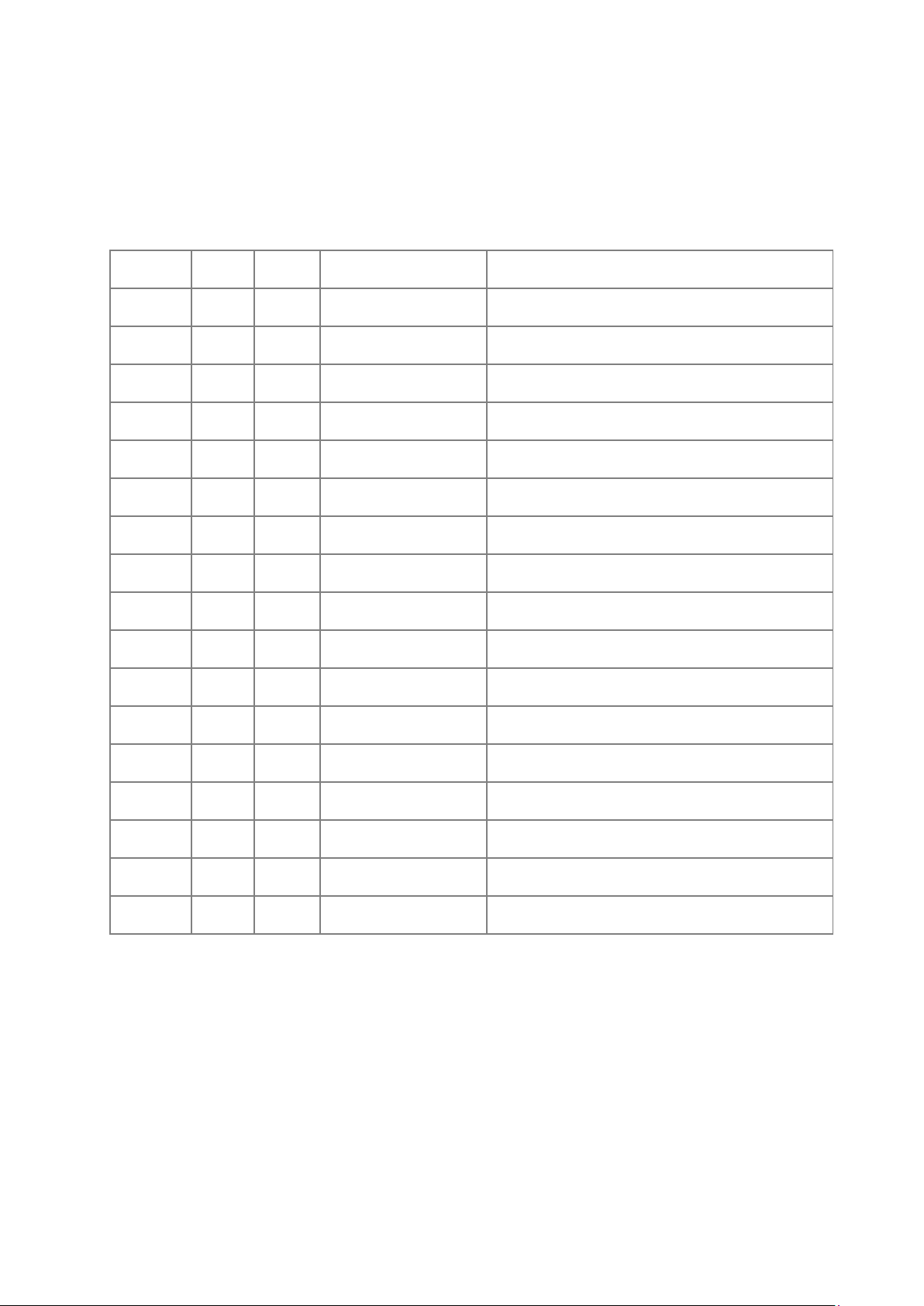Usage
HX3 MIDI Expander (or any other HX3 sound module) and HX3 Drawbar Controller
should be powered on the same time; switch on HX3 sound module first if HX3
Drawbar Controller is not phantom-powered. On power-up (either through MIDI
phantom supply or wall wart), HX3 Drawbar Controller will wait a few seconds until
HX3 module is ready to accept MIDI data. Wait time is indicated by a "running light"
on button LEDs. After wait time, HX3 Drawbar Controller will send all its MIDI
controller data to the host so both settings are consistent.
Connection
Connect HX3 Drawbar Controller MIDI OUT to HX3 MIDI Expander MIDI IN/OUT jack
by standard MIDI cable. Connect your master keyboard to MIDI MERGE input of HX3
Drawbar Controller. A second keyboard or a bass pedal may be connected to
secondary MIDI IN of HX3 MIDI Expander.
When using the HX3 Drawbar Controller without phantom power supply, a small wall
wart (5.5/2.1mm jack, 9V/200mA min., plus on center) is needed for power supply.
Our SNT9 is a good choice.
Controls
Buttons control the main functions of HX3 as found on Hammond (R) B3. Button
status is indicated by LED. All buttons toggle status ON/OFF whenever pressed,
except 3 buttons for vibrato knob setting (V1 to V3, only one active like radio buttons)
and ASSIGN buttons (toggle ON/OFF, only one of them active). Percussion buttons
SOFT/FAST/THIRD get dim if percussion is all OFF.
To assign the 9 drawbars to upper manual, both buttons ASSIGN LOWER and
ASSIGN PEDAL must be off. To assign drawbars to lower manual, button ASSIGN
LOWER must be ON. To assign drawbars to bass pedals, button ASSIGN PEDAL
must be ON.
If ASSIGN PEDAL is enabled, first two drawbars control 16' and 8' of bass pedal.
Third drawbar controls bass pedal sustain. Three rightmost drawbars control SWELL
TRIM CAP (general volume of organ AO28 preamp), TONE and ROTARY AMP
simulation volume.
Additional Functions
Some MIDI gear sends annoying Program Change or Continuous Controller data you
may not want on HX3. You may enable a Program Change filter and a Continuous
Controller filter to avoid HX3 misbehaviour:
Hold "ASSIGN LOWER" button a few seconds when powering up to
enable/disable the Program Change filter.
Hold "ASSIGN PEDAL" button a few seconds when powering up to
enable/disable the Continuous Controller filter.