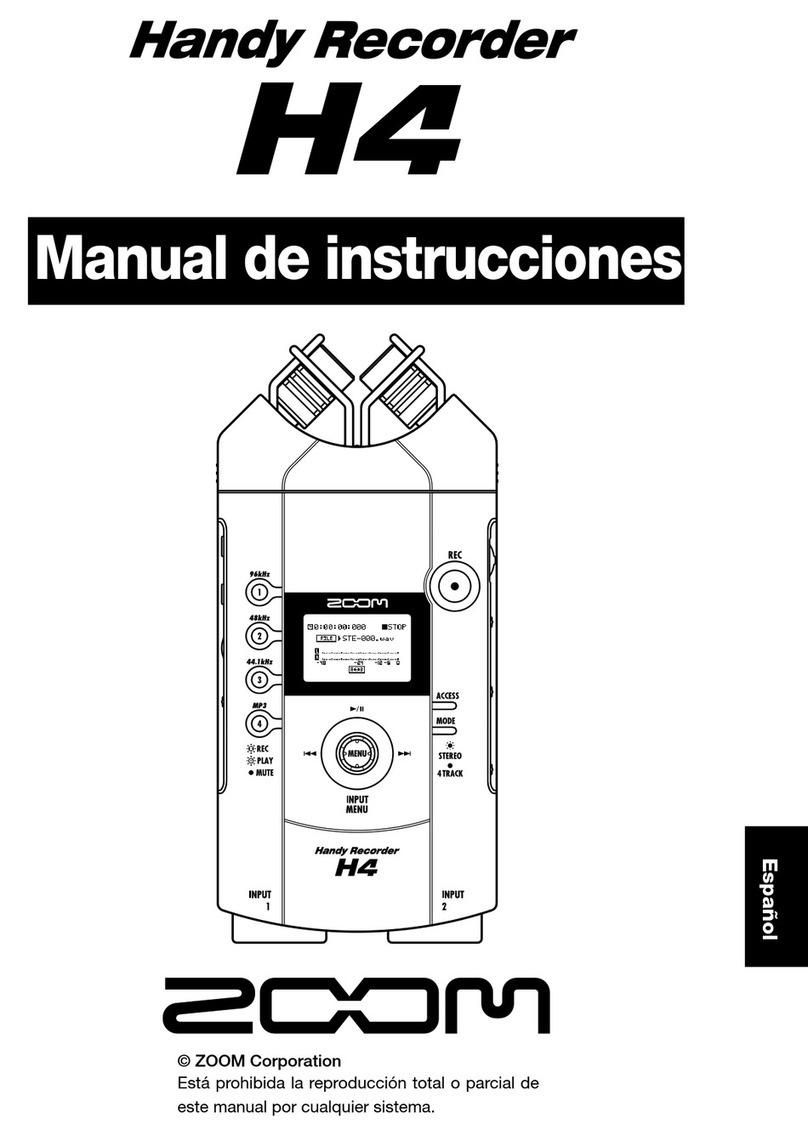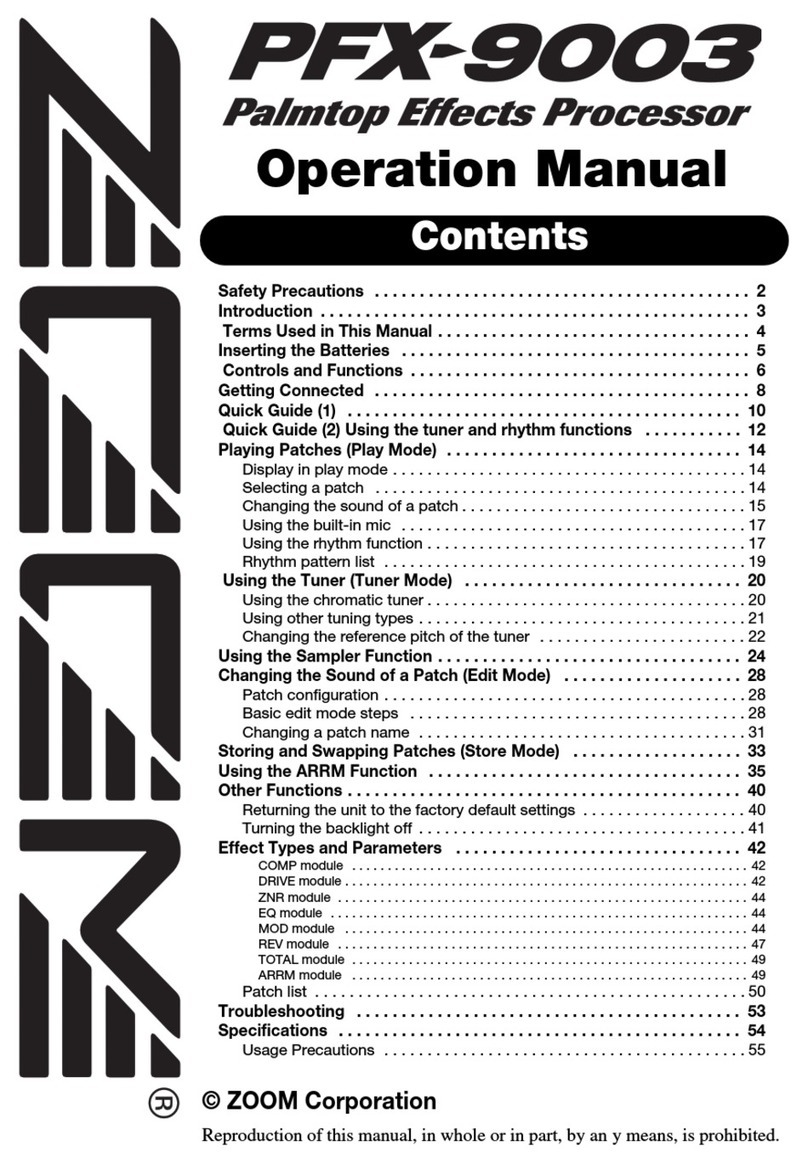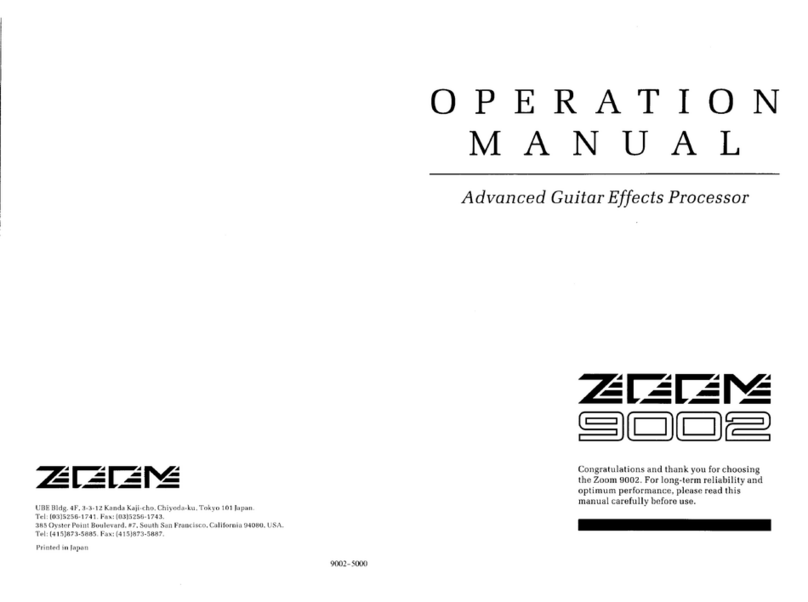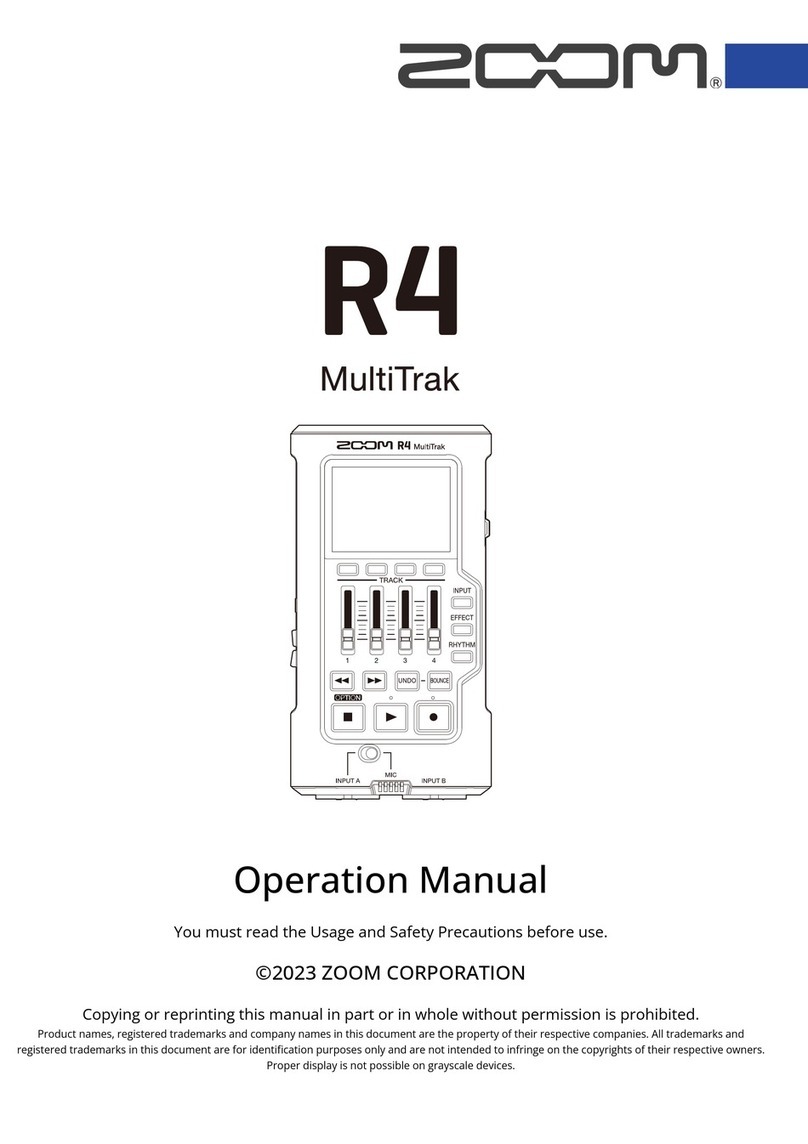2IMAN-TC-410-000 (R06) ©2011, 2018 Owen Oil Tools All rights reserved
Description and Specications
The Owen Digital Shot Detection System (DSDS) enables the
user to monitor downhole acoustics on the tubular. The system
is particularly well suited for monitoring the ring of Tubing
Conveyed Perforating Guns.
Owen’s DSDS offers state of the art technology to process
and record the acoustic data. The data is stored using a
portable recorder. The signal can be monitored and recorded
simultaneously. The recorded signal can also be digitally stored.
SPECIFICATIONS: H4N PRO DIGITAL RECORDER
Recording Technology 4 Track or Stereo
Monitoring Record while monitoring or monitor on standby
Maximum Recording Length 6 Hours on Battery Power at max sampling
Sampling Frequency 44.1 KHz
Frequency Response 100-18,000 Hz
Recorder Weight 0.65 lbs (294 grams)
Recorder Dimensions 2.9 (W) X 6.2 (D) X 1.5 (H) in
Power 2 AA 1.5V Batteries or 110 Power Adapters
Editing and Copying Edit with Cubase LE4, PC Version, burn CD-R Files
Accessory Memory up to 32 GB SDHC
MINIATURE CARDIOID CONDENSER MICROPHONE (LAVALIERE TYPE)
Frequency Response 40-18,000 Hz
Microphone Weight 0.1 oz (2.8 grams)
Microphone Dimensions 0.98 Long X 0.40 Diameter
Power Module Weight 4.9 oz (139 grams)
Power Module Dimensions 3.31 (H) X 2.48 (W) X 0.87 (D) in
Power or Phantom Power 1 AA 1.5V /UM3 Batter; or 11-52V DC 2mA TYP
Connection Type Integral 3-pin XLR Type
CARRYING CASE
Size 20 (W) x 14 (D) x 8 (H) in
MAN-TC-410-000.indd 2 6/11/18 3:25 PM