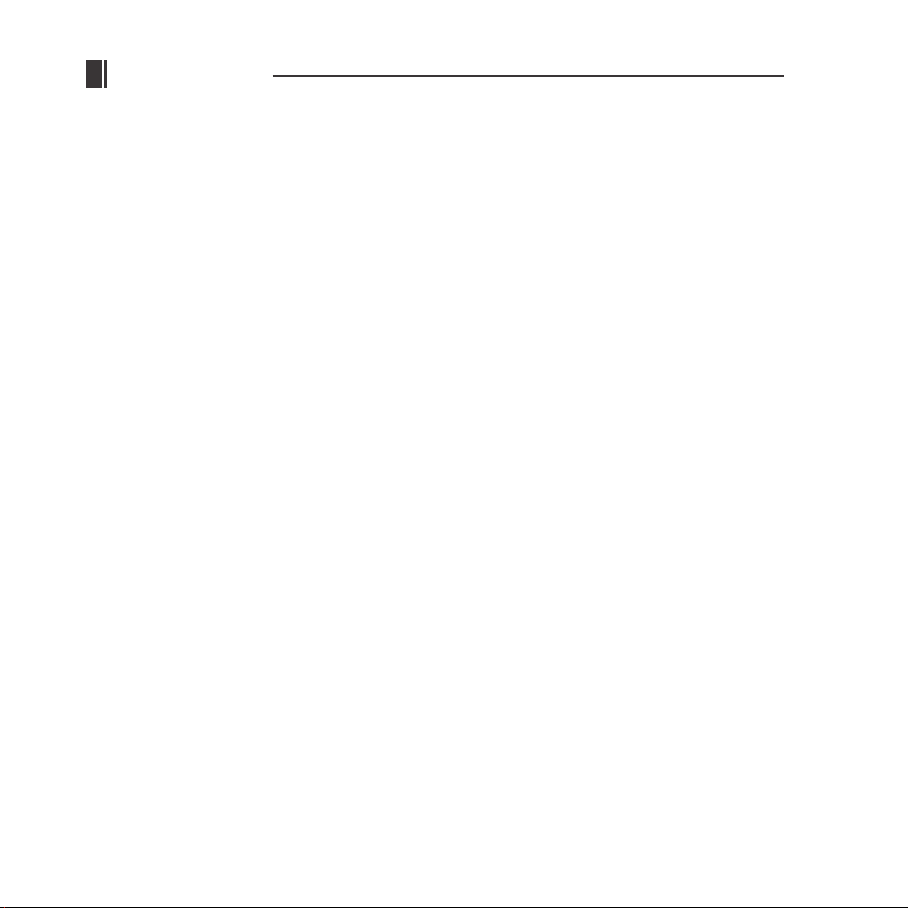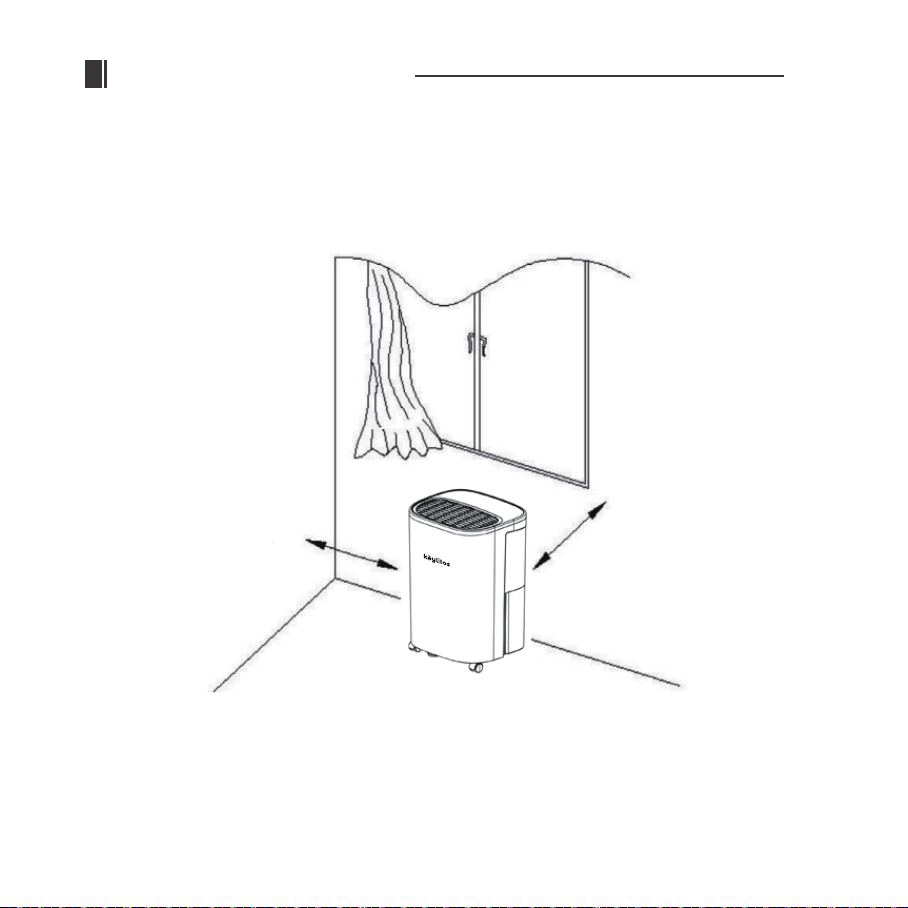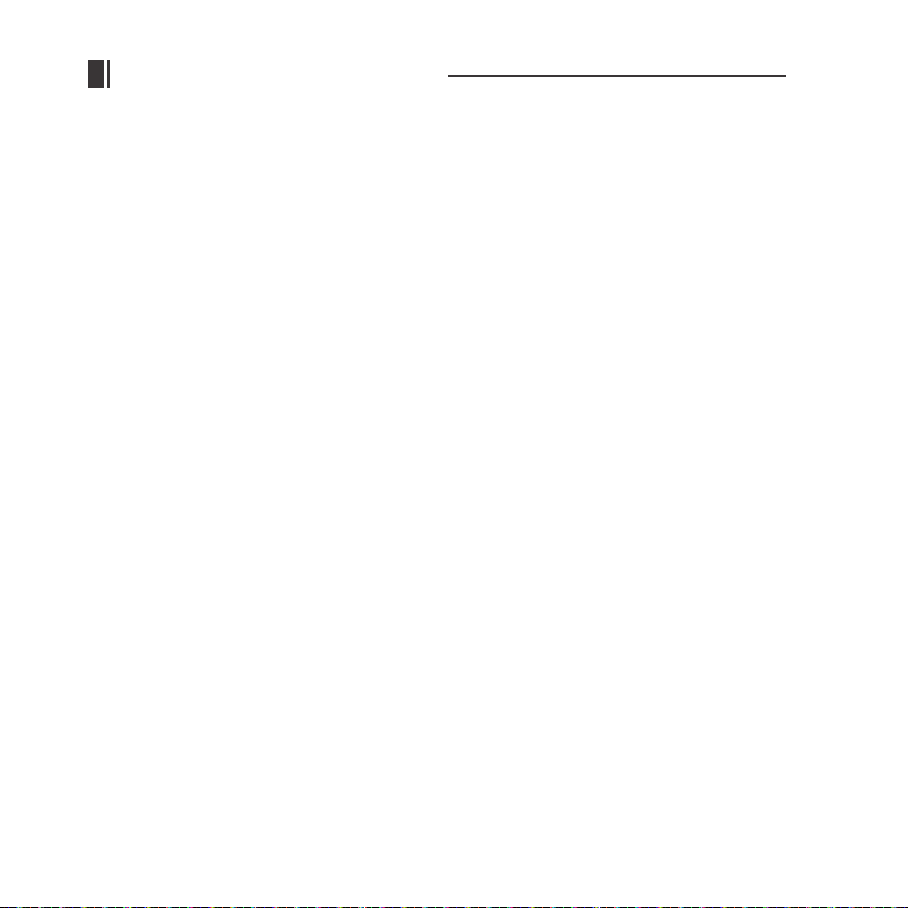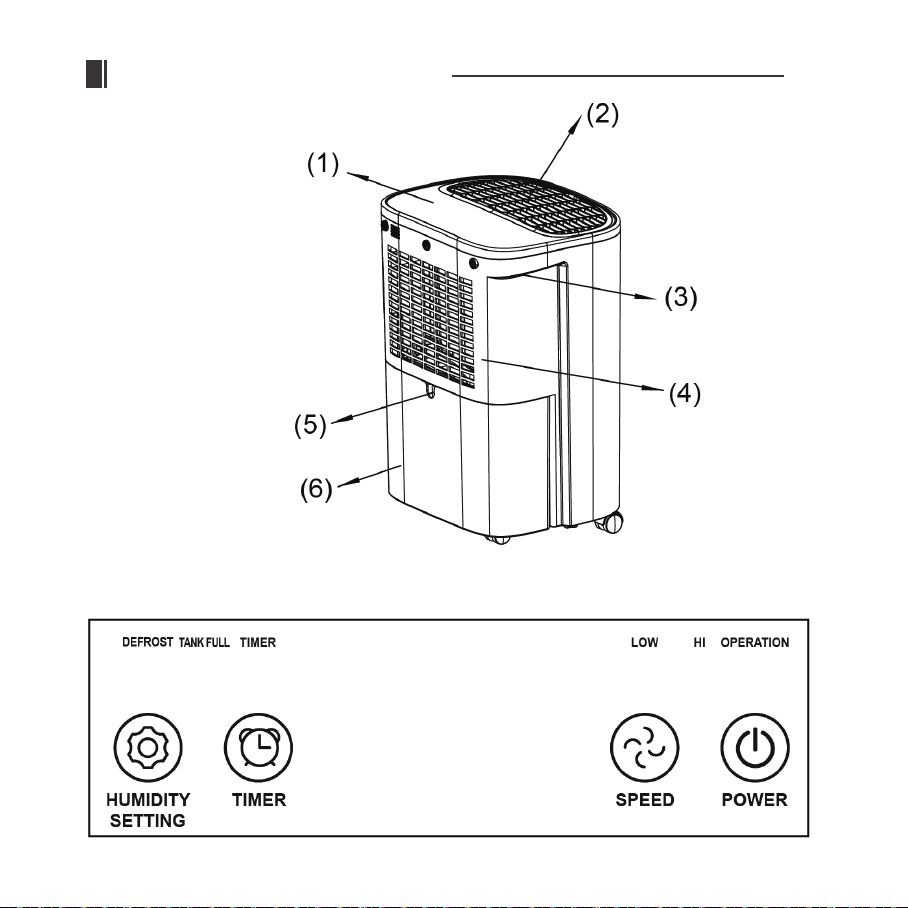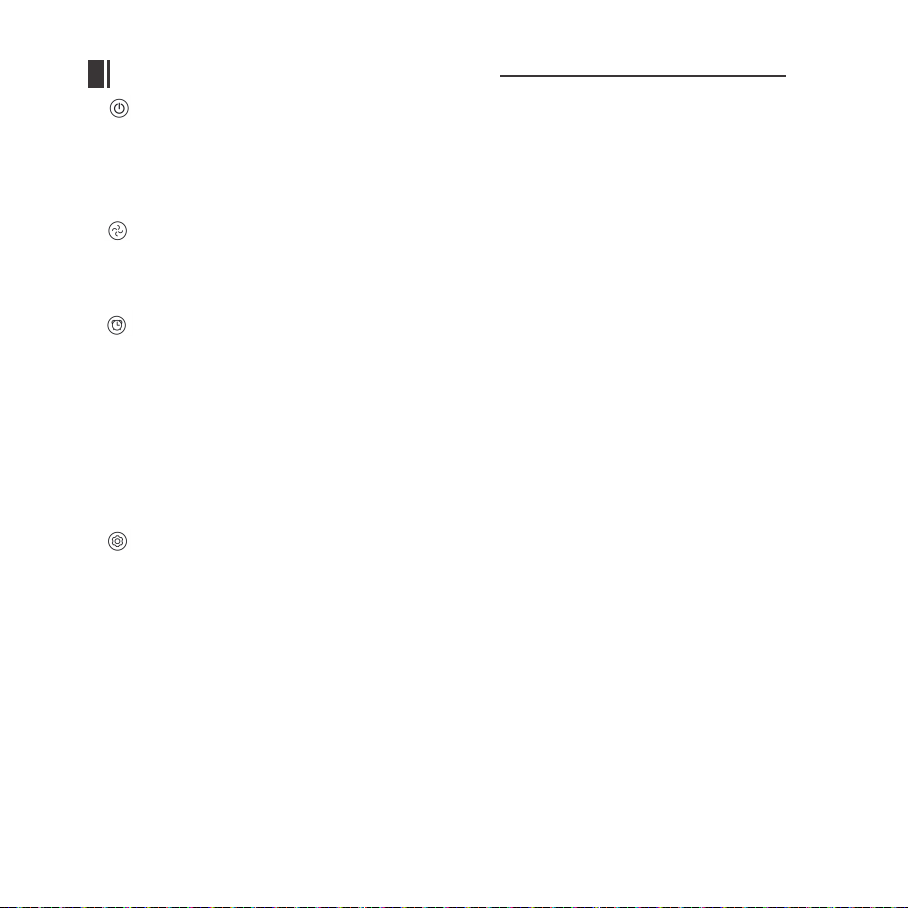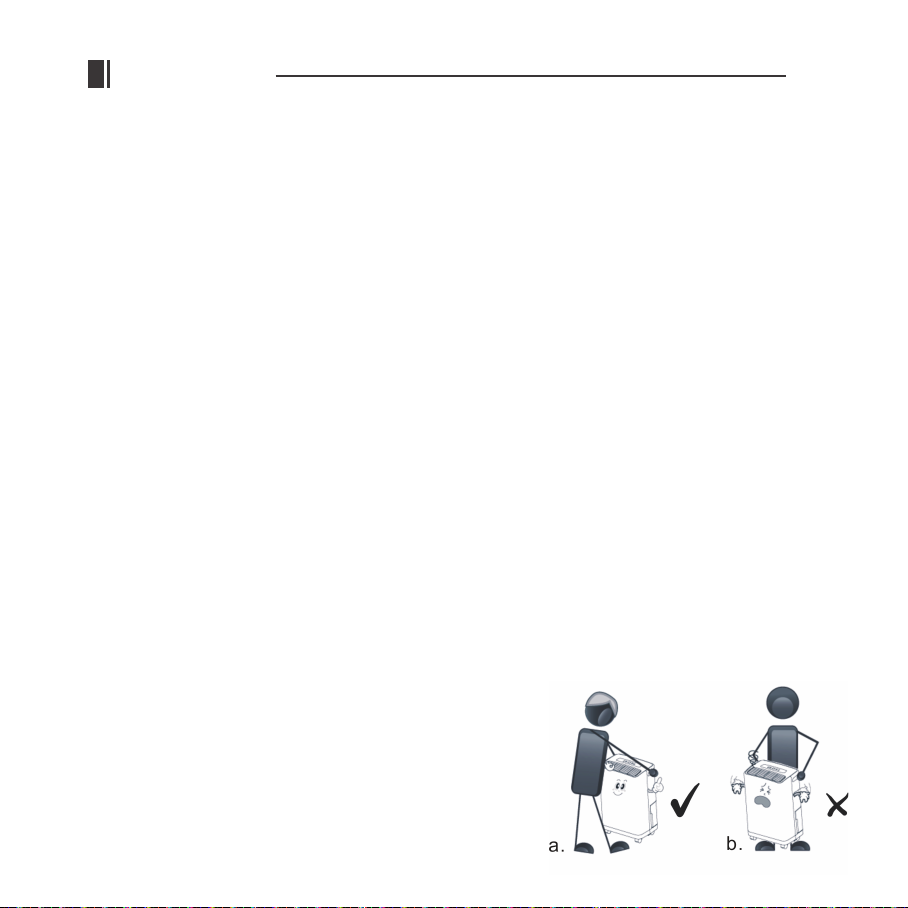OPERATING INSTRUCTION 06
1. POWER
Press this key to turn “on” or “off” corresponding indicating light on or off (While the
indoor humidity reaches the setting value, the compressor will stop running and the
indicating light will flash.)
2. FAN SPEED
Press the key to choose the high speed (HI) or low speed (LOW), and the relating indicat
ing light may follow the instruction to illuminate or extinguish.
3. TIMER
a.Press the key to set the time you need. (1-24 hours in 1-hour increments)
b.When setting a timer in standby mode, the unit will be turned on automatically; when
setting a timer in operating mode, the unit will be turned off automatically.
c.If pressing the power key to turn off the unit before time finishes counting down, the
setting timer will be canceled.
d.While the timer is in use, the indicating light illuminates.
e.After setting the timer, the display may switch back to show the ambient humidity.
4. HUMIDITY SETTING
When the unit is switched ON, the Display Screen shows the current humidity
percentage.
● Press the key to set the relative humidity you need. (From continuous dehumidification
[CO] to relative humidity 30-90%(The humidity level can be set within a range of 30%RH
to 90%RH in 5% increments.), comfort mode [AU], and back to continuous
dehumidification [CO].
The first time you electrify the unit, the unit is set to be continuous dehumidification [CO].
● When ambient humidity is lower than setting humidity by 3%, the compressor will stop
automatically, and return working until the ambient humidity is higher than setting