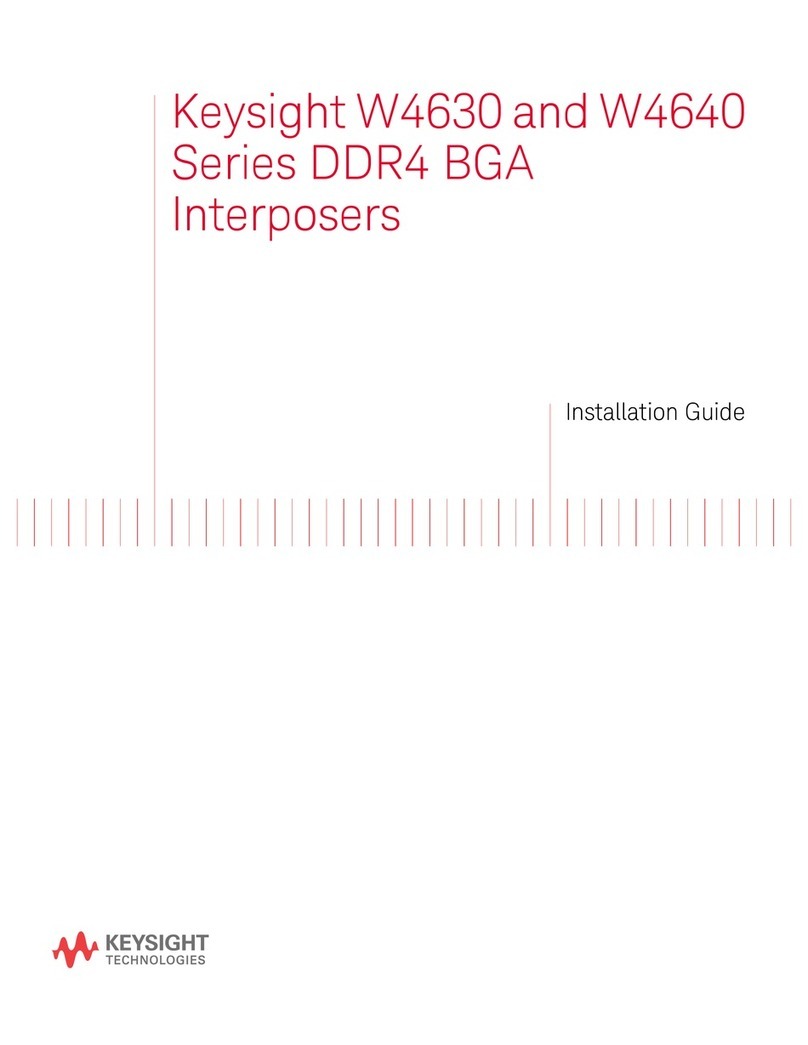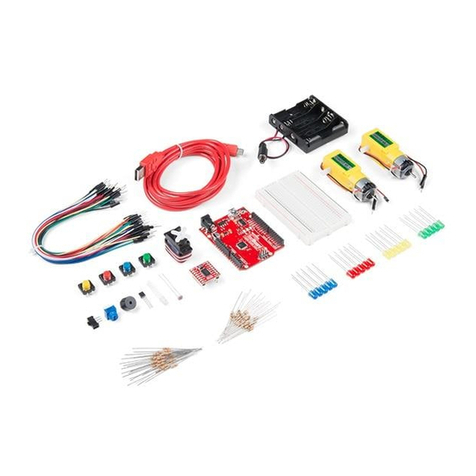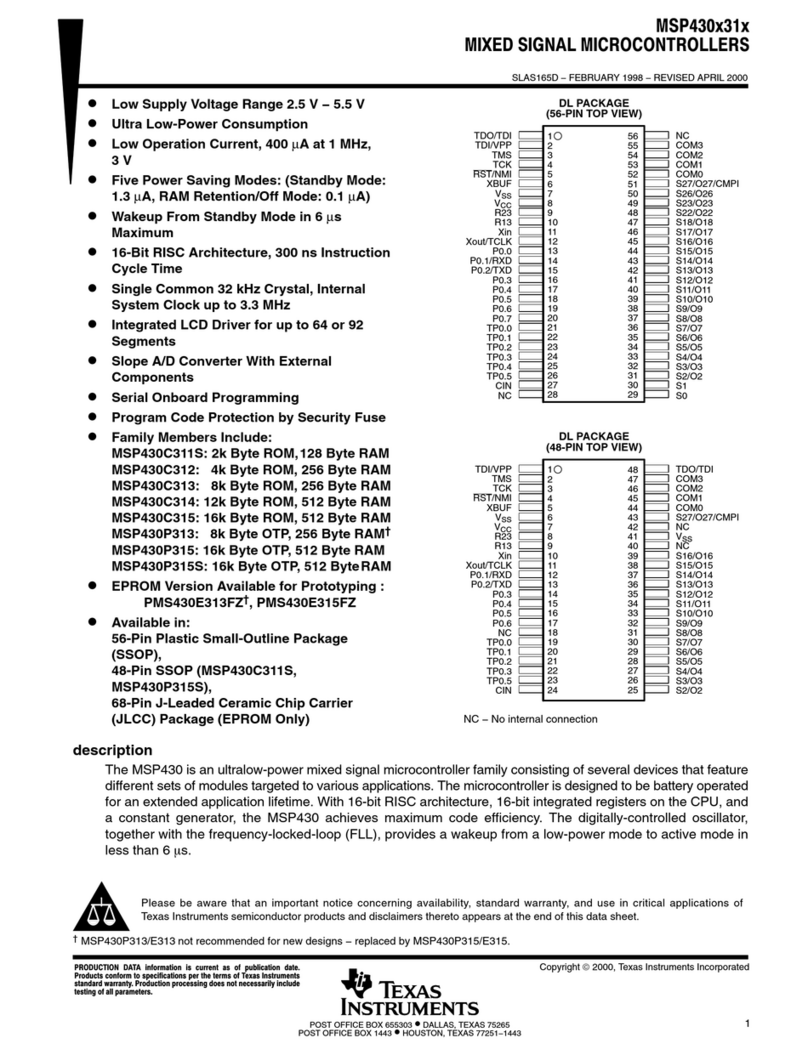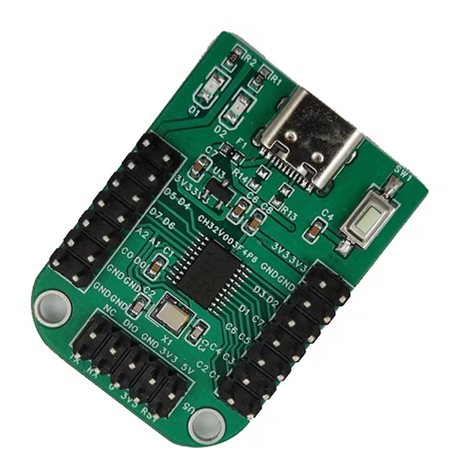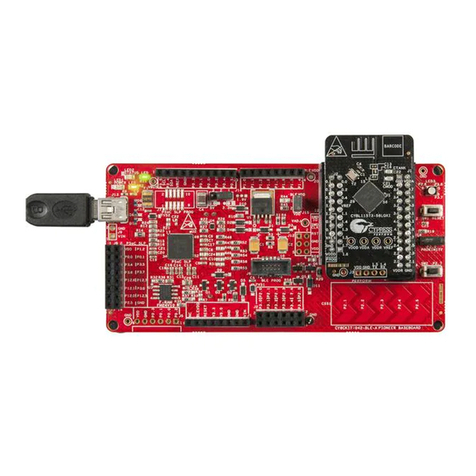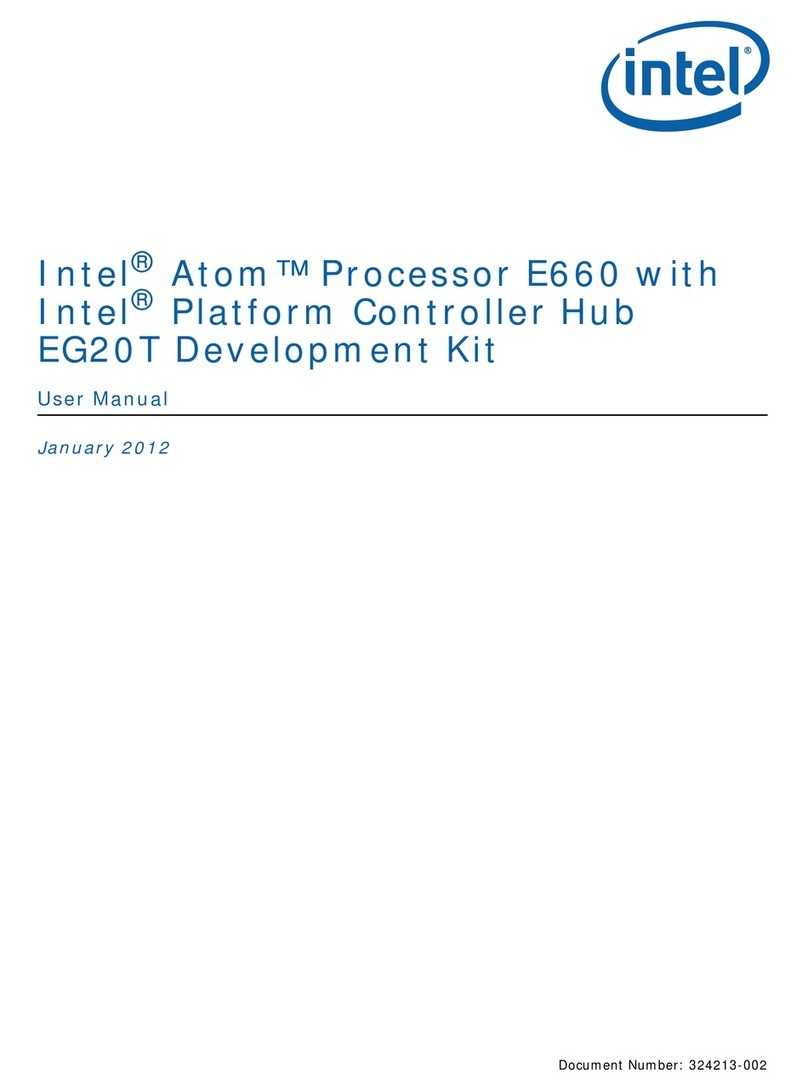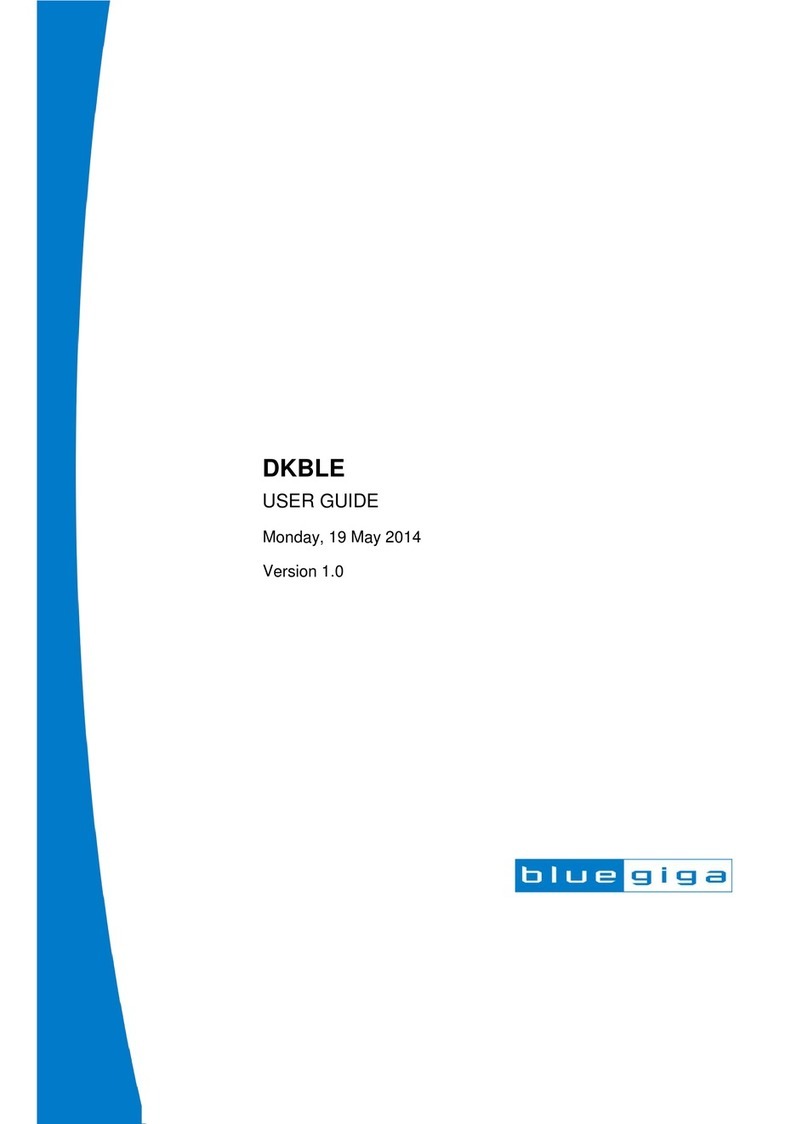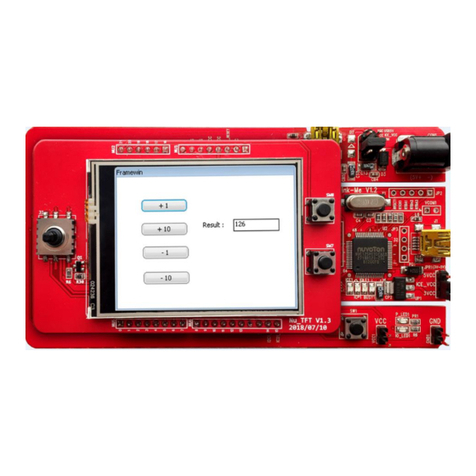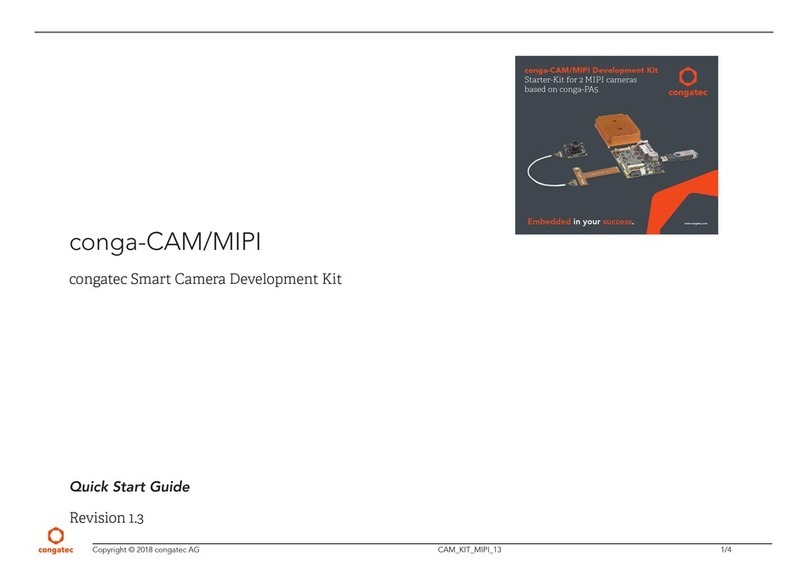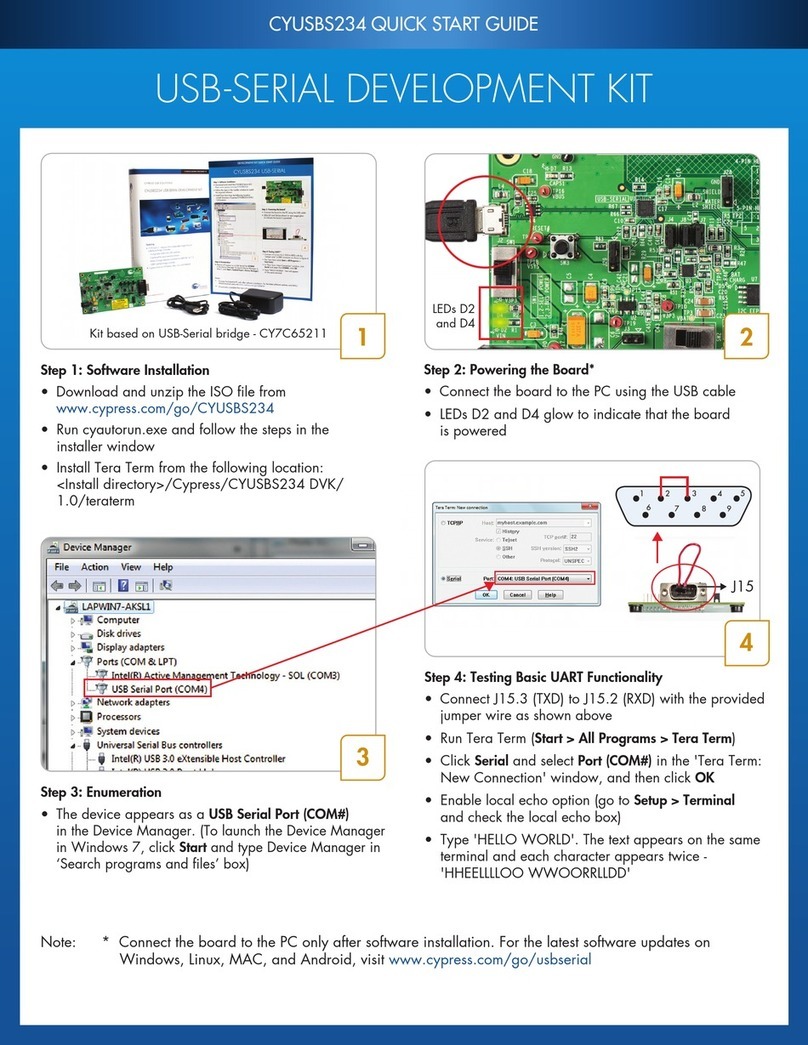Keysight Technologies U3800 Series User manual

Keysight U3800 Series
IoT Applied Courseware
Getting Started
Guide

2 Keysight U3800 Series Getting Started Guide
Notices
Copyright Notice
© Keysight Technologies 2019
No part of this manual may be repro-
duced in any form or by any means
(including electronic storage and
retrieval or translation into a foreign
language) without prior agreement and
written consent from Keysight Technol-
ogies as governed by United States and
international copyright laws.
Trademark
Bluetooth®and the Bluetooth®logos
are trademarks owned by Bluetooth
SIG, Inc., U.S.A. and licensed to Key-
sight Technologies, Inc.
Manual Part Number
U3800-90001
Edition
Edition 5, April 2019
Printed in:
Printed in Malaysia
Published by:
Keysight Technologies
Bayan Lepas Free Industrial Zone,
11900 Penang, Malaysia
Technology Licenses
The hardware and/or software
described in this document are fur-
nished under a license and may be
used or copied only in accordance with
the terms of such license.
Declaration of Conformity
Declarations of Conformity for this
product and for other Keysight prod-
ucts may be downloaded from the
Web. Go to http://www.keysight.com/
go/conformity. You can then search by
product number to find the latest Dec-
laration of Conformity.
U.S. Government Rights
The Software is “commercial computer
software,” as defined by Federal Acqui-
sition Regulation (“FAR”) 2.101. Pursu-
ant to FAR 12.212 and 27.405-3 and
Department of Defense FAR Supple-
ment (“DFARS”) 227.7202, the U.S.
government acquires commercial com-
puter software under the same terms
by which the software is customarily
provided to the public. Accordingly,
Keysight provides the Software to U.S.
government customers under its stan-
dard commercial license, which is
embodied in its End User License
Agreement (EULA), a copy of which can
be found at http://www.keysight.com/
find/sweula. The license set forth in the
EULA represents the exclusive authority
by which the U.S. government may use,
modify, distribute, or disclose the Soft-
ware. The EULA and the license set
forth therein, does not require or per-
mit, among other things, that Keysight:
(1) Furnish technical information
related to commercial computer soft-
ware or commercial computer software
documentation that is not customarily
provided to the public; or (2) Relinquish
to, or otherwise provide, the govern-
ment rights in excess of these rights
customarily provided to the public to
use, modify, reproduce, release, per-
form, display, or disclose commercial
computer software or commercial com-
puter software documentation. No
additional government requirements
beyond those set forth in the EULA
shall apply, except to the extent that
those terms, rights, or licenses are
explicitly required from all providers of
commercial computer software pursu-
ant to the FAR and the DFARS and are
set forth specifically in writing else-
where in the EULA. Keysight shall be
under no obligation to update, revise or
otherwise modify the Software. With
respect to any technical data as
defined by FAR 2.101, pursuant to FAR
12.211 and 27.404.2 and DFARS
227.7102, the U.S. government
acquires no greater than Limited Rights
as defined in FAR 27.401 or DFAR
227.7103-5 (c), as applicable in any
technical data.
Warranty
THE MATERIAL CONTAINED IN THIS
DOCUMENT IS PROVIDED “AS IS,”
AND IS SUBJECT TO BEING
CHANGED, WITHOUT NOTICE, IN
FUTURE EDITIONS. FURTHER, TO THE
MAXIMUM EXTENT PERMITTED BY
APPLICABLE LAW, KEYSIGHT DIS-
CLAIMS ALL WARRANTIES, EITHER
EXPRESS OR IMPLIED, WITH REGARD
TO THIS MANUAL AND ANY INFORMA-
TION CONTAINED HEREIN, INCLUD-
ING BUT NOT LIMITED TO THE
IMPLIED WARRANTIES OF MER-
CHANTABILITY AND FITNESS FOR A
PARTICULAR PURPOSE. KEYSIGHT
SHALL NOT BE LIABLE FOR ERRORS
OR FOR INCIDENTAL OR CONSE-
QUENTIAL DAMAGES IN CONNECTION
WITH THE FURNISHING, USE, OR
PERFORMANCE OF THIS DOCUMENT
OR OF ANY INFORMATION CON-
TAINED HEREIN. SHOULD KEYSIGHT
AND THE USER HAVE A SEPARATE
WRITTEN AGREEMENT WITH WAR-
RANTY TERMS COVERING THE MATE-
RIAL IN THIS DOCUMENT THAT
CONFLICT WITH THESE TERMS, THE
WARRANTY TERMS IN THE SEPARATE
AGREEMENT SHALL CONTROL.
Safety Information
CAUTION
A CAUTION notice denotes a hazard. It
calls attention to an operating proce-
dure, practice, or the like that, if not
correctly performed or adhered to,
could result in damage to the product
or loss of important data. Do not pro-
ceed beyond a CAUTION notice until
the indicated conditions are fully
understood and met.
WARNING
A WARNING notice denotes a hazard. It
calls attention to an operating proce-
dure, practice, or the like that, if not
correctly performed or adhered to,
could result in personal injury or death.
Do not proceed beyond a WARNING
notice until the indicated conditions are
fully understood and met.

Keysight U3800 Series Getting Started Guide 3
Environmental Conditions
The U3800A IoT Development Kit is designed to operate under the general
environmental requirements stated in the table below.
Regulatory Information
The U3800A IoT Development Kit complies with the following Electromagnetic
Compatibility (EMC) compliance and radio requirements.
EMC compliance
End product
– IEC 61326-1:2012 / EN 61326-1:2013
– EN 301 489-1 V2.1.1
– EN 301 489-17 V3.1.1
Modules
– EN 301 489-1 V2.1.1
– EN 301 489-17 V3.1.1 (WLAN/Bluetooth®)
Environmental condition Requirement
Temperature
Operating condition:
0 to 40 °C
Storage condition:
–40 to 70 °C
Humidity
Operating condition:
Up to 80% RH at 25°C (non-condensing)
Storage condition:
Up to 95% RH at 40°C (non-condensing)
Altitude Up to 2000 m

Keysight U3800 Series Getting Started Guide 4
RF compliance (modules)
– EN 300 328: V2.1.1 (2.4 GHz WLAN, Bluetooth®, ZigBee® wireless standard)
– EN 301 893: V2.1.1 (5 GHz WLAN)
RF health (modules)
– EN 62479:2010
– EN 62311:2008
CAUTION
Operate the device at least 20 cm away from the transmitter.
NOTE
5.15 GHz-5.35 GHz band is restricted to indoor operations only in the following
countries.

Keysight U3800 Series Getting Started Guide 5
Safety compliance
– IEC 61010-1:2010 / EN 61010-1:2010
Canada
– ICES/NMB-001: Issue 4, June 2006
– ICES/NMB-003 (modules)
United States
– FCC Part 15B (modules)
CAUTION
The U3800A IoT Development Kit may experience performance degradation
due to connectivity loss with the Edison chipset when electrostatic
discharge (ESD) occurs at levels that exceed 4 kV.
ESD precautions should be taken when handling the device.

Keysight U3800 Series Getting Started Guide 6
Regulatory Markings
The FCC label or the FCC mark is a
certification mark employed on
electronic products manufactured or
sold in the United States which
certifies that the electromagnetic
interference from the device is under
limits approved by the Federal
Communications Commission.
The CE mark is a registered trademark
of the European Community. This CE
mark shows that the product complies
with all the relevant European Legal
Directives.
ISM GRP.1 Class A indicates that this
is an Industrial Scientific and Medical
Group 1 Class A product.
This symbol indicates the time period
during which no hazardous or toxic
substance elements are expected to
leak or deteriorate during normal use.
Forty years is the expected useful life
of the product.
ICES/NMB-003 indicates that this ITE
device complies with the Canadian
ICES-003.
Cet appareil ITE est conforme a la
norme NMB-003 du Canada.
This instrument complies with the
WEEE Directive (2002/96/EC) marking
requirement. This affixed product label
indicates that you must not discard
this electrical or electronic product in
domestic household waste.
This label indicates that this product
complies with IMDA standards
DA103861.
ICES/NMB-3 indicates that this ISM
device complies with the Canadian
ICES-3.
Cet appareil ISM est conforme a la
norme NMB-3 du Canada.
The RCM mark is a registered
trademark of the Australian
Communications and Media Authority.
Certification mark indicates a product
has been certified by appointed
Certifying Agency (SIRIM QAS
International) as meeting MCMC
Technical Codes (TC) that applied to
the product.
The R-NZ mark is the compliance mark
of New Zealand radio communication
standard.
,60*53$
ICES-3 (B) / NMB-3 (B)
R-NZ

Keysight U3800 Series Getting Started Guide 7
Waste Electrical and Electronic Equipment (WEEE) Directive 2002/
96/EC
The U3800A IoT Development Kit complies with the WEEE Directive (2002/96/EC)
marking requirement. This affixed product label indicates that you must not
discard this electrical or electronic product in domestic household waste.
Product category
With reference to the equipment types in the WEEE directive Annex 1, this device
is classified as a “Monitoring and Control Instrument” product.
The affixed product label is as shown below.
Do not dispose in domestic household waste.
To return this unwanted device, contact your nearest Keysight Service Center, or
visit http://about.keysight.com/en/companyinfo/environment/takeback.shtml for
more information.

Keysight U3800 Series Getting Started Guide 8
Sales and Technical Support
To contact Keysight for sales and technical support, refer to the support links on
the following Keysight websites:
– Product-specific information and support, software and
documentation updates
–www.keysight.com/find/U3801A
–www.keysight.com/find/U3802A
–www.keysight.com/find/U3803A
– www.keysight.com/find/U3804A
– www.keysight.com/find/U3805A
– www.keysight.com/find/U3806A
– www.keysight.com/find/U3807A
–www.keysight.com/find/U3808A
– Worldwide contact information for repair and service
– www.keysight.com/find/assist

Keysight U3800 Series Getting Started Guide 9
Table of Contents
Environmental Conditions . . . . . . . . . . . . . . . . . . . . . . . . . . . . . . . . . . . .3
Regulatory Information . . . . . . . . . . . . . . . . . . . . . . . . . . . . . . . . . . . . . . .3
Regulatory Markings . . . . . . . . . . . . . . . . . . . . . . . . . . . . . . . . . . . . . . . . .6
Waste Electrical and Electronic Equipment (WEEE) Directive 2002/96/
EC . . . . . . . . . . . . . . . . . . . . . . . . . . . . . . . . . . . . . . . . . . . . . . . . . . . . .7
Product category . . . . . . . . . . . . . . . . . . . . . . . . . . . . . . . . . . . . . . . . .7
Sales and Technical Support . . . . . . . . . . . . . . . . . . . . . . . . . . . . . . . . . .8
Overview . . . . . . . . . . . . . . . . . . . . . . . . . . . . . . . . . . . . . . . . . . . . . . . . .11
U3800A IoT Development Kit . . . . . . . . . . . . . . . . . . . . . . . . . . . . . .12
Button Functions . . . . . . . . . . . . . . . . . . . . . . . . . . . . . . . . . . . . . . . .13
U3800A Default Jumper Settings . . . . . . . . . . . . . . . . . . . . . . . . . . .14
Main Jumpers . . . . . . . . . . . . . . . . . . . . . . . . . . . . . . . . . . . . . . . . . .14
Jumpers Function . . . . . . . . . . . . . . . . . . . . . . . . . . . . . . . . . . . . . . .15
System and Installation Requirements . . . . . . . . . . . . . . . . . . . . . . .17
Characteristics and Specifications . . . . . . . . . . . . . . . . . . . . . . . . . .17
Setup . . . . . . . . . . . . . . . . . . . . . . . . . . . . . . . . . . . . . . . . . . . . . . . . . . . .18
Install Intel Edison USB driver . . . . . . . . . . . . . . . . . . . . . . . . . . . . . .18
Install PuTTY . . . . . . . . . . . . . . . . . . . . . . . . . . . . . . . . . . . . . . . . . . .18
Log In to U3800A Using Serial COM Port . . . . . . . . . . . . . . . . . . . . .19
Set Up Virtual Ethernet link (RNDIS) . . . . . . . . . . . . . . . . . . . . . . . . .21
Flash Intel Edison Firmware . . . . . . . . . . . . . . . . . . . . . . . . . . . . . . .23
Install XCTU Configuration Tool . . . . . . . . . . . . . . . . . . . . . . . . . . . .25
Install WinSCP Software . . . . . . . . . . . . . . . . . . . . . . . . . . . . . . . . . .25
Auto Boot Up Display Setup . . . . . . . . . . . . . . . . . . . . . . . . . . . . . . . . . .27
Install Intel System Studio IoT Edition Software . . . . . . . . . . . . . . .29
Verification . . . . . . . . . . . . . . . . . . . . . . . . . . . . . . . . . . . . . . . . . . . . . . .42
Procedure . . . . . . . . . . . . . . . . . . . . . . . . . . . . . . . . . . . . . . . . . . . . . .42
Troubleshooting . . . . . . . . . . . . . . . . . . . . . . . . . . . . . . . . . . . . . . . . . . .47
Perform USB Port Test . . . . . . . . . . . . . . . . . . . . . . . . . . . . . . . . . . . .47
Perform Micro SD Card Test . . . . . . . . . . . . . . . . . . . . . . . . . . . . . . .49

10 Keysight U3800 Series Getting Started Guide
Reset Docker Virtual Machine . . . . . . . . . . . . . . . . . . . . . . . . . . . . . . 50
VMWare and Other Virtual Machine Management Software . . . . . . 53
Soft Resetting U3800A IoT Development Kit . . . . . . . . . . . . . . . . . . 53
Appendix . . . . . . . . . . . . . . . . . . . . . . . . . . . . . . . . . . . . . . . . . . . . . . . . . 54
Keysight U3800A Pins . . . . . . . . . . . . . . . . . . . . . . . . . . . . . . . . . . . . 54
Radio Frequency Modules . . . . . . . . . . . . . . . . . . . . . . . . . . . . . . . . . 56

Keysight U3800 Series Getting Started Guide 11
Overview
Keysight U3800 Series IoT Applied Courseware is a ready-to-teach package that
covers the following:
1 IoT Fundamentals (U3801A, U3802A)
Introduces the fundamentals of IoT. Students who complete this course will
demonstrate the understanding of IoT's architecture, technologies, standards,
wireless protocols, applications, and ecosystems.
2 IoT Systems Design (U3803A, U3804A)
Introduces IoT system design techniques, leveraging embedded systems and
focusing on specific IoT examples. Students will learn how to design, develop,
and evaluate an IoT-enabled embedded system using industry-standard tools.
3 IoT Wireless Communications (U3805A, U3806A)
Allows students to develop typical IoT applications with various types of
wireless connectivity. Students will be able to perform quick verification and
design validation on these IoT applications.
4 IoT Sensors and Power Management (U3807A, U3808A)
Teaches students how to characterize the power consumption of the IoT
device’s on-board controller, sensors, and wireless modules. Students will
understand the principles of power management and will be able to
characterize micro electro-mechanical systems (MEMS) devices.
Each courseware comes with a training kit and teaching slides.
The training kit consists of the U3800A IoT Development Kit, IoT sensor device,
XBee ZigBee kit, lab sheets, and problem-based assignments. The U3800A IoT
Development Kit is a test accessory intended for students to carry out lab
experiments as defined in the courseware.
Students can also use the training kit to develop their own projects once they
have completed the courseware.

12 Keysight U3800 Series Getting Started Guide
U3800A IoT Development Kit
12 3 5 7910
6
131415
16171819
21
12
8
4
11
20
Item Item
1 Jumper for ZigBee module (JP11) 12 LCD display
2 ZigBee module 13 SPI connector
3 Analog connector (A0 to A5) 14 I2C connector
4 Analog pins (test points) 15 Analog connector (A5 to A7)
5 Analog/IO voltage reference jumper 16 UART1/UART2 jumper
6 OTG jumper 17 Digital IO pins (test points)
7 USB1 18 Digital IO connectors
8 USB2 19 Intel Edison module
9 Jumpers (JP2 to JP6) 20 Jumper for Intel Edison module (JP12)
10 12 VDC power adapter port 21 Micro SD card slot
11 Buttons (B1 to B4)

Keysight U3800 Series Getting Started Guide 13
Button Functions
Button Name Function
Power Button (PWR BTN)
Use to change Intel Edison power mode.
1When the Intel Edison device is running, pressing and holding the power button
for 10 seconds or more will cause the Intel Edison compute module to power
down and leave the IO configuration in its current state.
2When the Intel Edison device is completely powered down, pressing and holding
the power button for three seconds will power up the device and boot up the Intel
Edison compute module.
3When the Intel Edison device is running, pressing and holding the power button
for about two to seven seconds will put the Intel Edison device into AP (access
point) mode. This action enables the “one-time setup” (same as configure_edison
--enableOneTimeSetup).
Reset Button (SYS RST)
Master Reset
1Press and hold for eight seconds:
Reset Intel Edison setting all the IO pins to high impedance state with no
pull-ups.
2Press and hold for four seconds:
Restart Intel Edison.

14 Keysight U3800 Series Getting Started Guide
U3800A Default Jumper Settings
Main Jumpers
NOTE
Power supply jumpers are in red on the U3800A board.
CAUTION
Do not hot swap any module (ZigBee, LoRa or Edison), sensors, or actuator
switches when U3800A is power up and running. Doing so will damage the
U3800A board.
Jumper Jumper Position Jumper Function
JP1 MAIN 12 V DC Input Power Connector
JP11 XBEE ZigBee Module Power Connector
JP12 EDSN Edison Module Power Connector
JP15 SENSOR Power Connector for Analog/ I2C / SPI

Keysight U3800 Series Getting Started Guide 15
Jumpers Function
Jumper Jumper Position Jumper Function
JP2
ED+RX Edison UART1/UART2 Transmit to USB2 Receive
ED+XB Edison UART1/UART2 Transmit to ZigBee Receive
XB+TX USB2 Transmit to ZigBee Receive
JP3
ED+TX USB2 Transmit to Edison UART1/UART2 Receive
ED+XB ZigBee Transmit to Edison UART1/UART2 Receive
XB+RX ZigBee Transmit to USB2 Receive
JP4 ED+XB Edison UART1 RTS to ZigBee RTS
XB+RTS ZigBee RTS to USB2 RTS
JP5 ED+XB Edison UART1 CTS to ZigBee CTS
XB+CTS ZigBee CTS to USB2 CTS
JP6 ED+XB Edison UART1 DTR to ZigBee DTR
XB+DTR ZigBee DTR to USB2 DTR
JP7 VREF+AREF ADC Reference Voltage refer to AREF Voltage
JP7+JP8 IOREF + 3V3 3.3 V IO Voltage
IOREF + 5V 5.0 V IO Voltage
JP9
PWM1+5 PWM1 to Pin 5
PWM1+9 PWM1 to Pin 9
PWM3+9 PWM3 to Pin 9
PWM3+11 PWM3 to Pin 11
JP10
PWM0+3 PWM0 to Pin 3
PWM0+6 PWM0 to Pin 6
PWM2+6 PWM2 to Pin 6
PWM2+10 PWM2 to Pin 10

16 Keysight U3800 Series Getting Started Guide
RTS = Ready to Send
CTS = Clear to Send
DTR = Data Terminal Ready
Jumper Jumper Position Jumper Function
JP16 UART1+RX Edison UART1 Receive from USB2/ZigBee (JP2, JP3)
UART2+RX Edison UART2 Receive from USB2/ZigBee (JP2, JP3)
JP17 UART1+TX Edison UART1 Transmit to USB2/ZigBee (JP2, JP3)
UART2+TX Edison UART2 Transmit to USB2/ZigBee (JP2, JP3)
JP18 OTG Enable/ Disable OTG

Keysight U3800 Series Getting Started Guide 17
System and Installation Requirements
PC operating system
– Windows 7, 8 or 10 (64-bit)
Interface
–USB(3ports)
Characteristics and Specifications
For the characteristics and specifications of the U3800 Series IoT Applied
Courseware, refer to the respective data sheet.
– U3800 Series IoT Applied Courseware
http://literature.cdn.keysight.com/litweb/pdf/5992-2745EN.pdf

18 Keysight U3800 Series Getting Started Guide
Setup
Install Intel Edison USB driver
1Download the Intel Edison Driver software (IntelEdisonDriverSetup1.2.1.exe)
from the link https://downloadcenter.intel.com/download/26993/
Intel-Edison-Configuration-Tool
2Download the FTDI driver setup software (CDM21226_Setup.zip) from the link
http://www.ftdichip.com/Drivers/CDM/CDM21226_Setup.zip
3Unzip the file and run the CDM21226_Setup.exe file to install and set up the
FTDI driver.
4Run the Intel Edison Driver Setup software file
(IntelEdisonDriverSetup1.2.1.exe) to install the USB driver.
5Perform the USB port test after installing the Intel Edison and FTDI drivers to
ensure proper installation and working with the U3800A board. Refer to
Perform USB Port Test section.
Install PuTTY
PuTTY is a terminal emulator, serial console, and network file transfer application.
1Download Putty.exe from the link https://www.putty.org/.

Keysight U3800 Series Getting Started Guide 19
Log In to U3800A Using Serial COM Port
1Connect the micro USB cable from the development PC to the USB2 port on
the Keysight U3800A IoT Development Kit. This will power up the U3800A IoT
Development Kit, and the LCD will display “Keysight U3800A” when the
connection is successful.
2Open Device Manager and USB Serial Port (COM#n) will be listed under
Ports (COM & LPT) section. Take note of the USB serial port number (#n).
USB2

20 Keysight U3800 Series Getting Started Guide
3Execute the PuTTY software and set the configuration as shown below.
aConnection type: Serial
bSerial line: COM#n
cSpeed: 115200
4Click Open to connect to Keysight U3800A and log in.
5Press Enter when you see a blank PuTTY screen. You should see a screen such
as in the screenshot below.
a
bc
This manual suits for next models
8
Table of contents
Other Keysight Technologies Microcontroller manuals
Popular Microcontroller manuals by other brands
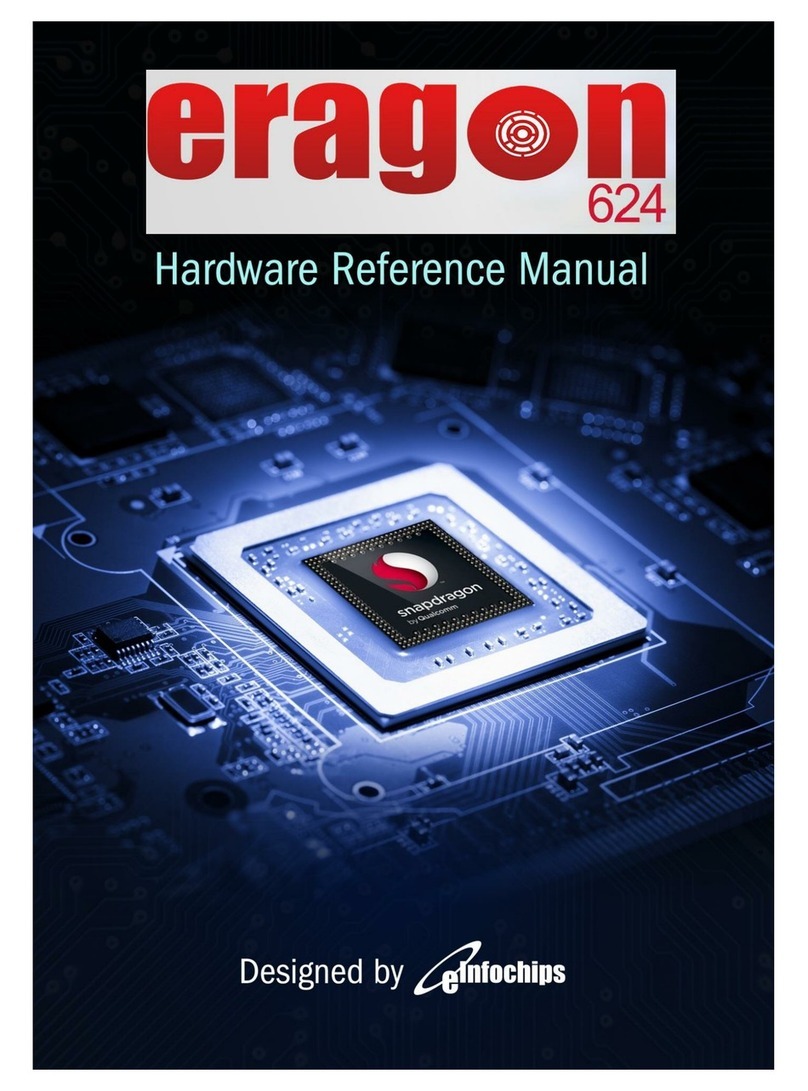
eInfochips
eInfochips Eragon 624 SOM Hardware reference manual

ST
ST STM32F7308-DK user manual

Digi
Digi XBee 865 Getting started guide
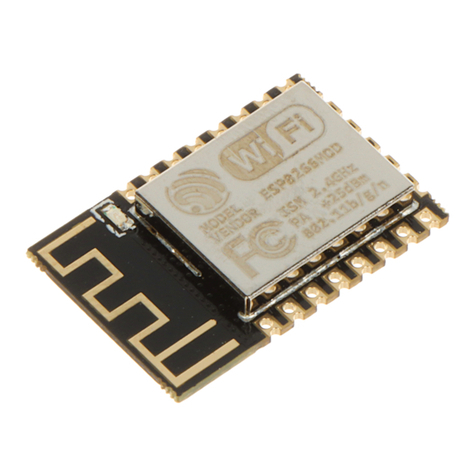
Espressif Systems
Espressif Systems ESP8266 SDK Getting started guide
NXP Semiconductors
NXP Semiconductors JN517x-DK005 user guide
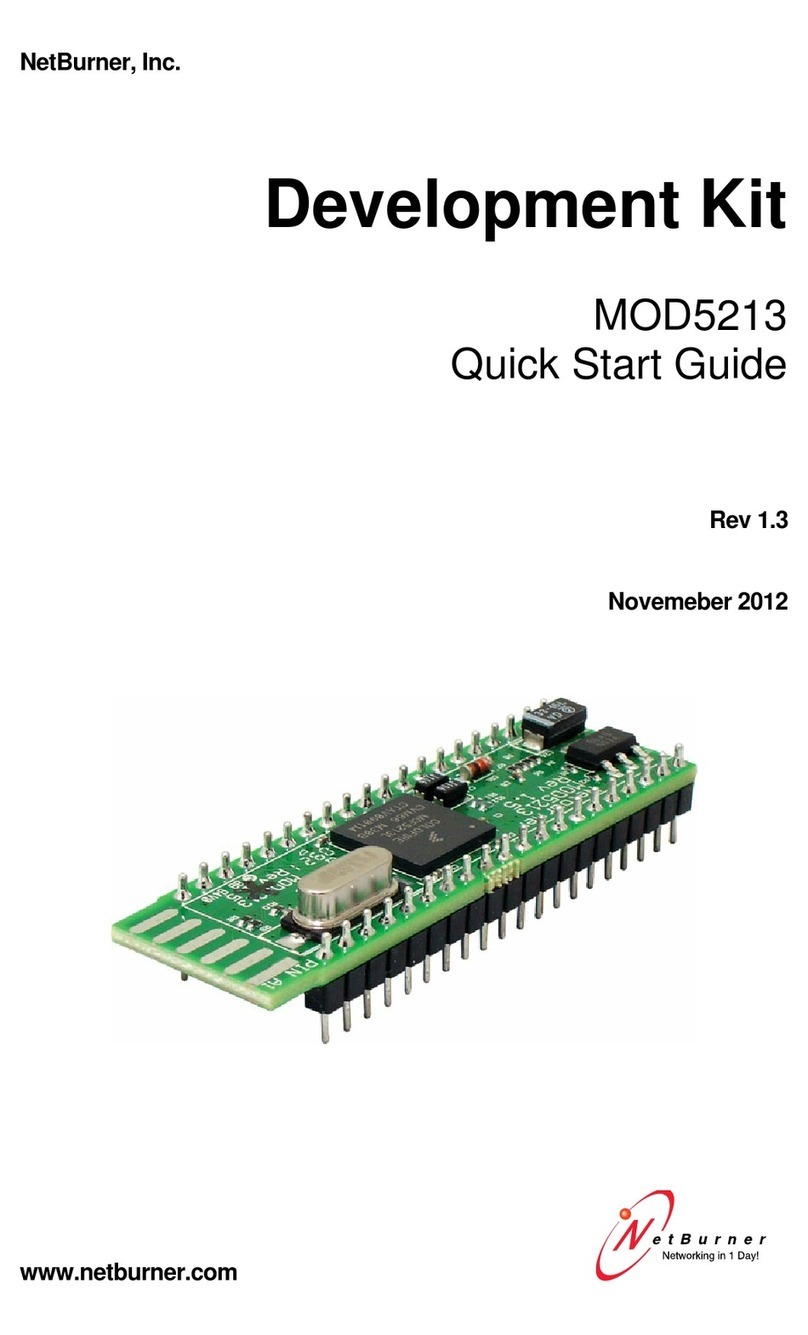
NetBurner
NetBurner Mod5213 quick start guide