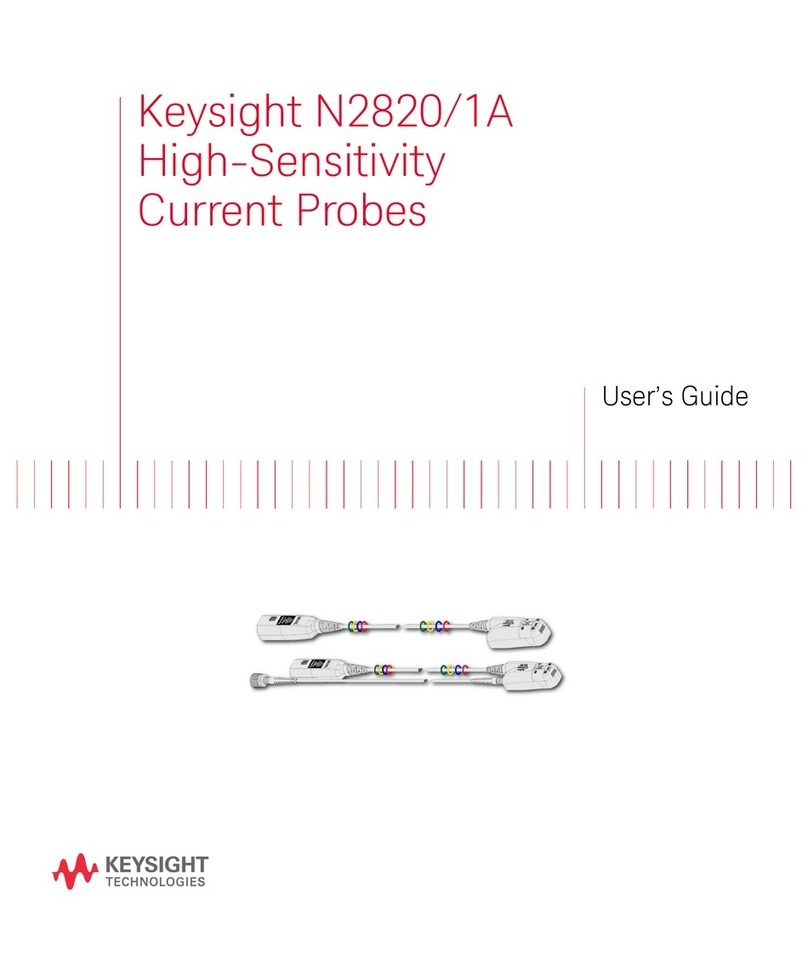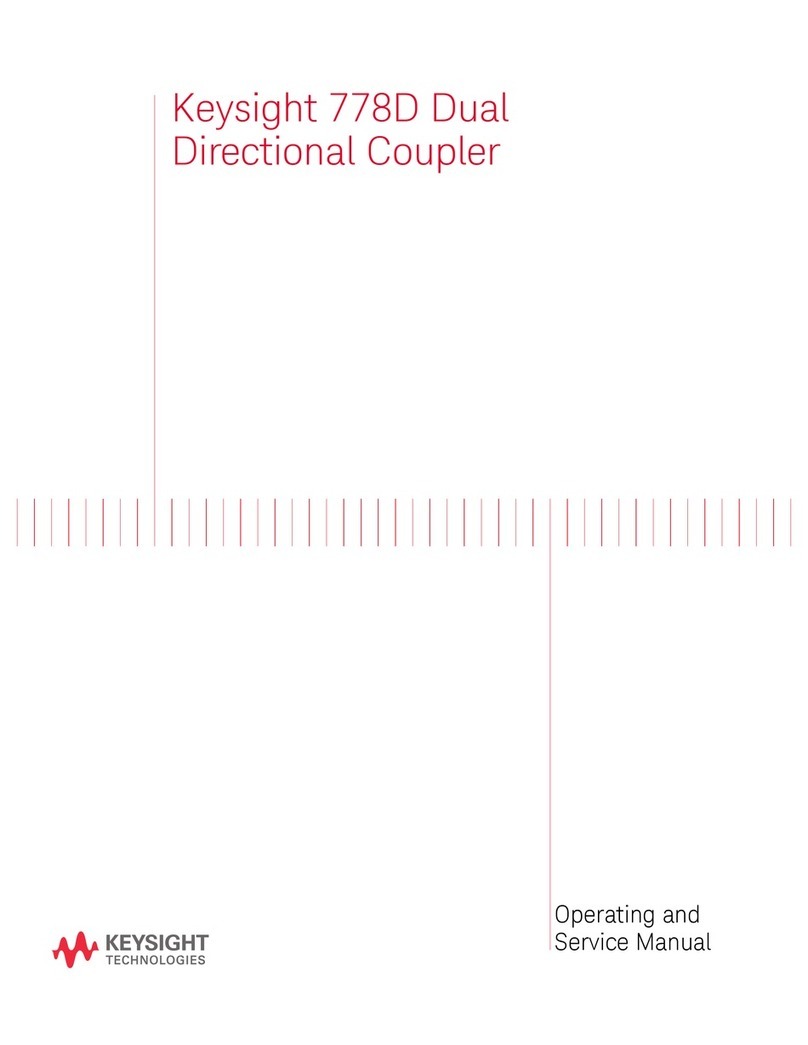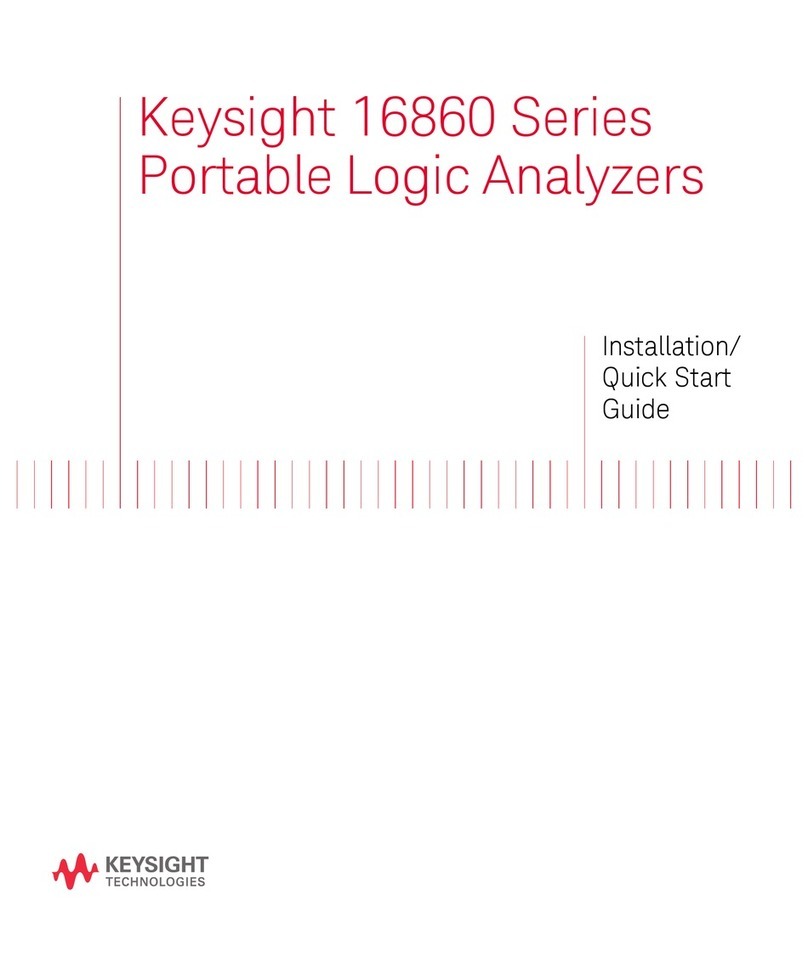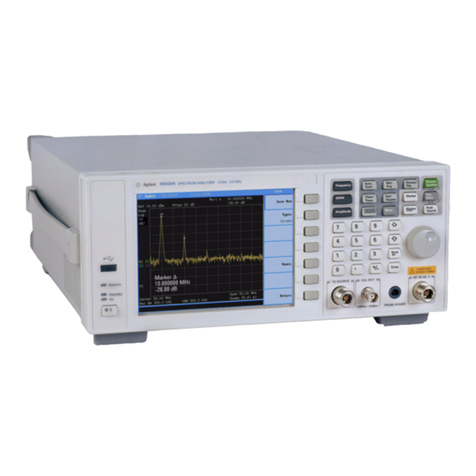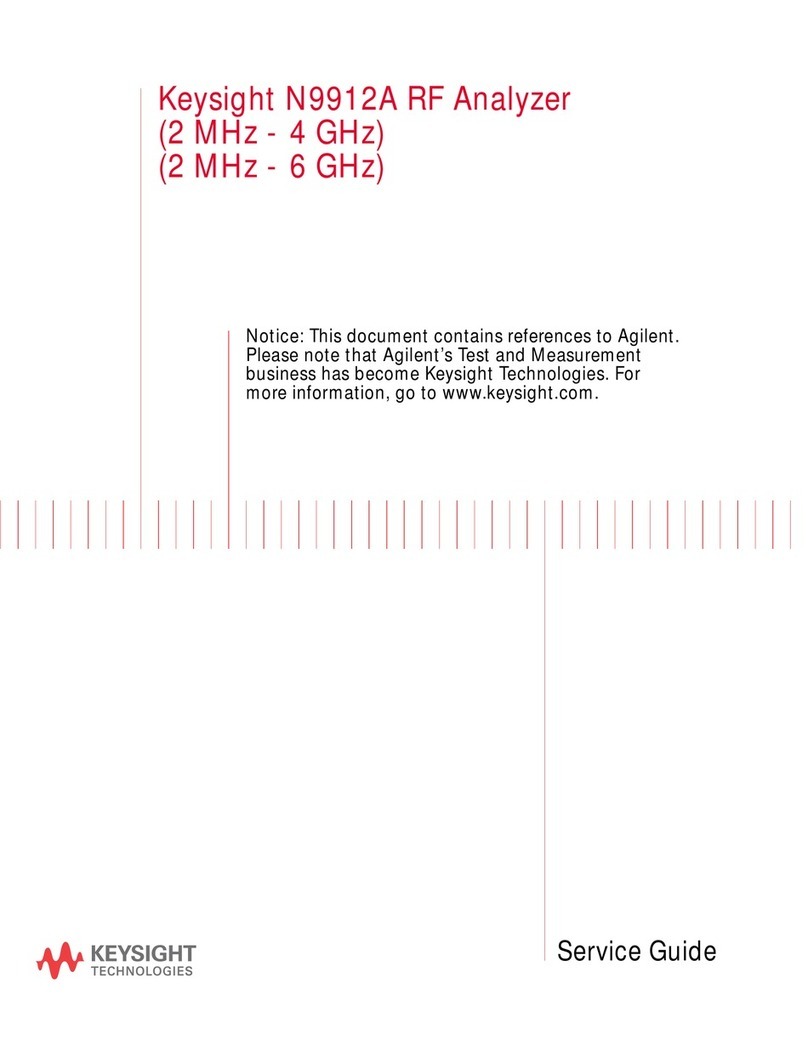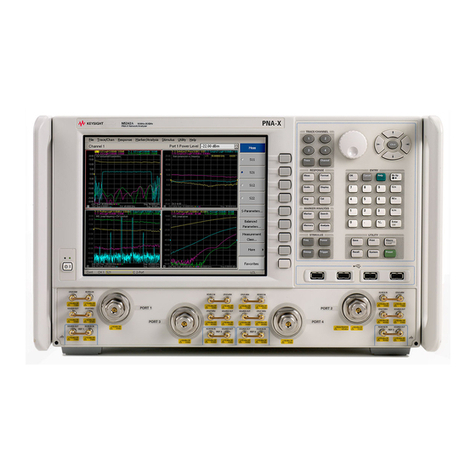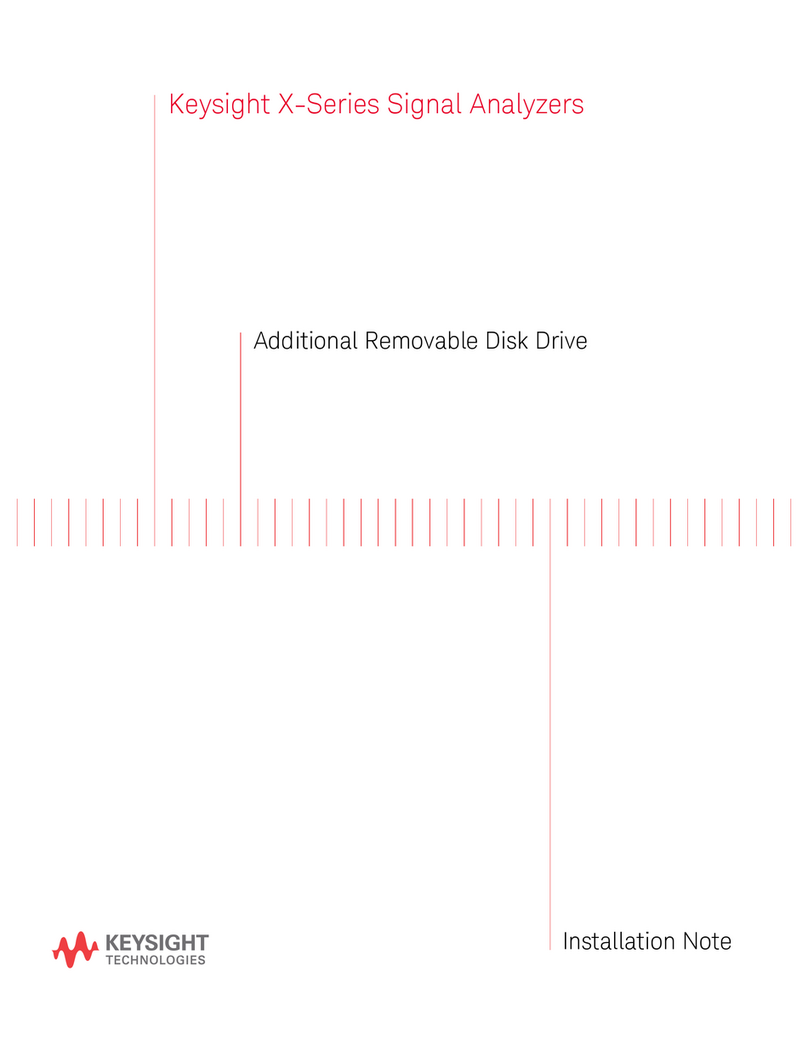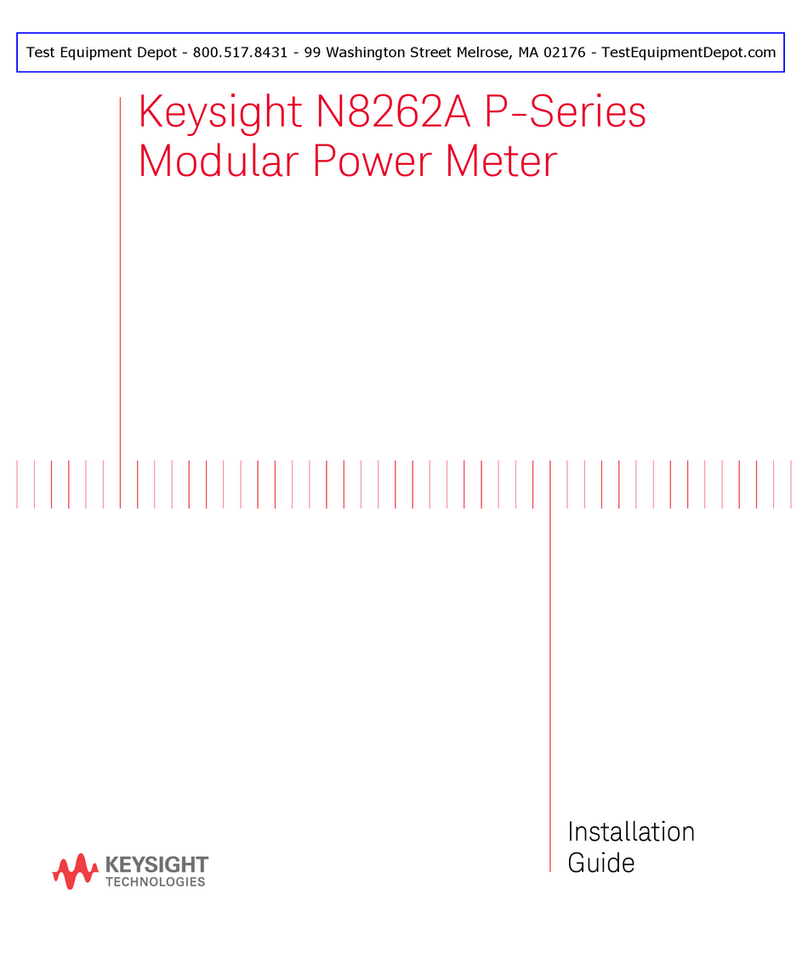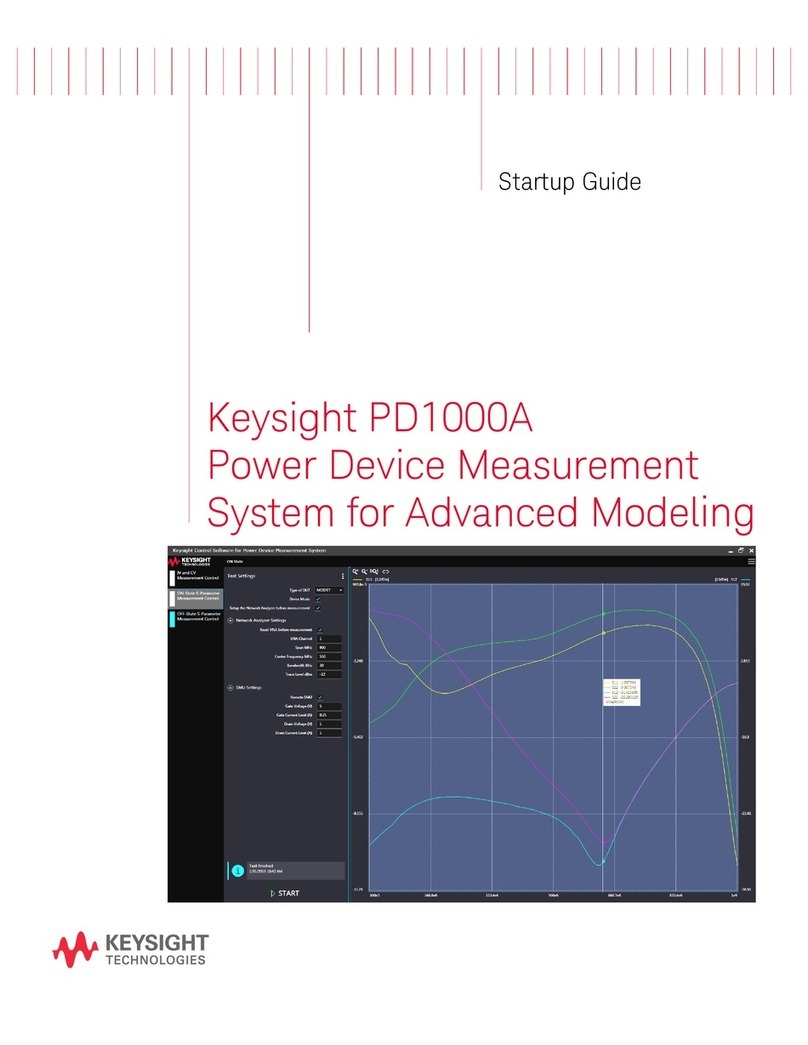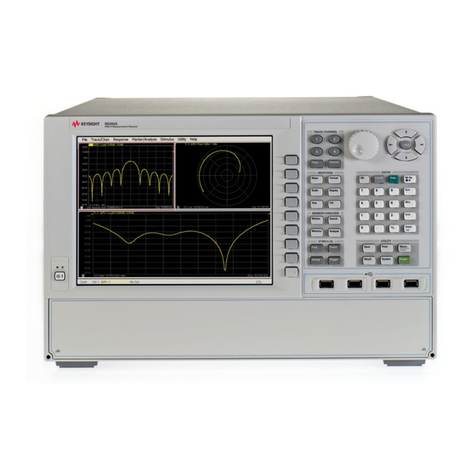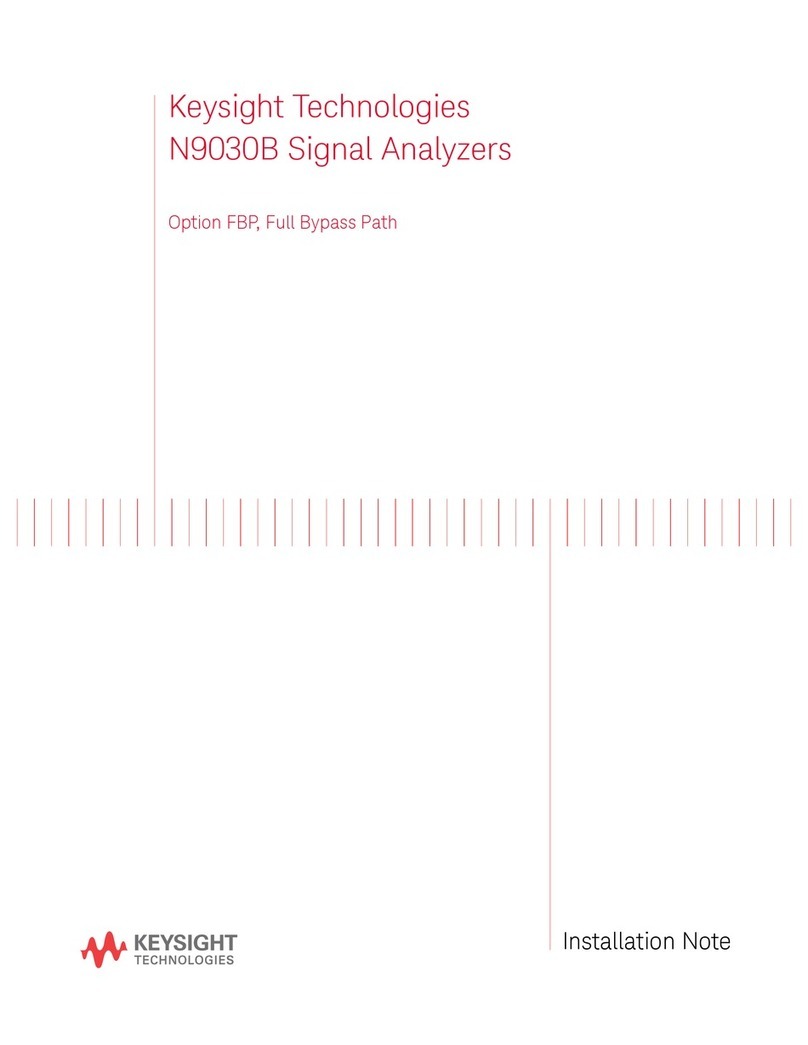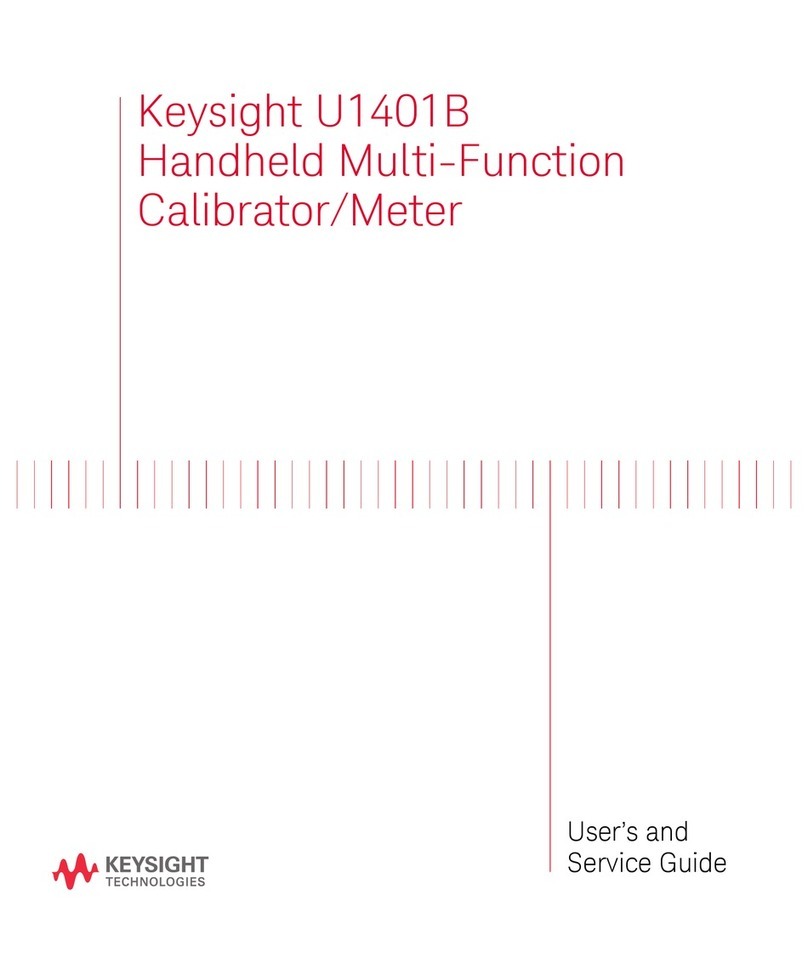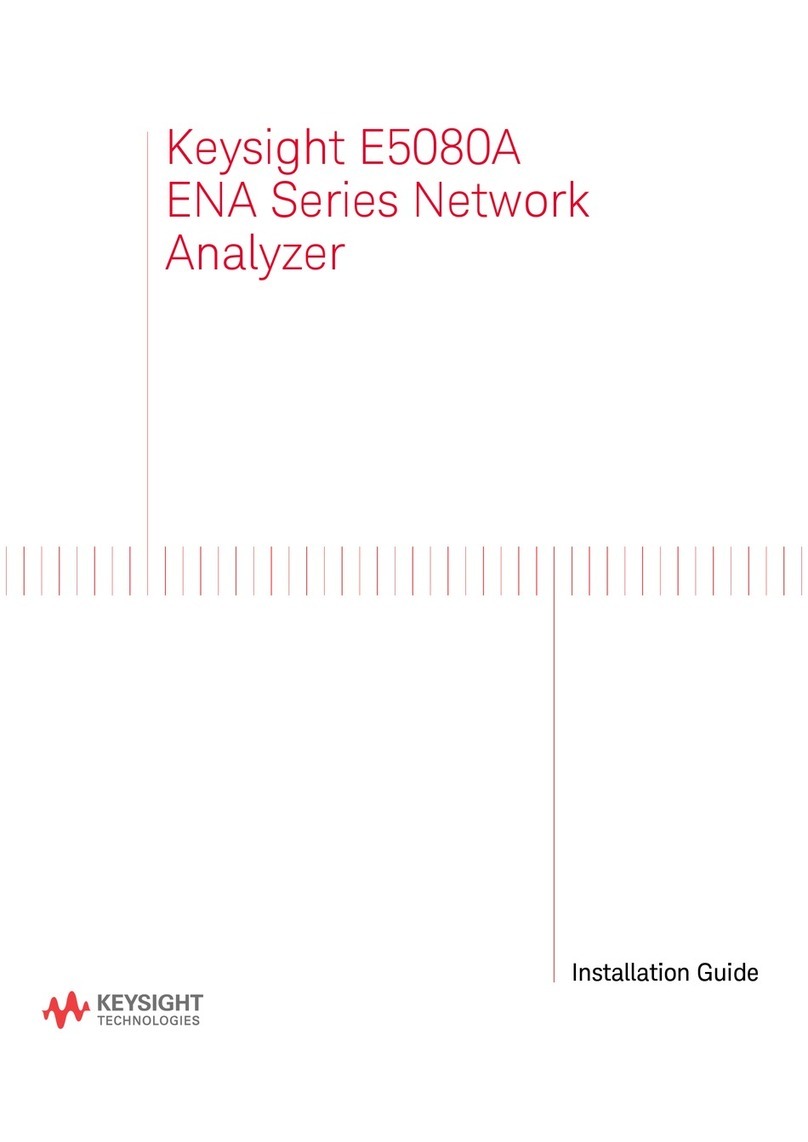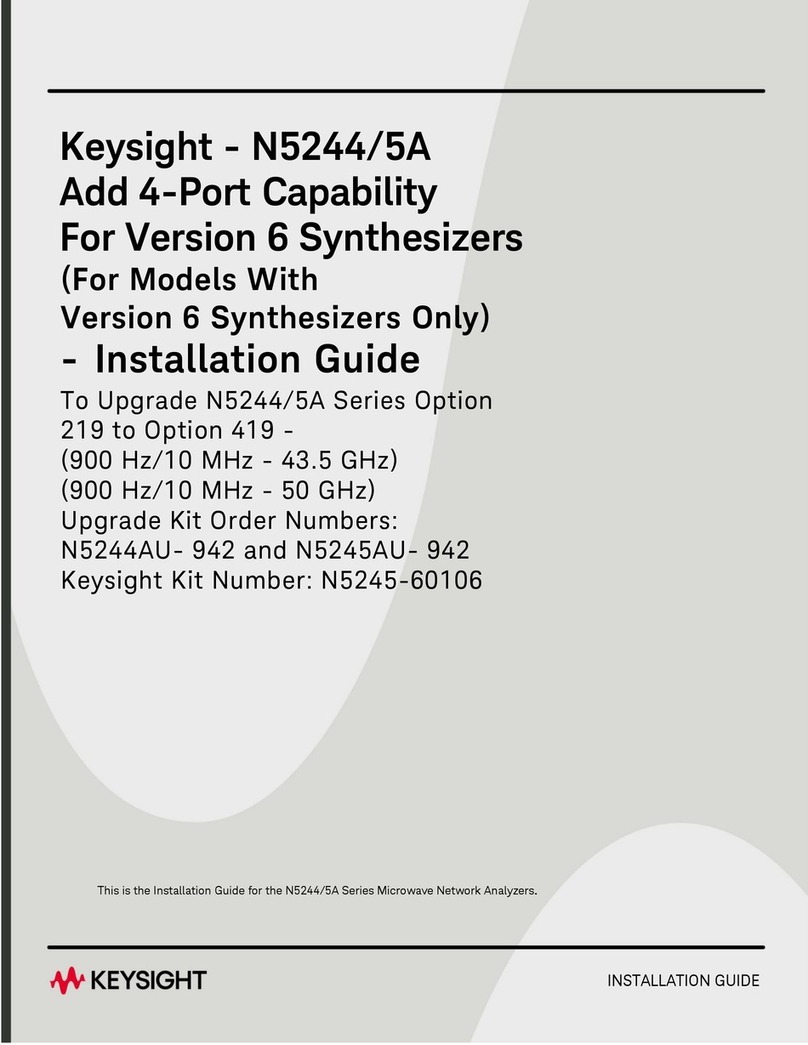g. Press Ch1 to turn on Channel 1 Output relay.
h. Press to perform a single point measurement.
2-3. Perform the measurement via 2-wire connection
a. Press Ch1 to turn off Channel 1 Output relay.
b. Press , , and then press to display
Output connection dialogue.
c. Press , , and then press to congure to
use 2-wire connection.
d. Press Ch1 to turn on Channel 1 Output relay.
e. Press to perform a single point measurement.
b. Press to reset the instrument.
2-2. Perform the measurement via 4-wire connection
a. Press , , and then press to display
Output Connection dialogue.
b. Press and select , and then press to
congure to use 4-wire connection.
c. Press , then press to set Channel 1 V/I Source
Function to I Source. (If can’t be found on the Assist
keys, press to change the keys.)
d. Press and set Channel 1 Source Value to 10 mA.
e. Press and set Channel 1 Limit value to 1 V.
f. Rotate to select Resistance measurement operation
and press to edit it. Then press to set Resistance
measurement operation to V/I.
This information is subject to change without notice.
© Keysight Technologies, 2014
Published in USA, August 4, 2014
www.keysight.com
Keysight | Making Resistance Measurement Using B2901A/02A/11A/12A – Demo Guide
2-4. Compare two results
a. Compare two results to see the effect of 4-wire connection.
The result with 4-wire connection is 1 Ohm, while the one with
2-wire connection is 1.6 Ohm. The difference, that is 0.6 Ohm,
should be the residual lead resistance on the measurement
cables.
Congure 4-wire connection
If the channel is congured to use 4-wire connection, you
can see the status indicator on GUI as below, although no
indicator can be seen on being congured to use 2-wire
connection.
For other unlisted countries:
www.keysight.com/nd/contactus
www.keysight.com
www.keysight.con/nd/precisionSMU
2-wire connection 4-wire connection
High Force
Low Force
B2901/02/11/12A
RDUT
RLead
RLead
VMeas
ISource
a) Result with 2-wire connection b) Result with 4-wire connection
High Force
Low Force
Low Sense
High Sense
B2901/02/11/12A
VMeas
ISource
RDUT
RLead
A
B
The result with 2-wire connection includes the residual lead resistance Lead
R
5991-3950EN