Keysight u1273ax Quick start guide
Other Keysight Multimeter manuals

Keysight
Keysight U1253B User manual

Keysight
Keysight U1251B Manual
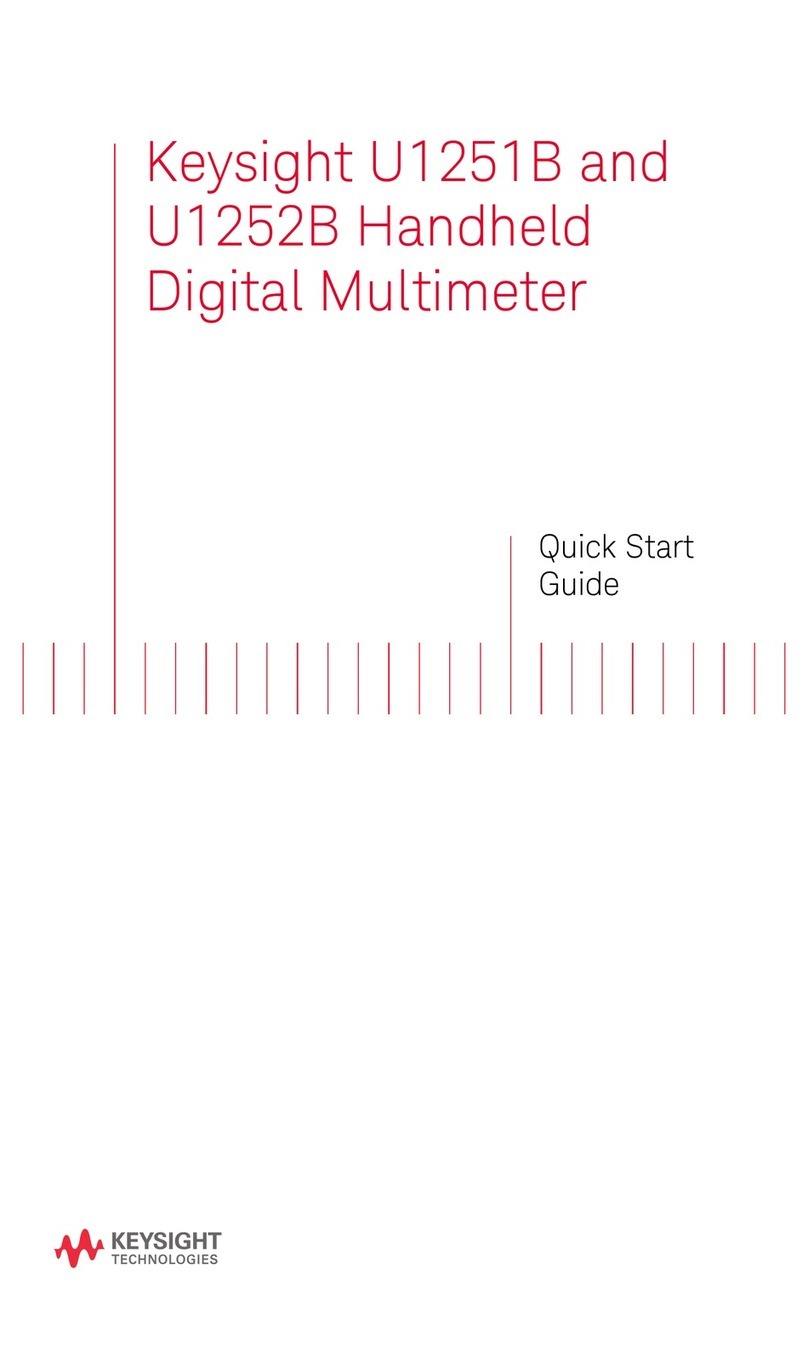
Keysight
Keysight U1251B User manual
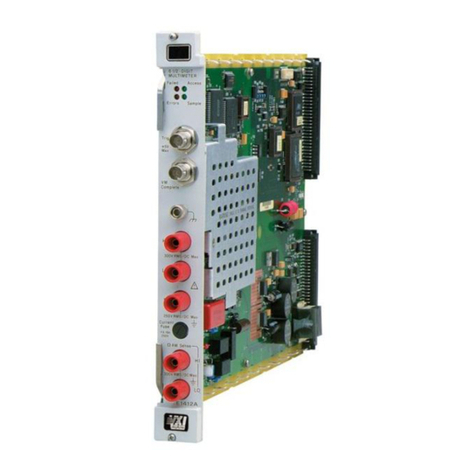
Keysight
Keysight E1412A Owner's manual
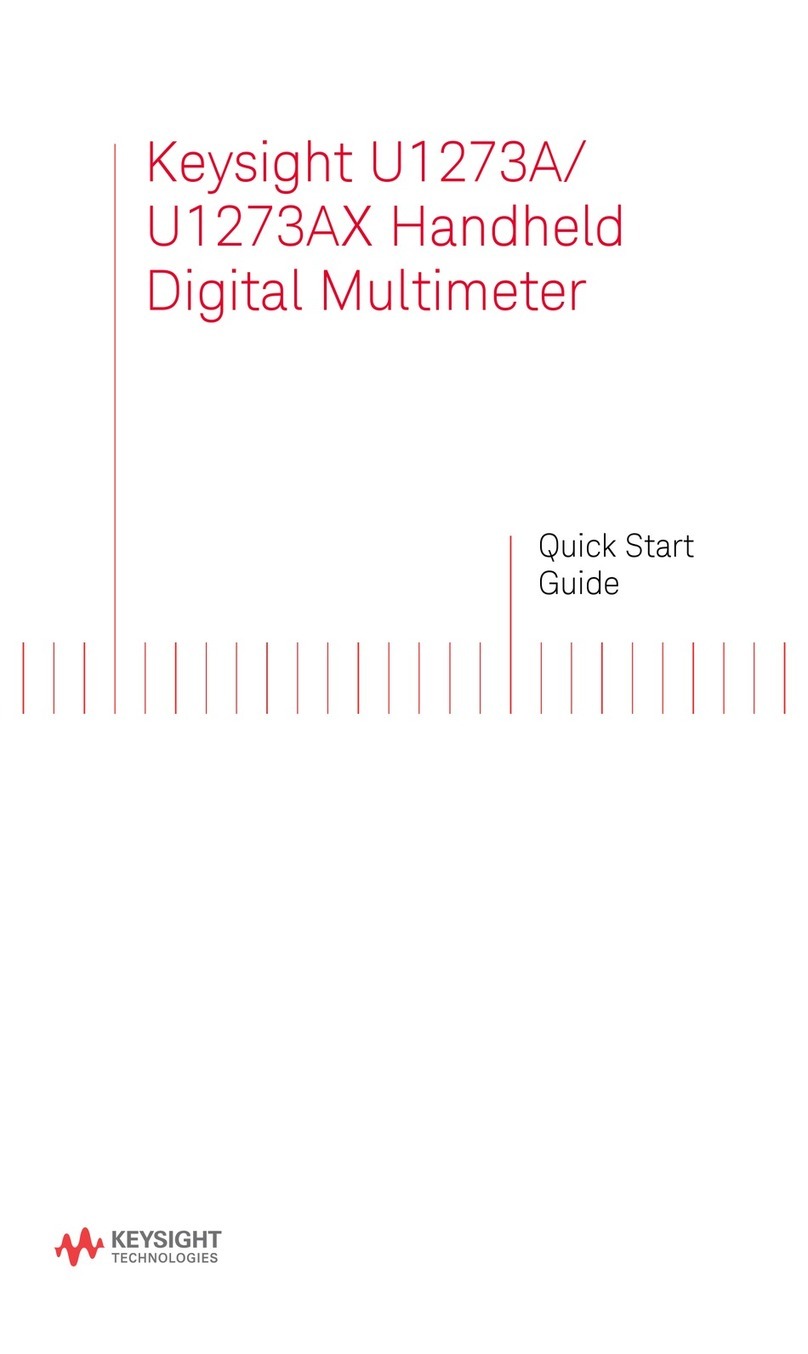
Keysight
Keysight u1273a User manual

Keysight
Keysight EDU34450A User manual

Keysight
Keysight U1271A User manual

Keysight
Keysight 34450A User manual

Keysight
Keysight 8163A User manual

Keysight
Keysight U1241C User manual

Keysight
Keysight U1233A User manual

Keysight
Keysight U1253B User manual

Keysight
Keysight U1281A User manual

Keysight
Keysight U1231A User manual

Keysight
Keysight U1231A User manual

Keysight
Keysight U1272A User manual

Keysight
Keysight U3606A User manual

Keysight
Keysight U1242C User manual

Keysight
Keysight U1241AN Manual

Keysight
Keysight U1241C User manual
Popular Multimeter manuals by other brands

Gossen MetraWatt
Gossen MetraWatt METRAmax 6 operating instructions

PeakTech
PeakTech 4000 Procedure of calibration

YOKOGAWA
YOKOGAWA 90050B user manual

Gossen MetraWatt
Gossen MetraWatt METRALINE DMM16 operating instructions

Fluke
Fluke 8846A Programmer's manual

Tempo Communications
Tempo Communications MM200 instruction manual






















