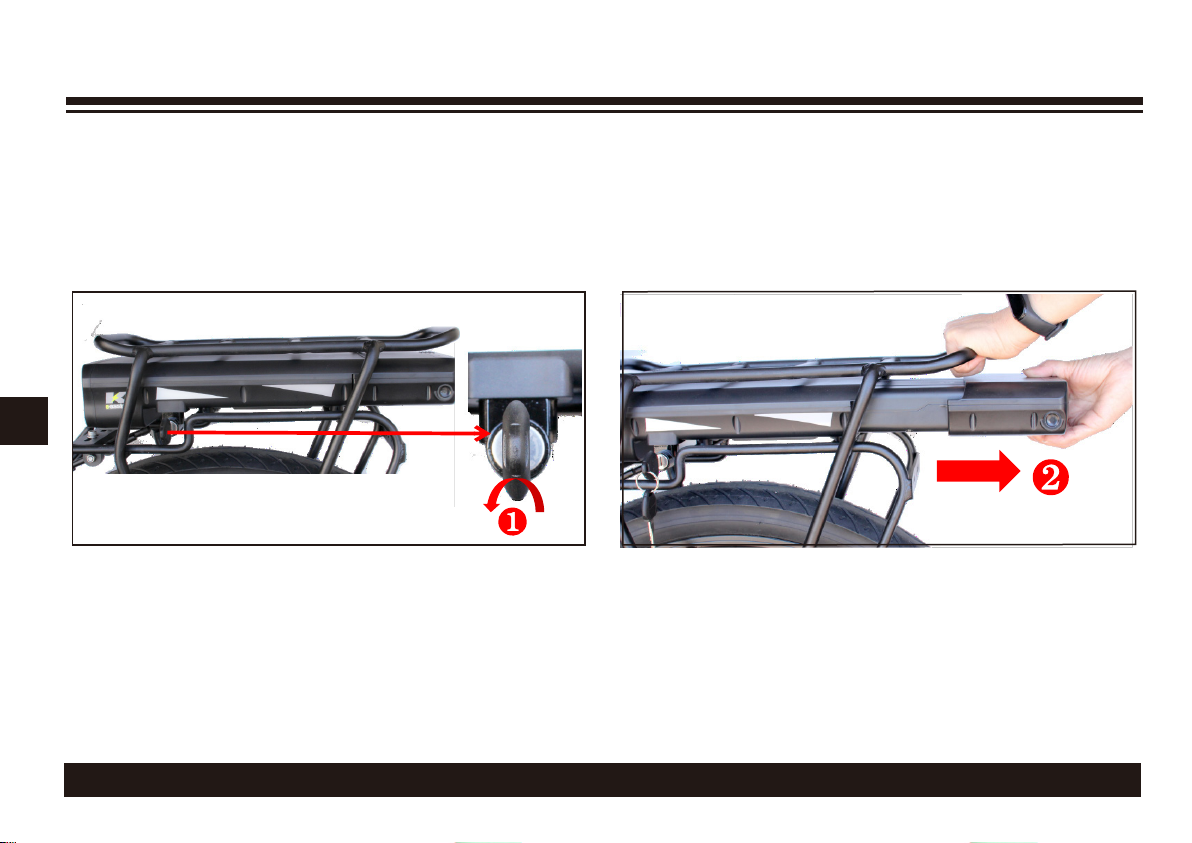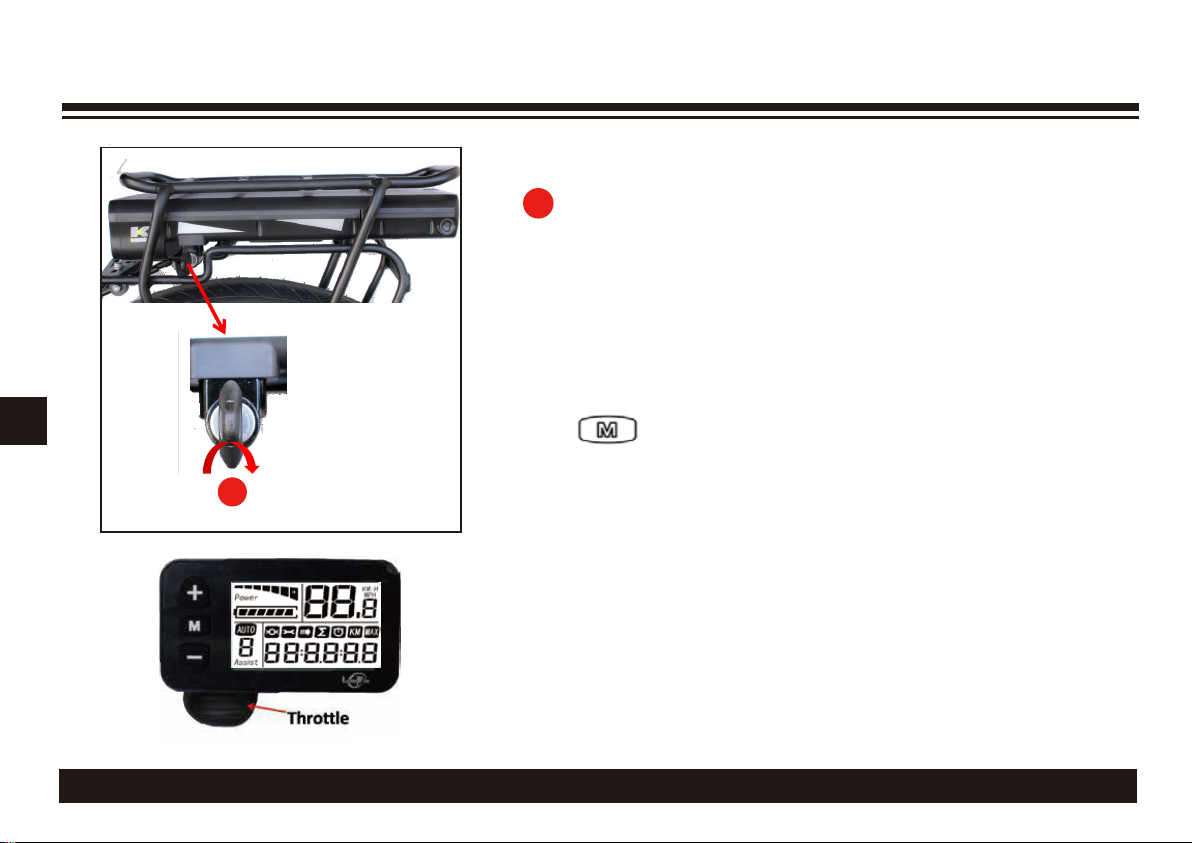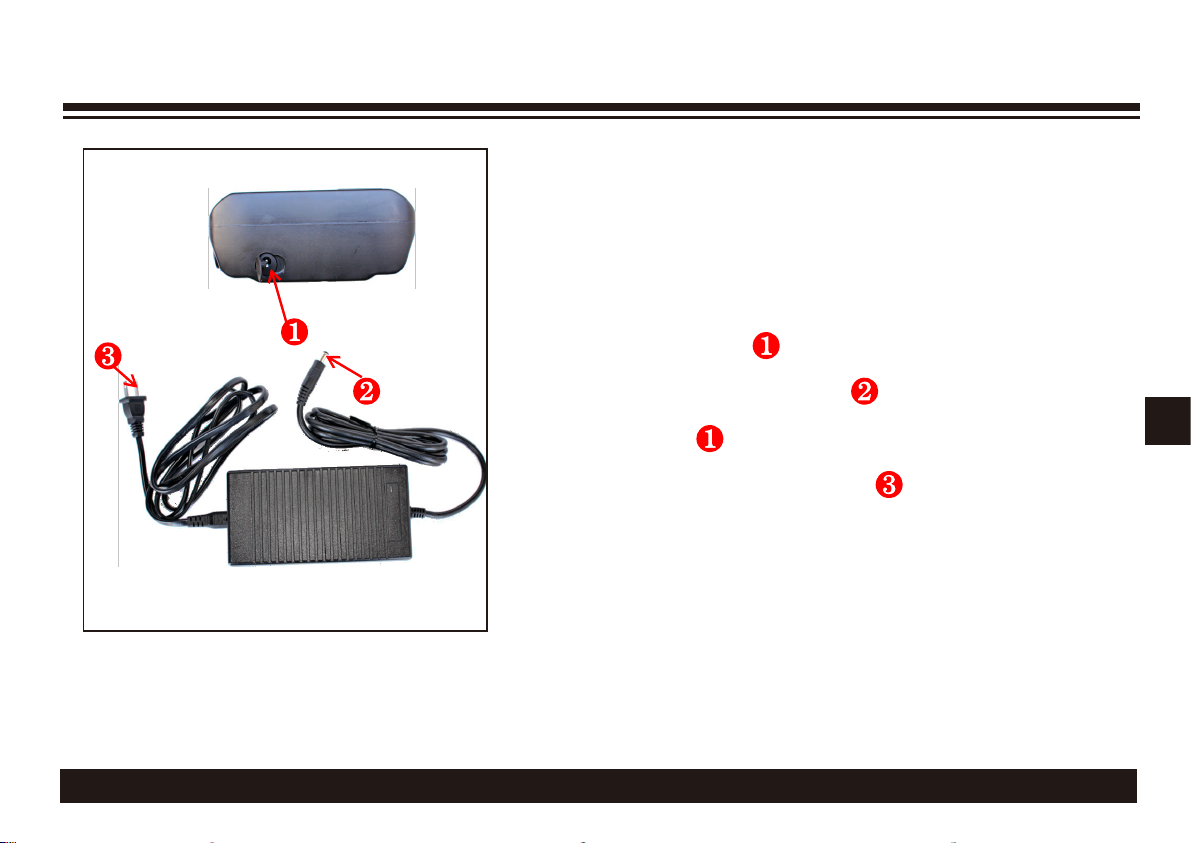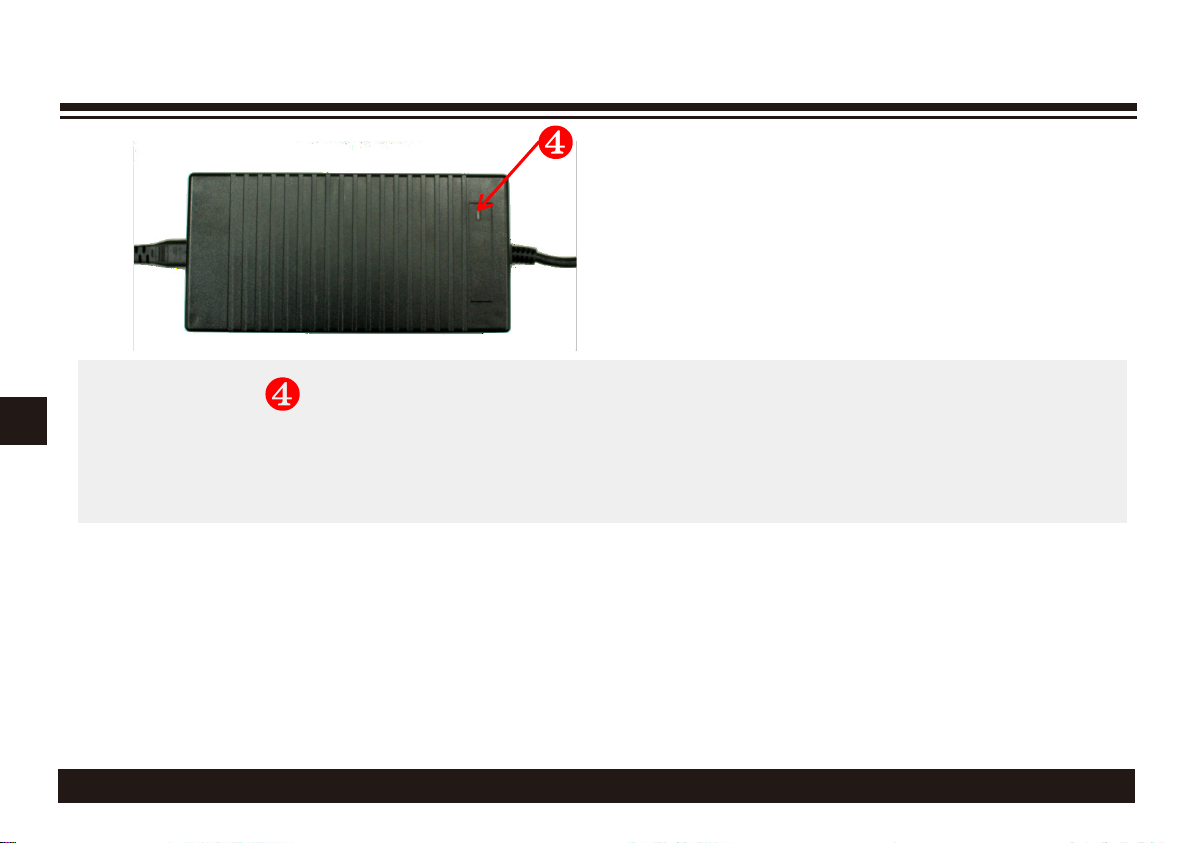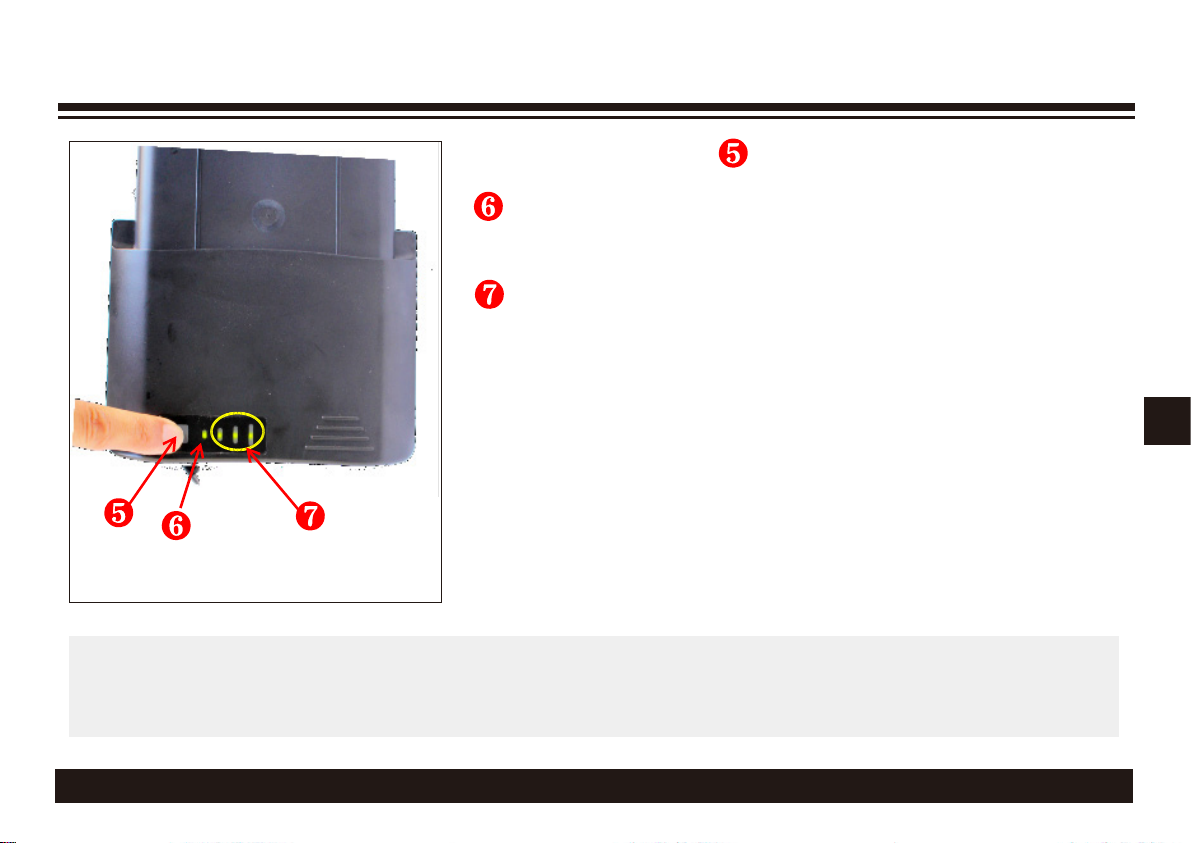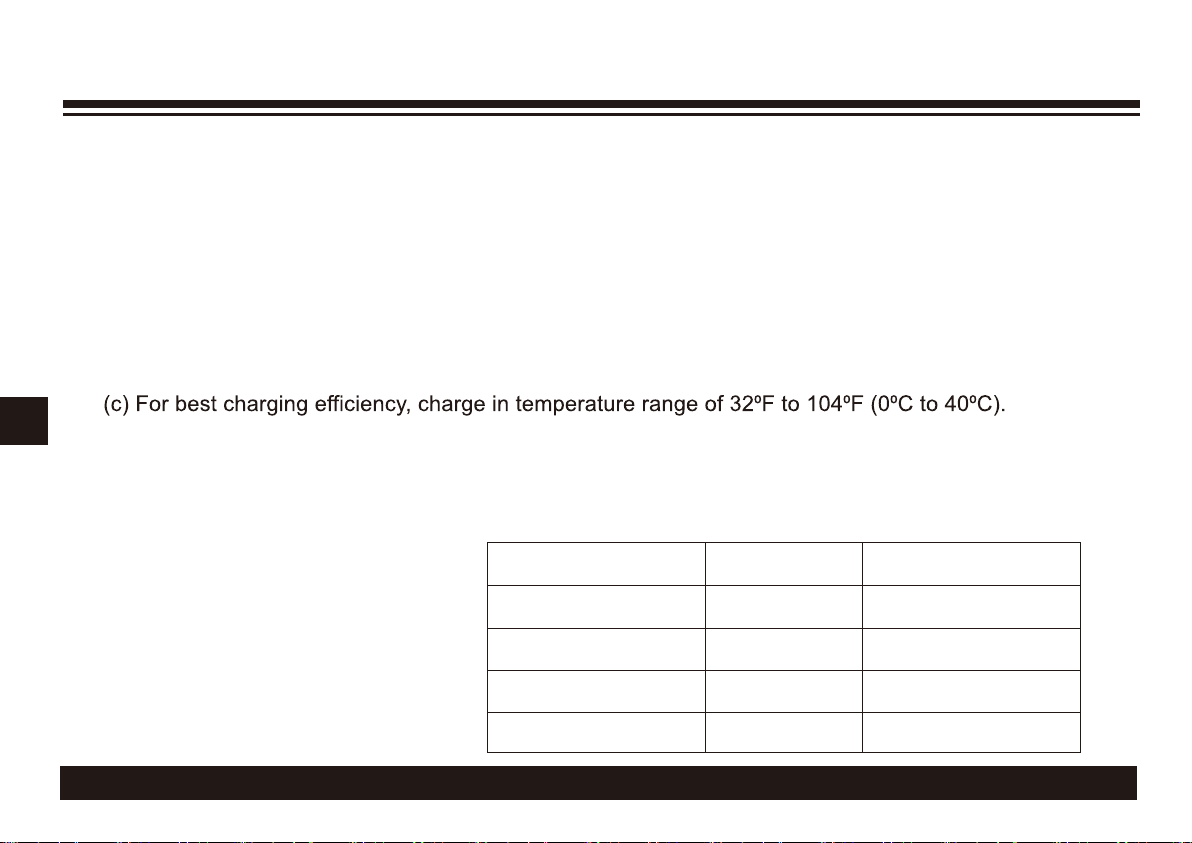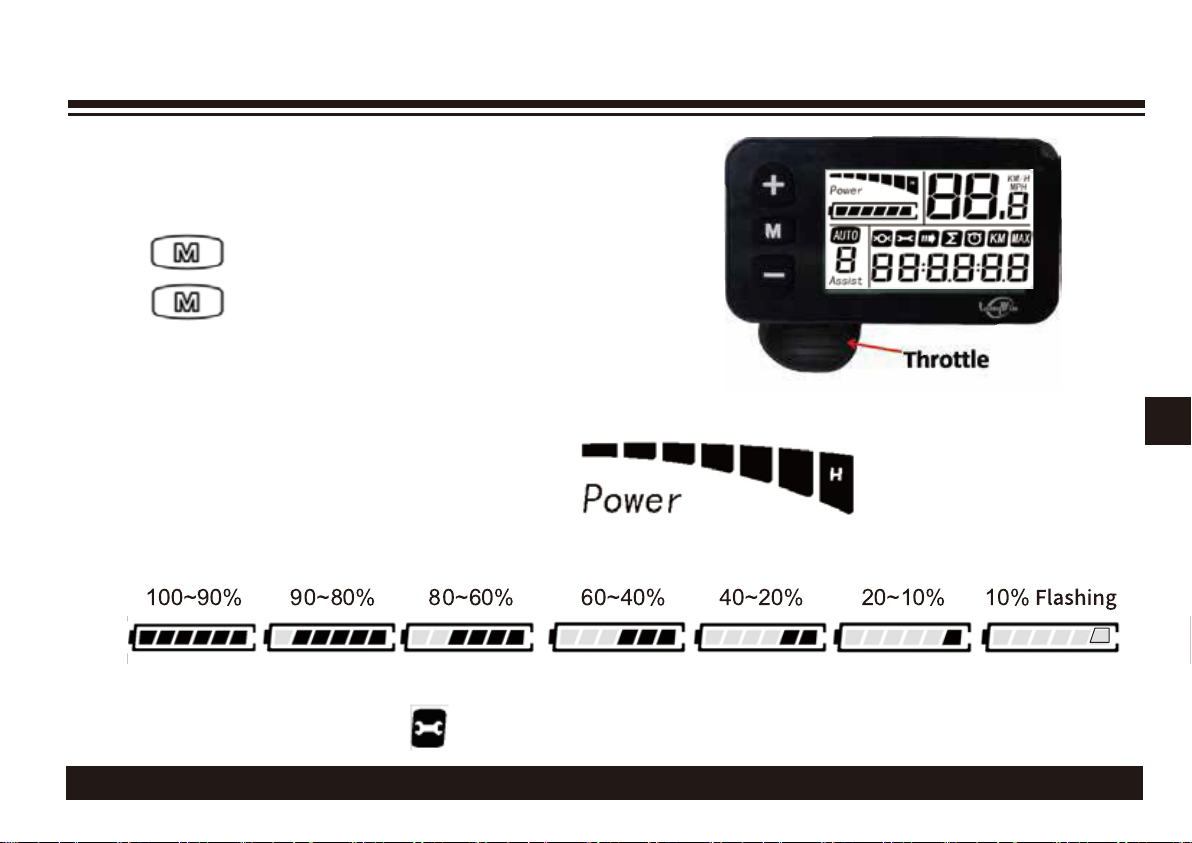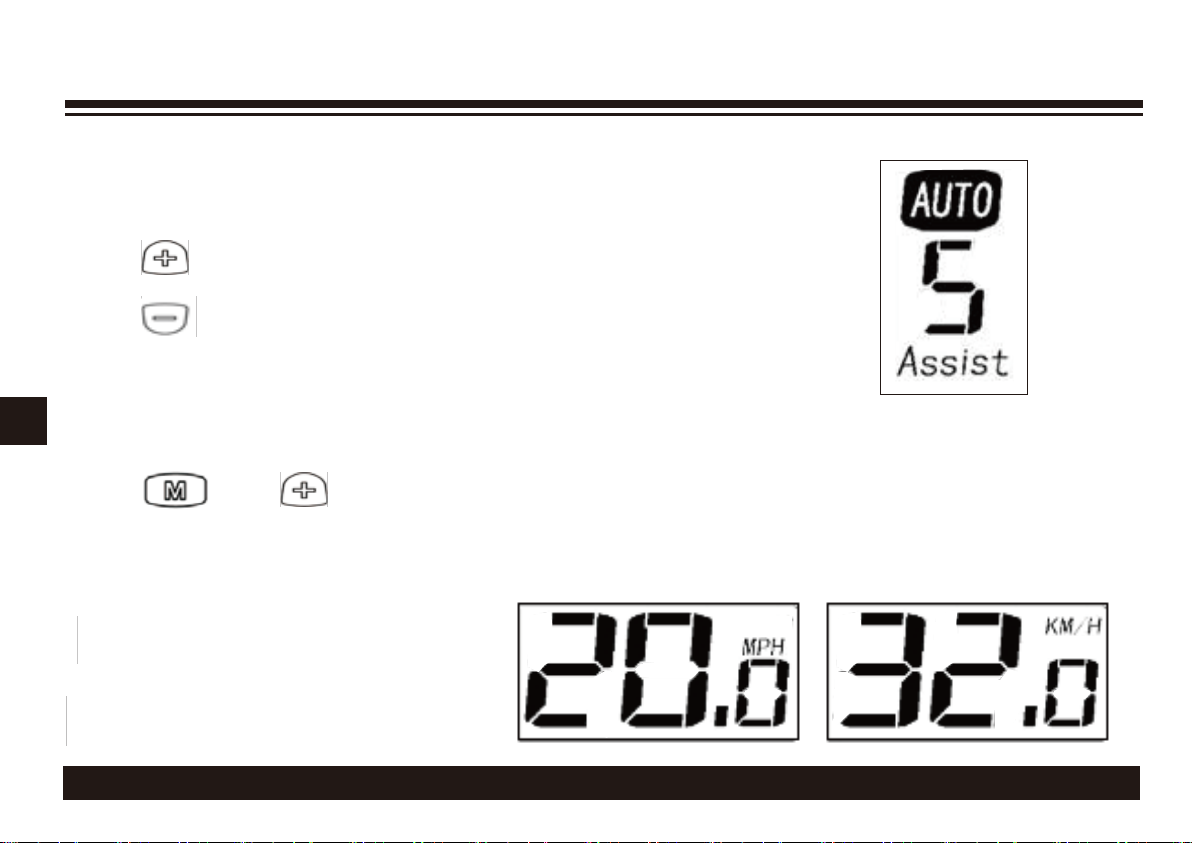1 .Make sure the battery voltage is accordance
with the charger.
36V battery can only be charged by 36V (42V) charger.
48V battery can only be charged by 48V (54V) charger.
2. Open the soft cover of the battery charging port.
3. Insert the charging connector into the battery
charging port .
4.Connect the charger power plug to 100V/240V AC,
the charger LED indicator is GREEN Light.
5.The charger LED indicator turn to RED Light.
CHARGING THE BATTERY
6. When Charger LED indicator turn GREEN, again. The charging process is completed. Pull out the
charger connector with battery, store the charger for next charge.
4
(a) Make sure the battery voltage is accordance
with the charger.
1>36V battery can only be charged by 36V (42V) charger.
2>48V battery can only be charged by 48V (54V) charger.
(b) Open the soft cover (5) of the battery charging port.
(c) Insert the charging connector (6) into the battery
charging port (5). The charger LED indicator is off.
(d) Connect the charger power plug (7) to 100V/240V AC,
the charger LED indicator is GREEN Light.
(e) Turn On the battery for charging. The charger
LED indicator turn to RED Light.