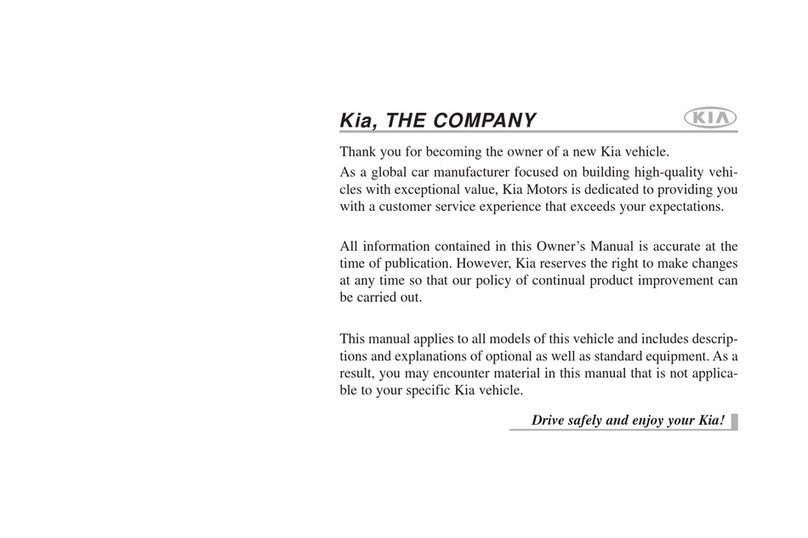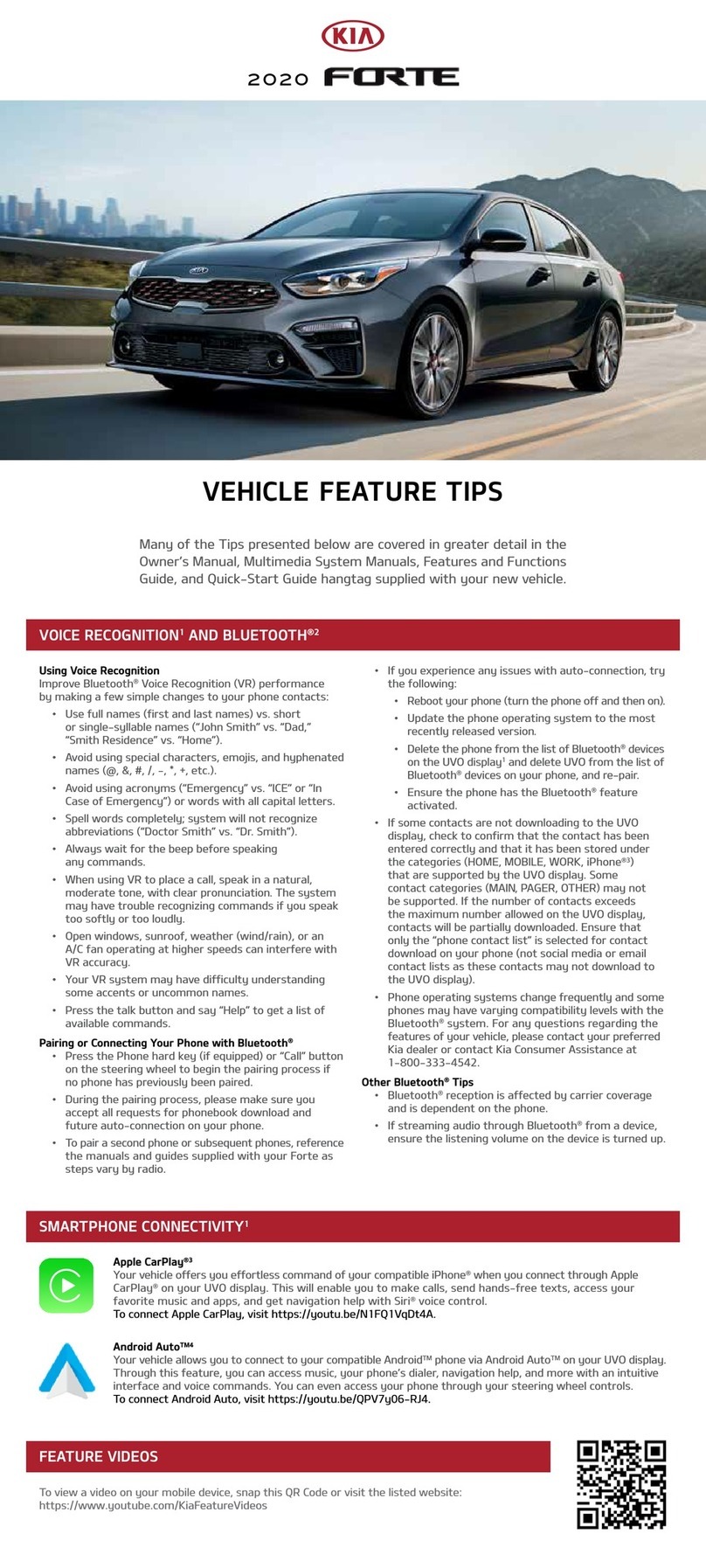Electric vehicle guide
41
Main components of electric vehicle
僅
High voltage battery (lithium-ion)
: Stores and supplies power necessary for the elec
-
tric vehicle to operate (12 V auxiliary battery provides power to the vehicle features such
as lights and wipers).
* OBC: On-Board Charger
* LDC: Low Voltage DC-DC Converter
* VCU: Vehicle Control Unit
High Voltage (HV) battery (lithium-ion)
The HV battery powers the vehicle and peripheral devices.
The charge amount of the HV battery may gradually decrease when the vehicle is not
driven or charged.
The battery capacity of the HV battery may decrease over time when the vehicle is stored
in high temperatures and temporarily in low temperatures.
Distance to empty may vary depending on the driving conditions (cargo, rain, snow, wind,
road surfaces), even if the charge amount is the same. The HV battery may expend more
energy when driving a fast pace or uphill. These actions may reduce the distance to
empty.
The high voltage battery is used when using the air conditioner/heater and/or use the pre-
conditioning prior to departures. This may reduce the distance to empty. Make sure to set
moderate temperatures when using the air conditioner/heater.
Natural degradation may occur with the high voltage battery depending on the number of
years the vehicle was used and/or the number of charging cycles. This will reduce the dis
-
tance to empty over time.
When the charge capacity and distance to empty keep falling, contact an authorised Kia
dealer/service partner for inspection and maintenance.
If the vehicle will not be in use for an extended period of time, charge the high voltage bat
-
tery once every three months to prevent it from discharging. Also, if the charge amount is
not enough, immediately charge to full and store the vehicle.
AC (L2-Normal) charging is recommended to keep the high voltage battery in optimal
condition.
If the HV battery is only charged to 80%, and you minimise the number of DC fast
charging, you can keep the HV battery performance in optimal condition. (vs charging the
HV battery to 100% an/or charging every drive cycle.)
The value of the high voltage battery charge level may vary according to the charging
conditions (state of charger, outside temperature, battery temperature, etc.). In order to
fully charge the battery, the current of the high voltage battery will be gradually
decreased, so that the longevity and safety of the battery can be secured.
High voltage battery warmer system
The high voltage battery warmer system prevents reduction of battery output when bat
-
tery temperature is low. If the charging connector is connected, the warmer system auto
-
matically operates according to the battery temperature.
Charging time may shorten compare to vehicles without the high voltage battery warmer
system. But, electricity charge may increase because of high voltage battery warmer sys
-
tem operation.