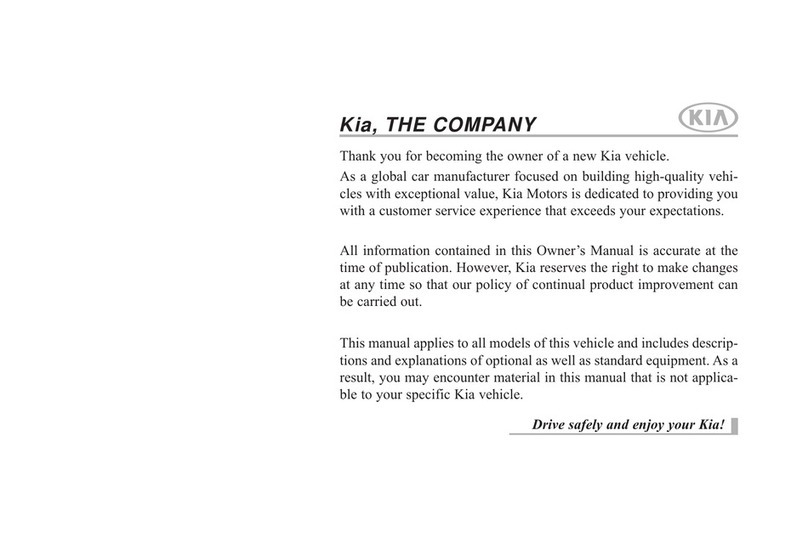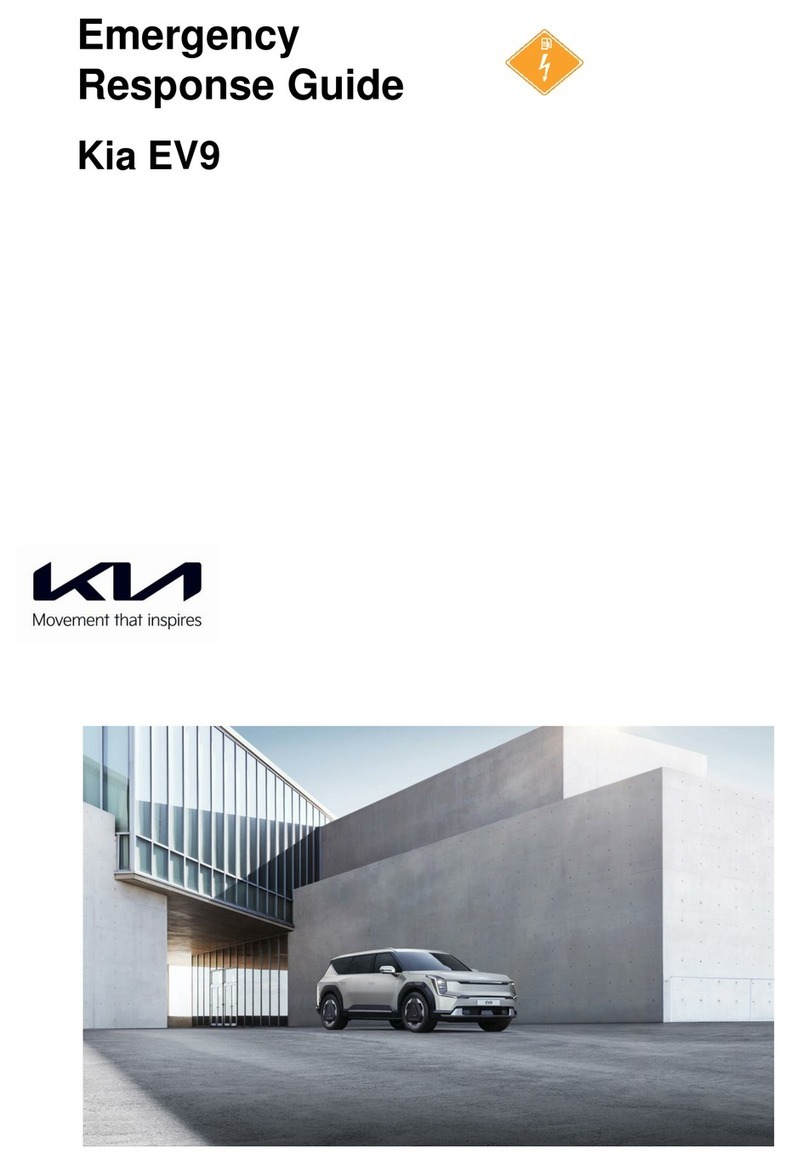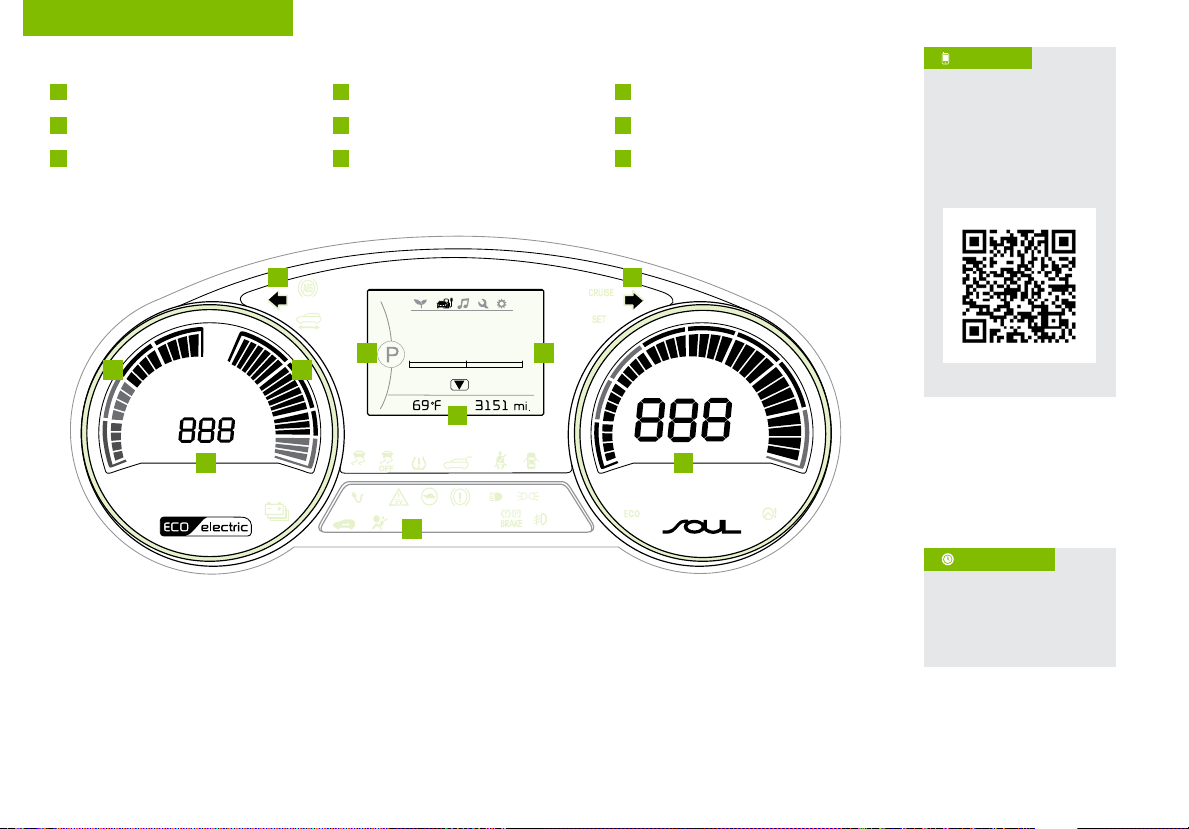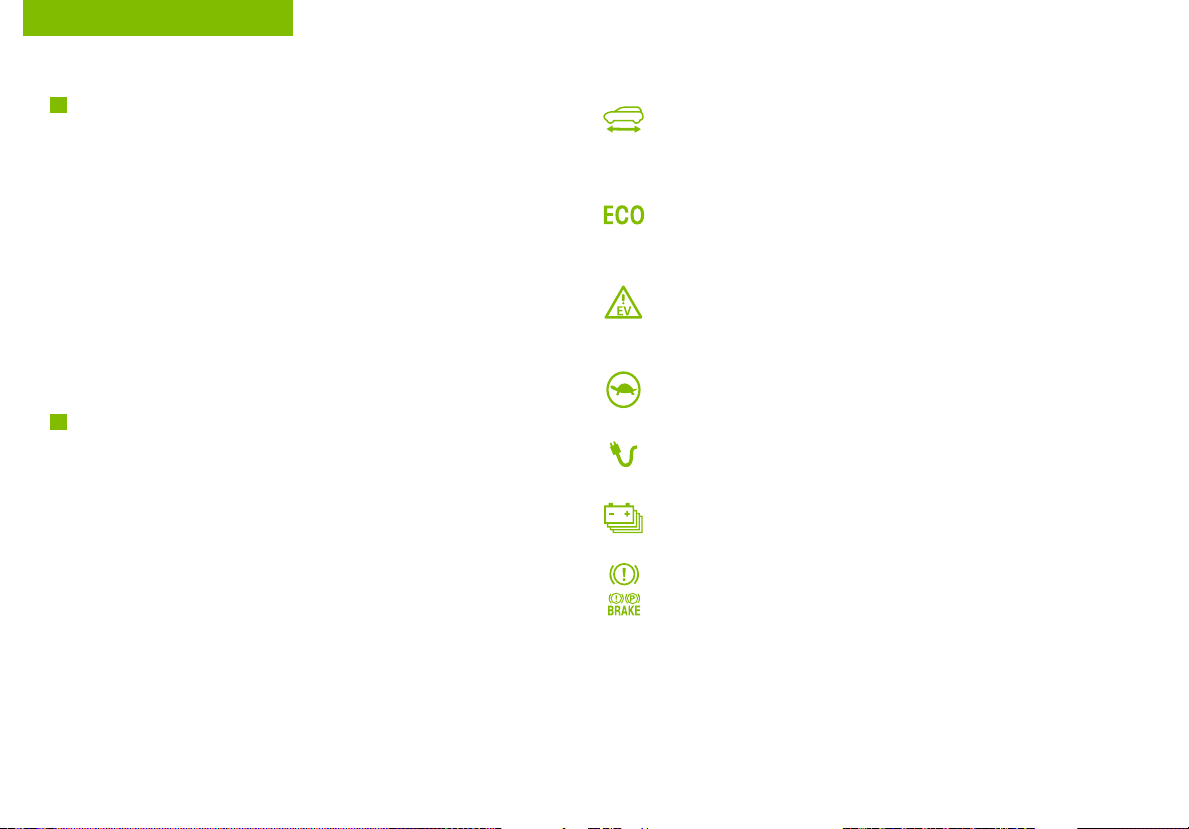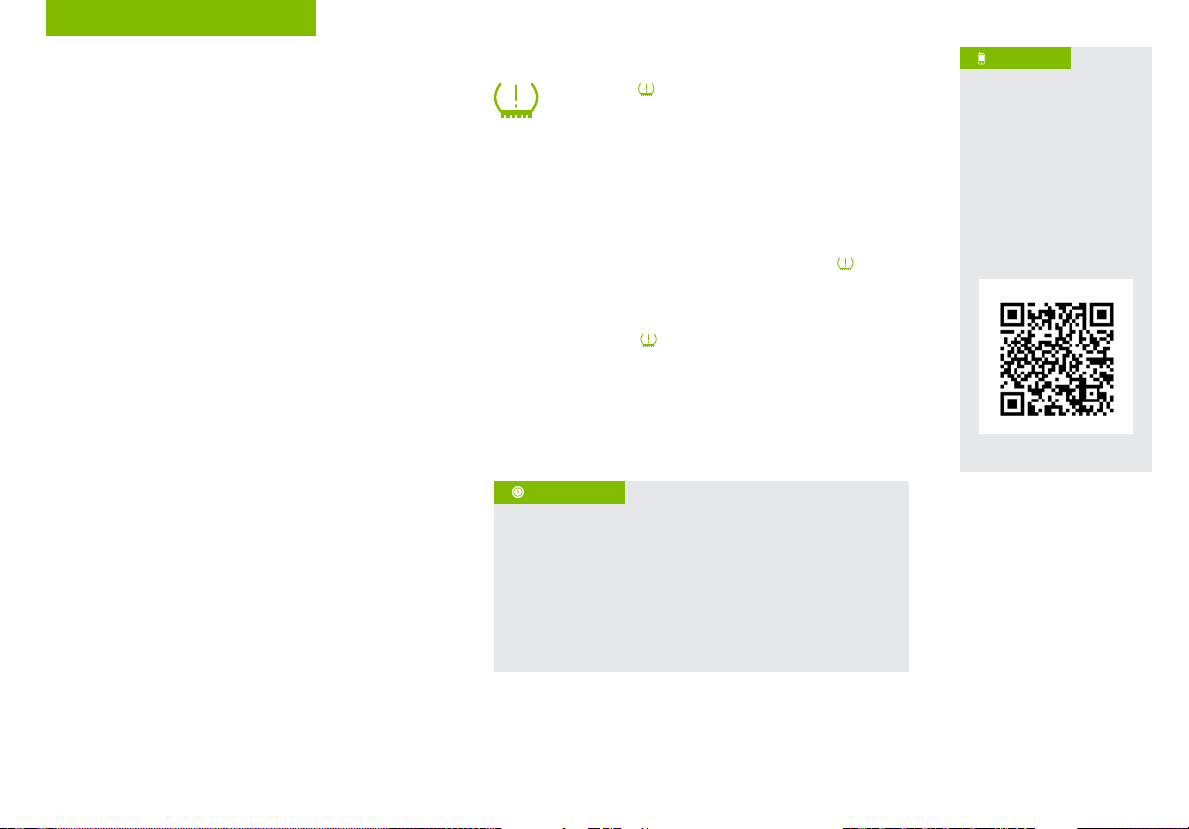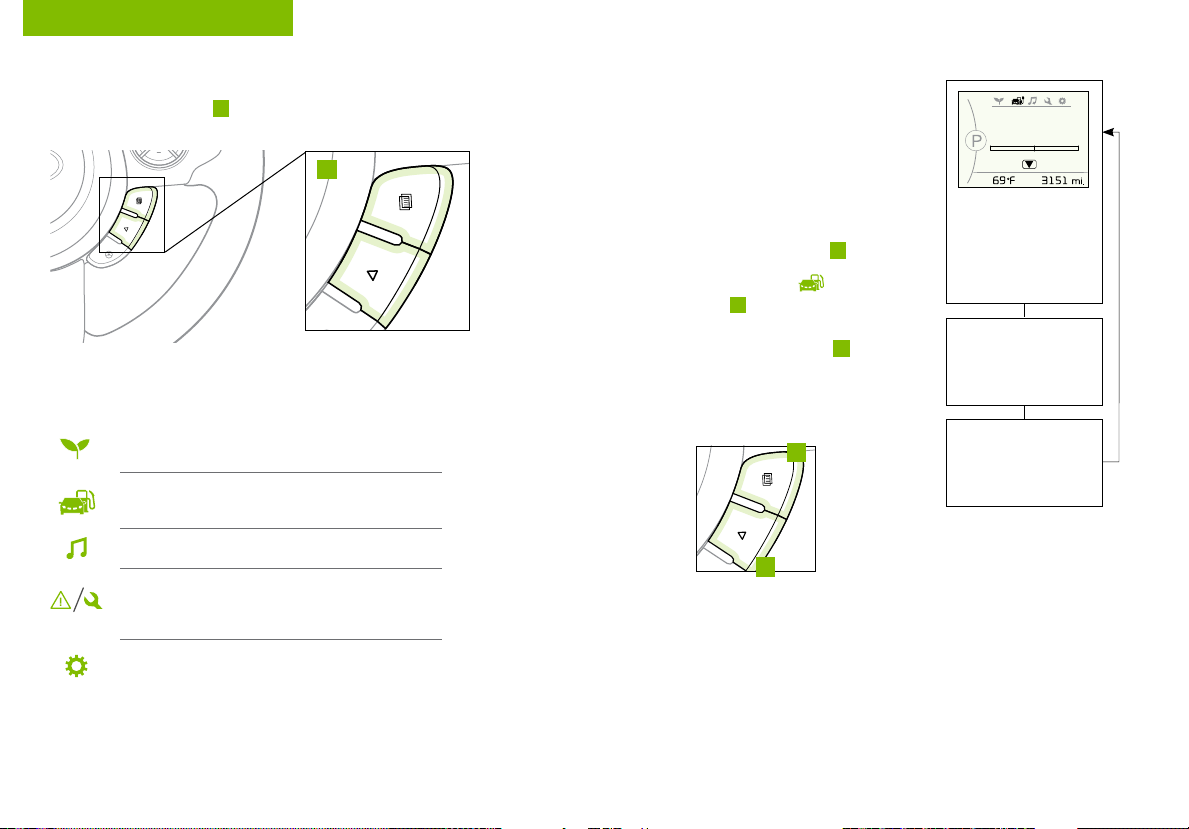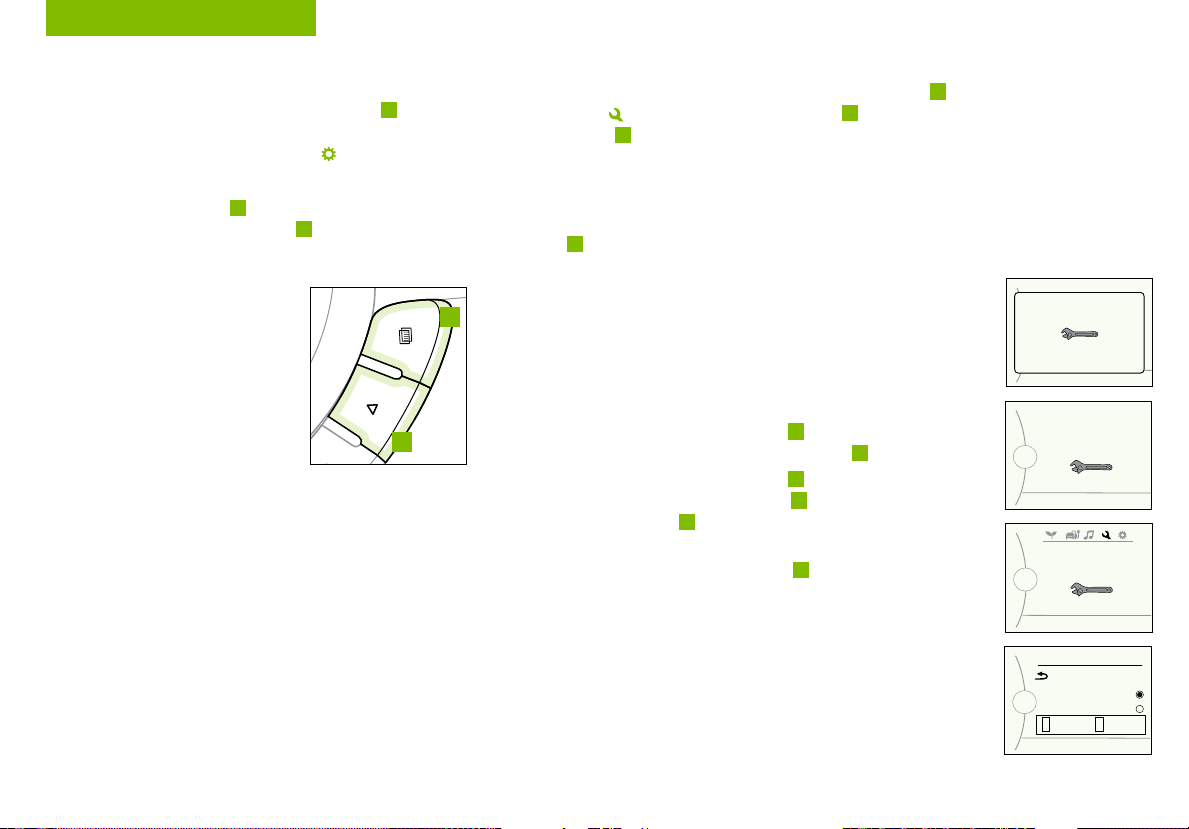ESSENTIAL FEATURES
Air Conditioning / Climate Control . . . . . . . . . . . . 26
AVN (Audio/Video/Navigation) System . . . . . . . . . . 24
Aux/USB/iPod®Port & Power Outlets . . . . . . . . . . . 27
Bluetooth®Wireless Technology . . . . . . . . . . . . . 22
Charging your Electric Vehicle. . . . . . . . . . . . . . . 10
Cruise Control. . . . . . . . . . . . . . . . . . . . . . . 21
Digital Clock. . . . . . . . . . . . . . . . . . . . . . . . 27
ECO System . . . . . . . . . . . . . . . . . . . . . . . . 09
Folding Rear Seatback . . . . . . . . . . . . . . . . . . 32
Passenger Airbag Off Indicator . . . . . . . . . . . . . . 40
Tire Mobility Kit . . . . . . . . . . . . . . . . . . . . . . 36
Tire Pressure Monitoring System (TPMS) . . . . . . . . . 06
Windshield/Rear Wipers & Washers. . . . . . . . . . . . 20
VIDEOS & QR CODES . . . . . . . . . . . . . . 02
INSTRUMENT CLUSTER
Instrument Cluster Overview . . . . . . . . . . . . . . . 03
Indicators & Warning Lights . . . . . . . . . . . . . . . 04
Electric Vehicle (EV) Indicators . . . . . . . . . . . . . . 05
Energy Consumption. . . . . . . . . . . . . . . . . . . 06
Tire Pressure Monitoring System (TPMS). . . . . . . . . 06
LCD Instrument Cluster Modes. . . . . . . . . . . . . . 07
Trip Computer / Tripmeter . . . . . . . . . . . . . . . . 07
User Settings Mode . . . . . . . . . . . . . . . . . . . 08
Service Mode . . . . . . . . . . . . . . . . . . . . . . 08
ELECTRIC VEHICLE (EV) FEATURES
ECO System . . . . . . . . . . . . . . . . . . . . . . . . . . 09
Charging Your Electric Vehicle . . . . . . . . . . . . . . . . 10
EV Information Modes - Instrument Cluster . . . . . . . . . 13
EV System Information - AVN Screen . . . . . . . . . . . . 14
DRIVER’S PANEL
Instrument Panel Dimmer . . . . . . . . . . . . . . . . 16
Electronic Stability Control (ESC) . . . . . . . . . . . . . 16
Heated Steering Wheel Button . . . . . . . . . . . . . . 16
Hill-Start Assist Control . . . . . . . . . . . . . . . . . 16
Power Windows, Window Lock & Central Door Lock . . . 17
Automatic Door Lock/Unlock. . . . . . . . . . . . . . . 17
Heated Outside Mirrors* . . . . . . . . . . . . . . . . . 17
Power Folding Outside Mirrors* . . . . . . . . . . . . . 17
STEERING WHEEL CONTROLS
Tilt/Telescoping Steering Wheel . . . . . . . . . . . . . 18
Headlights & High Beams . . . . . . . . . . . . . . . . 19
Turn Signals & Fog Lights . . . . . . . . . . . . . . . . 19
Windshield Wipers & Washers . . . . . . . . . . . . . . 20
Rear Wiper & Washer . . . . . . . . . . . . . . . . . . 20
FlexSteer™ Steering Wheel Mode . . . . . . . . . . . . 20
Audio Controls. . . . . . . . . . . . . . . . . . . . . . 21
Cruise Control . . . . . . . . . . . . . . . . . . . . . . 21
Bluetooth®Wireless Technology . . . . . . . . . . . . . 22
CENTER PANEL
AVN (Audio/Video/Navigation) System . . . . . . . . . . 24
Power Button . . . . . . . . . . . . . . . . . . . . . . 25
Automatic Climate Control . . . . . . . . . . . . . . . . 26
Driver Only Ventilation . . . . . . . . . . . . . . . . . . 27
Reserved Climate Control . . . . . . . . . . . . . . . . 27
Digital Clock. . . . . . . . . . . . . . . . . . . . . . . 27
Aux/USB/iPod®Port & Power Outlets . . . . . . . . . . 27
Electric Parking Brake (EPB) . . . . . . . . . . . . . . . 28
Automatic Gear Shift with Regenerative Brake Mode . . . 29
Seat Warmers / Ventilated Seats* . . . . . . . . . . . . 30
SEATING
6-Way Adjustable Driver’s Seat . . . . . . . . . . . . . 31
Front Seat Headrest Adjustment . . . . . . . . . . . . . 31
Folding Rear Seatback . . . . . . . . . . . . . . . . . . 32
OTHER KEY FEATURES
Smart Key. . . . . . . . . . . . . . . . . . . . . . . . 33
Double-Turn Lock/Unlock All . . . . . . . . . . . . . . . 33
Map/Room Lamps. . . . . . . . . . . . . . . . . . . . 34
Pedestrian Warning System . . . . . . . . . . . . . . . 34
Sunvisor. . . . . . . . . . . . . . . . . . . . . . . . . 34
Rear-Camera Display . . . . . . . . . . . . . . . . . . 35
Parking Assist System . . . . . . . . . . . . . . . . . . 35
Hood Release Lever and Latch . . . . . . . . . . . . . . 36
Tire Mobility Kit . . . . . . . . . . . . . . . . . . . . . 36
High-Voltage Areas . . . . . . . . . . . . . . . . . . . 37
Air Inlet . . . . . . . . . . . . . . . . . . . . . . . . . 37
Rear Hatch Release Button. . . . . . . . . . . . . . . . 38
Child Safety Locks . . . . . . . . . . . . . . . . . . . . 38
SAFETY FEATURES
Seat Belts . . . . . . . . . . . . . . . . . . . . . . . . 39
Seat Belt Retractor Locks . . . . . . . . . . . . . . . . 39
Occupant Detection System (ODS) /
Passenger Airbag Off Indicator . . . . . . . . . . . . . . 40
LEGAL DISCLAIMERS (See Back Inside Cover Page)
MAINTENANCE (See Back Cover)
*IF EQUIPPED
SOUL EV FEATURES & FUNCTIONS GUIDE
Driving while distracted can result in a loss of vehicle control that
may lead to an accident, severe personal injury and death. The
driver’s primary responsibility is in the safe and legal operation
of a vehicle, and use of any handheld devices, other equipment
or vehicle systems which take the driver’s eyes, attention and
focus away from the safe operation of a vehicle or that are not
permissible by law should never be used during operation of the
vehicle.