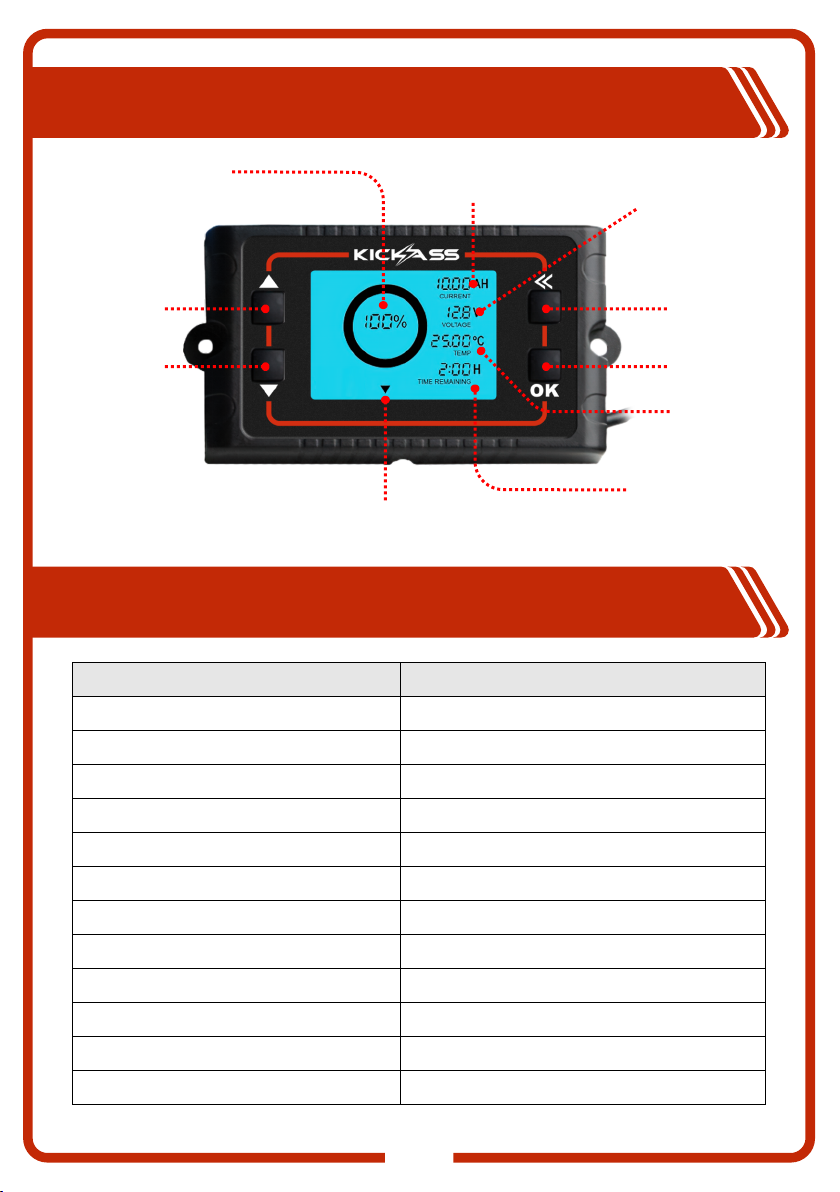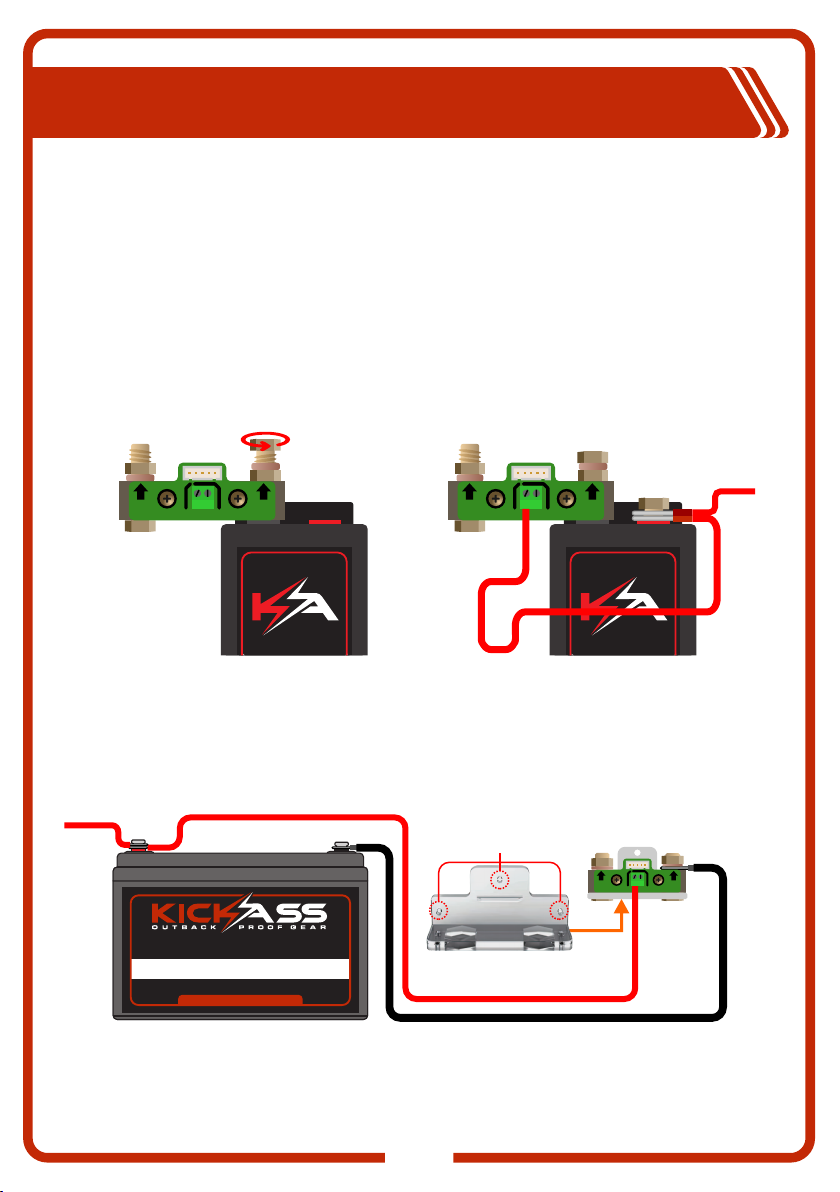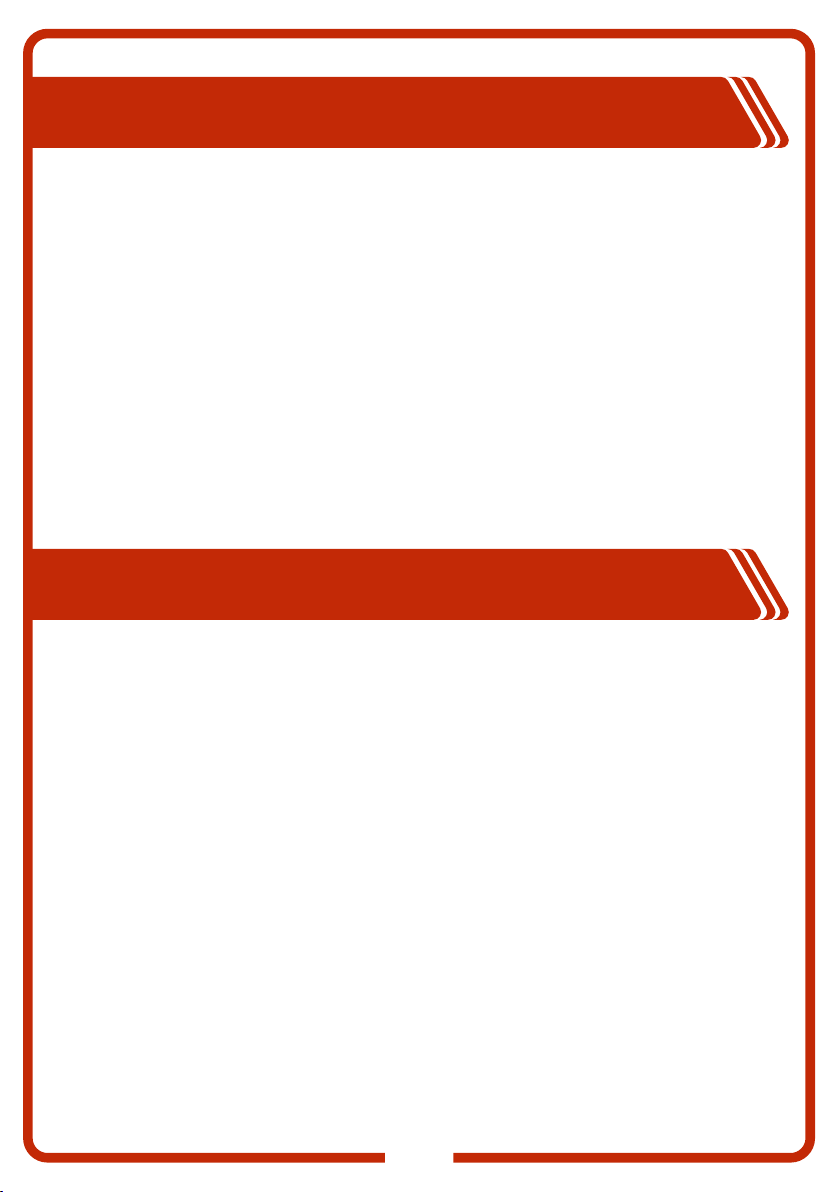6
Battery Capacity (Ah)
Full Cell Voltage (V)
Low Capacity Alarm (Ah)
Zero Cell Voltage (V)
Power Off Voltage (V)
Battery Attenuation Ratio (H)
SETUP
Initial Setup
Before powering any system loads, the display must be calibrated
to 100% SOC. Do this by ensuring your battery bank is fully
charged and the display is showing 100%. To manually calibrate
the SOC, press and hold the UP arrow for 3 seconds.
NOTE: The connected battery charger should be in the float stage
before manually calibrating the display.
OK
CURRENT
VOLTAGE
TEMP
TIME REMAINING
AH
V
°C
H
%
100
1000
12.8
25.00
2:00
Setting Parameters
To access the parameter setting menu, press and hold the OK
button for approximately 3 seconds.
OK
CURRENT
VOLTAGE
TEMP
TIME REMAINING
AH
V
°C
H
%
100
1000
12.8
25.00
2:00
The following screen will be displayed.
The selected line will begin to flash, to
navigate through each line use the up
and down arrows. Click OK to select
the parameter and then using the up
and down arrows, set the values. Use
the OK button to move the cursor to
the left. The Back (<<) button can be
used to exit out of the selected
parameter and used again to close the
settings menu.
Each of the following parameters will need to be set, below is a table which shows typical values for
different battery types:
CAP - Battery Capacity: The total capacity of the battery bank is measured in Ah and is the total capacity
of your battery bank. For example: 2x 120AH batteries connected in parallel will total 240Ah.
FCV - Full Cell Voltage: This parameter setting is the voltage point at which the battery is fully charged.
When this voltage point is reach, the displayed SOC will calibrate to 100%. The system has now calculate
that the battery bank is fully charged. It is recommended to set this value to the max charge voltage of
your battery charger. Please check the manufactures specifications. NOTE: If calibration is off, see trouble
shooting guide for details.
LCA - Low Capacity Alarm: An audible alarm will sound when the remaining capacity is below this set
value and the current (A) value will flash on the display. For lead acid batteries like AGM, it is recommend
to set this value equal to or above the recommend usable capacity (50% of the total CAP). For example, a
120Ah AGM battery should be set to 60Ah or above.
ZCV - Zero Cell Voltage: The zero cell voltage is the value point at which the battery bank is empty. Once
this value has been reached, the SOC% will automatically reset to 0% and voltage display will flash. The
audible alarm will also sound once per 10s if the load discharge the continues.
NOTE: This value should be set just above the recommended minimum operating voltage of your battery
type. For example, Lithium: 10~10.4V, AGM: 10.5~10.9V
POV - Power Off Voltage: The power off voltage is the value point at which the display screen will turn off
to save power. This will occur after 10s once the battery voltage is below this set value. To wake the
screen up, press the OK button.
ATT - Battery Attenuation Ratio: The Battery attenuation ratio is measured as a percentage (%). This
value is the ratio at which the total (effective) capacity will reduce after each full (discharge/charge) cycle
of your battery bank. The capacity value is automatically changed according to this ratio. E.g. If a 200Ah
(effective capacity) battery has an attenuation value of 1%, the effective capacity after 1 cycle will be
198Ah, after 2 cycles it will be 196.02Ah.
CAP
FCV
LCA
ZCV
POV
ATT
CURRENT
VOLTAGE
TEMP
TIME REMAINING
AH
V
°C
H
%
100
1000
12.8
25.00
2:00