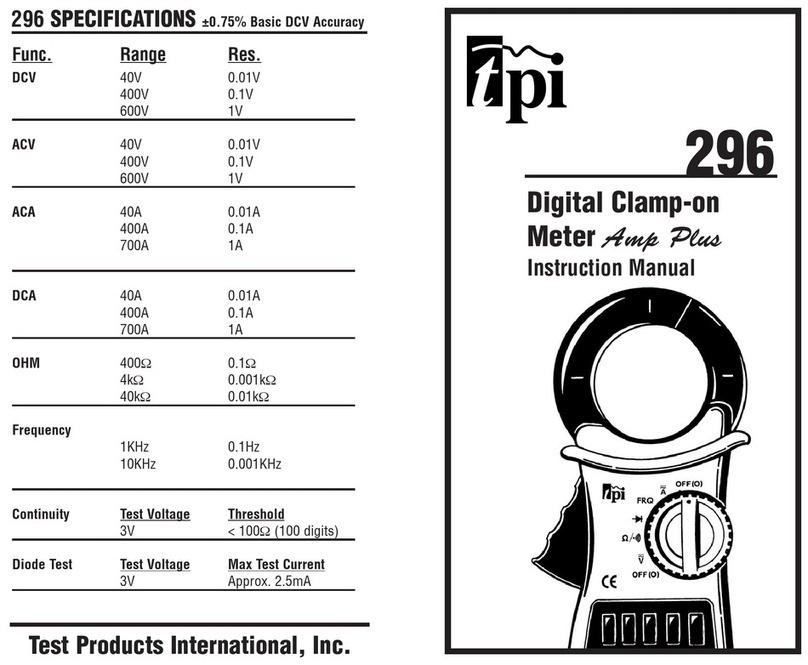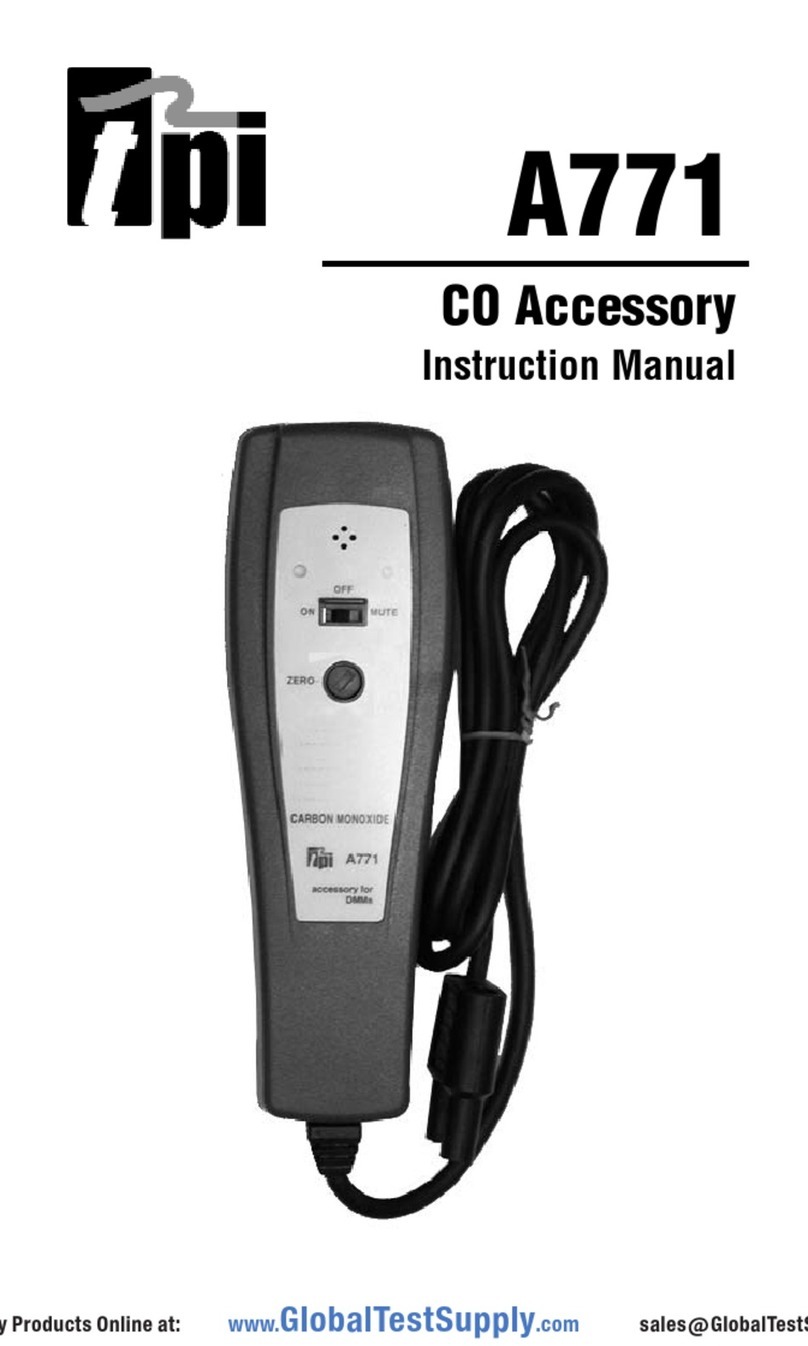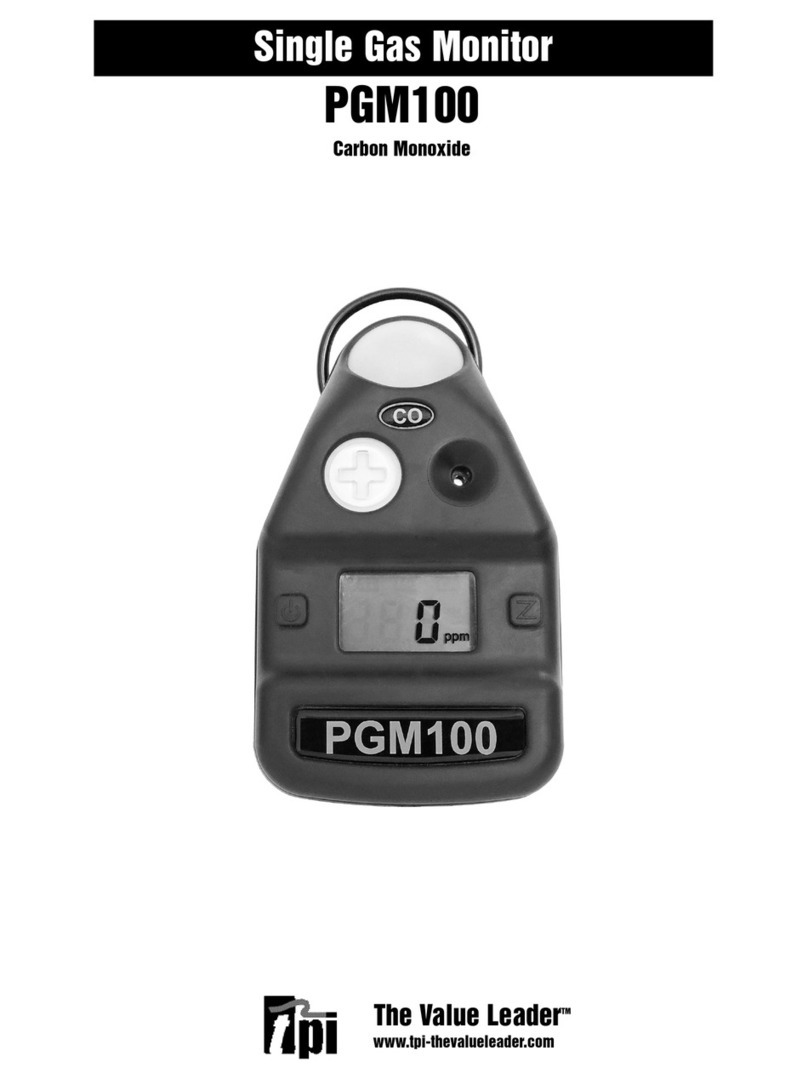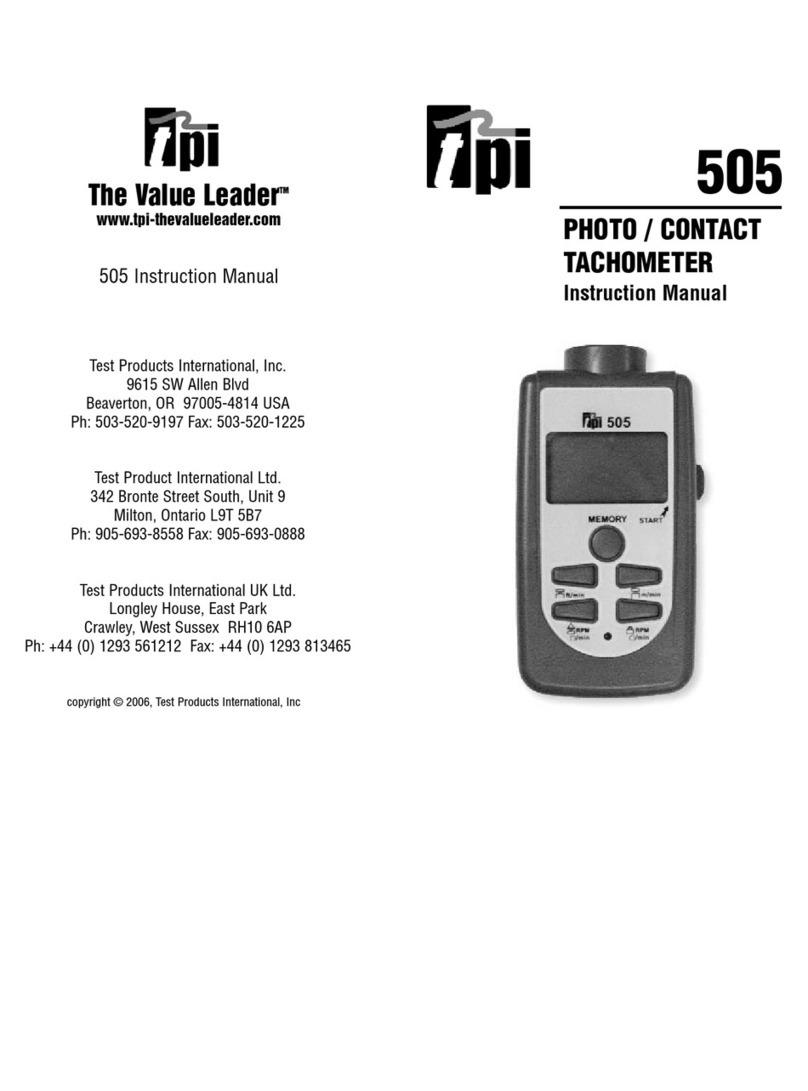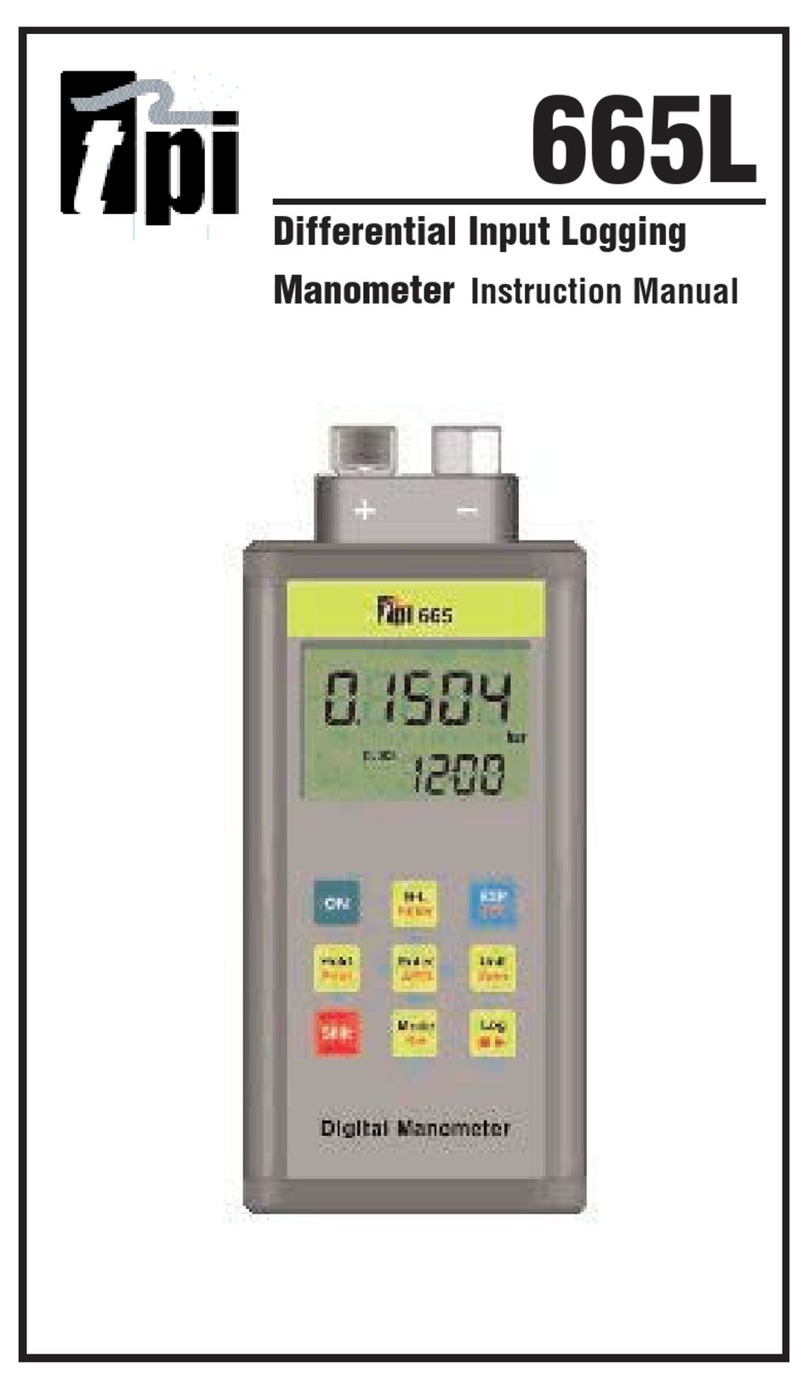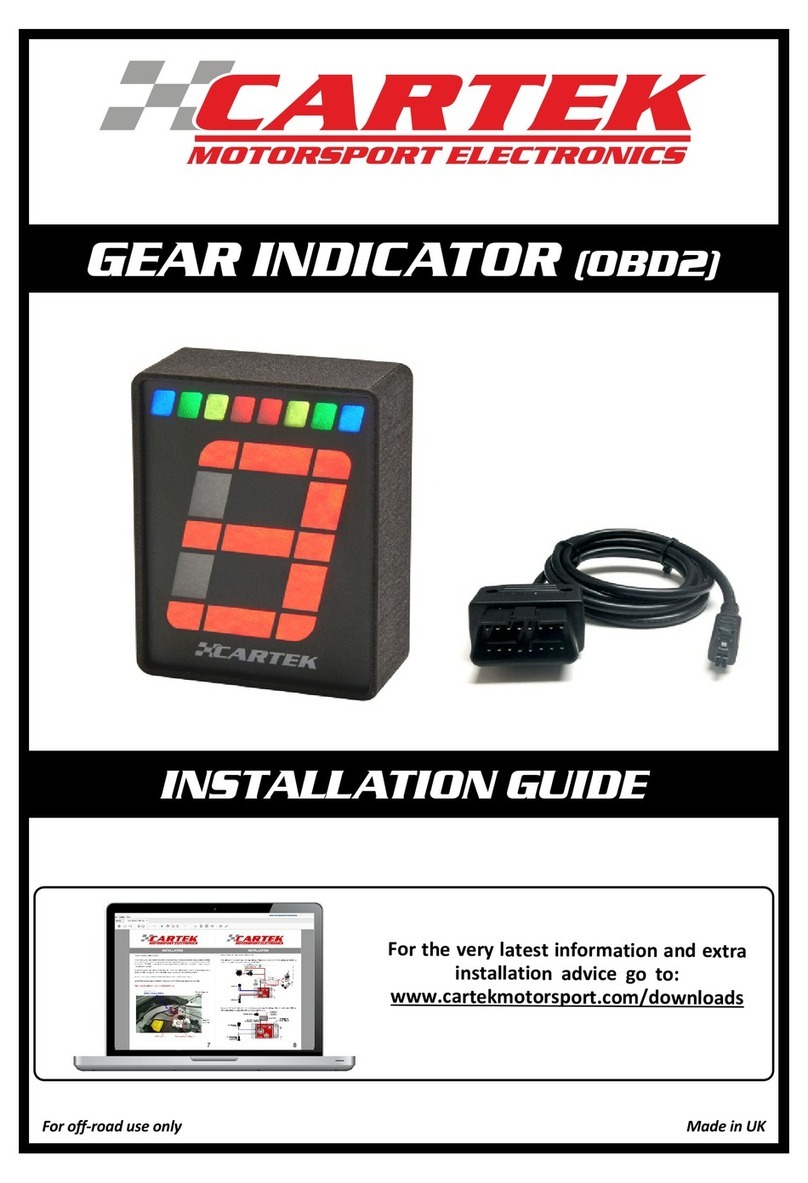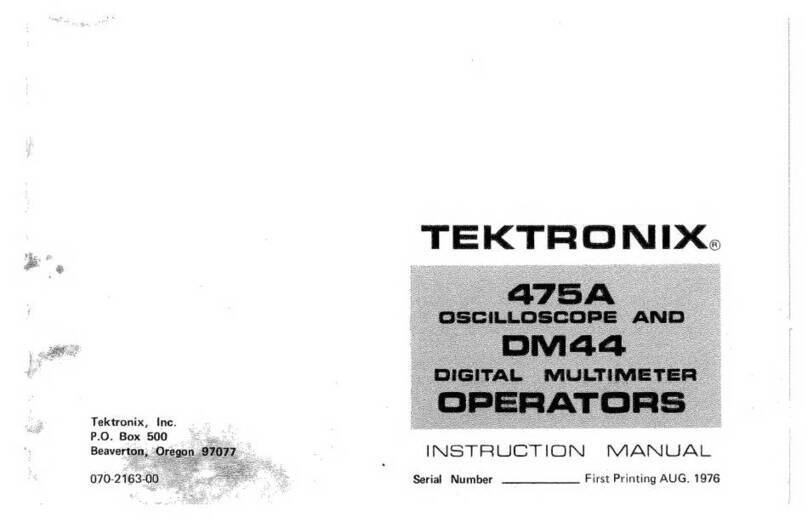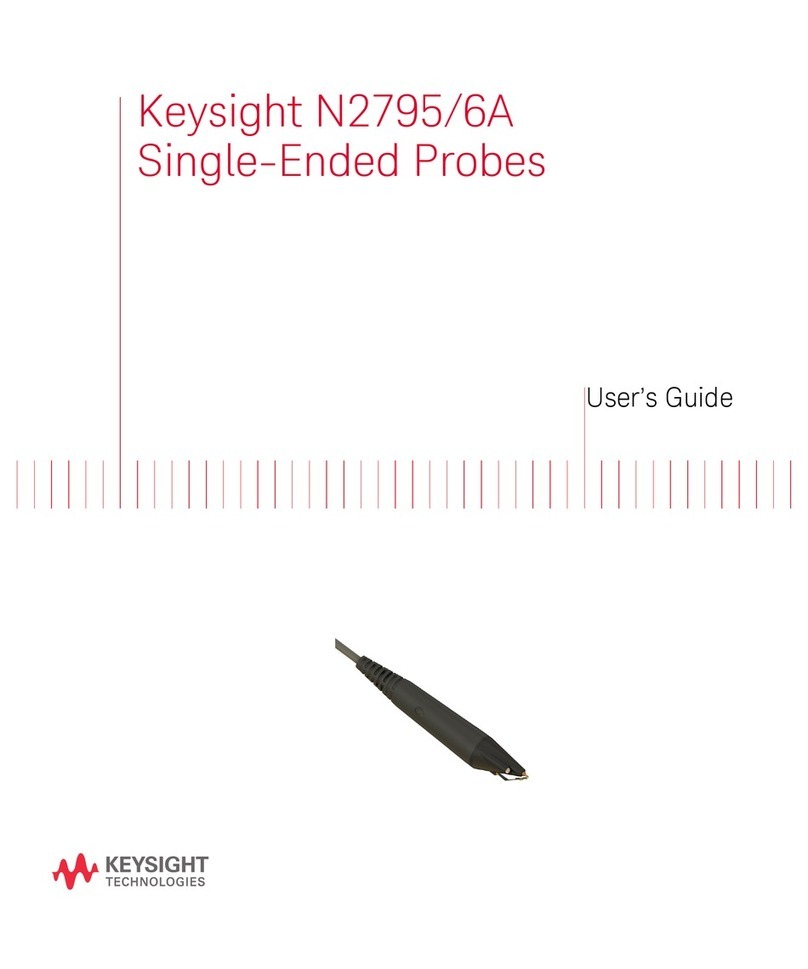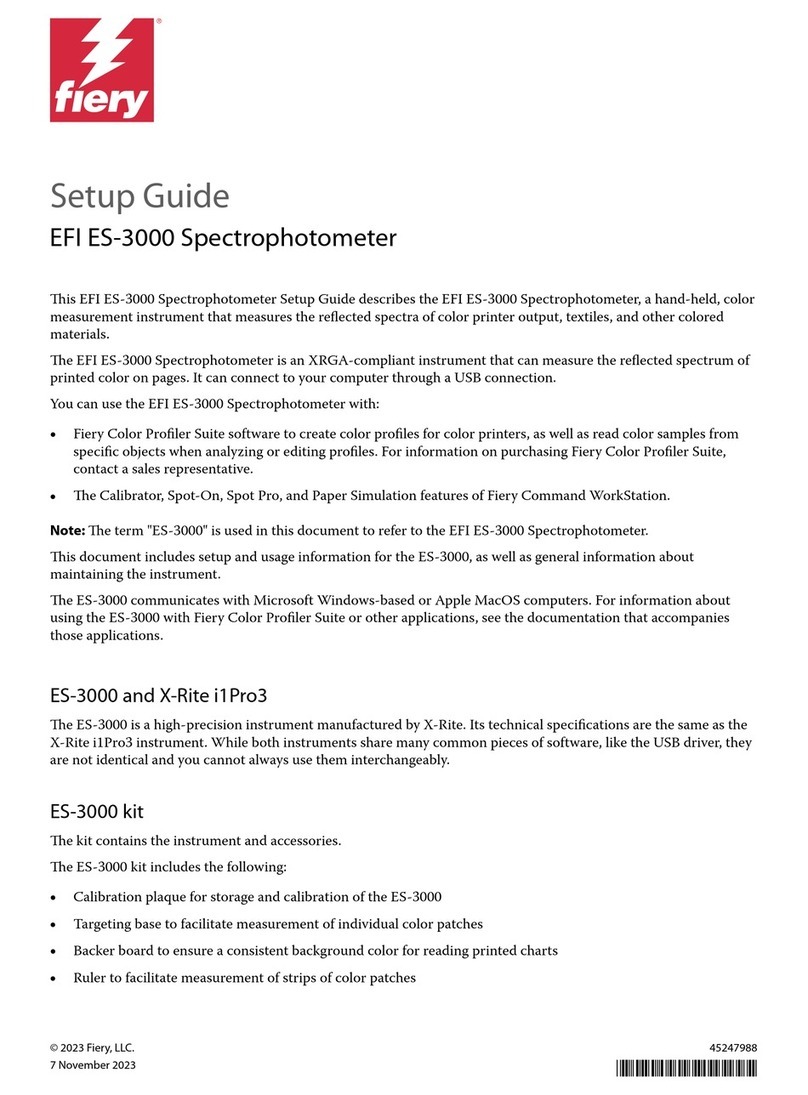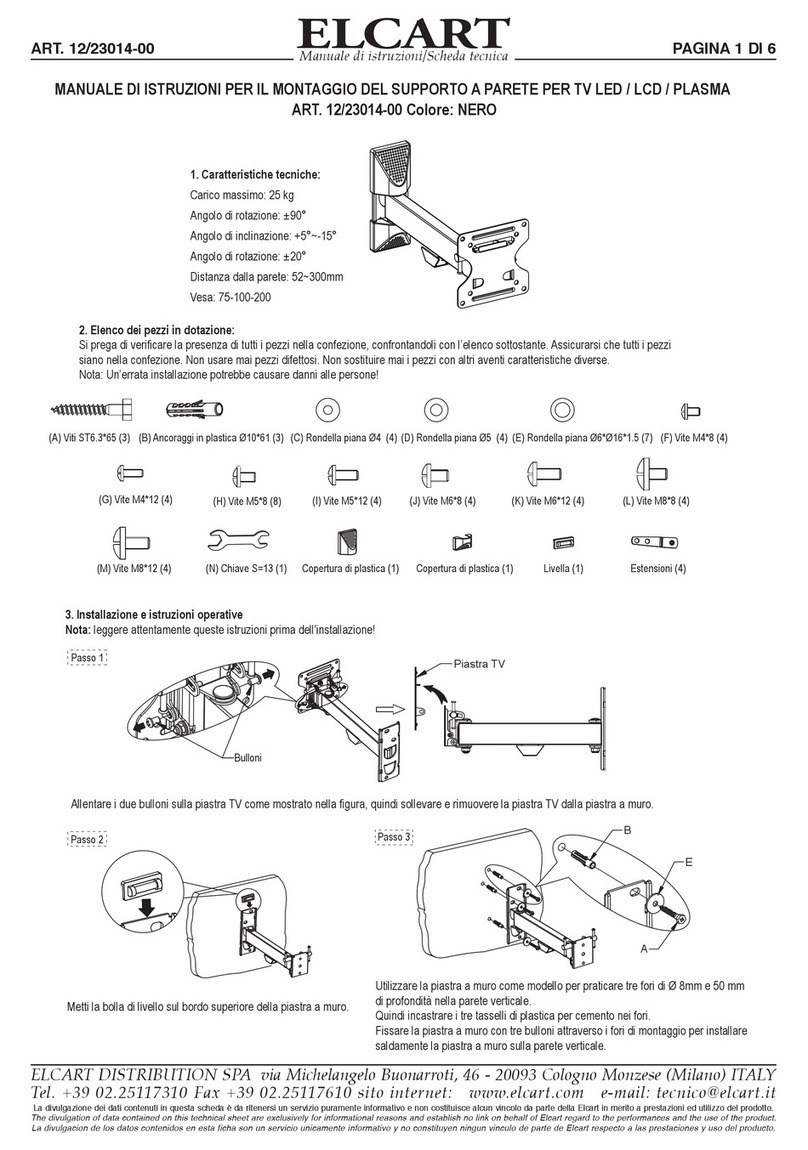TPI 285 User manual

285 Clamp on Meter
Instruction Manual

2
Table of Contents
Introduction…………………………………………………………………………………………………..3
Safety & Guidelines…………………………………………………………………………………………4
Specifications………………………………………………………………………………………………..5 & 6
Controls & Functions………………………………………………………………………………………..6 & 7
Measuring DC Volts………………………………………………………………………………………...8
Measuring AC Volts…………………………………………………………………………………………8
Measuring Resistance………………………………………………………………………………………9
Measuring Continuity………………………………………………………………………………………..9
Measuring Diodes………………………………………………………………………..…………………10
Measuring Capacitance………………………………………………………………………..…………..10
Measuring Frequency………………………………………………………………………………..……..11
Measuring Temperature…………………………………………………………………………………...11
Measuring DC Microamps…………………………………………………………………………………12
Measuring AC Amperage………………………………………………………………………………….12
Non-Contact Voltage……………………………………………………………………………………….13
Record & Relative Modes………………………………………………………………………………….13
In-Rush Current……………………………………………………………………………………………..14
Range & Function…………………………………………………………………………………………..14
Bluetooth, Hold, Backlight…………………………………………………………………………………14
Temperature Differential……………………………………………………………………………….…..15
Auto Power Off…………………………………………………………………………..…….…….……...15
Default Temperature Units……………………………………………………………………..….………15
Battery Replacement………………………………………………………………………..……….……..15
Cleaning & Storage…………………………………………………………………………..…………….15

3
Introduction
Thank you for purchasing TPI products. The 285 is easy to use and built to last. It is backed by a three
year limited warranty. Please visit www.testproductsintl.com to register your meter.
Product Description
The slim design 285 is a hand-held, auto ranging clamp-on DMM with Bluetooth output for use with the
TPI View app. Backlit dual display, True RMS response, Frequency with Duty Cycle, Min/Max/Avg,
Temperature, Inrush Current measurement, Capacitance, DC microamps, and Non-Contact Voltage
detection are just a few of the features of the 285.
The TPI View app can be used in conjunction with the 285 to store measurements to jobs, create and
email test reports, view live readings from a safe distance, or print measurements to the optional A711BT
printer.
Contents
The 285 comes complete with the following accessories:
Carrying Pouch
Test Lead Set
Temperature Probe
Instruction Manual
Battery & Fuse
TPI View App
The TPI View app is available for Android and iOS devices. Visit the Play Store or the App Store to
download and use the View app on your smart device.
Use the QR code below to find the TPI View app:

4
Safety
Please follow manufacturers test procedures whenever possible. Do not
attempt to measure unknown voltages or components until a complete
understanding of the circuit is obtained.
Veuillez suivre les procédures de test des fabricants dans la mesure du
possible. N'essayez pas de mesurer des tensions ou des composants
inconnus jusqu'à ce qu'une compréhension complète du circuit soit obtenue.
Read instructions before operating:
Be sure these instructions accompany the tool when passed from one user to a new or
inexperienced user.
If test equipment is used in a manner not specified by the manufacturer, the protection provided
by the equipment may be impaired.
GENERAL GUIDELINES
ALWAYS
•
Test the 285 before using it to make sure it is operating properly.
•
Inspect the test leads before using to make sure there are no breaks or shorts.
•
Double check all connections before testing.
•
Have someone check on you periodically if working alone.
•
Have a complete understanding of the circuit being measured.
•
Disconnect power to circuit, then connect test leads to the 285, then to circuit being measured.
NEVER
•
Attempt to measure unknown high voltages.
•
Attempt to measure DC microamps with the meter in parallel to the circuit.
•
Connect the test leads to a live circuit before setting up the instrument.
•
Touch any exposed metal part of the test lead assembly.
CONTENTS
•
285 Instrument
•
Test Lead Set
•
Temperature Probe (K-type) and input adapter
•
Instruction Manual
WARNING
ATTENTION

5
Specifications
ACV (45Hz ~ 450Hz)
Range
Res.
Accuracy
Impedance
6V
0.001V
+/- (1.2% + 3 digits)
10MΩ
60V
0.01V
600V
0.1V
+/- (1.5% + 3 digits)
750V
1V
DCV
Range
Res.
Accuracy
Impedance
6V
0.001V
+/- (0.5% + 2 digits)
10MΩ
60V
0.01V
600V
0.1V
1000V
1V
ACA (Measured with Clamp) (45Hz ~ 450Hz)
Range
Res.
Accuracy
Protection
60A
0.01A
+/- (3% + 10 digits)
600A AC Max
600A
0.1A
+/- (3% + 5 digits)
Accuracy is with conductor centered in jaw within +/-
5% of center
DCuA (DC Microamps measured with test leads)
Range
Res.
Accuracy
Protection
60uA
0.01uA
+/- (1% + 2 digits)
1.2kΩ / PTC
protected (self-
resettable)
600uA
0.1uA
Resistance (Ω)
Range
Res.
Accuracy
Protection
600Ω
0.1Ω
+/- (1.0% + 5 digits)
600VDC /
600VAC
Peak
6kΩ
0.001kΩ
+/- (1.0% + 2 digits)
60kΩ
0.01kΩ
600kΩ
0.1kΩ
6MΩ
0.001MΩ
+/- (3.0% + 5 digits)
60MΩ
0.01MΩ
+/- (3.0% + 10 digits)
Diode
Test
Voltage
Test
Current
Description
Protection
≈ 2.6V
≈ 1mA
Measures
approximate forward
bias of diode. Also
beeps when shorted.
600V Peak
Continuity
Threshold to audible beep
Protection
Approximately < 7Ω
600V Peak
Capacitance
Range
Res.
Accuracy
Protection
6nF
0.001nF
+/- (5.0% + 20 digits)
600VDC /
600VAC
Peak
60nF
0.01nF
+/- (3.0% + 5 digits)
600nF
0.1nF
6uF
0.001uF
60uF
0.01uF
600uF
0.1uF
6mF
0.001mF
+/- (7.0% + 10 digits)
60mF
0.01mF
+/- (10.0% + 20 digits)
Frequency
Range
Res.
Accuracy
Protection
60Hz
0.01Hz
+/- (0.5% + 2
digits)
600VDC /
600VAC Peak
600Hz
0.1Hz
6kHz
0.001kHz
60kHz
0.01kHz
600kHz
0.1kHz
6MHz
0.001MHz
Duty Cycle
Range
Res.
Accuracy
Protection
5% to 95%
(<600Hz)
0.1%
+/- (1.0% + 2 digits)
600VDC /
600VAC Peak
10% to 90%
(600 to
6kHz)
20% to 80%
(6kHz to
60kHz)
Temperature
Range
Res.
Accuracy
Protection
-49.9 to -0.1°C
0.1°C
+/- (2.0% + 3°C)
600VDC /
600VAC
Peak
0.0 to 99.9°C
+/- (1.0% + 1°C)
100°C to 999°C
1°C
+/- (1.0% + 2°C)
-57.9 to 31.9°F
0.1°F
+/- (2.0% + 5.4°F)
32.0 to 211.9°F
+/- (1.0% + 1.8°F)
212 to 1830°F
1°F
+/- (1.0% + 4°F)
Non-Contact Voltage
Detects AC voltage greater than 50V. Audible and visual
indication.

6
Controls and Functions
Jaw – Used to measure AC Amperage. Place single current
carrying wire in the middle of the jaw.
Jaw Lever – Used to open the jaw.
LCD – Measured readings display
Keypad – Used to select different modes of operation.
Input Jacks – Test lead connection points.
Rotary Switch – Used to select the measurement function.
NCV Switch – Used to activate non-contact voltage detection.
Jaw
Jaw
Lever
NCV
Switch
Rotary
Switch
LCD
Keypad
Input
Jacks
General Specifications
Display
6000 count dual display LCD
with backlight
Max Voltage between
input terminal and
ground
1000VDC / 750VAC
Operating Temperature 32°F to 113°F (0°C to 40°C)
Storage Temperature -4°F to 140°F (-20°C to 60°C)
Relative Humidity 80% non-condensing
Altitude
6,562 feet maximum
(2,000 meters maximum)
IP Rating IPX0 per IEC 60529
Battery Type 9V Alkaline (NEDA 1604)
Battery Life
Approximately 90hrs (no
backlight or Bluetooth)
Size
9.9” x 2.5” x 1.4” (252mm x
64mm x 36mm)
Weight 0.79 lb (358g)
Bluetooth LE 4.2
International Symbols
: Dangerous Voltage
: DC (Direct Current)
: AC (Alternating Current)
: Warning
: Ground
: Double Insulation
: Either DC or AC
Agency
FCC ID: QOQBGM113
209-J00204
IC (Industry Canada) ID: 5123A-BGM113
IEC 61010-1 Over voltage:
CAT III 750
Vac/1000Vdc
CAT IV 600Vac/dc
Pollution Degree 2
UL 61010-1
CAT III 750
Vac/1000Vdc
CAT IV 600Vac/dc

7
LCD Display
Sub
Display:
Secondary
measured
values
display for
some
functions
Main
Display:
Measured
Values
display
area
Not all icons shown are used with the 285
Unique Icons
Auto Power Off is active. Instrument powers off after
15 minutes of inactivity. This feature can be disabled.
Please refer to page 15.
Low battery indicator. When on, battery should be
changed. If battery voltage drops too low, operation will
be affected.
Indicates a voltage over 30V AC or DC is being
measured. Extra caution should be taken when
measuring higher voltages or injury may occur.
Blinks when Bluetooth is on and ready for pairing to the
View app. Indicator stay on continuously when
connected to smart device.
Keypad Push Buttons
Relative – Once pressed, the reading on the display is
stored and used as reference in the main display.
Subsequent readings are in the sub display and
relative to this stored value.
Hold/Backlight – Press to freeze/unfreeze the display.
Press and hold to activate the backlight.
Range – Toggles between manual and auto range.
Press to switch to manual range then press
repeatedly to select the range. Press and hold to
return to Auto Range (AT in lower left of display).
Record – Activates record mode. Repeatedly pressing
REC cycles through maximum, minimum, and
average readings (shown in main display). Sub
display shows current reading. Press and hold to
disable Record mode.
Inrush/BT – Press to turn Inrush Current capture on
and off. Press and hold to turn Bluetooth on and off.
Function – Use to select the gray functions on the
rotary switch. Also used to set default temperature
units and to enable or disable auto power off. See
page 15.
Rotary Switch
Measurement function selector
DC / AC Voltage
Continuity Buzzer / Resistance
Diode
Capacitance
Frequency
Temperature
Microamps DC using test leads
AC Amperage using the jaw
Input Jacks
Test Lead Connections
Black test lead connection for
measuring AC/DC volts, Continuity
Buzzer, Resistance, Diode Test,
Capacitance, Frequency,
Temperature, and DC Microamps.
Red test lead connection for
measuring AC/DC volts, Continuity
Buzzer, Resistance, Diode Test,
Capacitance, Frequency,
Temperature, and DC Microamps.

8
Measuring DC Volts
Range: 0 to 1000VDC
Warning!
Do not attempt to make a voltage measurement of more
than 1000VDC or of a voltage level that is unknown.
Rotary Switch Position
Test Lead Connection
COM – Black Test Lead
VΩHz – Red Test Lead
Optional Functions
Relative – Displays measured value as difference of
referenced value.
Hold/Backlight – Press to freeze/unfreeze the
display. Press and hold to activate the backlight.
Range – Toggles between manual and auto range.
Press to switch to manual range then press
repeatedly to select the range. Press and hold to
return to Auto Range (AT in lower left of display).
Record – Activates record mode. Repeatedly
pressing REC cycles through maximum, minimum,
and average readings (shown in main display). Sub
display shows current reading. Press and hold to
disable Record mode.
Inrush/BT –Press and hold to turn Bluetooth on
and off.
Measuring AC Voltage
Range: 0 to 750VAC
Warning!
Do not attempt to make a voltage measurement of more
than 750VAC or of a voltage level that is unknown.
Rotary Switch Position
Test Lead Connection
COM – Black Test Lead
VΩHz – Red Test Lead
Selecting AC Mode
Press the function key to select AC Volts. The
ACV annunciator will illuminate and
Frequency will be seen in the sub display.
Optional Functions
Relative – Displays measured value as difference of
referenced value.
Hold/Backlight – Press to freeze/unfreeze the
display. Press and hold to activate the backlight.
Range – Toggles between manual and auto range.
Press to switch to manual range then press
repeatedly to select the range. Press and hold to
return to Auto Range (AT in lower left of display).
Record – Activates record mode. Repeatedly
pressing REC cycles through maximum, minimum,
and average readings (shown in main display). Sub
display shows current reading. Press and hold to
disable Record mode.
Inrush/BT –Press and hold to turn Bluetooth on
and off.

9
Measuring Continuity
Range: Buzzer sounds at <7Ω
Warning!
Do not attempt to make a continuity measurement with
the circuit energized.
Rotary Switch Position
Test Lead Connection
COM – Black Test Lead
VΩHz – Red Test Lead
Function - Press the function key to select
Continuity mode. The continuity annunciator
will illuminate in the display.
Optional Functions
Relative – Displays measured value as
difference of referenced value.
Hold/Backlight – Press to freeze/unfreeze the
display. Press and hold to activate the
backlight.
Inrush/BT –Press and hold to turn
Bluetooth on and off.
Measuring Resistance (Ohms)
Range: 0 to 60MΩ
Warning!
Do not attempt to make resistance measurements with
the circuit energized. For best results, remove the resistor
from the circuit before attempting to measure it.
Rotary Switch Position
Test Lead Connection
COM – Black Test Lead
VΩHz – Red Test Lead
Note: To make accurate low resistance measurements,
short the leads together and press the REL key. This
value, the test lead resistance, will be deducted from
measured readings.
Optional Functions
Relative – Displays measured value as difference
of referenced value.
Hold/Backlight – Press to freeze/unfreeze the
display. Press and hold to activate the backlight.
Range – Toggles between manual and auto range.
Press to switch to manual range then press
repeatedly to select the range. Press and hold to
return to Auto Range (AT in lower left of display).
Inrush/BT –Press and hold to turn Bluetooth
on and off.

10
Measuring Capacitance
Range: 0 to 60mF
Warning!
Do not attempt to make capacitance measurements with
the circuit energized. Remove the capacitor from the
circuit and make sure it is de-energized before making a
measurement.
Rotary Switch Position
Test Lead Connection
COM – Black Test Lead
VΩHz – Red Test Lead
Optional Functions
Relative – Displays measured value as difference of
referenced value.
Hold/Backlight – Press to freeze/unfreeze the
display. Press and hold to activate the backlight.
Range – Toggles between manual and auto range.
Press to switch to manual range then press
repeatedly to select the range. Press and hold to
return to Auto Range (AT in lower left of display).
Record – Activates record mode. Repeatedly
pressing REC cycles through maximum, minimum,
and average readings (shown in main display). Sub
display shows current reading. Press and hold to
disable Record mode.
Inrush/BT –Press and hold to turn Bluetooth on
and off.
Measuring Diodes
Range: Approximate forward bias voltage of diode
Warning!
Do not attempt to make diode measurements with the
circuit energized. For best results, remove the resistor
from the circuit before attempting to measure it.
Rotary Switch Position
Test Lead Connection
COM – Black Test Lead
VΩHz – Red Test Lead
Note: Continuity buzzer will sound if a resistance under
approximately 7 Ohms is measured.
Optional Functions
Relative – Displays measured value as
difference of referenced value.
Hold/Backlight – Press to freeze/unfreeze the
display. Press and hold to activate the
backlight.
Inrush/BT –Press and hold to turn
Bluetooth on and off.

11
Measuring Frequency
Range: 0 to 6MHz
Warning!
Do not attempt to make frequency measurements of
signals more than 600V or a voltage level that is
unknown.
Note: When measuring frequency, the duty cycle will be
displayed in the sub display. The minimum frequency
measurement is measured from 4.0 Hz.
Rotary Switch Position
Test Lead Connection
COM – Black Test Lead
VΩHz – Red Test Lead
Optional Functions
Relative – Displays measured value as difference of
referenced value.
Hold/Backlight – Press to freeze/unfreeze the
display. Press and hold to activate the backlight.
Range – Toggles between manual and auto range.
Press to switch to manual range then press
repeatedly to select the range. Press and hold to
return to Auto Range (AT in lower left of display).
Record – Activates record mode. Repeatedly
pressing REC cycles through maximum, minimum,
and average readings (shown in main display). Sub
display shows current reading. Press and hold to
disable Record mode.
Inrush/BT –Press and hold to turn Bluetooth on
and off.
Measuring Temperature
Range: -57.9°F to 1830°F (-49.9°C to 999°C)
Note: Temperature measurements require use of the K-
Type thermocouple adapter and a K-Type thermocouple
probe.
Rotary Switch Position
K-Type Thermocouple Adapter Connection
Optional Functions
Relative – Displays measured value as difference of
referenced value. Can be used to measure
temperature differential. See page 15.
Hold/Backlight – Press to freeze/unfreeze the
display. Press and hold to activate the backlight.
Range – Toggles between manual and auto range.
Press to switch to manual range then press
repeatedly to select the range. Press and hold to
return to Auto Range (AT in lower left of display).
Record – Activates record mode. Repeatedly
pressing REC cycles through maximum, minimum,
and average readings (shown in main display). Sub
display shows current reading. Press and hold to
disable Record mode.
Inrush/BT –Press and hold to turn Bluetooth on
and off.
Function – Press to toggle between °F and °C
units of measure.
COM – (-) Banana Plug
of Adapter
VΩHz – (+) Banana Plug
of Adapter

12
Measuring AC Amperage
Range: 0 to 600A AC
Warning!
Do not attempt to make an amperage measurement of
circuits with more than 600V CAT IV present. Instrument
damage and/or personal injury may result.
Rotary Switch Position
Test Lead Connection
Test leads are not used for this measurement. AC
amperage measurements are made using the jaw. Open
the jaw and clamp around a single current carrying wire.
Keep the wire in the center of the jaw for the most
accurate reading.
Optional Functions
Relative – Displays measured value as difference of
referenced value.
Hold/Backlight – Press to freeze/unfreeze the
display. Press and hold to activate the backlight.
Range – Toggles between manual and auto range.
Press to switch to manual range then press
repeatedly to select the range. Press and hold to
return to Auto Range (AT in lower left of display).
Record – Activates record mode. Repeatedly
pressing REC cycles through maximum, minimum,
and average readings (shown in main display). Sub
display shows current reading. Press and hold to
disable Record mode.
Inrush/BT – Press to activate inrush current capture
mode. Press and hold to turn Bluetooth on and off.
Function – Press to toggle the sub display to show
the frequency of the amperage being measured.
Measuring DC Microamps
Range: 0 to 600µA
Warning!
Do not attempt to make a DC Microamp measurement
with the test leads connected in parallel with the circuit.
Do not attempt to make a current measurement of circuits
with more than 600V present.
Rotary Switch Position
Test Lead Connection
COM – Black Test Lead
VΩHz – Red Test Lead
Optional Functions
Relative – Displays measured value as difference of
referenced value.
Hold/Backlight – Press to freeze/unfreeze the
display. Press and hold to activate the backlight.
Range – Toggles between manual and auto range.
Press to switch to manual range then press
repeatedly to select the range. Press and hold to
return to Auto Range (AT in lower left of display).
Record – Activates record mode. Repeatedly
pressing REC cycles through maximum, minimum,
and average readings (shown in main display). Sub
display shows current reading. Press and hold to
disable Record mode.
Inrush/BT –Press and hold to turn Bluetooth on
and off.

13
Non Contact Voltage Detection (NCV)
Range: Detects voltages of 50VAC or more without
making contact with the conductor.
Warning: Never rely on the non-contact voltage function
only. If a voltage is not detected, confirm there is no
voltage by performing a voltage measurement with the
test leads. Failure to do this could result in injury. The
non-contact voltage feature works best when testing
single wires.
Rotary Switch Position
The NCV function can be used from any rotary switch
position including the OFF position.
Test Lead Connection
The test leads are not used with the NCV function.
Press and hold the NCV key:
Touch the fixed side of the jaw with the arrow to the wire
under test.
The 285 will beep and the LED next to the NCV key will
illuminate to indicate the presence of voltage.
The arrow
indicates where
the non-contact
voltage sensor is.
Record Mode (REC)
Record mode allows you to see the minimum (MIN),
maximum (MAX), and average (AVG) values measured
for a series of readings over time.
Activate the function as follows:
1. Using the RANGE button, manually range the
meter to the desired range. Once REC is active,
auto range is deactivated.
2. Depress the REC button.
3. The 285 will start to record MIN/MAX/AVG
values. The MAX reading will be seen in the main
display and the “live” reading will be seen in the
sub display.
4. Press the REC button a second time and the MIN
reading will be displayed.
5. Press the REC button a third time and the AVG
reading will be displayed.
6. To terminate record mode and return to normal
operation, press and hold the REC button down
for approximately 3 seconds or turn the rotary
switch to a different function.
Relative Mode (REL)
Relative mode allows the user to set a reference value to
compare to and displays the difference. This can be
useful for performing low resistance measurements or
temperature differential measurements.
1. Using the RANGE button, manually range the
meter to the desired range. Once REL is active,
auto range is deactivated.
2. Measure a point that you want to use as the
reference value.
3. Press the REL button. The reference value will be
shown in the sub display and the difference will
be in the main display.
4. Measure the point that you want to know the
difference of.
5. The difference will be shown in the main display
and the reading without the reference factored in
will be shown in the sub display.
6. Press REL to return to normal operation.

14
In-Rush Current Mode (In-Rush)
In-Rush mode is used on the AC Amps range to capture
motor start up current. When a motor starts there can be
a momentary high current in-rush before the motor comes
down to running current. This in-rush current usually
happens very quickly and cannot be seen with a standard
clamp meter.
Activate the function as follows:
1. Using the RANGE button, manually range the
meter to the desired range. Once In-Rush is
activated, auto range is deactivated.
2. Depress the INRUSH button.
3. Clamp around the wire of the device under test.
4. Start the motor and read the in-rush current on
the display.
5. Press the INRUSH button to return to normal
operation.
Range
The RANGE button is used to manually select the range
of the clamp meter.
The clamp meter defaults to auto range. For example,
when a voltage is measured the meter will automatically
change ranges as needed based on the level of the input
signal.
The RANGE button is used when other modes like REC,
REL, and INRUSH are being used. Manually selecting the
proper range also enables measurements to be
performed slightly faster.
Function
The FUNCTION button is used to select the “gray”
functions on the selector. For example, use the
FUNCTION button to select the continuity function when
the meter is set to resistance or toggle between °F and °C
units of measure when taking temperature
measurements.
Bluetooth
Note: To use the Bluetooth function, download the TPI
View app on your smart device.
To activate Bluetooth, press and hold the INRUSH/BT
key down until a beep is heard and the Bluetooth
indicator is flashing in the display.
Tap on “Tap To Start Scanning For TPI Smart
Instruments” in the View app and select the clamp meter,
The View app allows you to save readings to jobs and
has a Meter View which displays the clamp meter on
your smart device as if you are holding the meter in your
hand.
Hold
The HOLD/BACKLIGHT button activates the data hold
feature. This enables a measurement to be frozen on the
display. When a measurement is on the display, pressing
the HOLD/BACKLIGHT button will freeze that
measurement in the main display. The sub-display will
still show the measured reading as it changes.
To disable the hold feature and return to normal
operation, press the HOLD/BACKLIGHT button.
Backlight
The HOLD/BACKLIGHT button is used to activate the
display backlight. This is useful when taking
measurements in low light conditions. Pressing and
holding the HOLD/BACKLIGHT button for approximately
2 seconds activates the backlight for 1 minute. To turn
the backlight off before the 1 minute auto off, press and
hold the HOLD/BACKLIGHT key again for approximately
2 seconds.

15
Temperature Differential Measurement
The 285 can be used to measure temperature differential
using the temperature function and Relative Mode.
1. As outlined on page 11, set the 285 up to make a
temperature measurement.
2. Measure the temperature of point A on the device
under test.
3. Once the temperature reading is stable, press the
REL button.
4. Measure the temperature of point B on the device
under test.
5. The difference between point A and point B will
be displayed on the main display.
Disabling or Enabling Auto Power Off
Note: The 285 has an auto power off feature that turns
the meter off after 15 minutes. The 285 comes with the
auto power off feature enabled. Follow the steps below to
disable (or re-enable) this feature.
1. With the meter off, press and hold the FUNCTION
button while turning the meter on. A double beep
will be heard, and the top display will display
“tnP”.
2. Press the REL button. The top display will display
“P of” and the bottom display will be “En” to
indicate auto power off is enabled or “dIS” to
indicate auto power off is disabled.
3. Press the HOLD button to toggle the bottom
display to “dIS” to disable auto power off or “En”
to enable auto power off.
4. Press and hold the FUNCTION key until the 285
beeps to confirm the selection and return to
normal operation.
Setting Default Temperature Unit of Measure
The default temperature unit of measure for the 285 is set
to °F. If needed, the default unit of measure can be set
to °C. (Note: when measuring temperature, the unit of
measure can be changed by pressing the FUNCTION
button. The default unit of measure sets which unit is
seen at start up.)
Follow the steps below to change the default unit of
measure for temperature:
1. With the meter off, press and hold the FUNCTION
button while turning the meter on. A double beep
will be heard, and the top display will be “tnP”.
2. The bottom display will read “dF” to indicate the
default temperature unit of measure is °F.
3. Press the HOLD button to toggle to “dC” to set
the default unit of measure to °C.
4. Press and hold the FUNCTION key until the 285
beeps to confirm the selection and return to
normal operation.
Battery Replacement
The 285 will display a battery symbol when the 9V battery
need replacement.
1. Disconnect and remove the test leads from live
circuits and the 285.
2. Loosen the two Phillips head screws located in
the battery cover on the back of the 285.
3. Lift up on the screws to remove the battery cover
from the back.
4. Remove the 9V battery from the battery holder.
5. Observing polarity, insert a new 9V battery. For
best results, use a 9V Alkaline battery.
Cleaning & Storage
Use mild detergent and a slightly damp cloth to clean the
surfaces of the 285. Do not use abrasives or solvents.
If the 285 is going to be stored for an extended time,
remove the battery to prevent the possibility of battery
acid leakage.

16
Test Products International, Inc.
9615 SW Allen Blvd., Ste. 104
Beaverton, OR 97005
Tel: 503-520-9197
www.testproductsintl.com
Test Products International, Ltd.
342 Bronte Road South, Unit #6
Milton Ontario Canada L9T
5B7 Tel: 905-693-8558
www.tpicanada.com
Test Products International Europe Ltd.
Rutherford Way Industrial Estate
Rutherford Way
Manor Royal
Crawley
West Sussex
RH10 9LN
www.tpieurope.com
Table of contents
Other TPI Measuring Instrument manuals