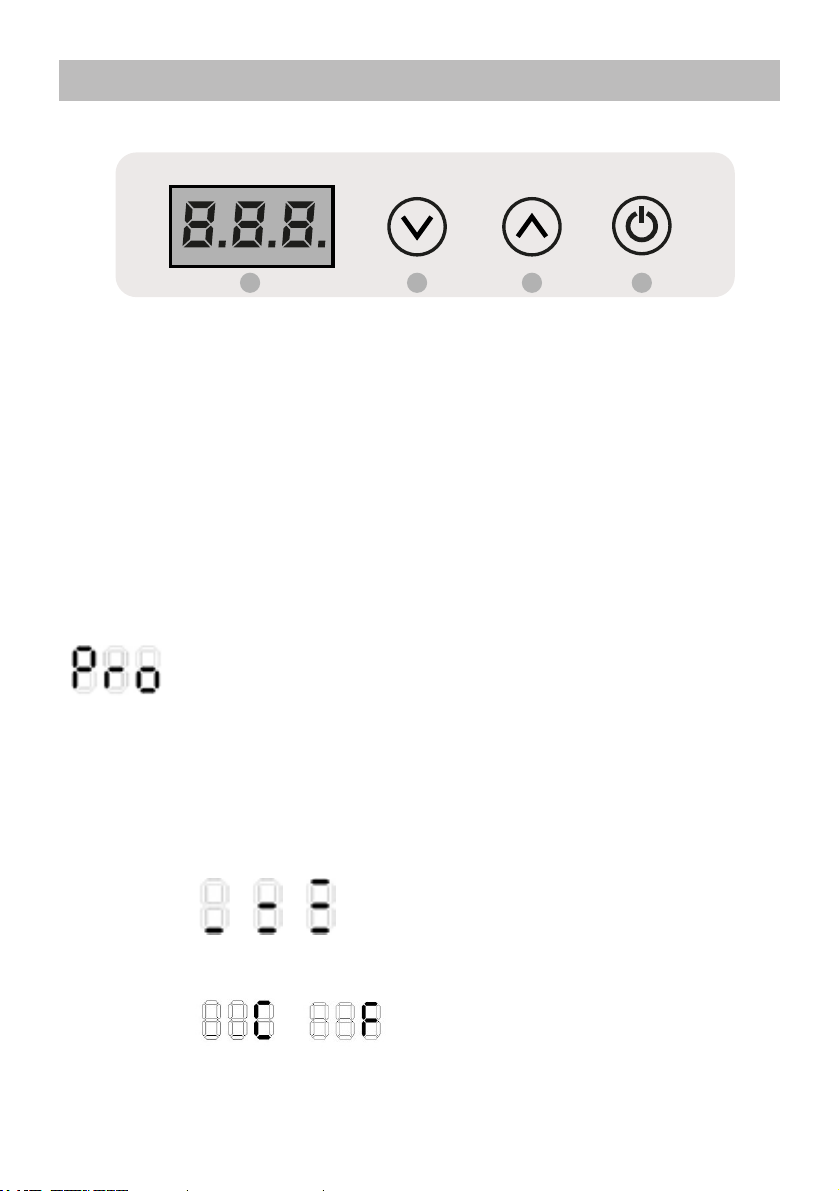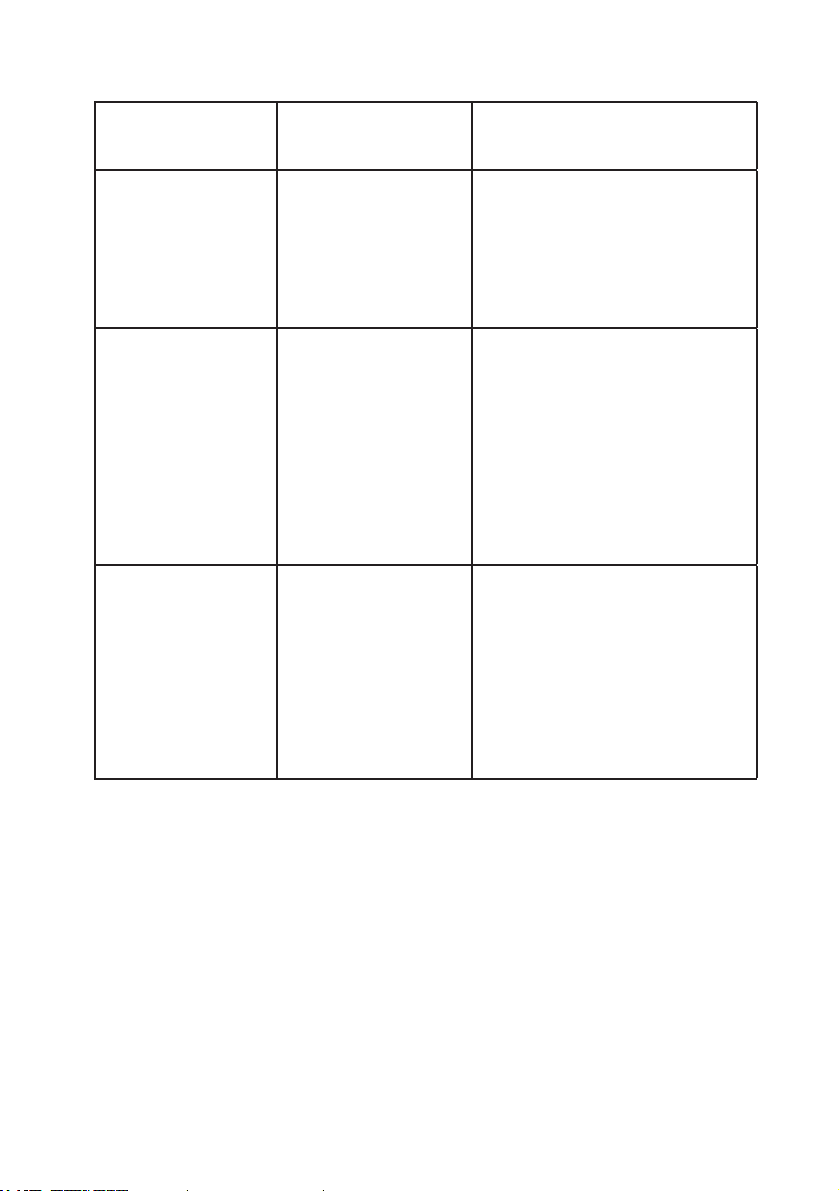DISPLAY ERRORS TABLE
TROUBLESHOOTING
Error Cause
E1 Insufficient voltage (Volts below the cut-in / cut-out value)
E2 Defective fan
E3 Control unit error or compressor blocked
E4 The refrigeration system is too loaded with gas and/or the compressor is
running at a number of revolutions that is too low
E5 Room temperature is too high
E6 Internal temperature sensor error
Defect Possible cause Intervention
The refrigerator does not
cool, the compressor will
not start.
No electrical power. Battery
in poor condition. Faulty
thermostat. Defective
electronic control unit.
Check to make sure that the electronic
control unit is receiving sufficient power
and voltage; check the fuse. Verify that
the internal lighting is working and that
the compressor is receiving power.
Check the cables, lugs and connectors.
Verify that the battery is charging
properly. Check the thermostat: Bridge
T - C with a separate cable. If the
compressor will not start, its electronics
are probably defective. Replace. If the
compressor starts up with the bridge,
the thermostat is defective. Replace
the thermostat.
The compressor only
performs brief attempts at
starting up.
There is insufficient voltage or
else a drop in voltage during
the attempt to start. The
protection device is activated.
The Batteries are drained.
Check the cables and connections;
remove any traces of oxidation or
corrosion. Charge the batteries, start
the motor or connect the battery
charger.
The compressor functions
but doesn’t cool.
Loss of refrigerant through
the evaporator or the
tubing. Tubing clogged.
Carry out a leak check and repair
any leaks, drain and refill the proper
amount of R134a refrigerant. (This
operation must be carried out by a
qualified technician.)
The compressor runs for
a long time but doesn’t
cool properly (reduced
efficiency).
Insufficient ventilation,
the condensation unit is
overheating. The fan is not
working properly. There is too
much frost on the evaporator.
The door does not close
properly and lets in warm,
moist air. The condenser is
blocked by dust.
Increase the ventilation. Replace
the fan. Defrost the unit. Correct the
position of the door and check the
gasket. Clean the condensing unit.
GENERAL TROUBLESHOOTING
8