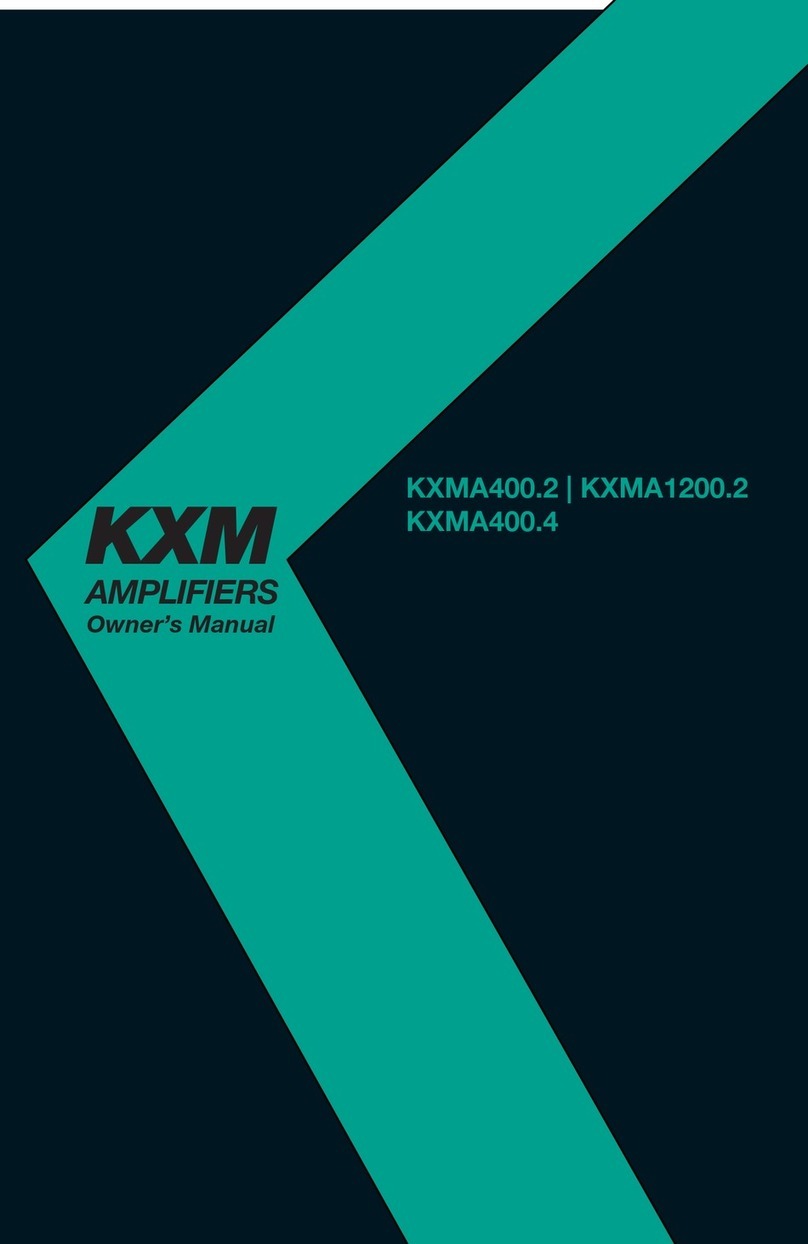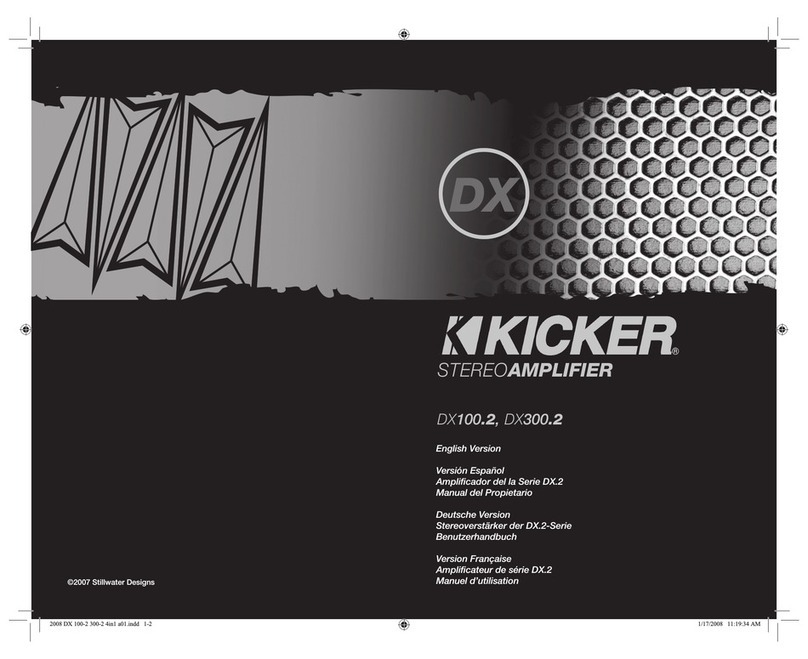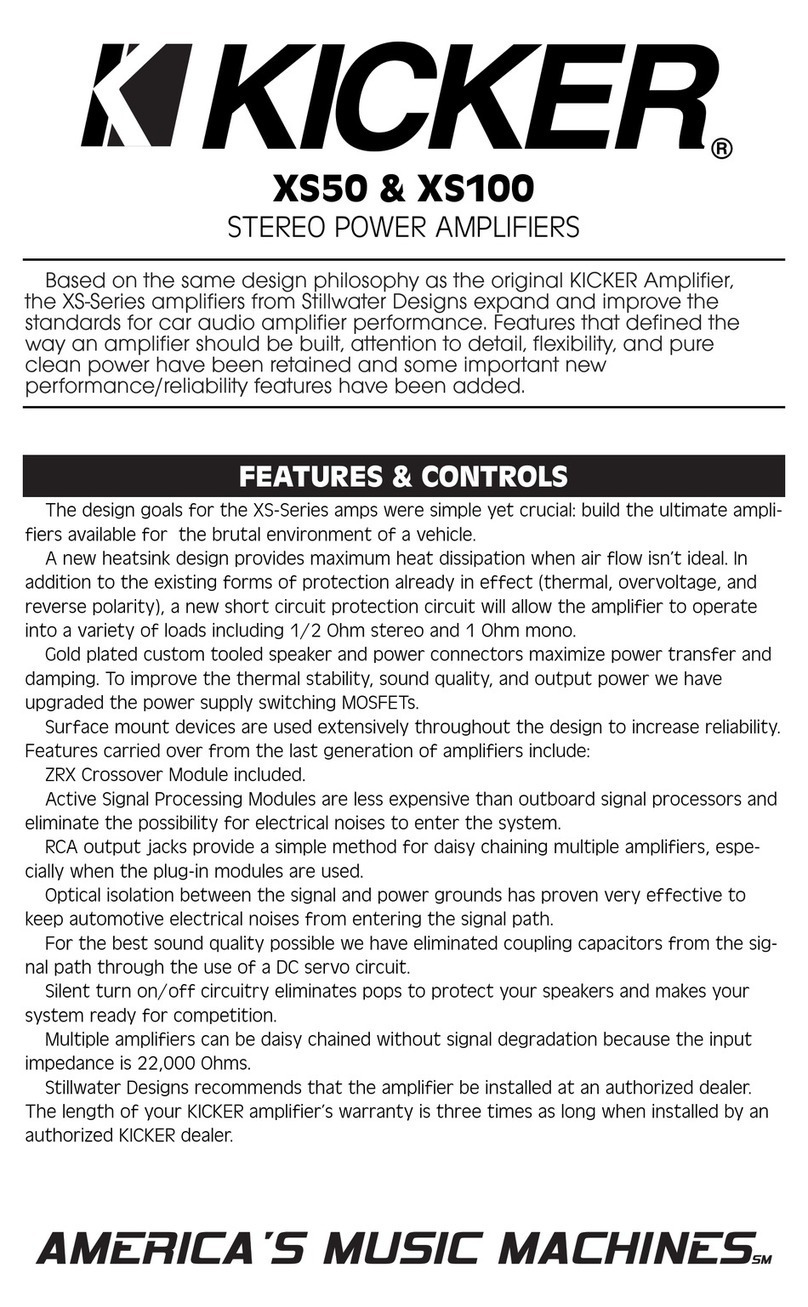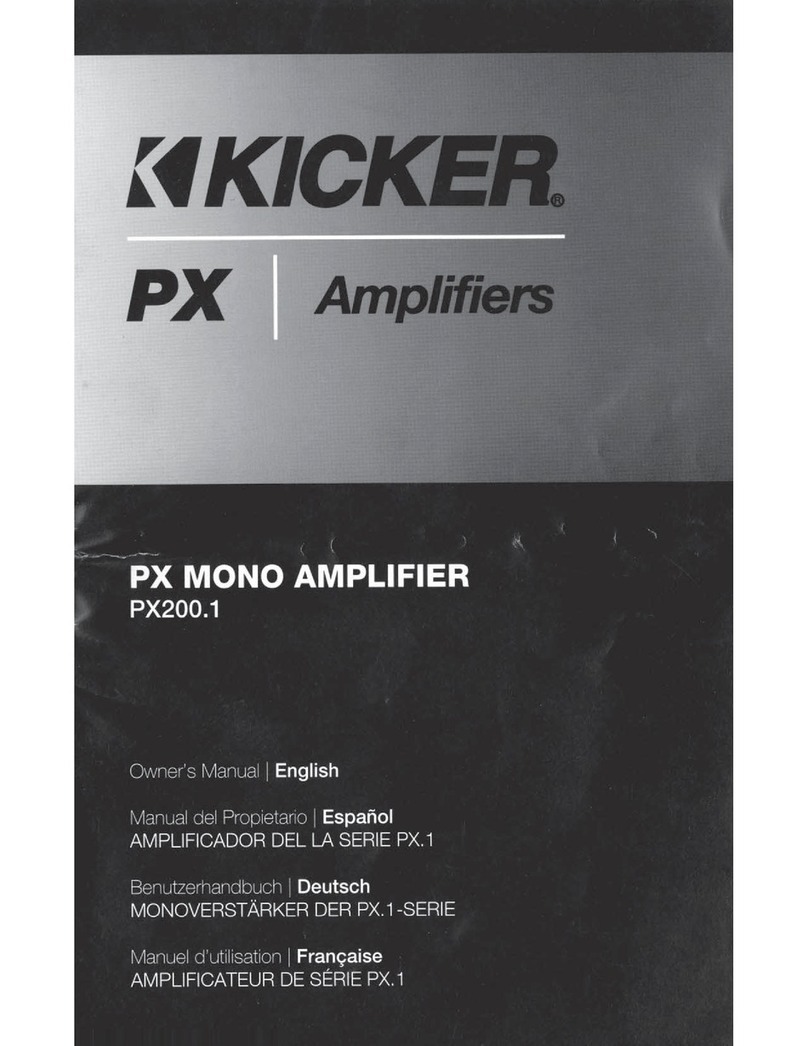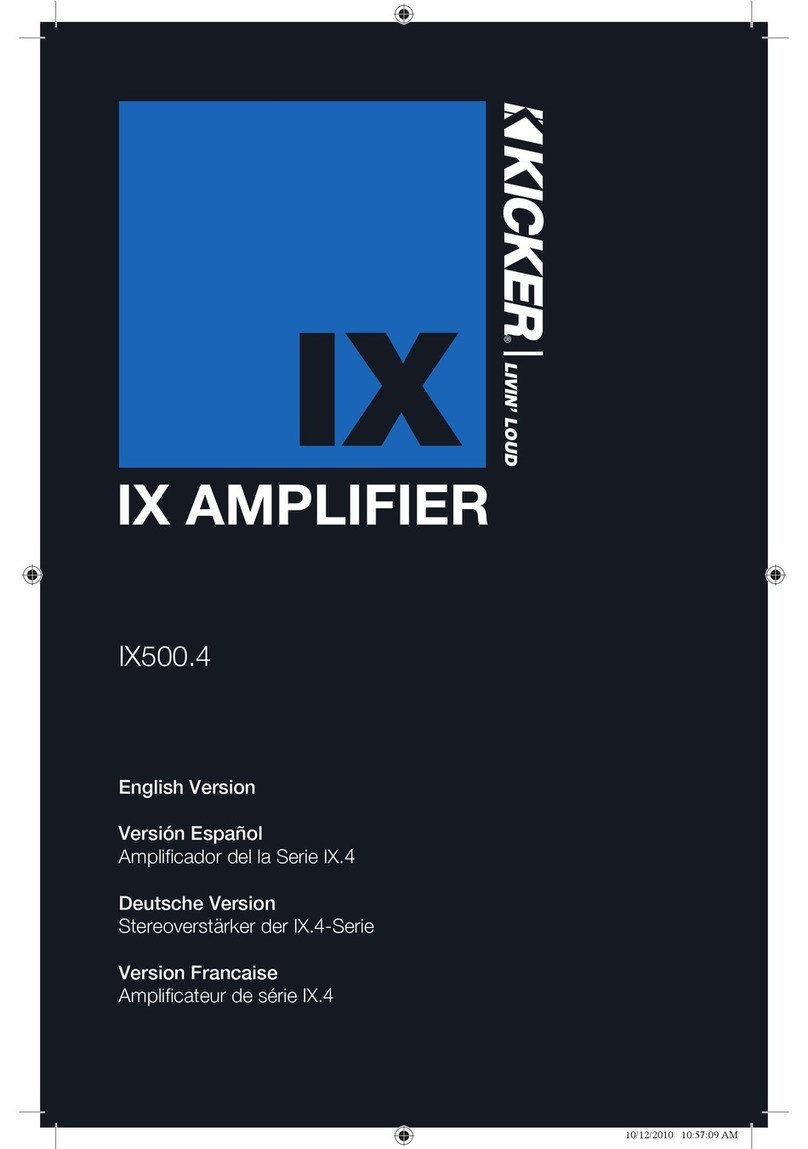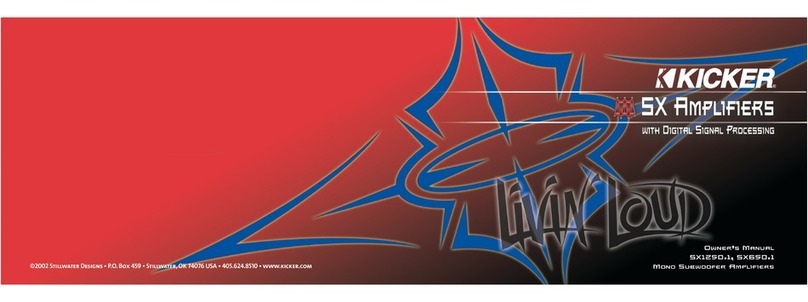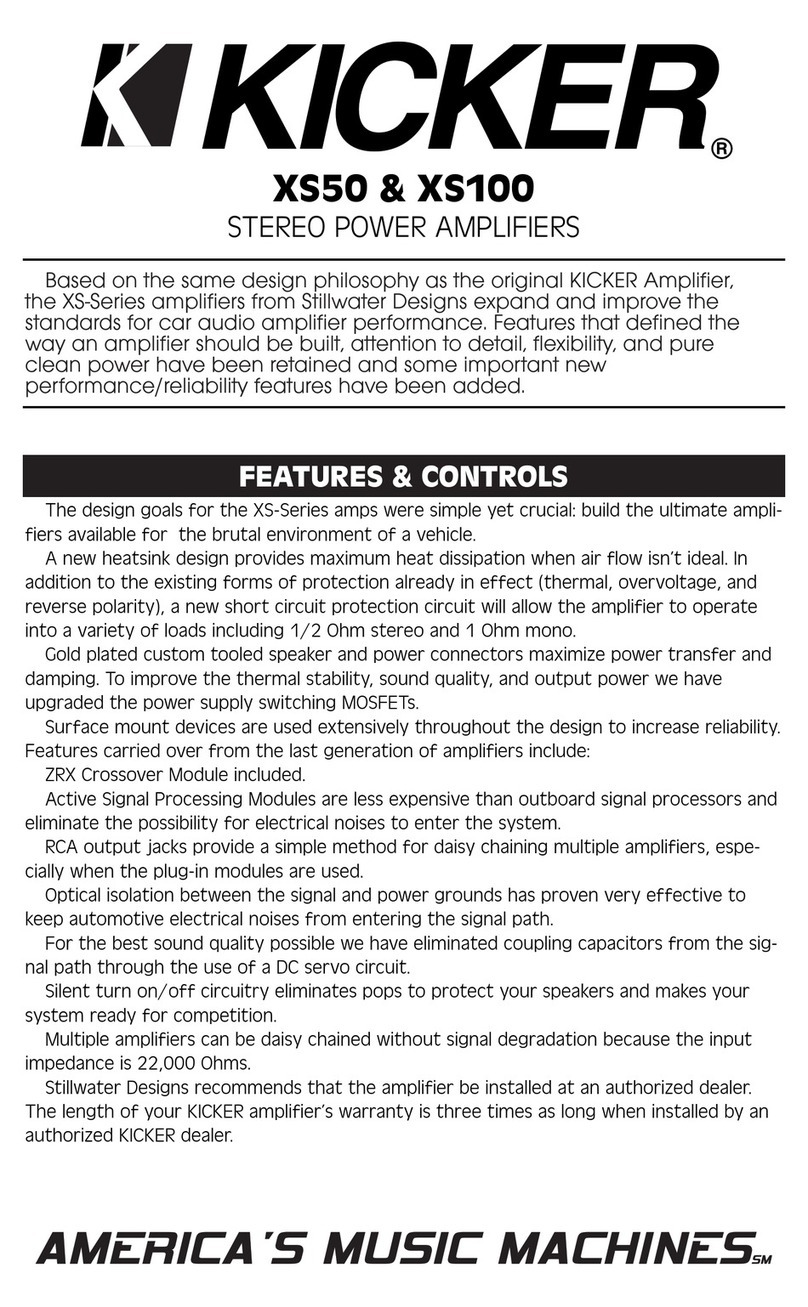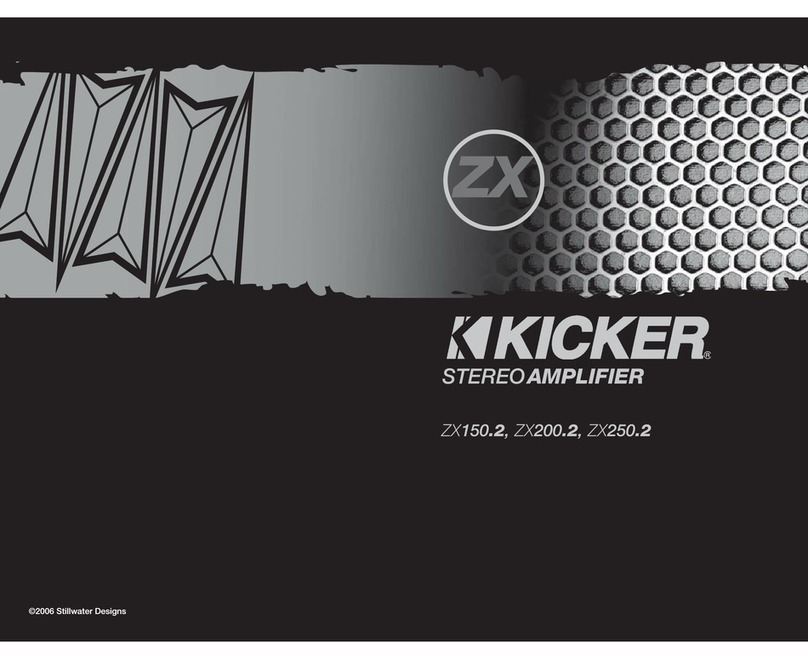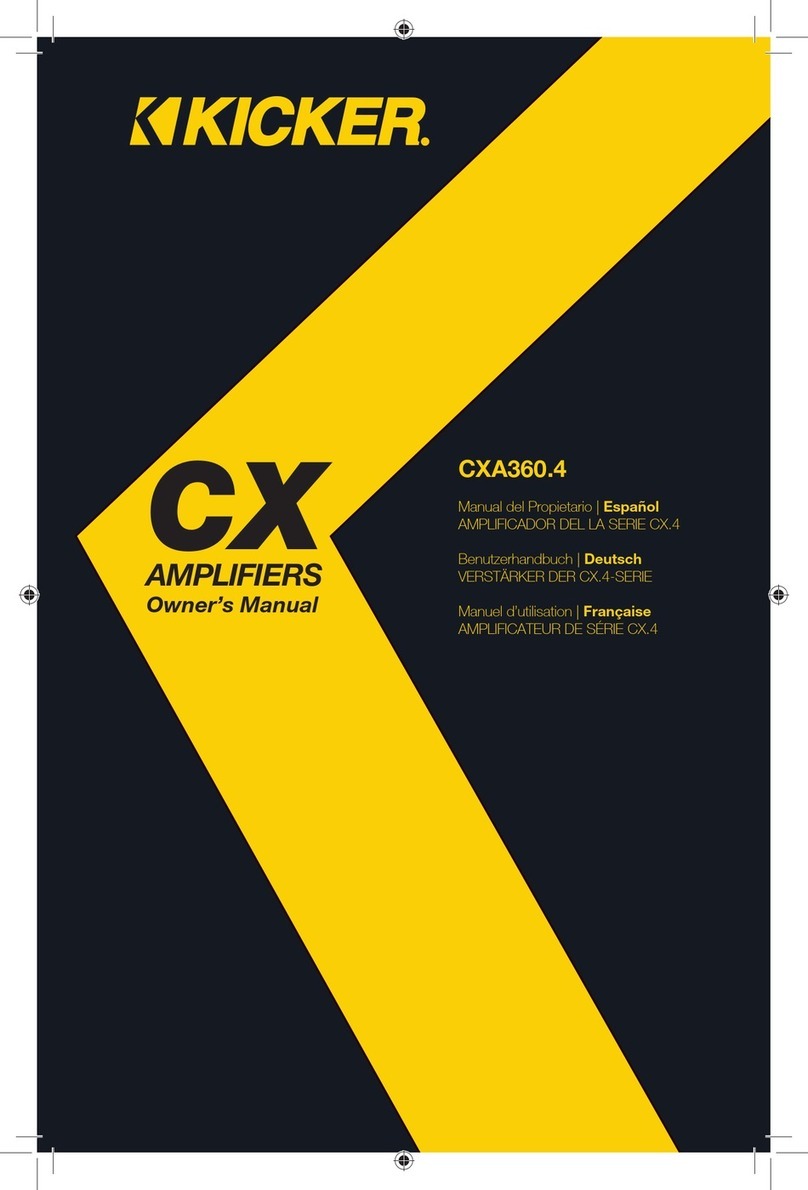Operation
1.
CrossoverSwitch Use the
XOVER
switch on the end panel of the amplifier to set the internal
crossover to
OFF,
HI
or
LO.
When the switch
is
set to
OFF,
a
full
bandwidth signal will be amplified. Set
the switch
to
HI
if you want the amplifier's internal crossover to serve
as
ahigh-pass filter fixed at 100 Hz
with
an
18 db/octave slope. Set the switch to LO if you want the amplifier's internal crossover
to
serve as
alow-pass filter fixed at 80
Hz
with
an
18 db/octave slope to power your subwoofers.
2.
Input Gain Control The input gain control
is
not avolume control.
It
matches the output of the
source unit
to
the input
level
of the amplifier. Turn the source unit up to about
3/4
volume
(if
the source
unit goes to 30, turn
it
to
25).
Next, slowly turn (clockwise) the gain on the amplifier up until you can hear
audible distortion, then turn
it
down alittle.
3.
FaderControl With the amplifier and source unit wired
in
the stereo operation configuration shown
in
Figure 1, set the fader button to the "On" postion
to
allow front and rear fade capability.
4.
Bass Boost Turn the bass boost on
to
increase bass by 9db at 40
Hz.
If
you choose
to
enable the
bass boost
it
may be necessary to reduce the input gain control on the amplifier to avoid clipping.
~
5.
Automatic Turn-On Selection The
DX
series offers three different automatic turn-on modes that can
•be selected on the end panel; +
12V,
DC Offset, and Audio. Using either the DC Offset or Audio mode
•causes the
REM
terminal to have +12V out for turning
on
additional amplifiers
ORemote Turn-On Set the switch to
+12Vto
use the remote turn-on lead from your source unit.
Run
18 Ga wire from the Remote Turn-On Lead on your source unit to the terminal labeled
REM
between the
amplifier's positive and negative power terminals. This
is
the preferred automatic turn-on method.
ODC
Offset Turn-On
If
Remote Turn-On
is
not
an
option, the next best setting
is
DC Offset. The DC
Offset mode detects a 6 volt surge from the
HI
Level speaker outputs when the source unit has been
turned on.
OSignal Sense Turn-on The Audio setting
is
the final alternative for Automatic turn-on. This
is
aSignal
Sense turn-on method that detects the incoming audio signal from your source unit and automatically
turns on the amp. This turn-on method will not work properly
if
the input gain control
is
not set
appropriately.
TroubleShooting
If
your amplifier does not appear to be working, check the obvious things first such as blown fuses, poor
or incorrect wiring connections, incorrect setting of crossover switch and gain controls, etc. There
is
aPower Protection
LED
on the side power panel of your Kicker
DX
series amplifier. Depending on the
state of the amplifier and the vehicle's charging system, the
LED
will
glow either Red, Yellow or Green.
When the green
LED
is
lit this indicates the amplifier
is
turned on and no trouble exists.
OGreen LED off, no output? With aVolt Ohm Meter
(VOM)
check the following:
1)
+12 volt power
terminal (should read +12V to +
16V)
2)
Remote turn-on terminal (should read +12V to +16V)
3)
Check
for reversed power and ground connections.
4)
Ground terminal, for proper conductivity.
5)
Check for
blown fuses
4
OGreen LED on, no output? Check the following:
1)
RCA connections
2)
Test
speaker outputs with
a"known" good speaker.
3)
Substitute source unit with a"known" good source unit.
4)
Check for a
signal
in
the RCA cable feeding the amplifier with the VOM meter set to measure "AC" voltage.
oYellow LED flashing with
loud
music? The yellow
LED
indicates low battery voltage. Check
all
the
connections
in
your vehicle's charging system.
It
may be necessary to replace or charge your vehicle's
battery or replace your vehicle's alternator.
ORed
LED on, no output?
1)
Amplifier
is
very hot. qThermal protection
is
engaged. Test for proper
impedance at the speaker terminals with aVOM meter
(see
the diagrams
in
this manual for minimum
recommended impedance and multiple speaker wiring suggestions). Also check for adequate airflow
around the amplifier.
2)
Amplifier shuts down only while vehicle
is
running. qVoltage protection circuitry
is
engaged. Voltage to the amplifier
is
not within the 9-16 volt operating range. Have the vehicle's
charging and electrical system inspected.
3)
Amplifier
will
only play at low volume levels.
qShort
circuit
protection
is
engaged. Check for speaker wires shorted to each other or to the vehicle chassis. Check
for damaged speakers, or speaker(s) operating below the minimum recommended impedance.
DX.4AMPLIFIER