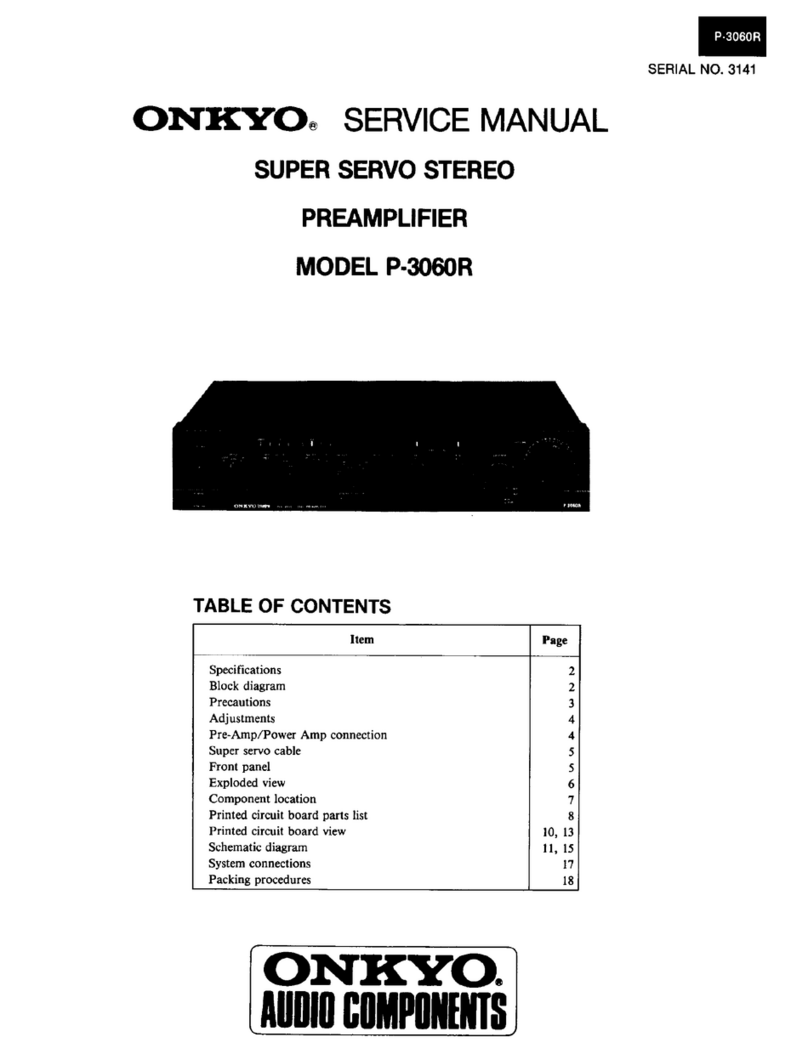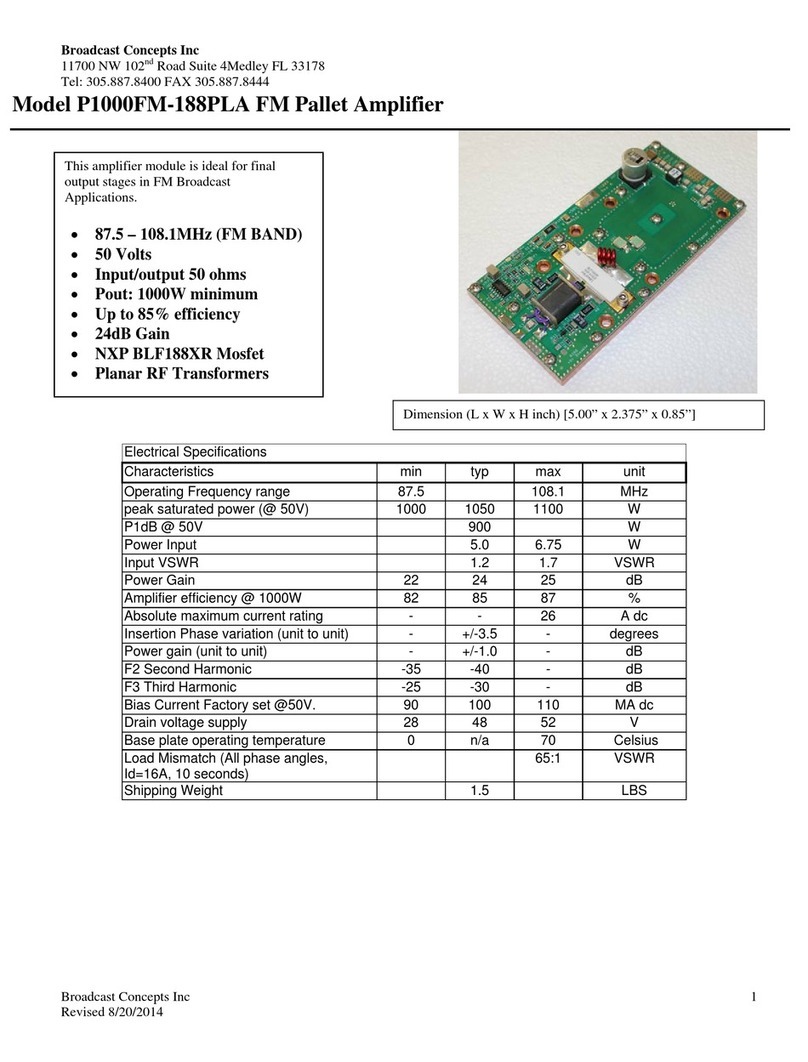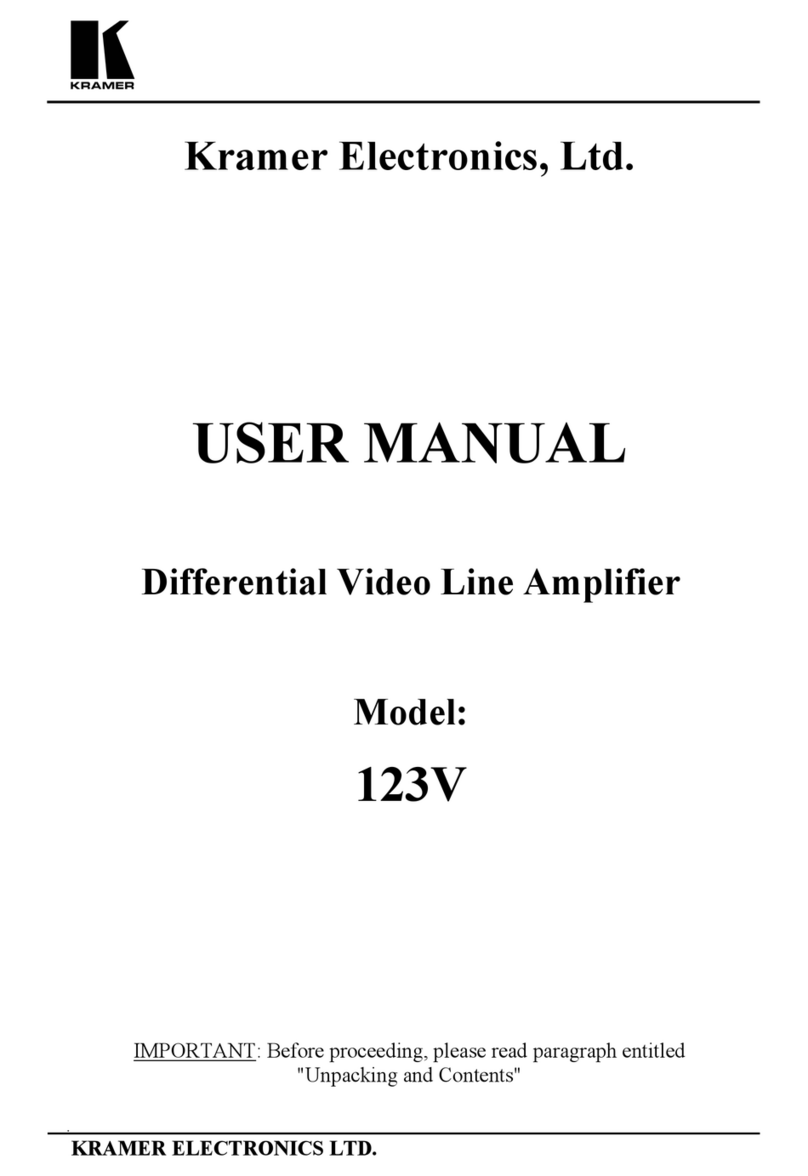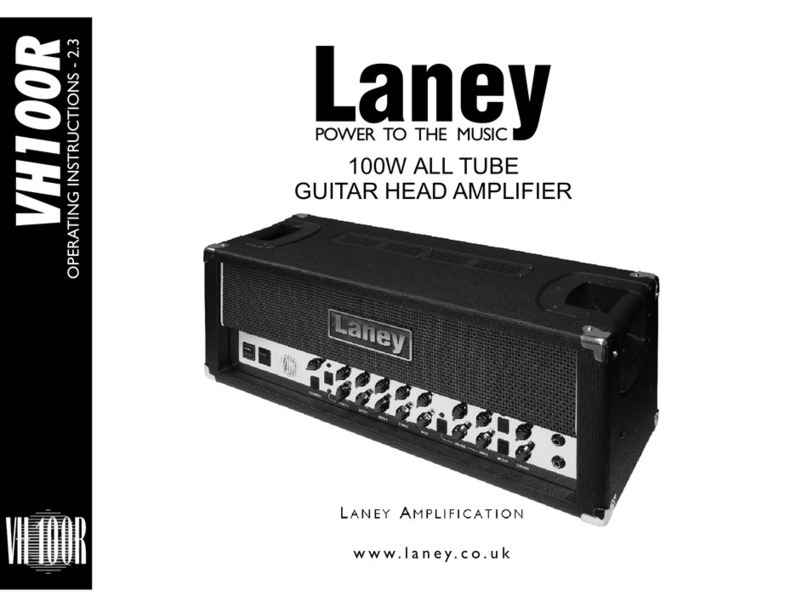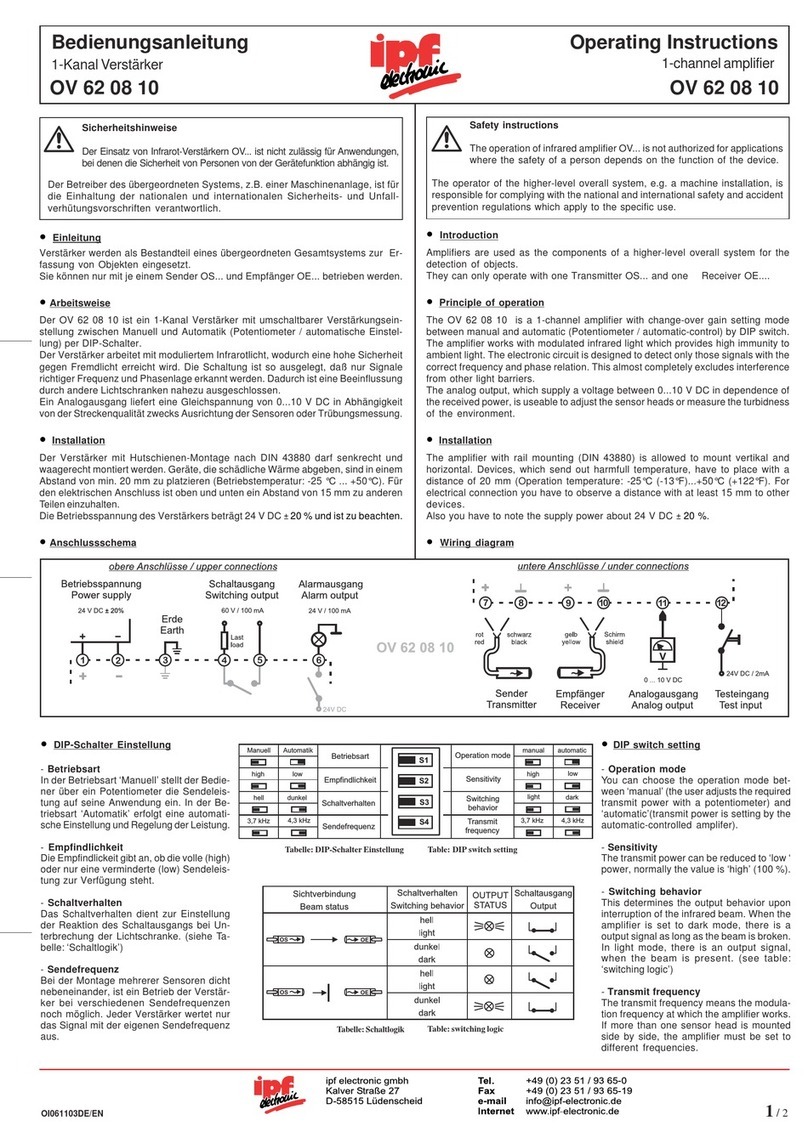Hegel H90 User manual

H90 User Manual

2

3
A word from Bent 5
What’s in the box 6
Quickstart 7
General Use 10
Connections 11
Network Configuration 12
Using AirPlay 13
Remote Control 15
Special Functions 16
General Information 18
Additional Information 19
Index

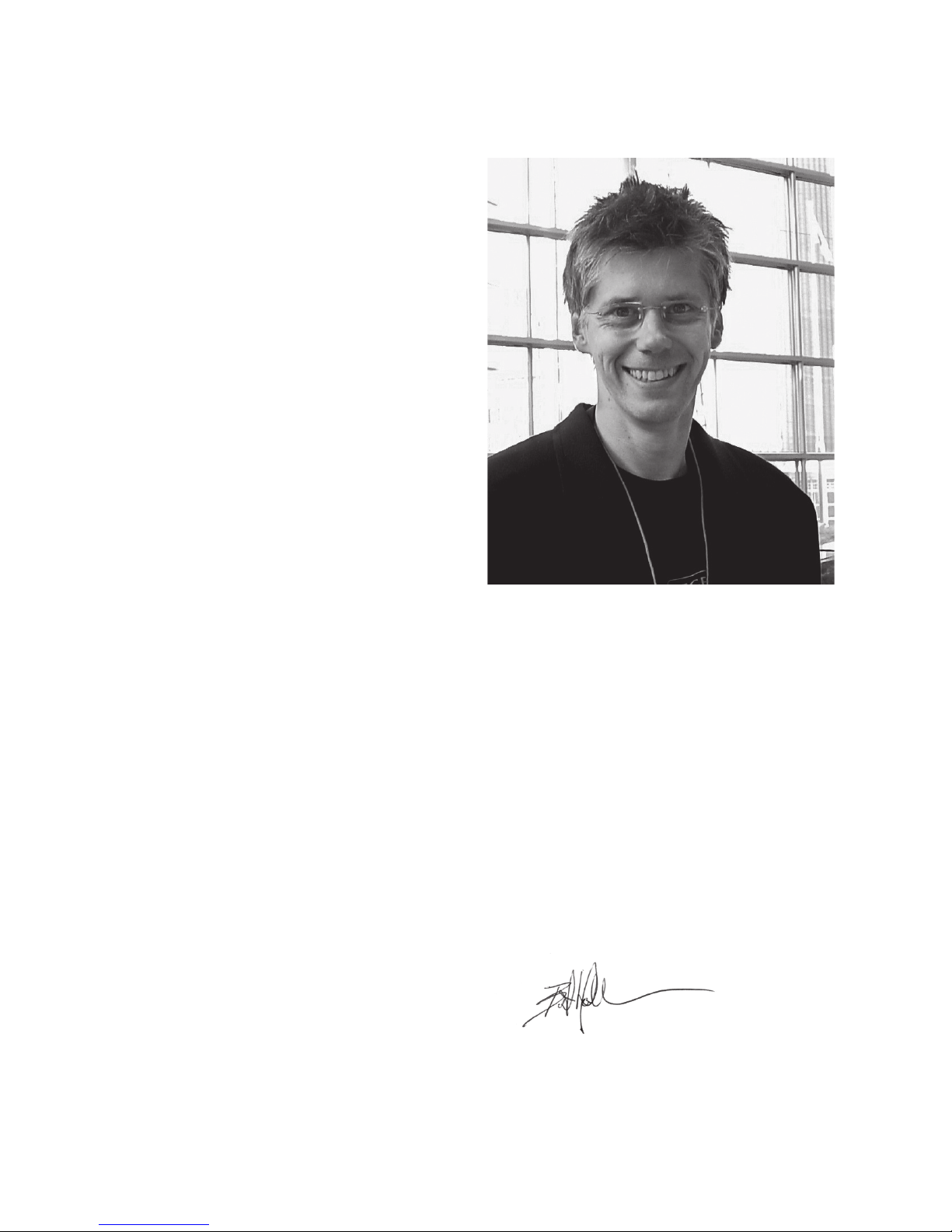
5
Congratulations, on your new Hegel H90.
All Hegel products are based on a simple
philosophy: Add as little as possible. Keep
the music signal as close to the original as
possible. We always chase lower distortion
and lower noise. The music is reproduced
as close to the original as possible and is
limited only by the quality of the record-
ing. Our aim is to give you the best pos-
sible music experience. Our minimalistic
Scandinavian design is styled to fit in with
any interior. The products shall be easy to
operate and manufactured according to
the best quality principles.
“Hegel H90 is our second amplifier with
the new design, and a big upgrade from
the previous model Hegel H80. Mak-
ing an entry level amp is a difficult task.
It must outperform the competitors and
have enough power and features to make
it work in a home system. The H90 does
all of this and delivers bang for the buck.
The performance and features on the H90
make it the best amp in its category.”
Bent Holter
Founder Hegel Music System

6
Amplifier Power Cord
User Manual
Remote
Control
What’s In The Box
ECO
VOL -
VO L+
IN
-
IN+
DIS P
DAC
INPU T
DAC
DAC
VOL +
VOL-
ECO
VOL-
VOL+
IN
-
IN+
DISP
DAC
INPUT
DAC
DAC
VOL+
VOL-
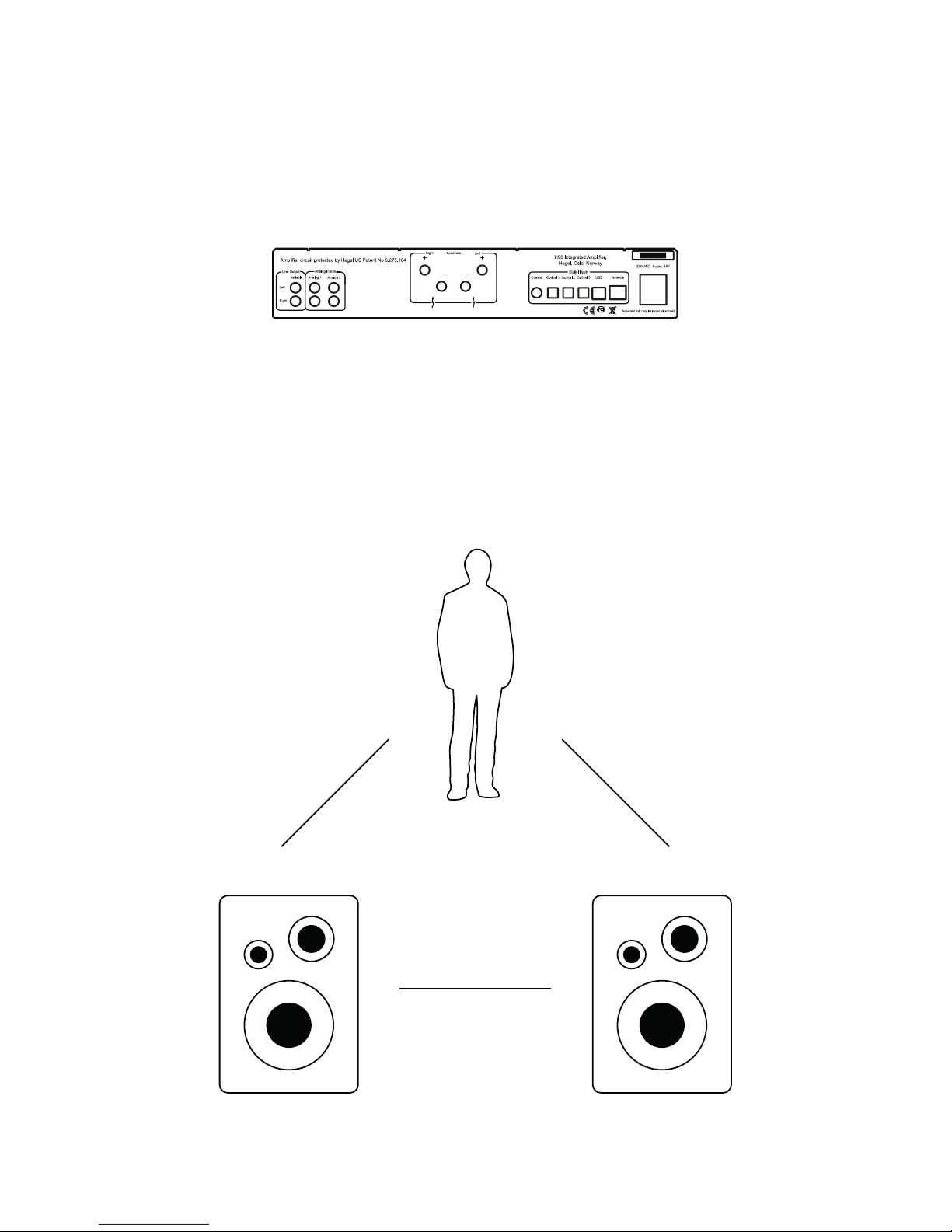
7
Quickstart
1. Connect your speakers
For the best audio experience the distance
between the listener and each speaker should
be the same.
RA
46
Serial number

8
Quickstart
2. Connect a source
Unbalanced Analog
Coaxial Digital
USB Computer
Network streaming
Optical Digital
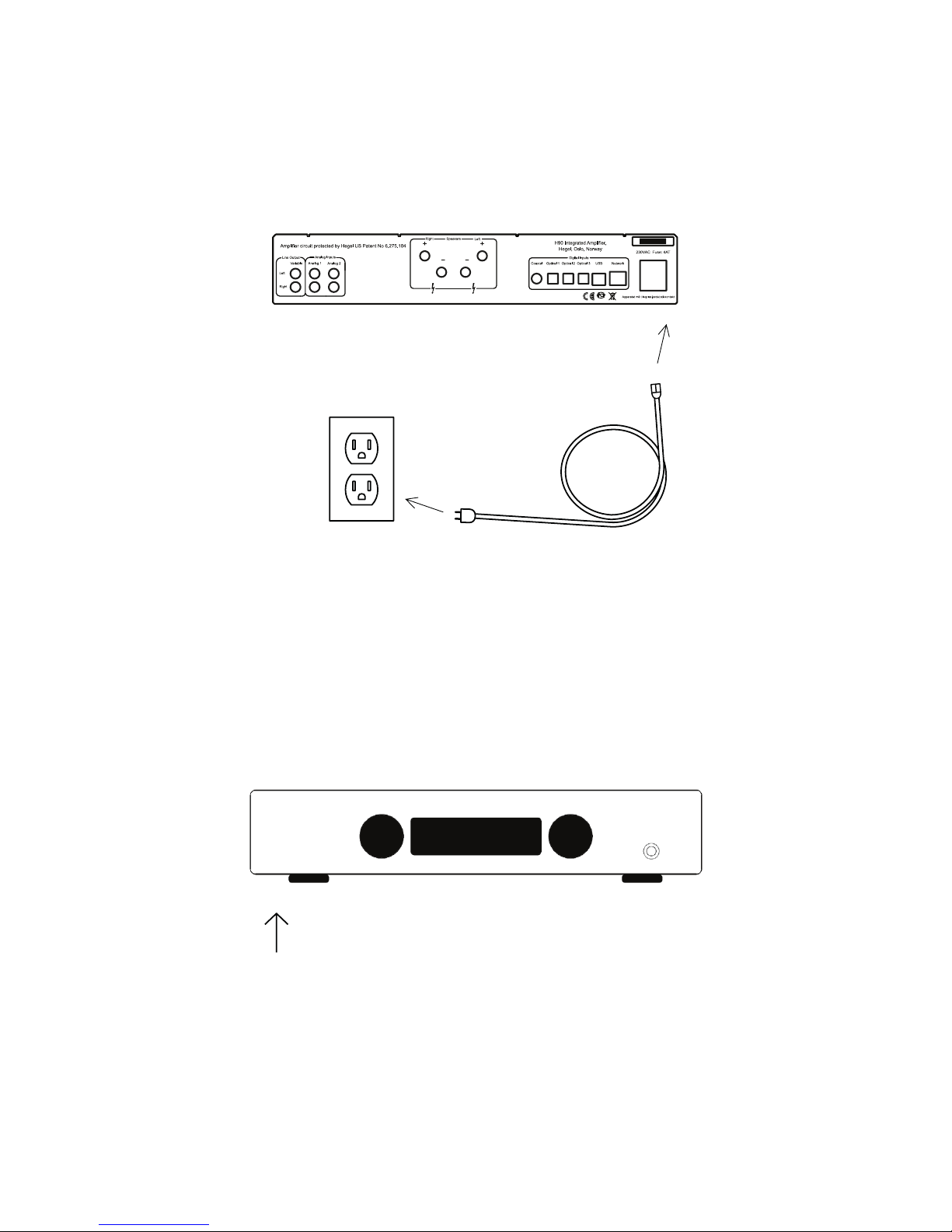
9
Quickstart
3. Connect the power cord
4. Turn on the amplifier
Power Switch
RA
46
Serial number

10
On/Off
The H90 amplifier is switched on and off
with the power button, located on the un-
derside of the amplifier, towards the front of
the unit. When powered up, the H90 takes
a few seconds to calibrate. During this time,
the outputs are muted.
NOTE: When powered up, the outputs are
muted and the right hand part of the display
flashes for a few seconds, indicating mute.
This is normal, and is part of the start-up
procedure.
NOTE: When the H90 has been switched off,
wait 30 seconds before powering on again.
Display
The left side of the display shows the se-
lected source input, while the volume value
is shown on the right side of the display. A
flashing volume value indicates the amplifier
is in mute mode.
Headphone Output
Connect the 6.3mm headphone jack to
the front of the H90. This activates the
headphone volume control and mutes the
speaker outputs.
NOTE: Variable Line Output is still active.
Source Selector
The input source selector knob is on the left
side of the front panel.
Volume
The volume control knob is on the right
side of the front panel. The volume level is
indicated by a number between 0 and 99 on
the right side of the display, with 0 being the
mute level and 99 being max volume. The
H90 powers up with a preset volume value.
The volume level is adjusted by turning the
volume knob clockwise or counter clockwise,
or by using the Hegel remote control.
Mute
Pressing the mute button on the Hegel
remote control mutes the outputs on the
amplifier. The volume number flashes to
indicate that mute is on. Press the mute
button, or adjust the volume level, to switch
mute off.
Status Indicators
The Hegel H90 will display the product status.
If it is connected to a network
If there is a network problem
General Use

11
Always power the amplifier off before
connecting input/output audio cables and
the power cable.
Speakers
• Right outputs
• Left outputs
Line Outputs
• Variable Line Level (RCA)
Analog Inputs
• Analog 1(RCA): Standard analog input
• Analog 2(RCA): Standard analog input
If you want to connect H90 to a Home
Theater, see page 16
AC Power Connection
• AC Power connector with fuse holder:
230V/115V/100V AC depending on
country.
Digital Connections
• Coaxial 1: Input Coaxial/RCA
• Optical1: Input TOSLINK/EIAJ Optical
• Optical2: Input TOSLINK/EIAJ Optical
• Optical3: Input TOSLINK/EIAJ Optical
• Computer USB input
• Home network connection (LAN - RJ45)
Connections
RA
46
Serial number

12
Use the Network Configuration page to
change the name, the IP settings and up-
date the firmware.
PC: Open the Network Settings, under
Media devices the Hegel H90 will appear.
If the Hegel H90 does not appear, make
sure the network is setup to hand out IP
addresses automatically. When you click on
the Hegel H90, the Network Configuration
page opens.
MAC: Open the Safari browser. Under book-
marks, you will find the Bonjour tab, and
here the Hegel H90 will appear.
If you can’t find the Bonjour tab, select on
(Preferences -> Advanced -> Bonjour) in the
Bookmarks Menu.
Playing Files on a Network Device
The Hegel H90 can function as a DLNA
Digital Media Renderer. This means that
it can receive and play media files from a
UPnP/DLNA compatible media player.
For details on how to set up your media
player, please refer to the user manual
supplied with the player.
The Hegel H90 supports the following for-
mats from a UPnP/DLNA compatible player:
PCM (WAV/AIFF), FLAC, Ogg and MP3.
For more tips and tricks about how to use
the H90 with a NAS drive, DLNA players
and other software solutions, go to
www.hegel.com/products/integrated/H90.
Network Configuration

13
Use AirPlay on the Hegel H90 to send the
music stream from your AirPlay compatible
device to the amplifier. First, connect the
Hegel H90 to the local network using an
Ethernet cable from the local network
(LAN - RJ45) on the back of the amplifier to
your router.
Make sure the Hegel H90 is connected to
your network. Check status indicators(see
page 10) to confirm this.
When connected, the unit sets up to DHCP,
and automatically receives an IP-address
and integrates in your home network. All
AirPlay compatible devices will now detect
the Hegel H90 in their list of AirPlay speak-
ers. It will be displayed as “H90”, followed
by a unique number.
To activate the AirPlay function on your AirPlay
compatible device, first make sure the
device is connected to the same network
as the Hegel H90. For details on this please
check the device manual. Select the AirPlay
icon, then select the H90. You are now
ready to send the music stream to your
amplifier.
Using AirPlay
Playing from iTunes on your Hegel H90:
Install iTunes 11, or later, on your Mac or
Windows computer. Launch iTunes, press
the AirPlay Logo, and select the H90. To
play to more than one speaker, select the
AirPlay logo, then ”multiple”and select, the
speakers that you want to listen to. The
volume on each individual speaker can be
adjusted.
WARNING: After selecting the H90 as the
output, always remember to check the
iTunes volume-setting before pressing
play. The H90 will change its volume to the
volume set in iTunes, when iTunes starts
playing to the H90.
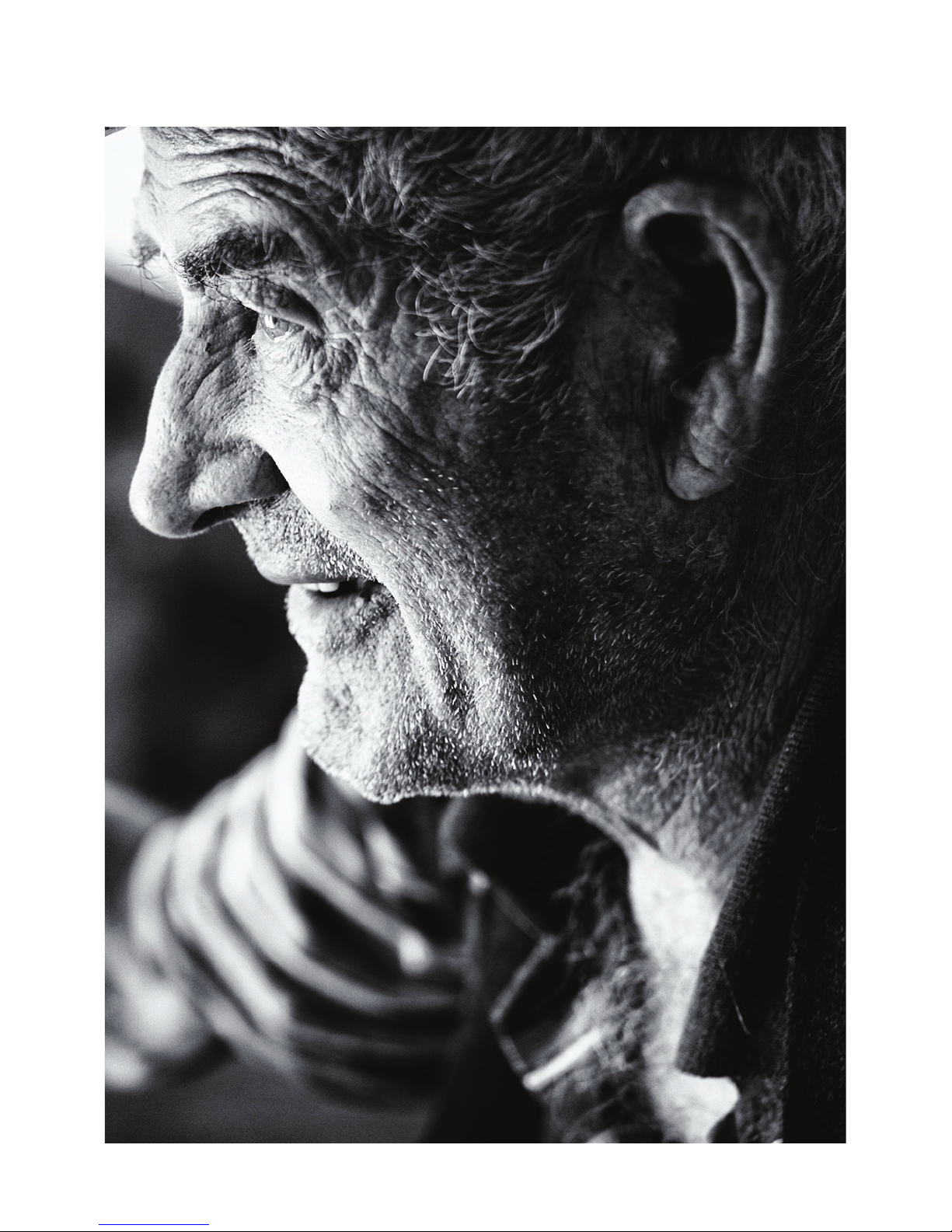

15
The Hegel H90 can be controlled with the
included Hegel RC10 Remote Control. The
RC10 controls other Hegel products, such
as amplifiers and preamplifiers, and most
Media players on your Mac/PC, avoiding the
need for multiple remote control devices.
The remote control uses one CR2032
battery. To insert the battery,slide down the
battery cover. Place the battery with plus
side up, and replace the battery cover.
NOTE:
The remote control is delivered with
batteries installed. However, you must open
the battery cover and remove the plastic
protection for the RC10 to function.
Remote Control - RC10
Remote control buttons (starting top left)
1. Low power mode for Hegel amplifiers
2. Mute for Hegel amplifiers
3. Volume up for Hegel amplifiers
4. Skip to previous track on most media players
5. Play/Pause on most computers/media players
6. Skip to next track on most computers/media players
7. Volume down for Hegel amplifiers
8. Switches down to previous input on your Hegel amplifier
9. Switches up to next input on your Hegel amplifier
10. Select input on most separate Hegel DAC’s
11. Display on/off (hold for off)
12. Volume down for Hegel DAC’s
13. Volume up for Hegel DAC’s
ECO
VOL -
VO L +
IN-
IN+
DIS P
DAC
IN P UT
DA C
DA C
VO L +
VO L -
2017. 03. 07
2017. 01. 17
PD-16- 148- A0
1SE-00 5
White C
PANTONE White C
面壳�印:
1
东莞市安瑞创智能科技有限公司
ECO
VOL-
VOL+
IN-
IN+
DISP
DAC
INPUT
DAC
DAC
VOL+
VOL-
1
3
2
4 5 6
7
8 9
10 11
12
13
MH@Hegel
JJ@Hegel Hegel RC10
Hegel Rc10 drawing
JJ@Hegel
8,35 mm
8,33 mm
12,69 mm 24,68 mm
22,31 mm
8,94 mm
2017. 03. 07
2017. 03. 07

16
Display On/Off
The DISP button on the RC10 remote
control may be used to turn the display of
the H90 on or off. Hold the DISP button for
more than 1 second to turn the display off.
Press the button to turn the display on.
Home Theater or Standard Analog Input
All inputs can be changed into a Home
Theater input. This will set the Volume at a
fixed high volume level. Use the RC10
remote to change the settings. Hold
computer play until the setup menu
appears. Use computer prev/next to
navigate to “HT” and press computer play
to select this submenu. Now use computer
next/prev to maneuver to the input you want
to change into a fixed level input. Press
computer Play to toggle between a fixed
level input or normal variable input. Now
don’t press anything for 15sec, and the H90
will return to normal mode.
WARNING: Activating Home Theater sets
the volume at a high fixed level. This may
harm your speakers if a fixed level input is
connected.
Reset to Factory Default Settings
Use the RC10 remote to change the
settings. Hold computer play until the setup
menu appears. Use computer prev/next to
navigate to Factory Reset. The H90 will be
reset to factory settings. This will clear all
user defined settings, including IP settings,
and reinitialize H90.
Special Functions

Special Functions
Using the USB Connection:
When you connect H90 to a computer with
a USB cable (not included), the H90 will au-
tomatically install itself as a USB soundcard
on all newer versions of Windows and MAC
OS X, and most newer versions of Linux.
When your computer is connected with
the USB-cable you may use the supplied
remote control to skip/play/pause in most
media players.
The first time you connect your computer to
H90: Connect the computer to the internet
and close all media players, such as iTunes
or Windows Media Player.
Troubleshooting with MAC:
H90 connected but no sound out of the
speakers: Go to System Preferences –
Sound – Output and select “TE7022 Audio
w/ SPDIF” as the Output Device.
24 bit Audio:
H90 can receive 24-bit music files through
the USB interface. Sending 24-bit audio sig-
nals, from your computer, may require some
set-up in your media player. Setup varies
depending on the operating system and the
media player. Consult the FAQ section of the
media player for details.
CD-quality and lower resolution files:
No additional set-up is needed.

18
Transport and Shipment
When packing the amplifier for shipping,
follow these instructions to avoid damaging
the unit:
Insert the amplifier into the plastic bag.
Ensure the plastic bag does not press tightly
on the knobs as this may
damage them during transportation.
Place the amplifier into the shock absorb-
ers. Place the amplifier with absorbers into
the original cardboard box.
Cleaning
Fingerprints or stains on the front panel
or top cover can be removed with a cloth
moistened with warm water or a mild
detergent suitable for cleaning mirrors and
windows.
Technical Specifications
H90 Integrated Amplifier
Power output 2*60W in 8 Ohms
Minimum load 2 ohms
Analog Inputs 2*unbalanced (RCA),
Digital Inputs 1*coaxial S/PDIF,
3*optical S/PDIF,
1*USB,
1*Network
Line level Output 1*unbalanced variable(RCA)
Frequency response 5Hz-100kHz
Signal-to-noise ratio More than 100dB
Crosstalk Less than -100dB
Distortion Less than 0.01% @
25W 8 Ohms 1kHz
Intermodulation Less than 0.01%
(19kHz + 20kHz)
Damping factor More than 2000
(main power output stage)
Dimensions 8cm x 43cm x 31cm
(HxWxD)
11kg shipment weight.
3.15” x 16.93” x 12.20”
(HxWxD)
26.46lbs shipment weight.
General Information

19
Warning
Hegel products should only be opened
or serviced by certified technicians. The
devices contain electronic components
that may cause severe electric shock. Work
performed on Hegel products by unquali-
fied personnel may cause serious damage
or personal injury.
The products must not be exposed to rain
or moisture.
Warranty
All Hegel products come with a 2-year
warranty against defective materials and
workmanship.
Opening of the product by non-authorized
personnel voids the warranty.
In case you need any assistance with your
Hegel product, please find your nearest
dealer or distributor by looking at the Hegel
web site www.hegel.com. If you experience
any problems locating your dealer or dis-
tributor, please contact info@hegel.com
More Information
For more information, please visit
www.hegel.com/products/integrated/H90
Use and Placement
The Hegel H90 should be placed on a flat,
hard surface for proper cooling. A certain
space is required for air circulation above
and below the amplifier. The Amplifier must
never be placed on a carpet or similar sur-
face that obstructs air circulation through the
unit. Nor should it be covered while in use or
placed on a narrow shelf or other confined
space.
The Amplifier needs some break-in time
before maximum sound quality can be
experienced.
Never lift the amplifier by holding around the
volume knob or input selector knob. H90 is
heavy, and applying pressure may damage
the knobs.
The amplifier will automatically switch itself
off if overheated.
AirPlay works with iPhone, iPad and iPod touch with iOS
4.3.3 or later, Mac with OS X Mountain Lion or later, and
PC with iTunes 10.2.2 or later.
“Made for iPod,” “Made for iPhone,” and “Made for iPad”
mean that an electronic accessory has been designed to
connect specifically to iPod, iPhone, or iPad, respec-
tively, and has been certified by the developer to meet
Apple performance standards. Apple is not responsible
for the operation of this device or its compliance with
safety and regulatory standards. Please note that the use
of this accessory with iPod, iPhone, or iPad may affect
wireless performance.
AirPlay, iPad, iPhone, iPod and iPod touch are trade-
marks of Apple Inc., registered in the U.S. and other
countries. In Japan, the trademark “iPhone” is used
with a license from Aiphone K.K.
Additional Information

www.hegel.com
Table of contents
Other Hegel Amplifier manuals