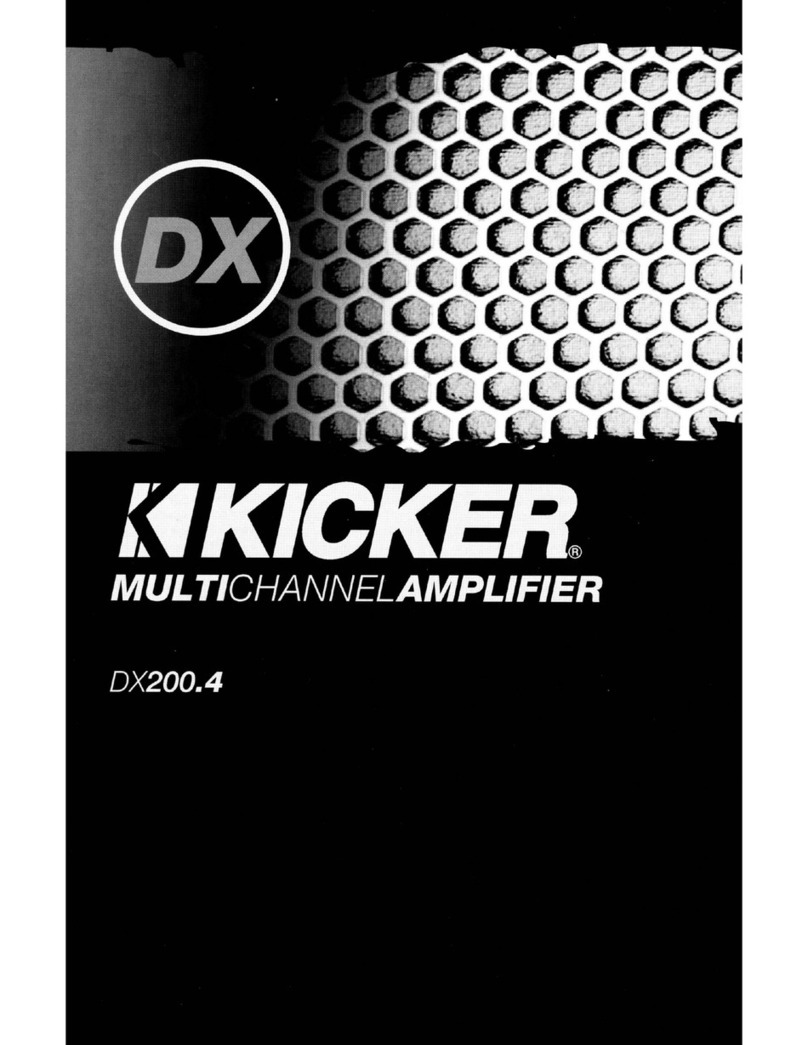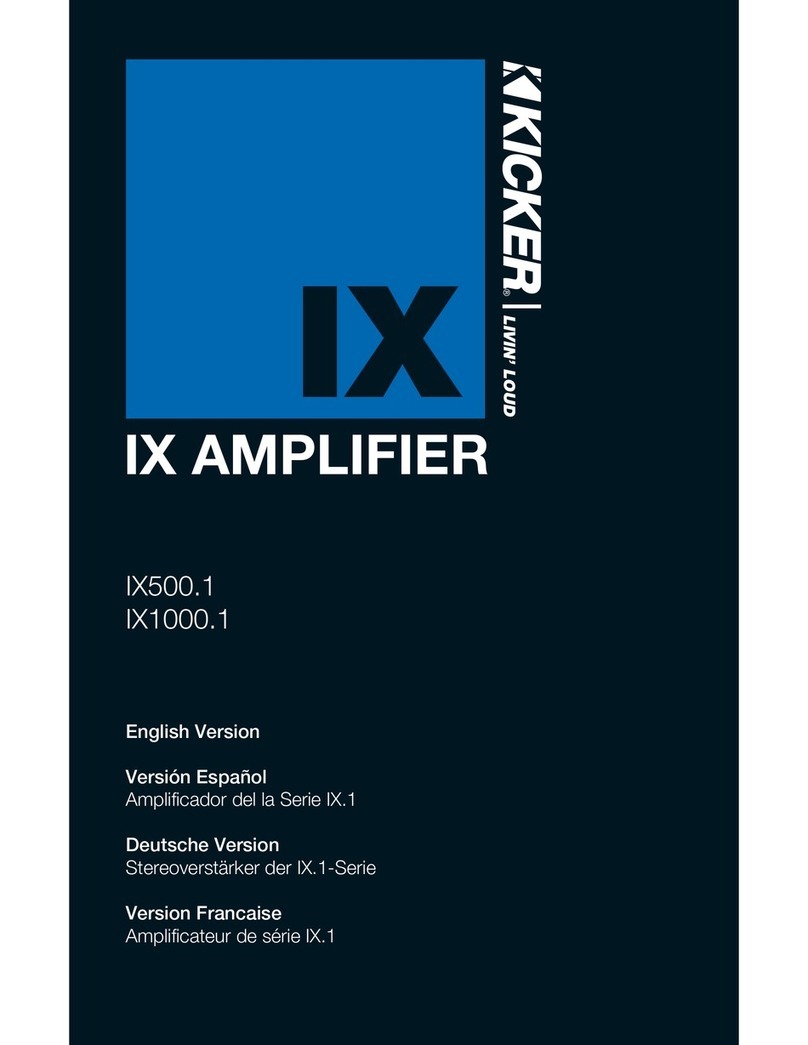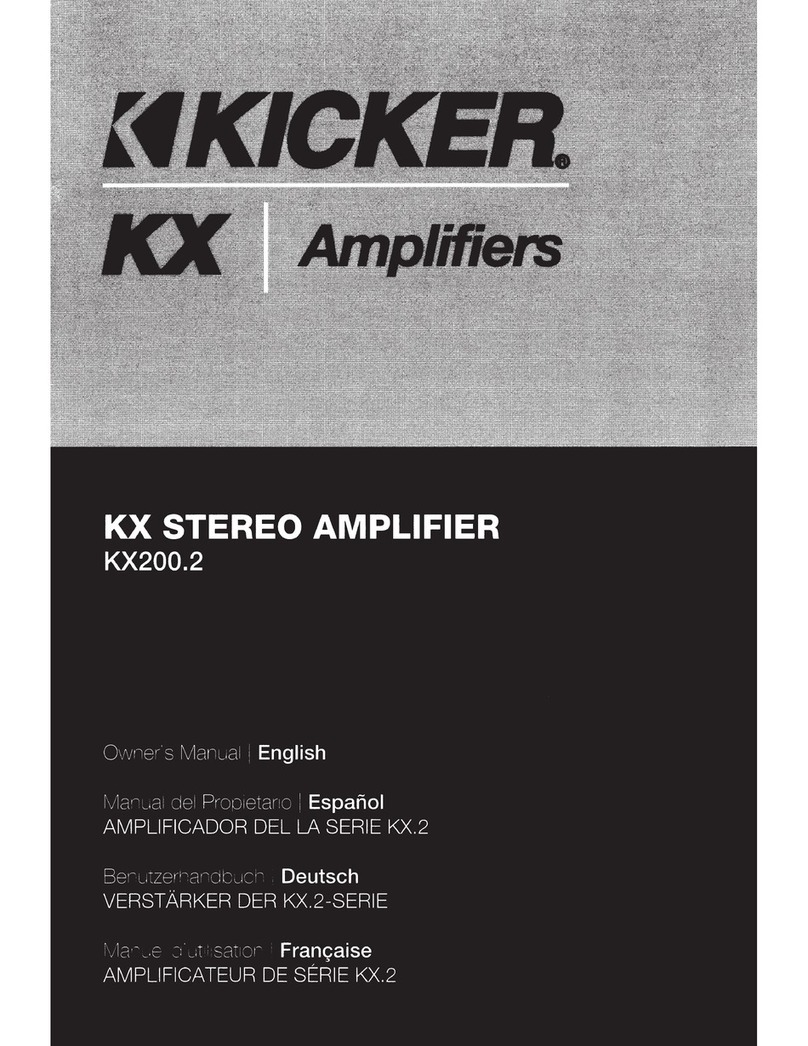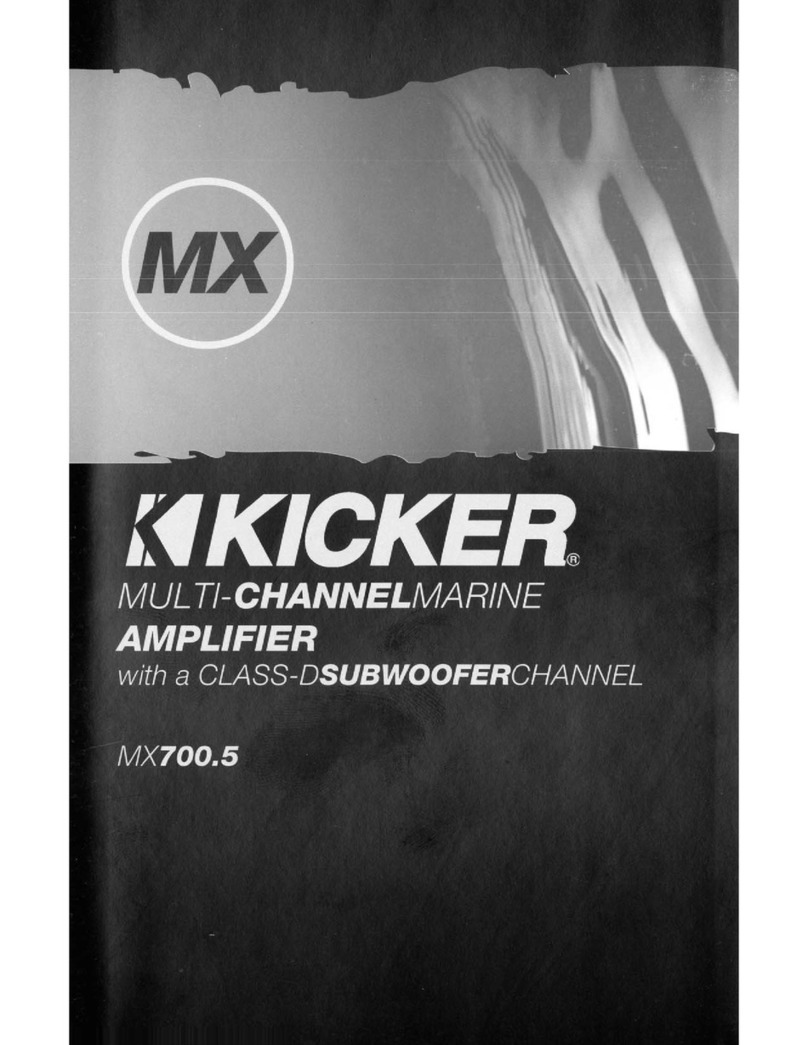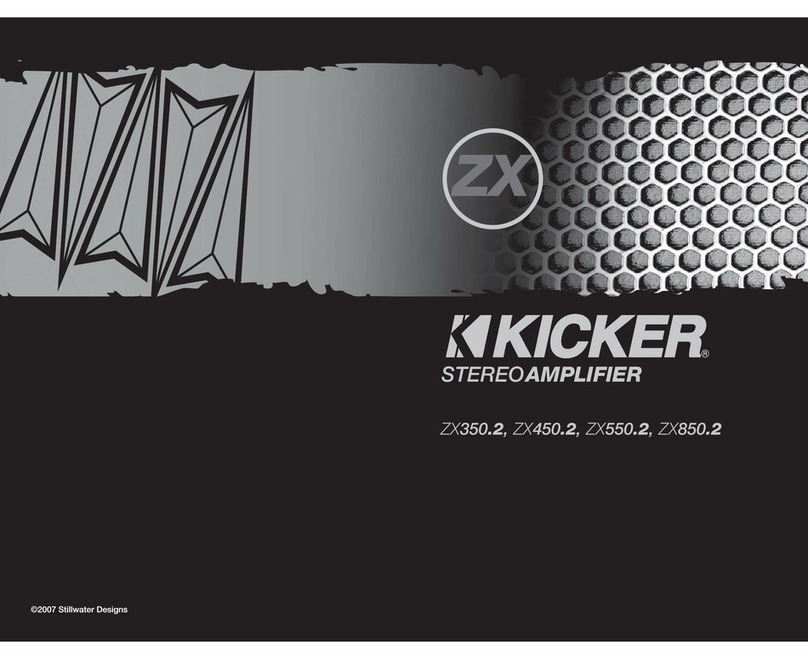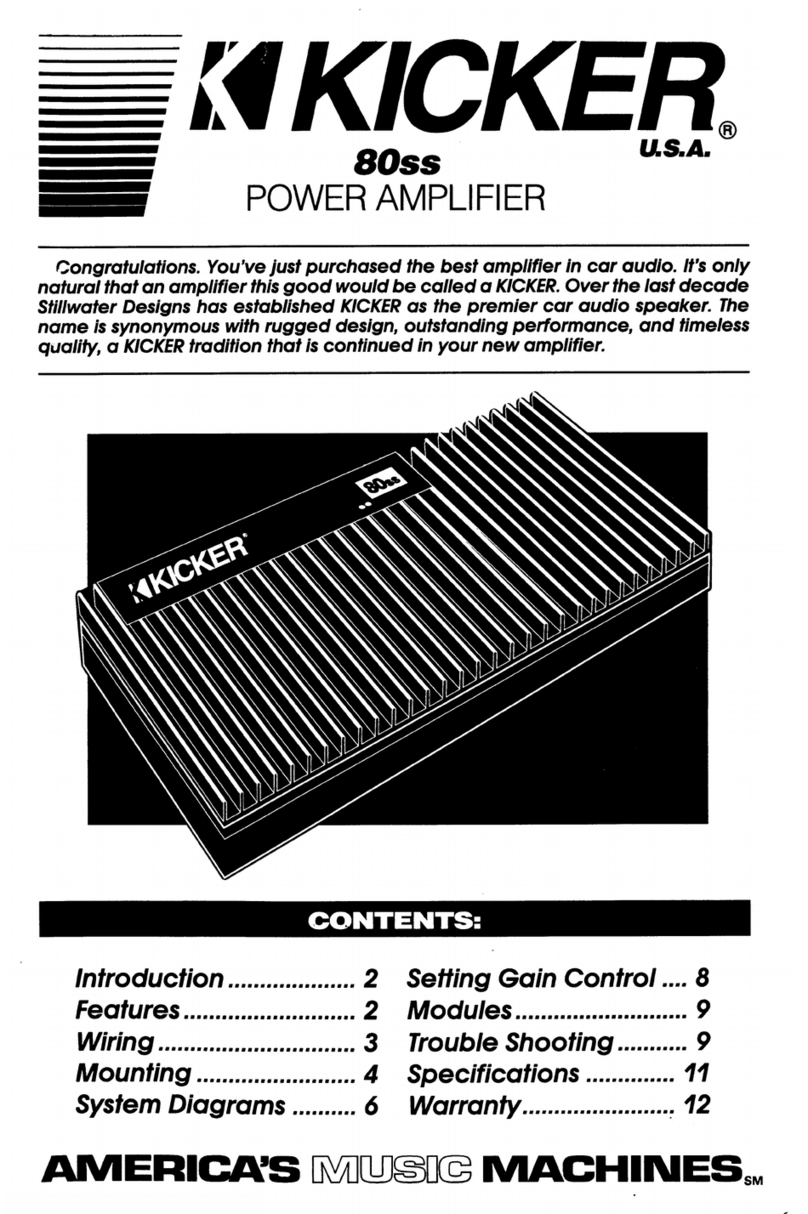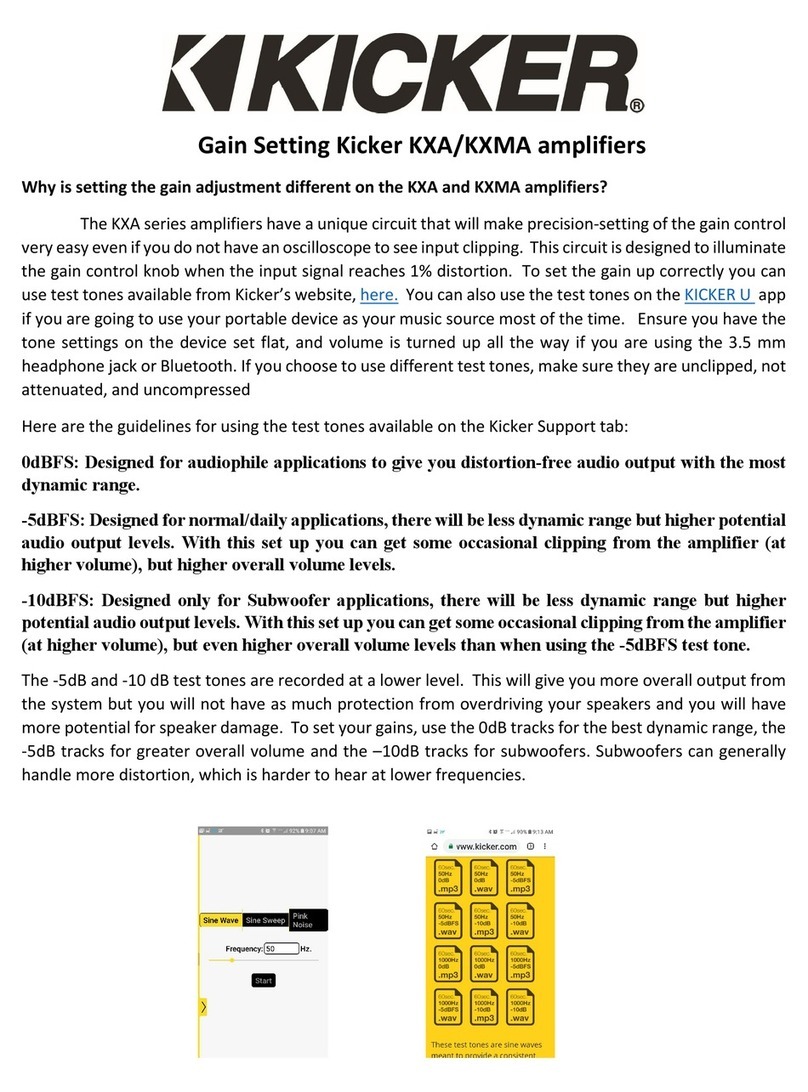8
TROUBLESHOOTING
If your amplifier does not appear to be working, check the obvious things first such as blown fuses, poor or
incorrect wiring connections, incorrect setting of crossover switch and gain controls, etc. There is a Protection
(PRT) LED on the side panel of your KICKER KXM series amplifier. Depending on the state of the amplifier and
the vehicle’s charging system, the LED will either glow red or be off.
Red (PRT) LED flickering with loud music? The red (PRT) LED indicates low battery voltage or an illegal
load. Check all the connections in your vehicle’s charging system. It may be necessary to replace or charge your
vehicle’s battery or replace your vehicle’s alternator.
Red (PRT) LED on, no output? Amplifier is very hot = thermal protection is engaged. Test for proper
impedance at the speaker terminals with a VOM meter (see the diagrams in this manual for minimum
recommended impedance and multiple speaker wiring suggestions). Also check for adequate airflow around
the amplifier. Amplifier shuts down only while vehicle is running = voltage protection circuitry is engaged.
Voltage to the amplifier is not within the 10–16 volt operating range. Have the vehicle’s charging and electrical
system inspected. Amplifier will only play at low volume levels = short circuit protection is engaged. Check
for speaker wires shorted to each other or to the vehicle chassis. Check for damaged speakers or speaker(s)
operating below the minimum recommended impedance.
No or low output? Check the balance control on source unit Check the RCA (or speaker input) and
speaker output connections. Make certain that the amplifier is not in BP (Band-pass) mode and that you have
created a notch filter.
Alternator noise-whining sound with engine’s RPM? Check for damaged RCA (or speaker input) cable
Check the routing of RCA (or speaker input) cable Check the source unit for proper grounding Check
the gain settings and turn them down if they are set too high.
Ground Noise? On a boat or other watercraft, alternator noise or ground loop noise is usually a voltage potential
difference, and it can happen on either the positive or the ground side of the power wiring. The most common
issue is that the stereo system wiring is delivered from two different locations and is therefore at two different
voltage potentials. The head unit power usually comes from the helm’s wiring harness, while the amplifier’s power
comes straight from the battery. The helm wiring has lots of noise on it from tachometers (the most common
engine noise culprit), depth finders, and engine management computers. The helm ground cable is often too
small for its total load. As a result, both the positive and the ground are usually at different voltage potentials
compared to amplifier power wiring.
The easiest way to get rid of noise is to ensure that the head unit’s positive and ground wire are at exactly the
same voltage potential as the amplifier(s). The easiest way to accomplish this is to have the head unit’s power
wiring removed from the helm’s power harness, moving it directly to the battery or the amplifier’s power terminals,
with the positive wire running through a switch or switched relay to allow the system to be turned on or off.
CAUTION: When jump starting the vehicle, be sure that connections made with jumper cables are correct.
Improper connections can result in blown amplifier fuses as well as the failure of other critical systems in the
vehicle.
If you have more questions about the installation or operation of your new KICKER product, see the Authorized
KICKER Dealer where you made your purchase. For more advice on installation, click on the SUPPORT tab on
the KICKER homepage, www.kicker.com. Choose the TECHNICAL SUPPORT tab, choose the subject you are
interested in, and then download or view the corresponding information. Please E-mail support@kicker.com or
call Technical Services (405) 624-8583 for unanswered or specific questions.
Adjustable Subsonic Filter (SUB): The variable subsonic filter will provide a cut-off point for lower frequencies
(10–80Hz) that could potentially damage your speakers from over-excursion, along with wasting your amplifier’s
power. The setting for this control should be set relative to your speaker’s low-frequency capability.
Remote Bass-KXRC: With the KXRC remote bass level control, you have the ability to control the output level
of the amplifier remotely. To surface-mount the KXRC remote bass level control, simply screw the remote to the
chosen location, then run the cable from the controller to the “Remote Bass” jack on the amplifier panel. Do NOT
connect/disconnect while the amplifier is on. See page 6.
2013 KXM 5-Channel Amp Rev C.indd 82013 KXM 5-Channel Amp Rev C.indd 8 2/19/2013 3:29:48 PM2/19/2013 3:29:48 PM