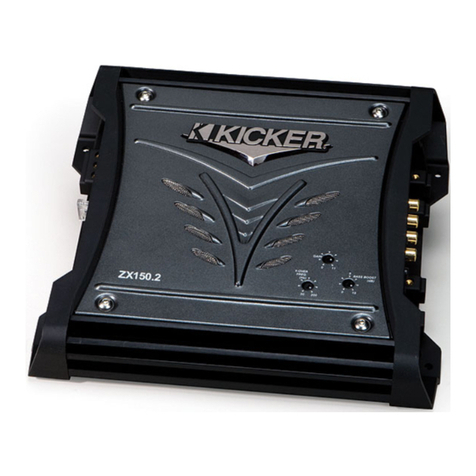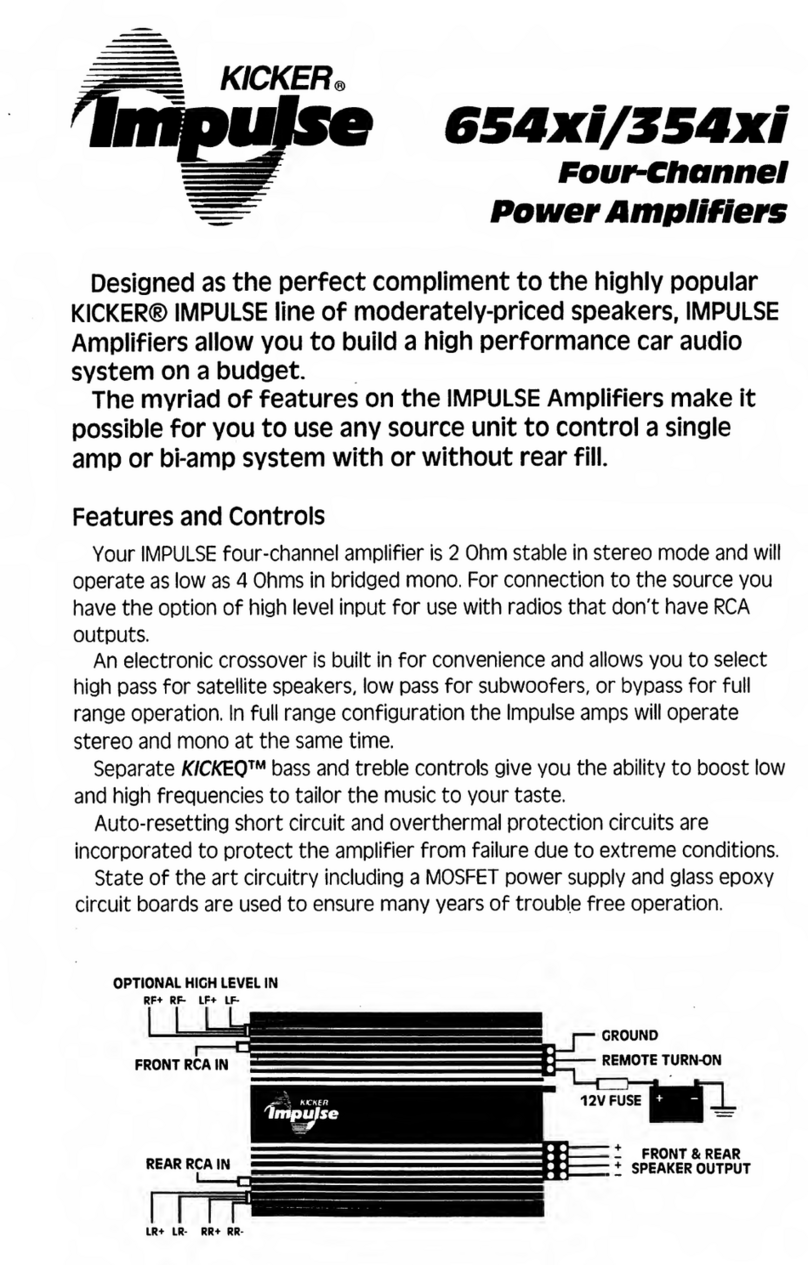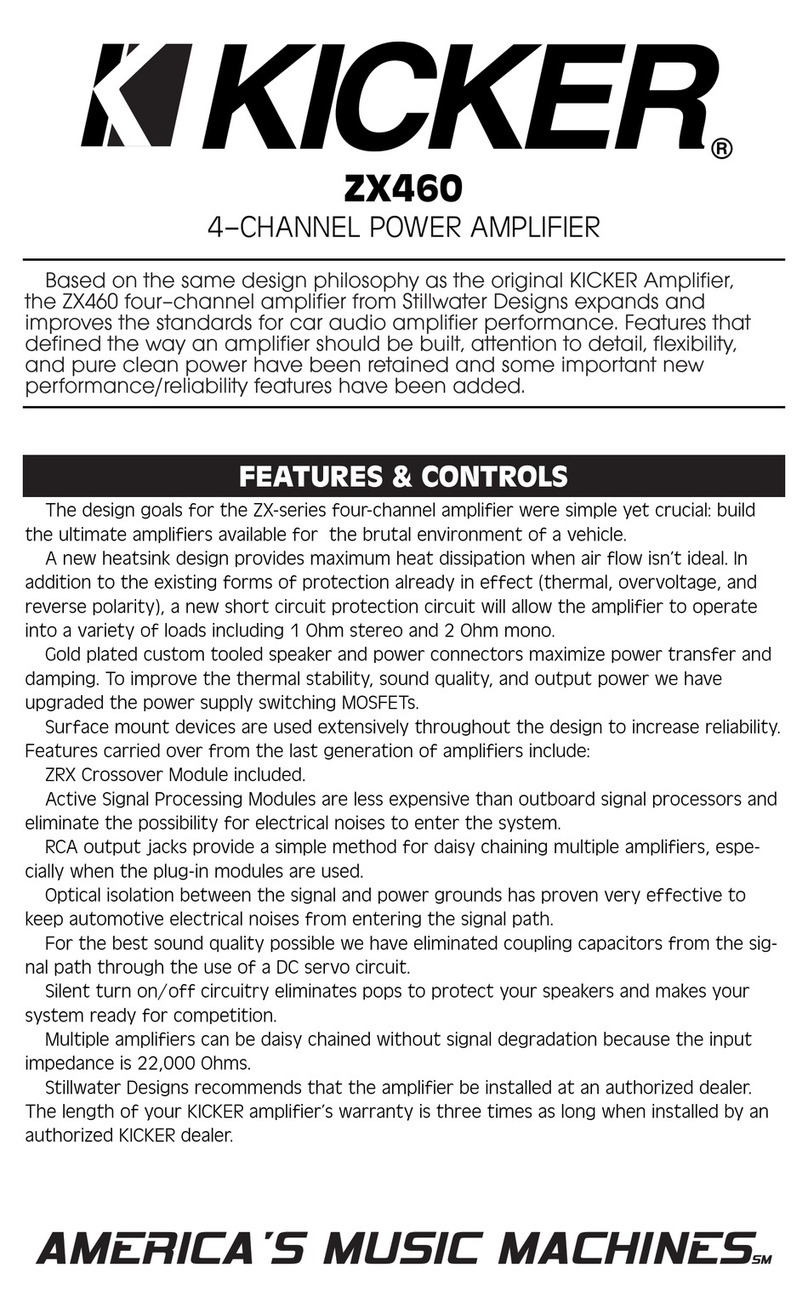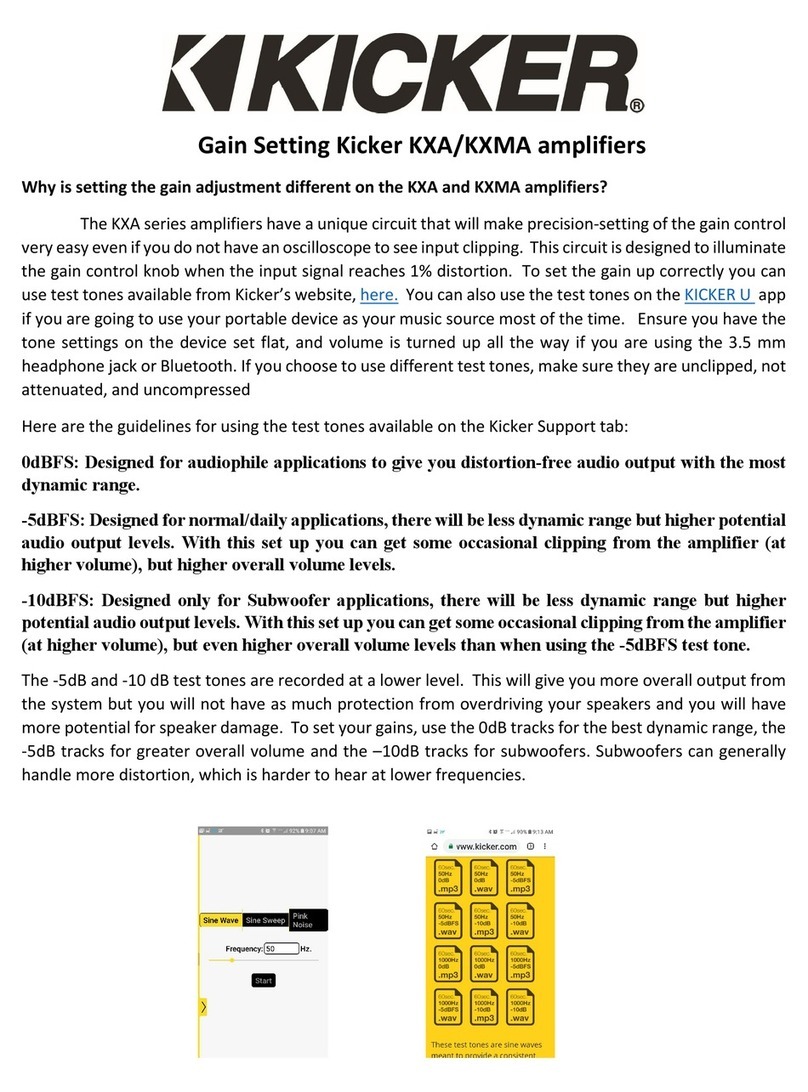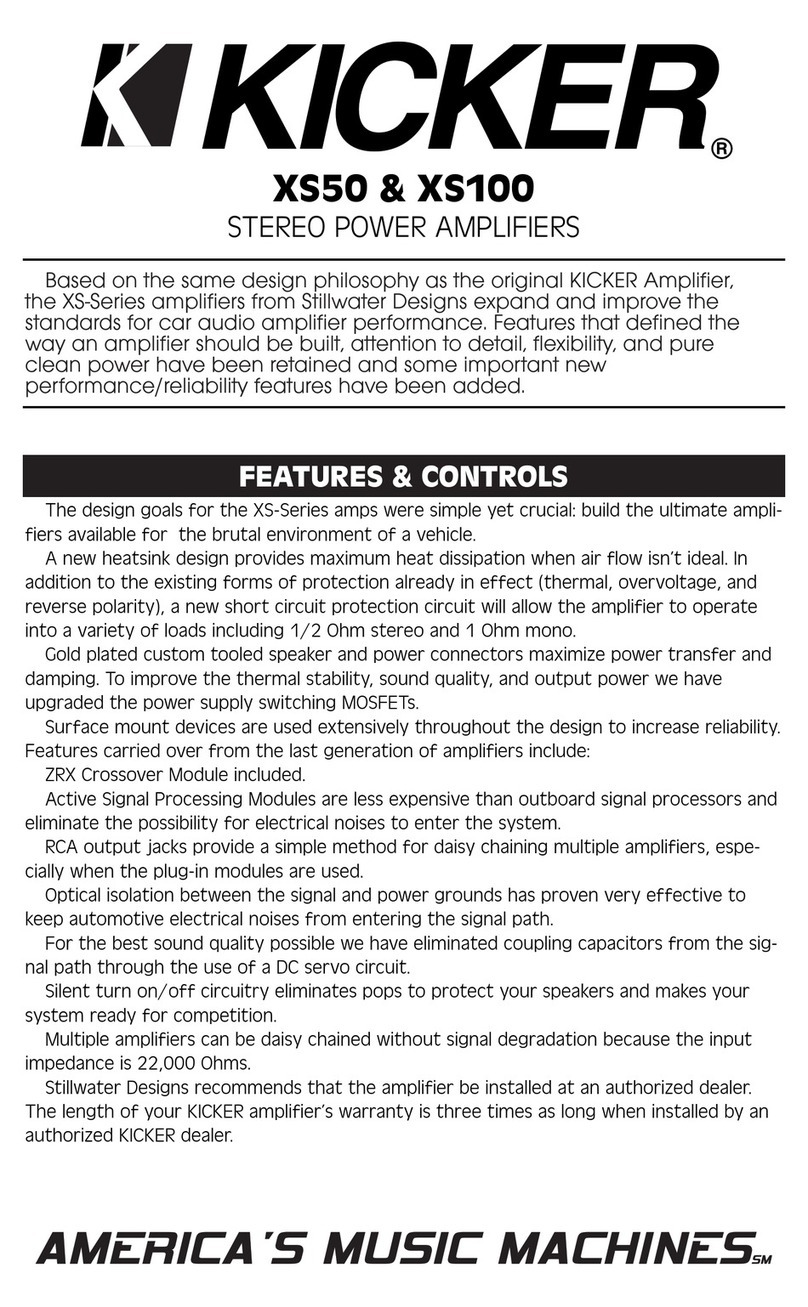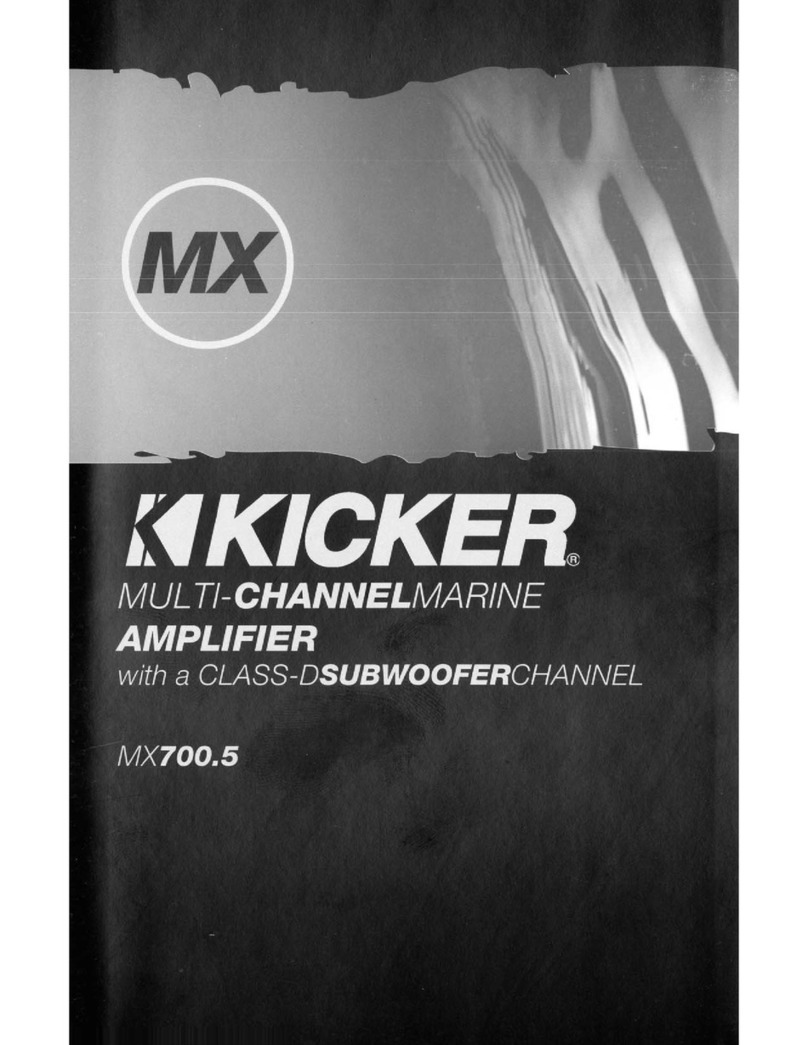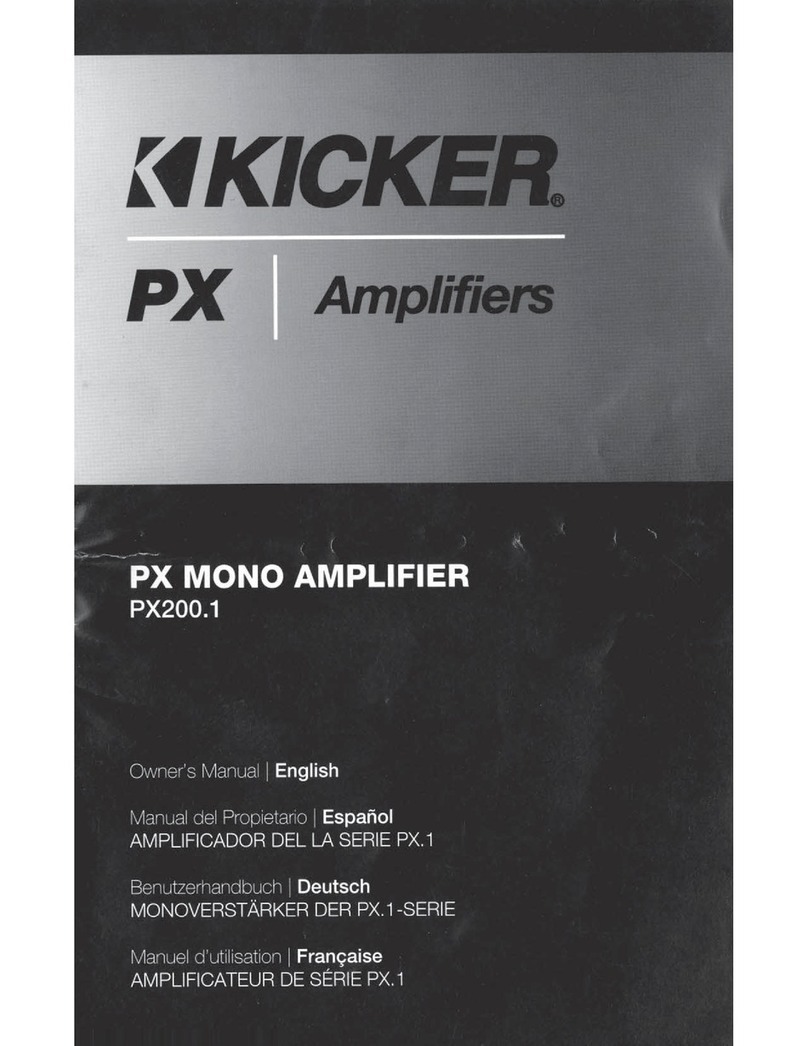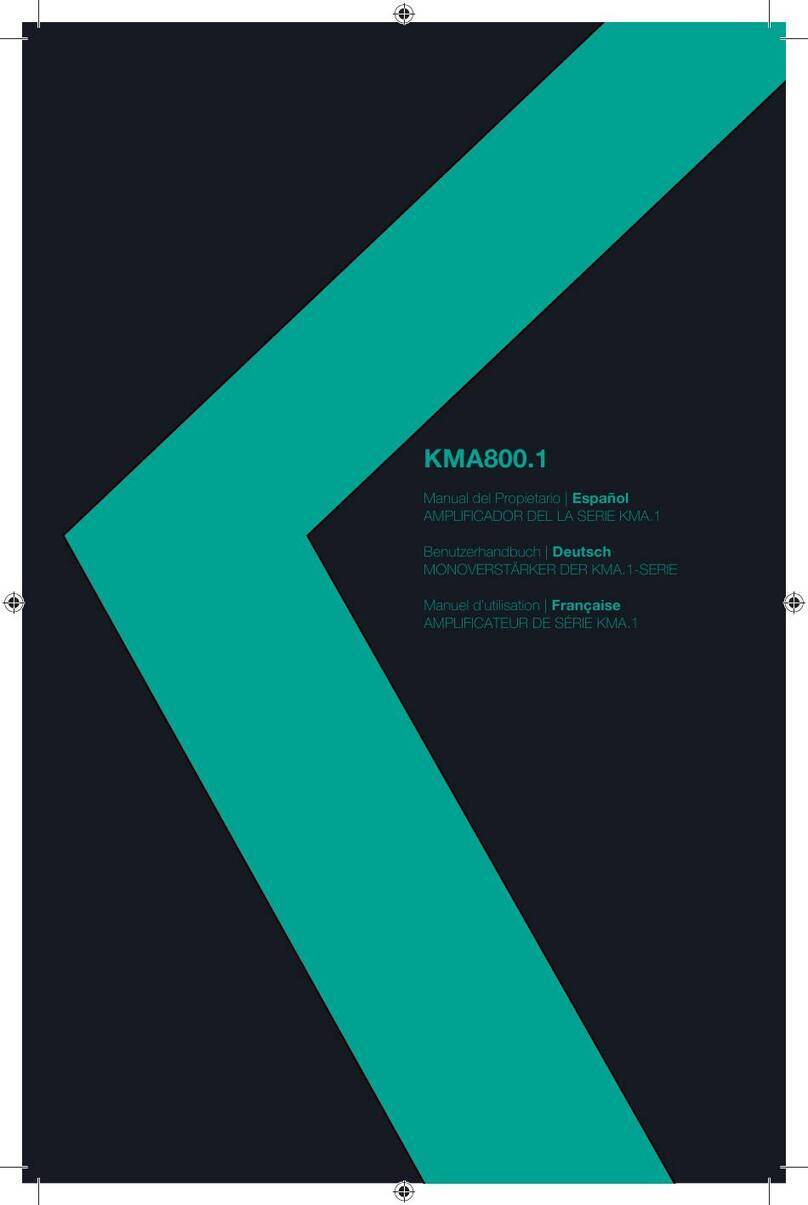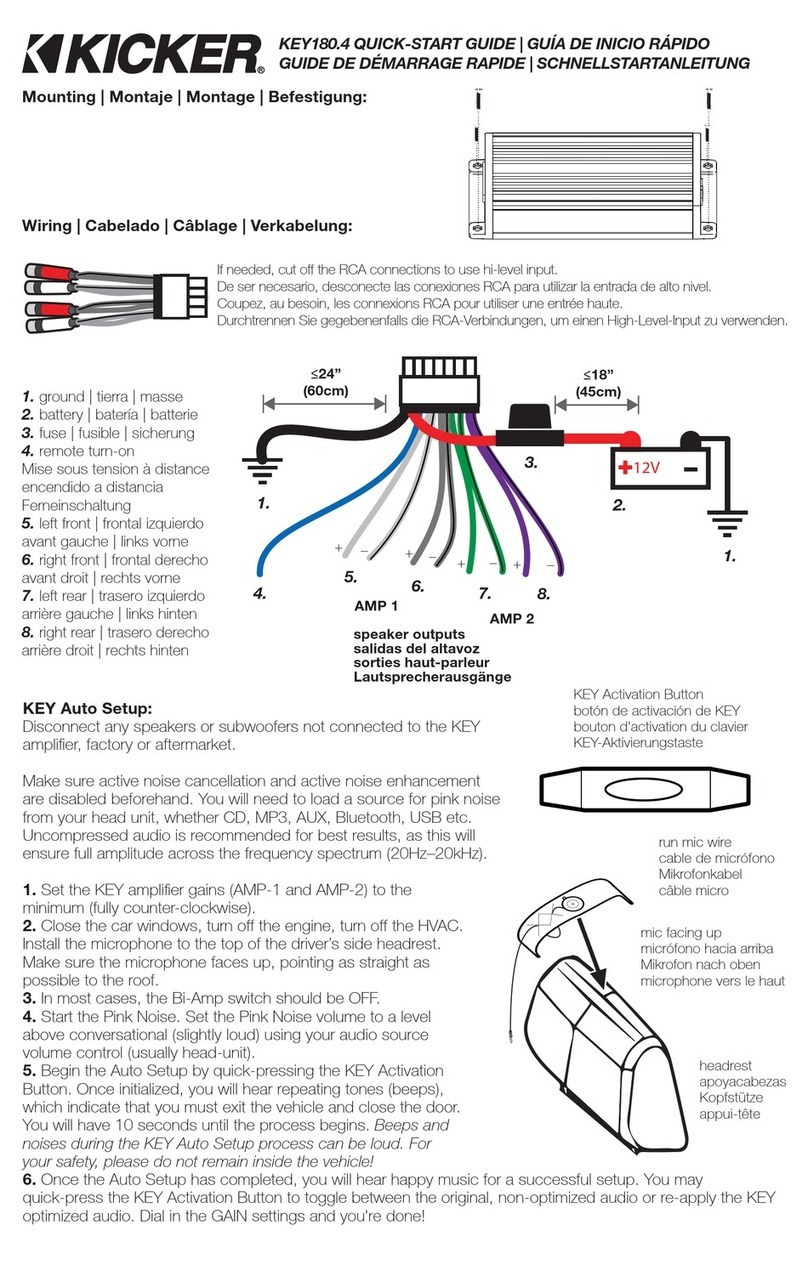8
There is a problem with the multi-channel stereo amplifier:
• Check the battery voltage to make sure it is not discharged below 11 volts.
• Check the negative battery cable to see if it has been securely tightened back on the battery.
• Check the inline fuse located near the battery to see if it is plugged in completely and not blown.
• Check the multi-pin connectors at the back of the radio and at the amplifier chassis to make sure they
are plugged all the way in.
• Check the ground wire connection to make sure it is tightly secured to the proper ground in the vehicle.
Symptom Possible Cause Solution
No Subwoofer Output
Fuse not installed in inline fuse
holder on subwoofer and / or amp
harness
Install fuse into fuse holder.
Refer to instructions for correct
placement
Low battery voltage Recharge the battery
Negative battery cable not
connected
Reconnect negative battery cable
Power wire connector not
connected to body harness
Connect power wire to body
harness. Check for loose
connection
Ground wire not grounded properly Check ground wire with voltmeter
to insure it is a good ground
Balance or fader controls not set to
neutral position
Set balance and fader control to
center settings. (only effects stand
alone subwoofer kit)
No low frequency information in
music
Test with several different songs
Subwoofer harness not properly
/ completely connected to sub-
woofer.
Securely fasten both of the
connectors on the subwoofer
harness to the subwoofer. Check
for loose connections.
Radio Not Coming On
Blown radio fuse Refer to owner's manual for radio
fuse location and value
Low battery voltage Recharge the battery
Radio Comes On, But No
Sound From Any Speakers
Fuse not installed in inline fuse
holder on amplifier harness
Install fuse into fuse holder. Refer
to instructions for correct place-
ment
Ground wire not grounded properly Check ground wire with voltmeter
to insure it is a good ground
Low battery voltage Recharge the battery
stillwater designs
P.O. Box 459 • Stillwater, Oklahoma 74076 • USA • (405) 624–8510