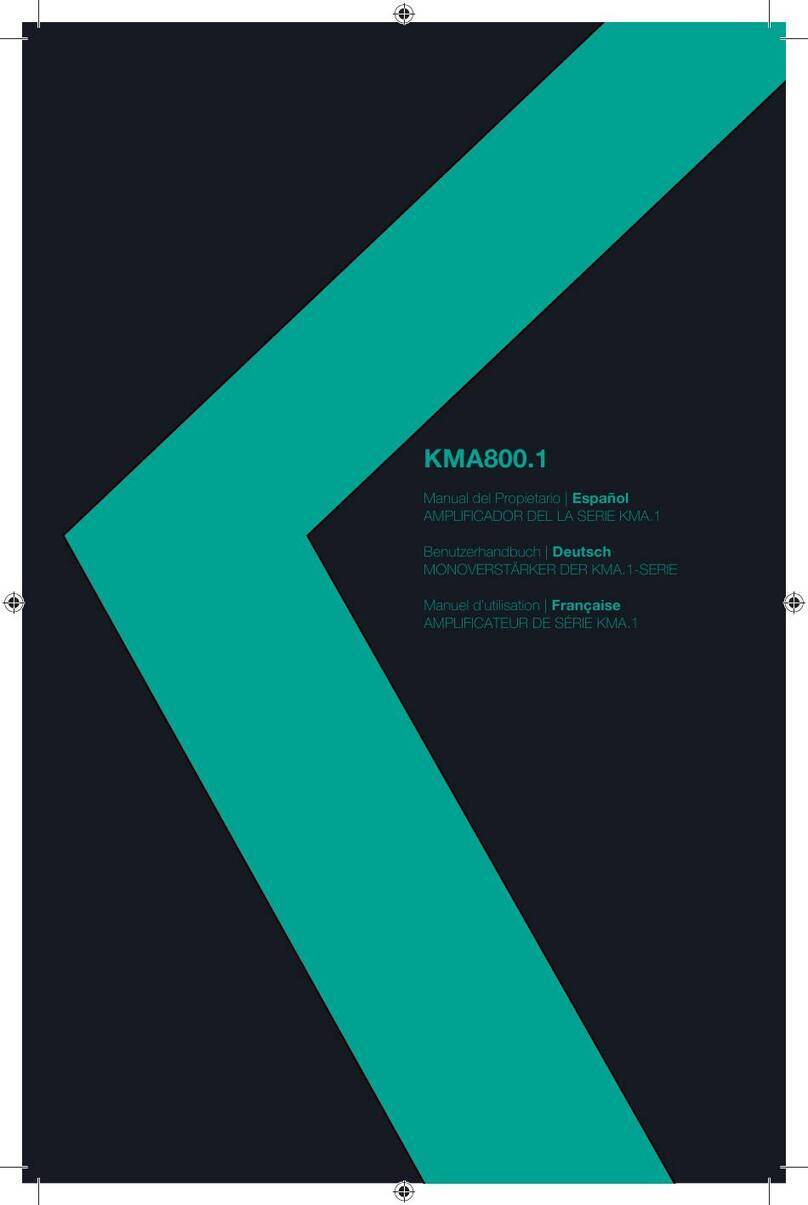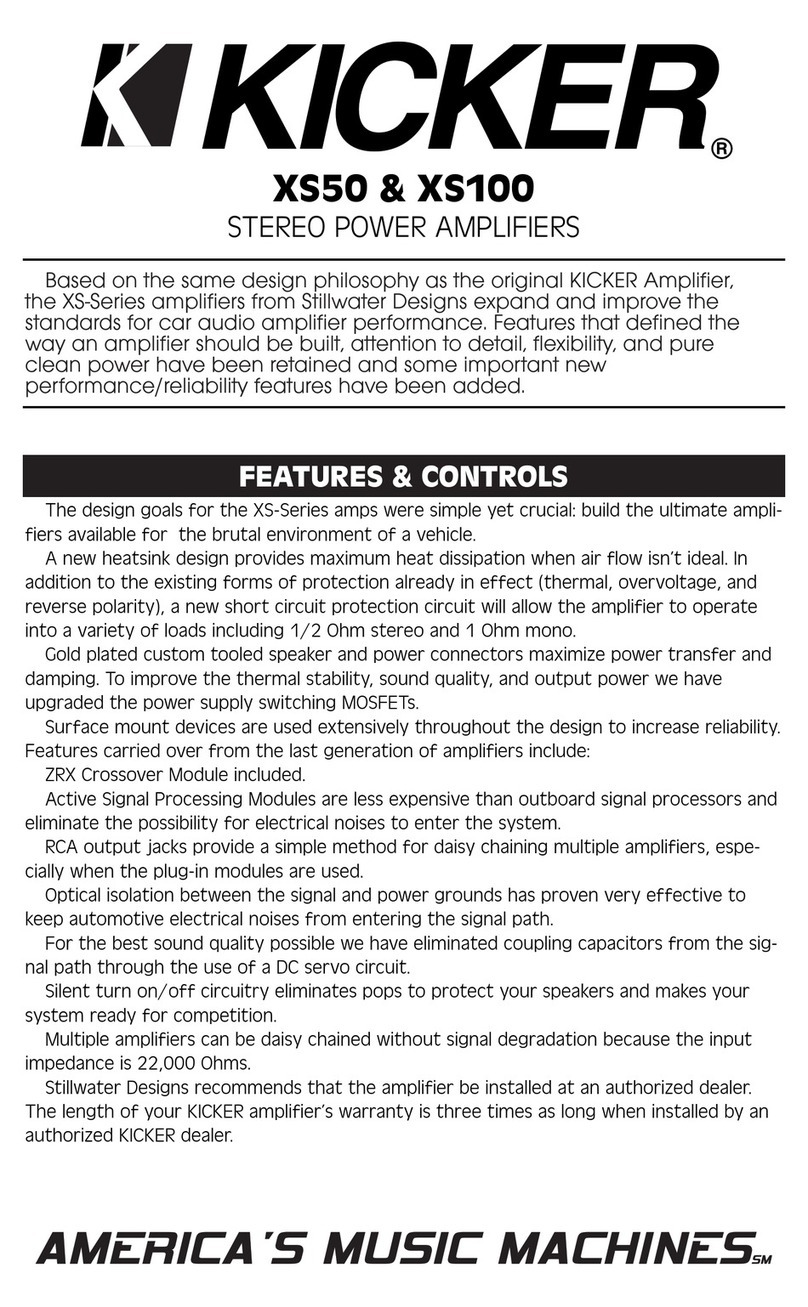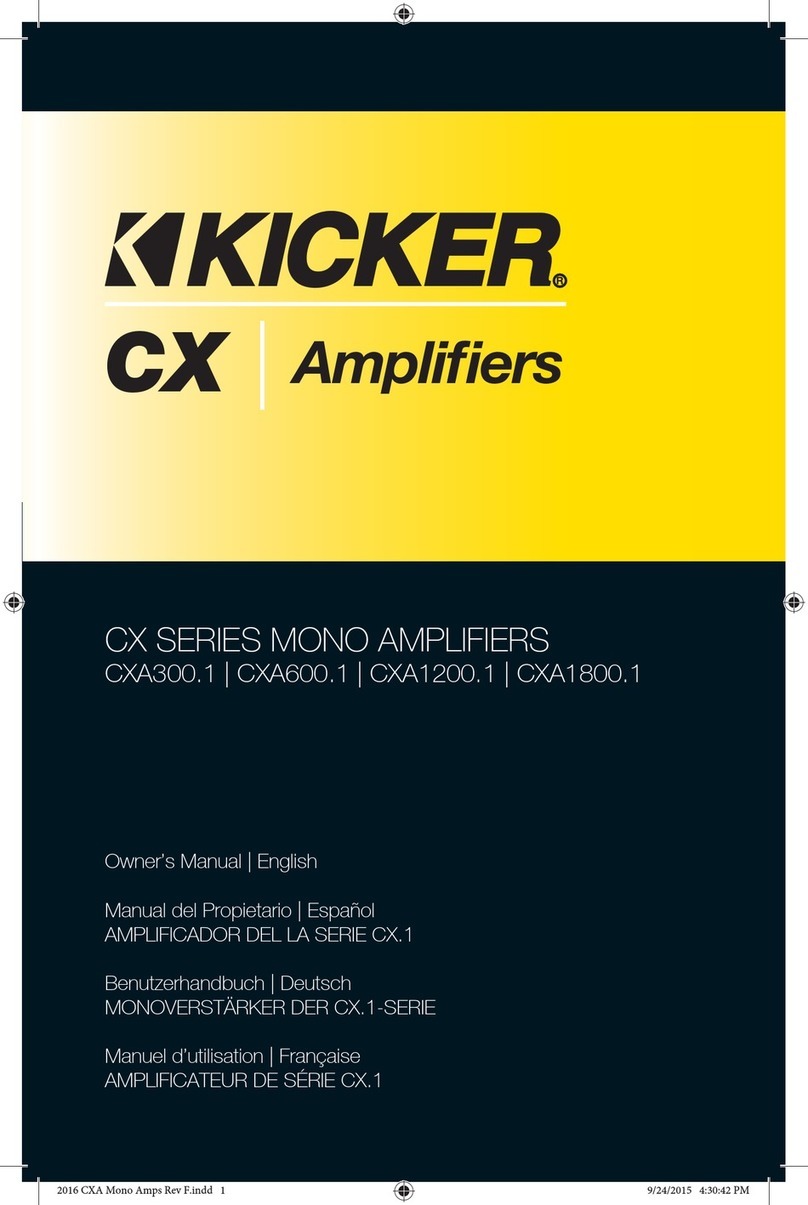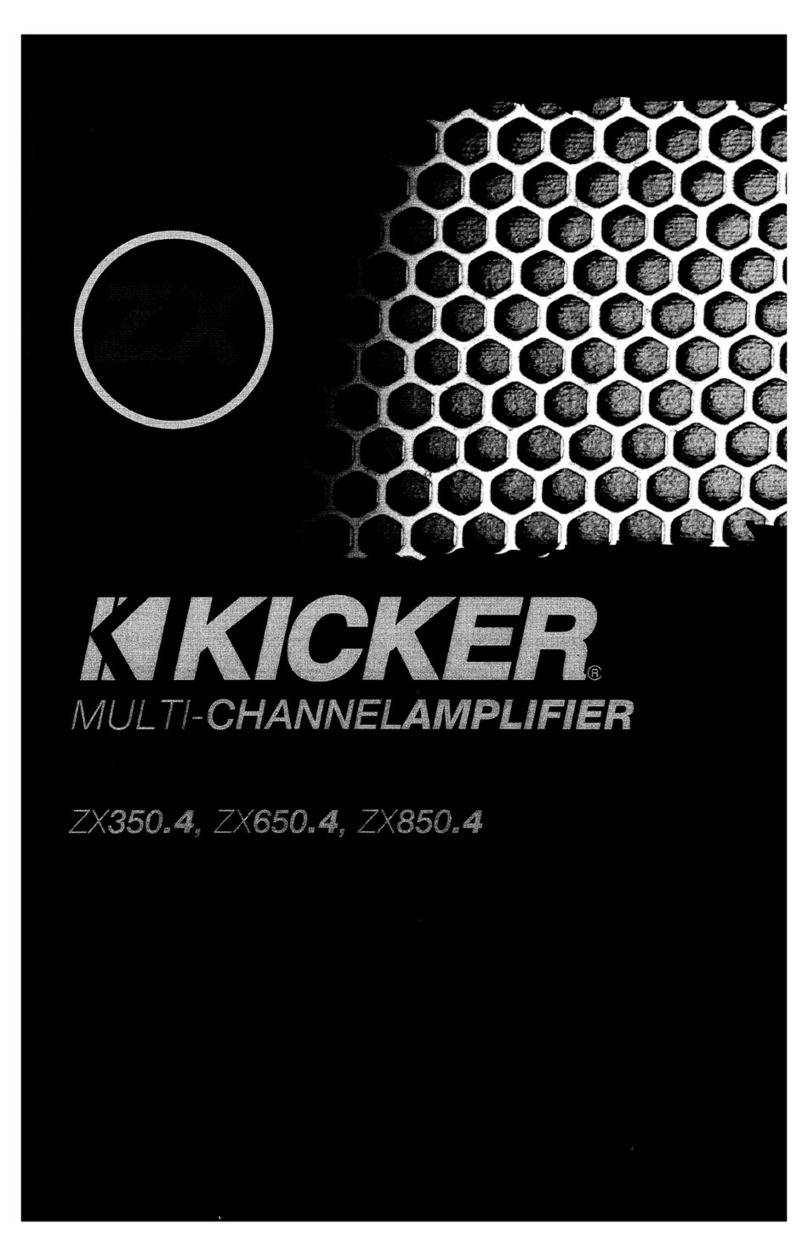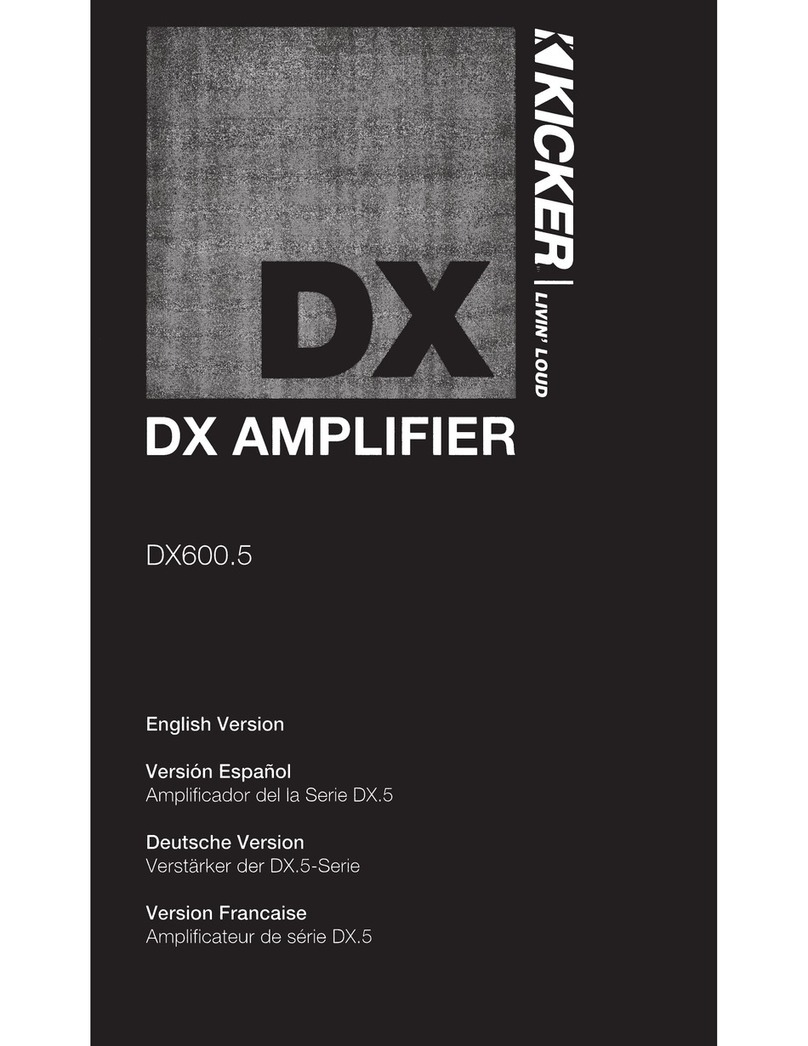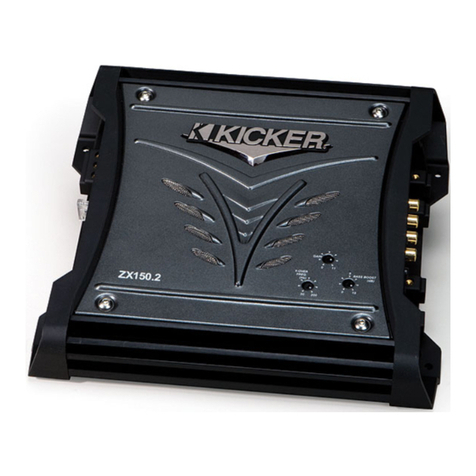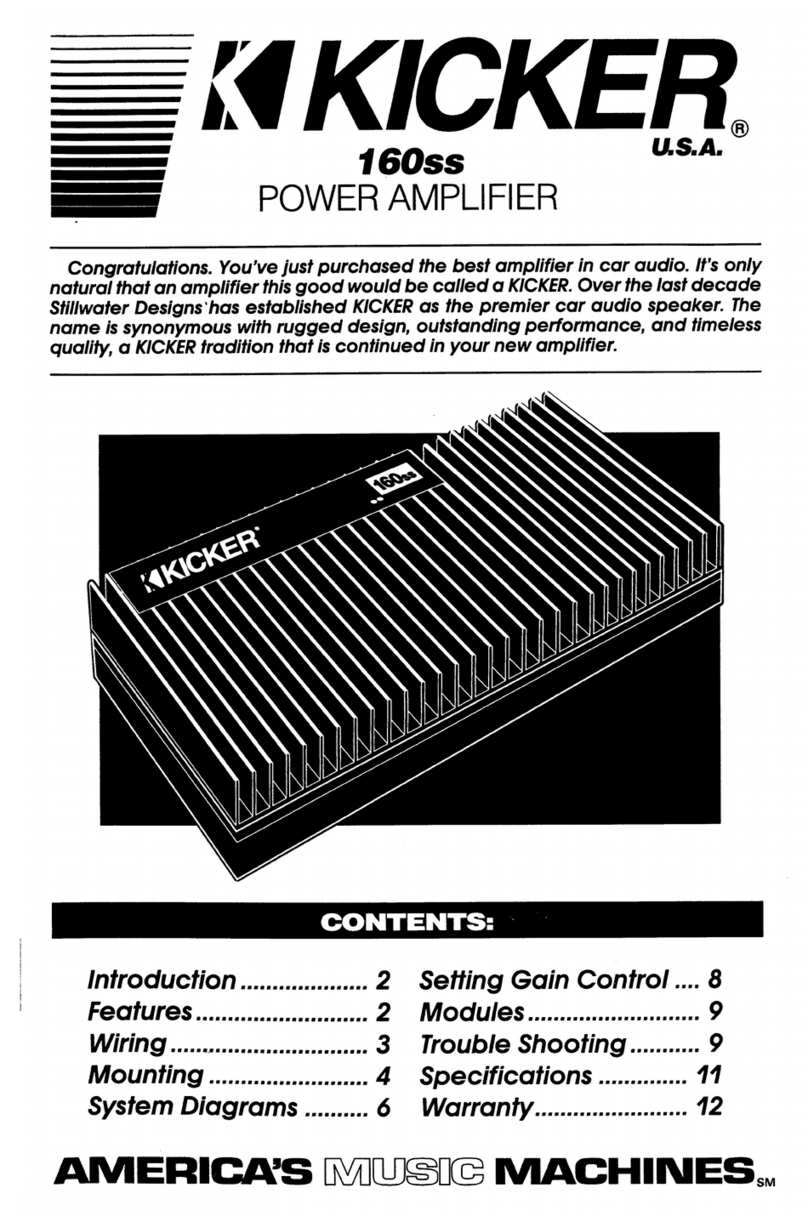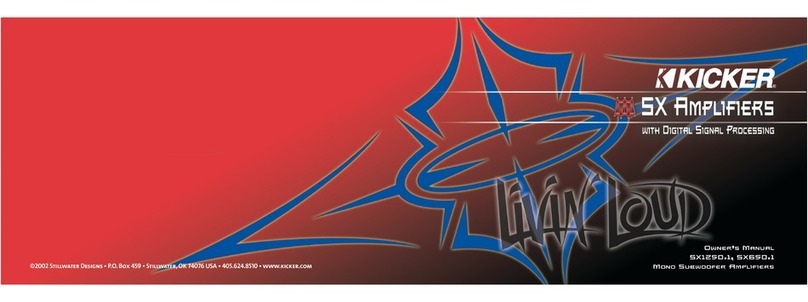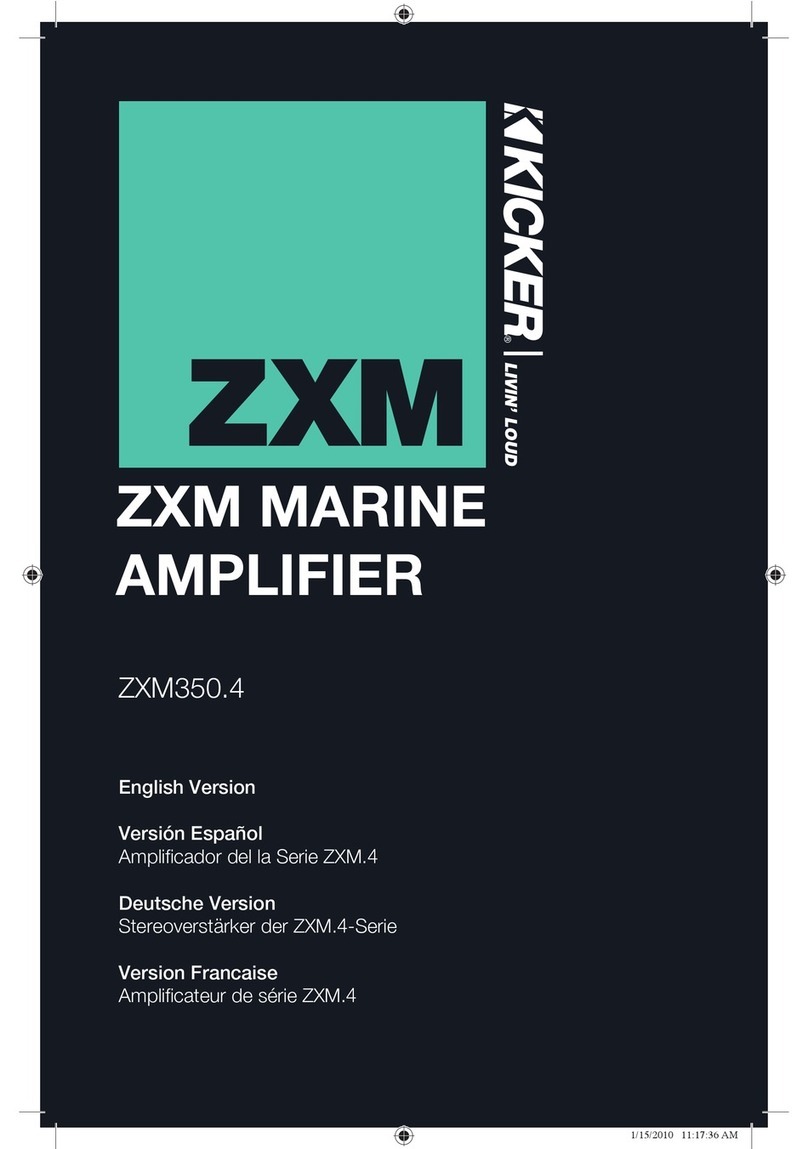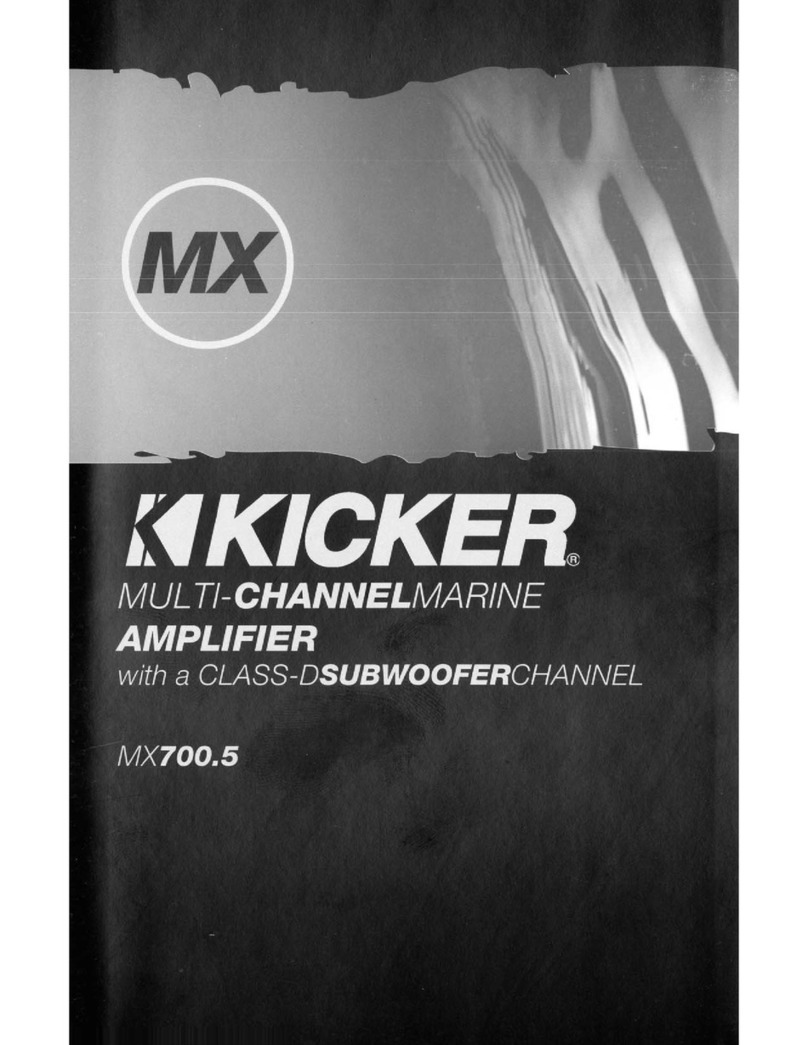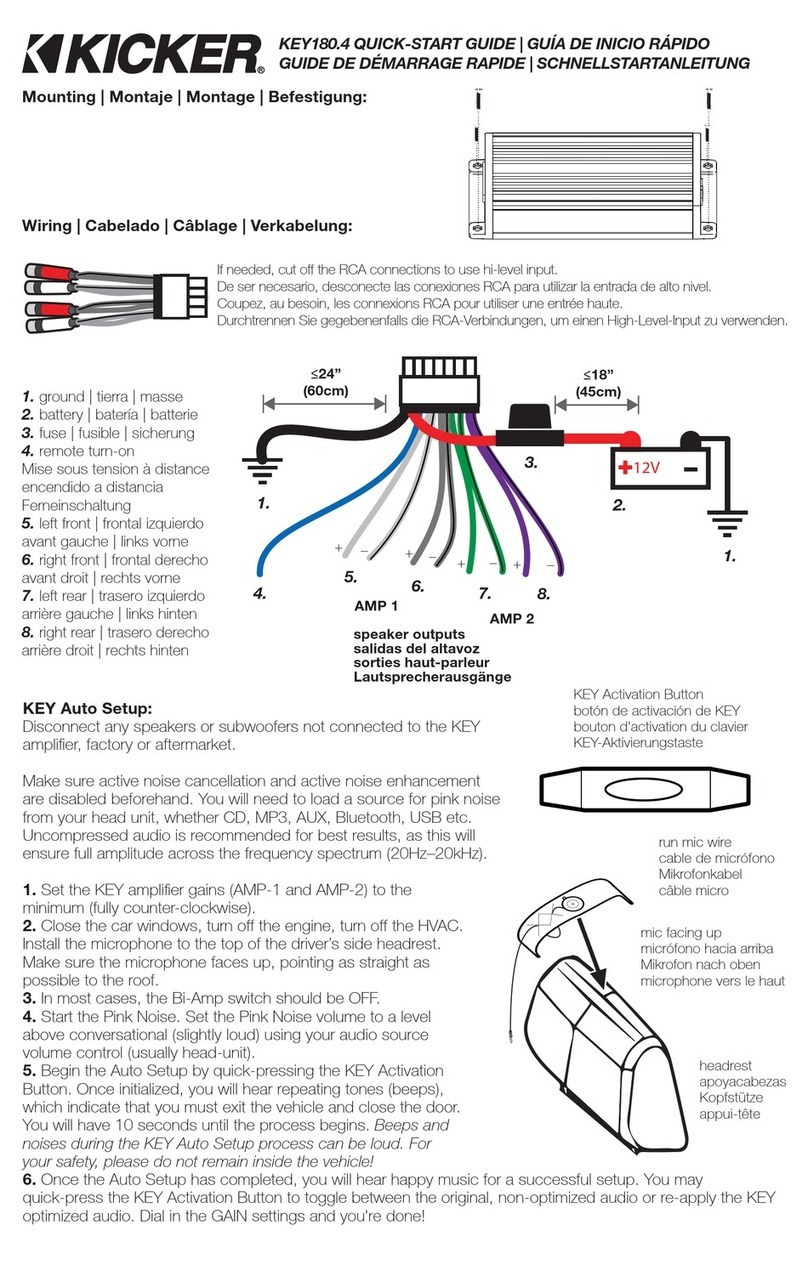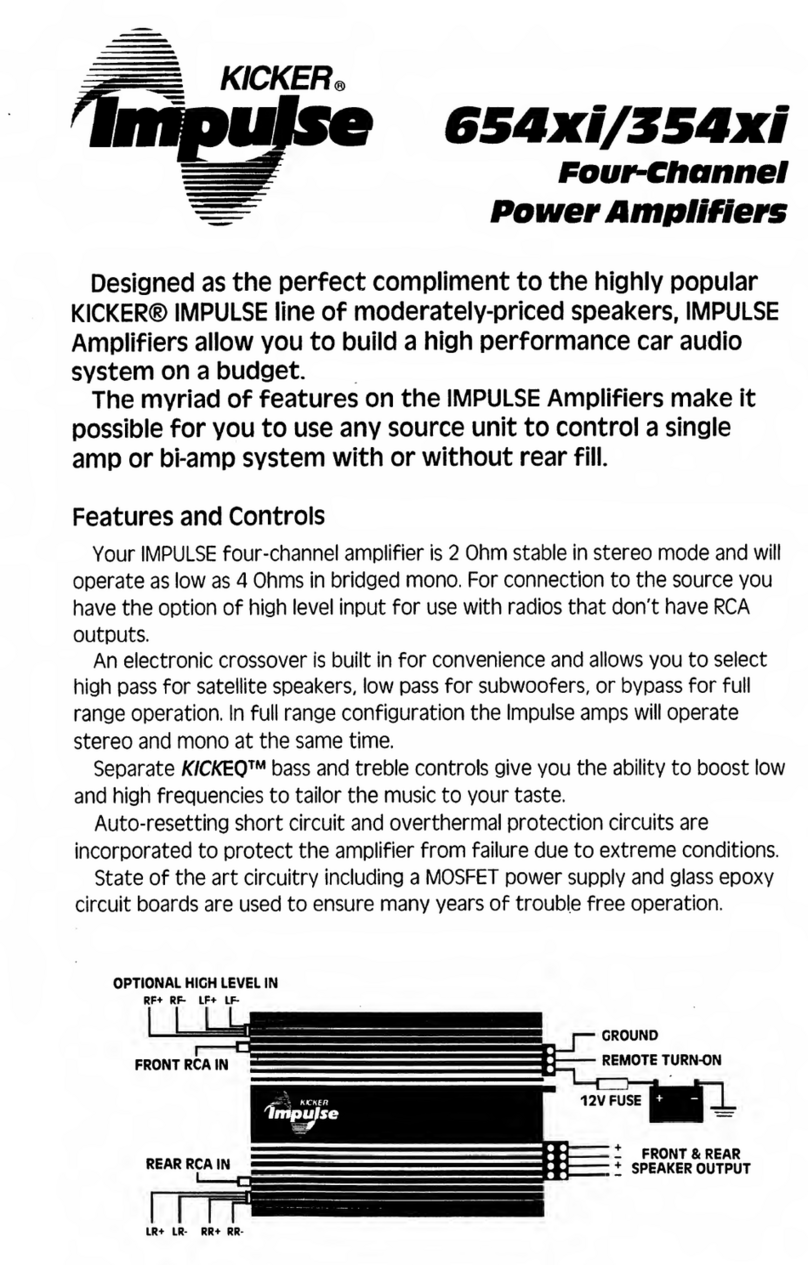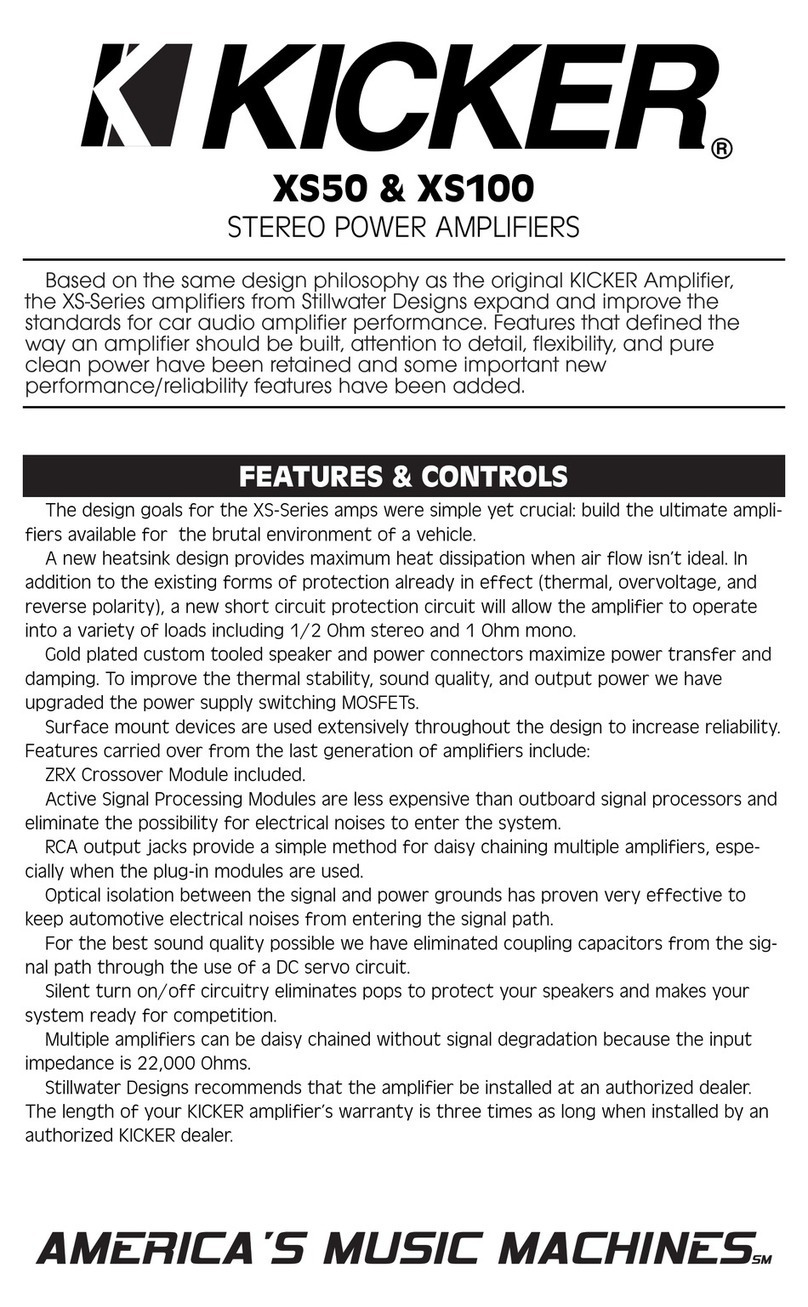4English
Specifications
Note: All specifications and performance
figures are subject to change. Please visit
www.kicker.com for the most current
information. To get the best performance
from your new KICKER speakers, we
recommend using genuine KICKER
accessories and wiring. Please allow two
weeks of break-in time for the speakers to
reach optimum performance.
Pro Tip: You’re a KICKER amplifier and a
few cables away from a full system upgrade
that will dominate any factory system!
KICKER line of amplifiers make it easy to
upgrade to solid bass with your existing
or stock source unit. Also, ask your dealer
about KICKER Speaker upgrades.
Model: PXA300.1 PXA600.1 PXA400.4 PXA1000.5
Dynamic Power 500W 850W 800W 1400W
RMS Power Output
@ 14.4V, 4Ω stereo, ≤ 1% THD+N
@ 14.4V, 2Ω stereo, ≤ 1% THD+N
@ 14.4V, 4Ω mono, ≤ 1% THD+N
@ 14.4V, 2Ω mono, ≤ 1% THD+N
@ 14.4V, 1Ω mono, ≤ 1% THD+N
150W x 1
250W x 1
300W x 1
300W x 1
500W x 1
600W x 1
100W x 4
100W x 4
200W x 2
100W x 4
100W x 4
200W x 2 (Amp 1 and 2) 300W X 1 (Sub)
500W X 1 (Sub)
600W X 1 (Sub)
Frequency Response [Hz] 25Hz – 200Hz 25Hz – 200Hz 10Hz – 20KHz Full Range 10Hz - 20KHz,
Sub 25Hz - 200Hz
Selectable Electronic Crossover 12dB/Octave
Lo-Pass
60/80/100/120 Hz
12dB/Octave
Lo-Pass
60/80/100/120 Hz
24dB/Octave
Hi-Pass 80/120 Hz,
Lo-Pass (80 Hz only)
24dB/Octave
Hi-Pass 80/120 Hz (Amp1 and Amp2),
Lo-Pass 60/80/100/120 Hz (Sub only)
KickEQ™ Bass Boost Selectable 0/+6db
Bass Boost @ 40 Hz
Selectable 0/+6db
Bass Boost @ 40 Hz
N/A (Sub Only)
Selectable 0/+6db Bass Boost @ 40 Hz
Fader On/Off Switch N/A N/A Yes (2) One for Amp 2, One for Sub Input
Length [in, cm] 9-3/4, 24.8 9-3/4, 24.8 9-3/4, 24.8 12-7/8, 32.8
Height [in, cm] 1-7/8, 4.7 1-7/8, 4.7 1-3/4, 4.5 1-15/16, 5
Width [in, cm] 4-1/2, 11.5
Signal-to-Noise Ratio [dB]
Signal-to-Noise Ratio [dB]
>95dB, a-weighted, re: rated power
>75dB (ref: 1W output)
Input Sensitivity Low Level: 125mV–5V
High Level: 1V–40V