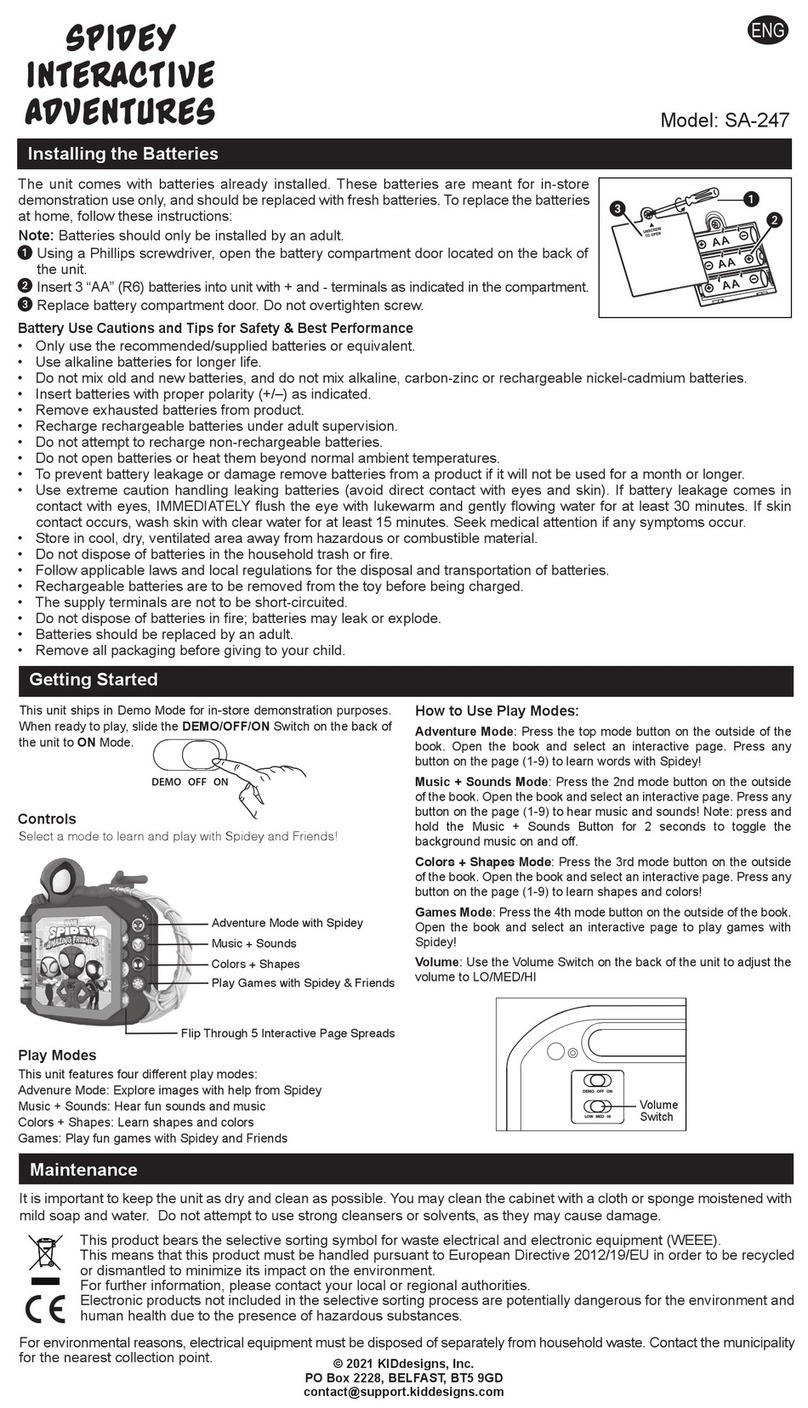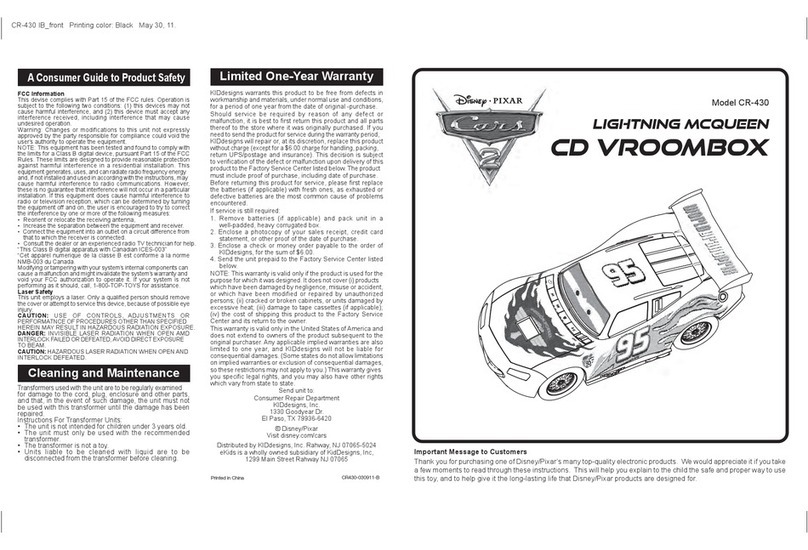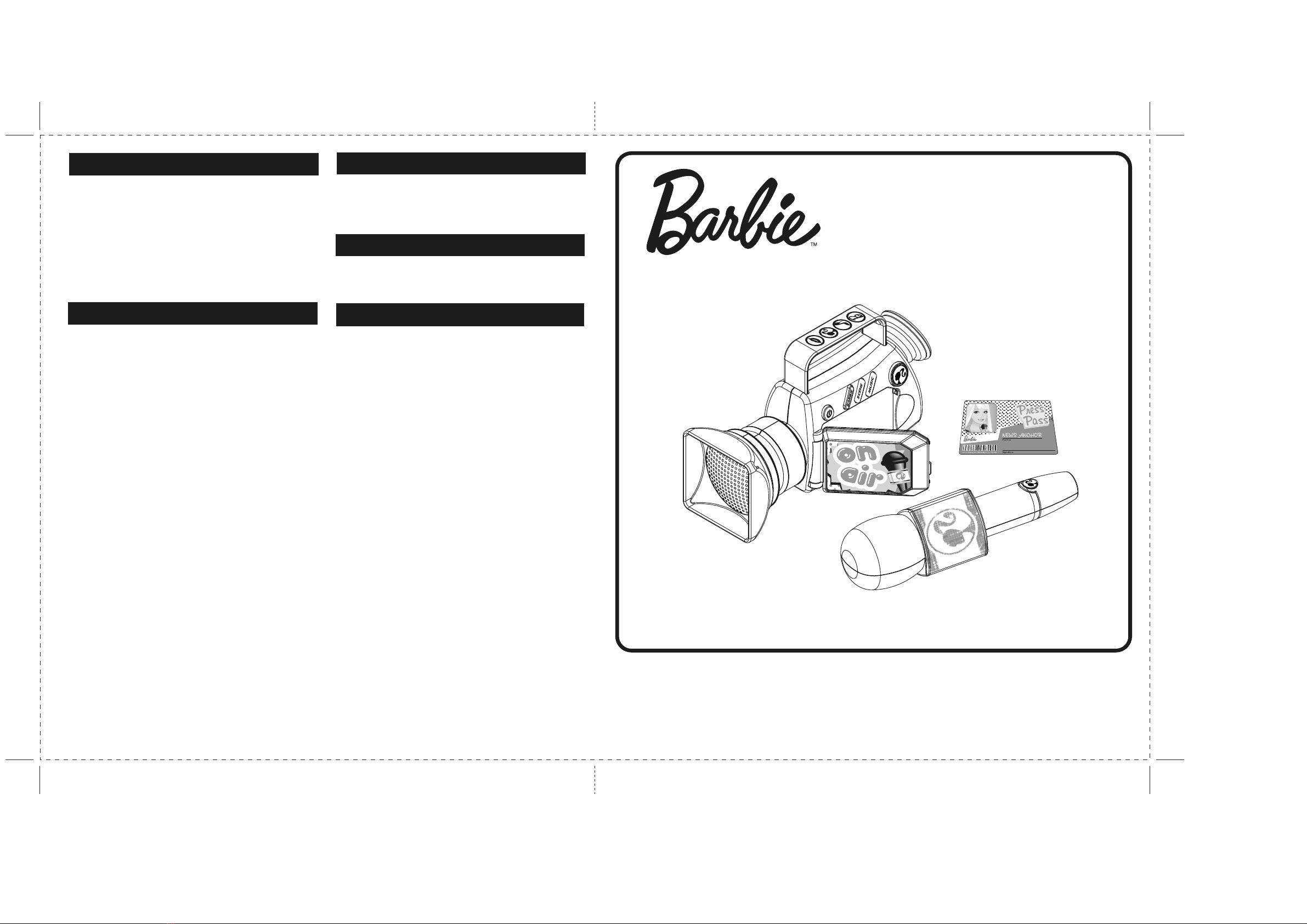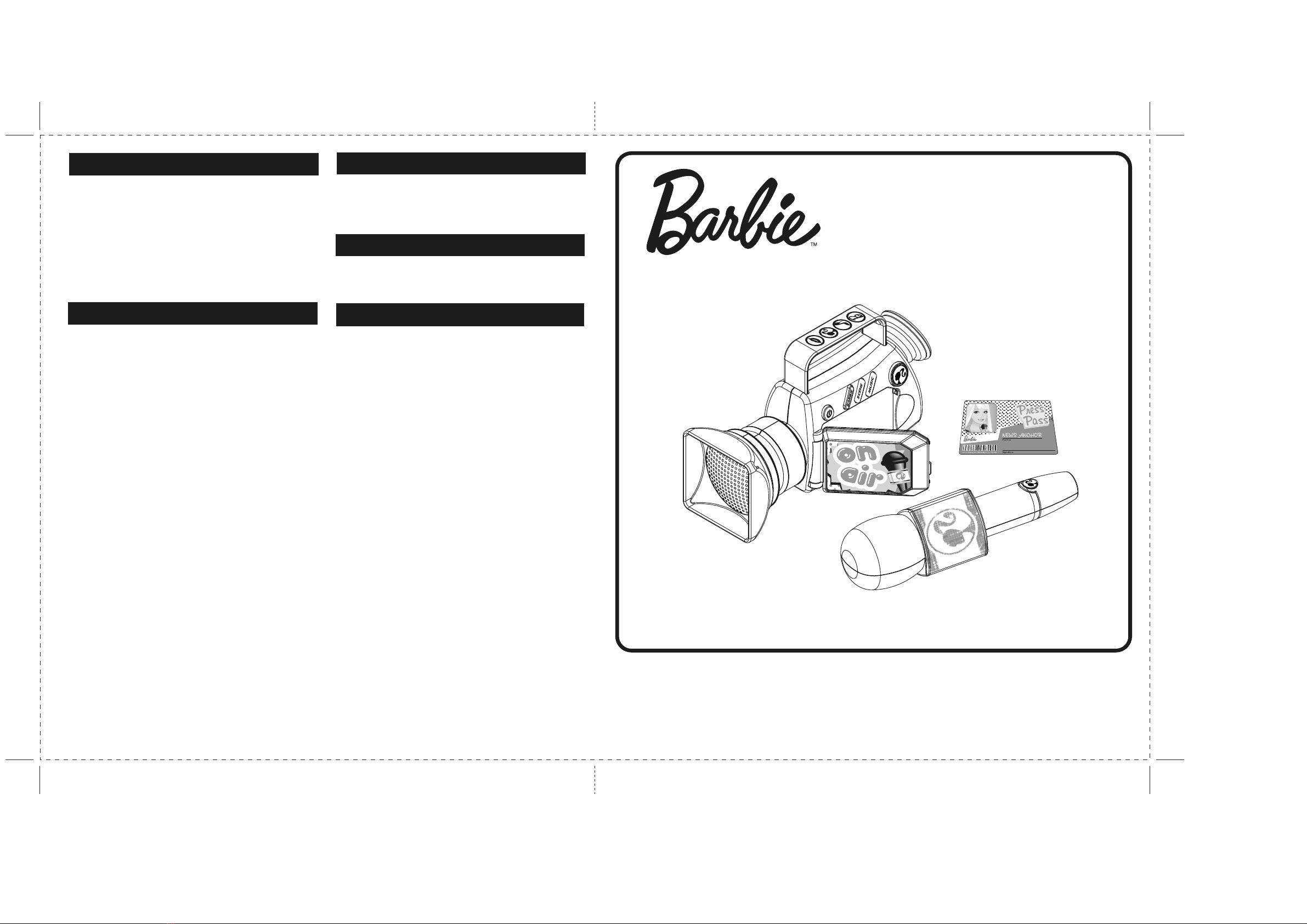
For questions or comments regarding this or other KIDdesigns
products, please call our toll-free number:
1-888-TOP-TOYS.
Please also visit our website: www.toptoysonline.com.
Questions or Comments
It is important to keep the unit as dry and clean as possible.
You may clean the cabinet with a cloth or sponge moistened
with mild soap and water. Do not attempt to use strong cleansers
or solvents, as they may cause damage.
Maintenance
• If the unit does not work at all, check the batteries. They are most
likely weak and need to be replaced with 3 brand new “AA” batteries.
If the unit still does not work after changing the batteries, then take
them out and make sure you have installed them properly.
• If there is a distorted or fuzzy sound the batteries are weak. Once
again, replace them with new alkaline batteries.
• If improper operation continues, momentarily remove then install
batteries, while making sure that you have installed them correctly.
• If the trouble persists, DO NOT ATTEMPT TO REPAIR THE UNIT.
See warranty for factory services.
Troubleshooting
MODEL: BE-103
INSTRUCTION MANUAL
SCALE : 1: 1
DATE: Nov 2, 2010
COLOR: WHITE BACKGROUND
PRINTING PURPLE (PMS 265C)
Important Message to Consumers
Thank you for purchasing one of Barbie™’‘s top-quality electronic products. We would appreciate it if you take a few
moments to read through these instructions. This will help you understand the safe and proper way to use this product,
and to help give it the long-lasting life that Barbie™products are designed for.
Keep these instructions for future reference as they contain important information.
KIDdesigns warrants this product to be free from defects in workmanship and
materials, under normal use and conditions, for a period of 90 days from the
date of original purchase.
Should service be required by reason of any defect or malfunction, it is best
to first return this product and all parts thereof to the store where it was
originally purchased. If you need to send the product for service during the
warranty period, KIDdesigns will repair or, at its discretion, replace this
product without charge (except for a $6.00 charge for handling, packing,
return UPS/postage and insurance). This decision is subject to verification
of the defect or malfunction upon delivery of this product to the Factory
Service Center listed below. The product must include proof of purchase,
including date of purchase.
Before returning this product for service, please first replace the batteries
(if applicable) with fresh ones, as exhausted or defective batteries are the
most common cause of problems encountered.
If service is still required:
1. Remove batteries (if applicable) and pack unit in a well-padded, heavy
corrugated box.
2. Enclose a photocopy of your sales receipt, credit card statement, or
other proof of the date of purchase.
3. Enclose a check or money order payable to the order of KIDdesigns,
for the sum of $6.00.
4. Send the unit prepaid to the Factory Service Center listed below.
NOTE: This warranty is valid only if the product is used for the purpose for
which it was designed. It does not cover (i) products which have been
damaged by negligence, misuse or accident, or which have been modified
or repaired by unauthorized persons; (ii) cracked or broken cabinets, or
units damaged by excessive heat; (iii) damage to tape cassettes (if
applicable); (iv) the cost of shipping this product to the Factory Service
Center and its return to the owner.
This warranty is valid only in the United States of America and does not
extend to owners of the product subsequent to the original purchaser. Any
applicable implied warranties are also limited to 90 days, and KIDdesigns
will not be liable for consequential damages. (Some states do not allow
limitations on implied warranties or exclusion of consequential damages,
so these restrictions may not apply to you.) This warranty gives you specific
legal rights, and you may also have other rights which vary from state to state.
Send unit to:
Consumer Repair Department
KIDdesigns, Inc. 1330 Goodyear Dr.
El Paso, TX 79936-6420
BARBIE and associated trademarks and trade dress are owned by, and
used under license from Mattel, Inc. ©2010 Mattel, Inc.
All Rights Reserved.
Manufactured and Distributed by KIDdesigns, Inc.
Rahway, NJ 07065-5024
Printed in China BE103-110210
Limited 90-Day Warranty
Model BE-103
FCC Information
NOTE: This equipment has been tested and found to comply with the
limits for a Class B digital device, pursuant to Part 15 of the FCC rules.
These limits are designed to provide reasonable protection against
harmful interference in a residential installation. This equipment generates,
uses, and can radiate radio frequency energy and, if not installed and
used in accordance with the instructions, may cause harmful interference
to radio communications. However, there is no guarantee that
interference will not occur in a particular installation. If this equipment
does cause harmful interference to radio or television reception, which
can be determined by turning the equipment off and on, the user is
encouraged to try to correct the interference by one or more of the
following measures:
• Reorient or relocate the receiving antenna.
• Increase the separation between the equipment and receiver.
• Connect the equipment into an outlet on a circuit different from that
to which the receiver is connected.
• Consult the dealer or an experienced radio/TV technician for help.
WARNING: Changes or modifications to this unit not expressly approved
by the party responsible for compliance could void the user's authority
to operate the equipment.
This Class B digital apparatus complies with Canadian ICES-003.
Cet appareil numérique de la classe B est conforme à la norme NMB-003
du Canada.
TV News Anch