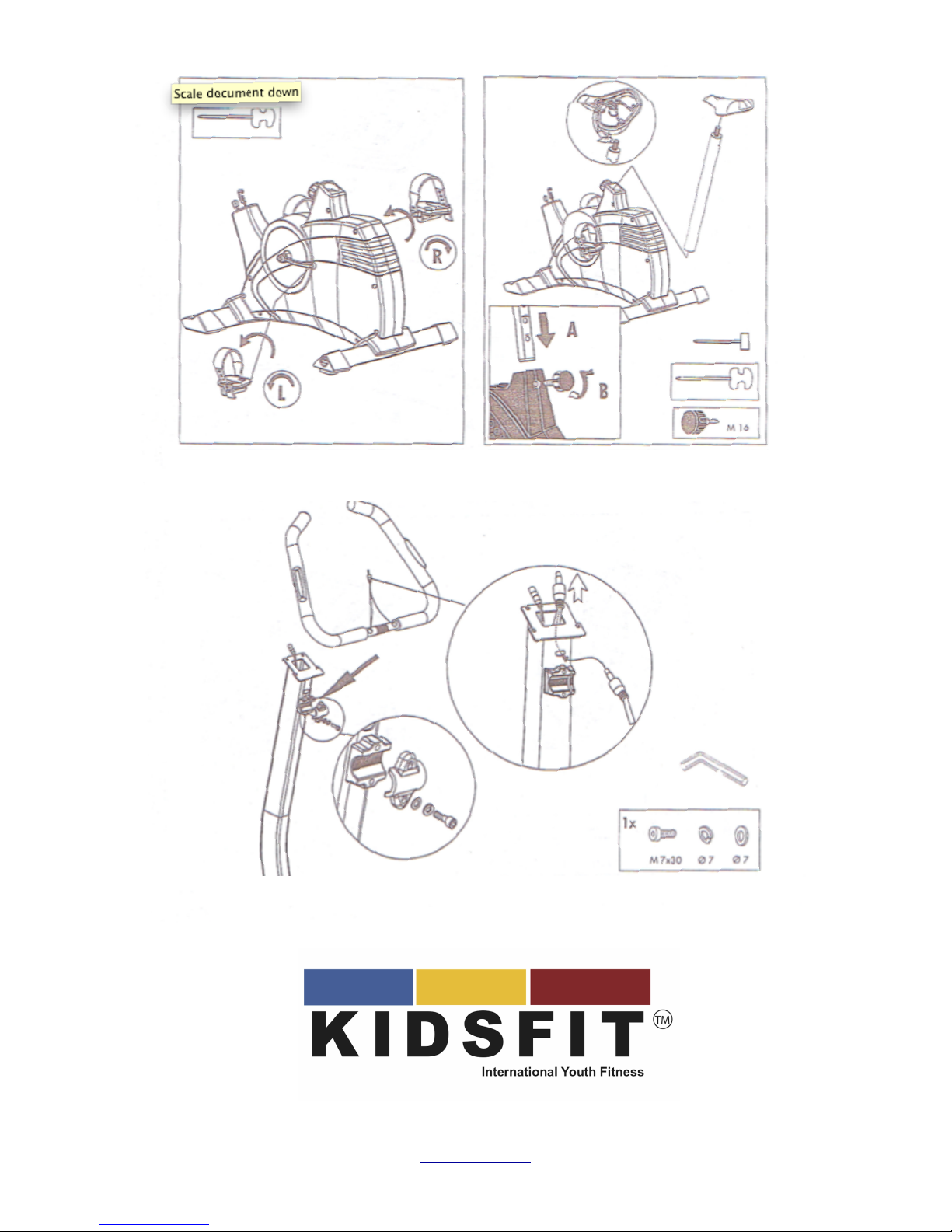www.kidsfit.com
Training computer with digital display
Startting the device
Insert 2 batteries. (1.5 V UM 3/AA). The computer carries out a segent test and shows all presentable
signs. A beep sounds for confirmation.
1. Start without previous knowledge
!You can begin with the training without previous knowledge. In the display, the different
information is shown. For an efficient training and for setting your personal training specifications, please
read and follow these operating instructions. Read also the general tips in the training instructions. After
switching on the unit starting via RESET, the complete display information will appear= segment test with
an audible signal. Afterwards, the time is shown briefly. Time can be adjusted via the UP and DOWN
keys: First, set hours UP/DOWN, then confirm via MODE, then set minutes, and confirm time setting
again via MODE.
2. Function Keys
!MODE. Through shortly, pressing the MODE key, you select between the functions [TIME,
DISTANCE, CALORIES or PULSE] both for the display as well as for your personal settings. If you press
the MODE key for a longer time, all values are set to >0<.
!DOWN / UP. The default values are set via the DOWN or UP keys. To this end, the unit must be in
a STOP position; > top left symbol.
!DOWN. Downward setting of default values. By briefly pressing the DOWN key, you reduce the
setting values of the various functions > [TIME, DISTANCE, CALORIES and PULSE]. If you press the
DOWN key for a longer period of time, the setting value can be reached in a faster counting sequence.
!UP. Upward setting of default values. By briefly pressing the UP key, you increase the setting
values of the various functions > [TIME, DISTANCE, CALORIES, and PULSE]. If you press the UP key
for a longer period of time, the setting value can be reached in a faster counting sequence.
!RESET. With the RESET key, the functions are set to >0<. With the input settings of the
respective function, only the value of these functions is set to >0< through shortly pressing the RESET
key. If the RESET key is pressed for longer than 2 seconds, all values are set to >0<, this corresponds to
a new start of the computer. When exchanging the batteries, all values are set back to >0< as well.
!RECOVERY. Use the RECOVERY key to activate the recovery oulse function after exercising.
3. FUNCTIONS-DISPLAY
!General: In the Display respectively a large display and at the same time several segment
displays appear in the lower area next to each other. After finishing exercising, the exercise data remains
and can be called up when you begin exercising again. The new data is then added to these.
!Exception: The computer was set to >0< with RESET, in the personal exercise presettings the
value was set at >0< or the batteries were changed.
!-With an interruption of the exercising for 4 minutes, the main screen is shut off.
!-If the computer shows undefinable displays, take out the batteries, replace them again and try it
!again.
4. SCAN
!Alternating display of all functions in large display. Please note the following abbreviations:
!SPD= SPEED
!TM= TIME
!DST= DISTANCE